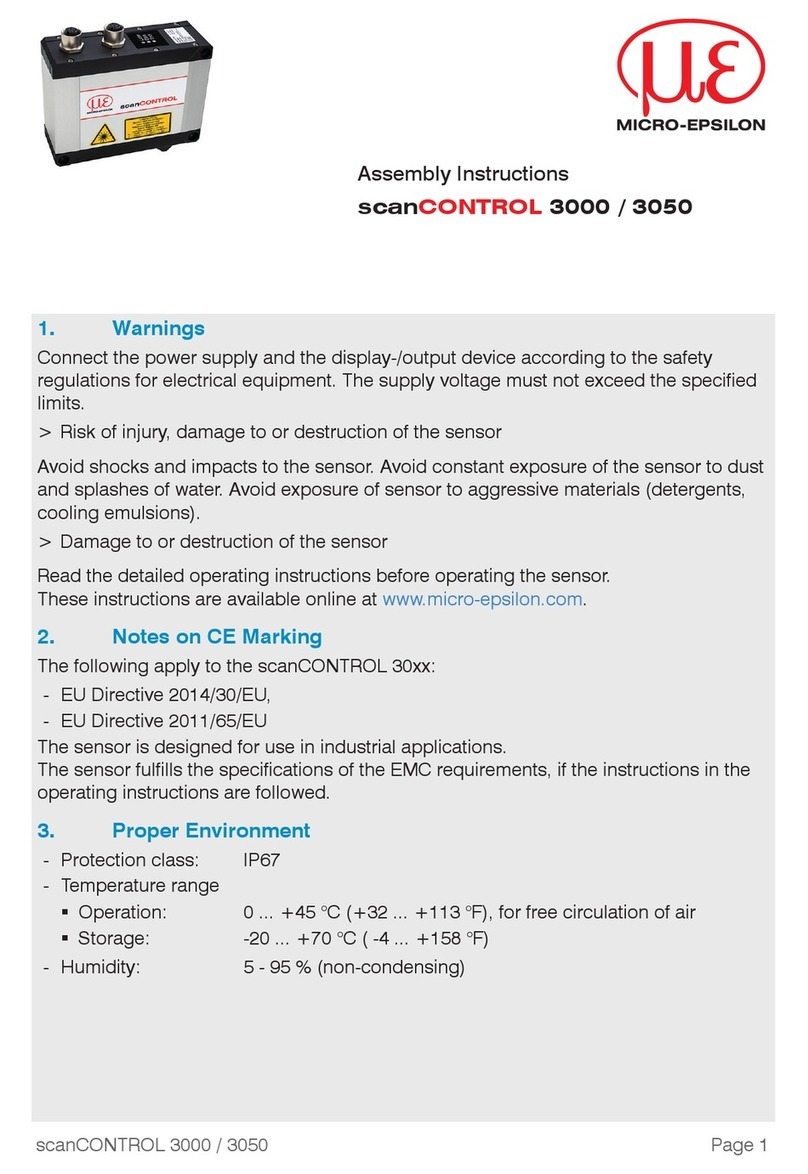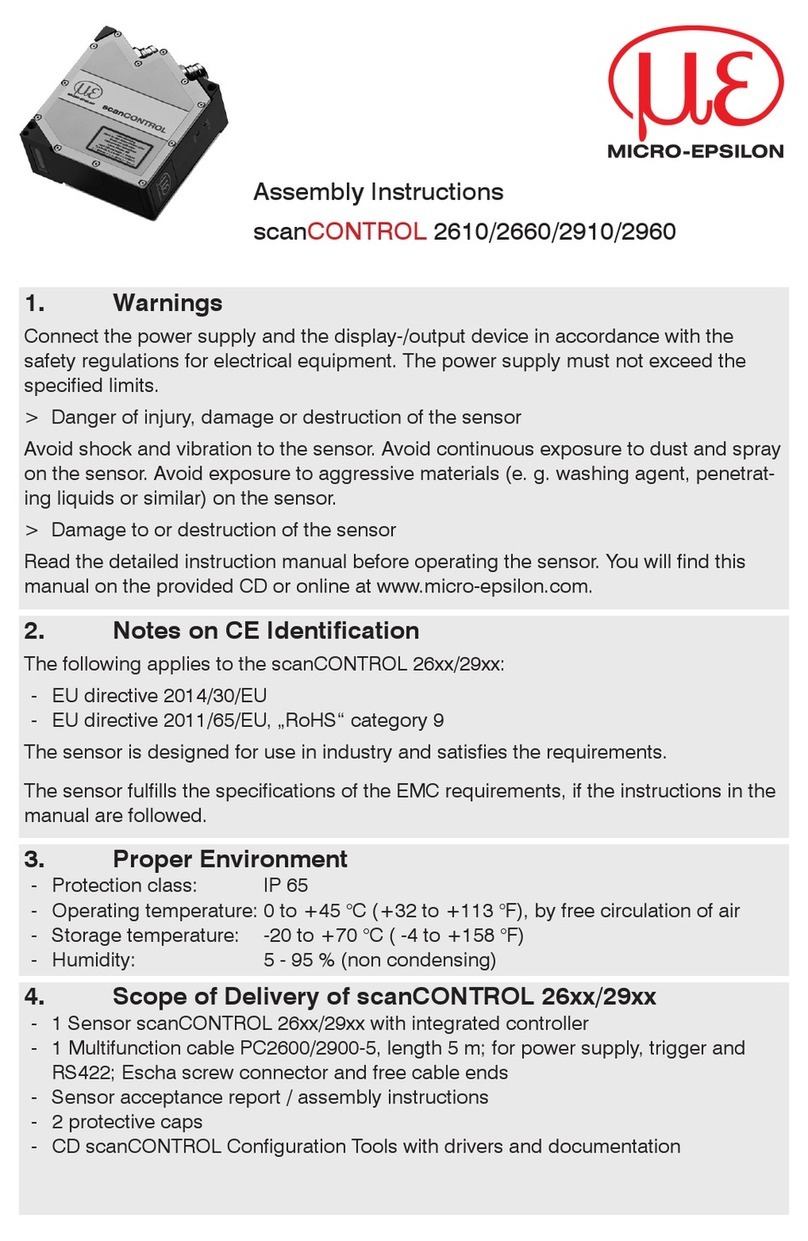MICRO-EPSILON
X9751109-B060097MSC
Contents
1. Safety ...................................................................................5
1.1 Symbols Used............................................................................................. 5
1.2 Warning Information .................................................................................... 5
1.3 Information on CE Marking ......................................................................... 6
1.4 Proper Use .................................................................................................. 6
1.5 Proper Environment .................................................................................... 7
2. Laser Safety ......................................................................... 7
2.1 Laser Class 2M ............................................................................................ 7
2.2 Laser Class 3B ............................................................................................ 8
3. Functioning Principle, Technical Data .............................. 9
3.1 Brief Description.......................................................................................... 9
3.1.1 Measurement Principle ................................................................................ 9
3.1.2 System Set-up ........................................................................................... 10
3.1.3 Special Performance Features .................................................................. 10
3.2 Technical Data ........................................................................................... 11
3.3 Connections .............................................................................................. 12
3.3.1 Analog Output........................................................................................... 12
3.3.2 Communication ......................................................................................... 12
3.3.2.1 FireWire (IEEE 1394) ................................................................................. 12
3.3.2.2 RS232/RS422 ............................................................................................ 12
3.3.3 Switching Signals ...................................................................................... 12
3.3.4 Synchronous and Trigger Signals ............................................................. 12
3.3.5 Laser Switch-off ......................................................................................... 12
3.3.6 Video Output ............................................................................................ 12
3.4 Operating and Display Elements .............................................................. 13
3.4.1 Key Switch ................................................................................................ 13
3.4.2 Reset Button ............................................................................................. 13
3.4.3 Mode Button ............................................................................................. 13
3.4.4 LED Indicators........................................................................................... 13
4. Delivery .............................................................................. 14
4.1 Items Included ........................................................................................... 14
4.2 Storage ..................................................................................................... 14
5. Mounting ........................................................................... 14
5.1 Attachment and Mounting of the Sensor .................................................. 14
5.2 Attachment and Mounting of the Controller .............................................. 19
5.3 Requirements on the Cable and Cable Connection .................................. 20
6. Measurement Setup and Putting into Operation ...........20
6.1 Preparing for Operation, Power Supply .................................................... 20
6.2 Operation of the scanCONTROL28x0 without a PC .................................. 21
6.2.1 Displays .................................................................................................... 21
6.2.2 Analog Outputs ......................................................................................... 21
6.2.3 Measurement Conversion for Analog Distance Values (z values) .............. 22
6.2.4 Measurement Conversion for Analog Transverse Coordinates (x values) .. 22
6.3 Coupling Sensors via the FireWire Interface .............................................. 23
6.3.1 General Properties of the IEEE 1394 (FireWire) Bus System ..................... 23
6.3.2 FireWire Configuration .............................................................................. 23
6.3.3 DCAM-Standard: ....................................................................................... 24
6.4 Output Circuit of the Error and Mode Outputs .......................................... 24
6.5 Synchronization and Triggering ................................................................ 25
6.6 Laser Switch-off and Mode Inputs ............................................................. 25
6.7 Analog Outputs ......................................................................................... 26
6.8 Video Output ............................................................................................ 26