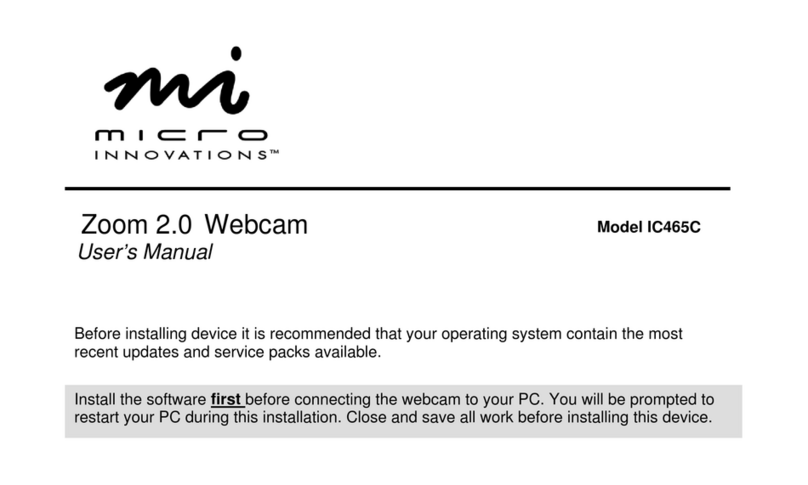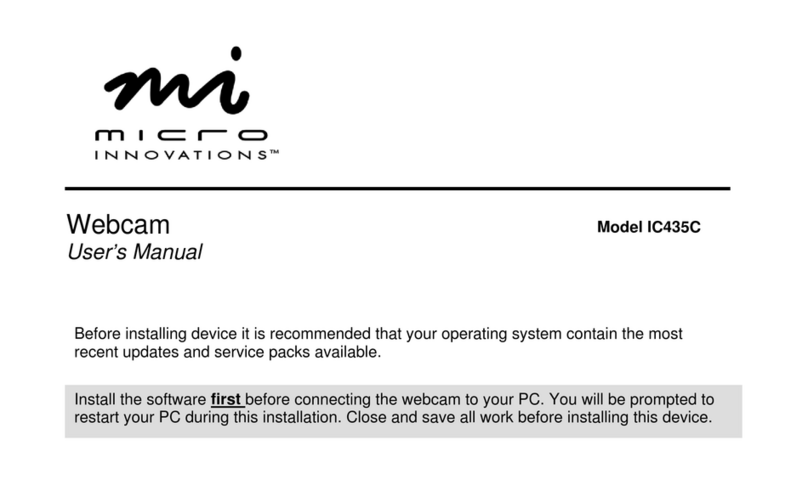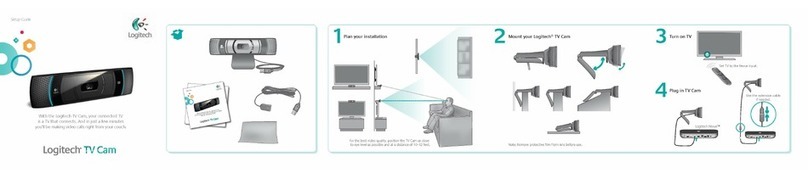Micro Innovations In-Sight IC455C User manual
Other Micro Innovations Webcam manuals
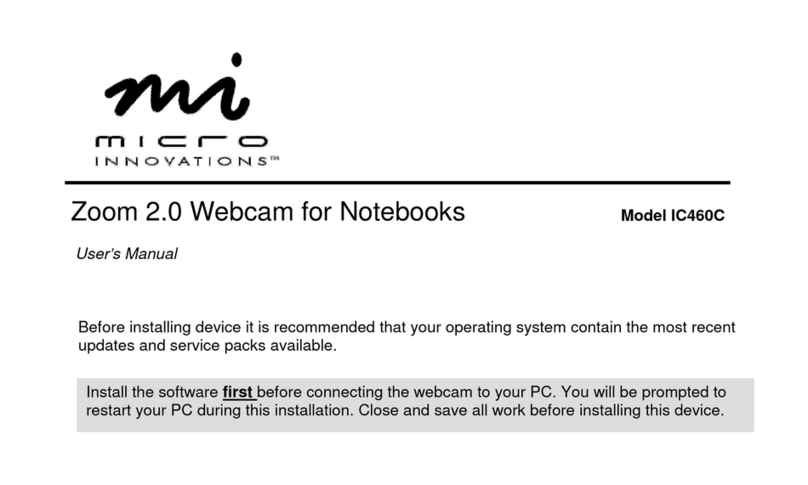
Micro Innovations
Micro Innovations IC460C User manual

Micro Innovations
Micro Innovations IC50C User manual
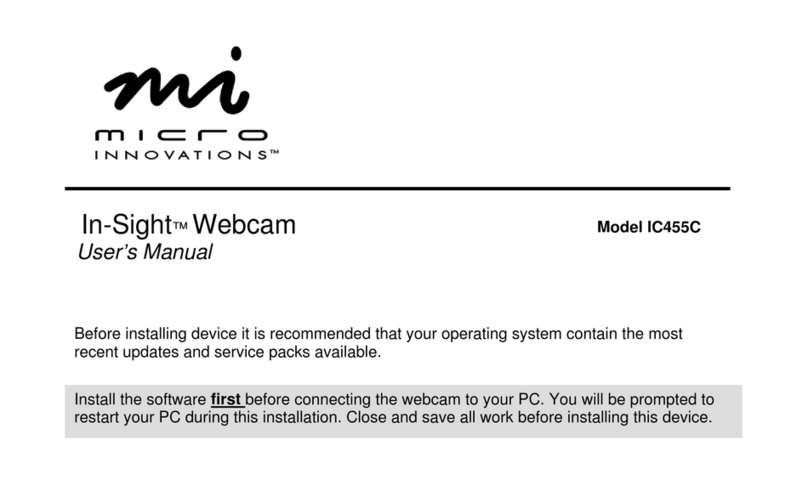
Micro Innovations
Micro Innovations In-Sight IC455C User manual
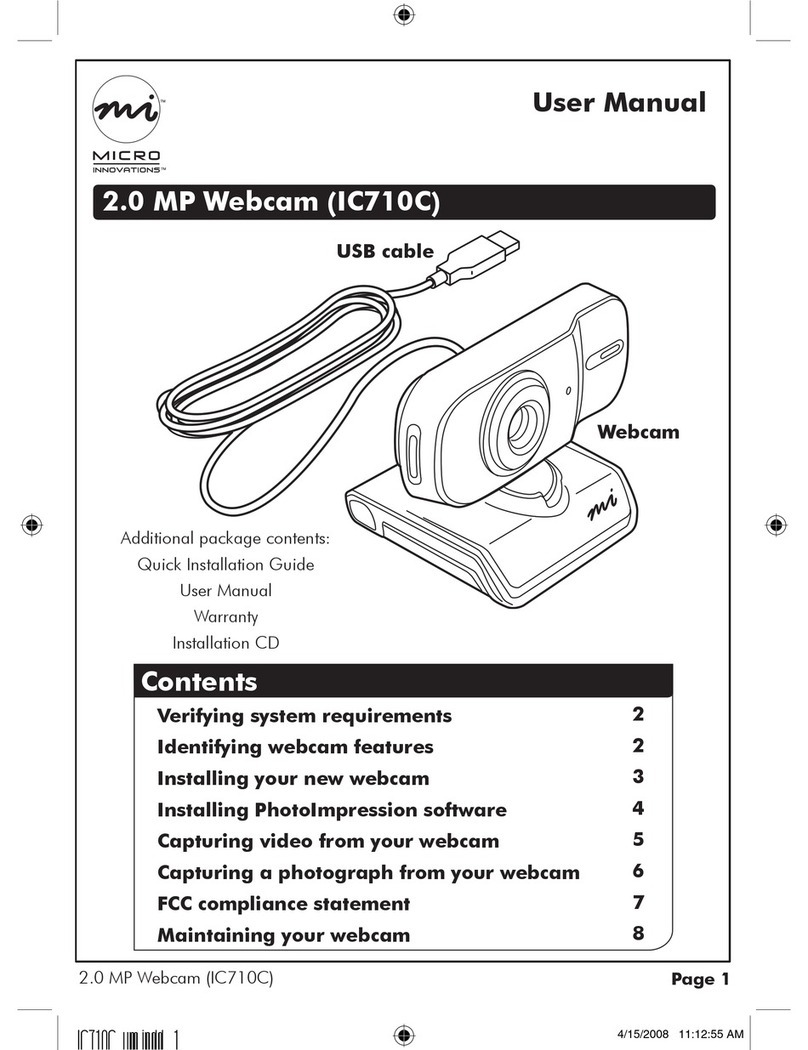
Micro Innovations
Micro Innovations IC710C User manual
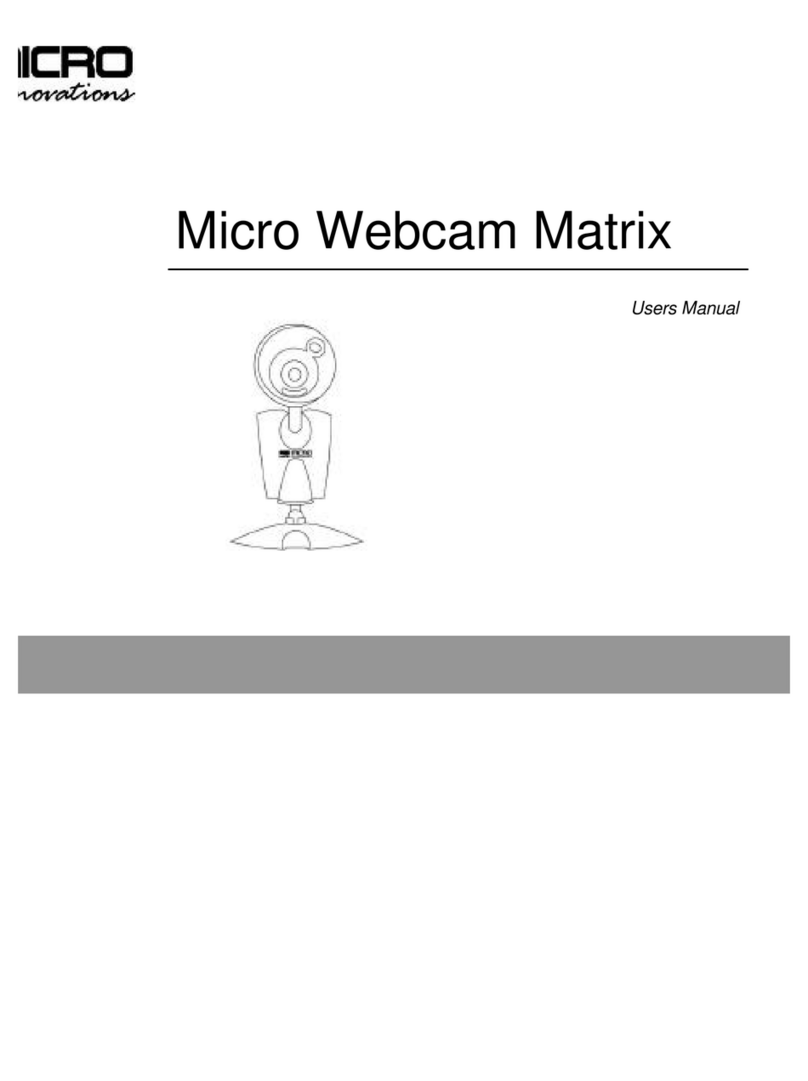
Micro Innovations
Micro Innovations Micro Webcam Matrix User manual

Micro Innovations
Micro Innovations IC825C User manual
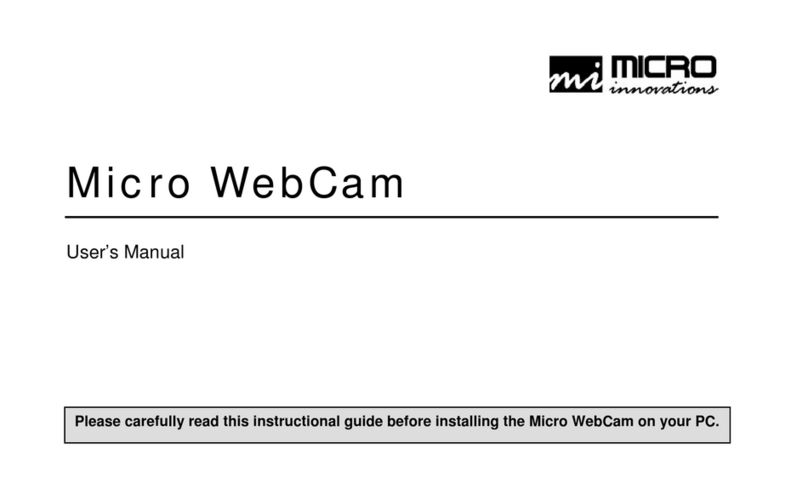
Micro Innovations
Micro Innovations Micro Webcam Matrix User manual

Micro Innovations
Micro Innovations IC465C User manual

Micro Innovations
Micro Innovations IC460C User manual
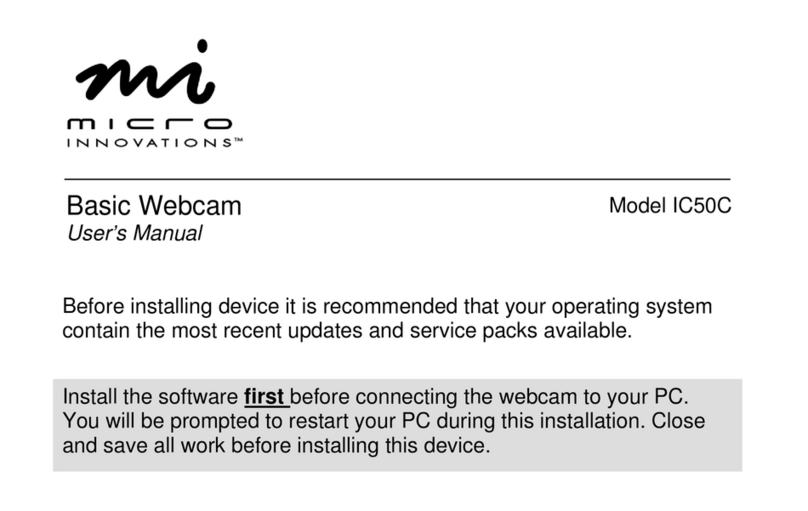
Micro Innovations
Micro Innovations IC50C User manual