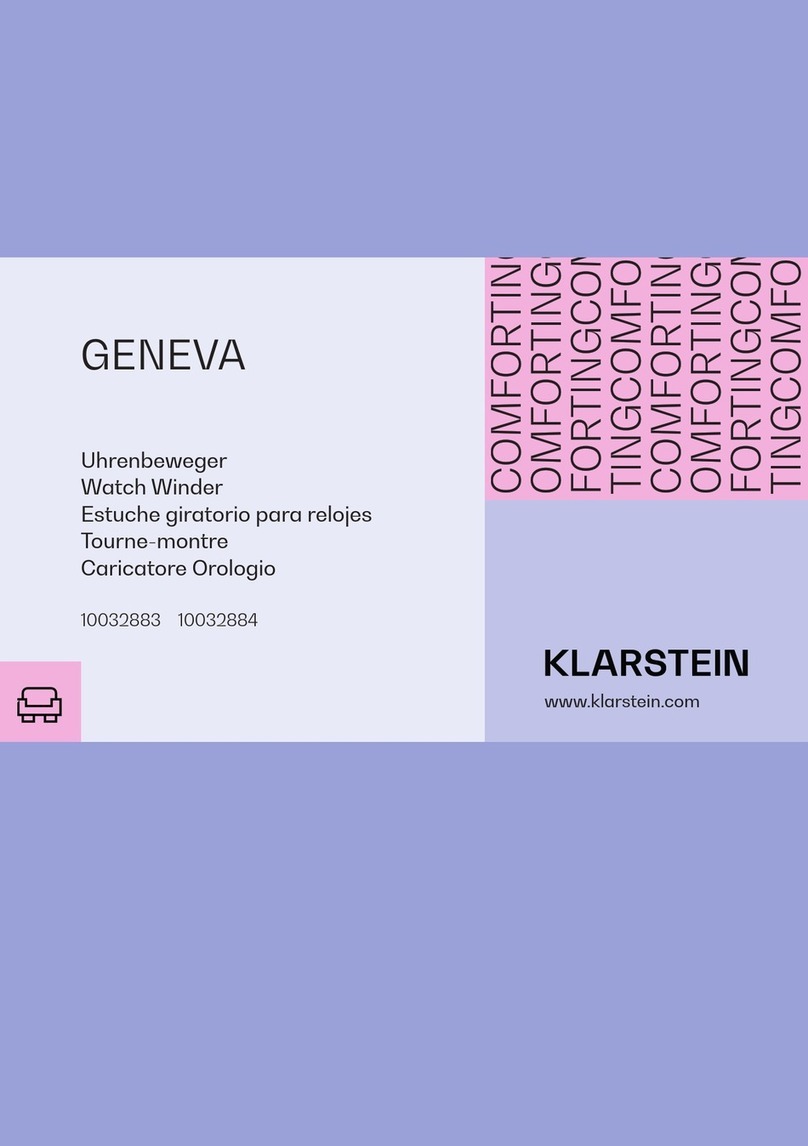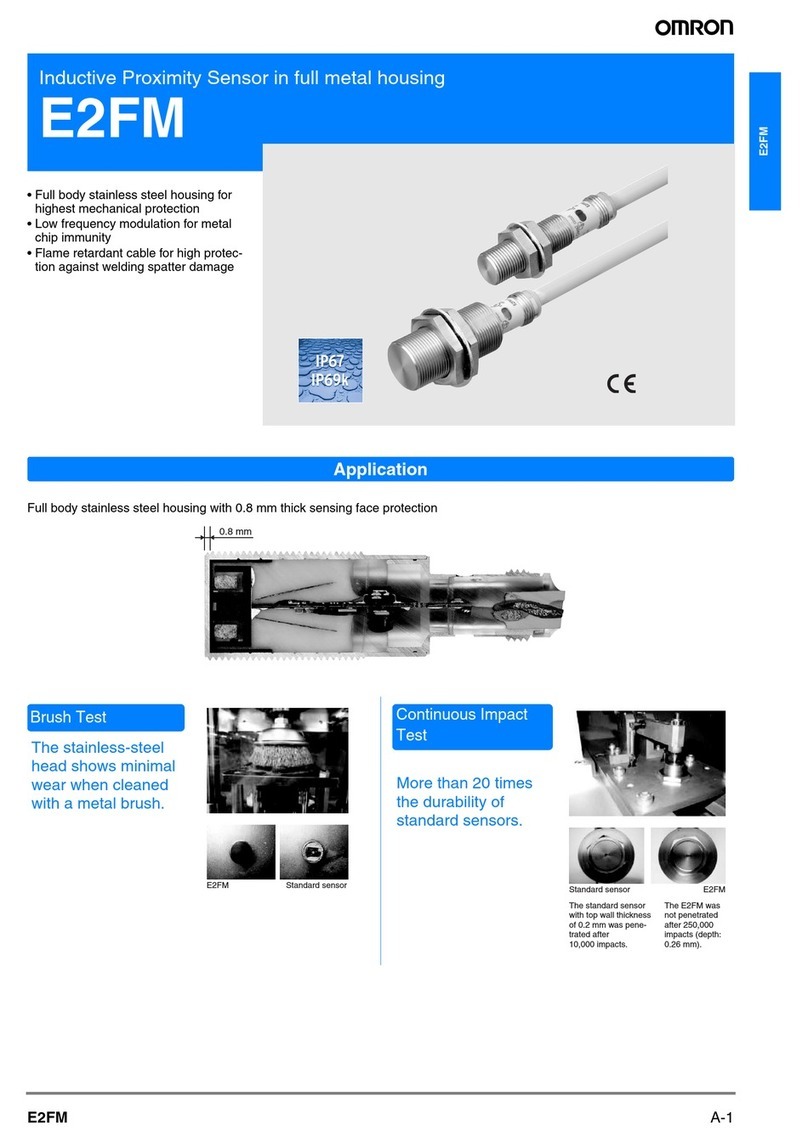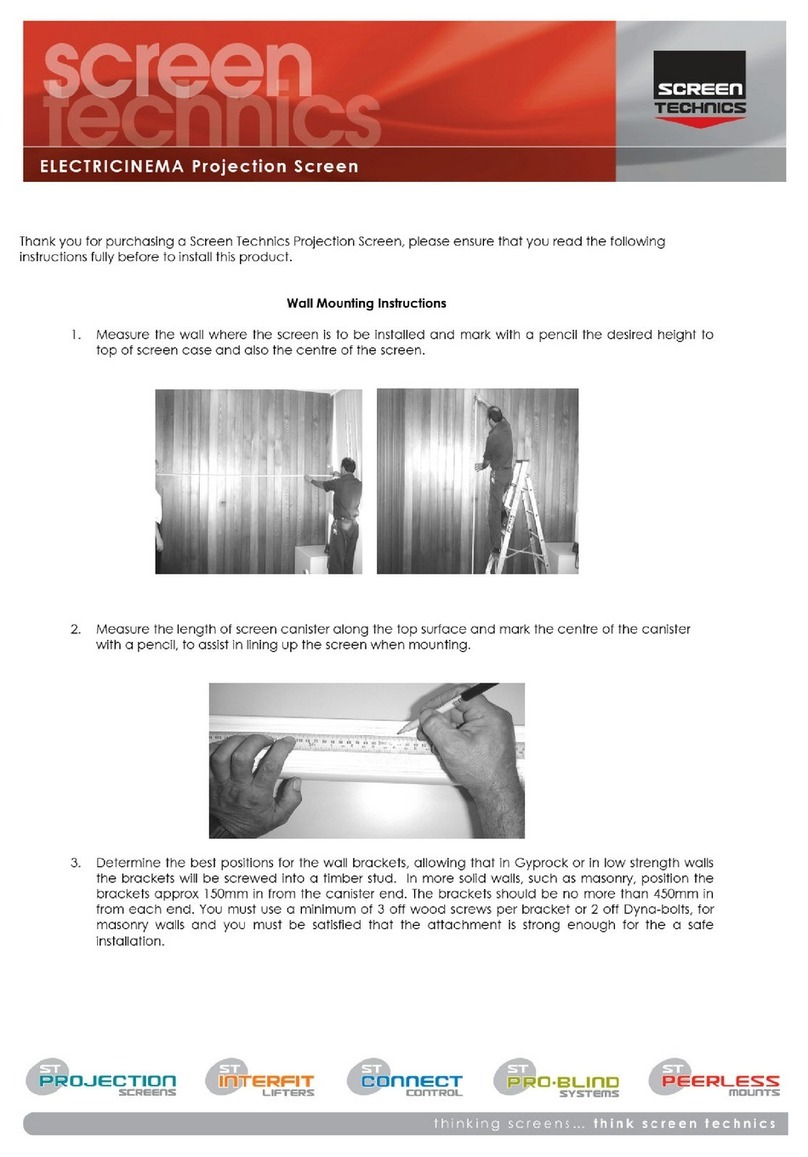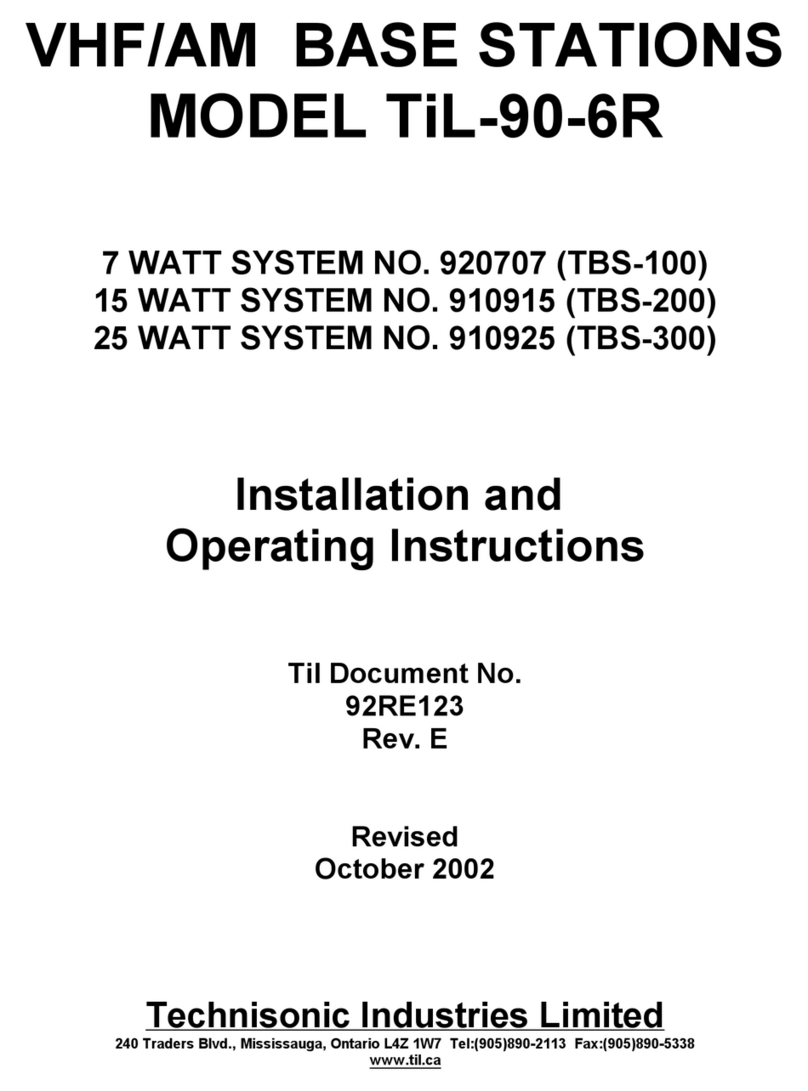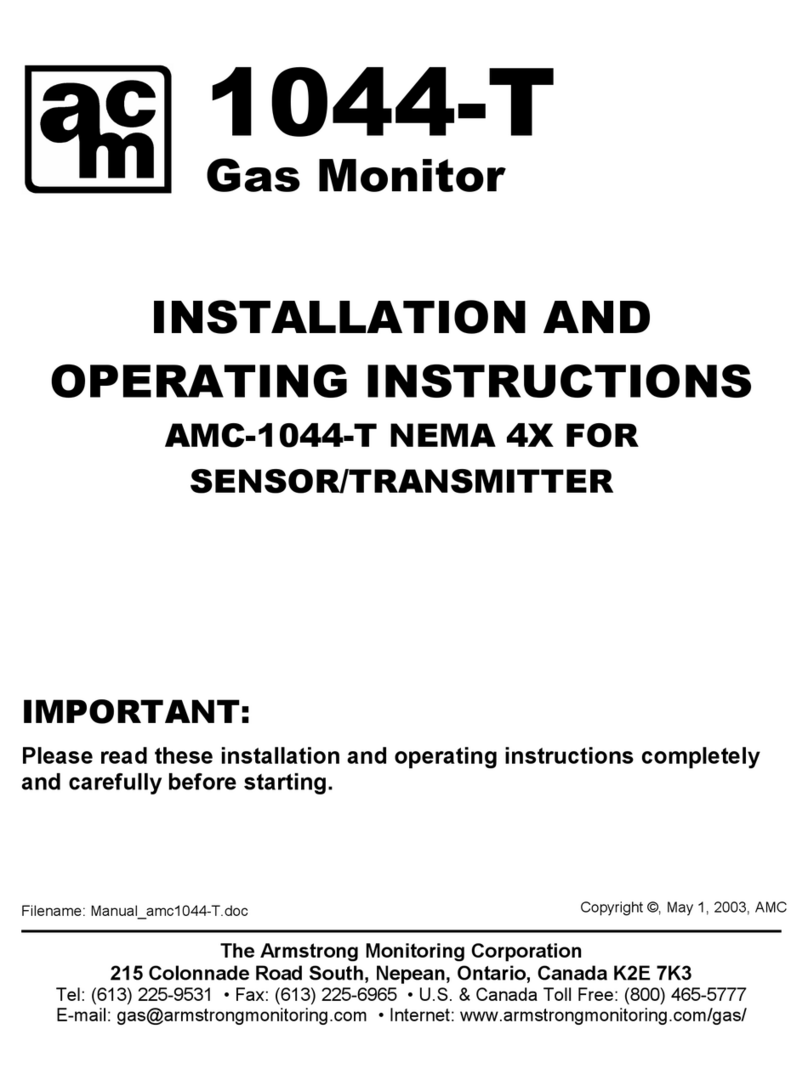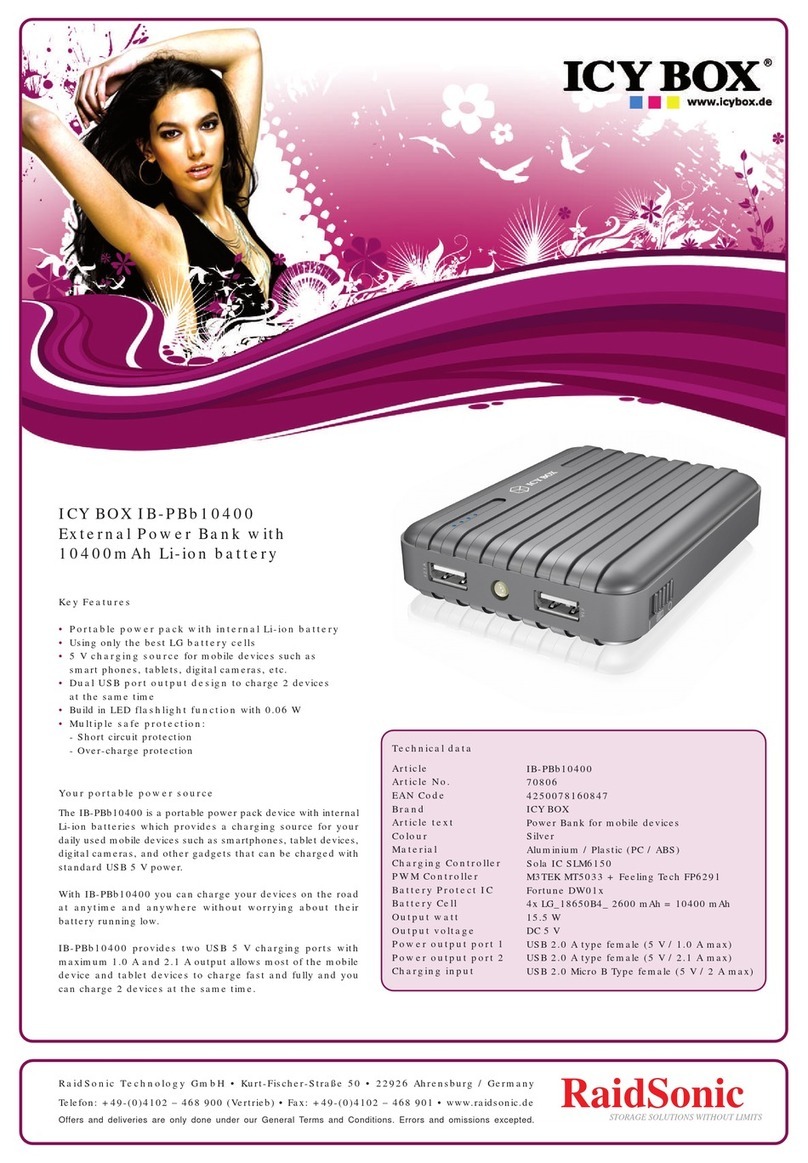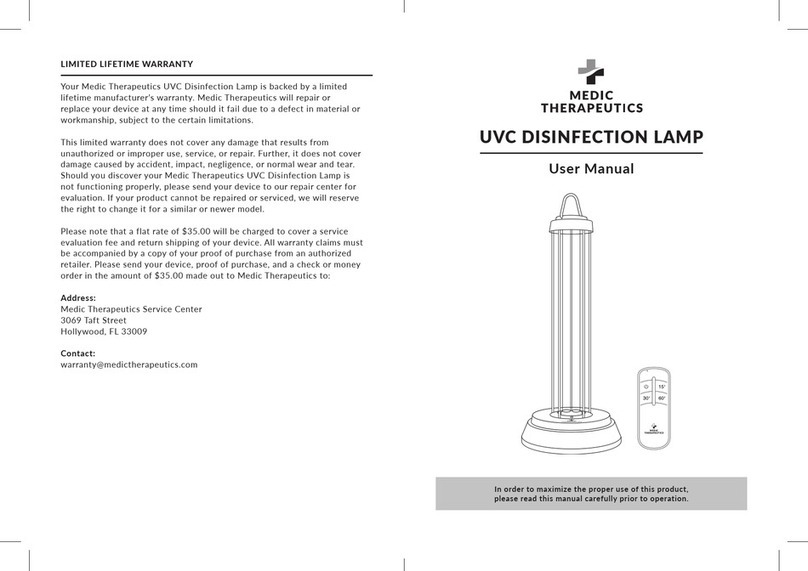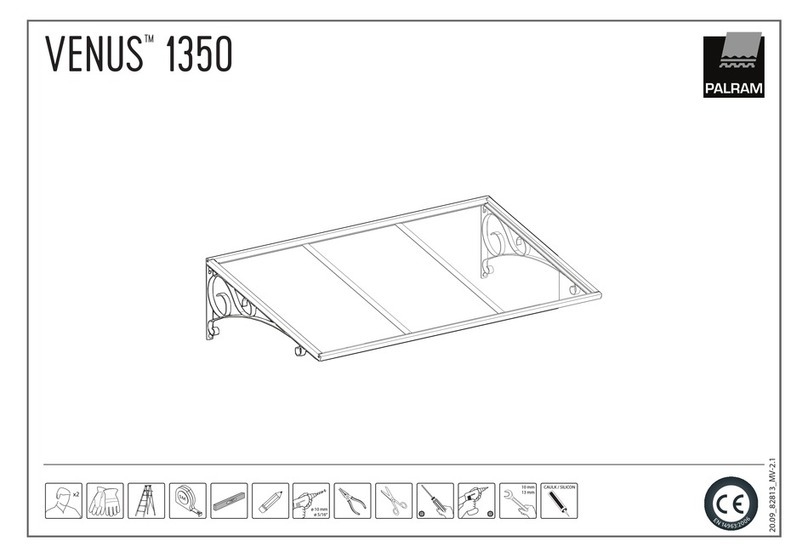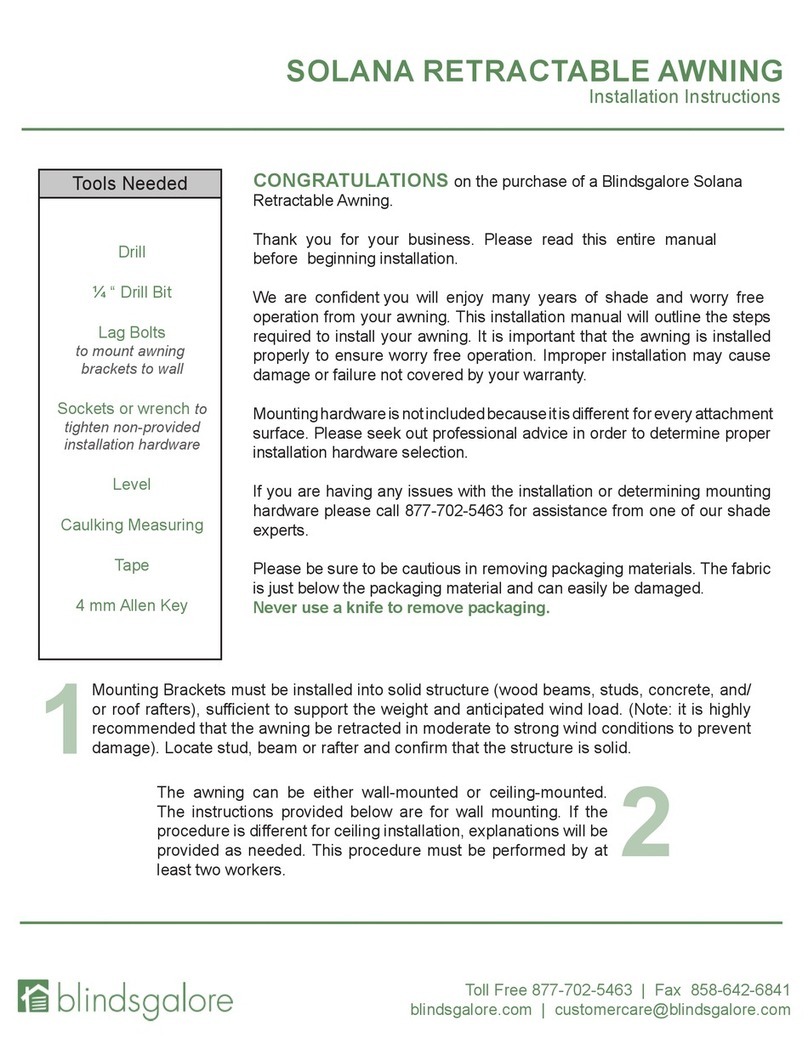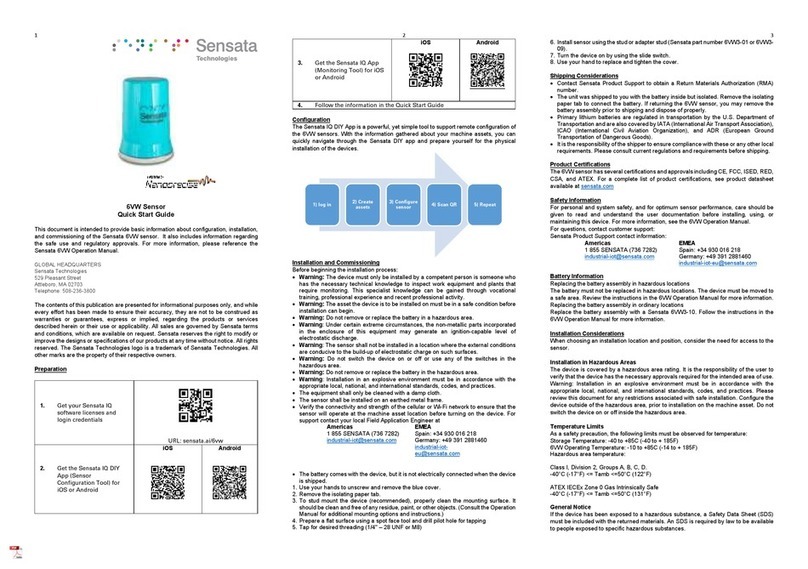MicroBot Alert User Guide l 2
Light intensity. The recommended light intensity may differ depending on the
room, the activity and the desired atmosphere. It must be adapted according to
your needs.
●Intimate, softened ambience (living room, bedroom…): 25 ~ 50 lux
●Pleasant ambience (living room, kitchen, bedroom, office): 100 ~ 150
lux
●Working condition (office, bedroom, library…): 200 ~ 250 lux
●Technical activity (office, workshop…): 350 ~ 500 lux
Sound / Noise. The harm caused by noise depends on both the volume (level)
of noise (dBA) and the duration of exposure.
●0 dBA ~ 70 dBA: noise level is relatively not harmful.
●70 dBA ~ 140 dBA: noise level is harmful. People must be careful of
the duration of exposure and the intensity. 140 dBA is the threshold of
pain.
Note:
The exposure limit to noise in office or public venues is often regulated by law. In
the US, the permissible exposure limit is is 90 dBA defined by the Department of Labor
(OSHA) for all workers for an 8 hour day. For each increase of 5 dBA, the amount of
time a person can be exposed is cut by half. For example, at 100 dBA sound level, the
permissible exposure limit is 2 hours.
Temperature. Indoor temperature is best between 18°C ~ 21°C or 65°F ~
70°F.
TVOC level. The level of TVOC must be kept as low as possible at all times.
Daily exposure to TVOC levels as low as 40 ppb caused asthma to children.
The World Health Organization recommends a concentration of formaldehyde
of 0.1 mg/m3 (1 ppb) for 30 minutes. Learn more in WHO Guidelines for Indoor
Air Quality.
Note:
The preferred environmental data mentioned above is to be taken as
recommendations only. Each preferred value should be adapted to your specific
situation.
Authorize your device
1. Download MicroBot app
MicroBot Alert is compatible with iOS and Android devices. Download the
MicroBot app for free on the Apple Store or the Google Play Store.
Requirements. Before using MicroBot Alert please make sure your device
(phone or tablet) satisfies the following requirements:
●iOS 9.0 or later. Android 6.0 or later.
●BLE (Bluetooth 4.0 or higher) is enabled.
●Location and notifications must be turned on and allowed.
2. Authorize your device
Before using MicroBot Alert, you need to authorize your device to MicroBot
Cloud.
Receive the authorization link (a.k.a Magic Link). Open the MicroBot Alert
app, enter the email address to be associated with your MicroBot Cloud. You
will receive your ‘Magic Link’ by email to authorize the requesting device.