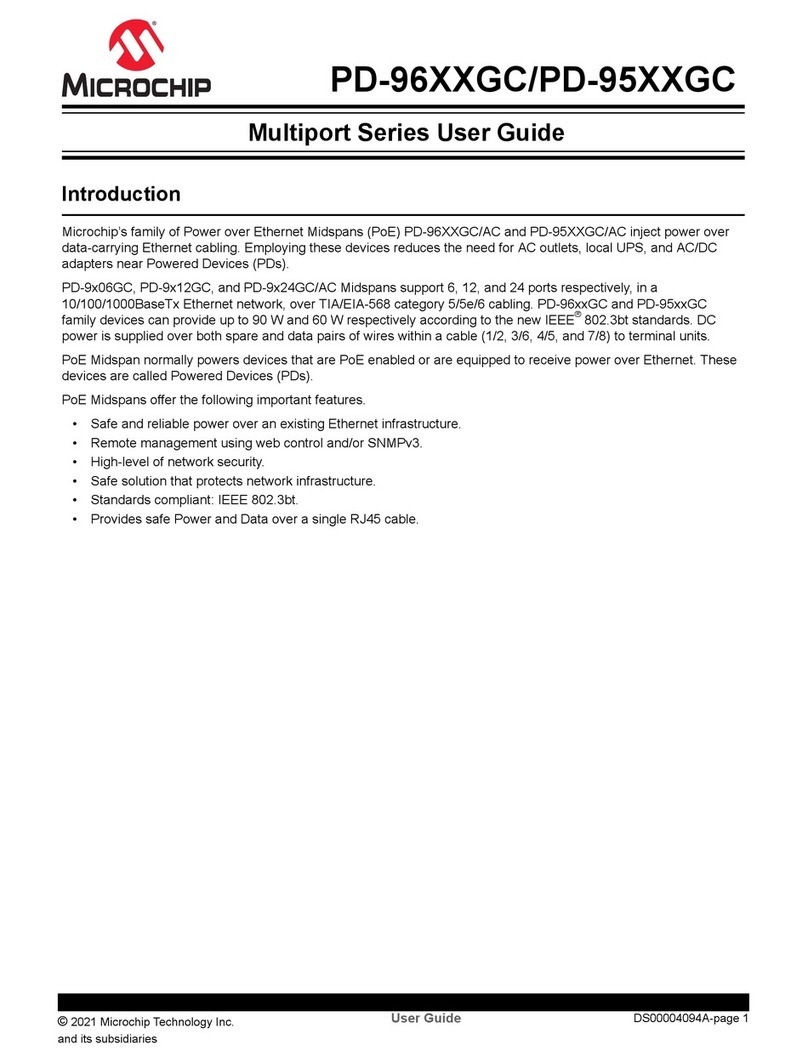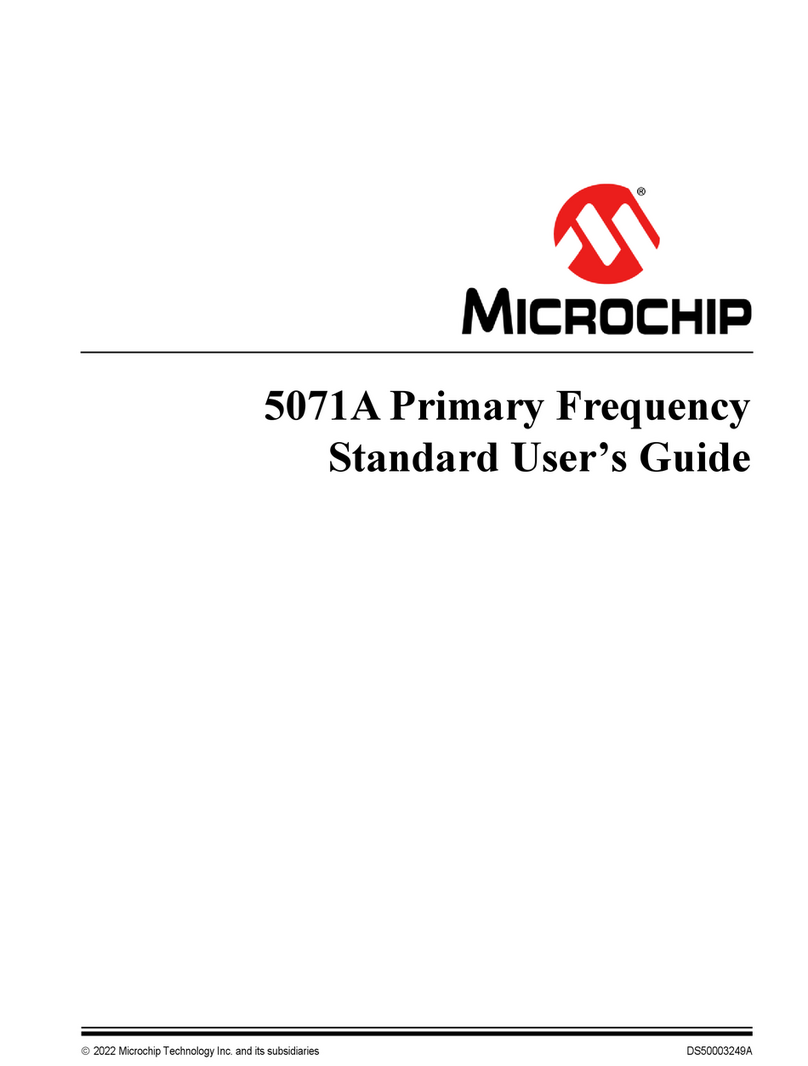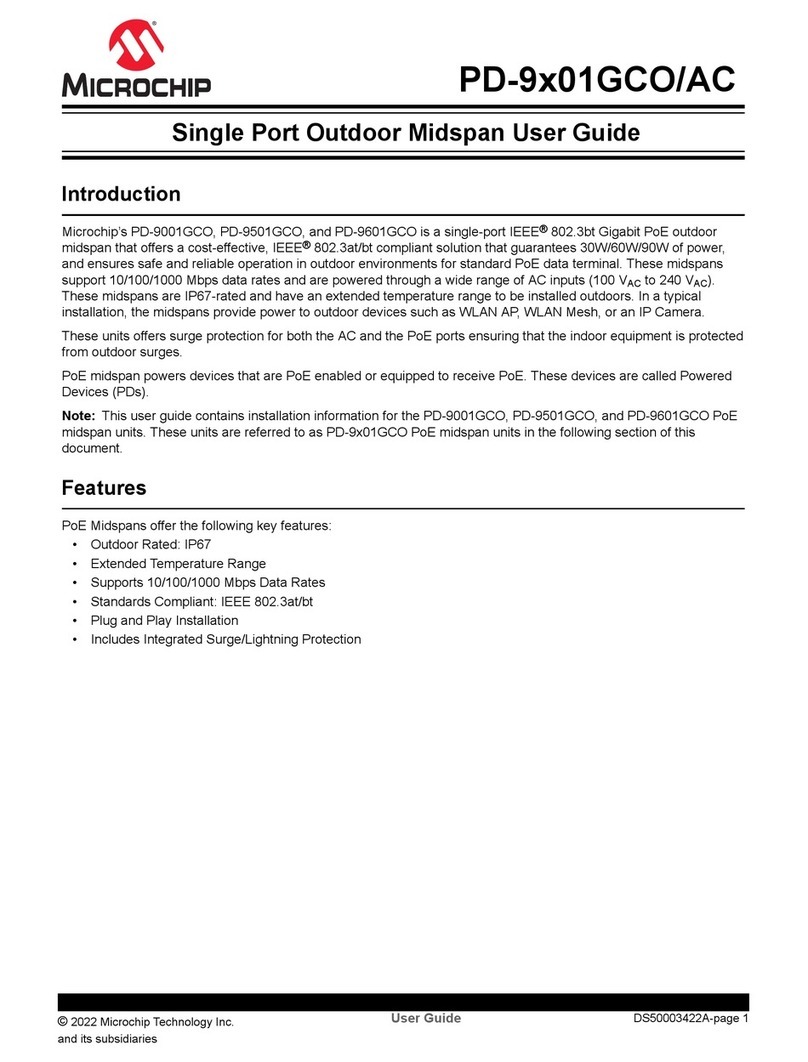Table of Contents
Introduction.....................................................................................................................................................1
Features.................................................................................................................................................. 1
1. Standards and Safety Guidelines............................................................................................................3
1.1. Part Number Definition.................................................................................................................3
1.2. Electrical Compatibility Approvals................................................................................................ 3
1.3. Safety Standard Approvals...........................................................................................................3
1.4. CE Marking...................................................................................................................................3
1.5. GS Compliance............................................................................................................................ 3
1.6. Surge/Lightening Protection.........................................................................................................3
1.7. Safety Information........................................................................................................................ 4
2. Information en Matière de Sécurité......................................................................................................... 5
2.1. Directives Générales....................................................................................................................5
2.2. Mises en Garde............................................................................................................................5
3. PoE Midspan Unit Installation (Outdoor Unit)......................................................................................... 6
3.1. Parts List...................................................................................................................................... 6
3.2. Additional Tools............................................................................................................................ 6
3.3. Midspan Unit Installation.............................................................................................................. 7
4. Installation of Cables.............................................................................................................................10
4.1. AC Power Cable Installation.......................................................................................................10
4.2. RJ45 Cable Installation.............................................................................................................11
4.3. Data and Power Connection...................................................................................................... 12
5. Troubleshooting.....................................................................................................................................13
5.1. Preliminary Steps....................................................................................................................... 13
5.2. Troubleshooting Steps................................................................................................................13
6. Specifications........................................................................................................................................ 14
6.1. Environmental Specifications..................................................................................................... 14
6.2. Electrical Specifications..............................................................................................................14
6.3. Interface..................................................................................................................................... 14
7. Technical Support..................................................................................................................................15
8. Revision History.................................................................................................................................... 16
Microchip Information...................................................................................................................................17
The Microchip Website..........................................................................................................................17
Product Change Notification Service.................................................................................................... 17
Customer Support................................................................................................................................. 17
Microchip Devices Code Protection Feature.........................................................................................17
Legal Notice.......................................................................................................................................... 17
Trademarks........................................................................................................................................... 18
Quality Management System................................................................................................................ 19
Worldwide Sales and Service................................................................................................................20
PD-9501-xxGCO/AC
© 2022 Microchip Technology Inc.
and its subsidiaries
User Guide DS50003340A-page 2