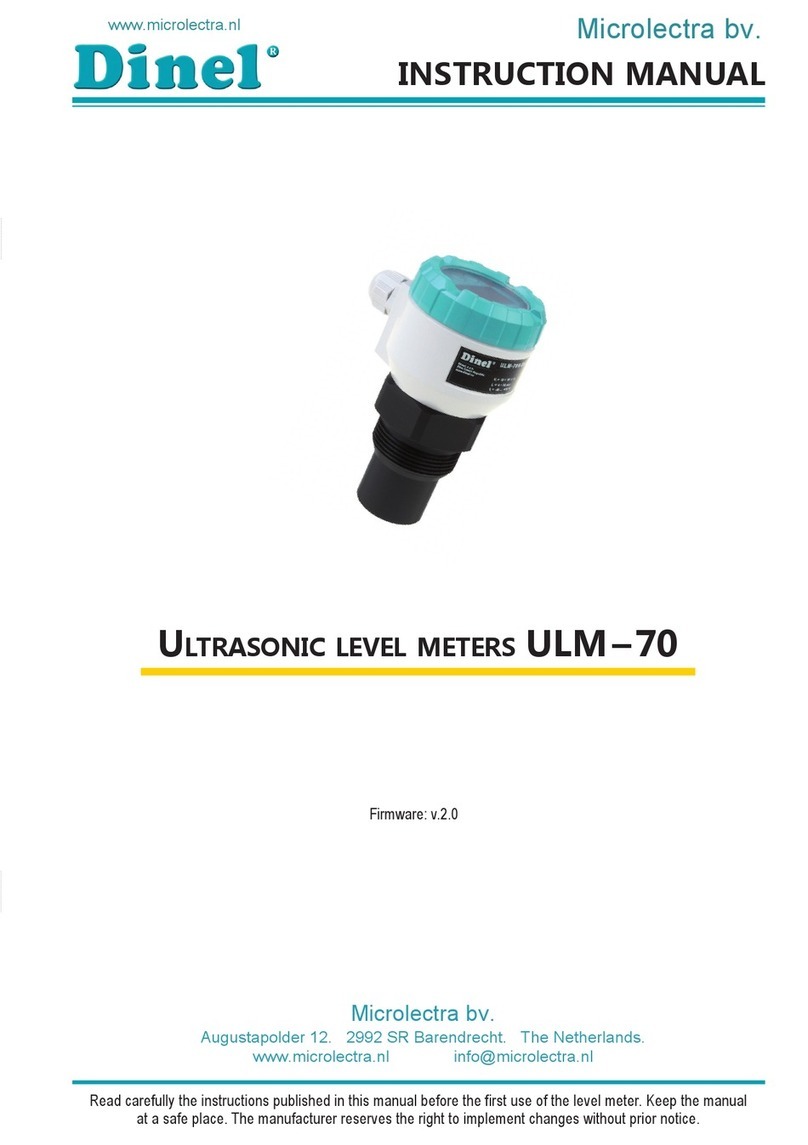10
© Dinel,s.r.o.ULM–70
7 . ELECTRICAL CONNECTION
Thelevelmeterisconnectedtoconsequential(evaluating)devicewithasuitablecablewith
theouterdiameterof6to8mmusingscrewterminalslocatedunderthedisplaymodule.The
recommended cross section of cores for the current version 2 x 0,5 ÷ 0,75 mm2and for the ver-
sionwithModbuscommunication2x2x0,25mm2
(twistedpair,shielded).Pluspole(+U)isconnected
to the terminal (+),minuspole(0 V)totheterminal
(-)andtheshielding(onlyforshieldedcables)tothe
terminal ( ).CommunicationwiresAandBofthe
lineRS-485(forversion"M"-Modbus)areconnected
totheterminalsAandB.
Procedure to connect the cable to the level meter:
1. Unscrew the nut of the upper transparent lid.
2. Taketheupperedgeofthedisplaymoduleand
takeitoutcarefullybymildswingingup.
3. If you cannot grasp the module, you can use
asmallscrewdriver.Insertitasfarastheseam
and use from several sides to slightly lift the
module.
4. Releasethecableoutletandthreadthestripped
supplycablein.
5. Connect the cable to the screw terminals ac-
cordingto thediagramin Fig.17or 18.Firmly
tightentheterminalsandthecableoutlet.
6. IfthelevelmeterwithModbusisinvolvedasa
terminal for RS-485, we recommend (to avoid
reectionsontheline)to connect120Ωtermi-
nationresistor.Thisisdonebymovingasmall
leveroftheswitchmarked120ΩtotheONposi-
tion.Onthelevelmetersconnectedtotheline
RS-485asanintermediatedevice,thetermina-
tion resistors are not connected (switch remains
o).
7. Insertthedisplaymodulebackintotheheadso
thattheconnectorisproperlyconnected.
8. Slidesiliconesealonthethreadofthelevelme-
terbody,thentightenthenutoftheupperlid.
Connectthecabletoconsequentialdevice.
displayunitconnector
Terminalblock
metal
clip
Fig. 17: Inside view of screw terminals of the level
meter with current output ULM-70_-_-_-I
Fig. 16: Wiring diagram of the level meter
with current output ULM-70 _-_-_- I
+ABIS
GND
ON
120
displayunitconnector
Terminalblock
metal clip
120Ωswitch
Fig. 18: Wiring diagram of the level meter
with Modbus ULM-70_-_-_-M
Fig. 19: Inside view of screw terminals of the level meter
with Modbus ULM-70_-_-_-M
Electricalconnectionmustbedoneinde-energizedstate!
Withregardtopossibleoccurrenceofelectrostaticchargeonnon-conductiveparts
of the level meter, all level meters for explosive spaces (ULM–70Xi type) must be
grounded.Itwillbedoneusingascrewplacedontheheadofthelevelmeterunder
thecableoutlet.