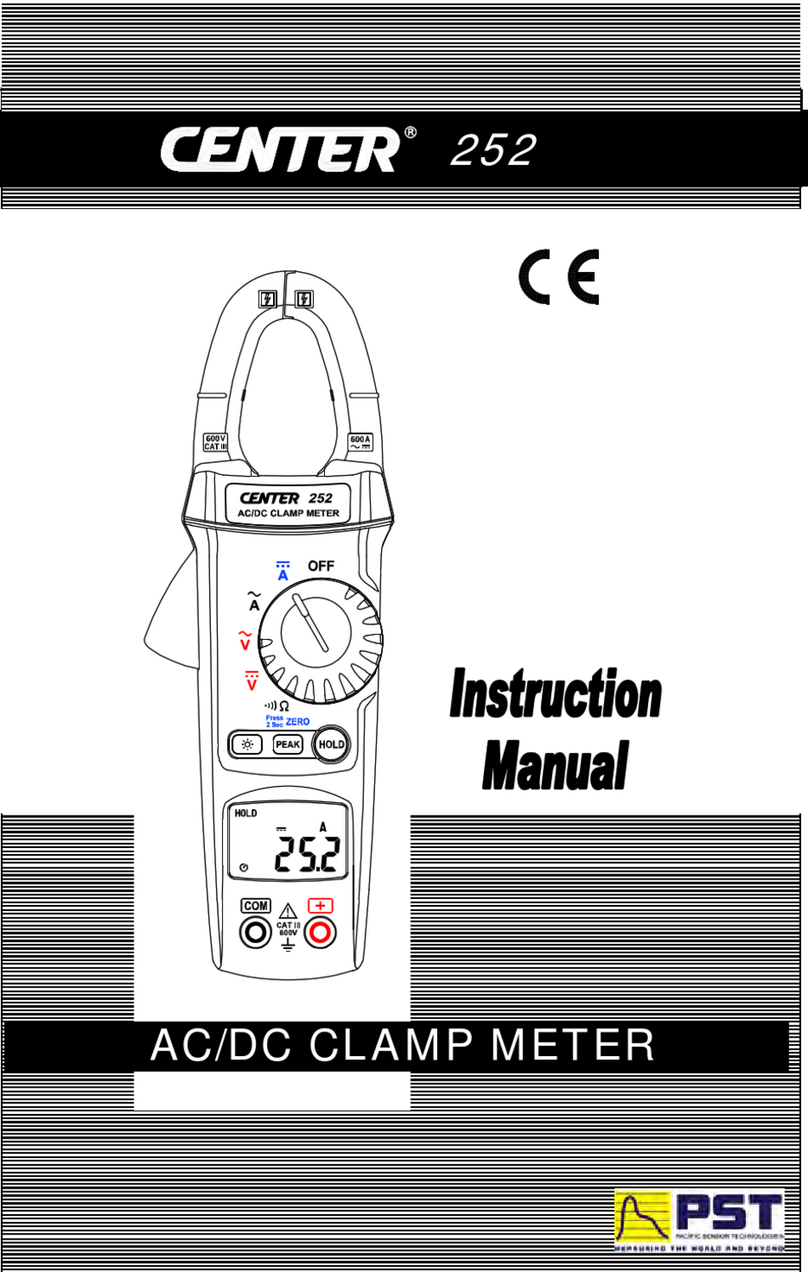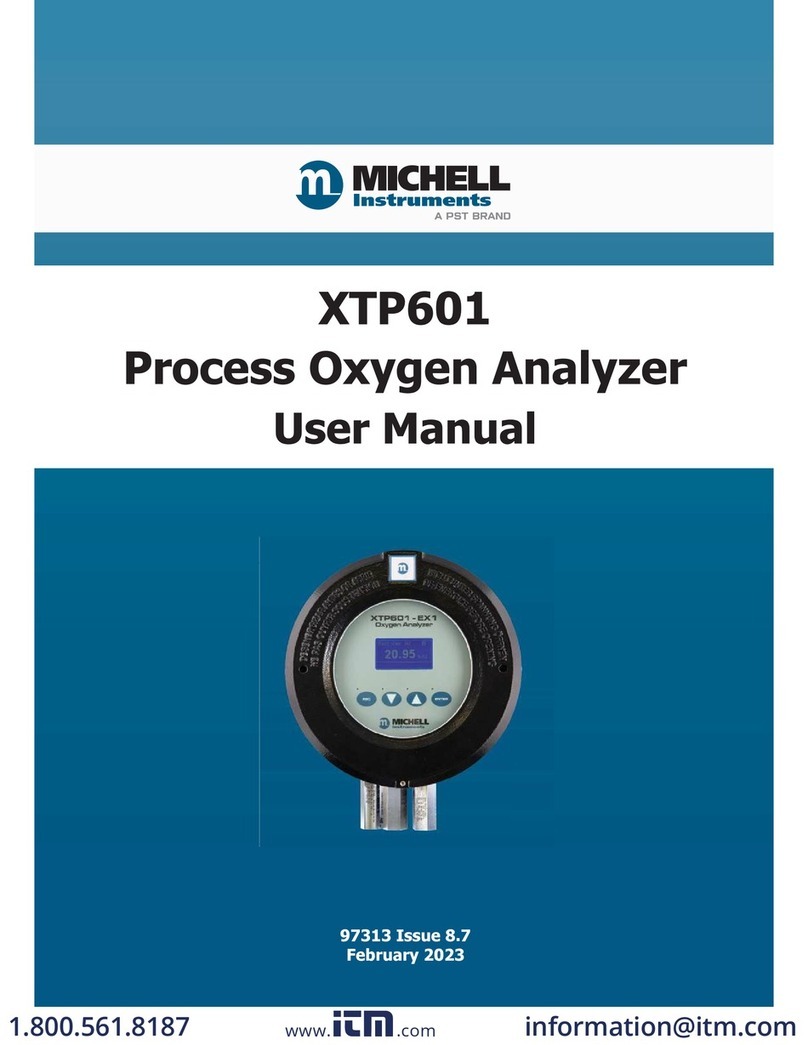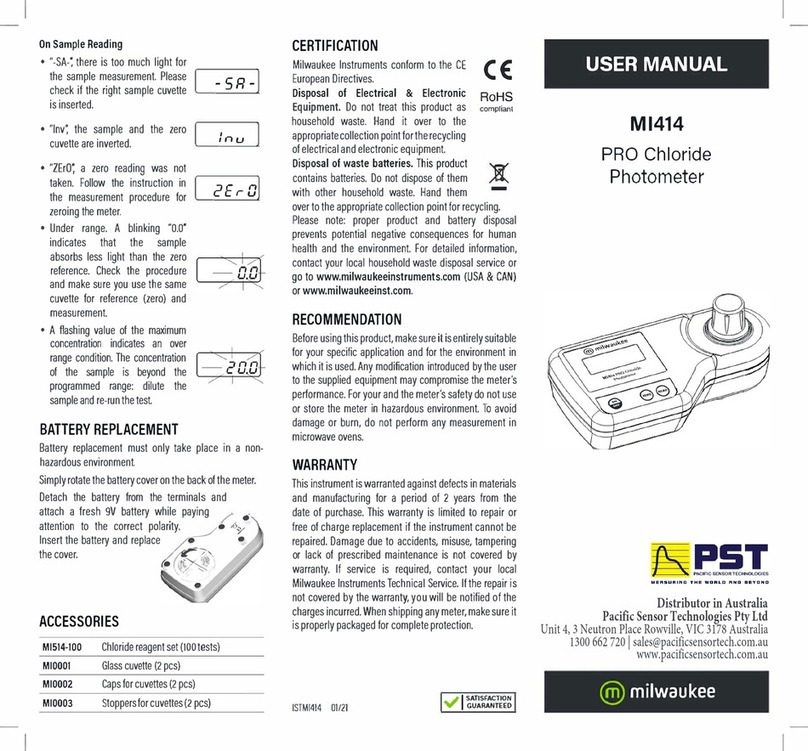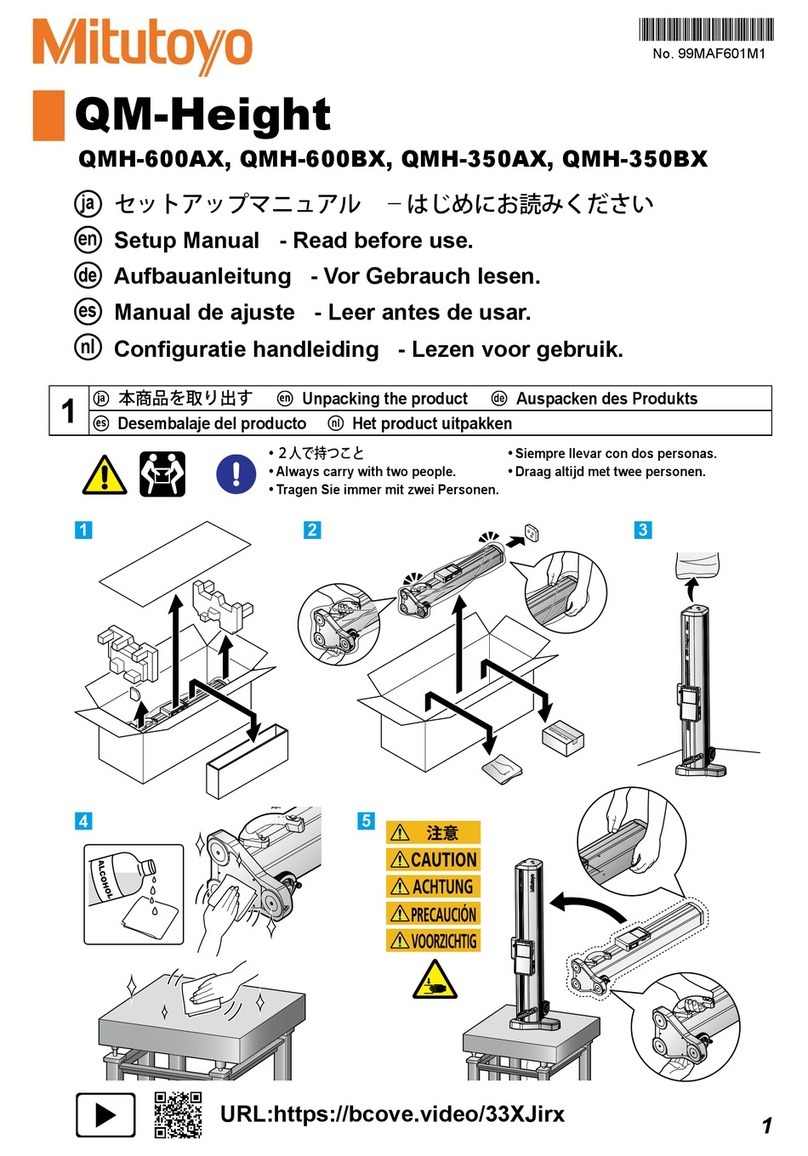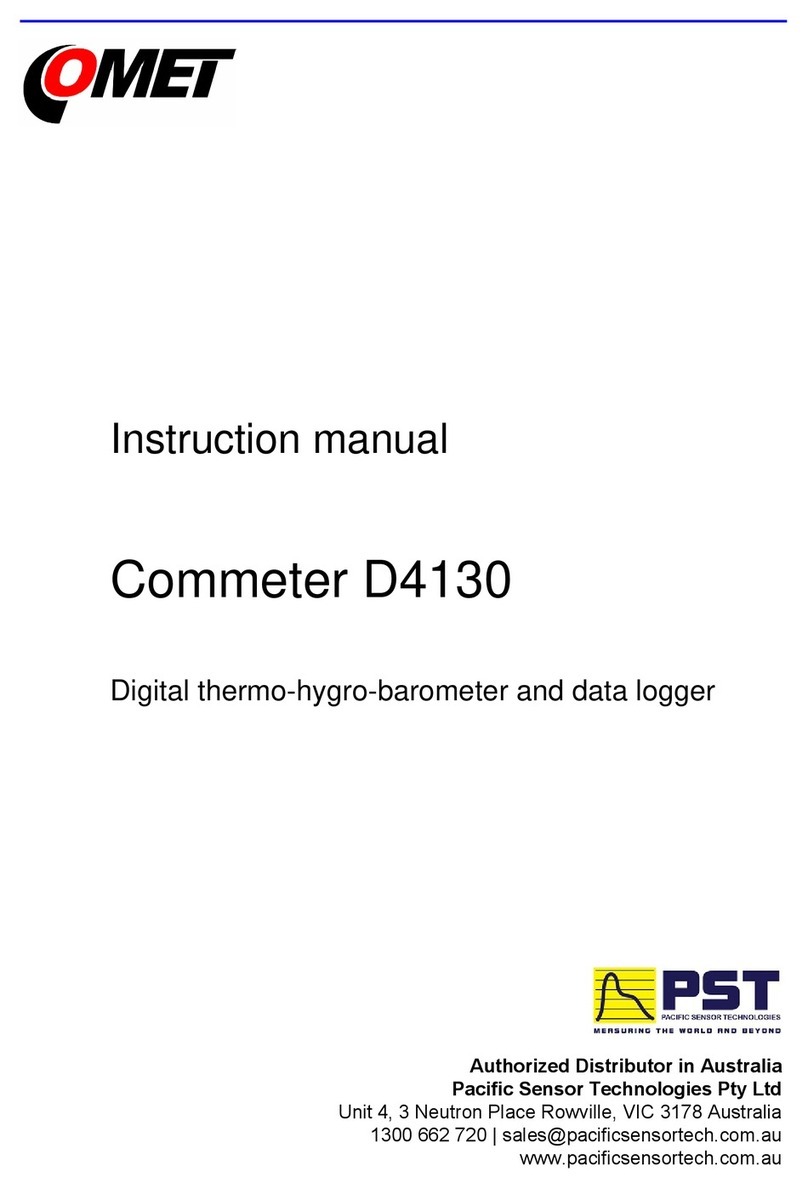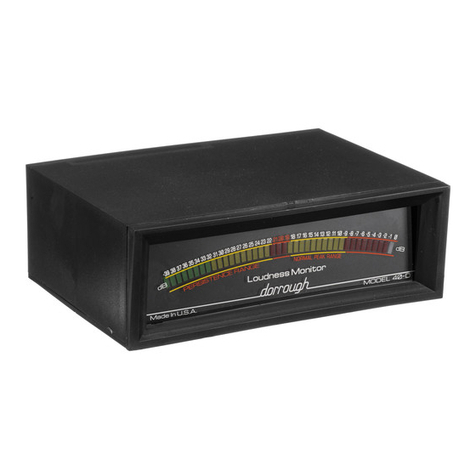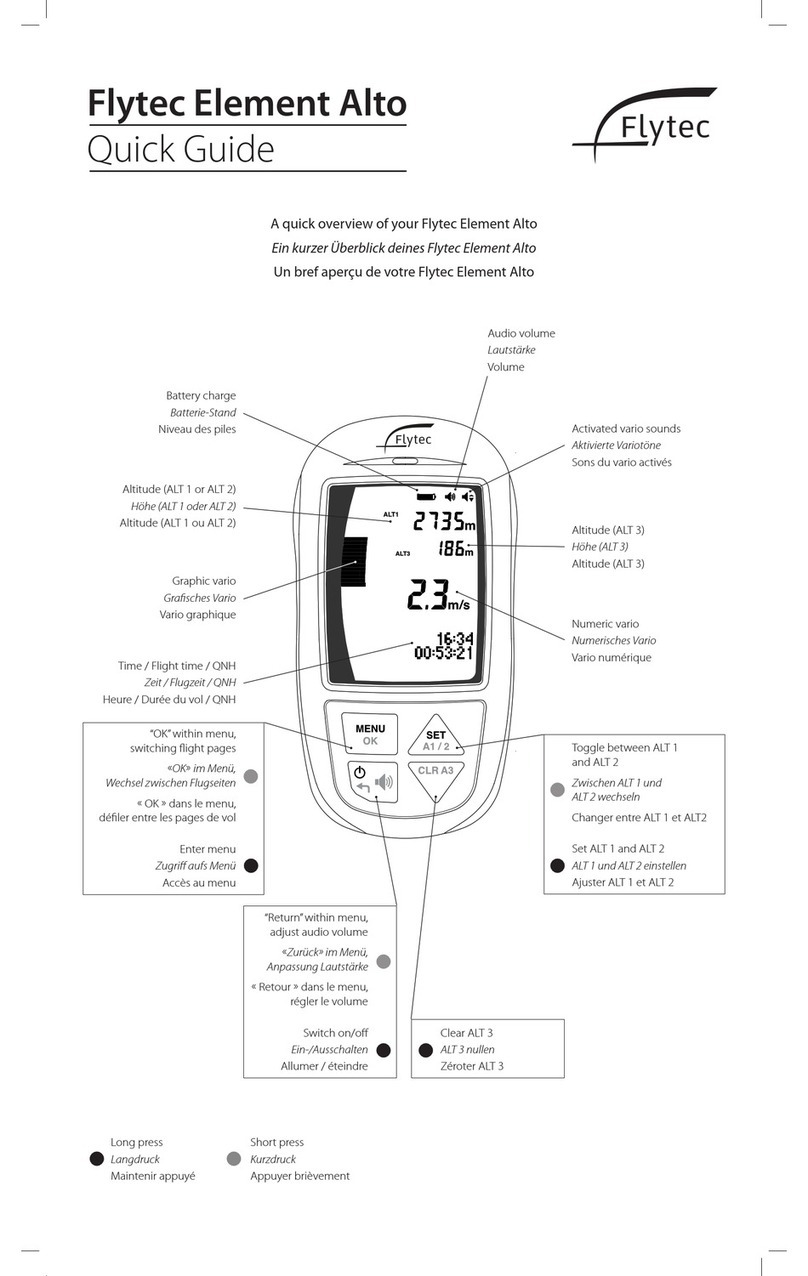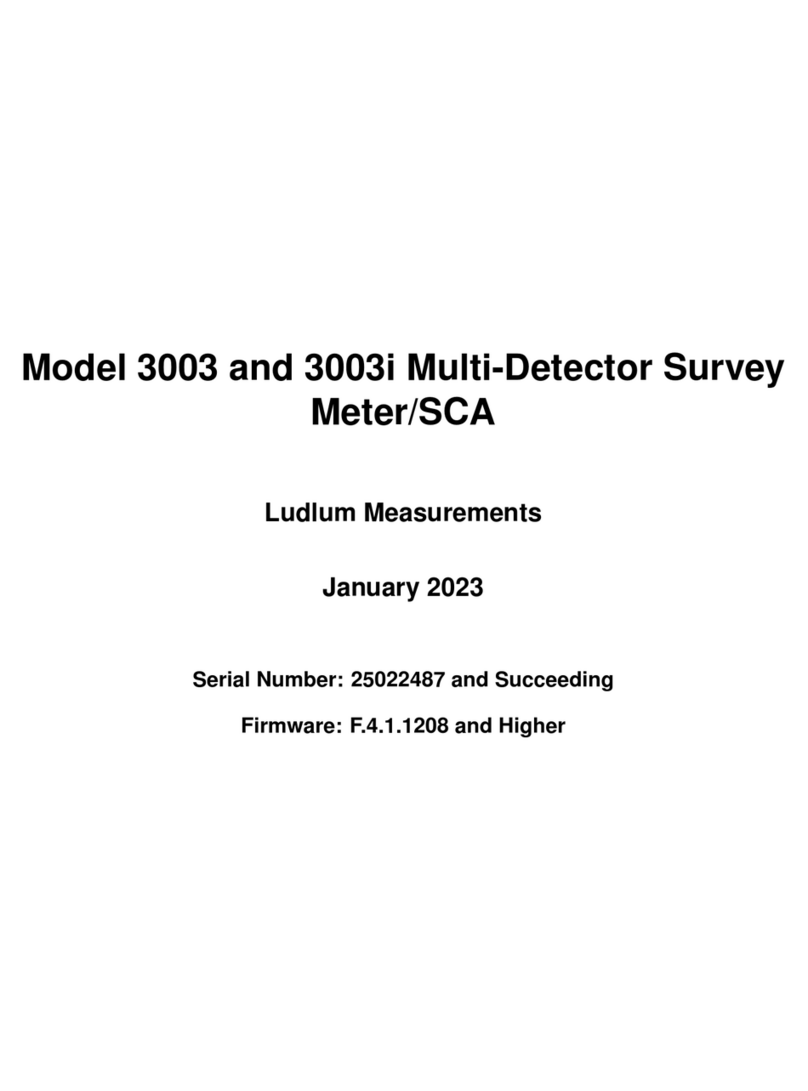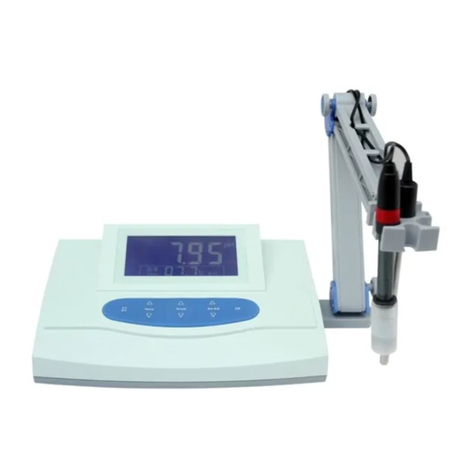Liquidew I.S. User Manual
iv 97092 Issue 5.3, September 2021
Contents
Safety .............................................................................................................................................vii
Electrical Safety ........................................................................................................................vii
Pressure Safety ........................................................................................................................vii
Toxic Materials .........................................................................................................................vii
Repair and Maintenance............................................................................................................vii
Calibration ...............................................................................................................................vii
Safety Conformity .....................................................................................................................vii
Abbreviations .................................................................................................................................. viii
Warnings ........................................................................................................................................ viii
1 INTRODUCTION .......................................................................................................... 1
1.1 Performance Features ..................................................................................................... 2
1.2 Applications .................................................................................................................... 2
1.3 Theory of Operation ........................................................................................................ 3
1.4 System Components ....................................................................................................... 4
1.4.1 User Interface .......................................................................................................... 5
1.4.2 Power Supply and Input/Output Signal ....................................................................... 7
1.5 Sampling System ............................................................................................................ 8
2 INSTALLATION ............................................................................................................. 9
2.1 Unpacking the Analyzer ................................................................................................... 9
2.2 Operating Requirements .................................................................................................10
2.2.1 Environmental Requirements ....................................................................................10
2.2.2 Power Requirement ..................................................................................................10
2.3 Mounting ......................................................................................................................10
2.3.1 Control Unit Installation ............................................................................................10
2.3.2 Mounting the Liquidew I.S. Sensor Assembly into the Sampling System .......................12
2.3.3 Sampling System Installation ....................................................................................14
2.4 Wiring ...........................................................................................................................15
2.4.1 Overall Wiring Arrangement ......................................................................................15
2.4.2 Control Unit Wiring ..................................................................................................16
2.4.2.1 Power Supply Input Connection ..........................................................................18
2.4.2.2 Sensor Signal Input Connection ..........................................................................20
2.4.2.3 Analog Output Connection .................................................................................21
2.4.2.4 Alarm Output Connection ...................................................................................22
2.4.2.5 RS485 Port Connection ......................................................................................23
2.4.3 Sensor Assembly Wiring ...........................................................................................24
2.4.3.1 Dew-point Transmitter Wiring .............................................................................24
2.4.3.2 Temperature Transmitter Wiring .........................................................................27
3 OPERATION ............................................................................................................... 29
3.1 Preparation ...................................................................................................................29
3.2 Start-Up ........................................................................................................................29
3.2.1 Function Keys Activation ...........................................................................................29
3.2.2 Powering-up the Analyzer .........................................................................................30
3.2.3 Sample Flow Start-Up...............................................................................................31
3.3 Menu Structure ..............................................................................................................32
3.4 Main Reading Page ........................................................................................................34
3.5 Liquid Set-Up .................................................................................................................34
3.5.1 Liquid Selection .......................................................................................................34
3.5.2 User-Dened Liquid ..................................................................................................35
3.5.3 Liquid Mixing ...........................................................................................................36
3.6 Analog Output 1 (Moisture Content or Dew Point - User-Selectable) ..................................38
3.6.1 Output Source Selection ...........................................................................................38
3.6.2 Output Range ZERO Value Settings ...........................................................................39
3.6.3 Output Range SPAN Value Settings ...........................................................................39
3.7 Analog Output 2 (Sample Temperature - Only) .................................................................39