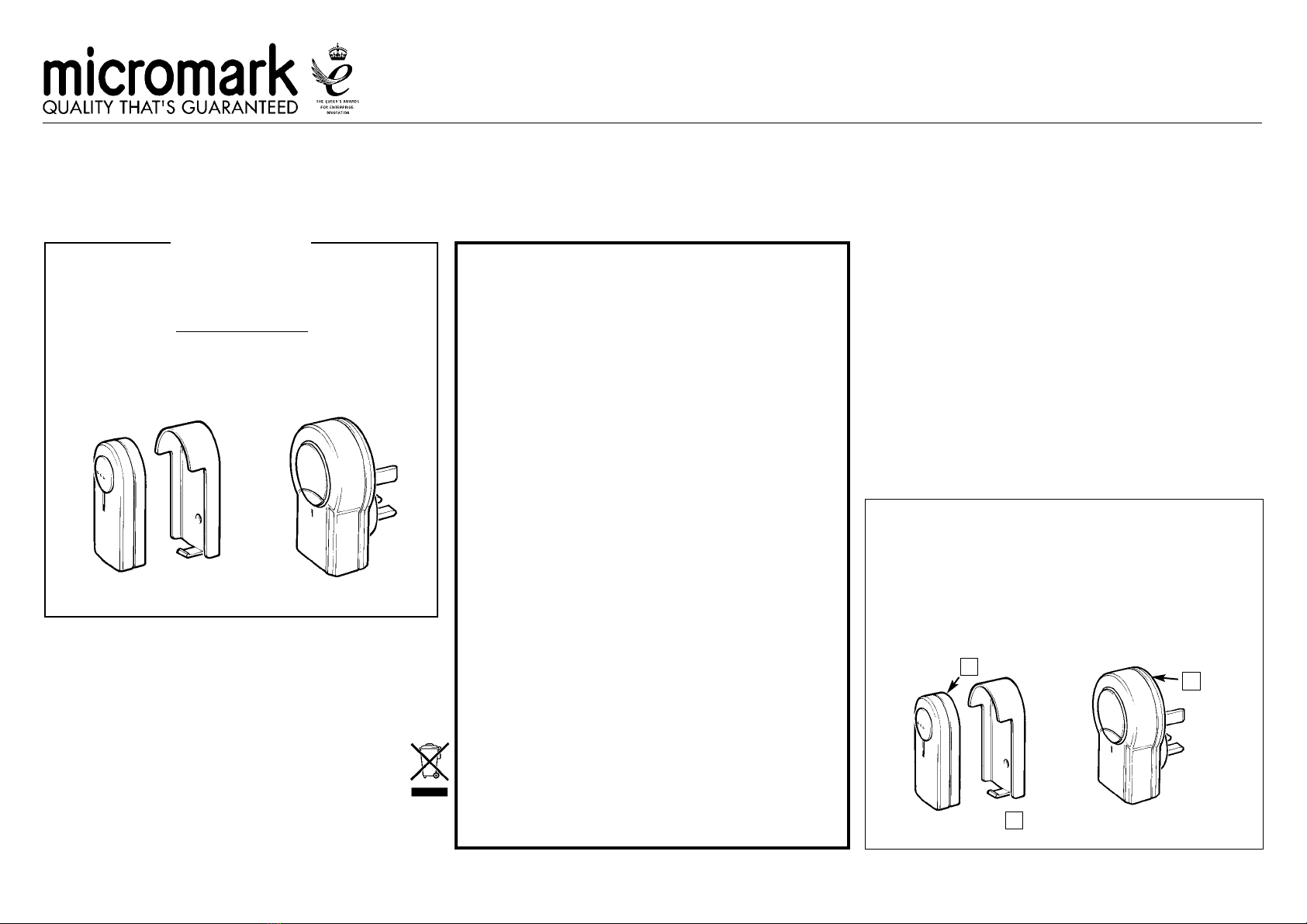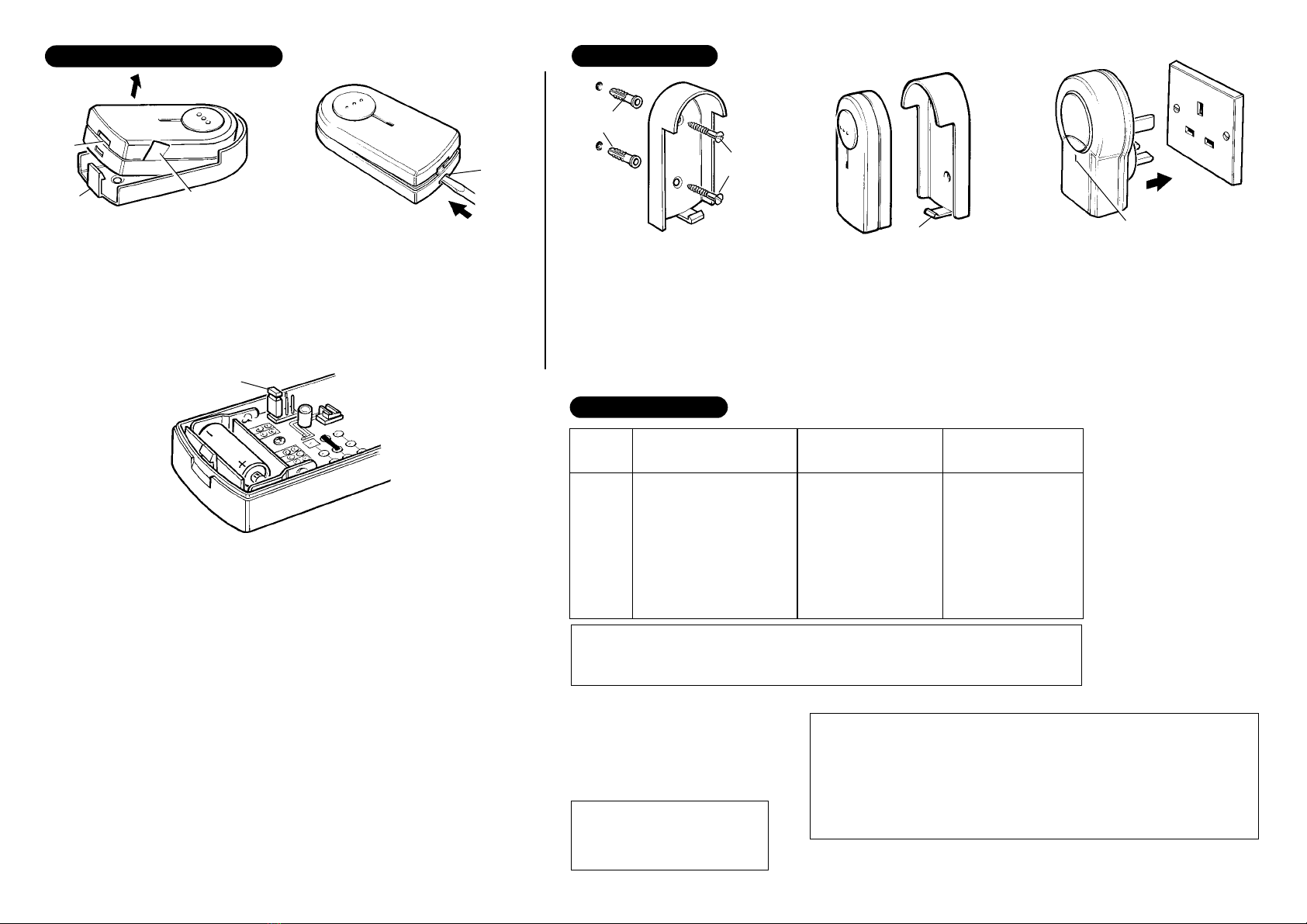IMPORTANT
*Note! The chime units and bell push have
matched channel codes (1-16). These are
shown by a small label on the backs of each
unit (see overleaf). You can only use units
with the same code as this bell chime.
*Should you wish to use an additional bell
push with your chime unit, contact our
customer service department who will
advise you of the price on 0870 241 3029.
Quote the channel code shown on your
units.
*Mounting the bell push on metal door
frames or metal surfaces will seriously
reduce the operational range of the chime.
PVC door surrounds have steel internal
frames and can also reduce the operating
range.
*The bell push is factory set to a ‘ding dong’
sound.
*Mount the bell push with the button to the
top in a vertical position.
*Always use alkaline batteries. Failure to do
this may cause battery corrosion and
invalidate your guarantee.
BELL PUSH
BELL PUSH
CHIME UNIT
CHIME UNIT
ASSEMBLY AND FITTING INSTRUCTIONS FOR
MAINS POWERED WIREFREE DOOR CHIMES
MM23270/MM23275
Page 1 of 2
CONTENTS
MM23270:- • One Bell Push and one holder.
• One Bell Chime.
MM23275:- • One Bell Push and one holder.
(Twin Pack) • Two Bell Chimes.
No wiring is required for this wireless door chime system. When the bell
push is pressed it sends a radio signal that activates the door chime.
You have a choice of three tones,
‘
ding-dong’, 'ding-ding' or
'Westminster chime'. The bell push has been factory set for a ‘ding-
dong’ tone, but you can change this to an alternative by moving a jump
link (see 'CHIME CHANGE JUMP LINK' instructions overleaf).
This option allows you to add an additional bell push at another location
and use the alternative tone. This is particularly useful if you wish to
cover two entrance doors to your property.
The chime units do not use batteries as they plug directly into a 3-pin
13A mains socket. The transmission range of the radio signal is 40
metres (120 ft) approx. between the bell push and bell chime. However,
this is dependent on the type of building construction, the number
of walls and ceilings the signal has to go through.
NOTE: The chime and bell push have matched data channels.
These are shown by a small numbered label on the back of the
chime unit. Should you wish to use an additional bell push with
your chime unit, the new push has to be matched with the chime
unit channel of your existing unit. You can obtain a second bell
push from our Helpline. Telephone 0870 241 3029 quoting the
channel number shown on your units. This bell chime kit will not
operate with other wirefree units unless they are matched into
the same data channel code. If in doubt, telephone the Helpline.
= Unique channel code 1–16 label
This appliance/fitting is marked according to the European
directive 2002/96/EC on Waste Electrical and Electronic Equipment
(WEEE). By ensuring this product is disposed of correctly, you will
help prevent potential negative consequences for the environment
and human health, which could otherwise be caused by
inappropriate waste handling of this product.
The symbol on the product, or on the documents
accompanying the product, the Crossed Out Wheelie Bin
symbol, indicates that this appliance/fitting may not be
treated as household waste. Instead it shall be handed over
to the applicable collection point for the recycling of
electrical and electronic equipment. Disposal must be carried
out in accordance with local environmental regulations for
waste disposal. For more detailed information about
treatment, recovery and recycling of this product, please
contact your local authority, your household waste disposal
service or the retailer where you purchased the product.