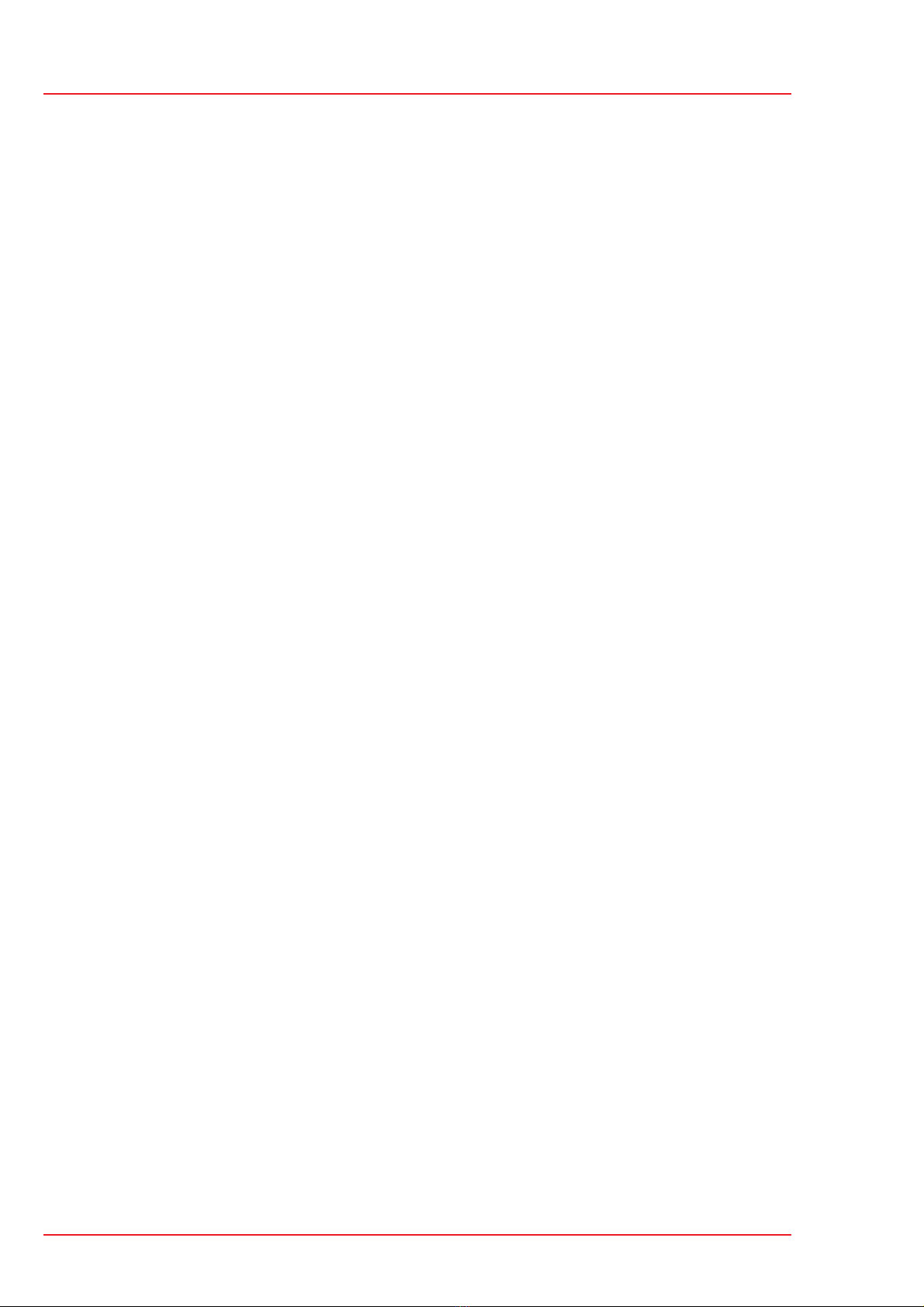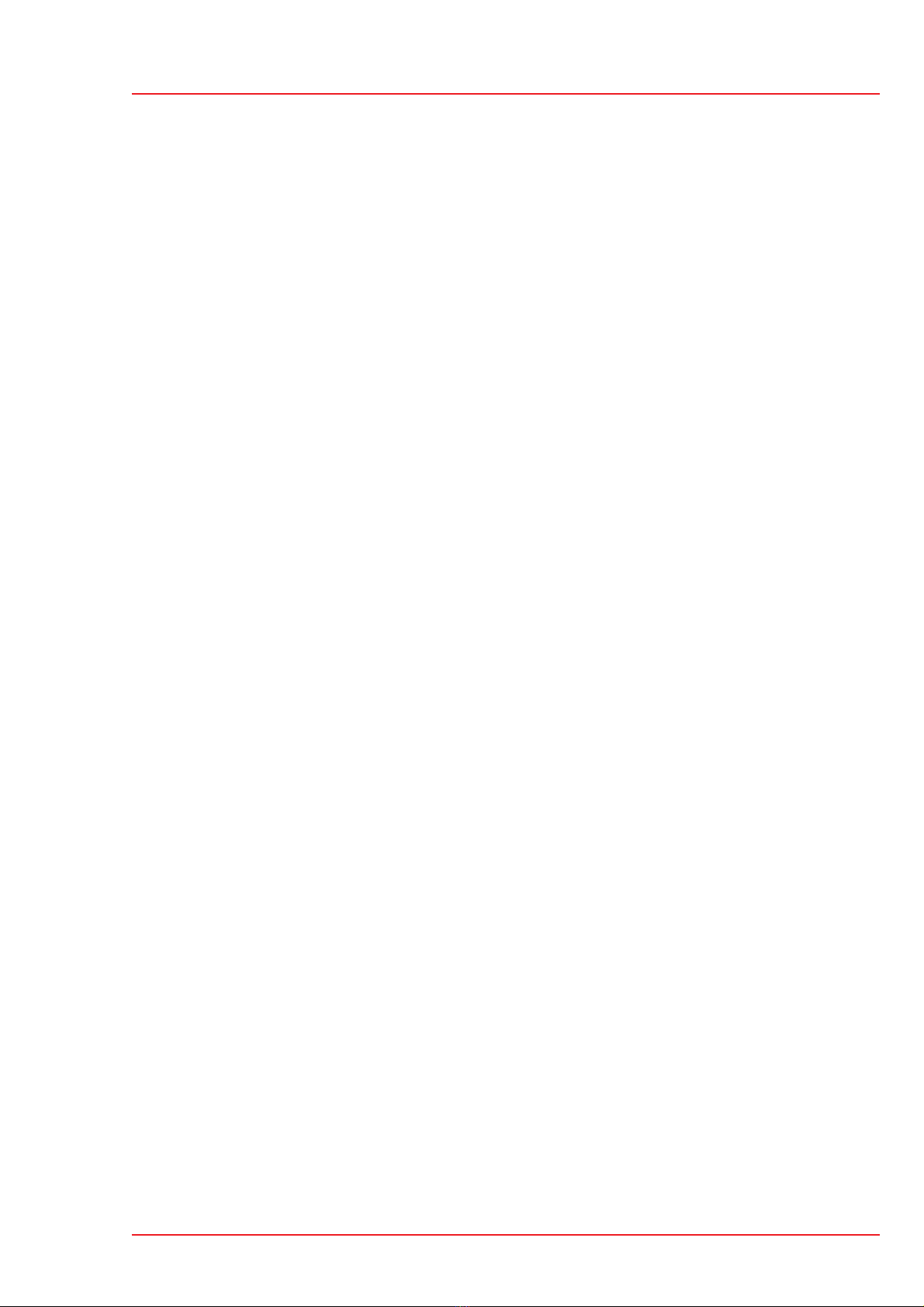Electrospray 103
Introduction 103
Preparing for Calibration 104
Reference Compound Introduction 104
Tuning 104
Instrument Threshold Parameters 105
Calibration Options 106
Selecting the Reference File 106
Removing Current Calibrations 106
Selecting Parameters 107
Automatic Calibration Check 107
Calibration Parameters 108
Mass Measure Parameters 109
Performing a Calibration 110
Acquisition Parameters 112
Starting the Calibration Process 114
Checking the Calibration 116
Calibration Failure 118
Incorrect Calibration 120
Manual Editing of Peak Matching 121
Saving the Calibration 121
Verification 122
Electrospray Calibration with PEG 124
Atmospheric Pressure Chemical Ionisation 125
Introduction 125
Preparing for Calibration 126
Reference Compound Introduction 126
Tuning 126
Calibration Options 126
Selecting Reference File 126
Removing Current Calibrations 126
Selecting Calibration Parameters 126
Performing a Calibration 127
Static Calibration 127
Scanning Calibration and Scan Speed Compensation 132
Calibration Failure 135
Incorrect Calibration 136
Manual Editing of Peak Matching 137
Saving the Calibration 137
Manual Verification 138
Electrospray
Introduction 141
Post-column Splitting 144
Megaflow 145
Changing Between Flow Modes 145
Table of Contents
Quattro Ultima
User's Guide