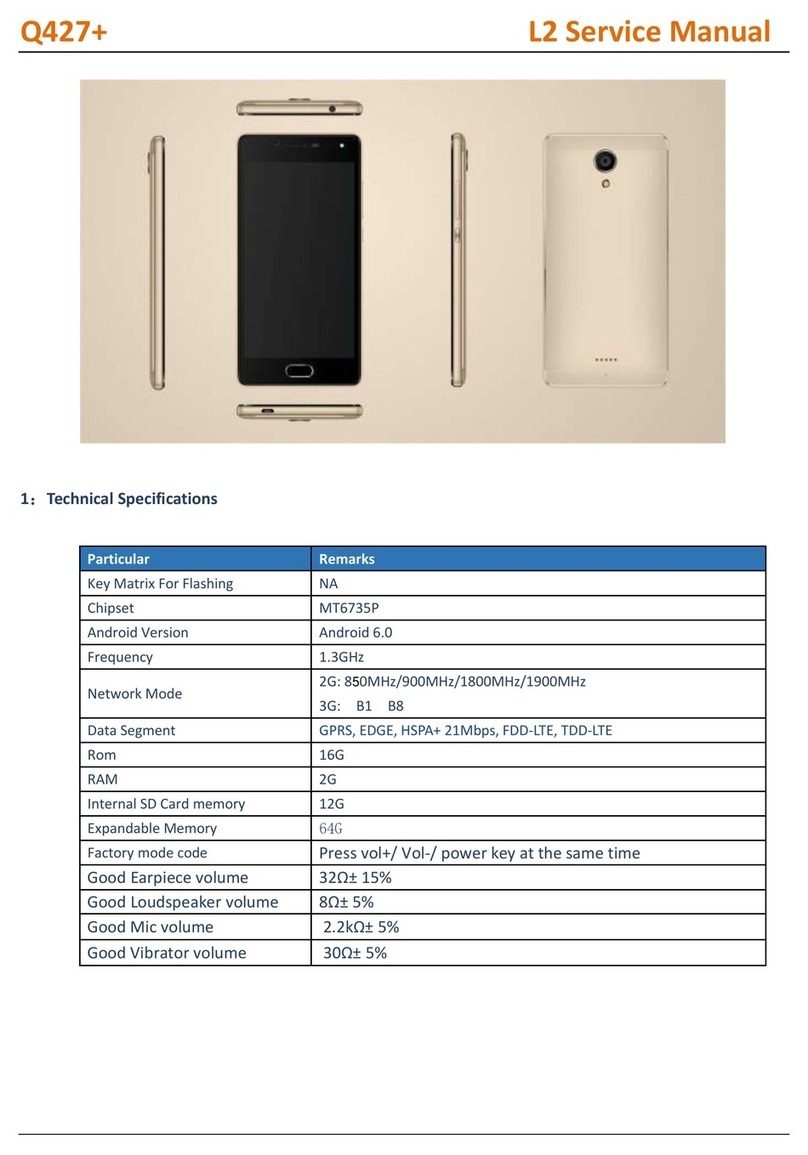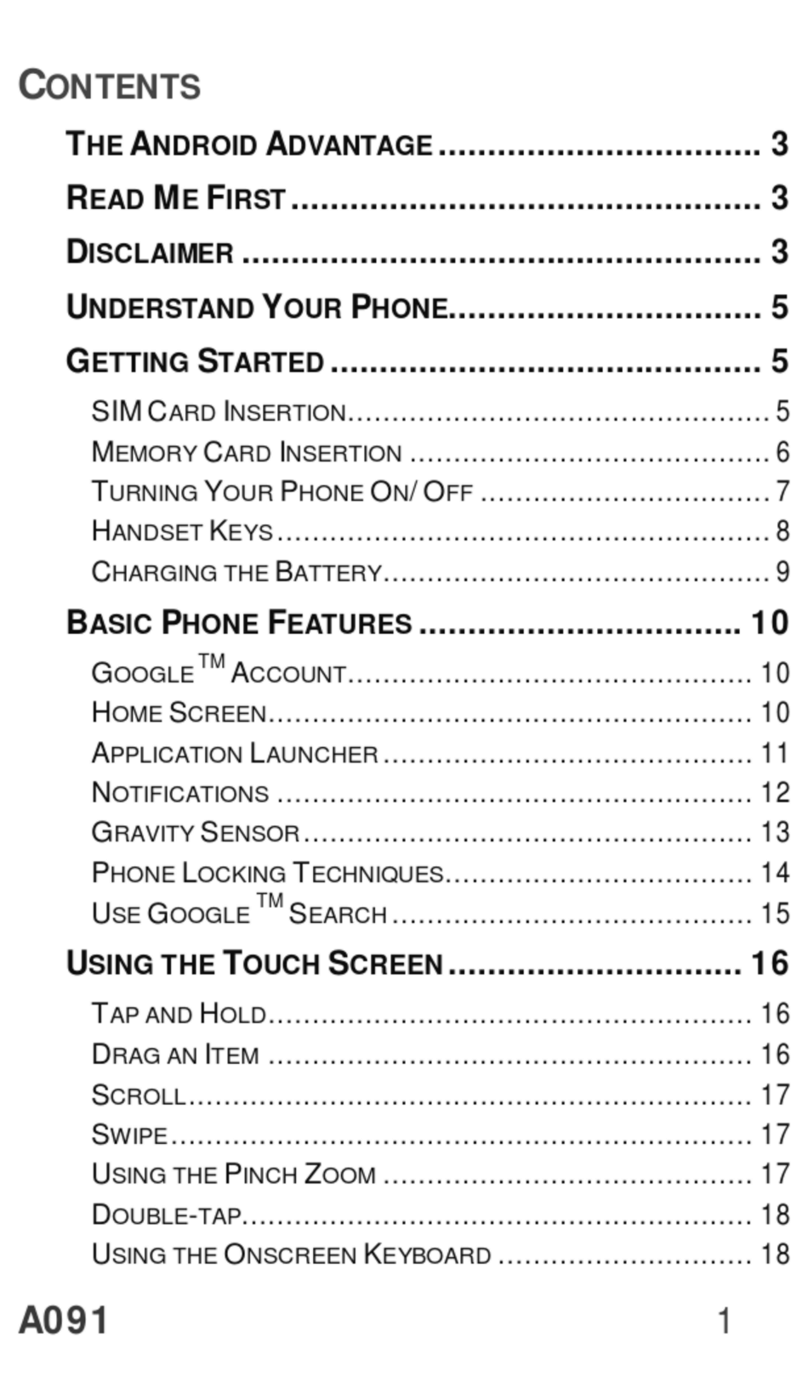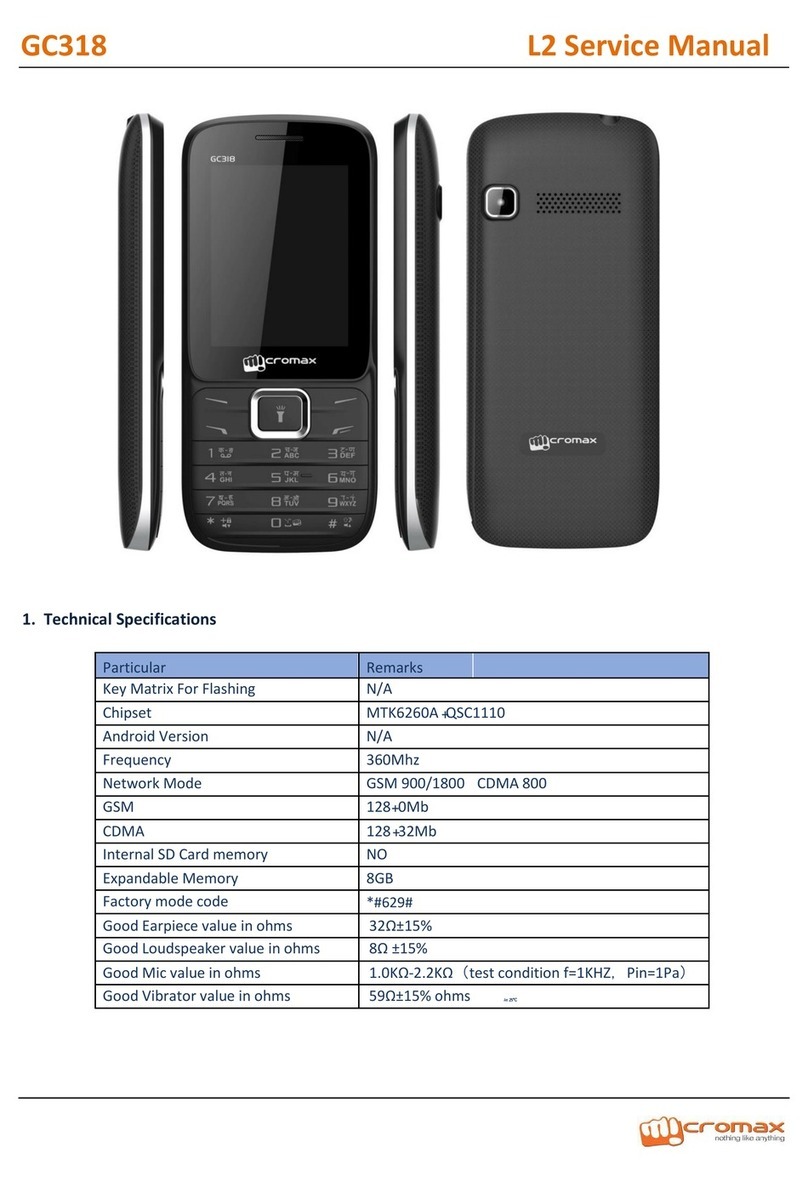Micromax W121 Manual
Other Micromax Cell Phone manuals

Micromax
Micromax X294 User manual

Micromax
Micromax Q340 User manual

Micromax
Micromax E471 Manual

Micromax
Micromax q36 User manual
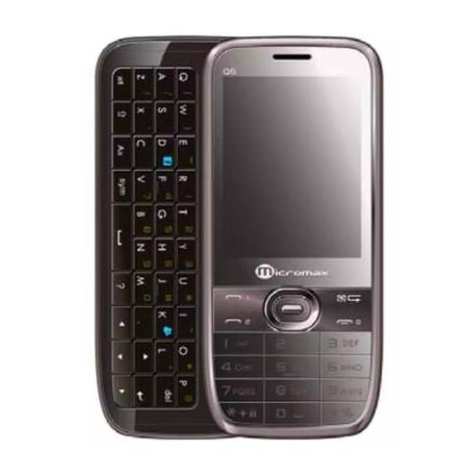
Micromax
Micromax Q6 User manual
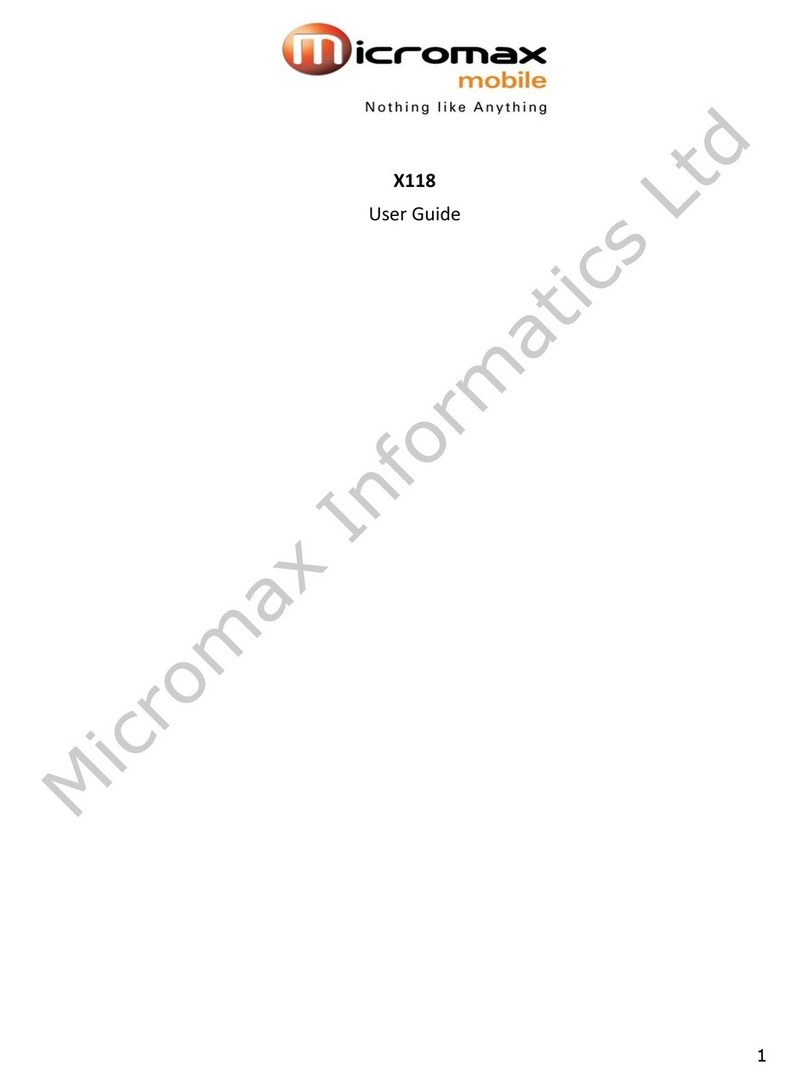
Micromax
Micromax X118 User manual

Micromax
Micromax A75 User manual
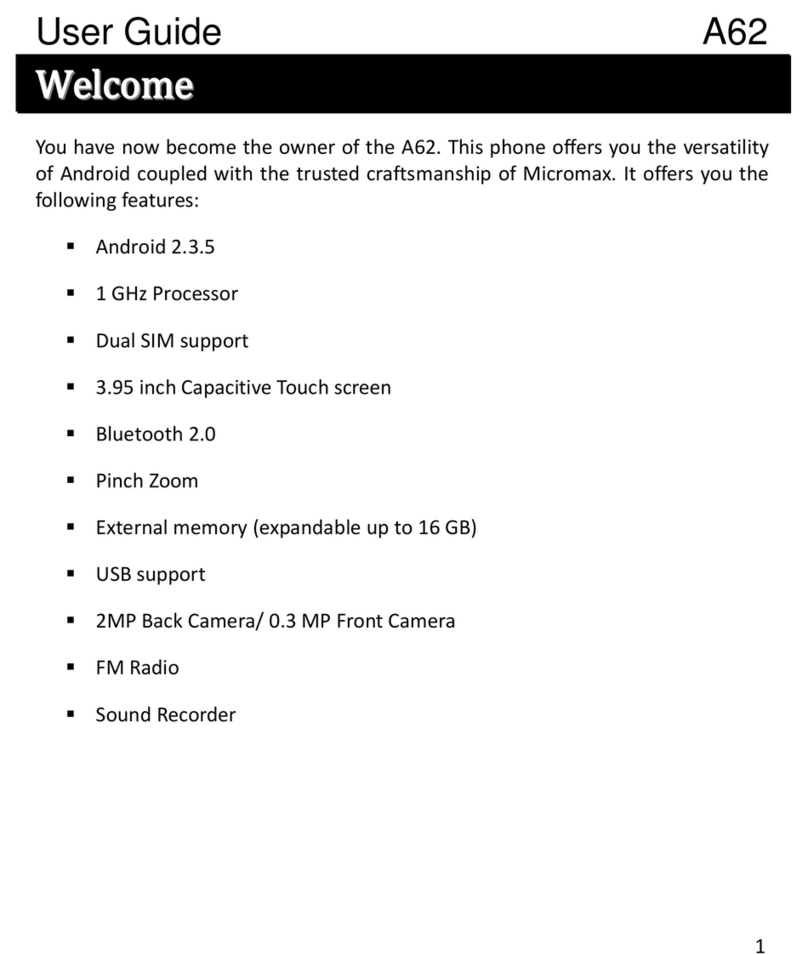
Micromax
Micromax A62 User manual
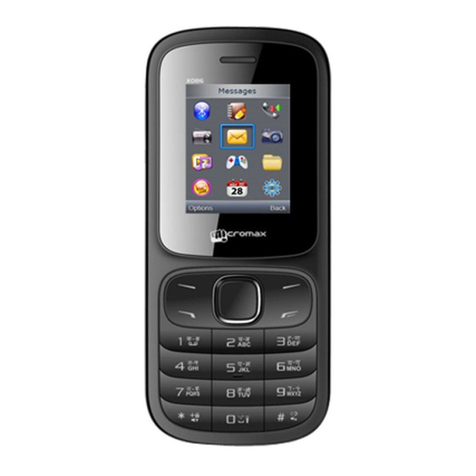
Micromax
Micromax X086 User manual

Micromax
Micromax A116i User manual

Micromax
Micromax S120 User manual

Micromax
Micromax S120 User manual
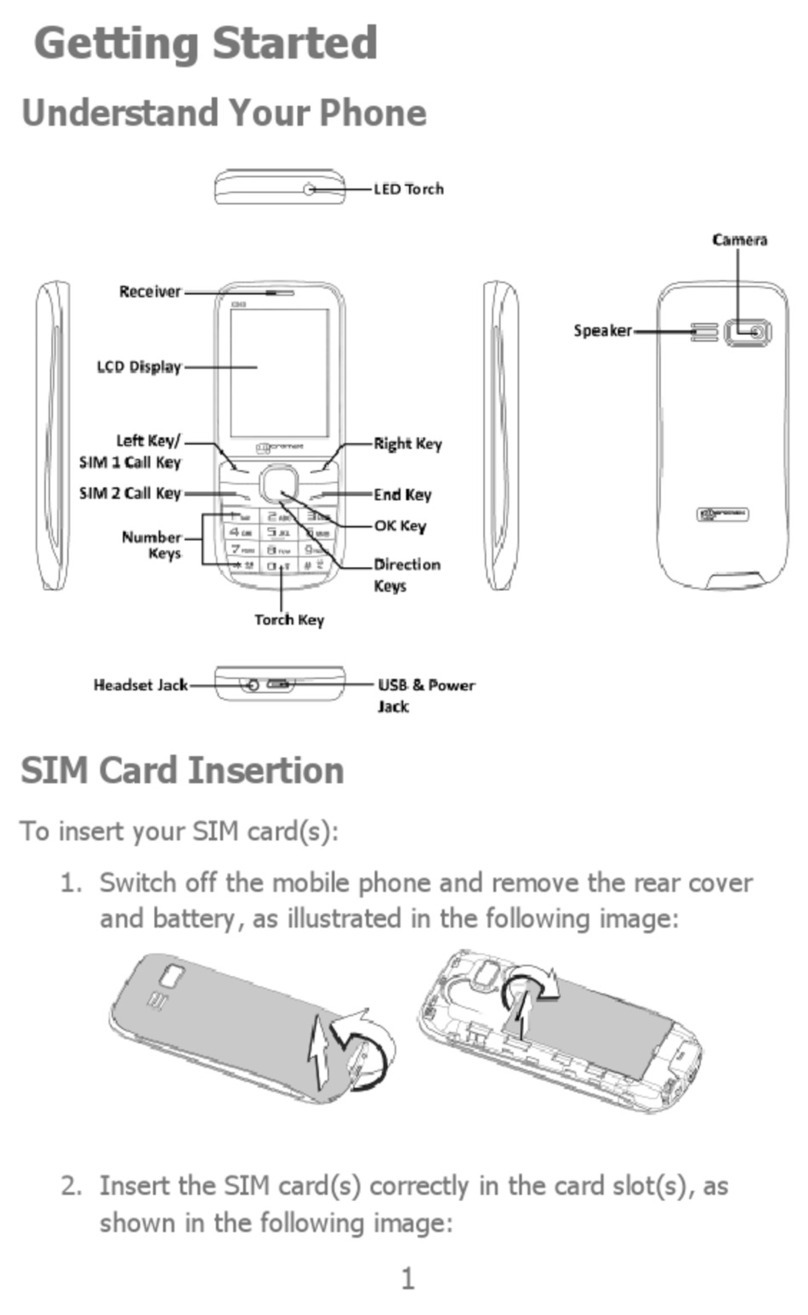
Micromax
Micromax X243 User manual
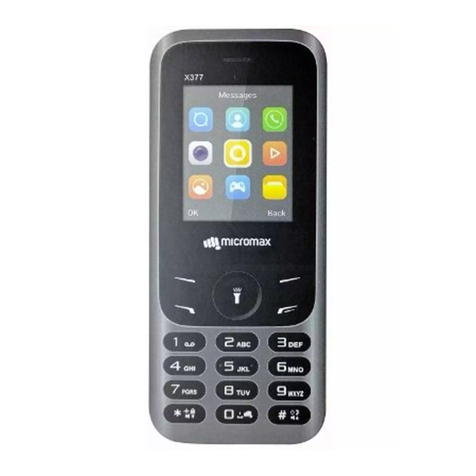
Micromax
Micromax X377 User manual

Micromax
Micromax X377 User manual
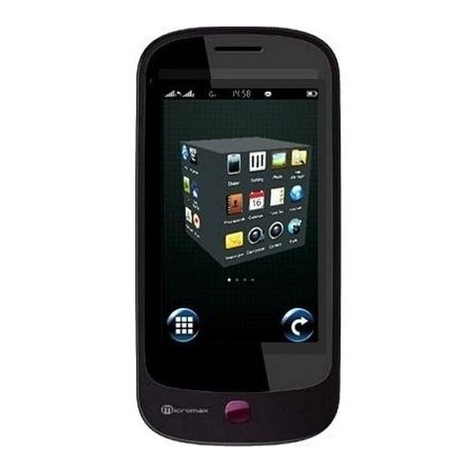
Micromax
Micromax X550-Qube User manual
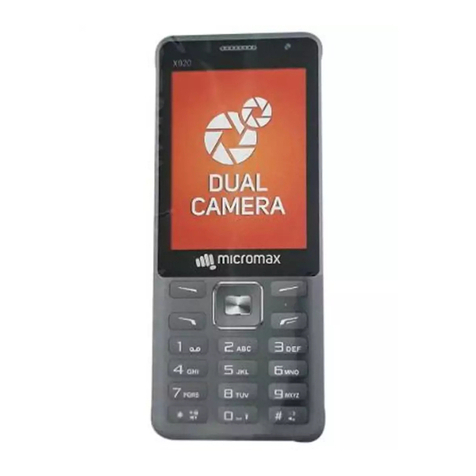
Micromax
Micromax X920 User manual
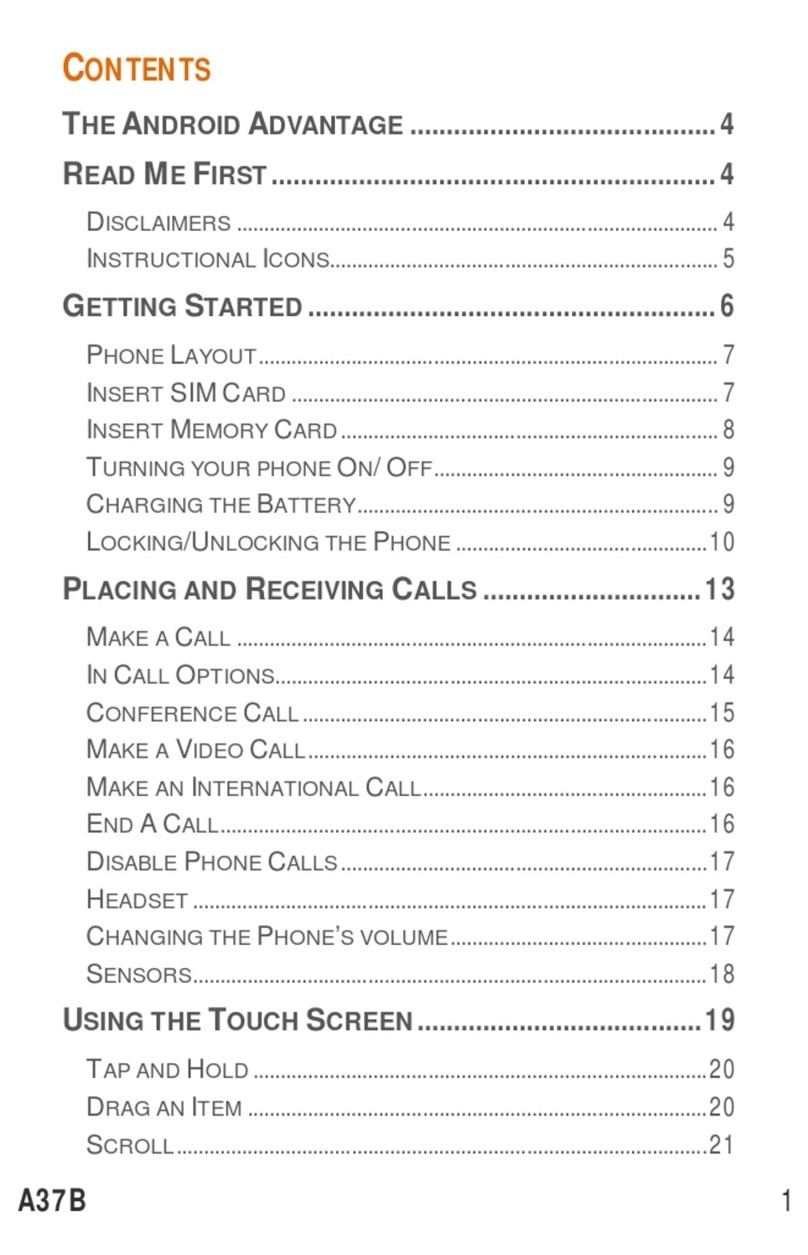
Micromax
Micromax A37B User manual

Micromax
Micromax X556 Reference guide
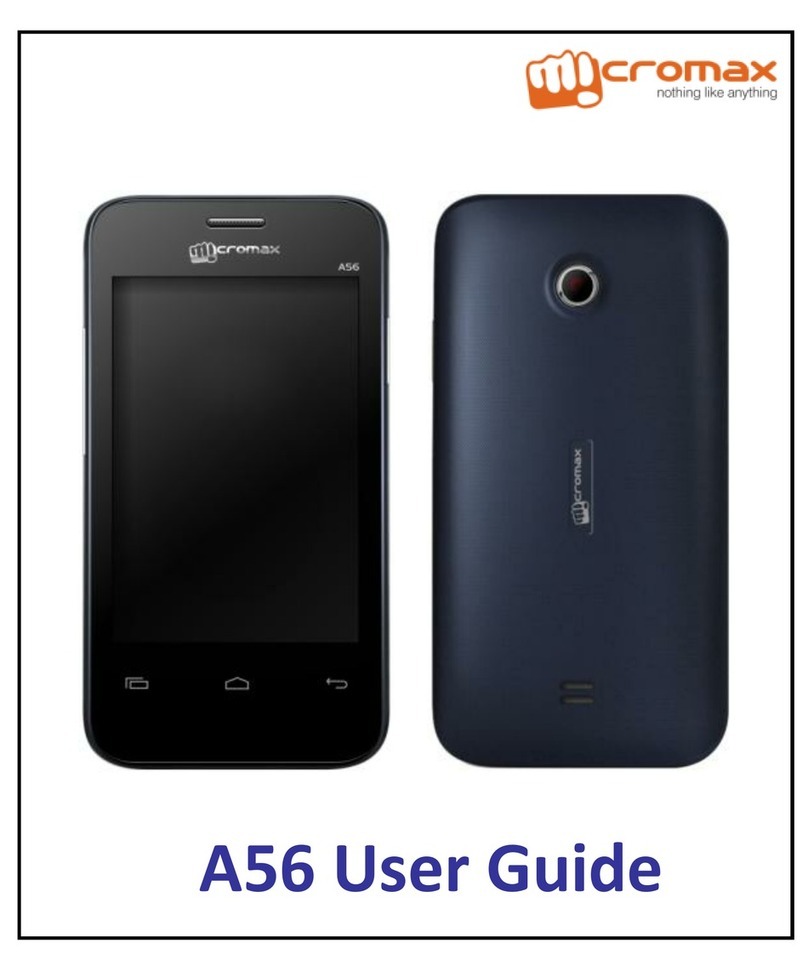
Micromax
Micromax A56 User manual