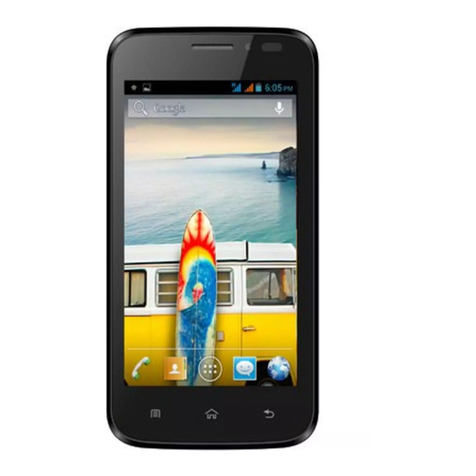Micromax A104 Manual
Other Micromax Cell Phone manuals

Micromax
Micromax Q4202 User manual

Micromax
Micromax Canvas 2 User manual

Micromax
Micromax X081 User manual
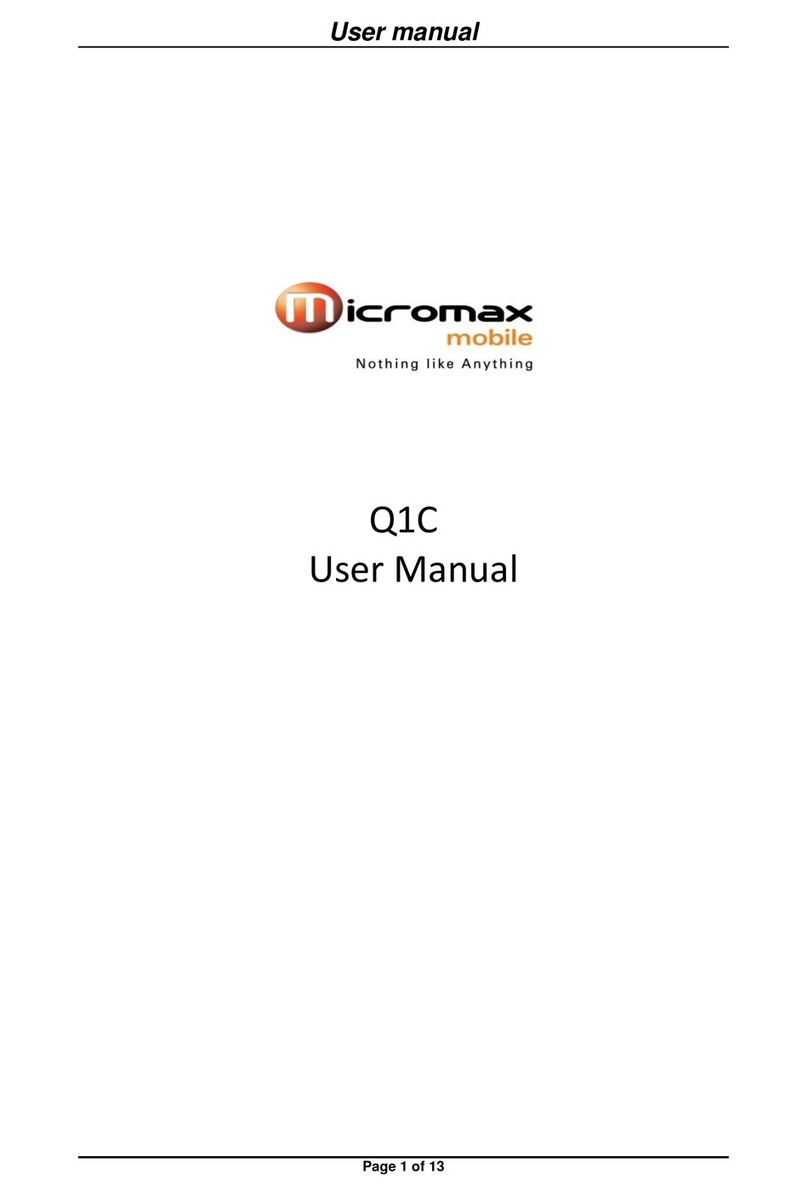
Micromax
Micromax Q1C User manual

Micromax
Micromax X249 User manual

Micromax
Micromax X225 User manual

Micromax
Micromax X328 User manual

Micromax
Micromax Canvas Hue 2 A316 User manual

Micromax
Micromax A96 User manual

Micromax
Micromax X377 User manual

Micromax
Micromax A064 User manual

Micromax
Micromax AD4500 User manual
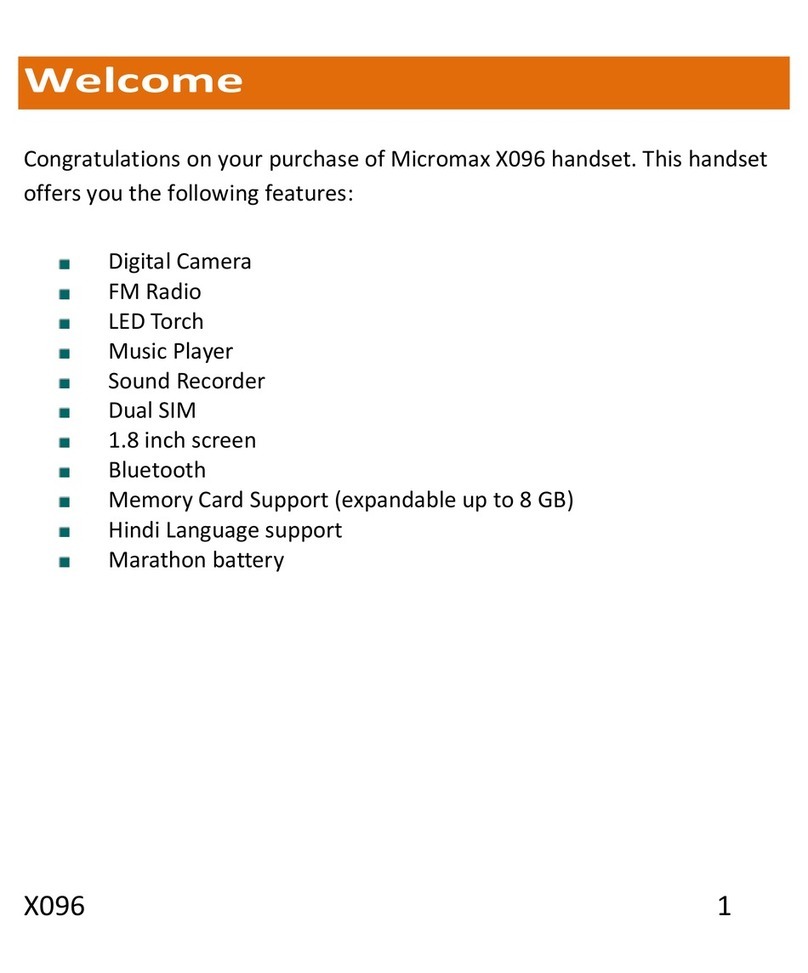
Micromax
Micromax X096 User manual
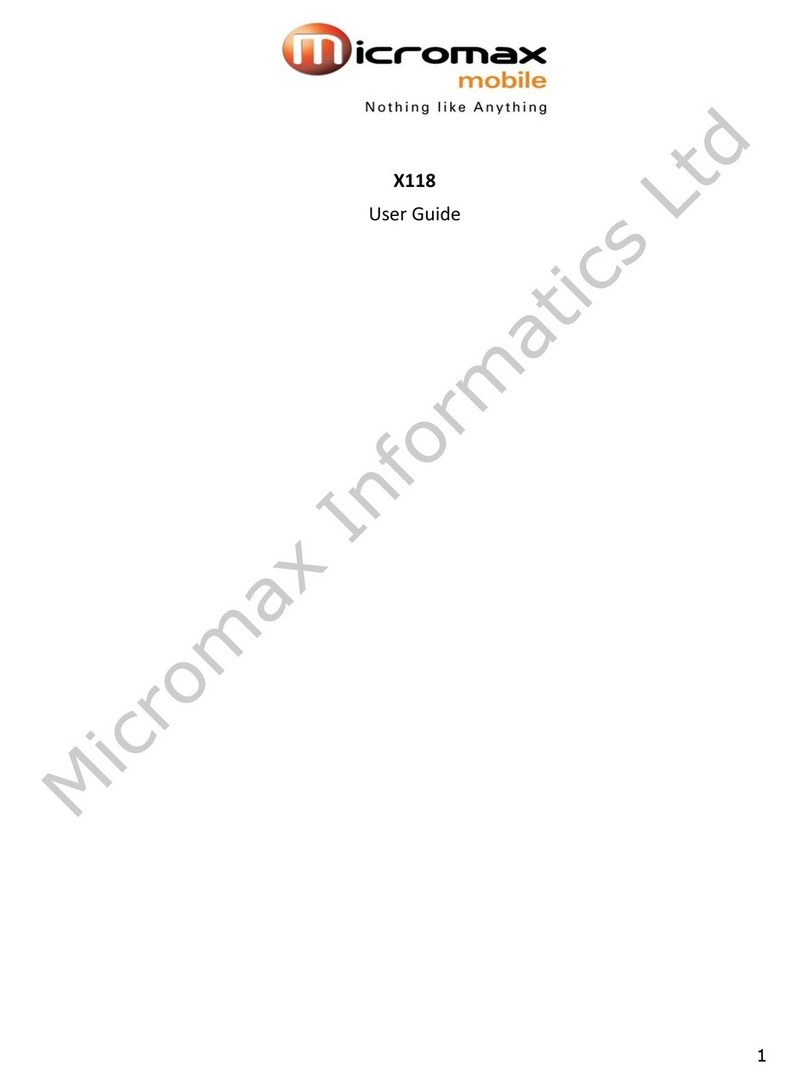
Micromax
Micromax X118 User manual

Micromax
Micromax A310 User manual
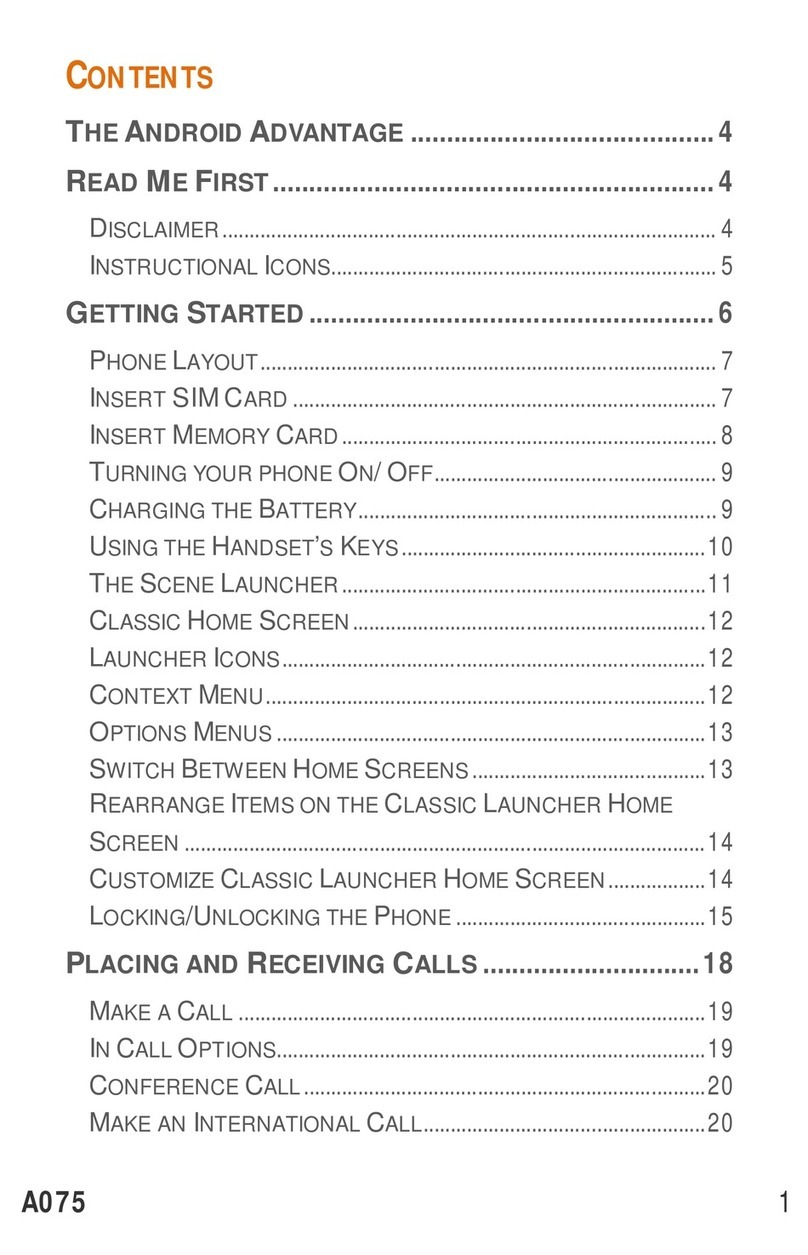
Micromax
Micromax Bolt A075 User manual
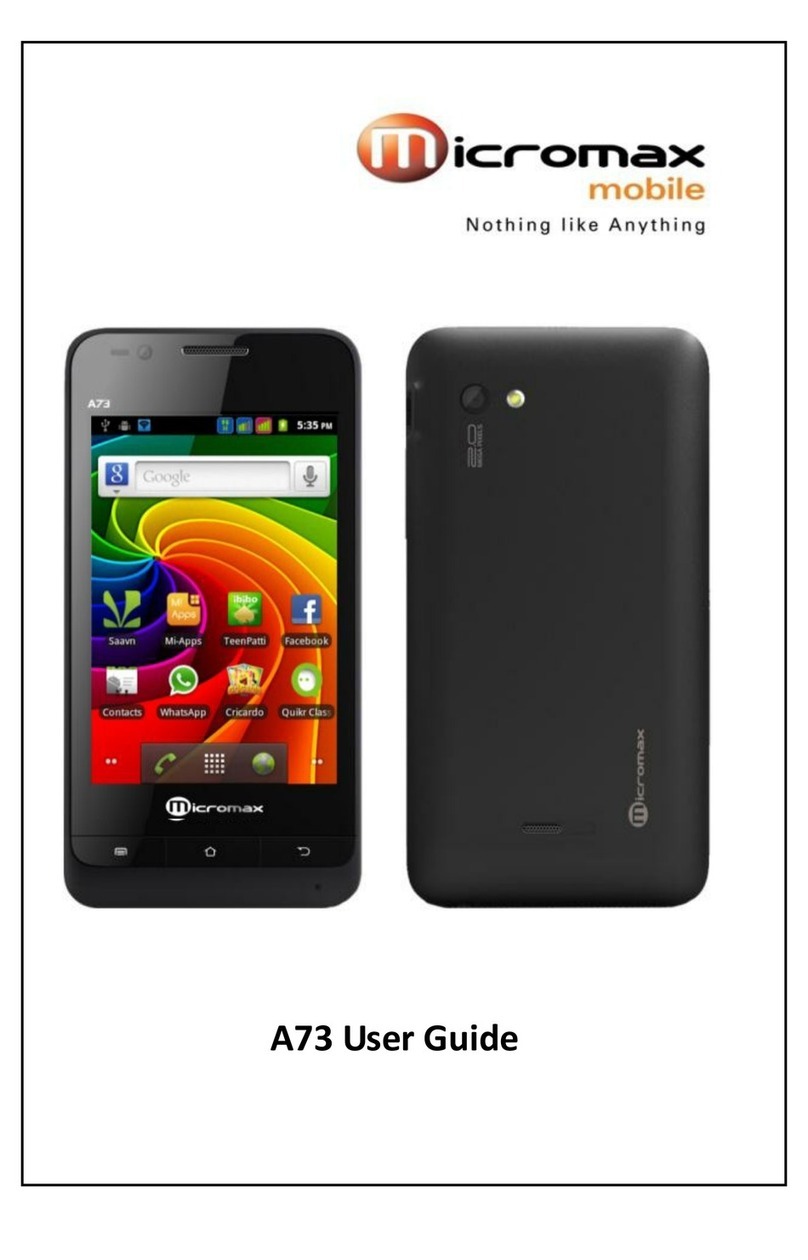
Micromax
Micromax A73 User manual

Micromax
Micromax X415 User manual

Micromax
Micromax GC232 User manual
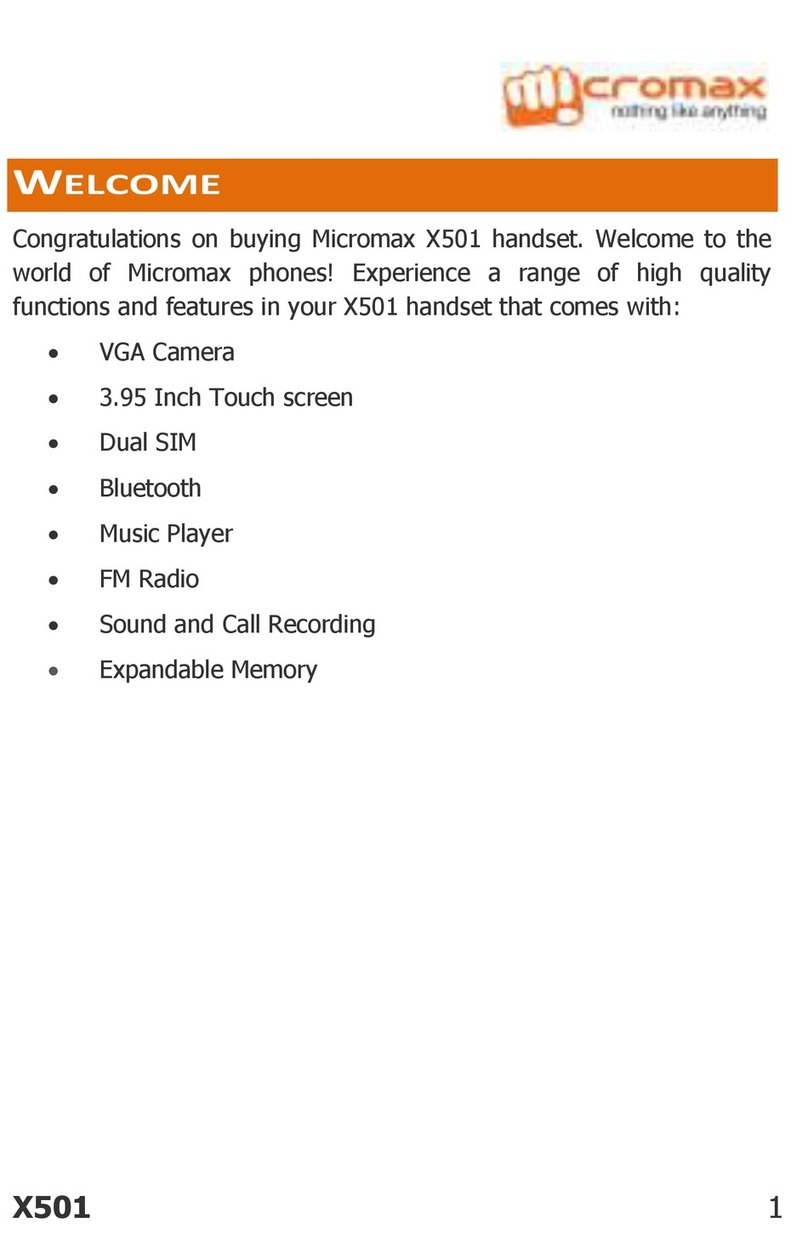
Micromax
Micromax X501 User manual