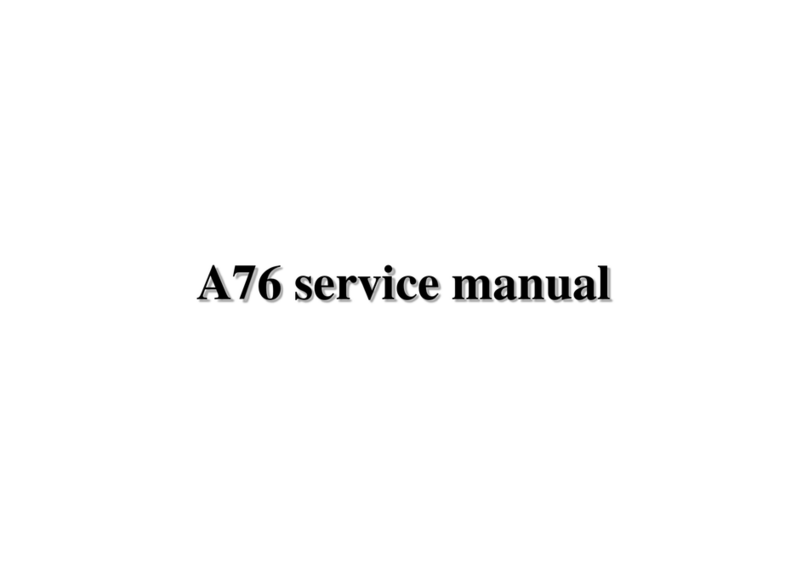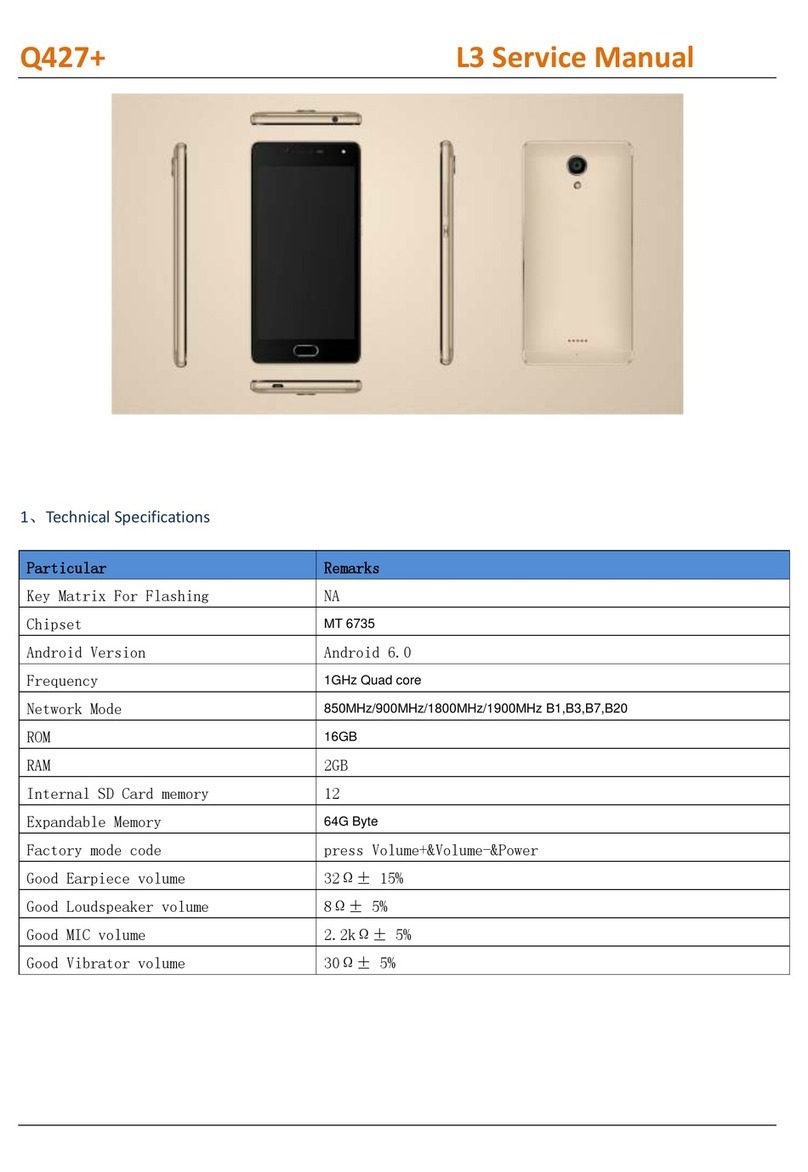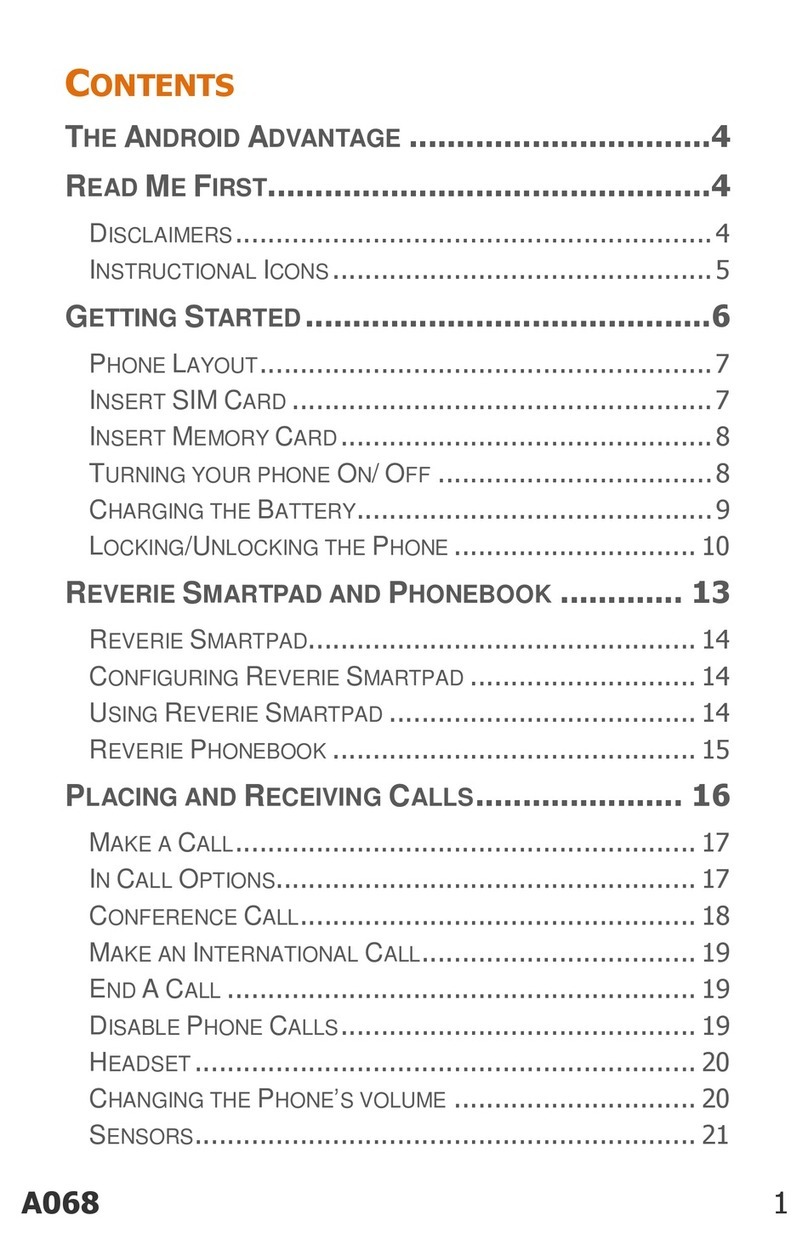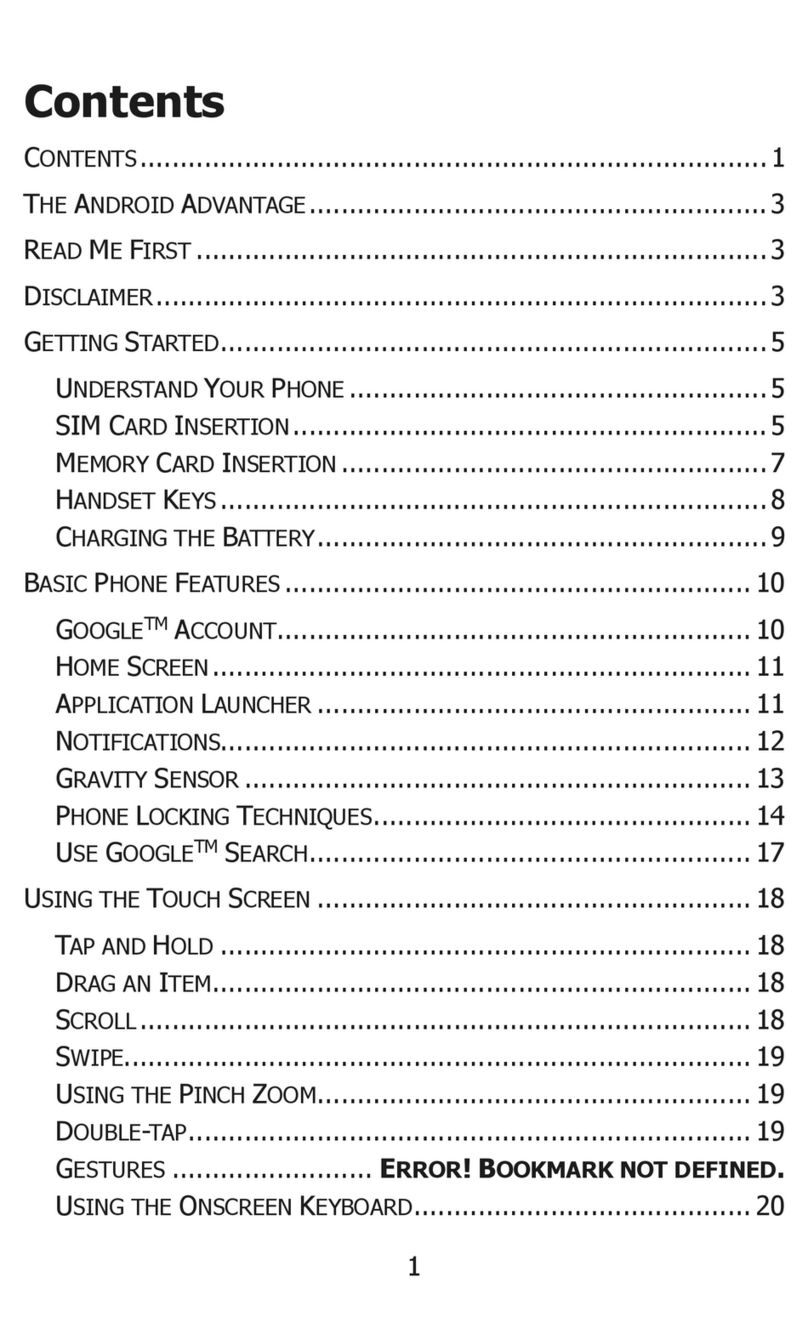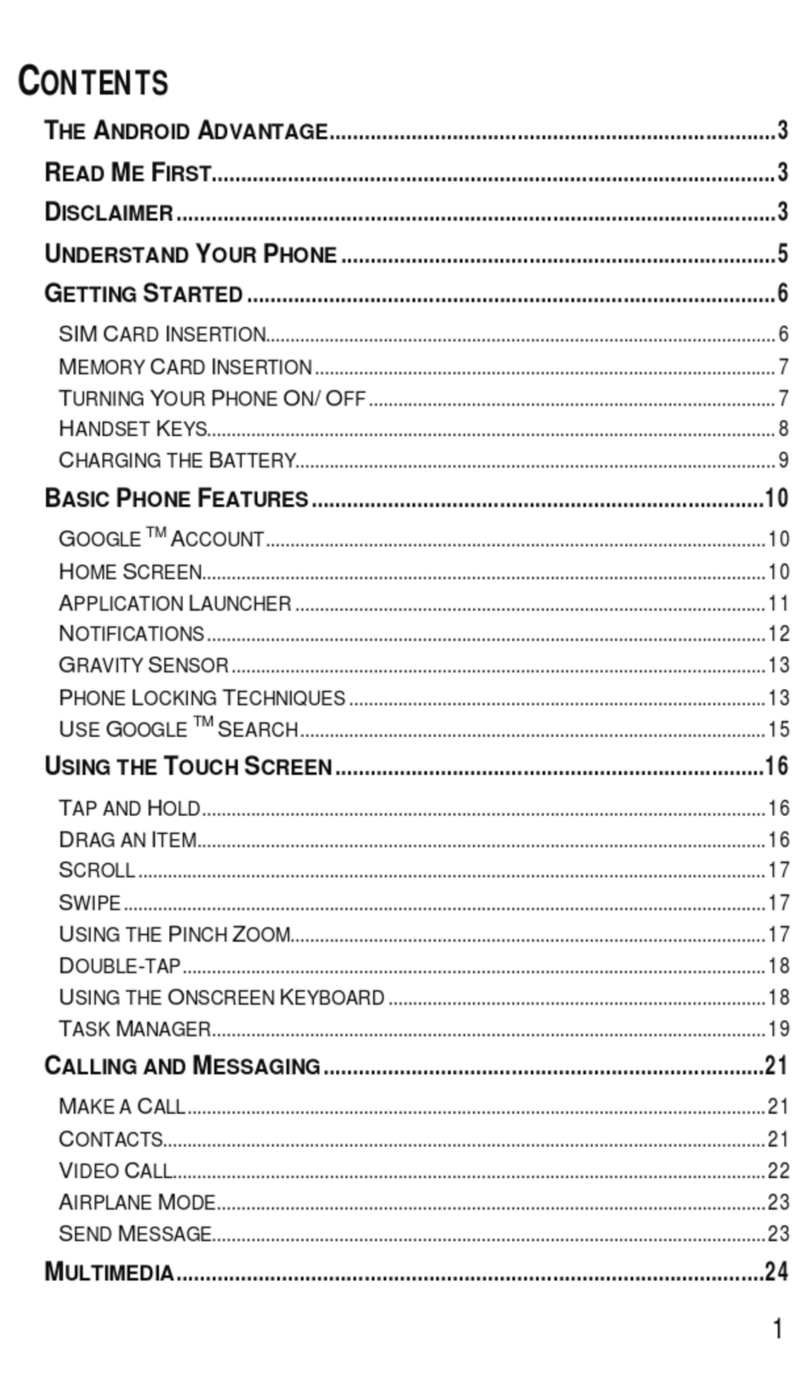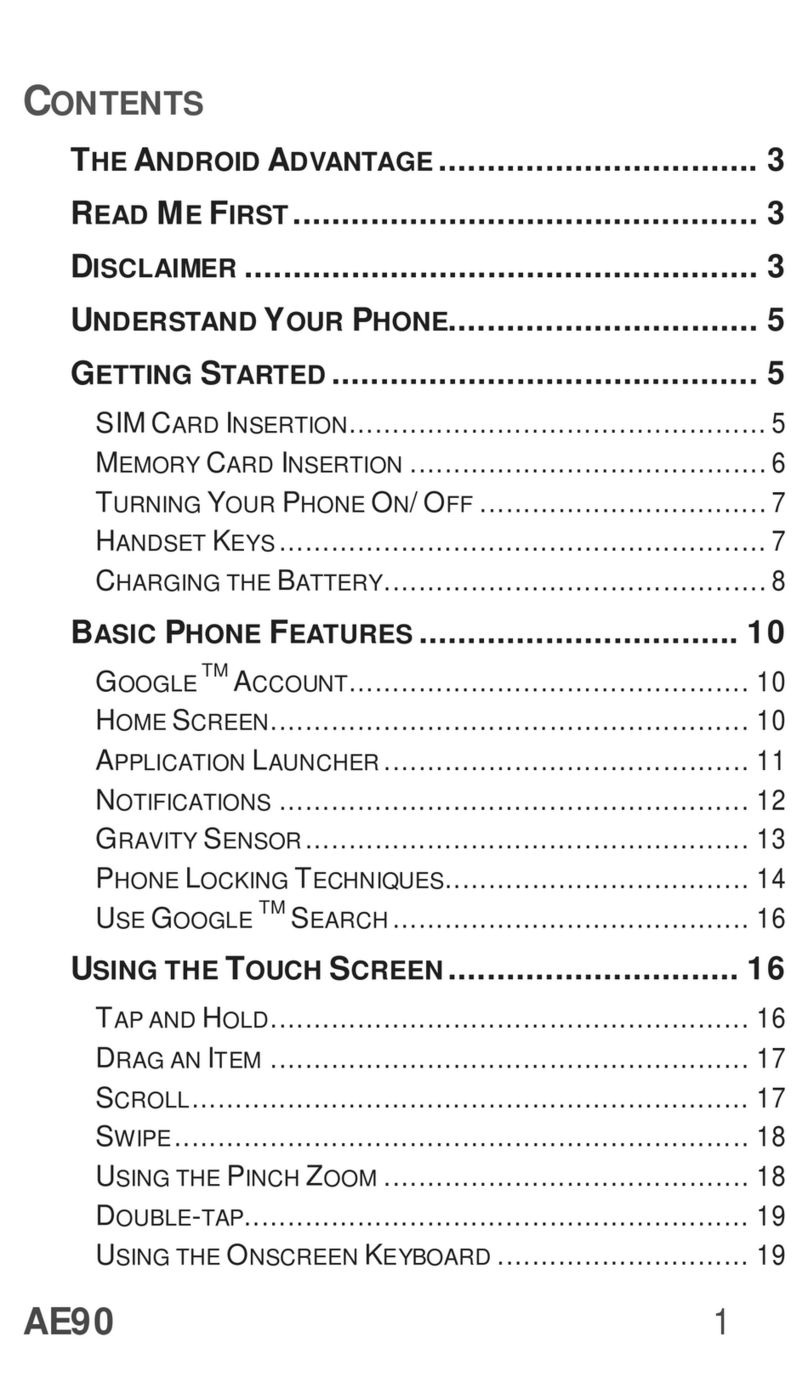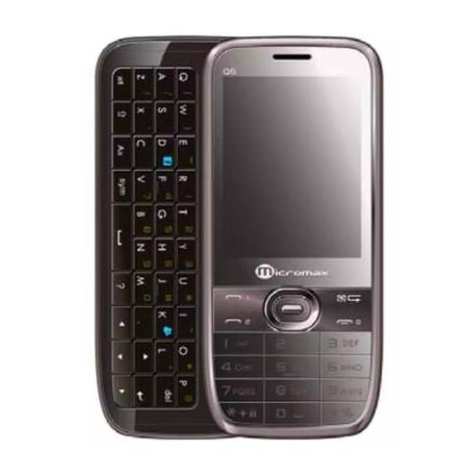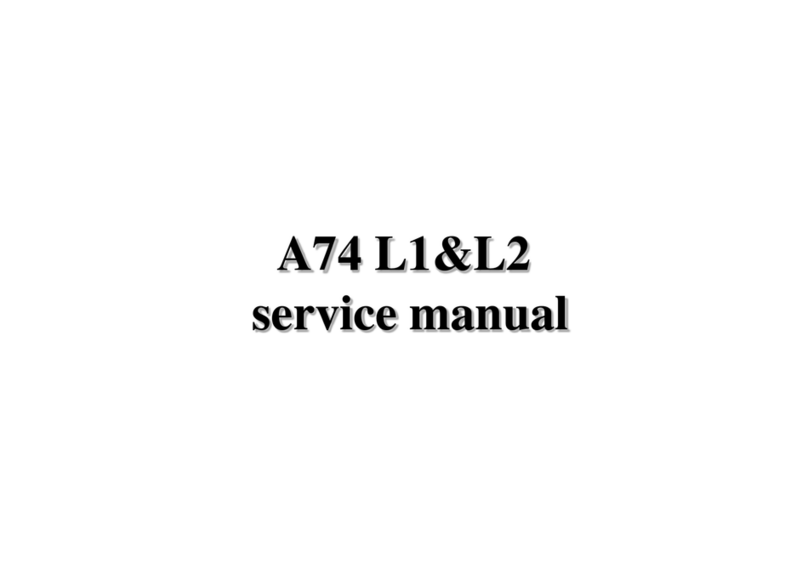Model
ModelModel
Model
–
––
–
A75
A75A75
A75 5 of 87
6.2 Respond to Notifications ......................................36
6.3 Clear all Notifications..............................................36
6.4 Close Notifications Panel .....................................37
7 Working With Call Log
................................
................................................................
..................................
....
..
38
3838
38
7.1 Open the Call log ......................................................38
7.2 Dial a Number From Call Log ...........................39
7.3 Other Actions on Call Logs .................................39
8 The Feature
................................
................................................................
.........................................................
..................................................
.........................
40
4040
40
8.1 Working with Menus ................................................40
8
8.
.1
1.
.1
1 C
Co
on
nt
te
ex
xt
t
m
me
en
nu
us
s
4
41
1
8.2 Open the Toolkits ......................................................42
8.3 Using the Onscreen Keyboard .........................43
8.4 Enter text ........................................................................44
8.5 Enter Various Characters .....................................45
8.6 Change Keyboard Orientation ..........................45
8.7 Edit Text ..........................................................................46
8.8 elect Text .....................................................................46
8.9 Cut or Copy Text........................................................48
8.10 Paste Text ......................................................................49
8.11 Open and witch Applications ..........................49
8.12 Open and Close the Launcher .........................50
8.13 Open an application ................................................51
8.14 witch to Recently Used Application ............51
8.15 Lock Your creen......................................................52
8.16 Customize Home screen ......................................53
8
8.
.1
16
6.
.1
1 A
Ad
dd
d
i
it
te
em
ms
s
t
to
o
t
th
he
e
H
Ho
om
me
e
s
sc
cr
re
ee
en
n
5
53
3
8
8.
.1
16
6.
.2
2 C
Ch
ha
an
ng
ge
e
t
th
he
e
H
Ho
om
me
e
s
sc
cr
re
ee
en
n
w
wa
al
ll
lp
pa
ap
pe
er
r
5
55
5
8
8.
.1
16
6.
.3
3 R
Re
en
na
am
me
e
a
a
F
Fo
ol
ld
de
er
r
5
55
5
9 Me aging
................................
................................................................
..............................................................
............................................................
..............................
56
5656
56
9.1 Delete Message Threads .................................... 57
9.2 Exchange Messages .............................................. 57
9.3 end a Text Message ............................................ 57
9.4 Create and end Multimedia Message ...... 58
9
9.
.4
4.
.1
1 R
Re
es
sp
po
on
nd
d
t
to
o
a
a
M
Me
es
ss
sa
ag
ge
e
6
60
0
9
9.
.4
4.
.2
2 F
Fo
or
rw
wa
ar
rd
d
a
a
m
me
es
ss
sa
ag
ge
e
6
61
1
9
9.
.4
4.
.3
3 L
Lo
oc
ck
k
a
a
M
Me
es
ss
sa
ag
ge
e
6
61
1
9
9.
.4
4.
.4
4 V
Vi
ie
ew
w
D
De
et
ta
ai
il
ls
s
o
of
f
a
a
m
me
es
ss
sa
ag
ge
e
6
61
1
10 Camera................................
................................................................
................................................................
................................................................
.....................................
..........
.....
62
6262
62
10.1 Open Camera ............................................................. 63
10.2 Take a picture ............................................................. 63
10.3 hoot Videos ............................................................... 63
10.4 Change Camera ettings .................................... 64
10.5 Gallery ............................................................................. 64
1
10
0.
.5
5.
.1
1 O
Op
pe
en
n
G
Ga
al
ll
le
er
ry
y
a
an
nd
d
v
vi
ie
ew
w
a
al
lb
bu
um
ms
s
6
64
4
10.6 hare an Album ......................................................... 66
10.7 Delete an Album ........................................................ 66
11 Mu ic
................................
................................................................
................................................................
................................................................
........................................
................
........
67
6767
67