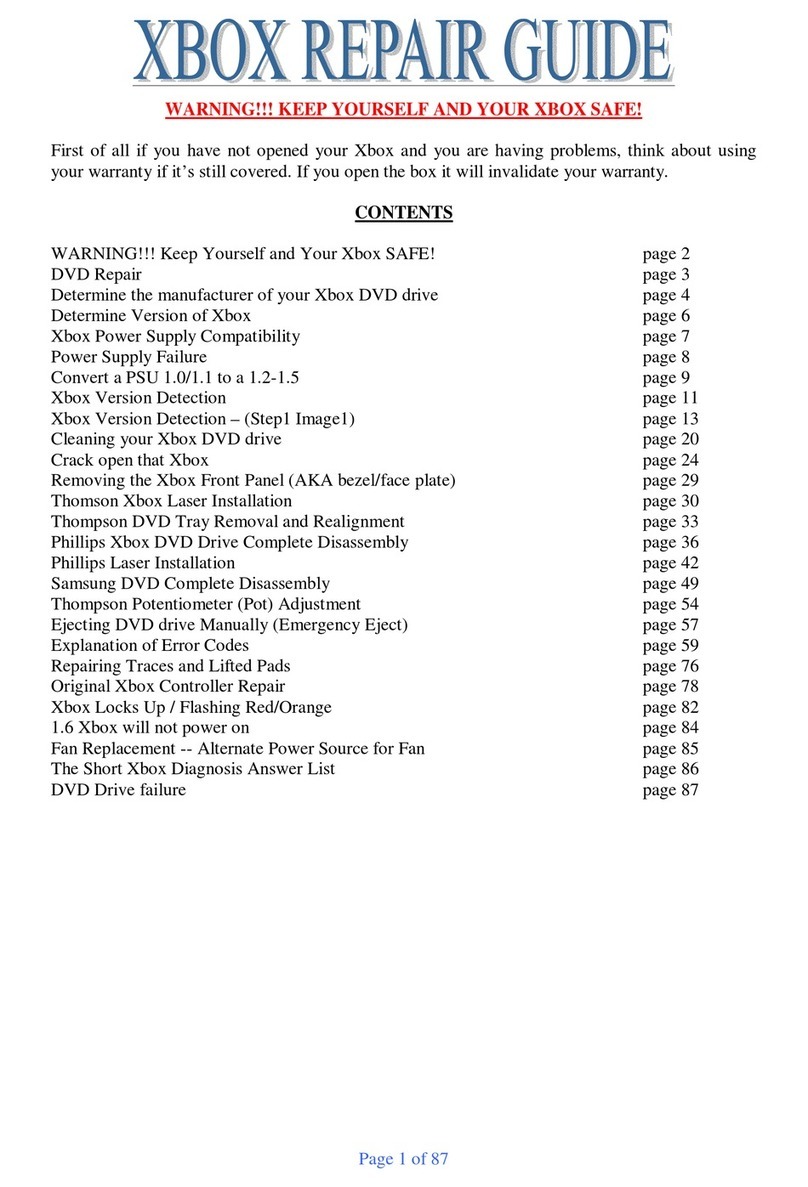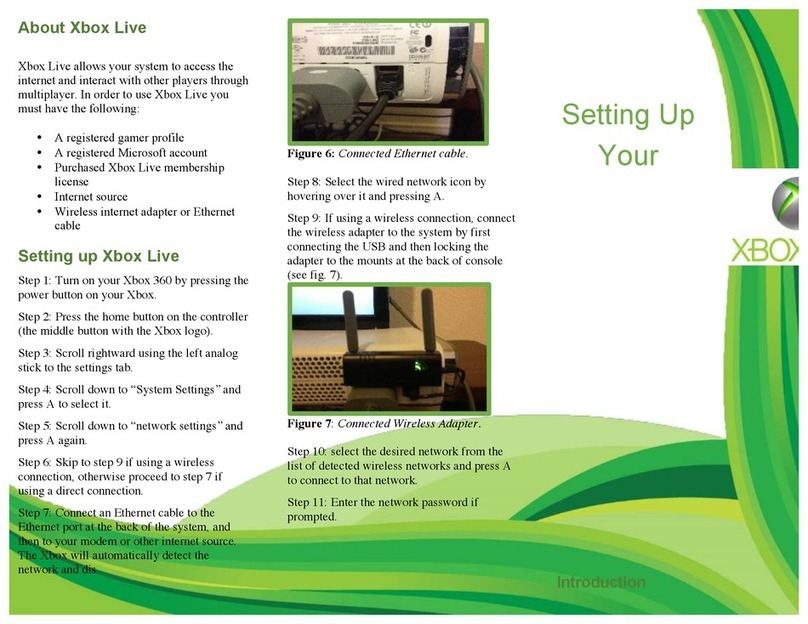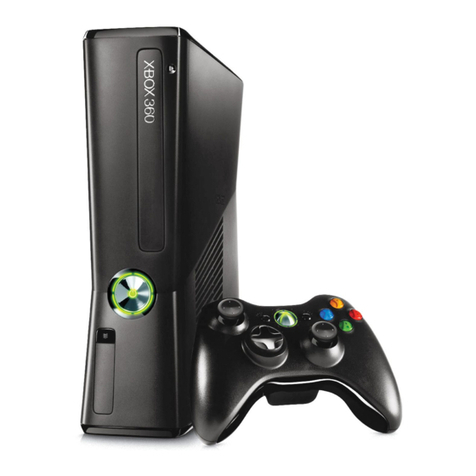Microsoft Xbox 360 User manual
Other Microsoft Game Console manuals
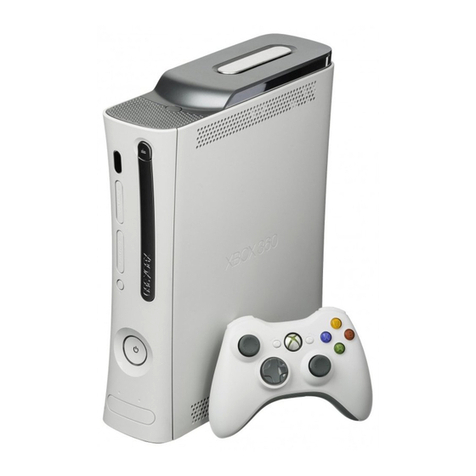
Microsoft
Microsoft Xbox 360 User manual

Microsoft
Microsoft XBOX Owner's manual

Microsoft
Microsoft XBOX User manual

Microsoft
Microsoft Xbox 360 Elite User manual

Microsoft
Microsoft Xbox 360 Operating instructions

Microsoft
Microsoft XBOX Owner's manual
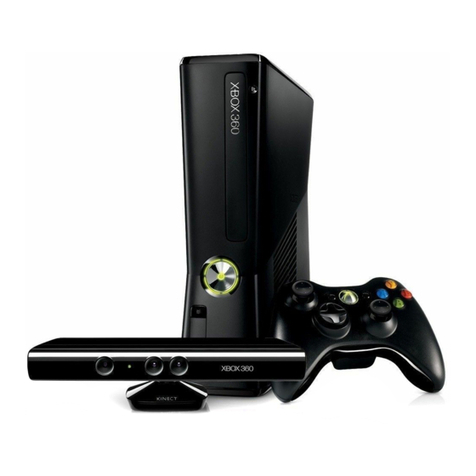
Microsoft
Microsoft Xbox 360 User manual

Microsoft
Microsoft Xbox 360 User manual

Microsoft
Microsoft XBOX User manual
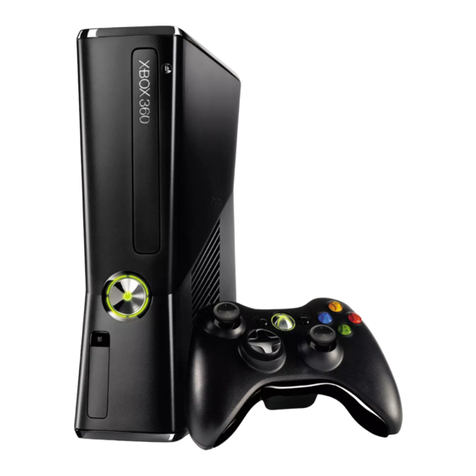
Microsoft
Microsoft Xbox 360 User manual

Microsoft
Microsoft XBOX User manual
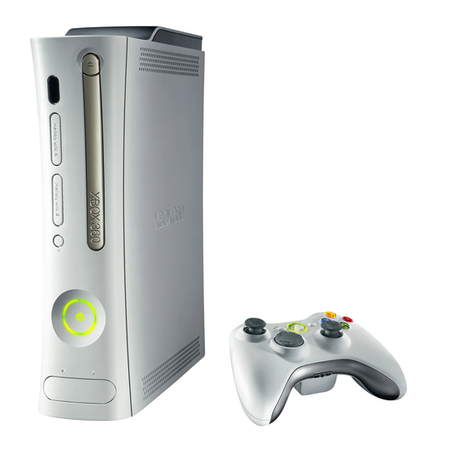
Microsoft
Microsoft Xbox 360 User manual
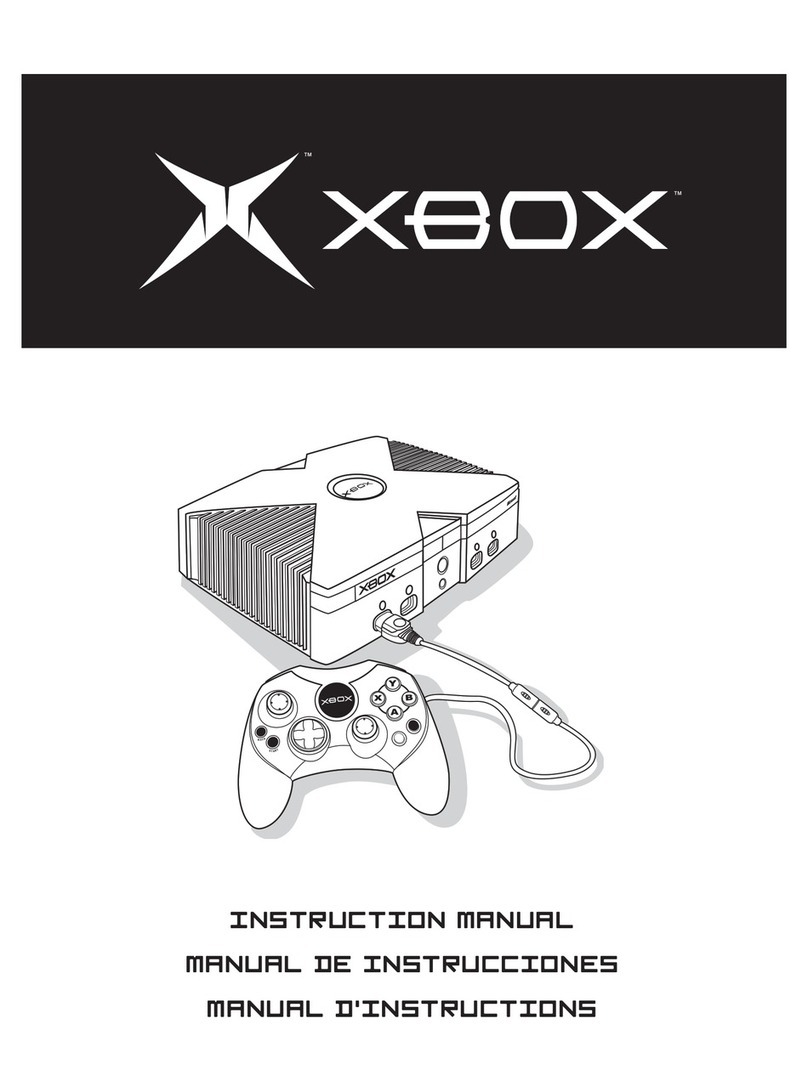
Microsoft
Microsoft XBOX User manual
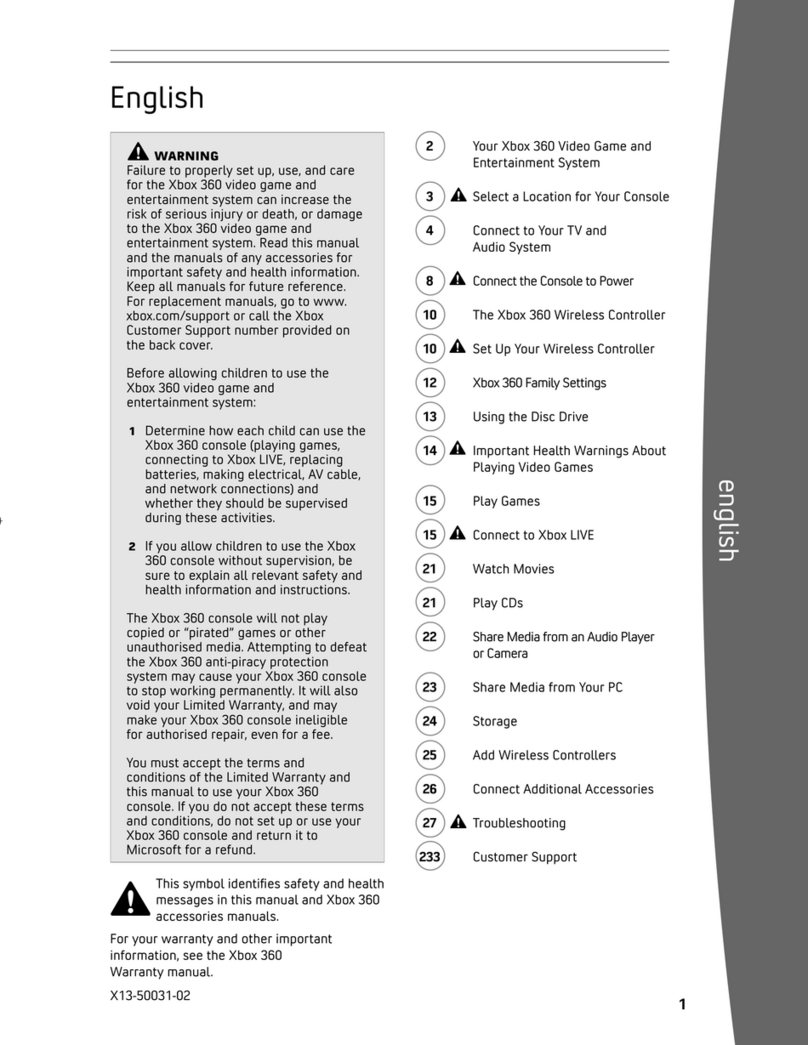
Microsoft
Microsoft 52V-00088 - 360 Elite System Game Console User manual
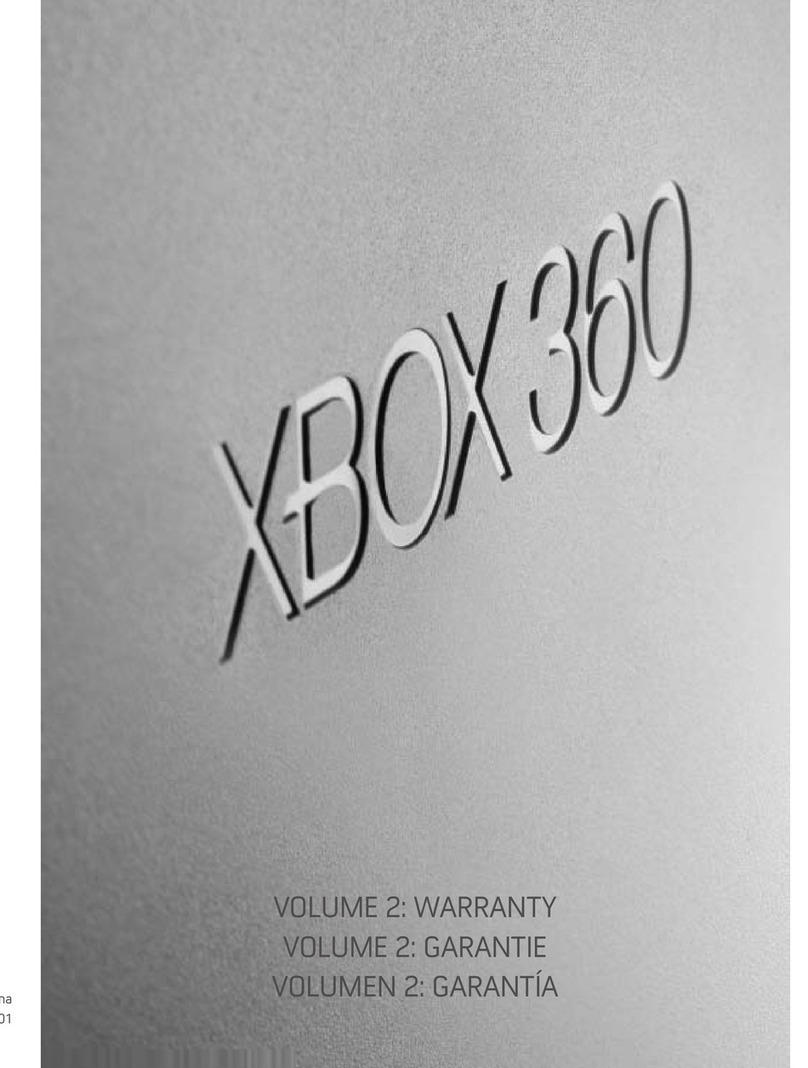
Microsoft
Microsoft Xbox 360 Parts list manual
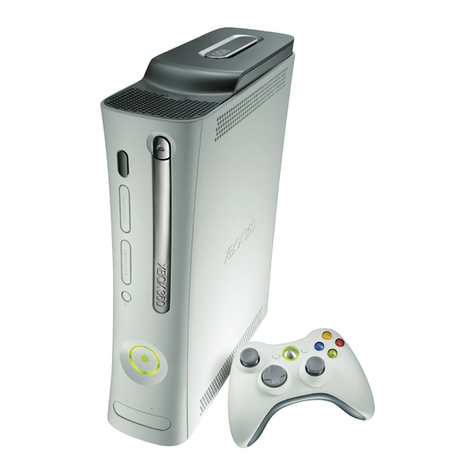
Microsoft
Microsoft XGX-00038 - 360 Arcade Game Console User manual

Microsoft
Microsoft Xbox 360 Faceplate User manual
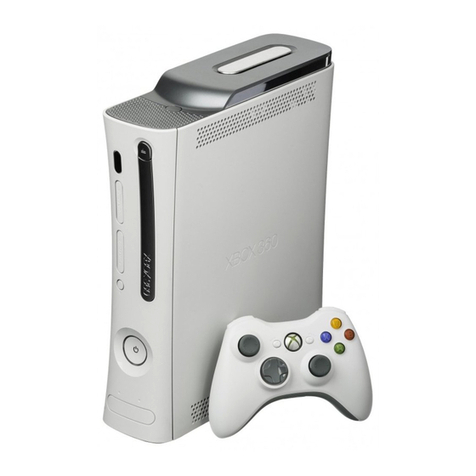
Microsoft
Microsoft Xbox 360 User manual

Microsoft
Microsoft Xbox 360 Operator's manual
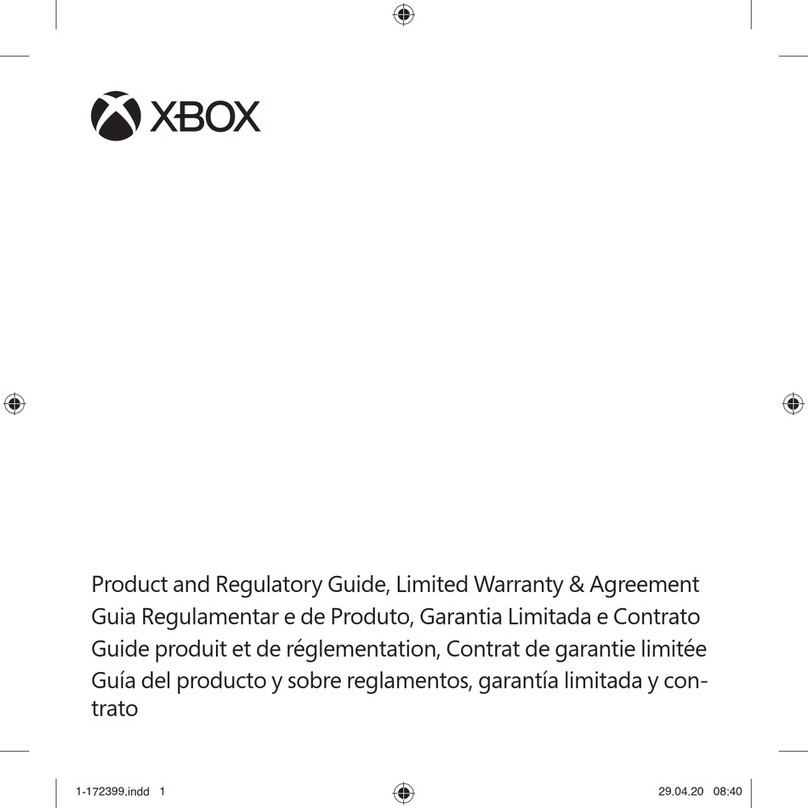
Microsoft
Microsoft XBOX User manual