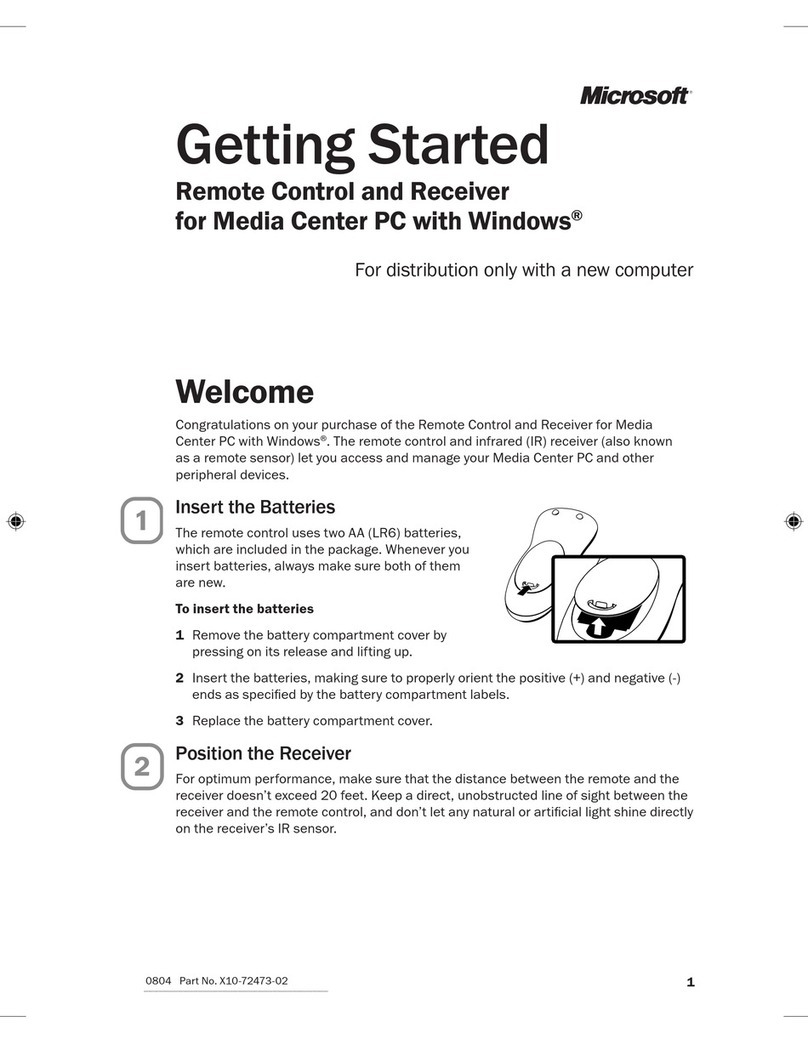Use Windows Media Center with Xbox 360
™
The Xbox 360 Universal Remote and the Xbox 360
Media Remote include the Windows Media Center Start
button (referred to as Start).
• If the Xbox 360 console is turned off, press
Start to turn on the Xbox 360 console and start
Windows Media Center.
• If you are in the Xbox Dashboard, press Start from any
location to start Windows Media Center.
Xbox 360 controller
To start Windows Media Center, go to the Xbox
Dashboard and select Media. To display the Start menu
when Windows Media Center is running, press the Start
button on the controller.
You can enter text or numbers by using the Xbox 360
on-screen keyboard or the numeric keypad on the Xbox
360 Universal Remote. To display the on-screen keyboard
when you need to enter text, press DVD MENU on the
Xbox 360 remotes or On-screen keyboard on the
Xbox 360 controller.
You can connect the Xbox 360 console to an 802.11a or
802.11g wireless network by purchasing an Xbox 360
wireless adapter. The Xbox 360 Wireless Adapter is
available through www.xbox.com.
When using Windows Media Center, 802.11a wireless
networks provide optimal bandwidth. 802.11a networks
are also less likely to experience interference, providing
better video quality.
If you currently use an 802.11g wireless network for com
-
munication between computers and other devices on
your home network, consider adding an 802.11a wireless
network to provide clear bandwidth for using media with
the Xbox 360 console.
The Network Performance Tuner evaluates home
network performance. The Tuner checks the bandwidth
between the Xbox 360 console and a Windows Media
Center-based PC, and makes suggestions that could
increase the bandwidth.
To use the Network Performance Tuner:
1. On the Windows Media Center-based PC, click Start.
2. Point to All Programs > Accessories > Media
Center.
3. Click Media Center Extender Manager.
4. Select the Xbox 360 console from the list and then
click Properties.
5. Click Network Performance Tuner.
Networking and the Xbox 360
™