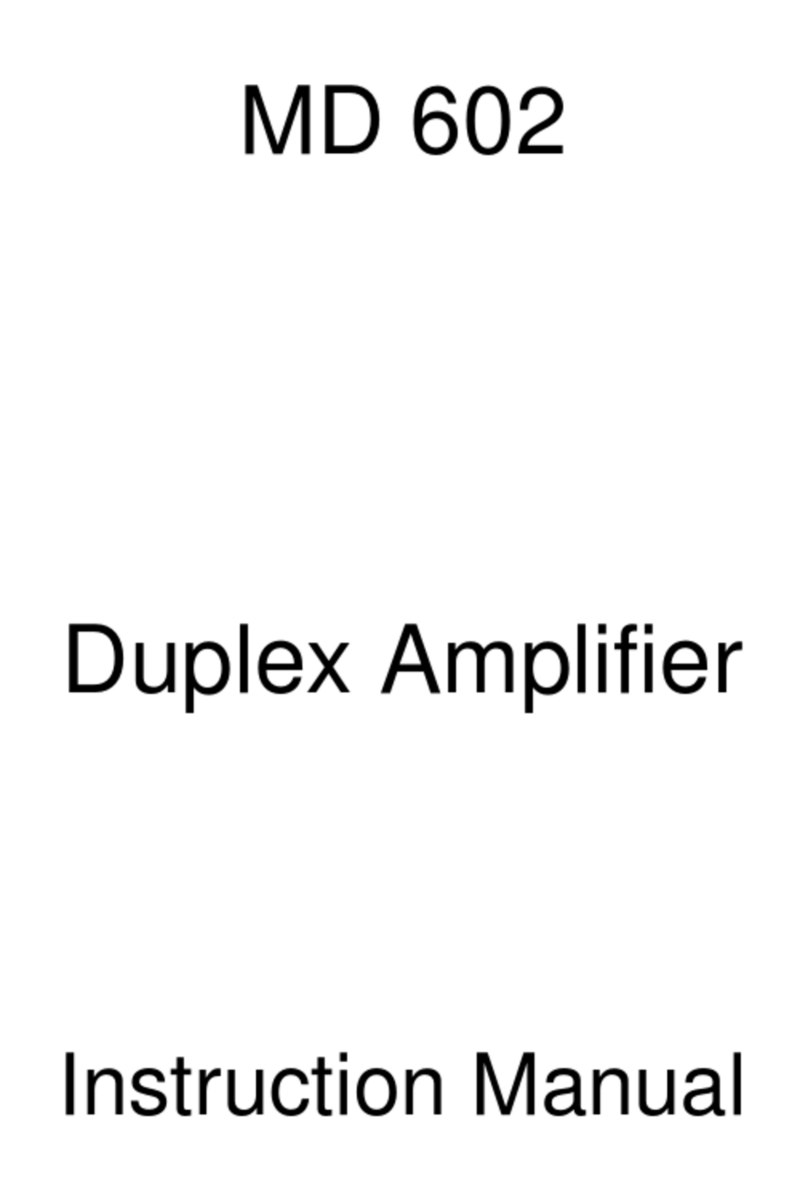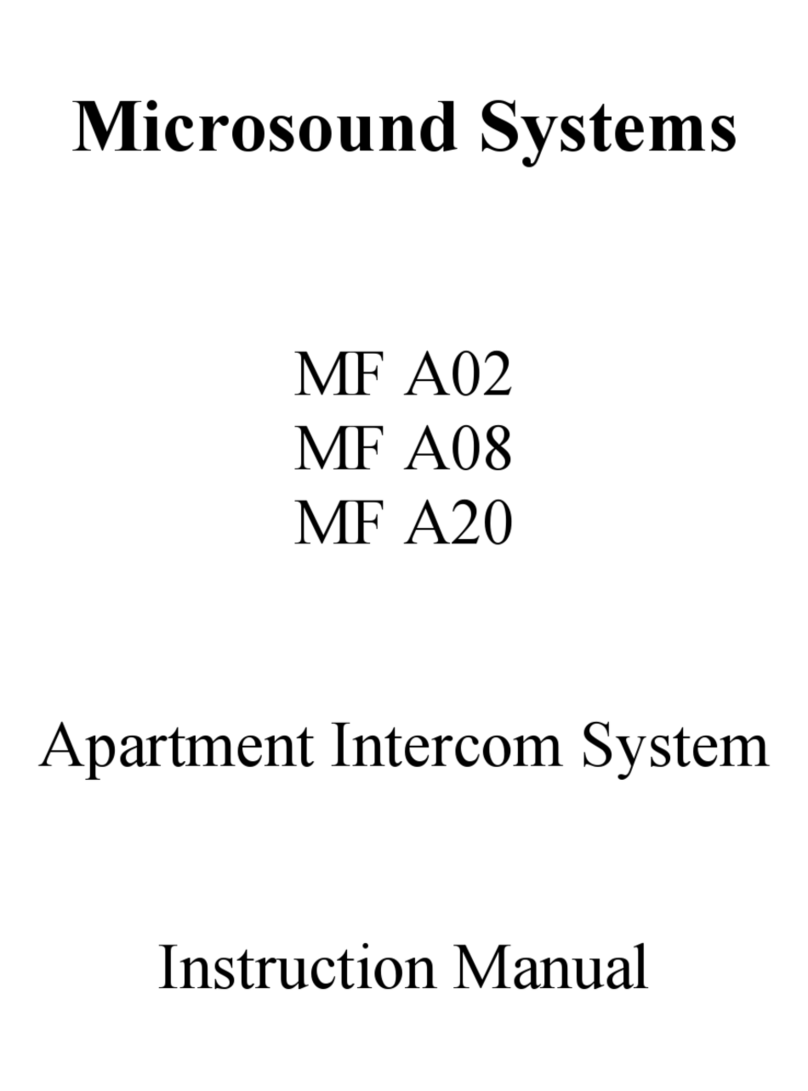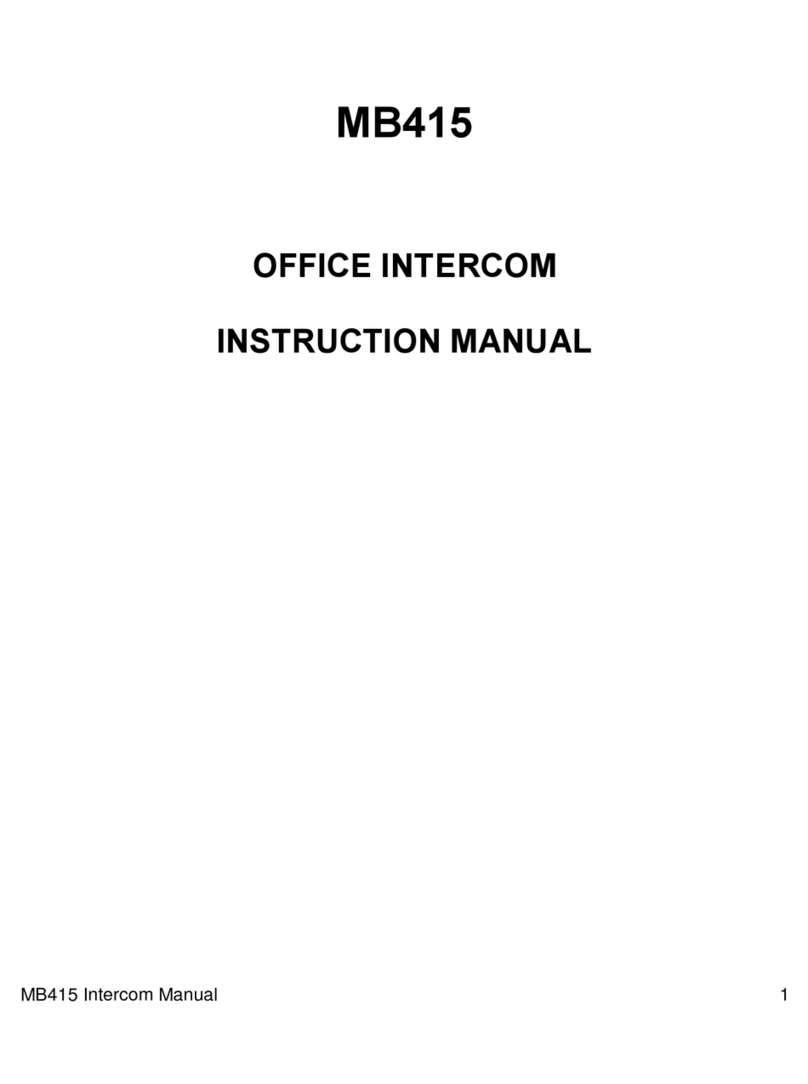MH04 Manual
7 August 2009 Page 2/6
4. Programming handsets
1. Switch power on, within 60 seconds dial *7 then the handset number.
2. Handset numbers can be programmed at any time by dialing 49324 then pressing *7
followed by the required handset number.
3. To exclude a handset from the door station call, dial *6 from the desired handset. The
handset Led will go off.
4. To include a handset from the door station call, dial *6 from the desired handset. The
handset Led will come on.
5. To check the handset number dial *8, the Led will flash on & off corresponding to the
intercom number.
5. Installation
1. Four common wires, two pair twisted 0,5mm telephone cable between all handsets, door
stations and termination board.
2. A core for Positive, Ground and Audio A and B
3. Between the termination board and PSU, a two core 0,5mm square cable.
4. The termination board is provided to allow each handset to be individually cabled to a
central convenient point, with a 2 Pair cable. The termination board has 6 four-way
pluggable connectors to terminate the two pair cables on. Two cables can be terminated
on one connector. No other cable joints must be made anywhere. This makes fault
finding very easy as handsets can be unplugged from the system to trace a fault.
5. The termination board has a two-way PSU connector for power, 13,8V regulated DC
from the power supply. The 2 pair twisted cable can also be used for power but then
double up on the cores, and use the Orange/White pair for Positive and the Blue/White
for Ground.
6. A two pair twisted screened Fire Alarm cable also connects from the termination board
to all the door stations 1, 2, 3 & 4. A four-way lightning protection PCB can also be
added to the cable run for lightning protection.
7. The door station must also be wired to the gate motor or door strike. A separate 12V DC
power supply is required for a door strike.
8. A potential free Relay contact with a link to select normally open or normally closed is
provided to trigger the motor gate or the door strike, on gate station PCB.
9. If a door strike is used a IN4007 diode must be connected reversed biased across the
door strike coil to block the back EMF.
10. No switchers are required between gate stations as the handsets will only communicate
with and open the gate from where the call was made. The other gate stations will be
busied out.