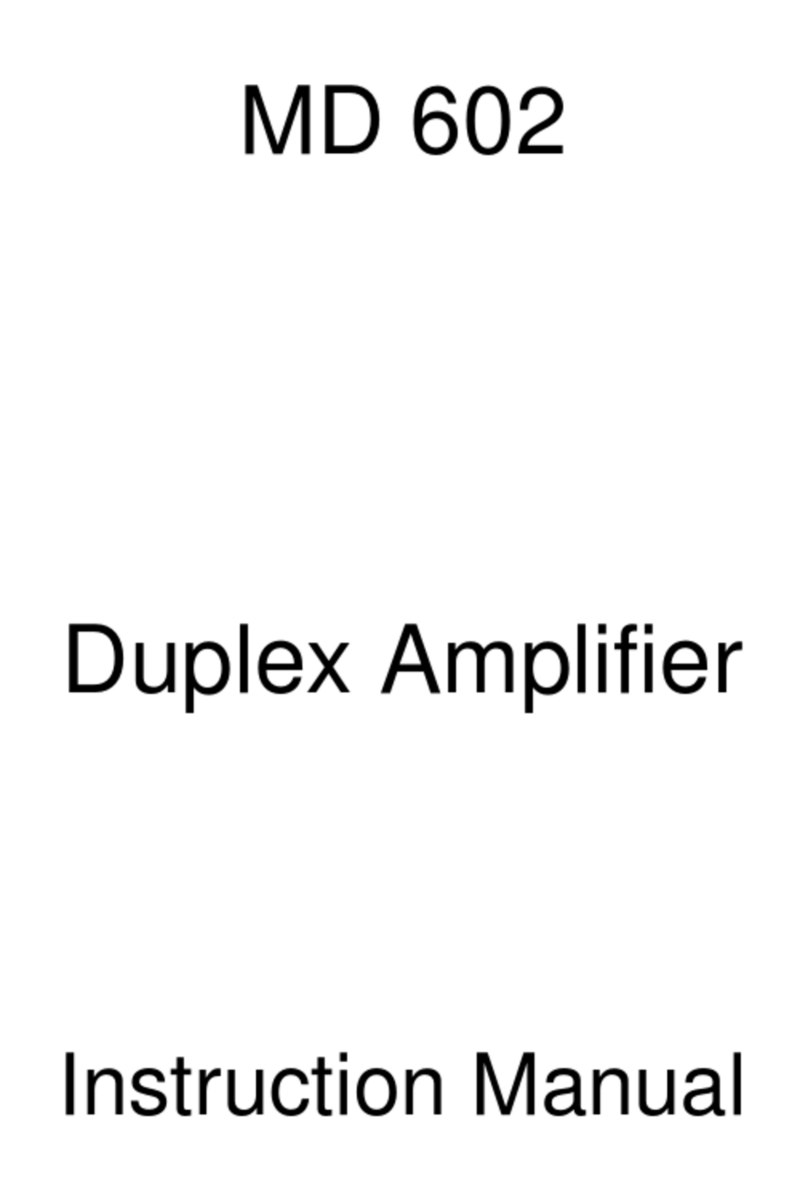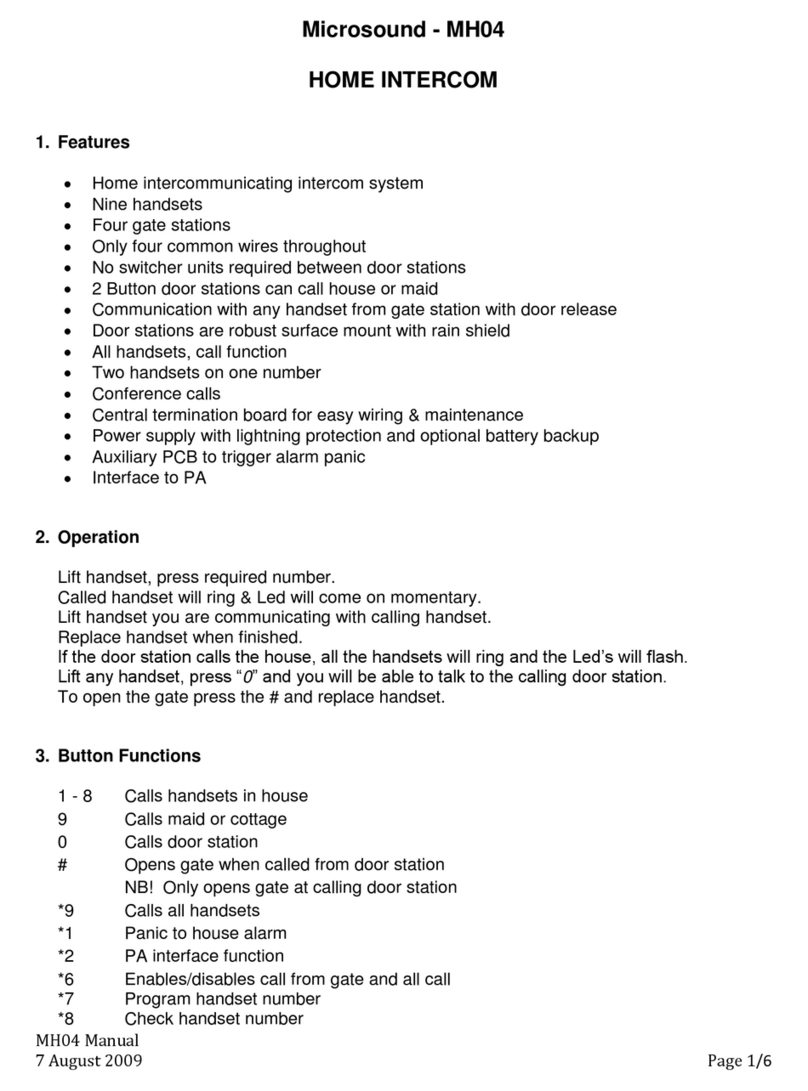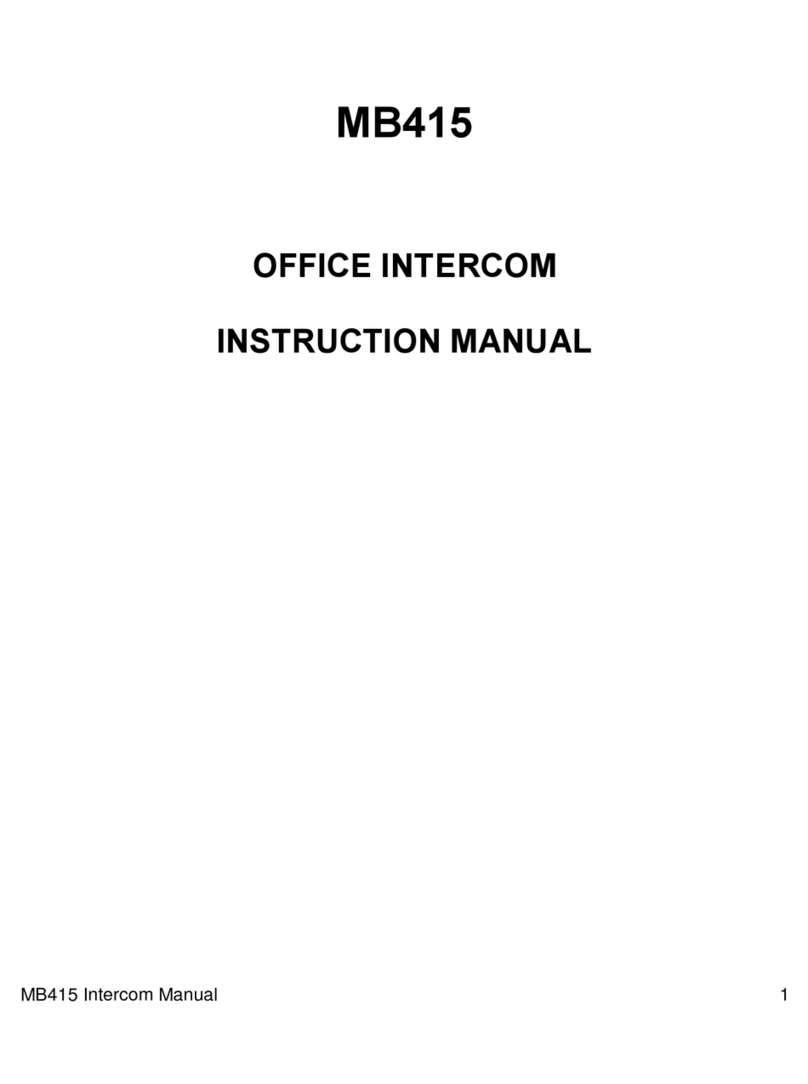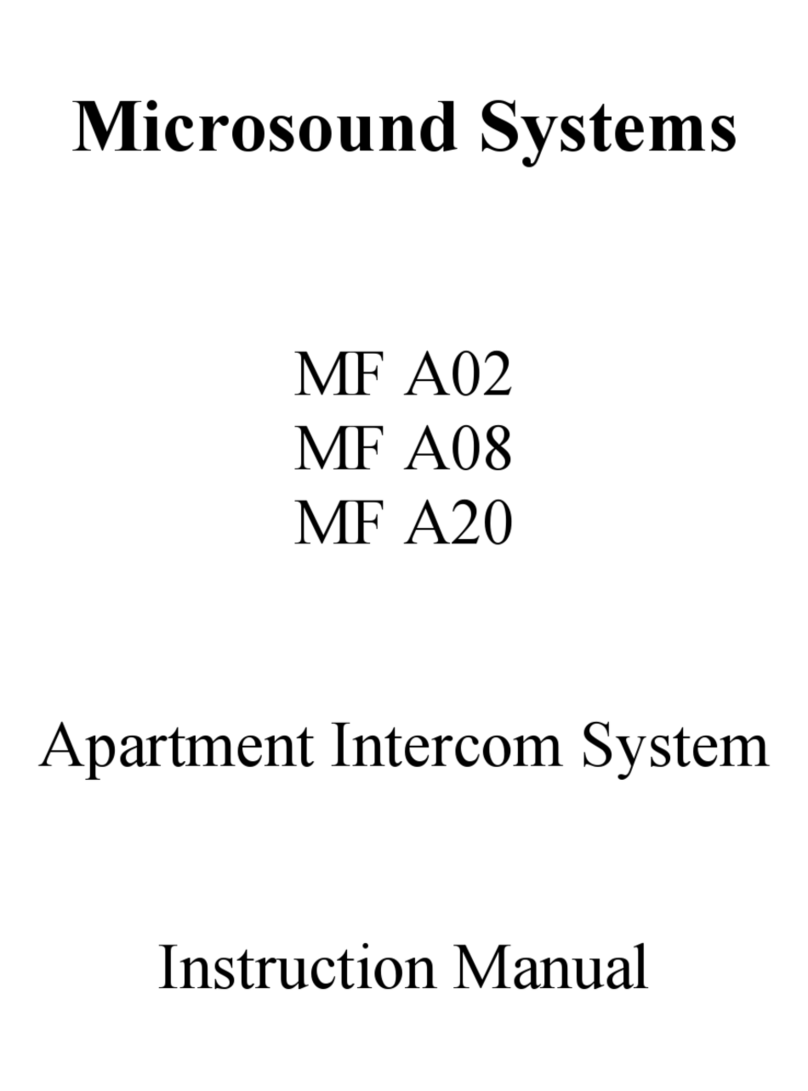mf400man.doc 3
1. General Description
1.1. Features
1. One or more door stations.
2. 899 handsets.
3. 4 common wires through out.
4. Private conversation.
5. Only called stations can open the door.
6. Two handsets on one number.
7. Extension bell.
8. Door access code.
9. Access code can be changed and is non - volatile.
10. Door station has four programmable zones for more reliability and easy fault finding on
large systems.
11. Door strike duration programmable.
12. Handset off the hook will not affect the system.
13. The system is lightning protected.
14. Door station is surface mounted and weather protected.
2. Operating
2.1. Door access
Press the required four digit access code then “*” and the door will release. The “busy”
led will light for the duration of the door strike operation.
2.2. Calling
1. Enter the required number then “*”.
2. The “busy” led will flash.
3. The calling tone will be heard softly from the loud speaker.
4. When the handset is lifted there will be open communication to the handset and the “Led”
will go steady.
5. If the person wishes to let you in they can push the “Door release button”.
6. As soon as the handset is replaced the call is cancelled and the “Busy” led will go off.
7. At any time during the above operation the “#” button can be pressed and the system will
reset “HI” will appear on the display.
8. If the called handset is not picked up and the call is not cancelled “#” the system will reset
automatically after sixty seconds.
3. Installation
1. Four common wires from the door station to the handset. A core each for +15vdc, Ground,
Receive (Rx) and transmit (Tx). Twisted pair cable must not be used, rather a plain four core
cable. The longer runs such as lift shafts a quad 1.0 mm mains cabtyre should be used, this
cable must only be used indoor. For outdoor applications such as townhouse complexes a four
core Norse cable must be used, which has an overall mylor screen.
2. The screen must be earthed at one point to protect against lightning. Where a main cable run
enters a block of units it can be reduced in size to a 0,5 mm quad telephone or alarm cable, to
make termination at the handsets easy.
3. A maximum of 5 handsets can be connected to a 100 m length of 0,5 mm quad cable. Do not
connect too many handsets on one cable run as this will make isolation of a fault difficult. If
you have a block of 20 units, rather wire it into four 0,5 mm cable runs with 5 handsets per
run, than all the handsets on one cable.
4. All junction boxes must have isolation points to allow for easy disconnection of cable runs.