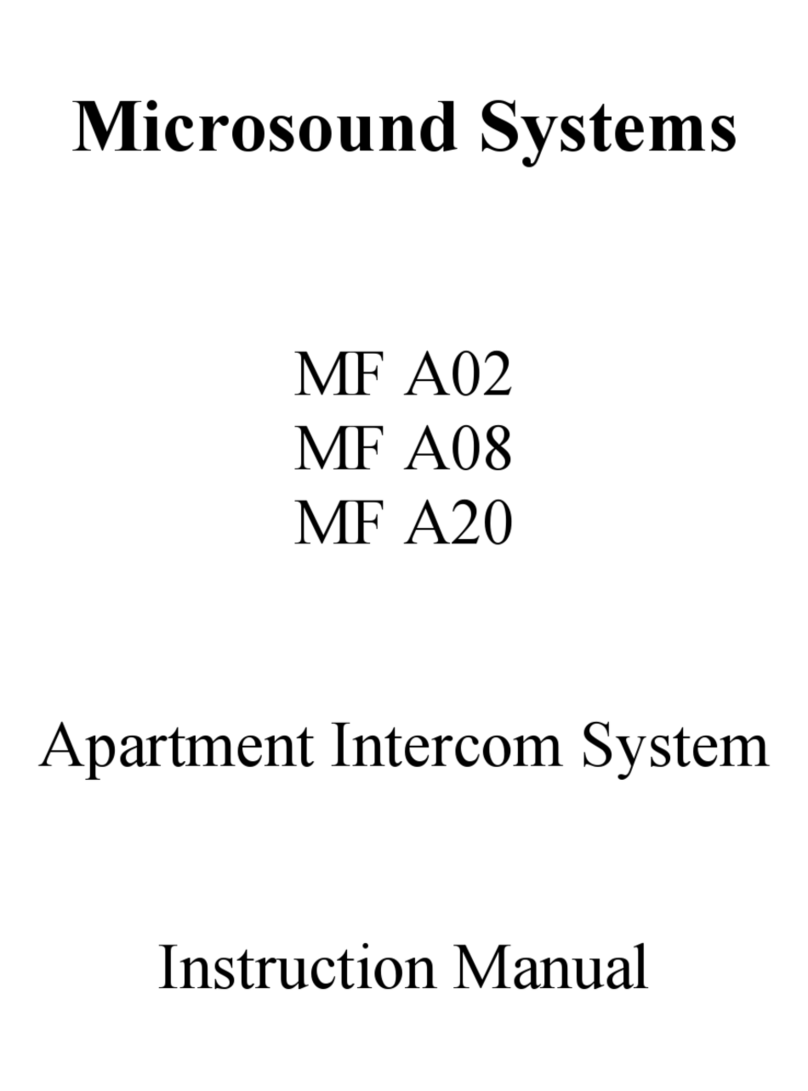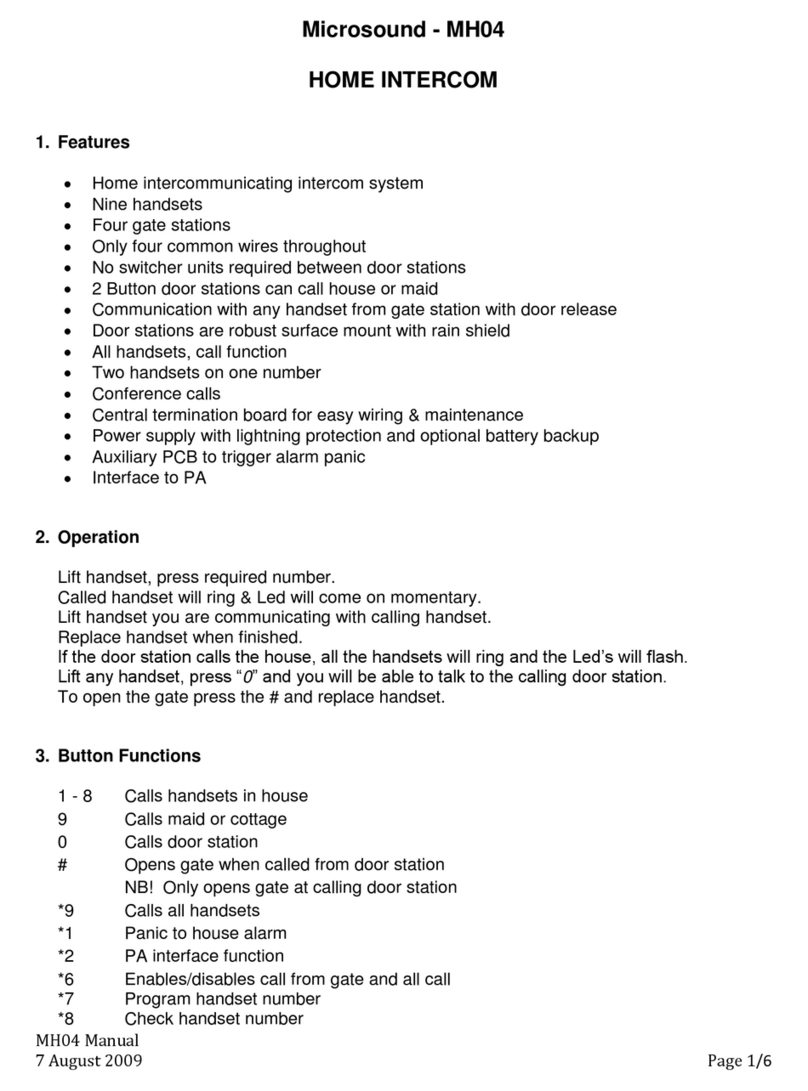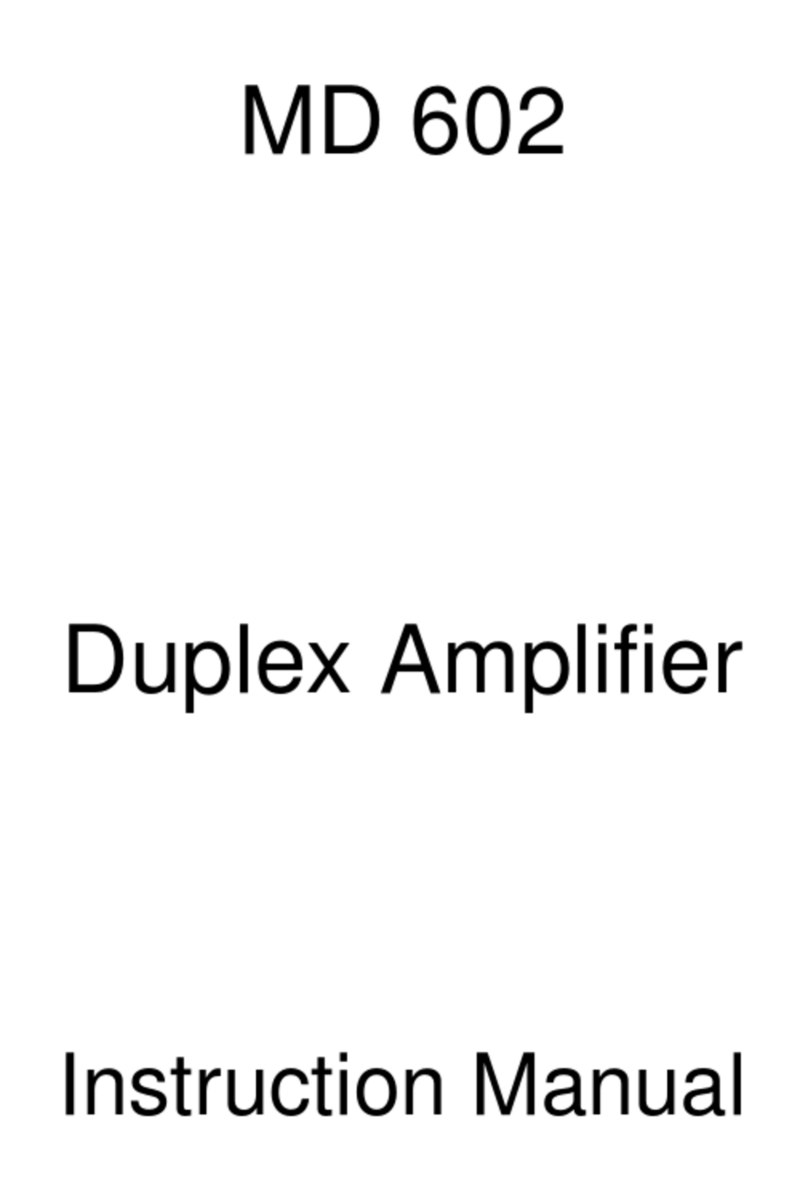MB415 Intercom Manual 4
4. Master Station Facilities
·Door release. For Door Station press “5”
·Handset mode. Dial “7”
·Privacy. Dial “8”
·Master Stations numbers. Dial 01 to 16
·Group call. Dial “91”
·All call. Dial “99”
·Press to talk. Press “*”
·Cancel. Press “#”
·System busy –Green LED
·Master in privacy mode –Red LED.
5. Components Available
a. MB415 Master Station:
Described above. Comes with 2 metres of cable and a surface mount socket and
plug.
b. MB415WMB Wall Bracket:
Spring metal clip for wall mounting Masters.
c. MB415PSU Power Supply:
15V DC 4Amps supply with lighting protection and termination PCB. Comes
complete with 1 metre of cable and surface mounted socket and plug.
d. MB415DRS Door Station 2 Button:
Surface mount with call to two different Masters and door release.
6. Installation
The system works on 4 common cores of 0.5mm diameter square Cabtyre cable. The 4
cores must be connected to the power supply, master stations and door station (if
applicable). Maximum cable length is 200 metres on 0.5mm diameter cable. The
MB415 power supply must be used as it has lightning protection and a termination PCB
built-in. The power supply should always be positioned in the centre of the cable run.
The 4 cores carry +15VDC, GND, A audio & B audio to all units. All the masters, power
supply and door station are supplied with a RJ11 surface socket marked B, A, -, + and
all are wired the same way into the 4 core Cabtyre. The units will then plug into the
sockets. When all the sockets are wired, first plug in the power supply and switch on.
Measure the voltage at each socket with reference to GND (+) A and B must be +5V
and +, 15V. The masters can then be plugged in.
a. Master Station
First terminate the socket into the cable run as per colour code. Open the master
station by removing the four screws under the feet. Inside is a six way DIP switch
for setting the master station intercom numbers, in or out of group call and if it
has priority cancel or not.