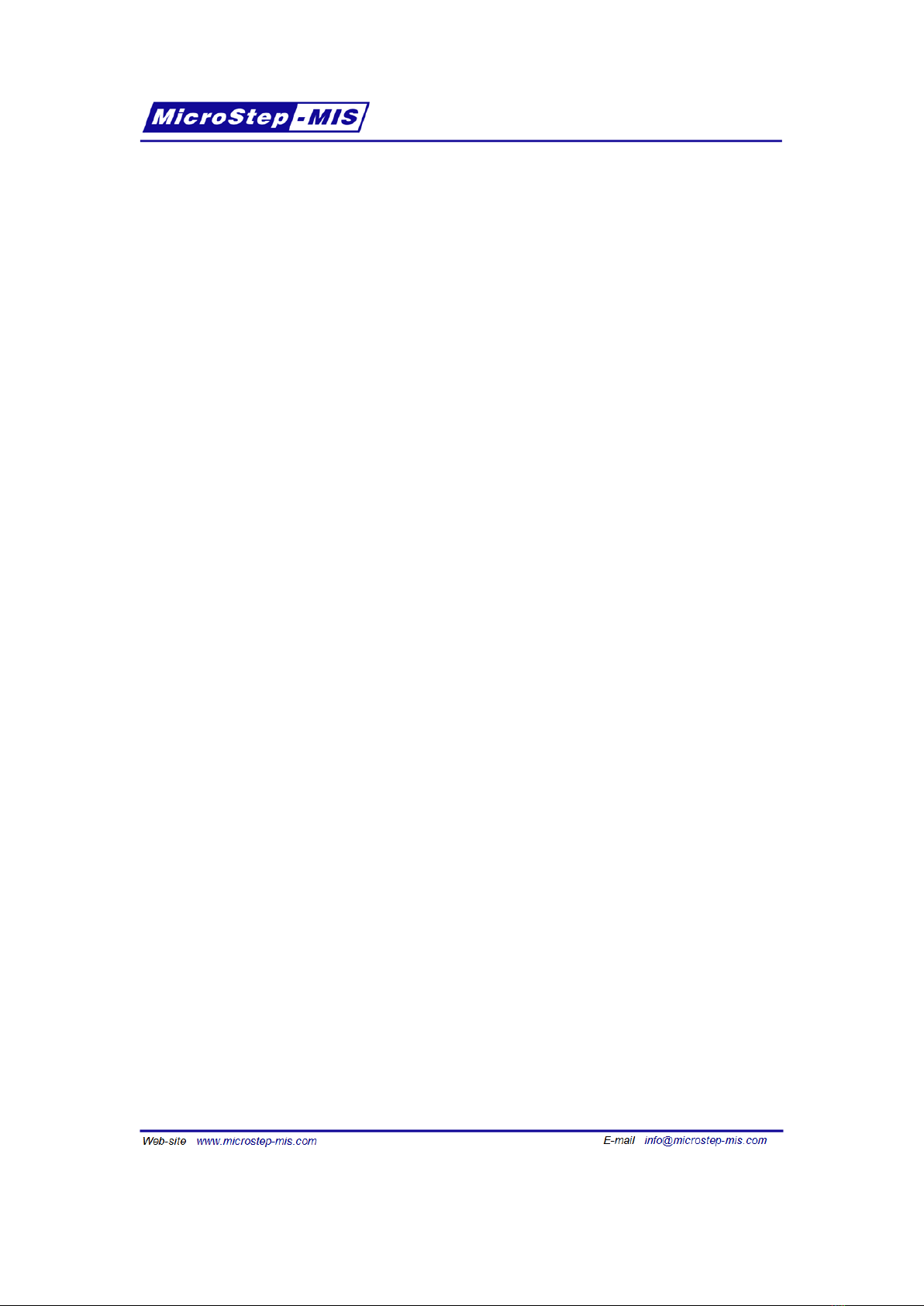MSB780(X) - User’s Guide
6.10 “seri” Set communication settings for user RS-232 . . . . . . . . . . . . . . . . . 38
6.11“echo1”Enableecho.................................. 38
6.12“echo0”Disableecho ................................. 39
6.13 "form" Change output message format . . . . . . . . . . . . . . . . . . . . . . . . 39
6.14 "form?" Get actual output message format . . . . . . . . . . . . . . . . . . . . . . 41
6.15 “smode” Change the user port start-up operating mode . . . . . . . . . . . . . . 41
6.16 "smode?" Get actual user port start-up operating mode . . . . . . . . . . . . . . 42
6.17 “intv” Change the outputting interval for RUN mode . . . . . . . . . . . . . . . . . 42
6.18 "intv?" Get actual the outputting interval for RUN mode . . . . . . . . . . . . . . . 43
6.19"avrg"Averagingtime ................................. 43
6.20 "avrg?" Get averaging time . . . . . . . . . . . . . . . . . . . . . . . . . . . . . . 43
6.21 “addr” Change the address in POLL mode . . . . . . . . . . . . . . . . . . . . . . 44
6.22 “addr?” Get actual address in POLL mode . . . . . . . . . . . . . . . . . . . . . . 44
6.23 “open” Access to command mode in POLL mode . . . . . . . . . . . . . . . . . . 44
6.24 “close” Close command mode in POLL mode . . . . . . . . . . . . . . . . . . . . 44
6.25 “send” Read the output message in POLL mode . . . . . . . . . . . . . . . . . . 45
6.26 “unit” Change the measurement unit . . . . . . . . . . . . . . . . . . . . . . . . . 45
6.27 “unit?” Get actual measurement unit . . . . . . . . . . . . . . . . . . . . . . . . . 46
6.28 “cnfdef” Set default configuration . . . . . . . . . . . . . . . . . . . . . . . . . . . 46
6.29 “terminal rs232” Temporarily redirect the service port to RS232 . . . . . . . . . . 46
6.30 “terminal rs485” Temporarily redirect the service port to RS-485 . . . . . . . . . . 47
6.31 “terminal probe” Temporarily redirect the service port to external probe . . . . . . 47
6.32"dire:"Printlistoffiles................................. 47
6.33 "type <filename>" print file . . . . . . . . . . . . . . . . . . . . . . . . . . . . . . . 48
6.34 xmodemr - downloading files using XMODEM . . . . . . . . . . . . . . . . . . . . 48
5