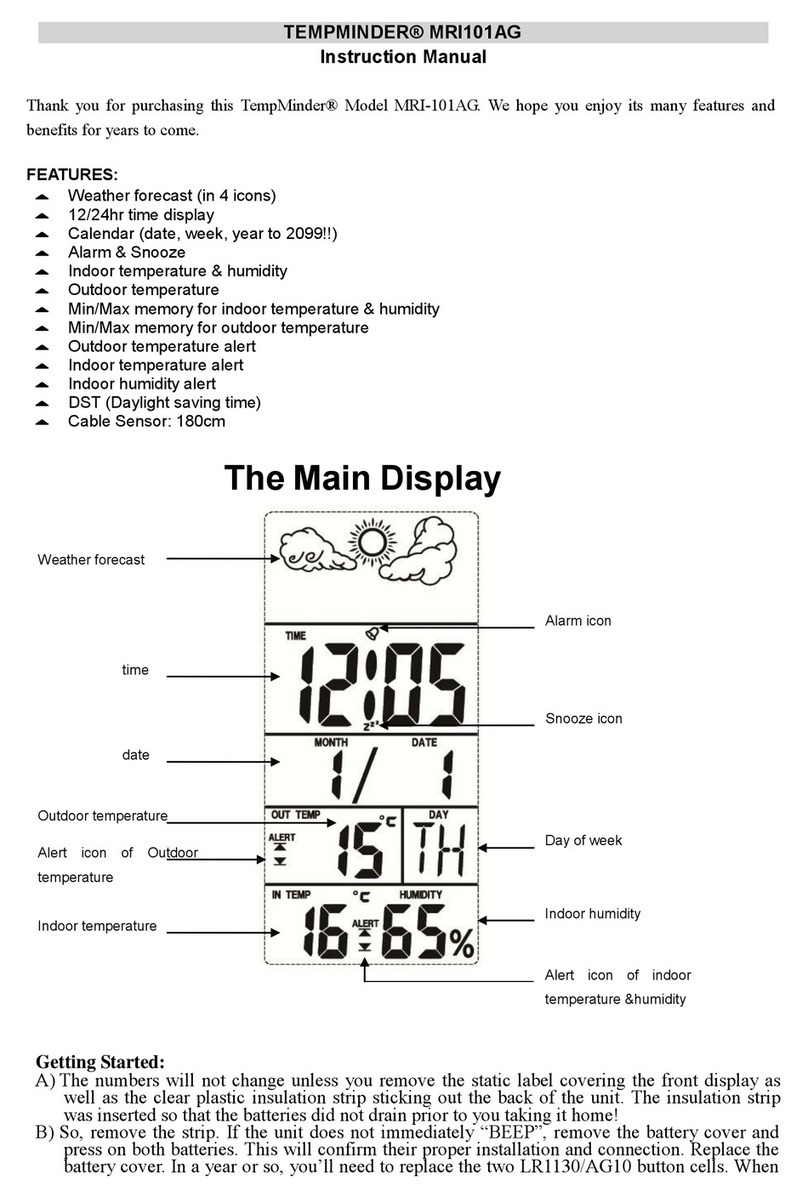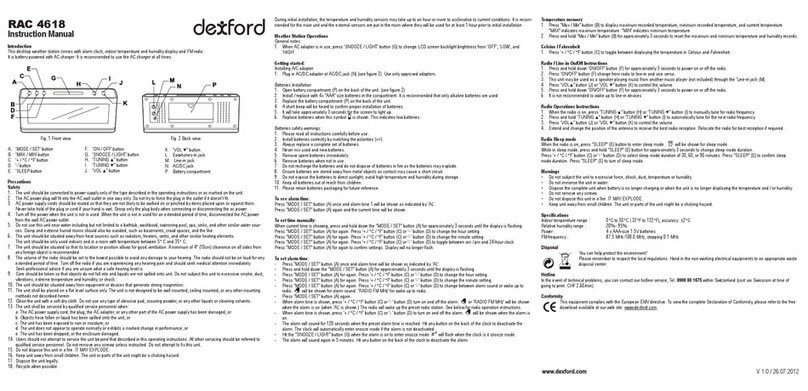TempMinder MRI-213MX User manual

TempMinder® MRI-213MX Wireless Weather Station
Congratulationsonhavingpurchased(orreceived)thisfineMRI‐213MXTempMinder®.Ifyouhaveany
questionsorconcerns,feelfreetocontactusatanytime(informationbelow).Theseinstructionsare
purposelynon‐technical(writtenbyMinder’s“non‐engineering”staffmembersonly).
Specifications:
‐ RemoteTemperatureRange: ‐30°Cto+60°C(‐22°Fto+140°F)
‐ RemotetransmissionDistance:Max65meters(210ft)
‐ TemperatureAccuracy: +/‐1°C(2.0°F)
‐ HumidityAccuracy: +/‐5%
‐ PowerSupply: 5“AAA”batteries(notincl.)
Or4.5vAC/DCadaptor(incl.)+2“AAA”batteries(notincl.)
‐ RCCAutoSetClockw/5.5zones(P/M/C/E/A/N)
‐ Wirelessfrequency:434MHz
Functions:
• 12to24hrweatherforecast(A8)
• UltraBLUELEDbacklight
• Receiveremotetempandhumidityfromupto3locationsw/trendarrow(A5)
• Threecomfortlevelicons(A11)
• OneRS211/213remotetransmitterincluded(C)
• Calendar(Daysin7languages)(A12)
• Indoortemperature&Humidity(°Cor°F)w/trendarrow(A2)
• 12/24hrautosetting(atomic)clockw/alarm/snooze(A1)
• RCCClockhas5.5timezones(seeAutoSettingclockfordetails)
• Hi/Lotemperaturealerton3channels(A14)
• Min/Maxtemp/humiditymemory(B2)
• 8MoonPhases(A13)
KNOWYOURTempMinder®TMG‐213MXCONTROLS!!!
ReceiverRear
“ALERT”usedonlywhenprogrammingHi/LotemperatureALERTS(B1)
“MIN”usedtoreviewandcleartemperatureandhumidityMinimum&Maximumhistory(B2)
ReceiverFront
SET–toenterandconfirmprogramming
ALARM–toenter,confirmorcancelclockalarm
UP–toraisenumbersduringprogramming
ORchangethetimezonetoyourlocation(P/M/C/E/A/N)
ORswitchlanguagesduringprogramming
DOWN–tolowernumbersORswitchbetween°Cand°FORforceRCCsearch(2secondhold)
CHANNEL–tochangechannels(1,2or3)ORstartanewsearch(2secondhold)
SNZ/LIGHT–Bluelightfor5seconds(w/oACplug)ORcancelalarmforawonderful5min.snooze
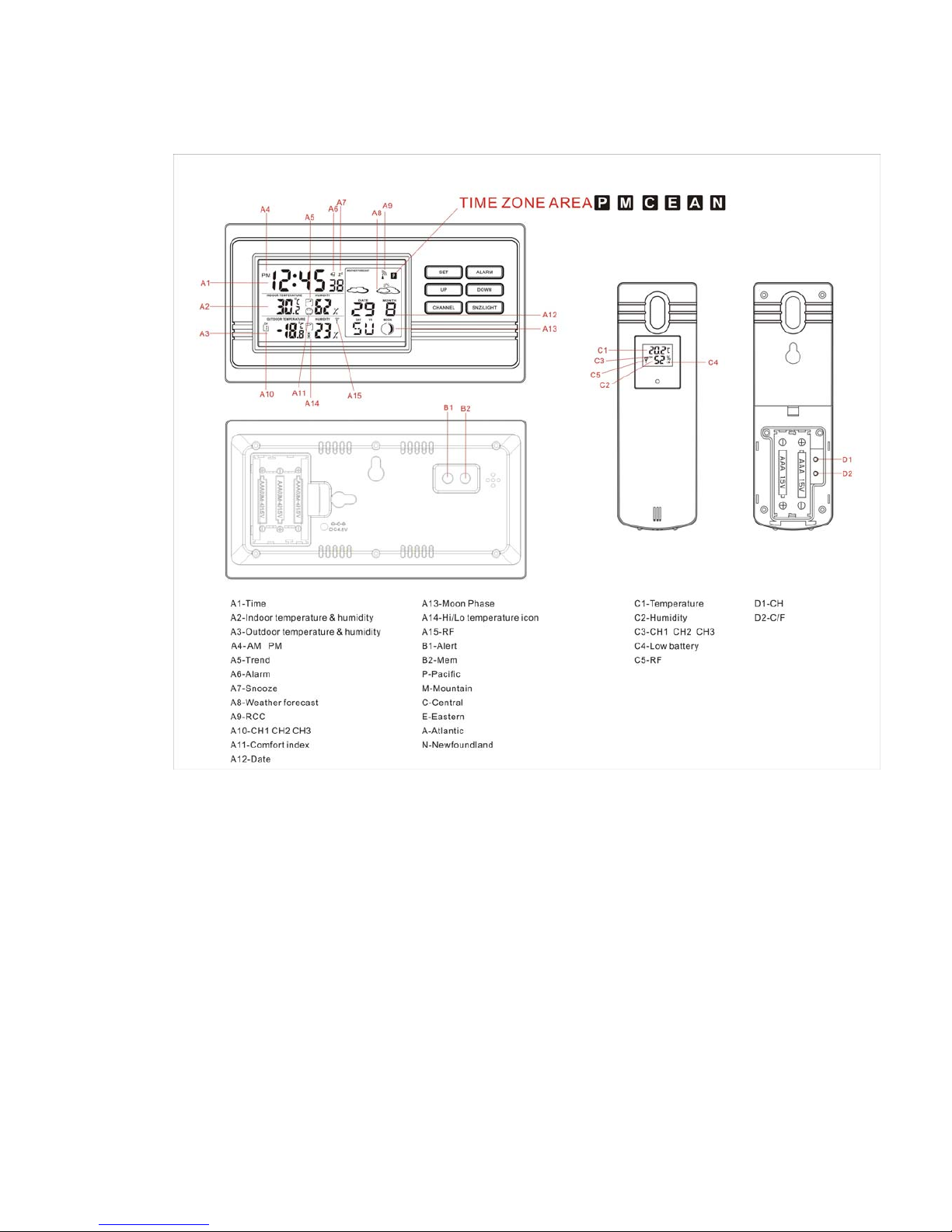
ImportantNotefor“ButtonPushers”:
Ifyouhavenotreadthefollowinginstructionsandhavestartedpushingbuttons,youmayfindthat
noneofthemareworking(examplepressingthe“DOWN”buttondoesnotchangethetemperatures
from°Cto°F).ThatisbecausetheunitissearchingforasignalfromColorado(A9iconisflashing)!To
rectifythis,youmaysimplywaitfor2or3minutes(afterwhichtimetheunittemporarilystops
searching)orpressandholdthe“DOWN”buttonfor2seconds.Eitherway,youwillthenhavefull
controlofallthebuttons.Happypushingbutpleasereadtherestoftheinstructions!
Pleasedonotreturntheunittothestorebecausethebuttonsarenotworking!Iftheabovedoesnot
makesense,callus(MinderResearch772‐463‐6522).Wehavesecretwaysoffixingstuffoverthe
phone!!!

OperatingDirections(Poweringup):
Removetheblueoverlayonthereceiver(ifyoudon’t,thenumberswillneverchange–ha!!!)
RemovethebatterycompartmentdoorsfromthereceiverandtheRS211/213remotetransmitter.
Press“in”andpush“down”ontheRS211/213remoterearcover.Itshouldslideoffeasily.
Insert3“AAA”alkalinebatteriesintheindoorreceiver(FIRST).Alternatively,pluginthe4.5vAC/DC
adaptor.WhenusingtheACadaptoryoumayeitherleavethebatteriesinthereceiverforbackup
purposes(recommended)ornot.After“poweringup”thereceiver,itwillsearchforaremotesignal
for3minutes.
Insert2“AAA”alkalinebatteriesintheRS211/213remotetransmitter.Thetemperaturewillappearon
theupperhalfofthescreenandhumidityonthelowerhalf.“CH1”willappearjusttotheleftofthe
humiditynumber.If/whenyouaddasecondand/orthirdremote,pressthe“CH”buttoninsidethe
batterycompartmenttochooseeitherchannels2or3.Youwillprobablyneedamagnifyingglassif
youreallyneedtosee“CH2”or“CH3”.Sufficeittosay,“CH1”isatthetopleftcorneroftheHumidity
number,“CH2”isinthemiddleand“CH3”isinthelowerleft.See“C3”ontheillustrationpage.
Withinthreeminutes,theremotetemperaturewillappearonthereceiver.Besurethereceiverisalso
setonchannel1.Note:ifyoupreferyourtemperaturesin°F,pressandreleasetheDOWNbutton
(quitelogical,yes?).
So,younowhavetwotemperatureandhumidityreadingsshowingonthereceiver(inandout).Please
understandthatatthispointeventhoughthereceiverandtheremoteareclosetogether,the
temperatureswillnotmatchexactly.Duetoelectronictolerances,itcouldtakeupto48hoursfor
themtocomewithin1°C(2°F).Don’tbotherwaiting(thereisnopoint).Youmayrelocatethe
RS211/213atanytime.Forlocationhints,see“LocatingtheRemote”attheendoftheseinstructions.
IfyouareaddingasecondorthirdRS211/213transmitter,installthebatteriesandsetthechannel(on
theremote)toeitherchannel2or3(D1).Onthereceiver,pressandholdthe“Channel”buttonfor2
seconds.Asmall(tiny?)antennaeiconwillflashtotherightoftheword“Humidity”(A15).Allremote
informationwillbeclearedandtheTempMinder®willsearchfornewinformation.Youshouldseethis
newremoteinformationwithin3minutes.Pressthechannelbutton(onthereceiver)toscrollthrough
allactivetransmitters.
TempMinder®exclusive5.5timezones
SettingtheDate&TimeMethodA
AutoSetting(RCCAtomic)Clock
The MRI-213MX is the first ever Weather Station with an auto setting clock capable of adjusting to 5.5 North
American time zones. The zones are “P” – Pacific, “M” – Mountain, “C” – Central, “E” – Eastern, “A” – Atlantic,
“N” – Newfoundland (half hour!!!!).
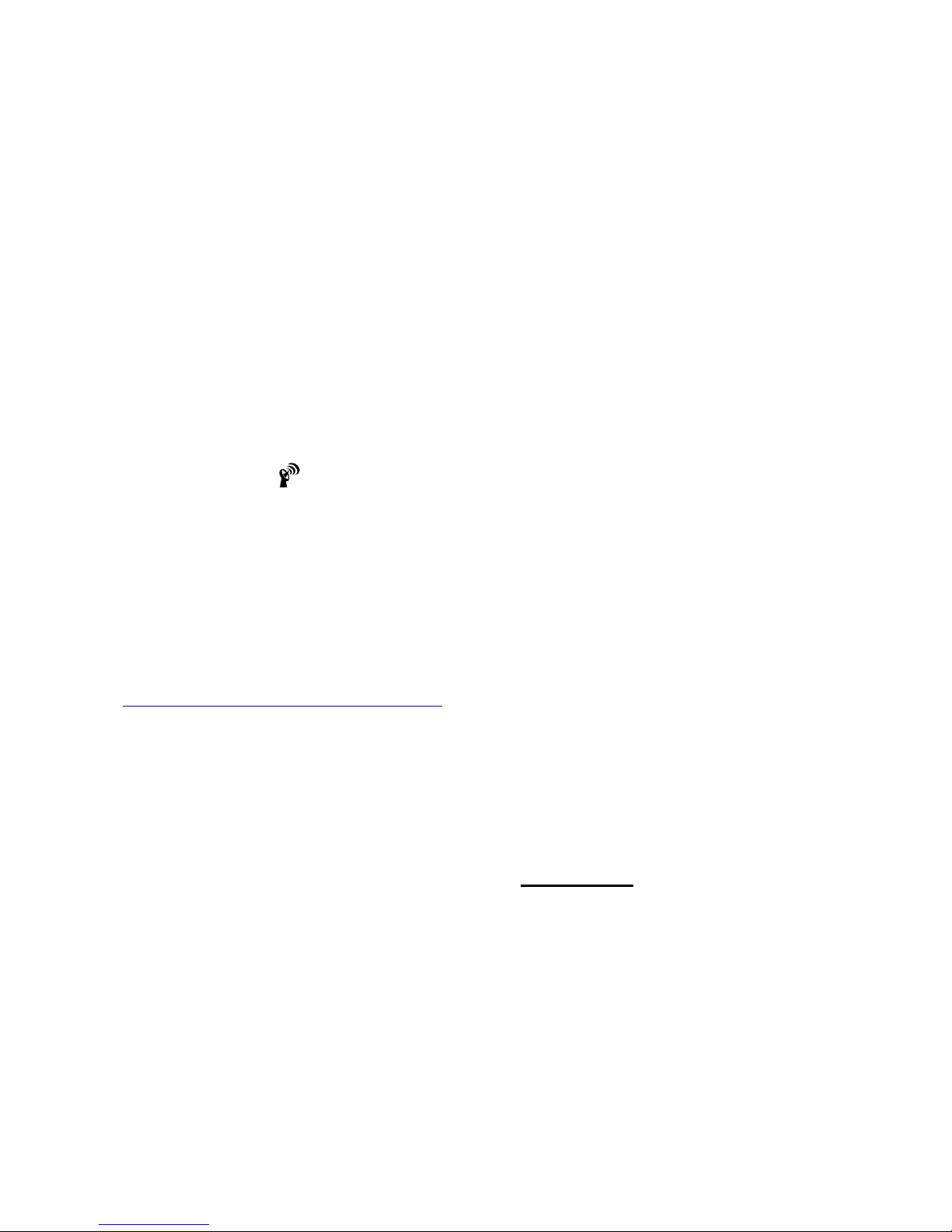
This TempMinder® is equipped to receive a radio wave signal (RCC) from the WWVB radio station located in
Boulder Colorado USA. This signal covers most of North America. Unfortunately there are some distant areas
which it does not reach. These include Alaska, Yukon, Northwest Territories and Hawaii. In the past, areas such
as Maine, Labrador, Newfoundland as well as parts of Quebec, New Brunswick, Nova Scotia and PEI were also
out of range. Recently we at Minder Research have been notified of atomic signals being received as far away
(from Colorado) as Nova Scotia Canada.
It would appear that either the signal emanating from Boulder has strengthened or some other factor (like global
warming???) has improved its reach. With this knowledge and in anticipation of the signal spreading even
farther, Minder Research has developed software allowing for 5.5 time zones. These then would cover the
correct times from Alaska (ex. 12:00 PM noon) to Newfoundland (5:30 PM).
So, if you live in one of those extreme locations and the auto setting clock does not yet function in your area,
please go to the next section and simply set the date and time manually.
If you do not need to have the correct time and date set immediately, we suggest you simply go on with your life.
It is likely that by tomorrow morning, the unit will have the time and date displayed. The antenna icon (A9) will
show full signal strength if the reception is successful. The default time zone is “P” for Pacific. Depending on
where you live, simply press and release the “UP” button to scroll to your time zone (upper right corner of the
receiver display). At the same time, by pressing the “UP” button, you will notice the time changing one hour at a
time (until you get to “N” which will increase by 30 minutes). Instead of straining your eyes trying to read
“P/M/C/etc”, you may simply press the “UP” button until you see your correct local time. Remember, this is in the
morning after the TempMinder® has received a strong enough signal to set the “Pacific” time. If for some reason
the unit has not received the RCC, you may simply wait for another overnight cycle (strongest transmissions run
from 1:00AM through 5:00AM), or you can go to the next section and enter your current time and date manually.
For more information and complete technical details on the Atomic Clock, as well as coverage maps go to the
NIST (National Institute of Standards and Technology) website.
www.boulder.nist.gov/timefreq/stations/wwwvb.htm .
SettingTimeandDateManuallyMethodB:
Note#1:Ifyouproceedtothefollowingprogrammingdirectionsandnoneofthebuttonsseemtowork,itis
becausetheunitiscurrentlysearchingfortheColoradotimesignal.Toshutthisoff(temporarily),pressand
holdtheDOWNbuttonfortwoseconds.Theflashing“search”icon(seeA9onillustrationpage)willdisappear
andyouwillhavecompletecontrolofallbuttons.
Note#2:Inordertosetthetimeanddate,youwillneedtogointothePROGRAMSETTINGMODEbypressing
andholdingtheSETbuttonfortwoseconds.Youwillthenhave8secondstoinputeachpieceofinformation
(hourorminuteormonth,etc.).Ifyoutake(need)longer,theunitwillreturntothenormalSTANDBYMODE.
YouwillthensimplyneedtogobackintothePROGRAMSETTINGMODE(pressandhold“SET”buttonfor2
secondsagain).Previouslyenteredinformationwillstillbethereandcanbeskippedoverbypressingand

releasingtheSETbutton.Soundscomplicated,butyouwillunderstandonceyougetstarted.Whatever
happens,donotgetfrustrated–patienceisthekey!
Bytheway,ifsteponebelowdoesnotwork,pleaseread“Importantnotefor“ButtonPushers”atthe
beginningoftheseinstructions!
‐ Pressandhold“SET”buttonfor2seconds:
‐ PressUPORDOWNbuttonforthecorrectYEARthenpressSETtoconfirm.
‐ WiththeMONTHflashing,presstheupordownbuttonthenSETtoconfirm.
‐ Repeattheabovefor:DAY–LANGUAGE–HOUR–MINUTE–ON/OFFFORDST*‐12/24HR
‐ Note:Whenthedayoftheweekflashes(ENonfirstsetup),presstheUPbuttonuntilyouseeyour
languageofchoice.(EN/GE/FR/IT/DU/SPorDA).IfEnglishisyourlanguageofchoice,simplypressSET.
‐ *DST=DaylightSavingTime(leave“ON”ifyourtimezonechangeswiththeseasons).
‐ Congratulations–that’sit!!Ifyoudiditinonepass,youmustbetheengineerwhowrotethesoftware.
Ifyoudiditintwotries,youareprobablyunder10yearsold!Whateverthecase,it’sdone.Keepthese
instructionsasyouwillneedtheminaboutayearwhenthebatteriesrequirereplacement.
AlarmClockSetting:
‐ Press&holdALARMbuttonfor2seconds
‐ PressUPorDOWNfordesiredhourthenpressALARMtoconfirm
‐ Repeatforminutessetting
‐ PressALARMtoactivate(belliconappearsabovetheseconds)pressagaintode‐activate.
‐ Whenthealarmsounds,presstheSNZ/LIGHTbuttonforanother5minutesofsleepORpressany
otherbuttontoturnitoff.
TemperatureAlertSetting(channels1,2or3):
TheorderisUPPERLIMIT>LOWERLIMIT>EXIT.Startingvaluesare+70C/158F(upper)and‐50C/‐58F
(lower).
‐ SelecttheCHANNELyouwishtoprogramwithaHi/Lotemperaturealert.
‐ PressALERTbutton(B1)for2seconds.
‐ Theuppertempwillflash(+70C/158F).PressDOWNbuttonuntildesiredUPPERtempalertisreached.
HINT‐Pressandholdthedownbuttonforhighspeed!!!
‐ PressandreleasetheALERTbuttononemoretime.AtthispointtheLOWERtempwillflash(‐50C/‐58F
whennew).PressandholdtheUPbuttonuntilthedesiredLOWERtempalertisreached.Pressand
releasethealertbuttontoconfirm.
‐ PressandreleasetheALERTbuttontoactivateordeactivatetheTemperatureALERTsetting(up/down
arrowsbetweenoutdoorTemp&humidity).WhentheTemperatureALERTis“alerting”(tempflashes
&beeps),pressanybuttontocancelthebeep(tempkeepsflashinguntilproblemiscorrected)OR
presstheALERTbuttontocanceltheflashingtempandbeep.
MEMButton(B2):
‐ PressandreleasetoseetheMaximumindoor+outdoortemperaturesandhumiditysincelastcleared.
PressitagainforthecorrespondingMinimuminformation.
‐ Toclearthememoryandstartanewmonitoringtimeframe,pressandholdthebuttonfor3seconds.

MiscellaneousInformation/Hints:
LocatetheTransmitteroutofdirectsunlight.Eventhoughtheunitis“weatherproof”trytokeepitoutof
directrainorsnowasmuchaspossible.Underaneave,windowsilloroverhangisideal.
Iftemperaturesinyourareadropbelow‐20°C/‐4°FuseLithiumbatteriesinthetransmitter.
IF:youlosethesignalfromtheremotetransmitter.
PressandholdtheCHANNELbuttonfor2seconds.Thiswillinitiatea3minutesearch.Ifstillnotfound,read
below.
IfyourTempMinderhasbeenfunctioningfor6monthsorlonger,youwilllikelyresolvethe
problembyreplacingthebatteriesinboththetransmitter(s)andthereceiver.
Iftheproblempersists,thecauseisprobablyelectronicinterferencefromanotherdevice.Thisis
verydifficulttodetermineandallwecansuggestismovingthereceiverandtransmittertovarious
locations.Quiteoftenamoveofevenafewfeet(meters)inonedirectionoranotherwillresolvetheissue.
ItisinterestingtonotethatRF(RadioFrequencysignals)willtransmitbetterthroughaconcrete
wallthanglass!
WeatherForecast:
Thisfunctionmainlyconsidersthechangeinatmosphericpressureandisfairlyaccuratewithina10mile
(16km)radius.ThisaccuracywillbegreatlyreducediftheTempMinder®isconstantlylocatedinan
enclosedenvironment(airconditionedorheatedwellsealedhome).Thiscanbemodifiedsomewhatby
temporarilyplacingthereceivernearanopenwindow,inthegarageorevenoutsideonaprotectedporch
orbalcony.UnderstandthatthisforecastisnotmeanttoreplacetheWeatherChanneloryourlocal
weatherman!!!
FCC Statement:
This equipment has been tested and found to comply with the limits for Part 15 of the FCC rules. These limits are designed to provide
reasonable protection against harmful interference in a residential installation.
This equipment generates, uses and can radiate radio frequency energy and, if not installed and used in accordance with the
instructions, may cause harmful interference to radio communications.
However, there is no guarantee that interference will not occur in a particular installation. If this equipment does
cause harmful interference to radio or television reception, which can be determined by turning the equipment
off and on, the user is encouraged to try to correct the interference by one or more of the following measures:
•Reorient or relocate the receiving antenna.
•Increase the separation between the equipment and receiver.
•Connect the equipment to an outlet on a circuit different from that to which the receiver is connected.
This device complies with part 15 of the FCC rules. Operation is subject to the following two conditions: (1) This device may not
cause harmful interference, and (2) this device must accept any interference received, including interference that may cause
undesired operation.
Note: Modifications to this product will void the user
’
s authority to operate this equipment.

IC d
é
claration
Le présent appareil est conforme aux CNR d'Industrie Canada applicables aux appareils radio exempts de licence. L'exploitation est
autorisée aux deux conditions suivantes : (1) l'appareil ne doit pas produire de brouillage, et (2) l'utilisateur de l'appareil doit accepter
tout brouillage radioélectrique subi, même si le brouillage est susceptible d'en compromettre le fonctionnement.
Remarque: Toute modification de ce produit annule l'autorit
é
de l'utilisateur
à
utiliser cet
é
quipement.
Table of contents
Other TempMinder Weather Station manuals
Popular Weather Station manuals by other brands
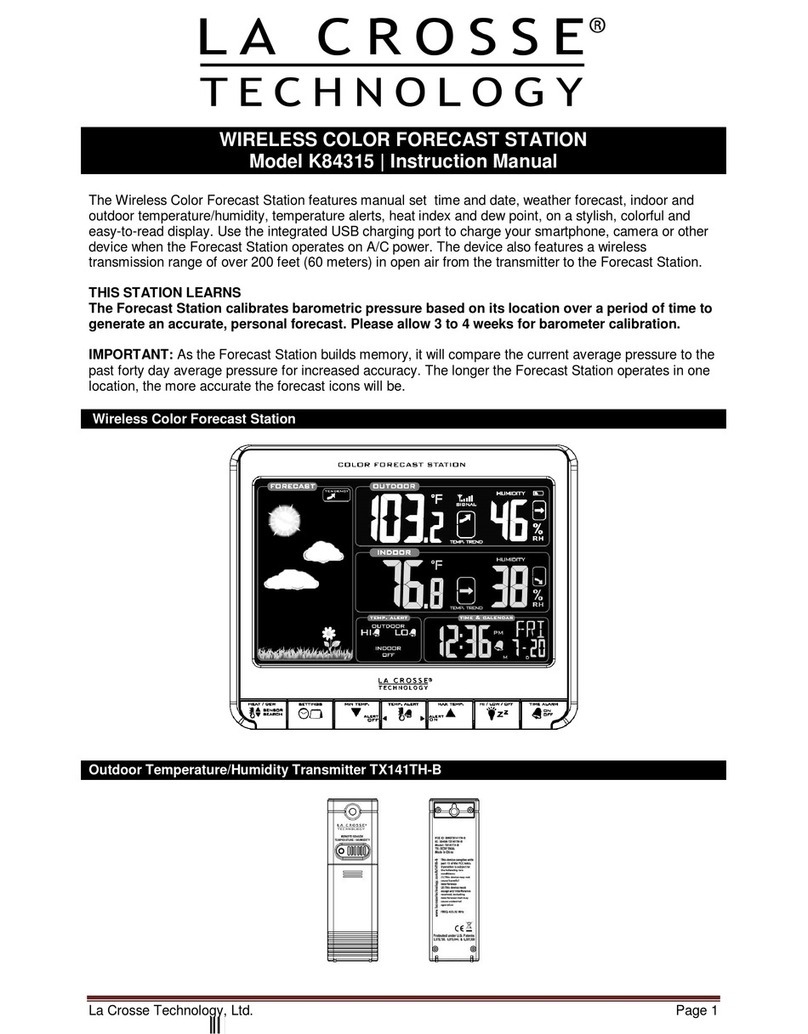
La Crosse Technology
La Crosse Technology K84315 instruction manual
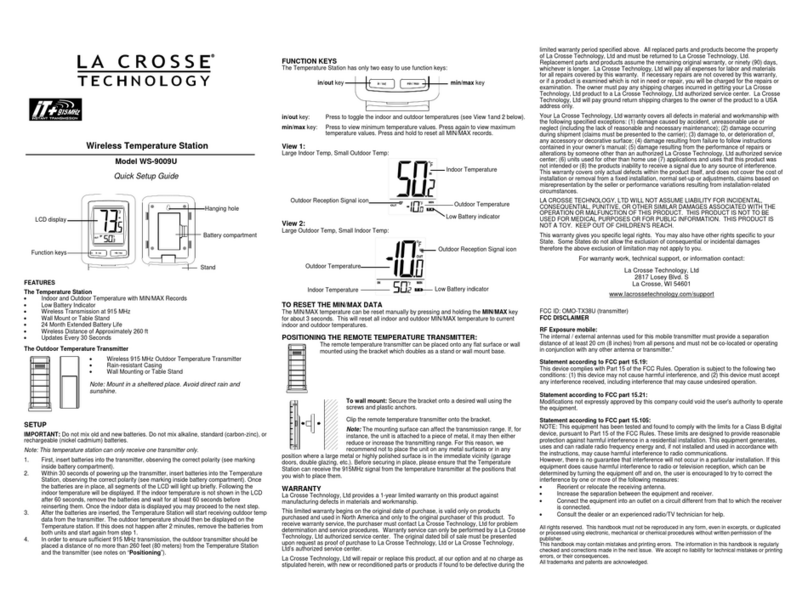
La Crosse Technology
La Crosse Technology WS-9009U Quick setup guide

Bresser
Bresser 7002550 instruction manual

La Crosse Technology
La Crosse Technology 308-146 instruction manual
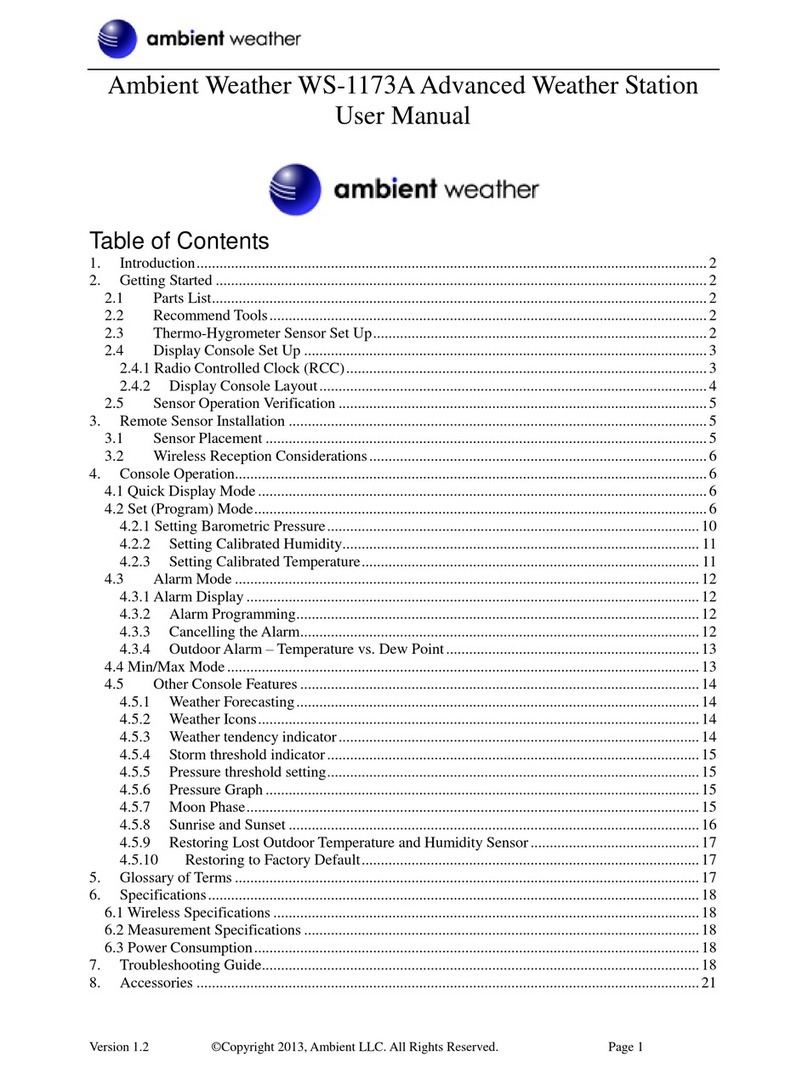
Ambient Weather
Ambient Weather WS -1173A user manual
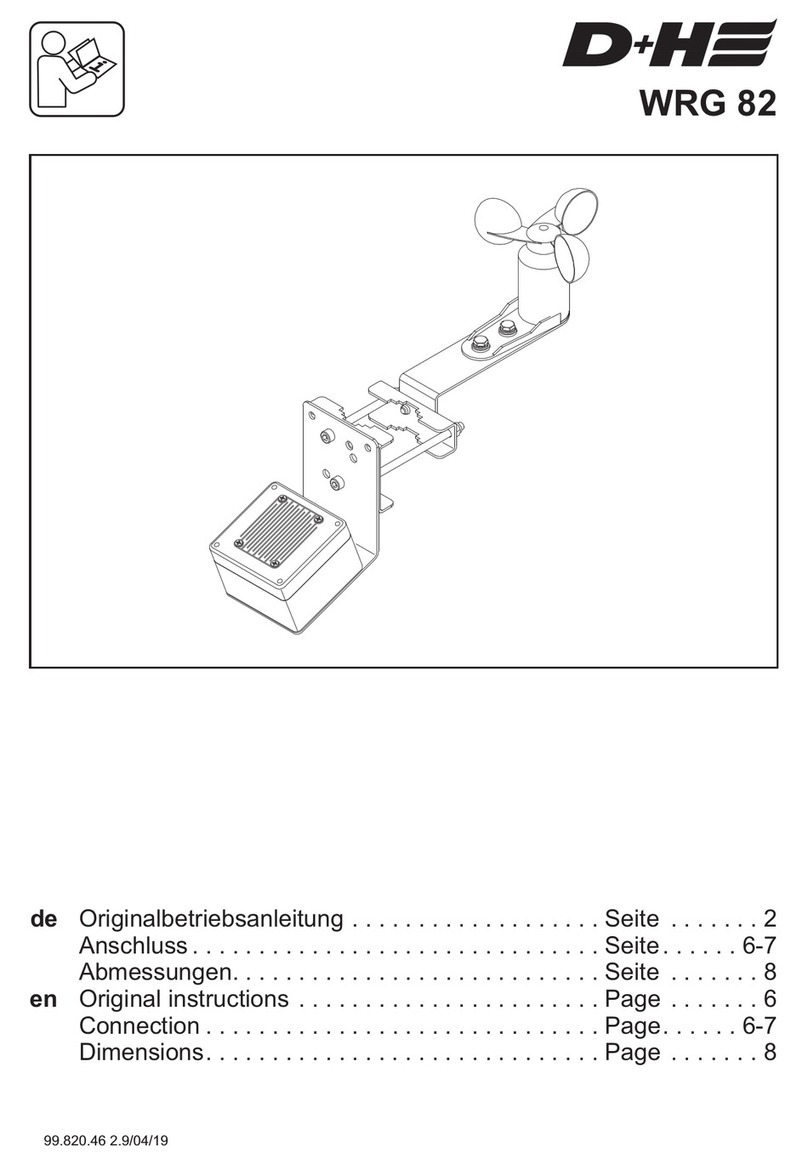
D+H
D+H WRG 82 Original instructions