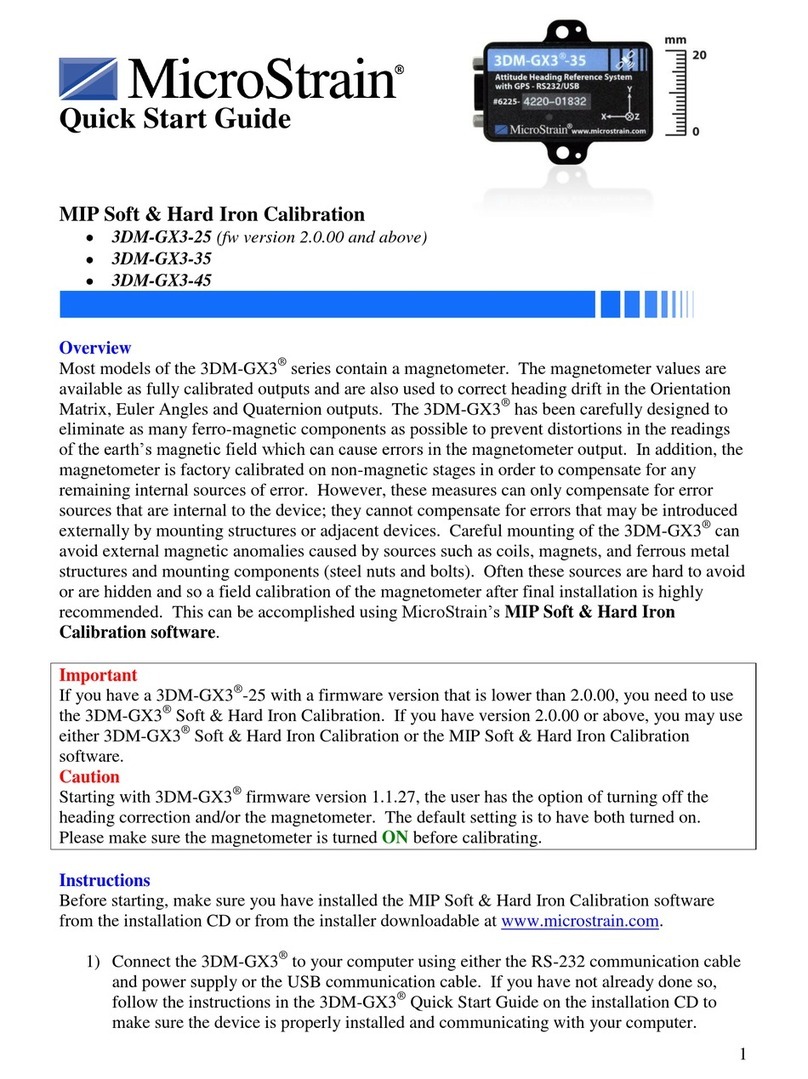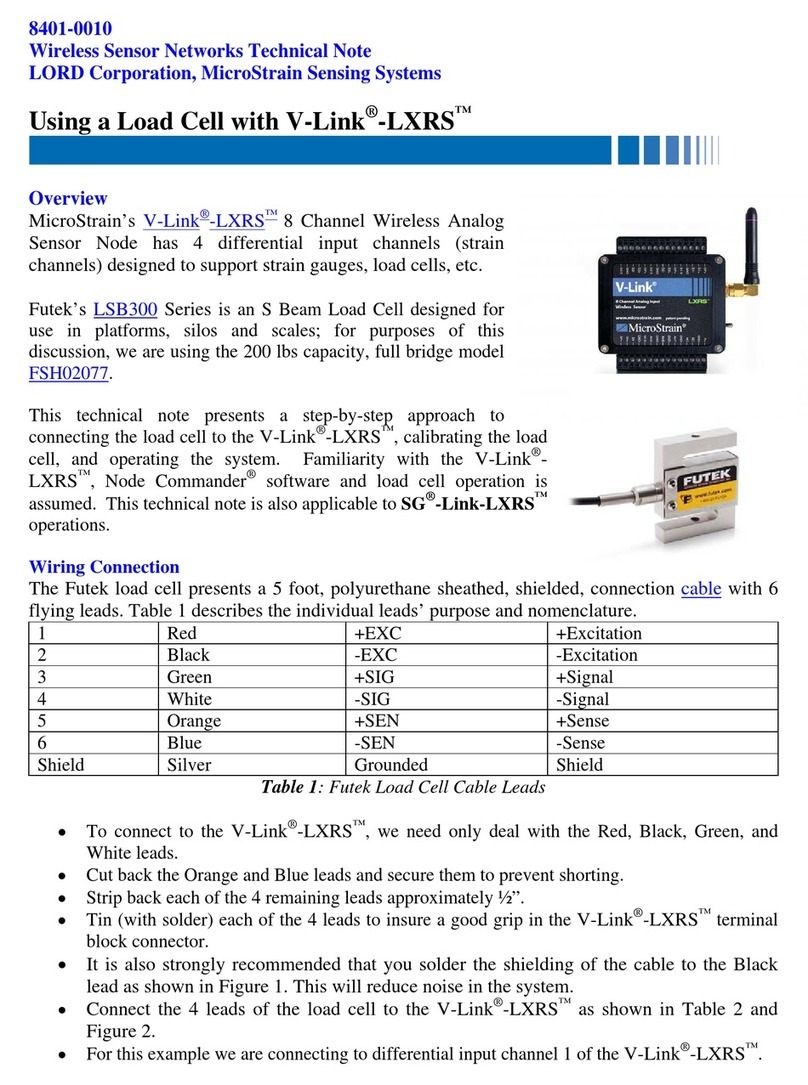MicroStrain, Inc.
10
In the STREAMING sampling method, the SG-Link® OEM sampling rate is directly
dependent on the number of sensor channels which are active. With 1 channel active, the
channel will be sampled at a rate of 736 samples per second; with 4 channels active, each
channel will be sampled at a rate of 565 samples per second. Streaming duration can be
finite or continuous. In finite streaming, a sampling duration is set and the streaming
session will last the duration once initiated. In continuous streaming, the streaming
session will last until the host software stops the session or the power is cycled on the
SG-Link® OEM. The data is transmitted over the air to the base station during streaming;
no data is written to the on-board memory during the session. During streaming, the
software receives the data from the base station, parses, caches and displays the data and
provides for the data to be saved into CSV formatted files for further analysis. Please note
that the Analog base station will support streaming through its analog backplane; see the
Base Station manual for details.
In the LOW DATA DUTY sampling method, the SG-Link® OEM may be configured to
sample data as fast as 500 samples per channel per second to as slow as 1 sample per
channel per hour. Low Duty Cycle can be finite or continuous. In finite low duty cycle, a
sampling duration is set and the low duty cycle session will last the duration once
initiated. In continuous low duty cycle, the low duty cycle session will last until the host
software stops the session or the power is cycled on the SG-Link® OEM. The data is
transmitted over the air to the base station during low duty cycle; no data is written to the
on-board memory during the session. During low duty cycle, the software receives the
data from the base station, parses, caches and displays the data and provides for the data
to be saved into CSV formatted files for further analysis. Please note that the Analog base
station will support streaming through its analog backplane; see the Base Station manual
for details.
In the HIGH SPEED STREAMING sampling method, the SG-Link® OEM sampling
rate is directly dependent on the number of sensor channels which are active. With 1
channel active, the channel will be sampled at the rate of 4000 samples per second; with
4 channels active, each channel will be sampled at the rate of 1000 samples per second.
High Speed Streaming can be finite or continuous. In finite high speed streaming, a
sampling duration is set and the high speed streaming session will last the duration once
initiated. In continuous high speed streaming, the high speed streaming session will last
until the host software stops the session or the power is cycled on the SG-Link® OEM.
The data is transmitted over the air to the base station during high speed streaming; no
data is written to the on-board memory during the session. During high speed streaming,
the software receives the data from the base station, parses, caches and displays the data
and provides for the data to be saved into CSV formatted files for further analysis.
Please review the Sampling Rates section of this manual for datalogging, streaming, low
duty cycle and high speed streaming sampling rate details.
Multiple SG-Link® OEMs (nodes) and/or base stations may be operated at the same
time depending on the sampling method in use.