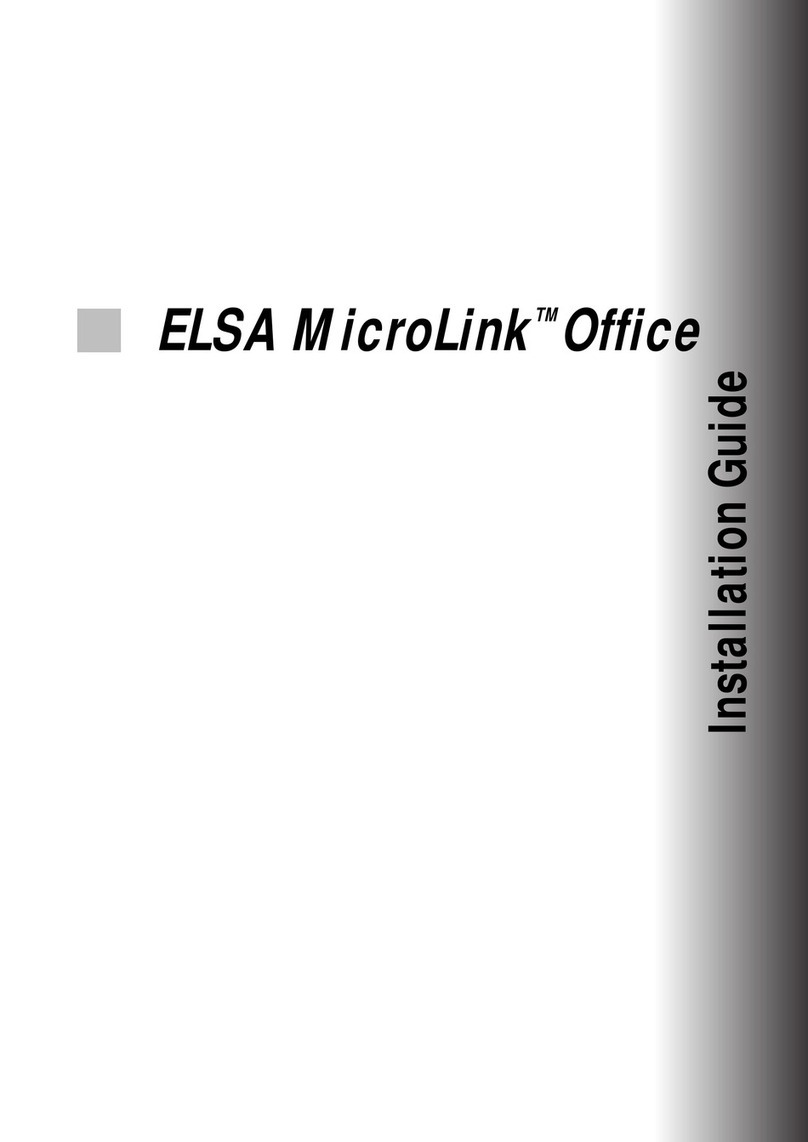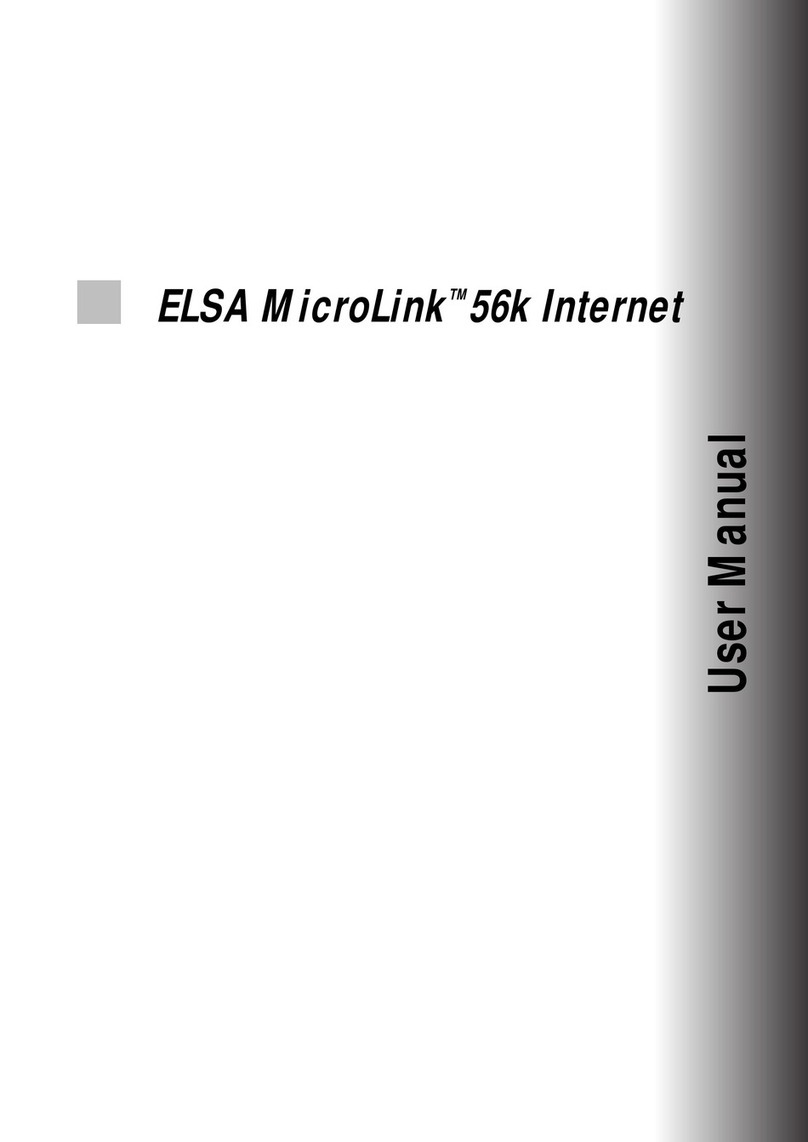Contents
MicroLink 33.6TS Manual © 1996 ELSA GmbH 3
Contents
1 Introduction..................................................................................................................................5
2 Brief Description.........................................................................................................................7
2.1 CE Approval....................................................................................................................................9
3 National Regulations...............................................................................................................11
3.1 BABT Approval (United Kingdom)................................................................................................11
3.2 HDTP Approval (the Netherlands)................................................................................................13
3.2.1 Voor Uw Veiligheid..................................................................................................................13
3.3 Consumer Information and FCC Requirements (USA)..................................................................14
4 Setting up the Modem..............................................................................................................17
4.1 For Your Safety.............................................................................................................................17
4.2 Setting up MicroLink 33.6TS........................................................................................................18
4.2.1 Connection...............................................................................................................................19
4.3 Installation under Windows 95....................................................................................................21
4.4 Establishing a Connection............................................................................................................22
5 Operation....................................................................................................................................23
5.1 General Information.....................................................................................................................23
5.2 The Escape Command..................................................................................................................24
5.3 The AT Command Prefix...............................................................................................................25
5.4 The Command Line Buffer............................................................................................................26
5.5 Thematic summary of modem commands and registers.............................................................27
5.6 Description of AT Commands.......................................................................................................28
5.7 Registers.......................................................................................................................................58
5.8 Using the Speakerphone..............................................................................................................77
5.8.1 Room Monitoring.....................................................................................................................78
5.9 The MicroLink 33.6TS Voice Function..........................................................................................79
Appendix....................................................................................................................................80
A Result Codes.................................................................................................................................80
B Fax Operation...............................................................................................................................81
C Error Correction............................................................................................................................82
D Technical Specifications..............................................................................................................83
E The RS-232C Interface.................................................................................................................85
F Answers to Frequently Asked Questions.....................................................................................86
G Product Support............................................................................................................................89
H Warranty Conditions....................................................................................................................93
I Glossary........................................................................................................................................95
J Index...........................................................................................................................................101
British Telecom Application Form.......................................................................................105