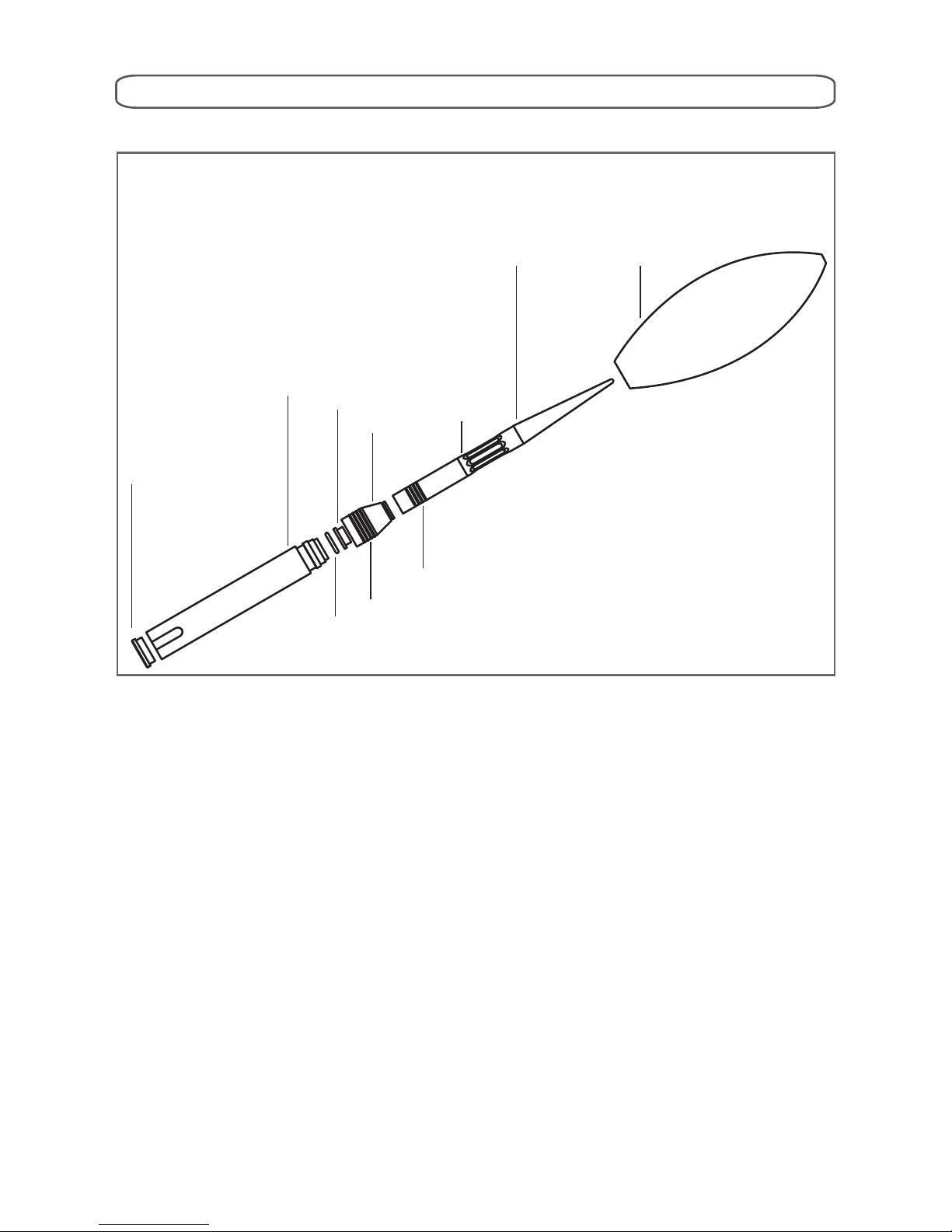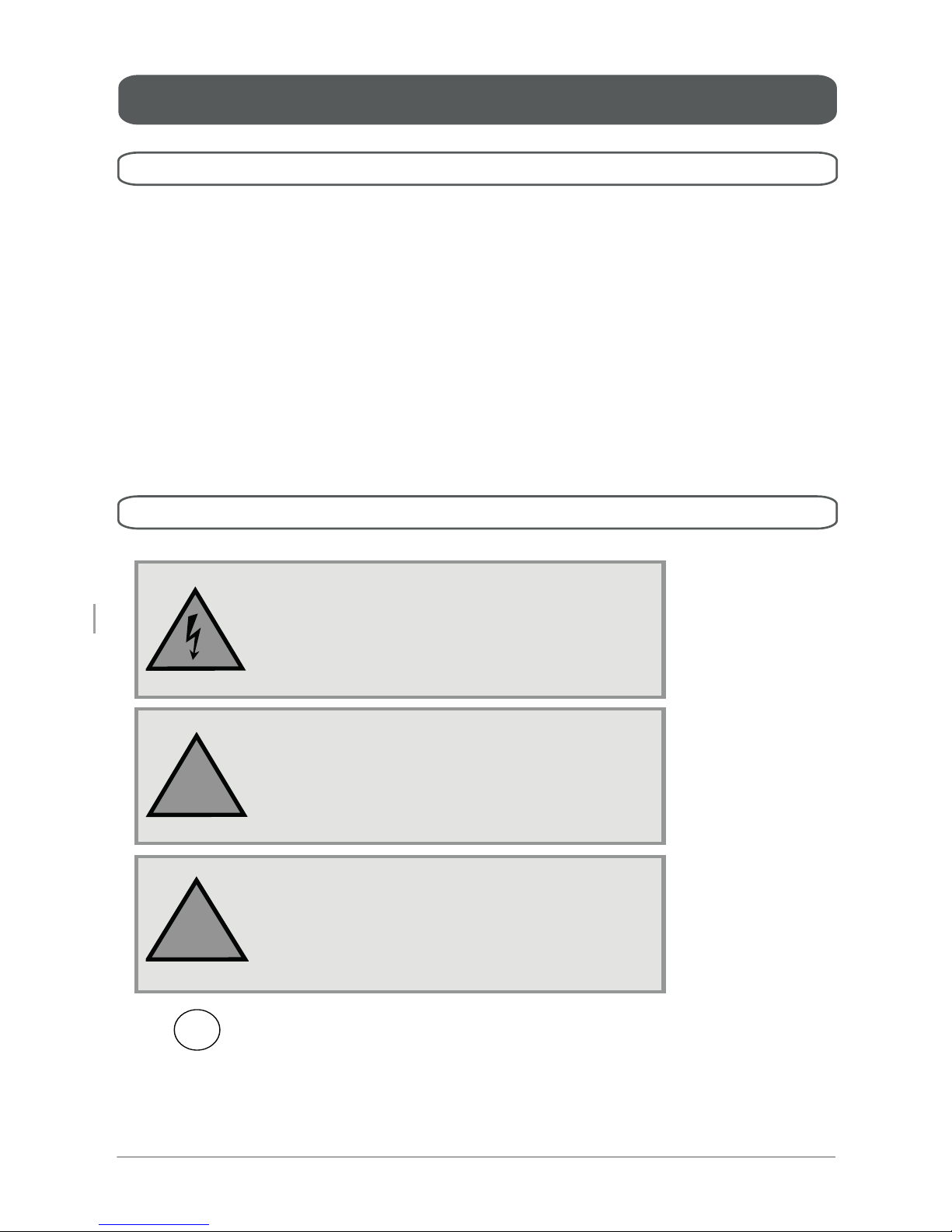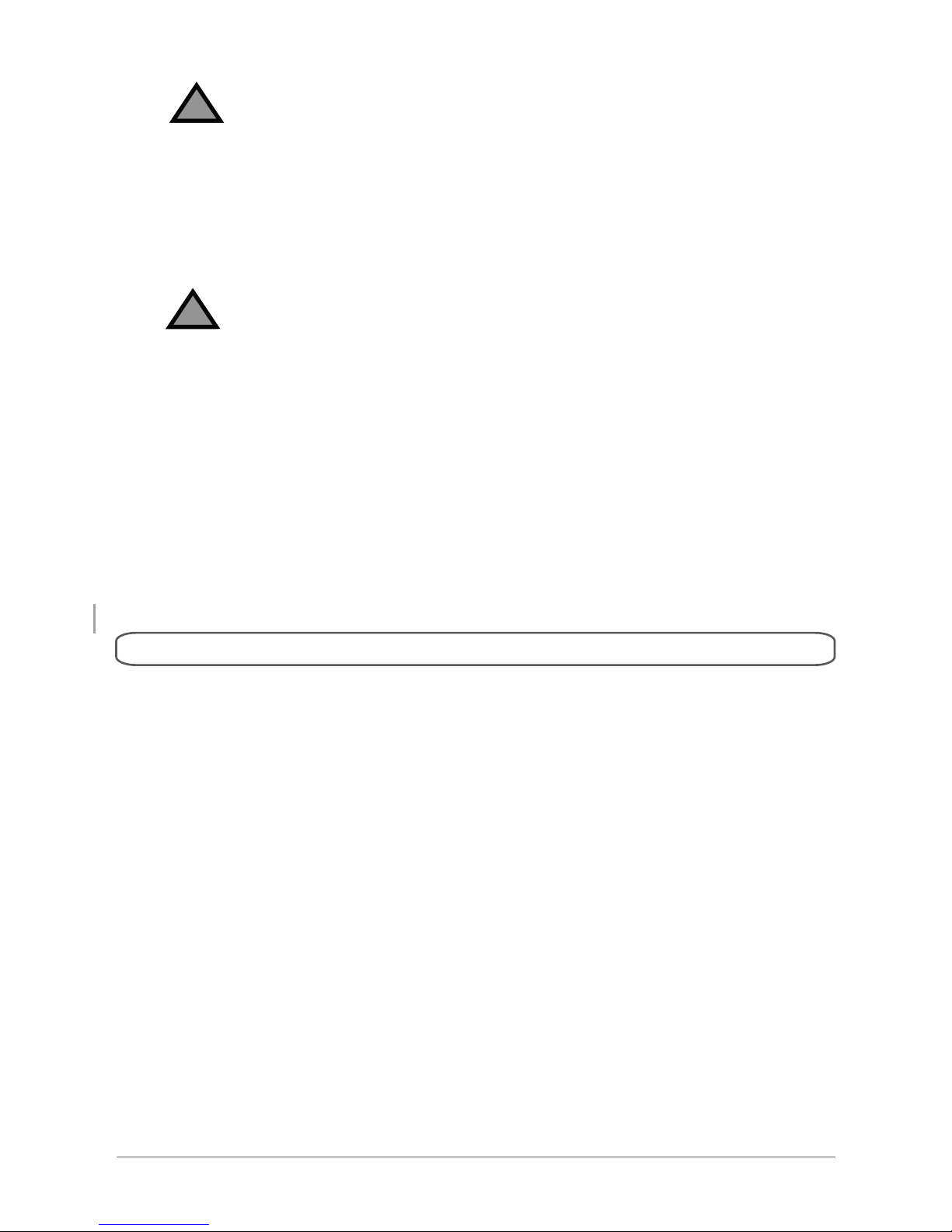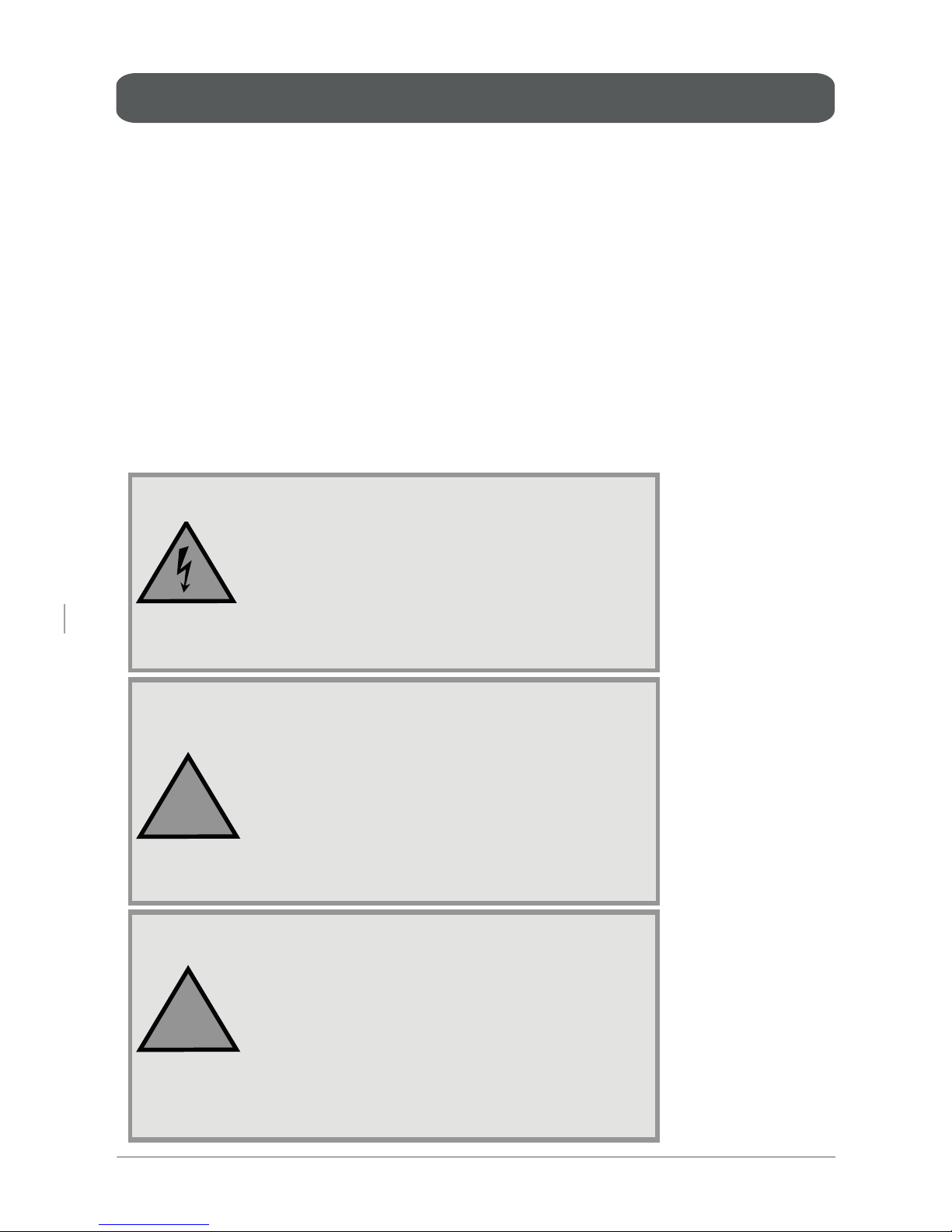1.3.1 Intended use
• The WS 1 is an accessory for measuring
microphones.
• It serves solely to protect the measuring
microphones against gentle weather conditions
(drizzle, light wind, fog, etc.) for outside use
within a temporary limit of 24 hours.
• The product is designed for outside use.
1.3.3 Normal use
Danger!
• AlwaysusetheTA202dehumidierofferedby
Microtech Gefell GmbH for measurements with
the WS 1.
• Do not use the WS 1 in case of thunderstorm,
storm, heavy rain or other extreme weather
conditions.
1.3.2 Unauthorised person
• This product may not be used by children or
persons with impaired physical, sensory or
mental abilities, or by persons who do have
a lack of experience, unless they are being
supervised.
1.3 General safety instructions
1.3 General safety instructions
07