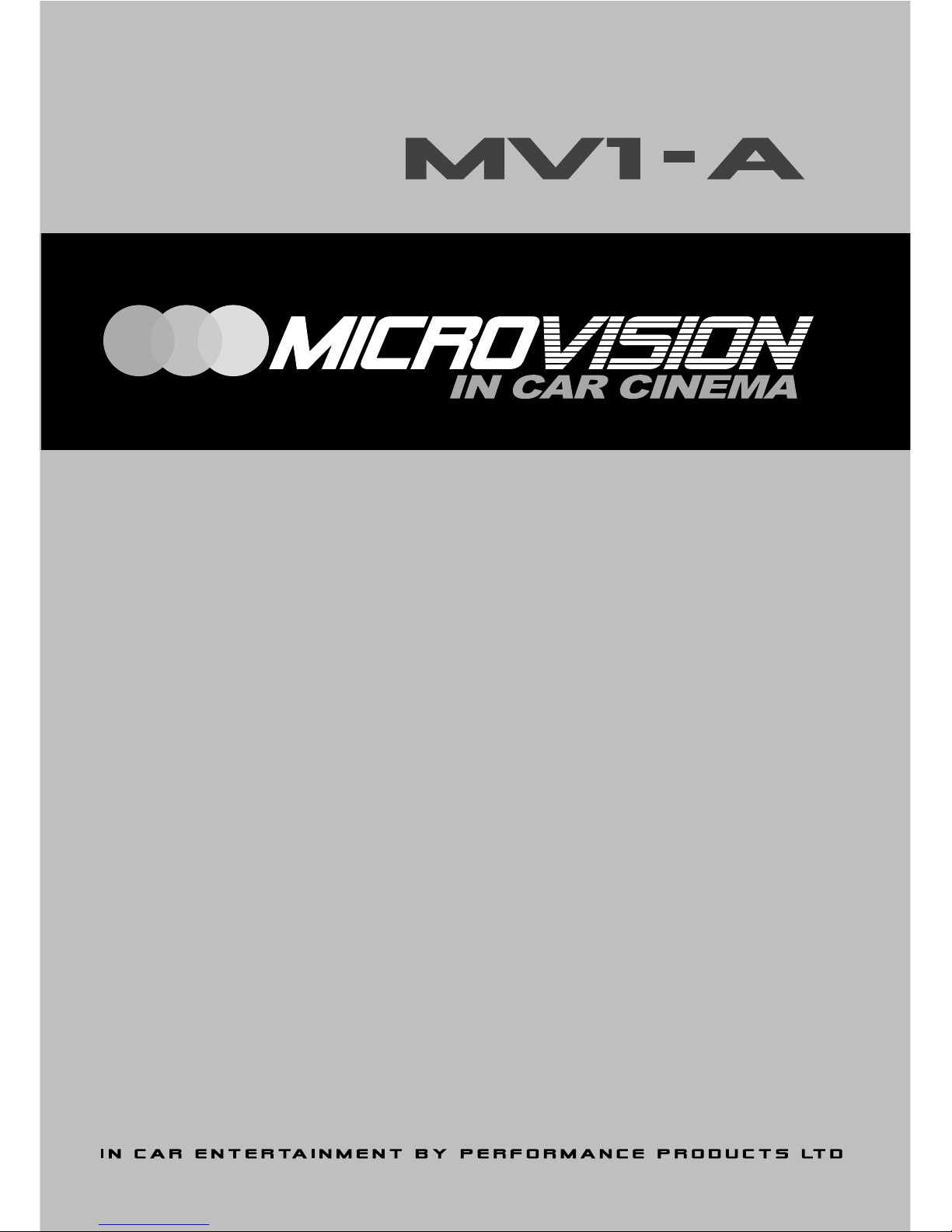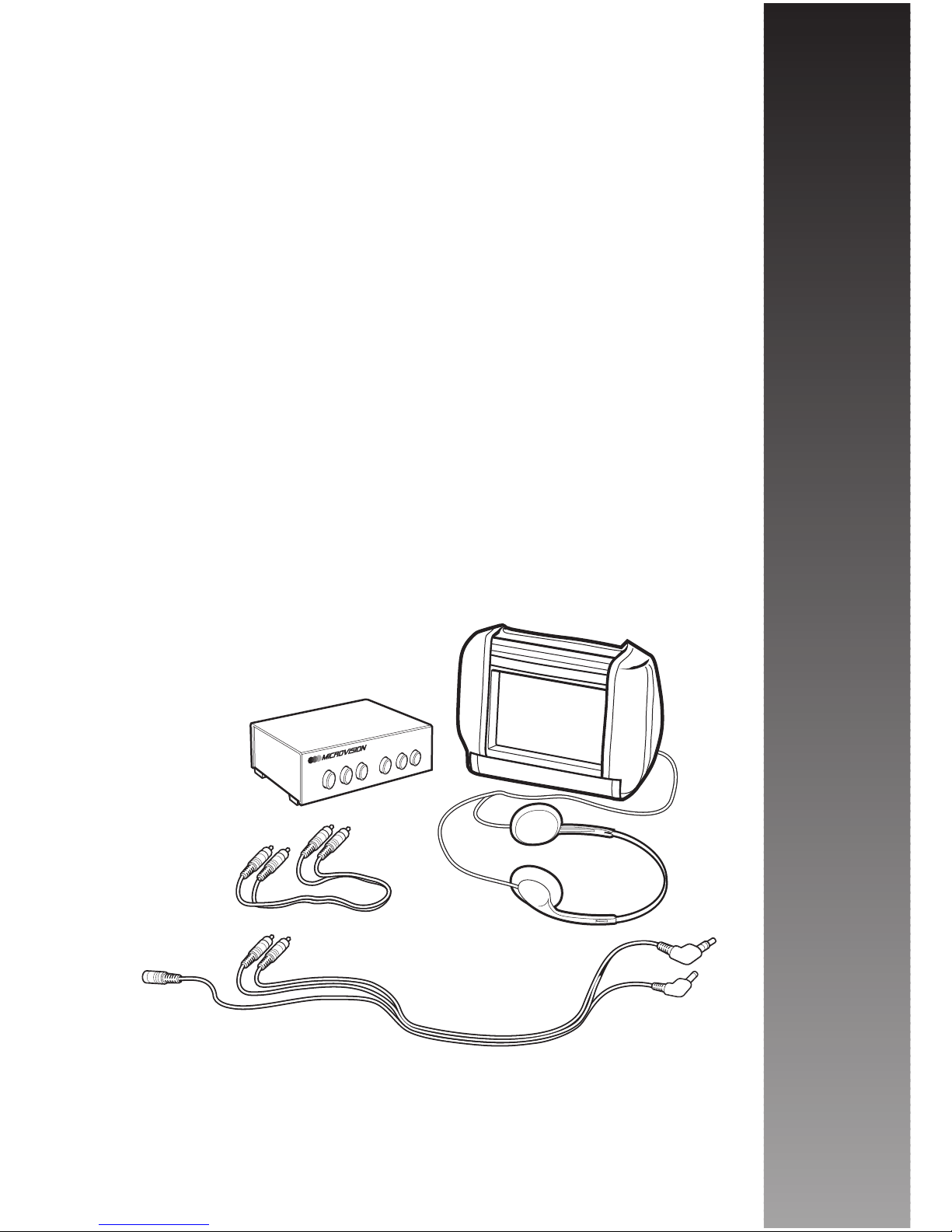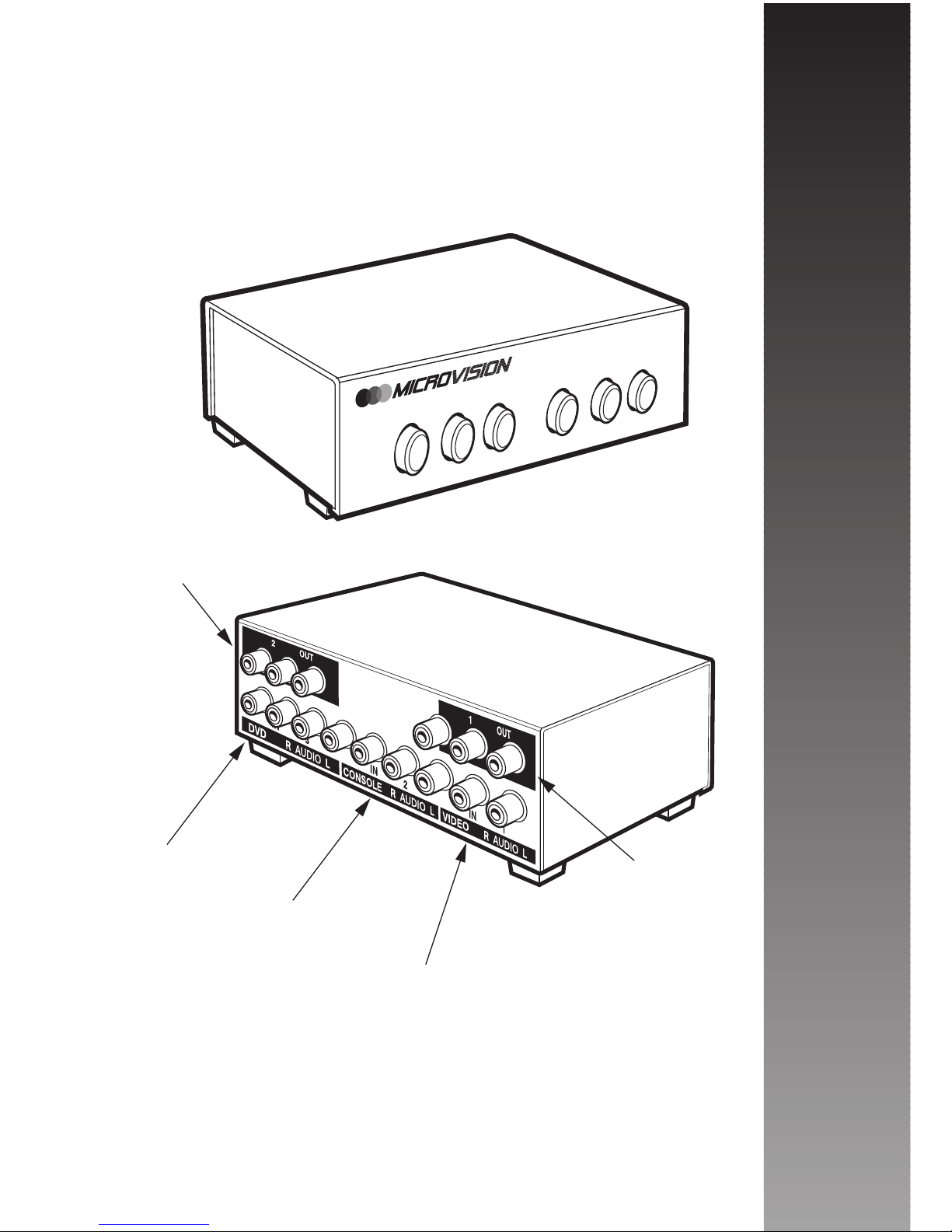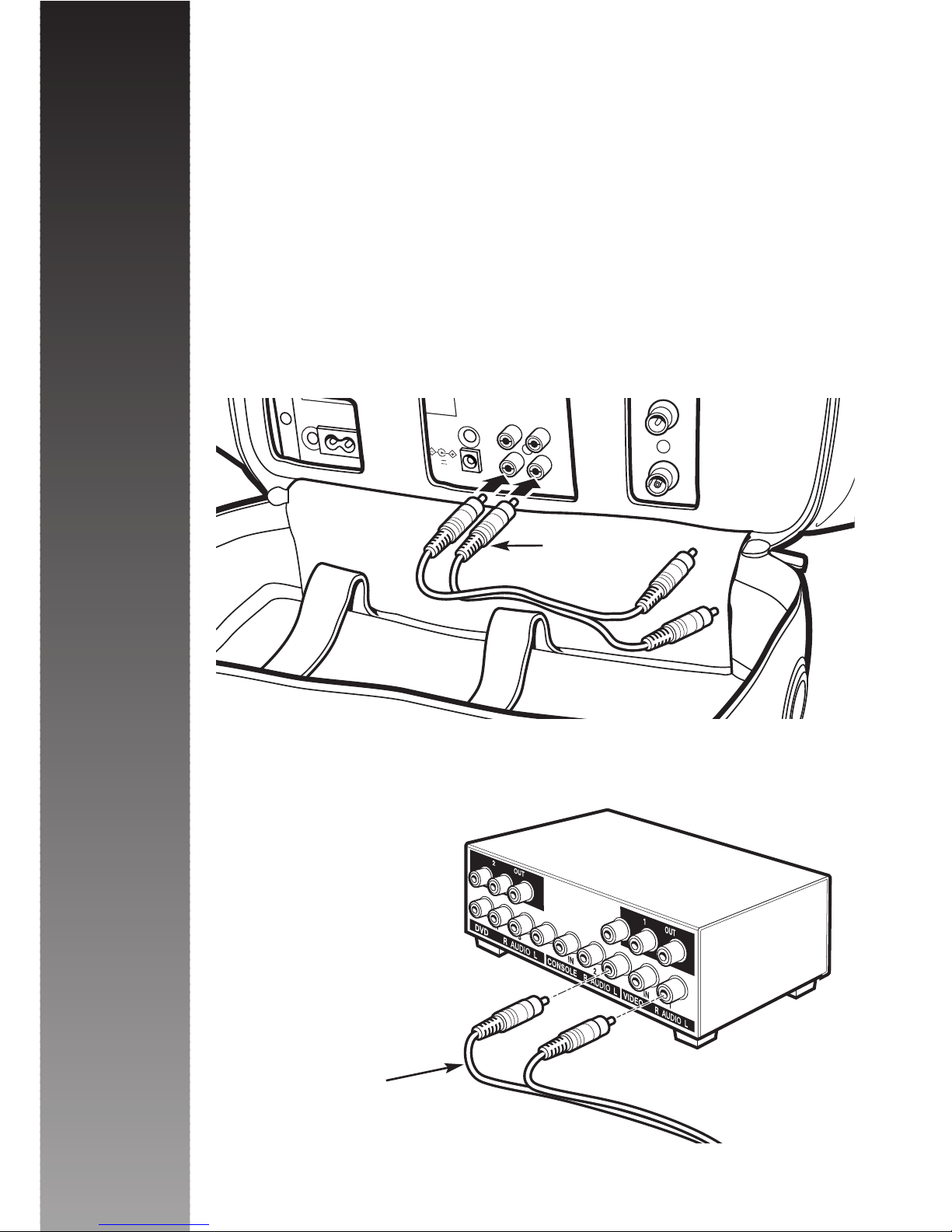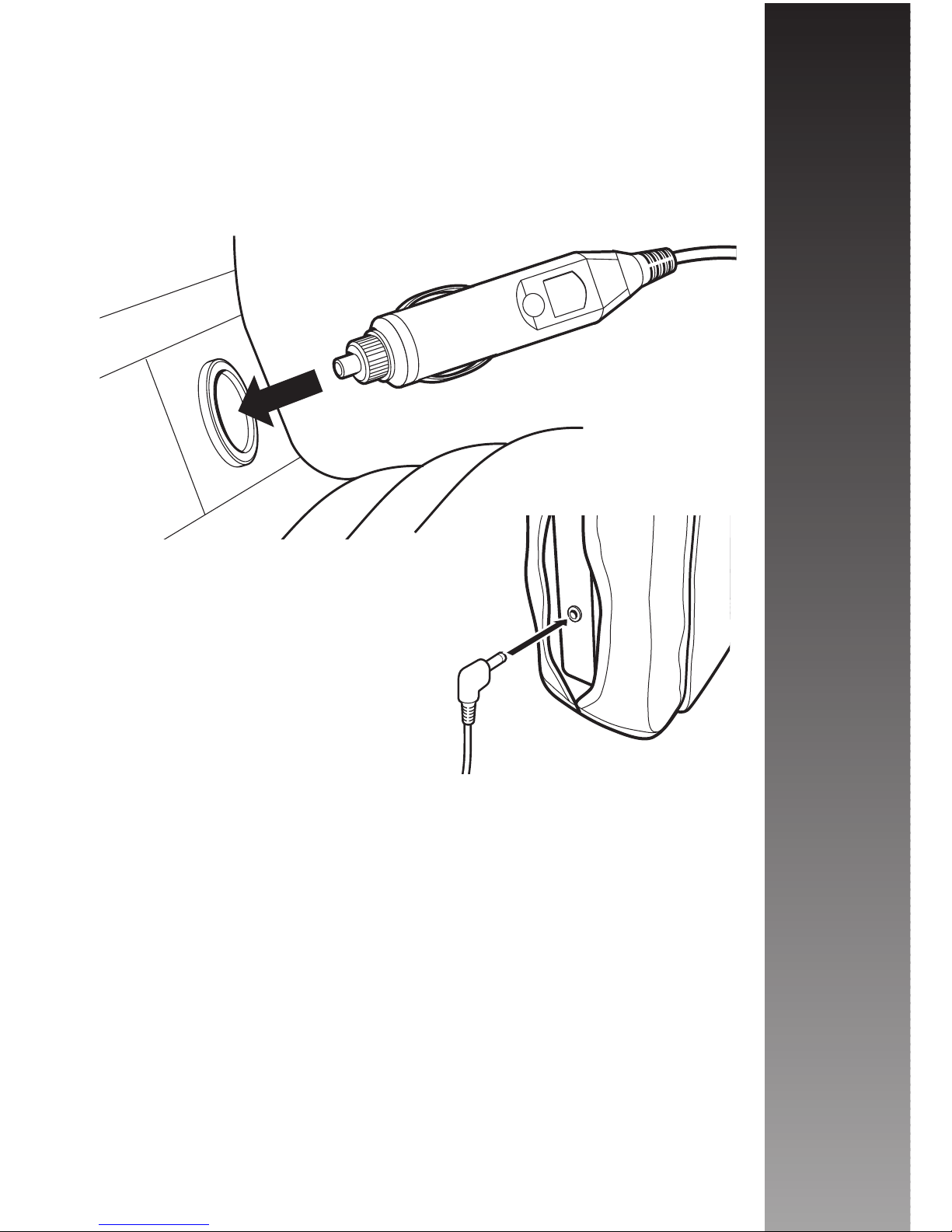Take the two velcro straps and attach them to the headrest
ensuring that the ’female’ sides of the plastic connectors
are positioned to the top of the headrest in a horizontal
position as indicated in Picture A. Secure the monitor to
the headrest straps by connecting the male sides of the
plastic connectors on the monitor ’sock’, to the female
sides of the plastic connectors on the headrest straps as
indicated in Picture B. The headrest straps may be
moved round to adjust the viewing height of the monitor
if required.
Once you have ensured that
each monitor is firmly attached,
connect the Audio/Video &
12V Power looms already
connected to the 1 and 2 Out
sockets of the MVAV-S
switching unit, to each monitor.
Plug the Audio/Video adaptor
in to the Audio/Video In socket
and plug the 12V Power
adaptor into the 12V DC input
socket as indicated in picture C.
Please note that it is essential for the safety of both
the passengers and the driver that the MV1 rucksack
and either monitor are securely positioned and are not
mounted in such a way that they could cause injury,
should the vehicle be involved in an accident or be
forced to stop or change direction in an emergency.