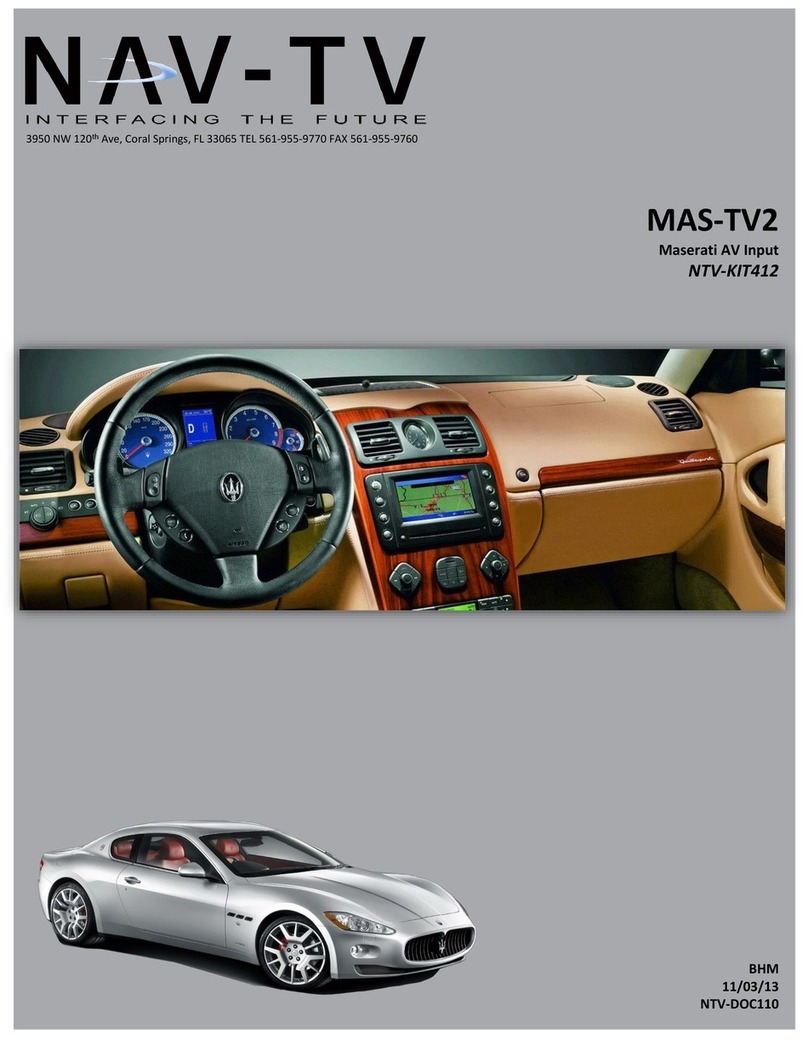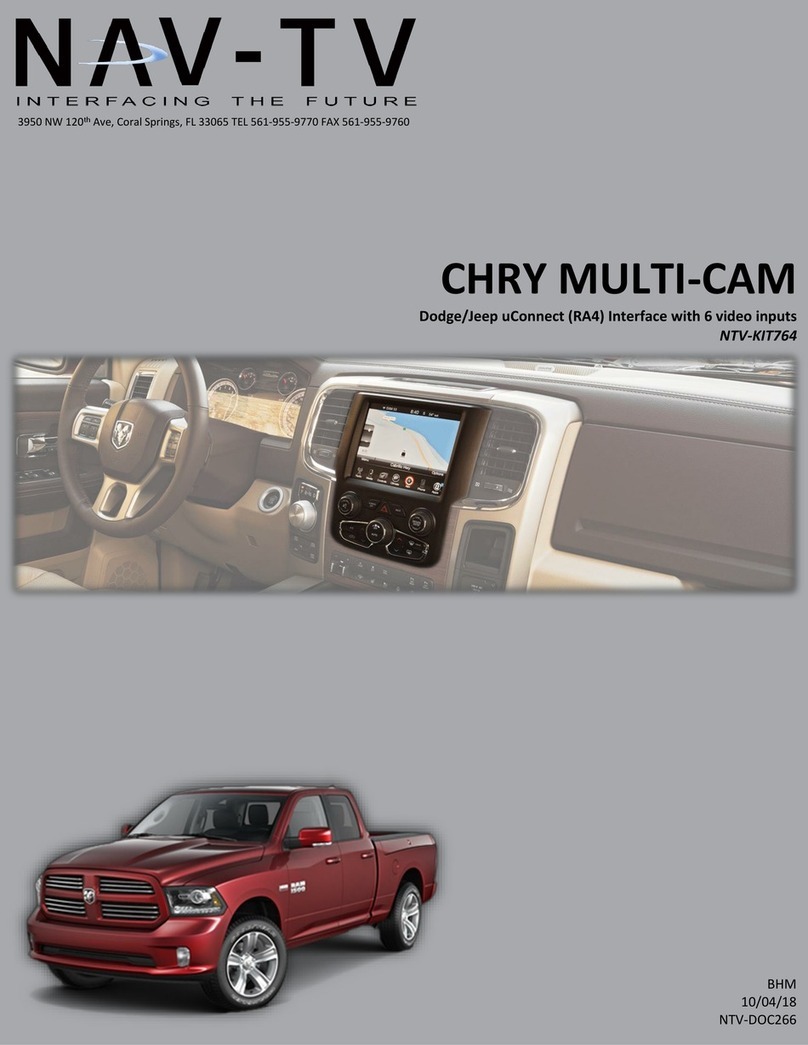Nav TV W222-VIM User manual
Other Nav TV Car Video System manuals

Nav TV
Nav TV W166-VIM User manual
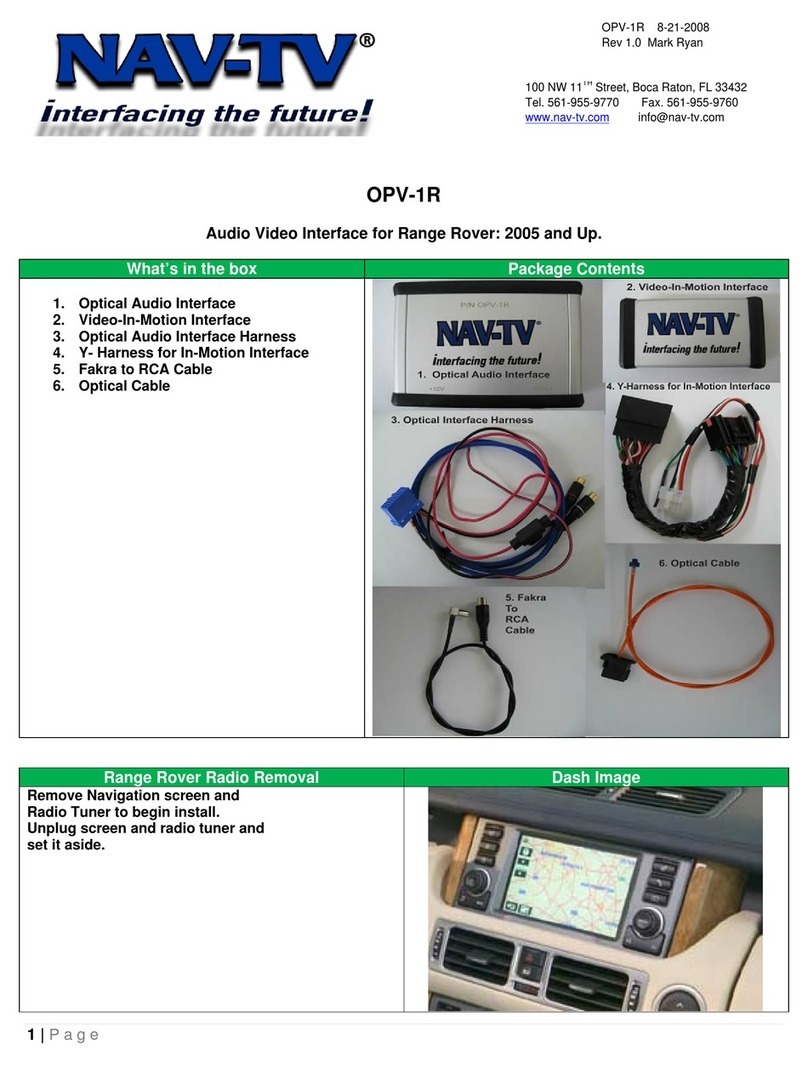
Nav TV
Nav TV OPV-1R User manual

Nav TV
Nav TV RGB-VWv2 User manual

Nav TV
Nav TV W204-H User manual

Nav TV
Nav TV W204-N RVC User manual

Nav TV
Nav TV VTC-J User manual

Nav TV
Nav TV BMWVIM User manual

Nav TV
Nav TV BMW12-SMART User manual

Nav TV
Nav TV Barracuda Manual

Nav TV
Nav TV PCM3-997-Media User manual
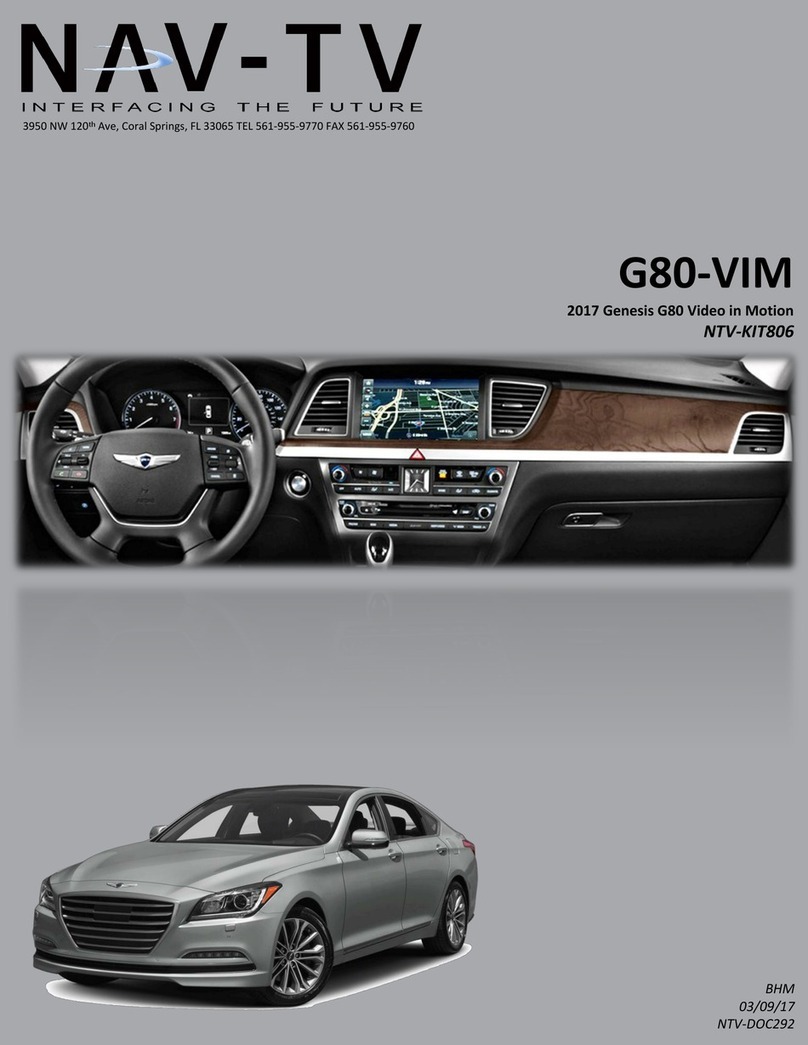
Nav TV
Nav TV G80-VIM User manual

Nav TV
Nav TV W221VIM User manual
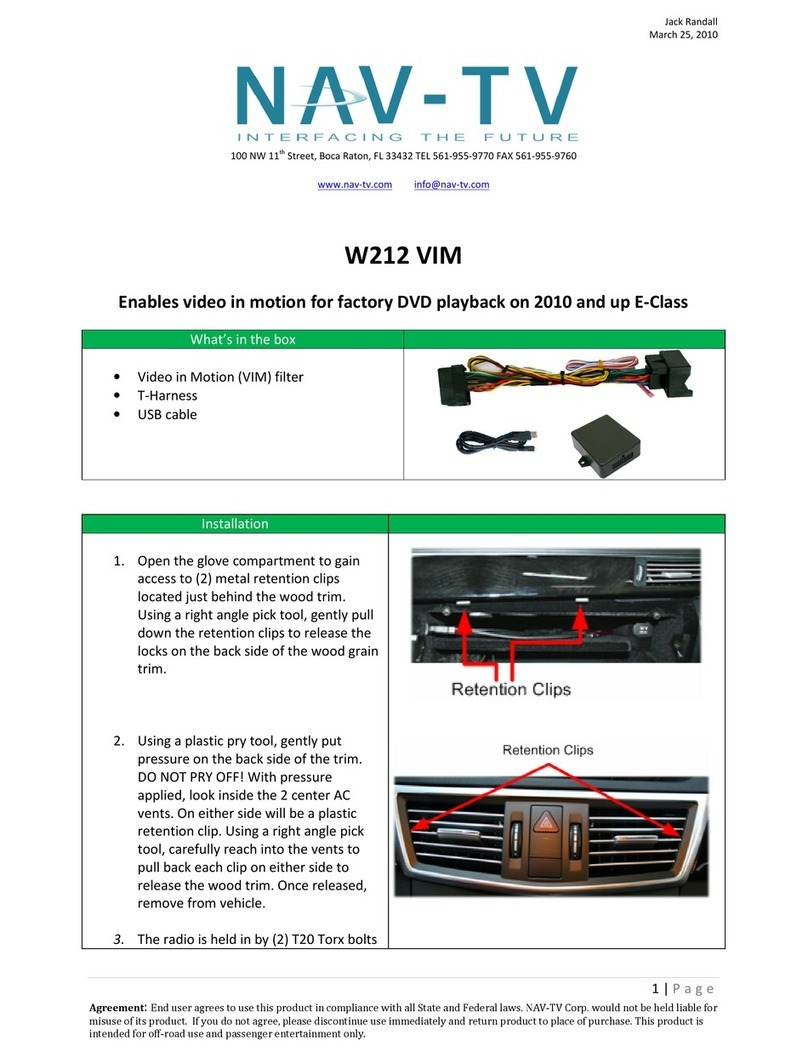
Nav TV
Nav TV W212 VIM User manual
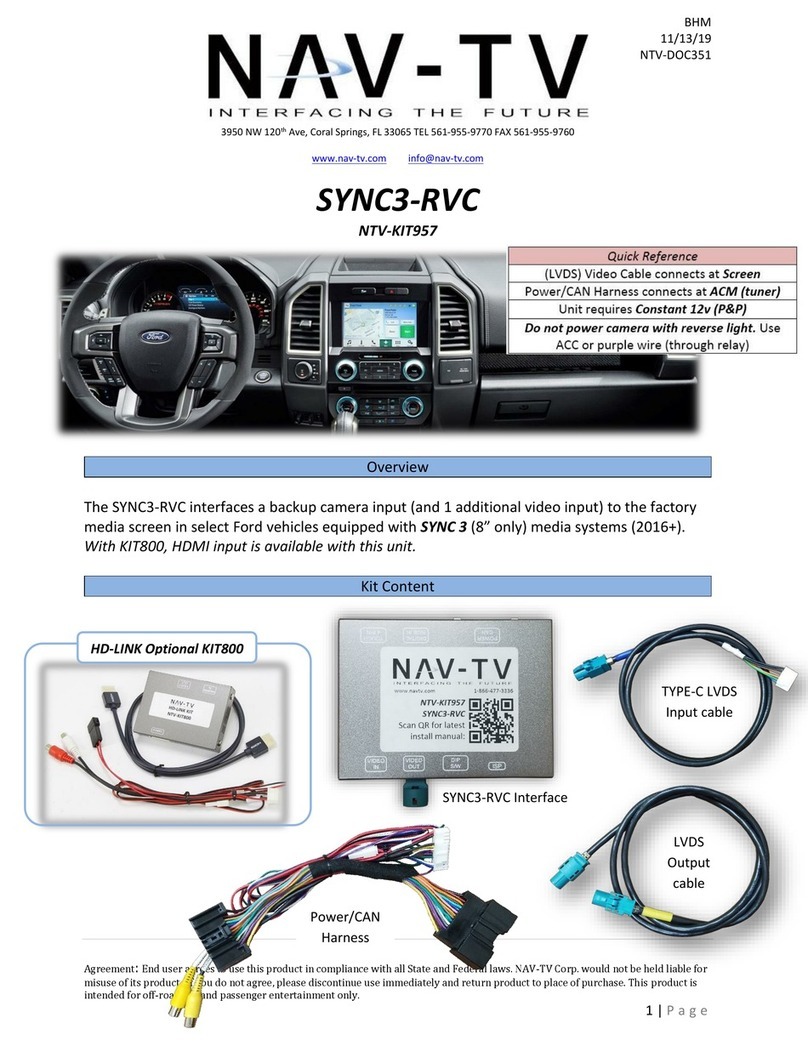
Nav TV
Nav TV SYNC3-RVC User manual
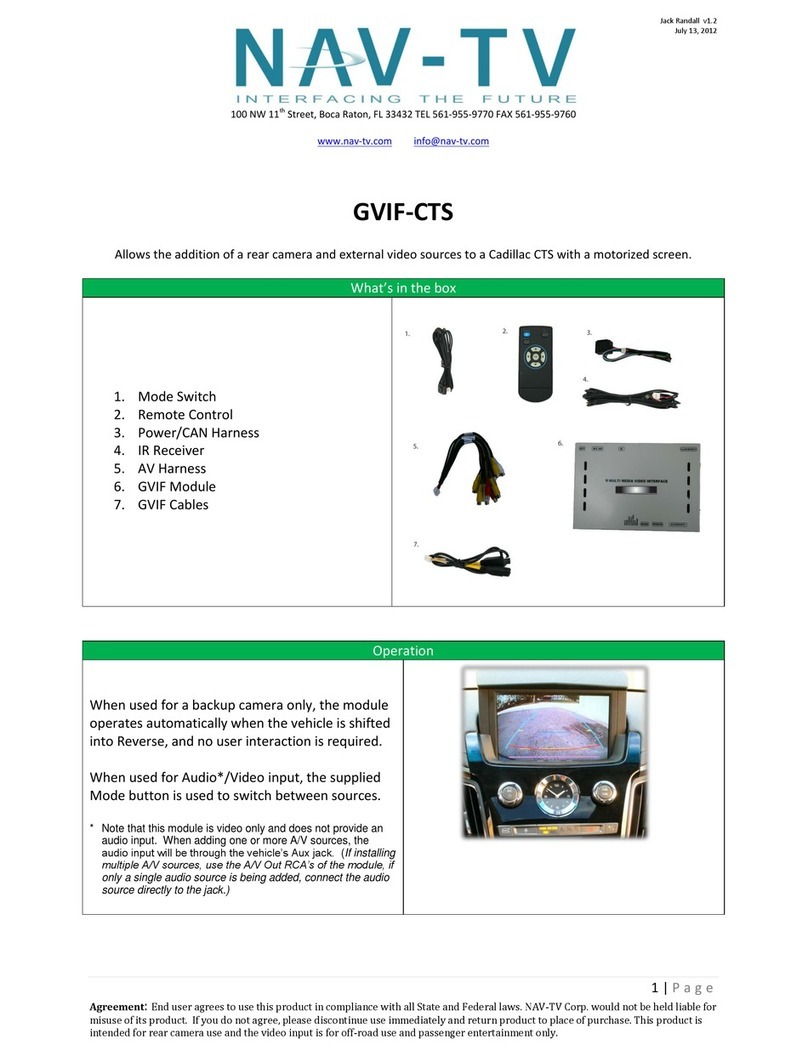
Nav TV
Nav TV GVIF-CTS User manual

Nav TV
Nav TV NTV-KIT486 User manual

Nav TV
Nav TV BENHUR User manual

Nav TV
Nav TV W204-N RVC User manual

Nav TV
Nav TV PCM4-VIM User manual

Nav TV
Nav TV UCTv 2 Series User manual