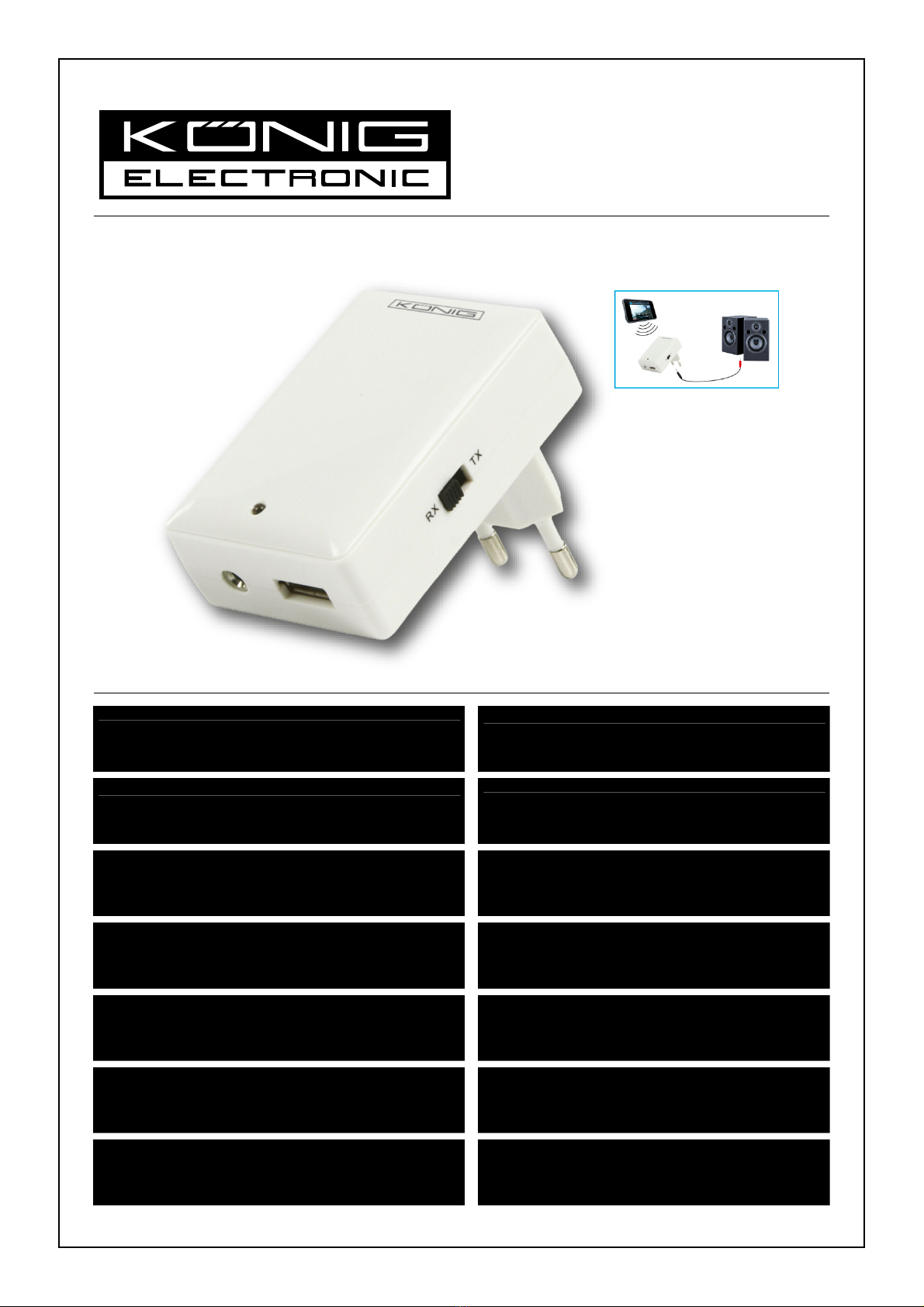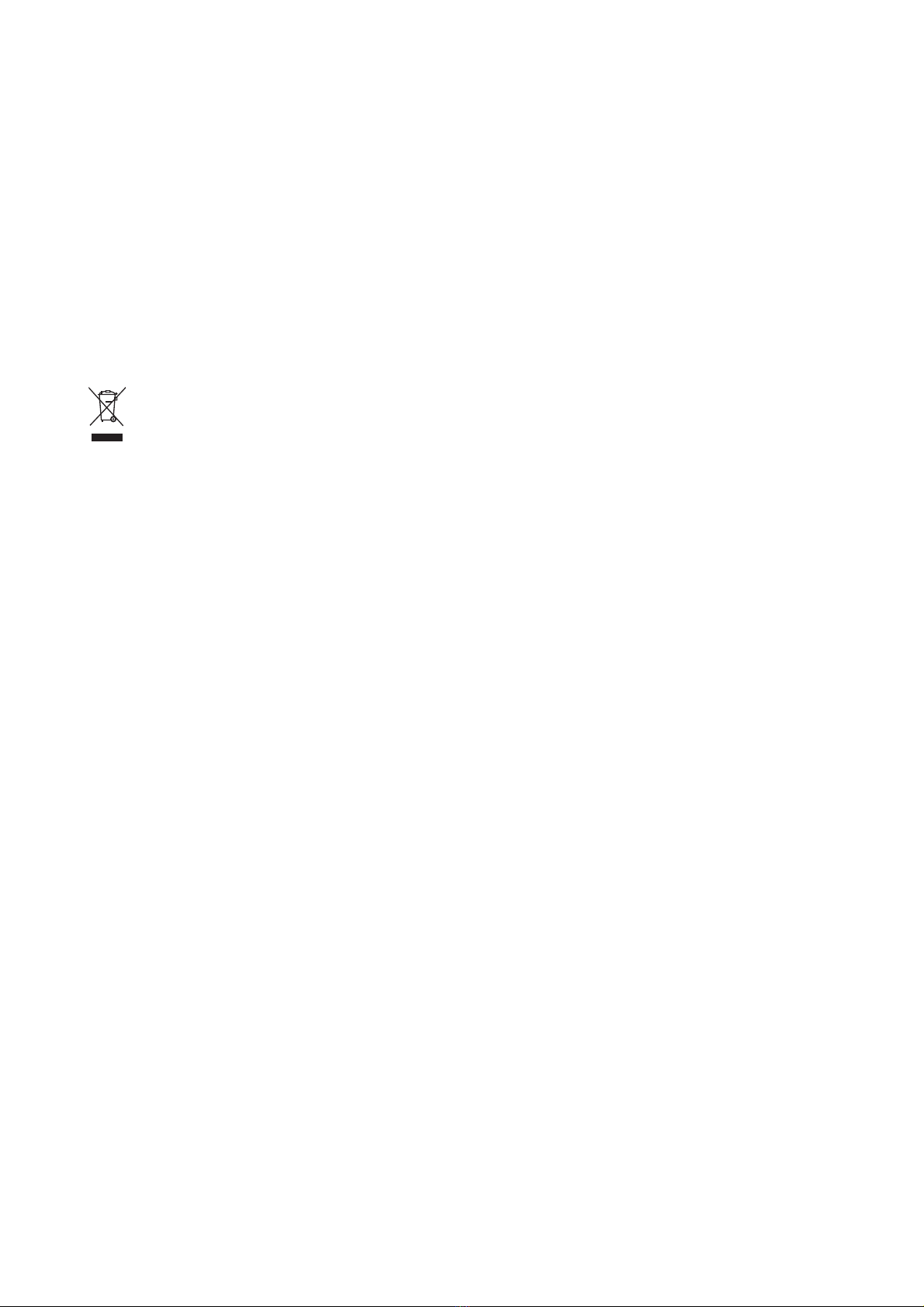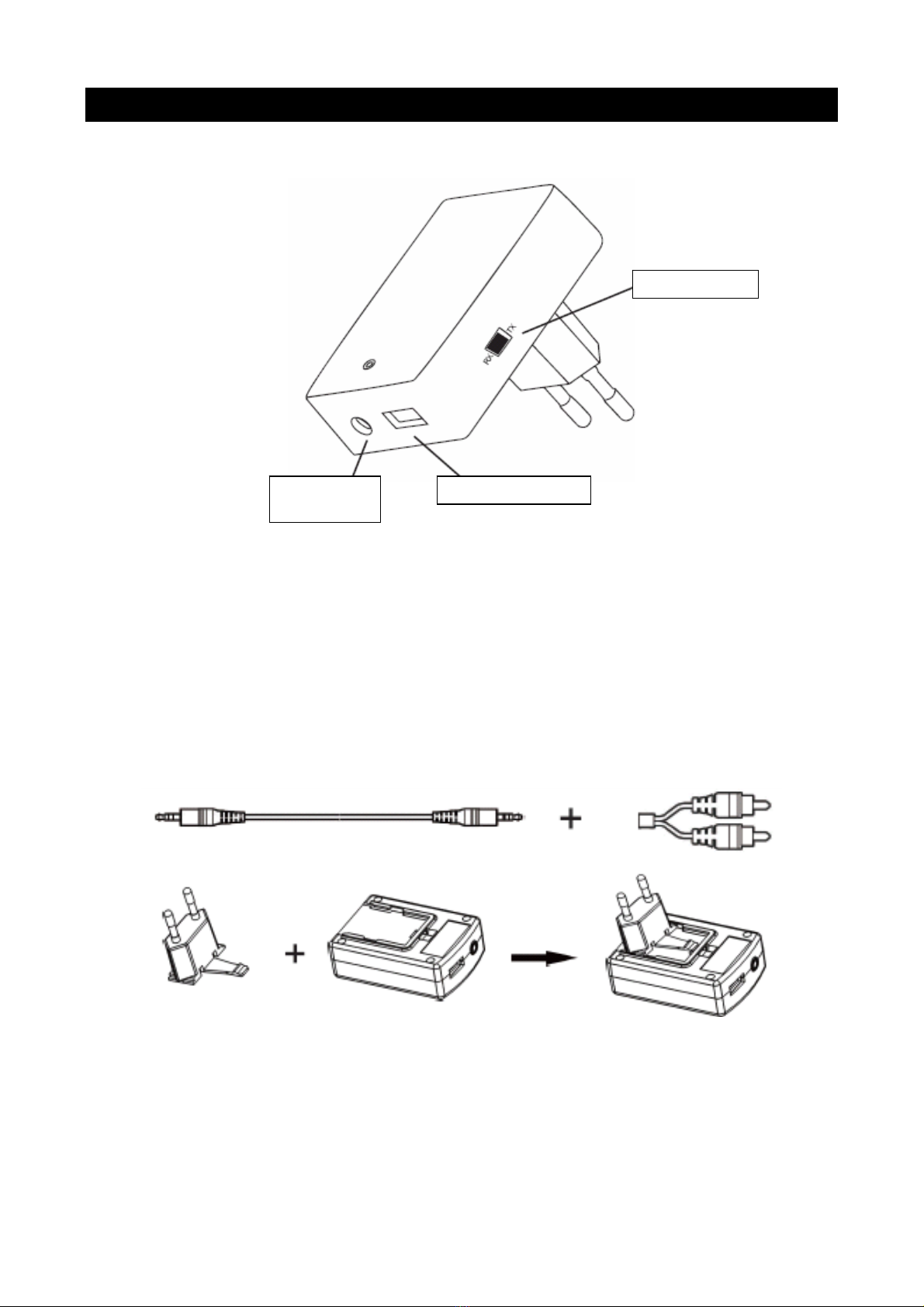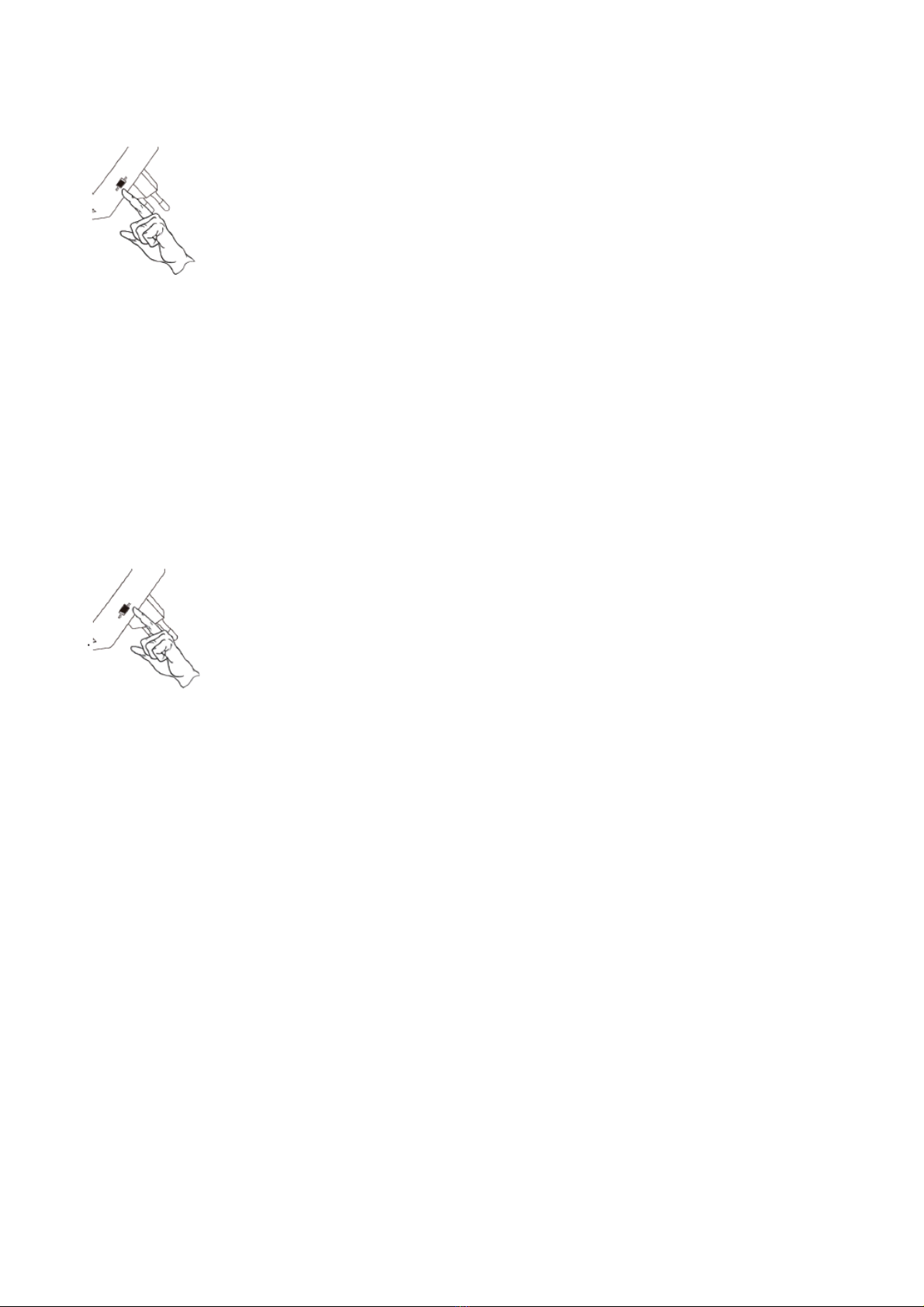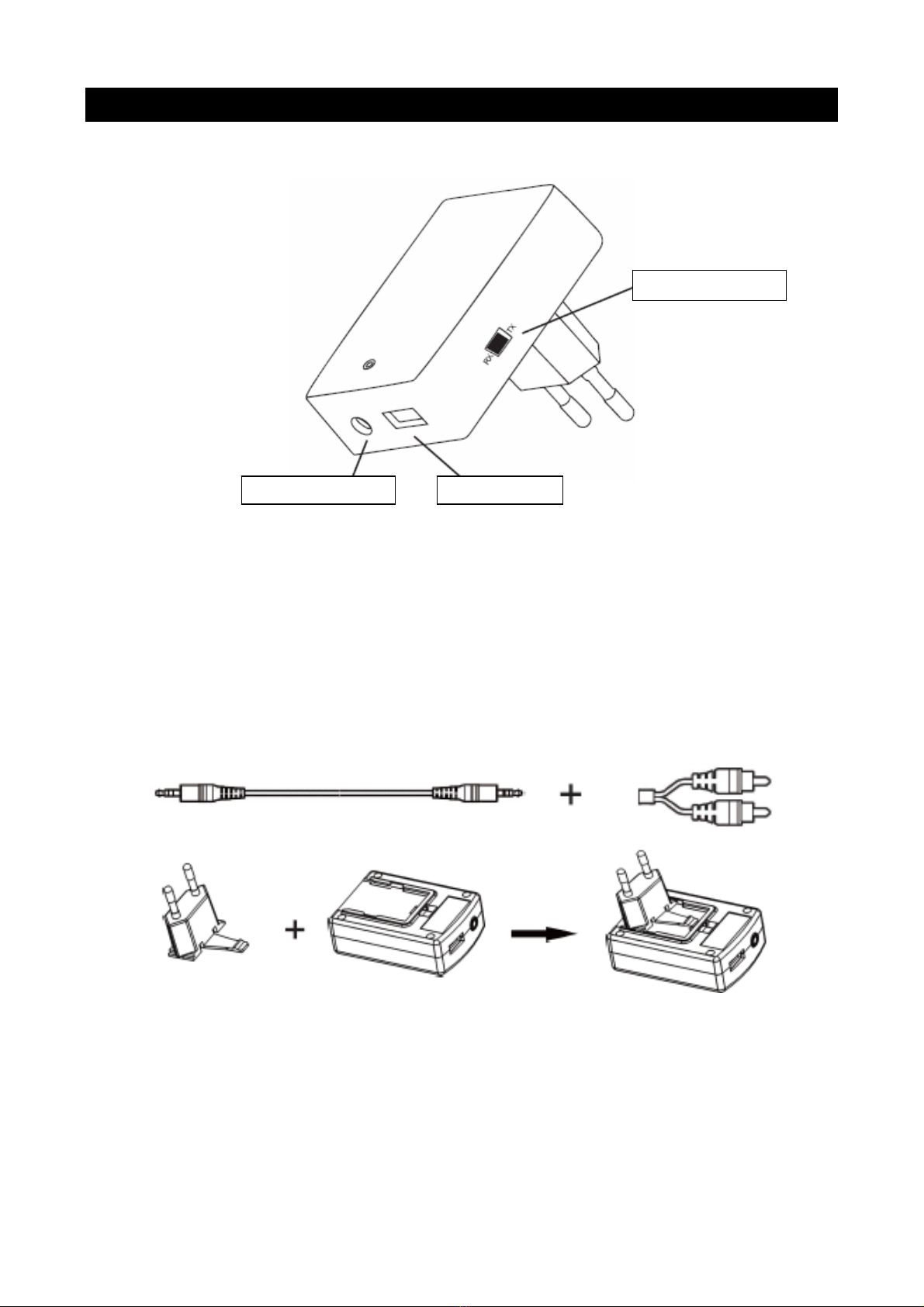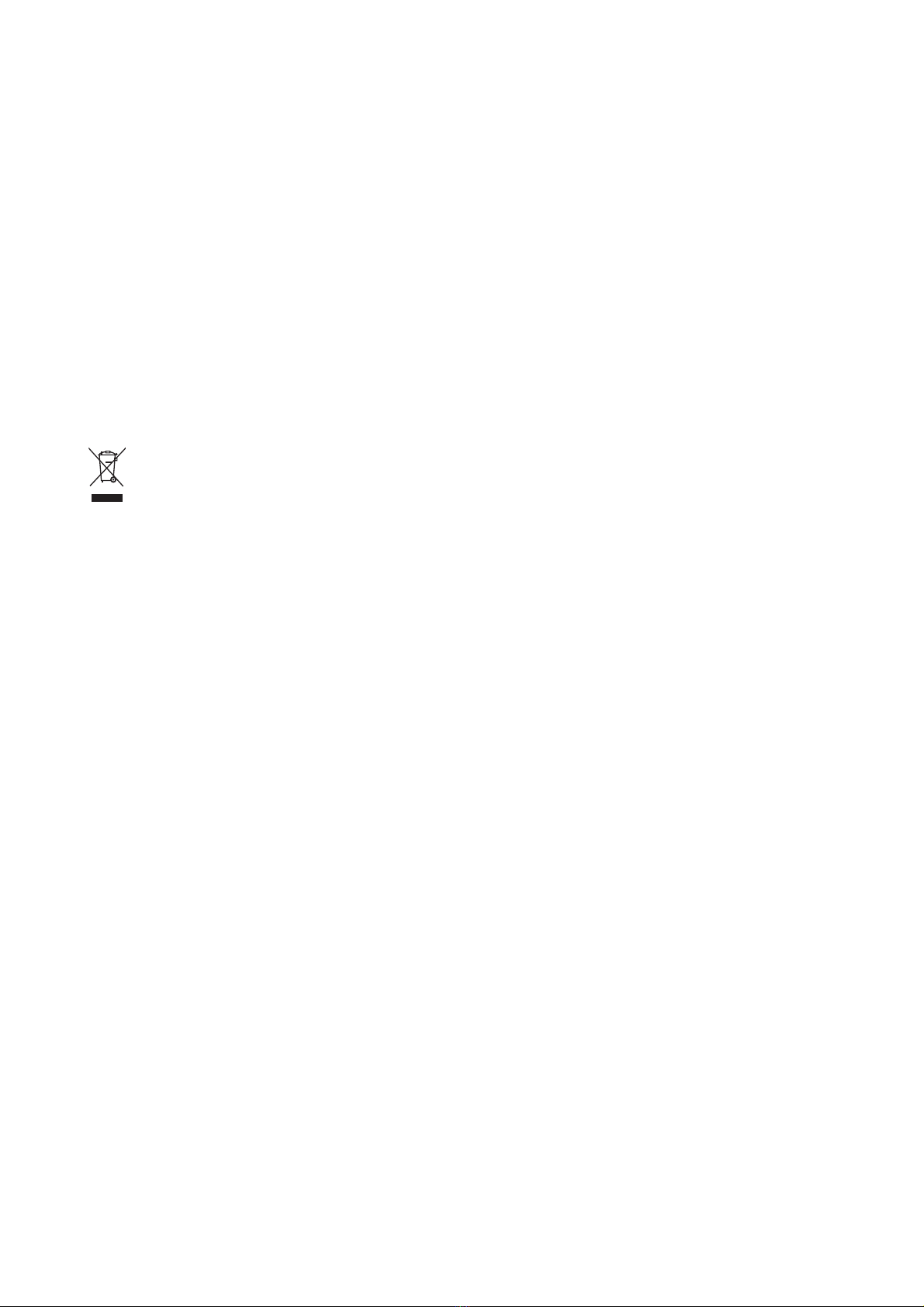Installation :
1. Placez l’interrupteur Tx/Rx sur « Rx ».
2. Glissez la prise d’alimentation dans l’unité (voir l’image ci-dessus).
3. Reliez le câble audio RCA au CMP-BLUETR20 et à votre HiFi stéréo.
4. Branchez l’unité à une prise de courant. La lumière bleue sur l’unité clignotera lentement.
5. Connectez votre téléphone (smart) avec le CMP-BLUETR20. Suivez les instructions sur votre téléphone
(smart).
6. Lorsque le téléphone (smart) est connecté au CMP-BLUETR20, la lumière bleue cesse de clignoter et
reste allumée. La lumière bleue recommence à clignoter quand le dispositif est débranché.
Utilisation comme émetteur de musique Bluetooth (Tx) :
Installation :
1. Placez l’interrupteur Tx/Rx sur « Tx ».
2. Assurez-vous qu’aucun autre appareil Bluetooth ne se trouve à proximité.
3. Assurez-vous que le CMP-BLUETR20 est éteint.
4. Mettez en marche votre écouteur stéréo Bluetooth et assurez-vous qu’il est en mode appairage.
5. Branchez le CMP-BLUETR20 à une prise de courant et le voyant bleu clignotera rapidement. Cela
signifie que le Tx est en mode appairage.
6. Assurez-vous que les deux unités sont dans un entourage de trois mètres l’une de l’autre.
7. Les deux unités doivent se trouver et s’appairer. Une fois que les deux unités sont reliées, le voyant
devient bleu et reste allumé.
8. Le code pin pour la connexion en mode Tx est prédéfini comme suit « 0000 », « 1234 », « 1111 » puis
« 8888 ».
NOTE SPECIALE :
Lorsque le mode Rx fonctionne, veuillez ne pas passer au mode Tx, cela causerai un fonctionnement
anormal du mode Tx. Vous devez d’abord éteindre le CMP-BLUETR20, puis passer au mode Tx, enfin,
branchez et allumez, le mode Tx fonctionnera alors normalement. Dans le sens contraire, la procédure est la
même.
Consignes de sécurité :
Pour réduire le risque de choc électrique, ce produit ne doit être
ouvert que par un technicien qualifié si une réparation s’impose.
Débranchez l’appareil et les autres équipements du secteur s’il y a un
problème. Ne pas exposer l’appareil à l’eau ni à l’humidité.
9