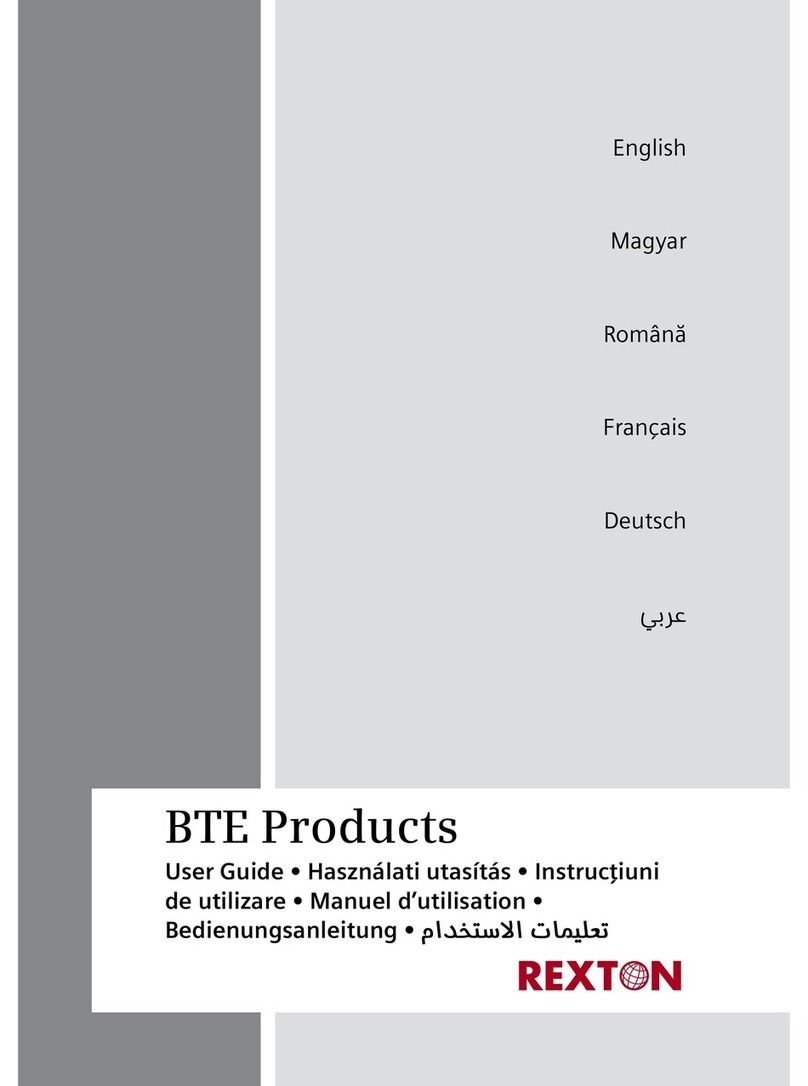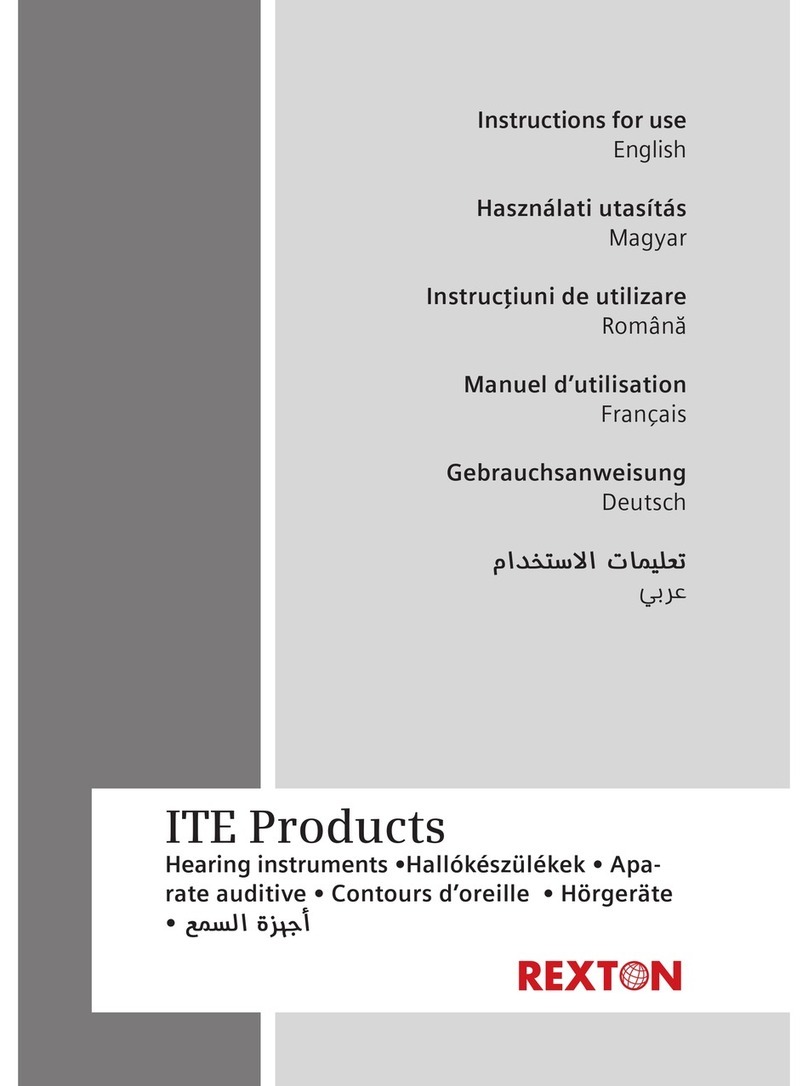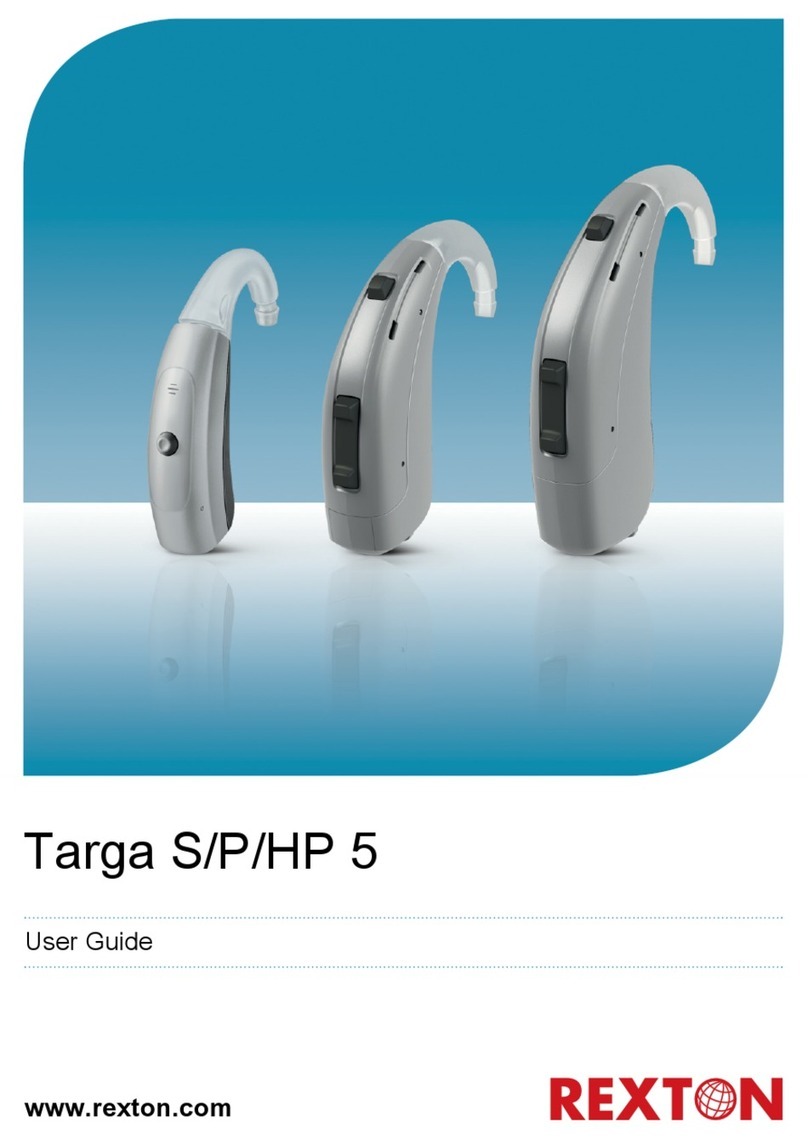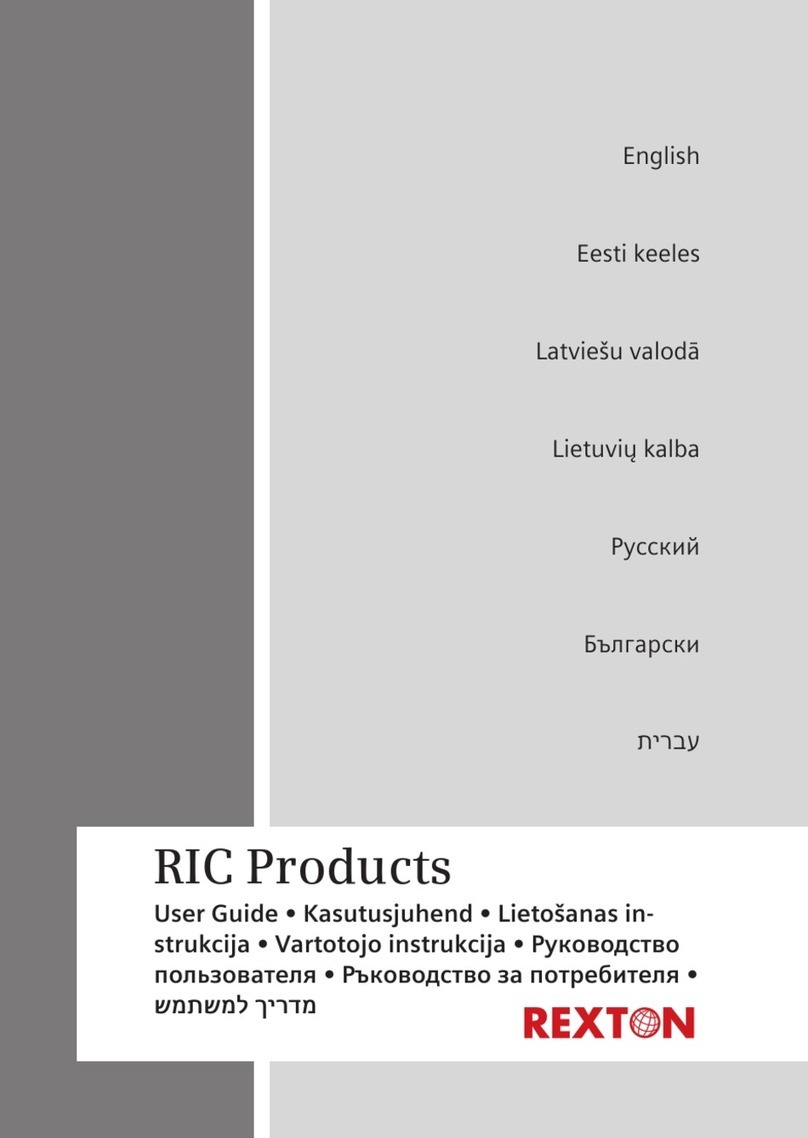5. Hearing Aid Signal Tones
Your hearing aids may be programmed to alert you when you make
changes to volume or programs with either your remote control or with
the rocker switch on your hearing aids. The signal tones may sound like
basic beeps or they may sound like a melody.
Program Change
A signal tone each time you change to
a different listening program
L R B
Volume Limit
A signal tone will alert you
when you reach maximum/
minimum level
LRB
Low Battery
Bluetooth
®
On/Off
A signal tone to alert you your battery
is low. Signal will repeat until battery
is completely dead. Change battery
as quickly as possible upon alert.
A signal tone when the bluetooth of
your hearing aid is turned off due to
low battery or when activating airplane
mode. The on signal will be heard
when deactivating airplane mode.
L LR RB B
Volume Change
A signal tone or click each time
you increase/decrease one step
L R B
Volume On Position
A signal tone when you pass your
volume on position when increasing/
decreasing volume
L R B
Power On/Off
A signal tone when your hearing aids
are powered on or turned off
L R B
Basic Tones
Melody Tones
Rocker Switch Function L R
Short Press:
Medium Press (1 to 3 seconds):
Long Press (3 to 5 seconds):
Power On/Off
No Function
Airplane Mode
Program up/down
Volume up/down
TV Stream
Program up/down
Volume up/down
TV Stream
4. Using Your Hearing Aids
Your hearing aids feature Wireless Sync,
which automatically adjusts both hearing aids
simultaneously to reflect changes in the
hearing aid settings.Your controls may be
programmed for the checked functions:
The
Bluetooth®
word mark and logos are owned by the Bluetooth SIG, Inc.,
and any use of such marks by Sivantos Inc. is under license.
Copyright © 2018 Rexton. All rights reserved.