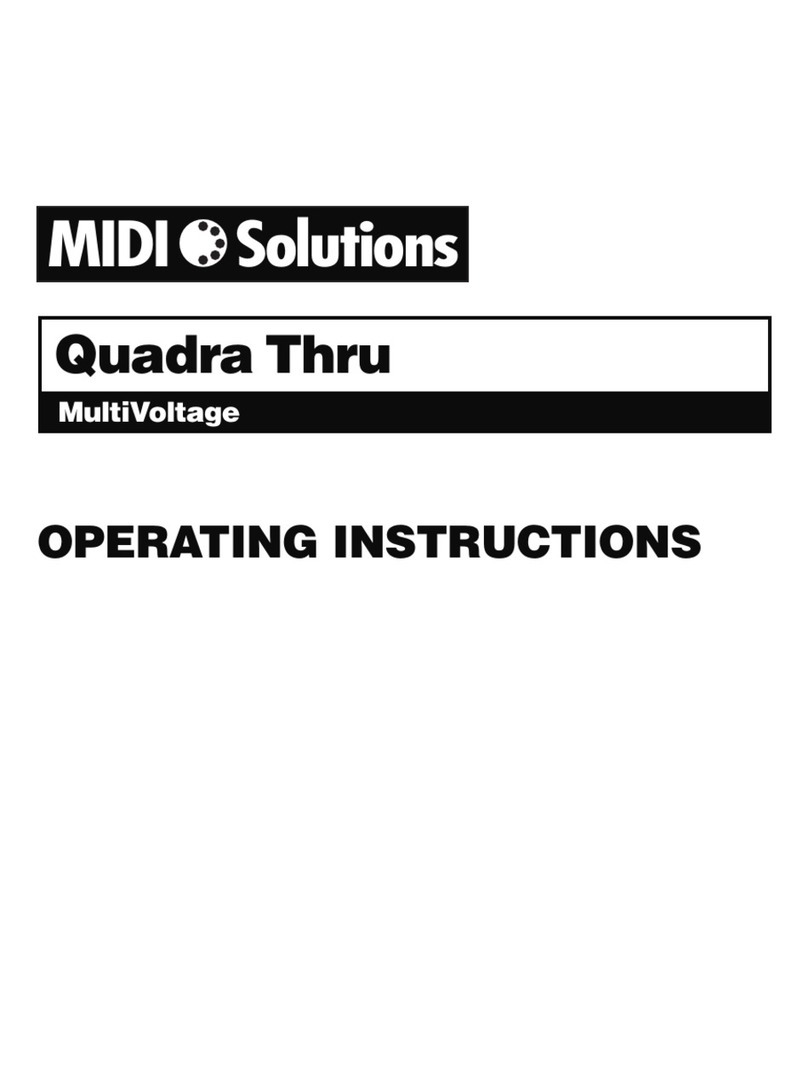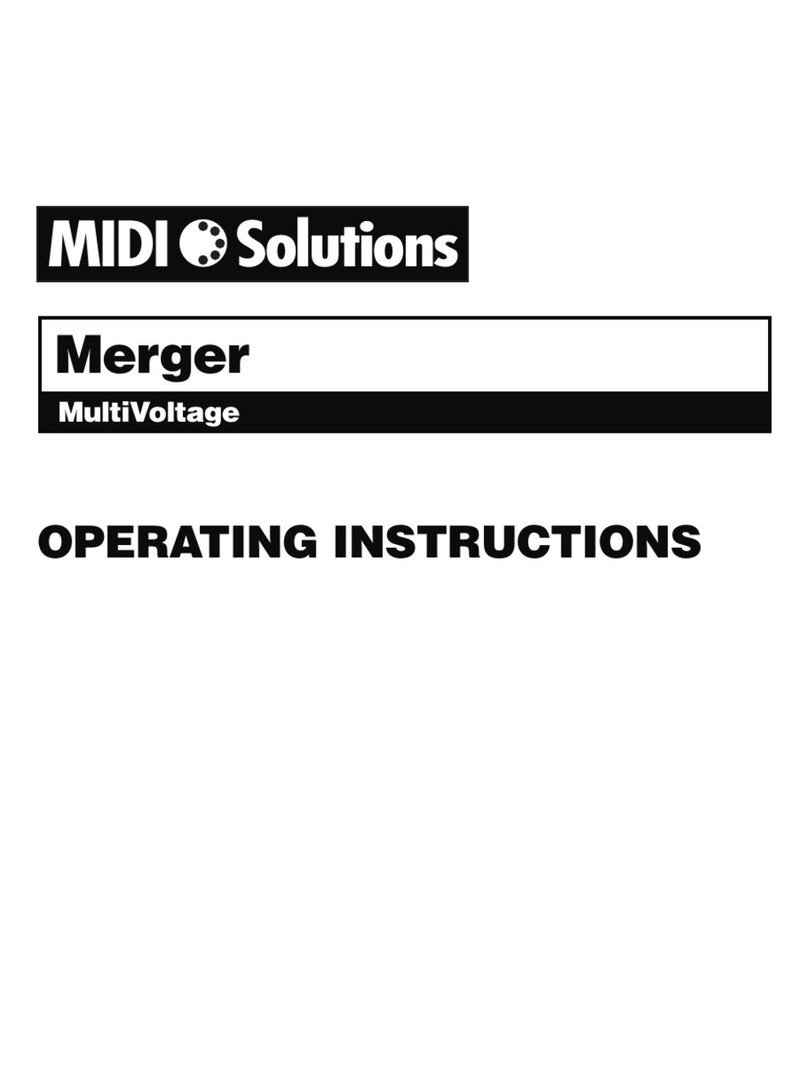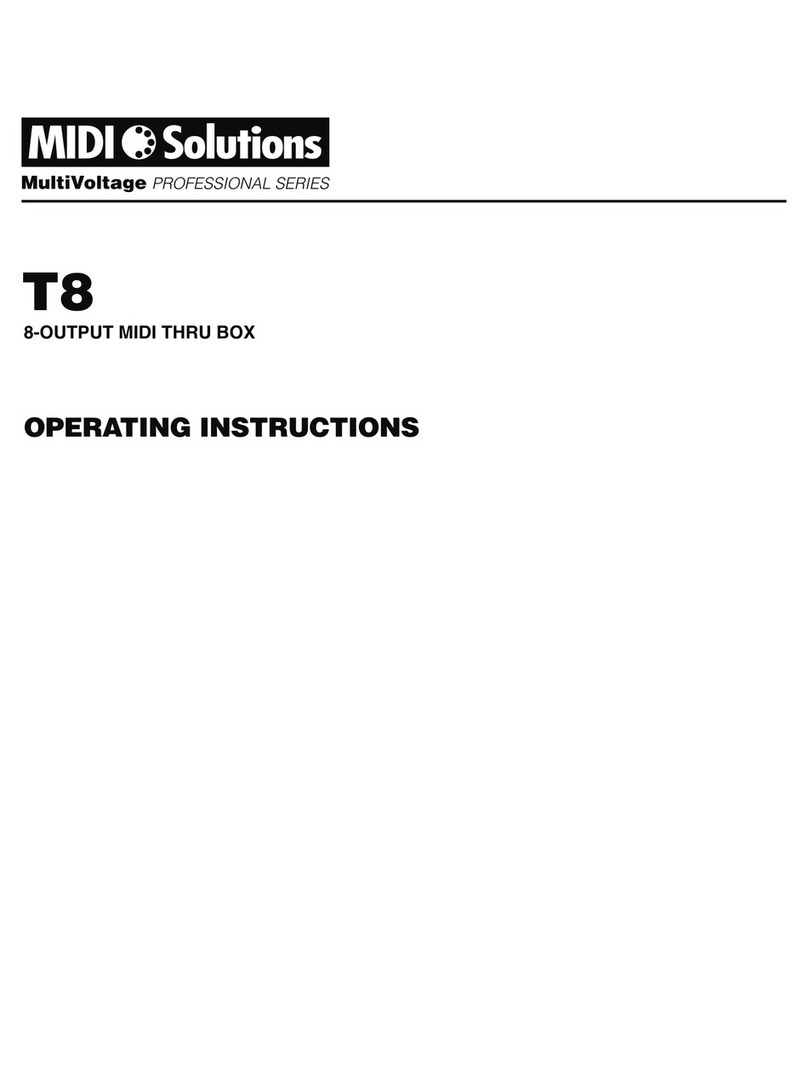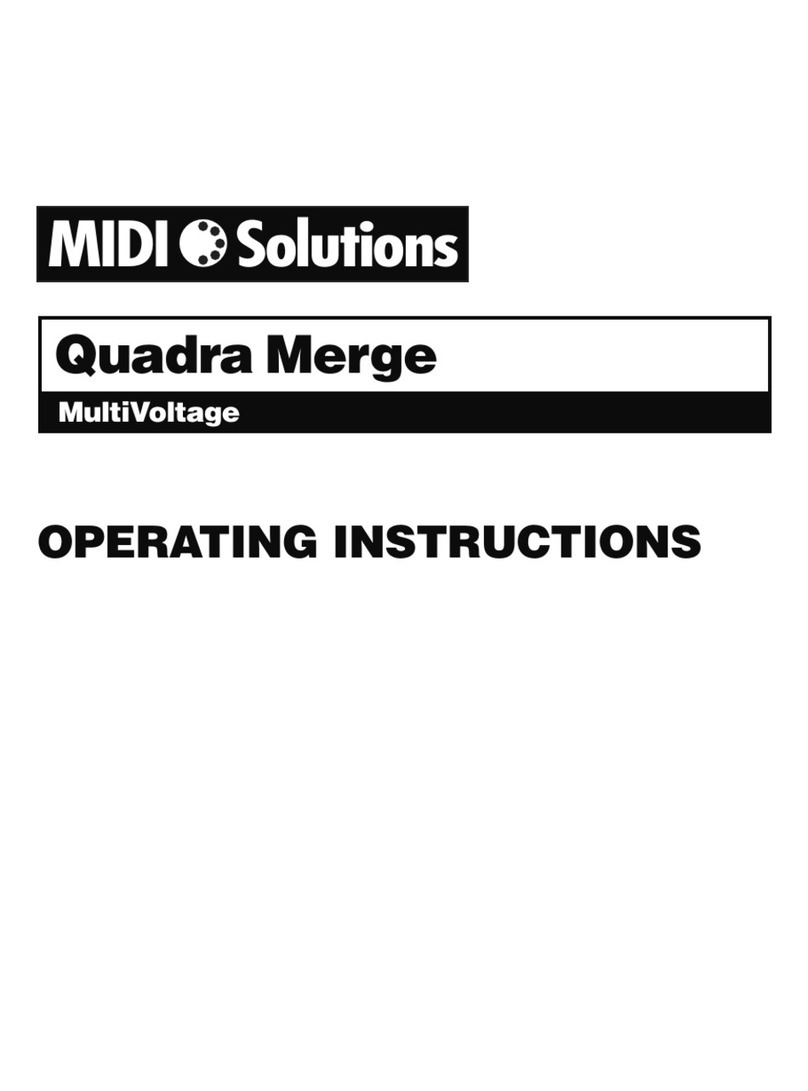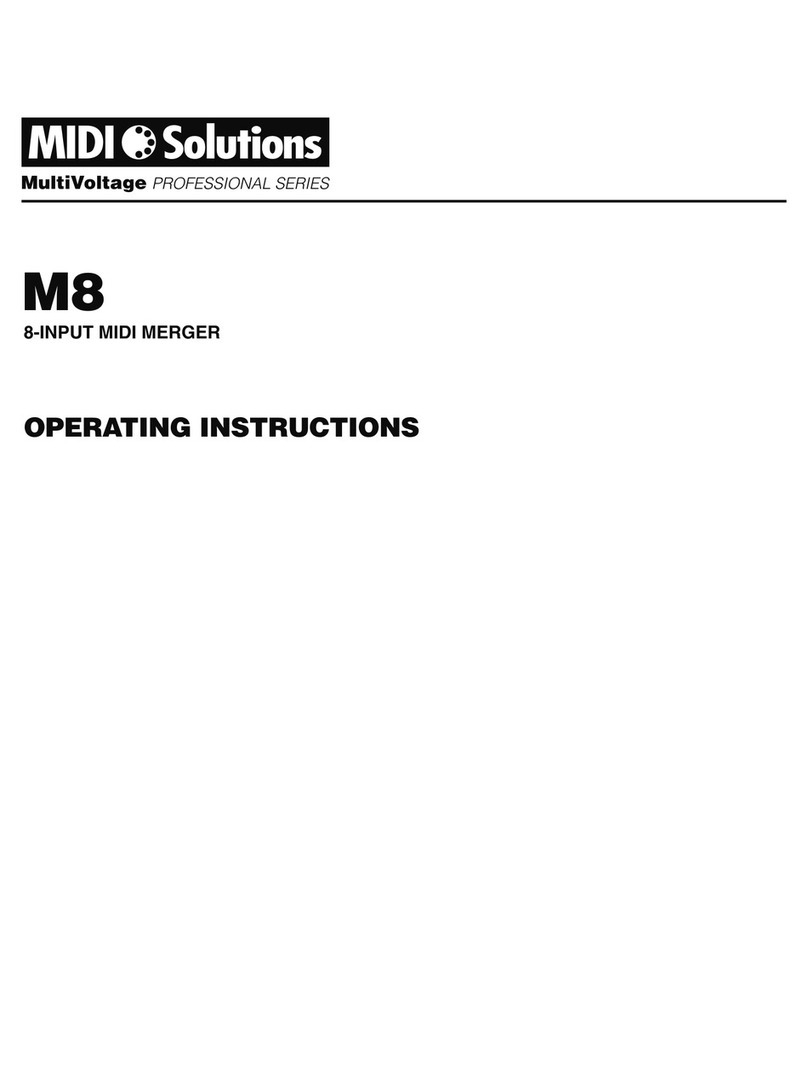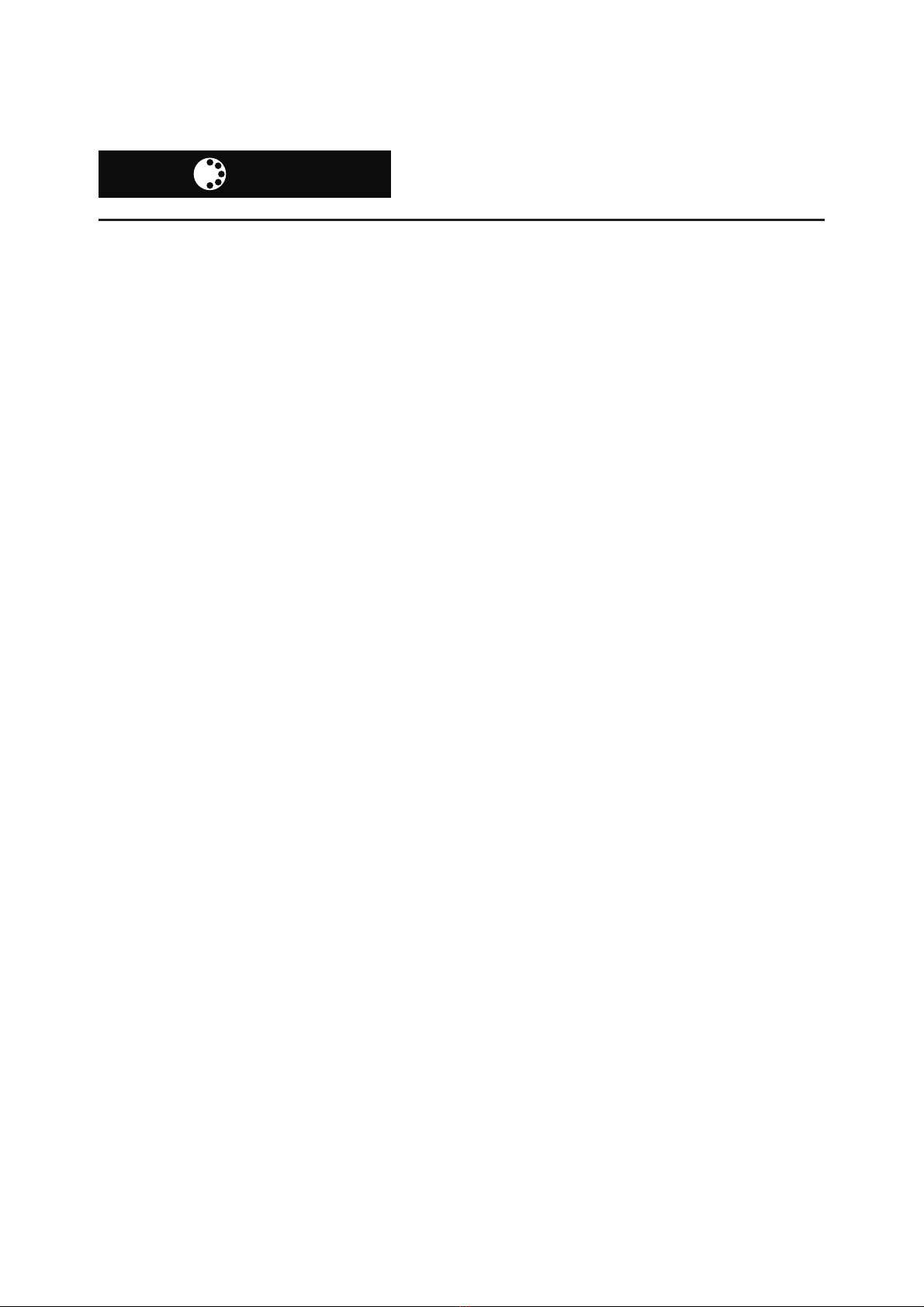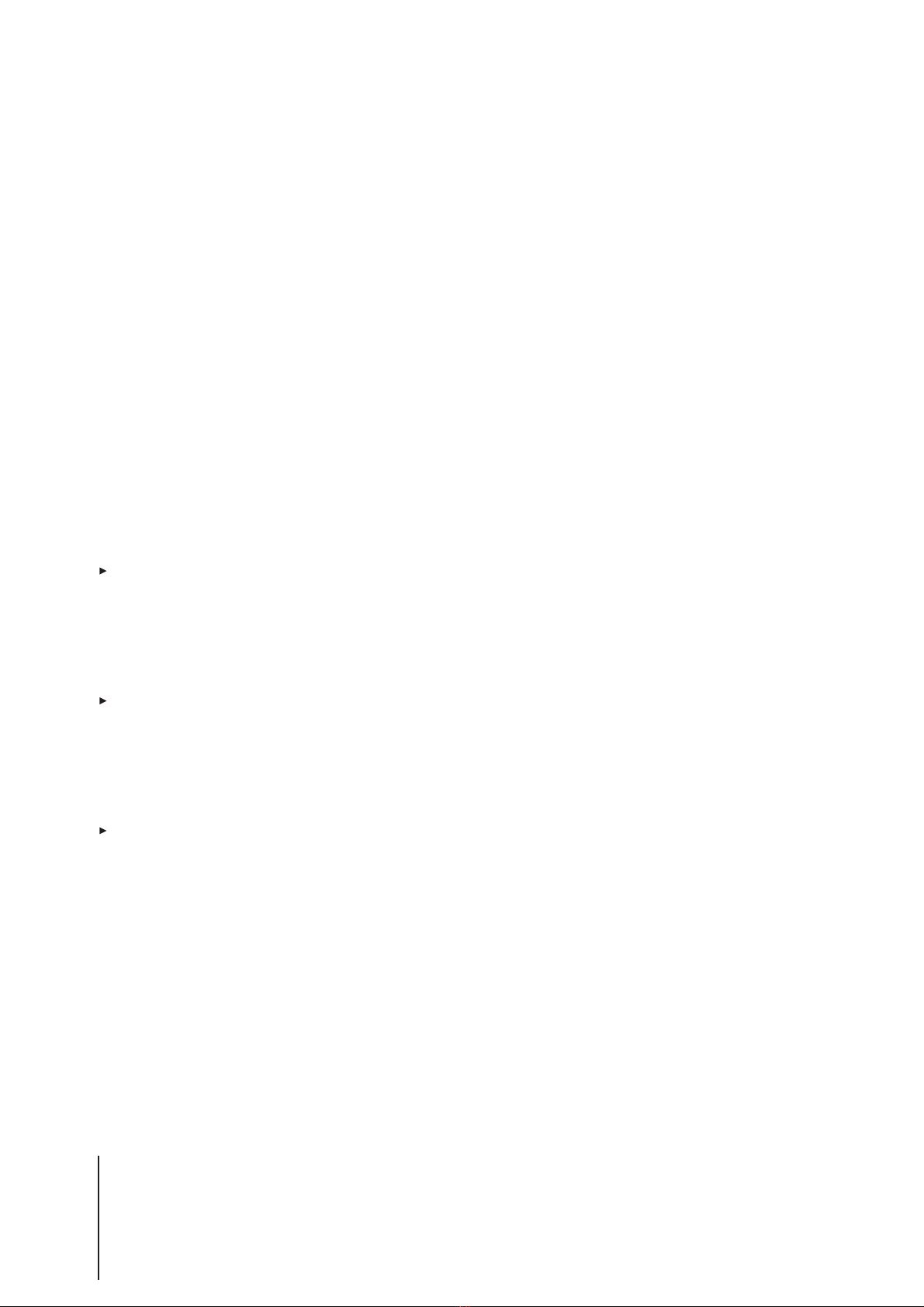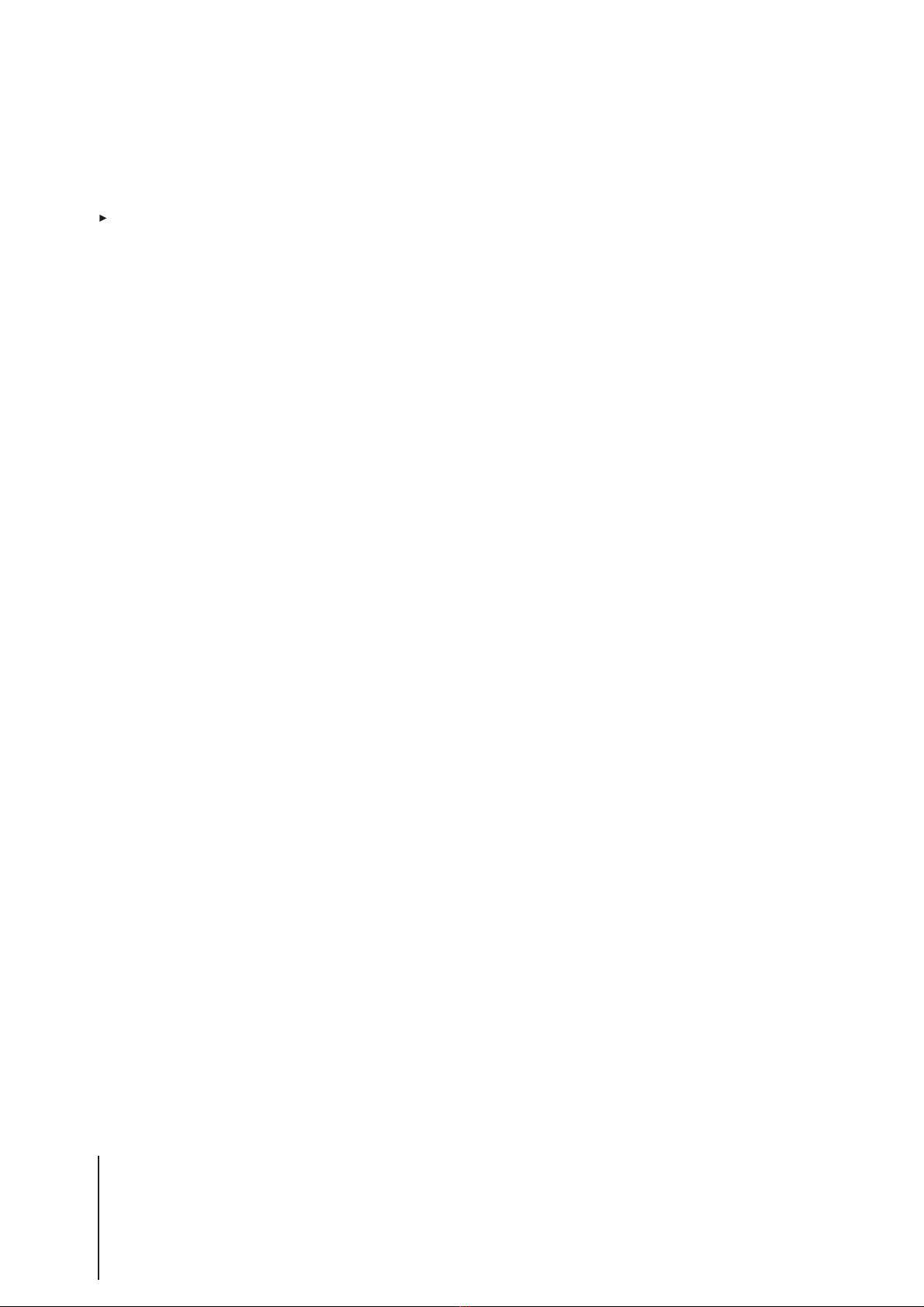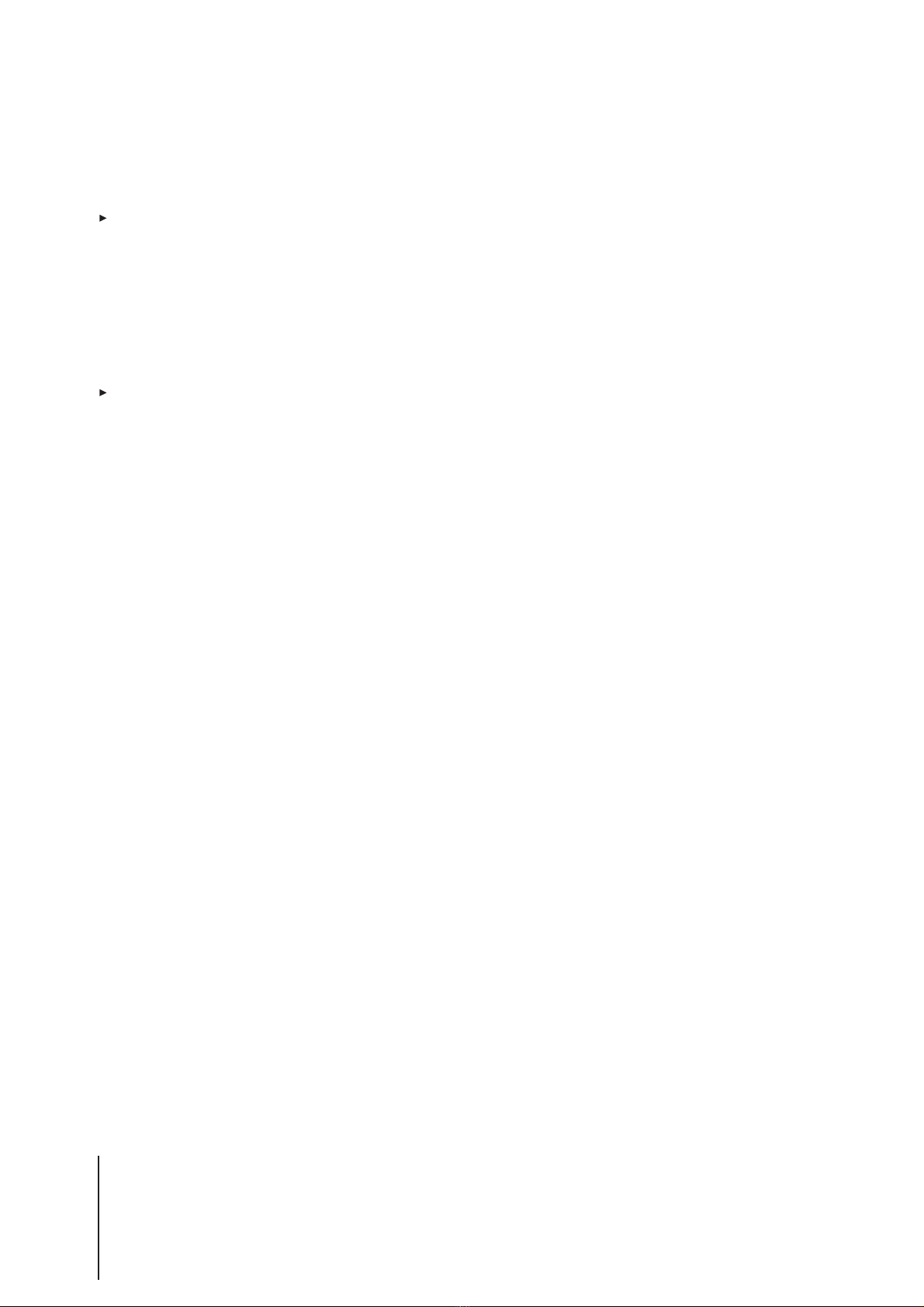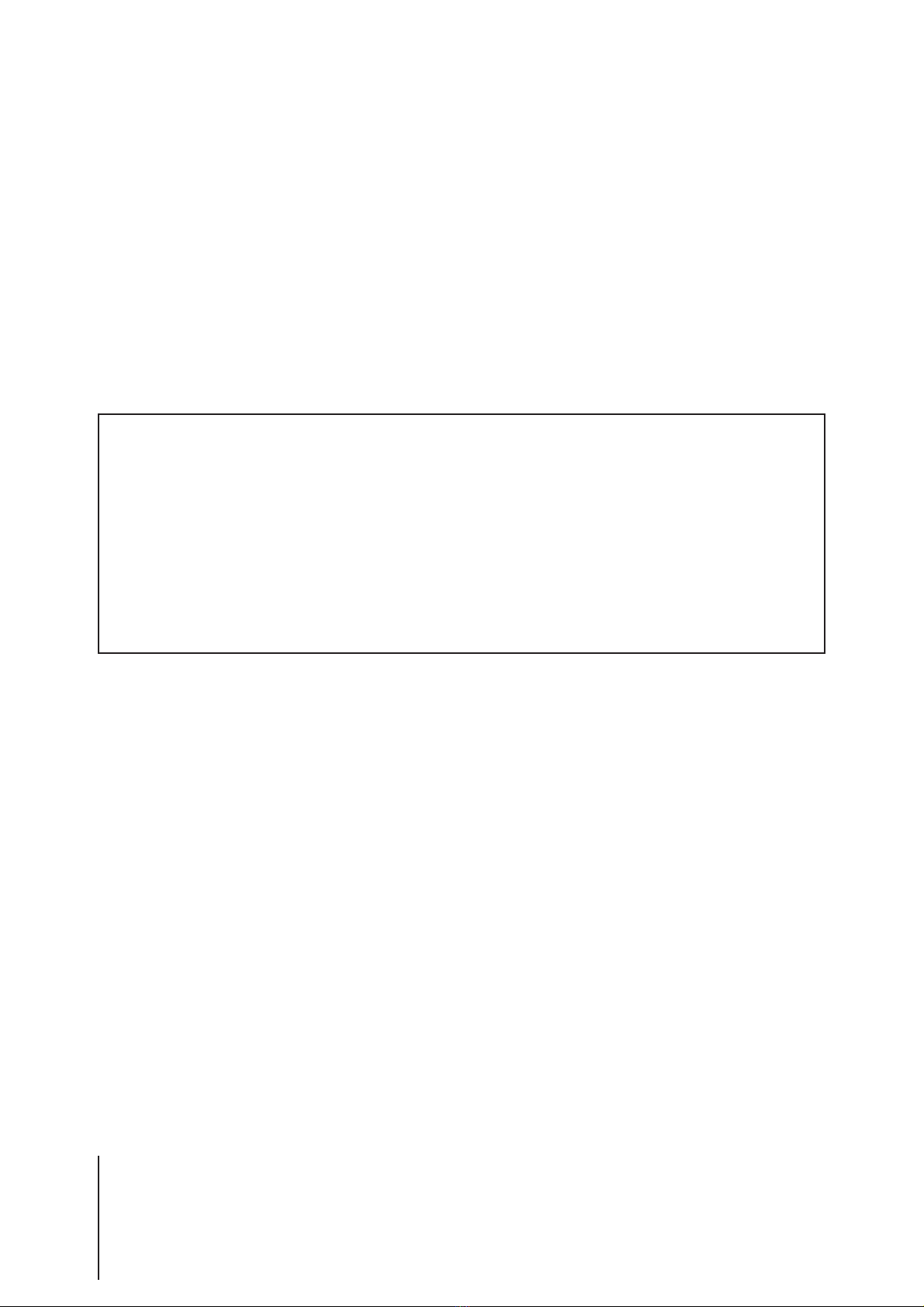4
The R8 is programmed by sending it MIDI System Exclusive programming commands from a computer with a MIDI
interface. These commands are described on the MIDI Solutions website, however
Upon receipt of a programming command, the R8's MIDI indicator LED flashes rapidly for about one second to
indicate that the setting has been stored. Ensure that the LED completes its flashing after receiving a programming
command before sending another programming command (the Programming Tools software automatically inserts
these delays). Settings are retained after power is removed, and the unit can then be inserted wherever it is required
in your MIDI setup.
The R8's MIDI Indicator LED will light as soon as the sending device is turned on, and flashes whenever MIDI data
passes through the unit. The R8 will respond to incoming MIDI messages according to its programmed settings. All
MIDI messages appearing at the MIDI In are passed to the MIDI Out.
the Programming Tools
software creates these commands automatically (see www.midisolutions.com/support.htm).
CLEAR SETTINGS
DUMP SETTINGS
LINK SETTINGS
To clear all of the R8's settings, send it the following System Exclusive programming command:
It is recommended to send the Clear Settings command to the R8 prior to programming the unit to ensure that all
previous settings are cleared.
To dump all of the R8's current settings, send it the following System Exclusive message:
Upon receipt of this command the R8 will dump its current settings to the MIDI Out.
To link together the Note and Control Change settings of a specific relay, send the R8 the following programming
command:
is set as follows:
= 00: Link OFF - each Note and Control Change setting operates independently
= 01: CLOSED Link - relay closes only if conditions of all Note and Control Change settings are in the
closed state
= 02: OPEN Link - relay opens only if conditions of all Note and Control Change settings are in the open
state
The link setting also has an effect on the power-up state of each relay. When link is OFF for a specific relay, that relay
will power up in the state in which it was previously powered down (powering up has no effect on the relay). When a
relay is set to CLOSED link, that relay will power up in the open state in order to prevent the relay from closing until
all messages to close it are received. When a relay is set to OPEN link, that relay will power up in the closed state in
order to prevent the relay from opening until all messages to open it are received.
F0 00 00 50 26 00 F7
F0 00 00 50 26 10 F7
F0 00 00 50 26 05 rr aa F7
aa
aa
aa
aa
rr = Relay (00 for Relay1 ... 07 for Relay8)
PROGRAMMING
OPERATION
PROGRAMMING COMMANDS