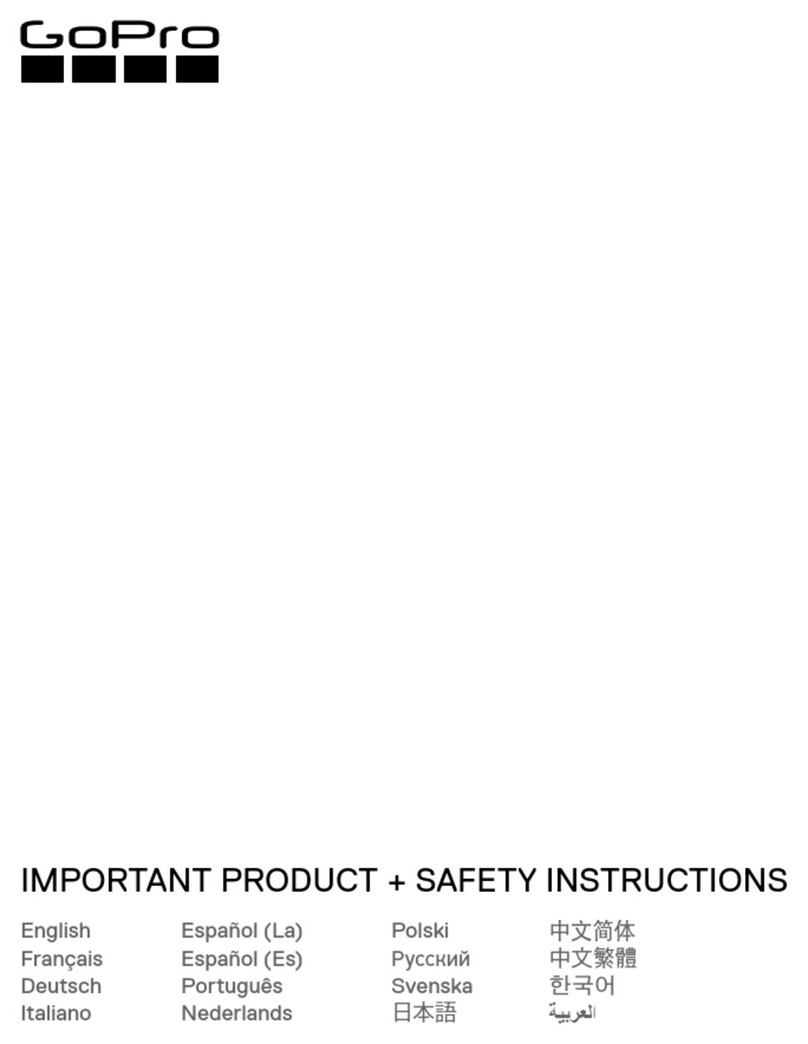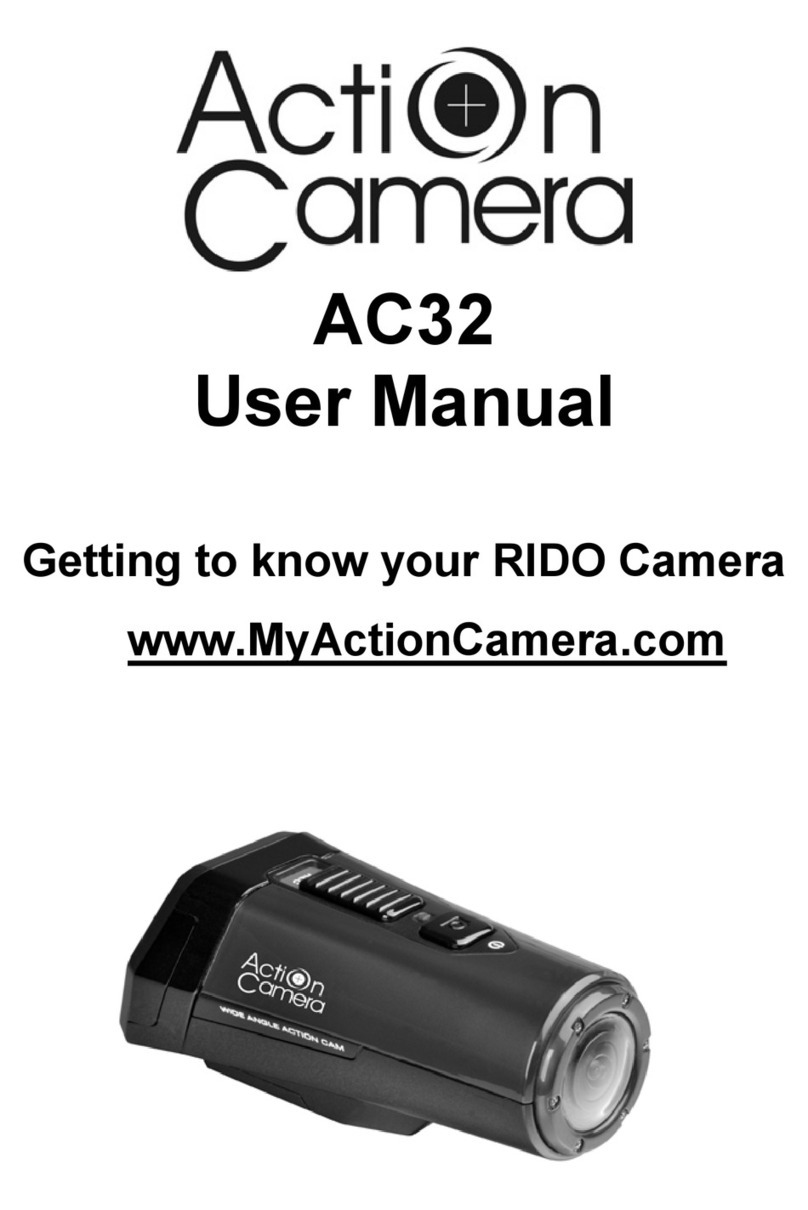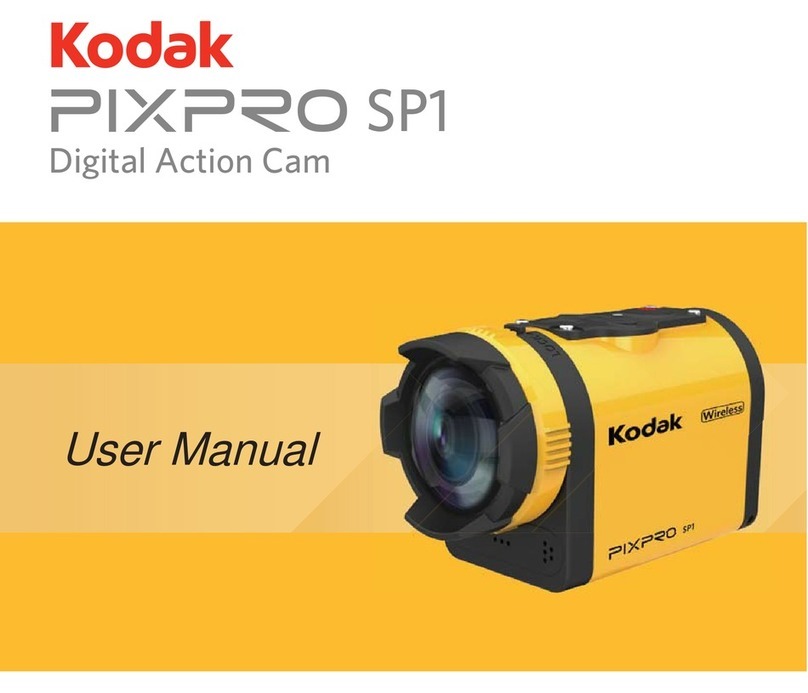INFORMAZIONE AGLI UTENTI Ai sen-
si dell’art. 13 del decreto legislativo 25 lu-
glio 2005, n.151 “Attuazione delle Direttive
2002/95/CE, 2002/96/CE e 2003/108/CE, relative alla
riduzione dell’uso di sostanze pericolose nelle appa-
recchiature elettriche ed elettroniche, nonché allo
smaltimento dei rifiuti”. Il simbolo del cassonetto barra-
to riportato sull’apparecchiatura indica che il prodotto
alla ne della propria vita utile deve essere raccolto se-
paratamente dagli altri riuti. L’utente dovrà, pertanto,
conferire l’apparecchiatura giunta a ne vita agli idonei
centri di raccolta differenziata dei riuti elettronici ed
elettrotecnici, oppure riconsegnarla al rivenditore al
momento dell’acquisto di una nuova apparecchiatura
di tipo equivalente, in ragione di uno a uno. L’adeguata
raccolta differenziata per l’avvio successivo dell’appa-
recchiatura dismessa al riciclaggio, al trattamento e
allo smaltimento ambientalmente compatibile contri-
buisce ad evitare possibili effetti negativi sull’ambiente
e sulla salute e favorisce il riciclo dei materiali di cui
è composta l’apparecchiatura. Lo smaltimento abusi-
vo del prodotto da parte dell’utente comporta l’appli-
cazione delle sanzioni amministrative di cui al dlgs.
n.22/1997 (articolo 50 e seguenti del dlgs. n.22/1997).
All articles displaying this symbol on the body,
packaging or instruction manual of same, must not
be thrown away into normal disposal bins but brought
to specialised waste disposal centres. Here, the
various materials will be divided by characteristics
and recycles, thus making an important contribution to
environmental protection.
Alle Artikel, die auf der Verpackung oder der
Gebrauchanweisung dieses Symbol tragen, dürfen
nicht in den normalen Mülltonnen entsorgt werden,
sondern müssen an gesonderten Sammelstellen
abgegeben werden. Dort werden die Materialien
entsprechend ihrer Eigenschaften getrennt und,
um einen Beitrag zum Umweltschutz zu liefern,
wiederverwertet.
Todos los artículos que exhiban este símbolo en el
cuerpo del producto, en el embalaje o en el manual
de instrucciones del mismo, no deben ser desechados
junto a los residuos urbanos normales sino que
deben ser depositados en los centros de recogida
especializados. En estos centros, los materiales
se dividirán en base a sus características y serán
reciclados, para así poder contribuir de manera
importante a la protección y conservación del medio
ambiente.
Tous les articles présentant ce symbole sur le corps,
l'emballage ou le manuel d'utilisation de celui-ci ne
doivent pas être jetés dans des poubelles normales
mais être amenés dans des centres de traitement
spécialisés. Là, les différents matériaux seront
séparés par caractéristiques et recyclés, permettant
ainsi de contribuer à la protection de l'environnement.
Todos os artigos que apresentem este símbolo no
seu corpo, embalagem ou manual de instruções,
não devem ser eliminados juntamente com o lixo
normal mas sim conduzidos para contentores de
eliminação de resíduos especializados. Aqui, os
diversos materiais serão divididos por características
e reciclados, realizando assim uma importante
contribuição para a protecção ambiental.
Όλα τα προϊόντα στα οποία εμφανίζεται το ακόλουθο
σύμβολο στο σώμα, τη συσκευασία ή το εγχειρίδιο
χρήσης τους, δεν πρέπει να εναποθέτονται στους
κοινούς κάδους απορριμάτων αλλά να προσκομίζονται
στα ειδικά κέντρα αποκομιδής. Εκεί, τα διάφορα
υλικά θα πρέπει να διαχωρίζονται ανάλογα με τα
χαρακτηριστικά και τα ανακυκλούμενα υκλικά,
συμμετέχοντας έτσι ουσιαστικά στην προστασία του
περιβάλλοντος.
Alle artikels die dit symbool weergeven op de behuizing,
verpakking of instructiehandleiding ervan, mogen
niet weggegooid worden in normale vuilnisemmers
maar moeten naar speciale afvalverwerkingscentra
gebracht worden. Hier worden de verschillende
materialen verdeeld volgens eigenschappen en
recyclage waardoor een belangrijke bijdrage aan de
milieubescherming wordt geleverd.