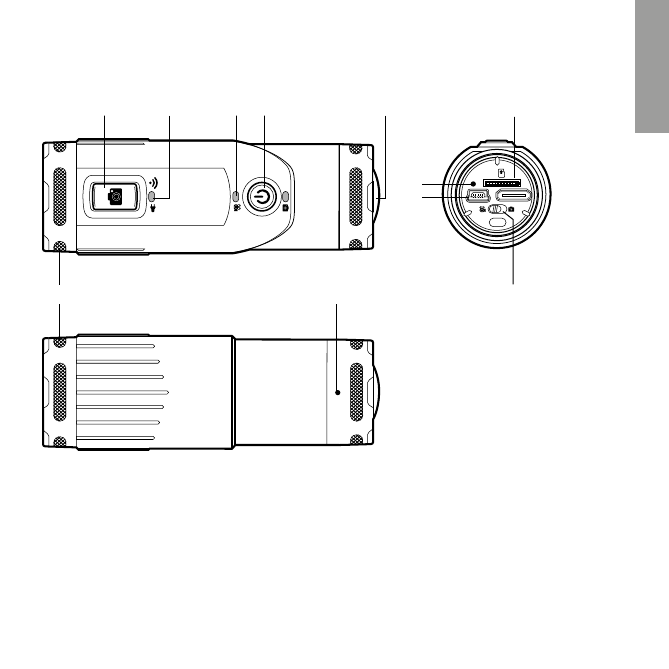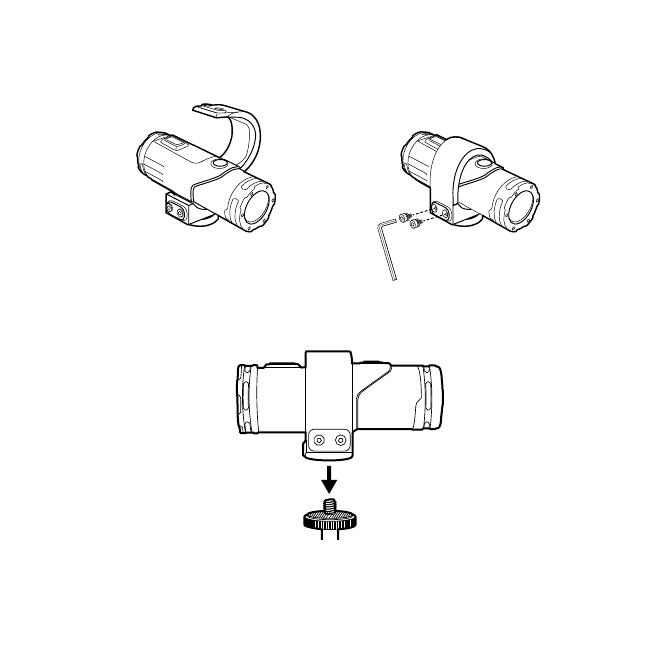ss
Avvertenze
Il manuale d’uso contiene dettagli su utilizzo, funzionamento, specifiche tecniche e precauzioni. Si
consiglia di leggere attentamente l’intero manuale prima di utilizzare il prodotto e conservare il ma-
nuale anche in seguito. Ci auguriamo che i nostri prodotti siano di vostra soddisfazione e possano
esservi utili per molto tempo!
L’installazione e l’uso in modo scorretto possono causare gravi infortuni all’utilizzatore, al mezzo ed a
terzi. Si prega di prestare massima attenzione e cautela nell’installazione e di verificare periodicamente
che i supporti siano integri, fissati saldamente ed in modo corretto.
• Non provare ad aprire la videocamera né tentare riparazioni in proprio, questo farà decadere
automaticamente la garanzia. In caso di problemi ai componenti della videocamera, rivolgersi ad
un centro assistenza per la riparazione
• Per la pulizia non utilizzare sostanze chimiche, solventi o detergenti, ma unicamente un panno
morbido inumidito.
• Alla fine del suo ciclo di vita non smaltire la videocamera in modo casuale e non gettarla nel fuo-
co: potrebbe esplodere.
• Per mantenere la qualità del video, pulire accuratamente la superficie della lente, utilizzando un
panno morbido inumidito.
• La società NON è responsabile per la perdita di dati/contenuto durante il funzionamento del
dispositivo.