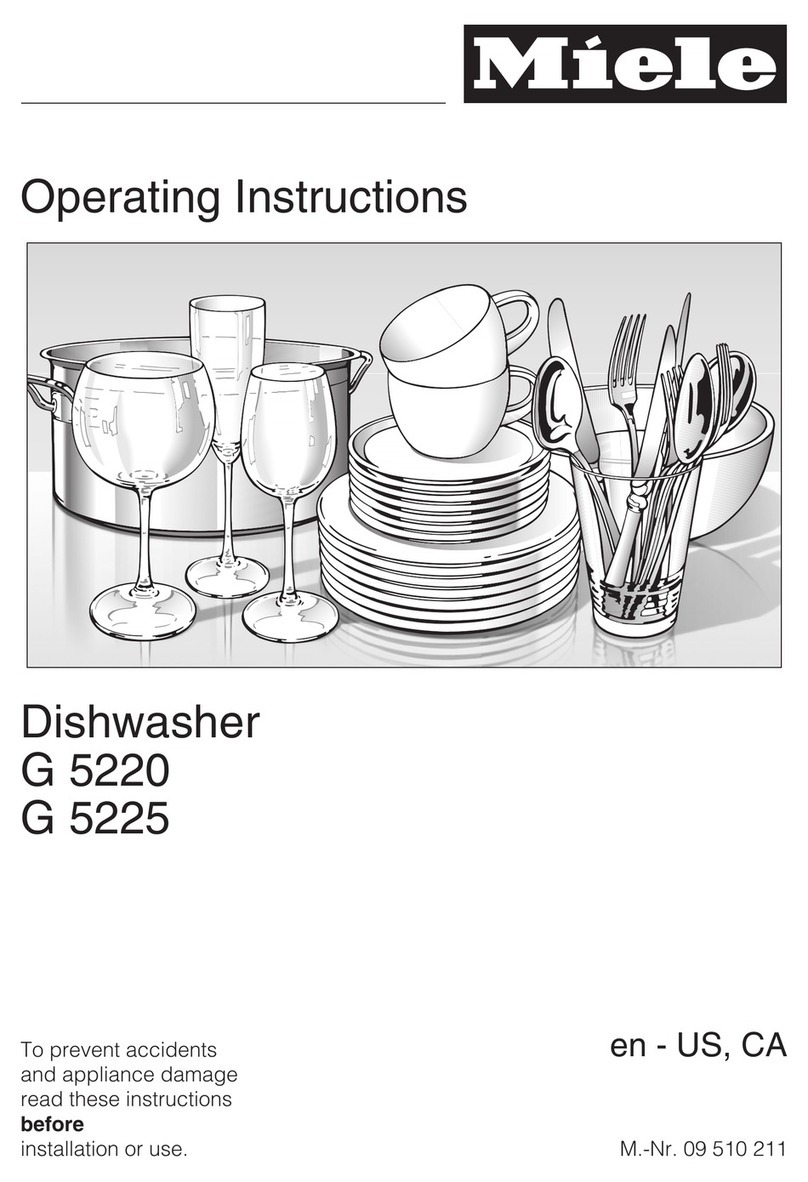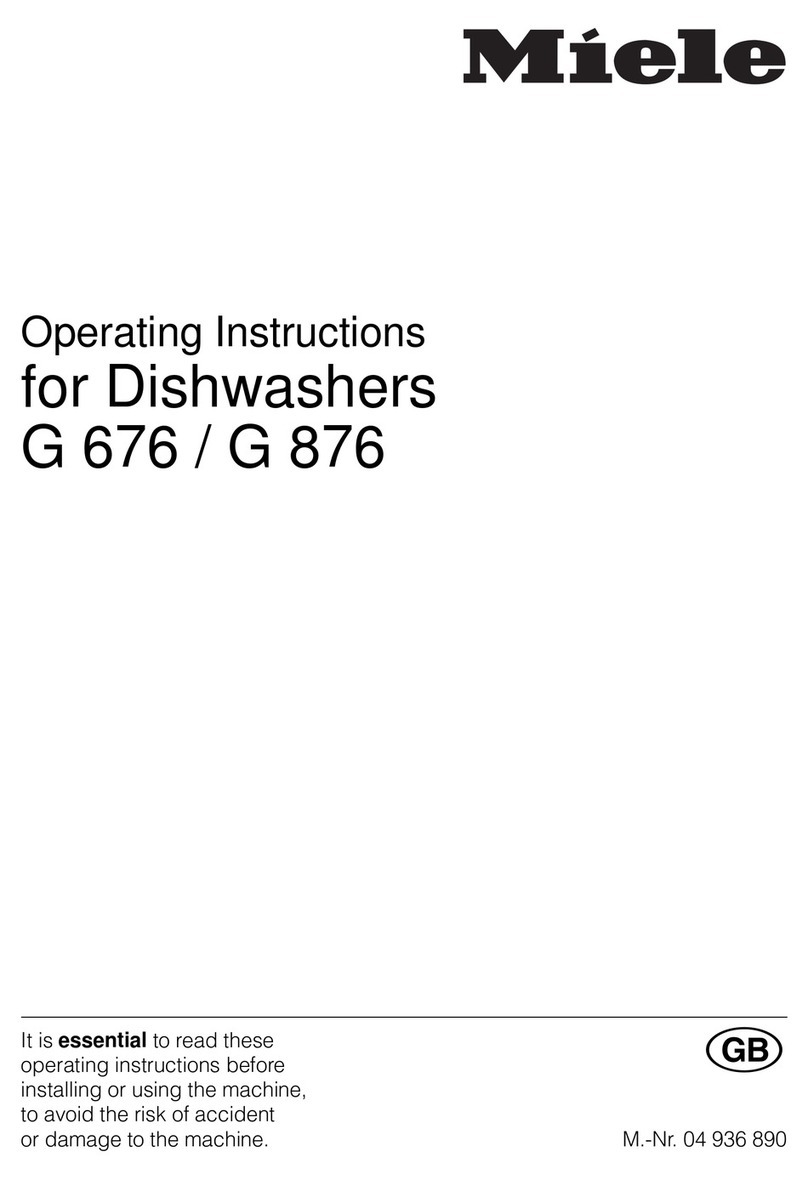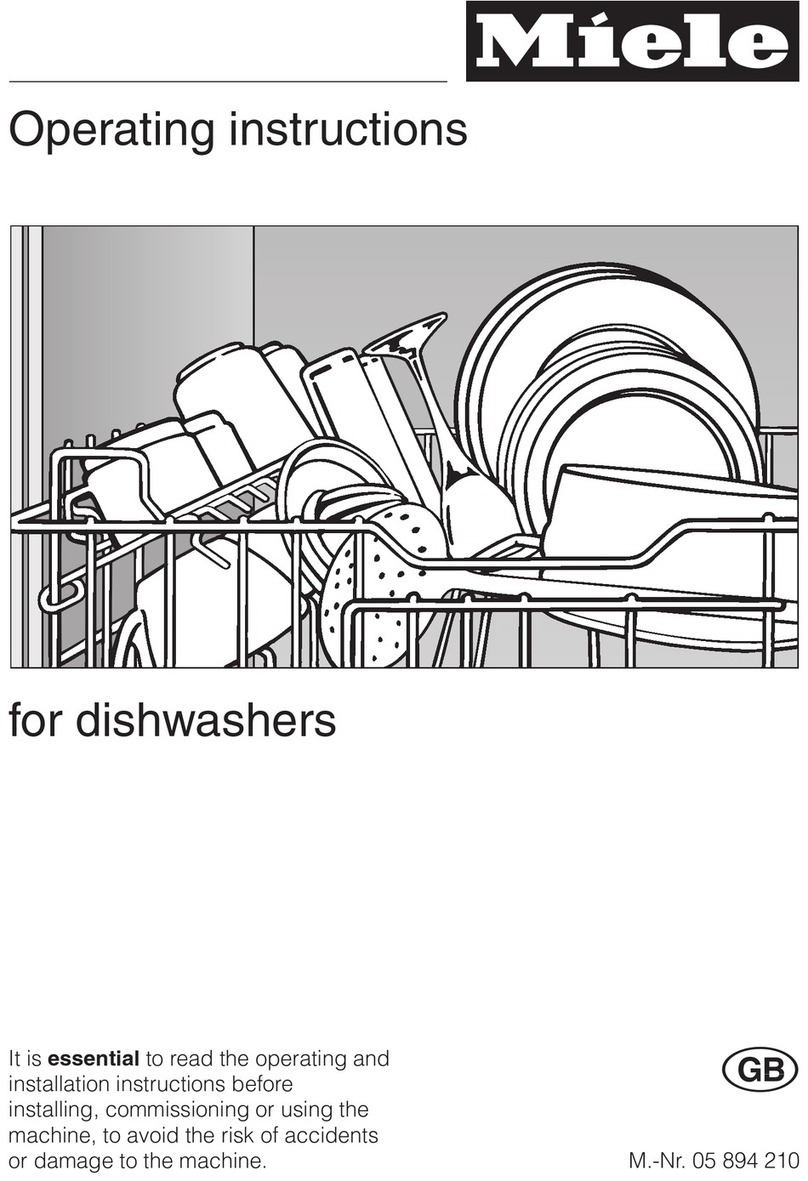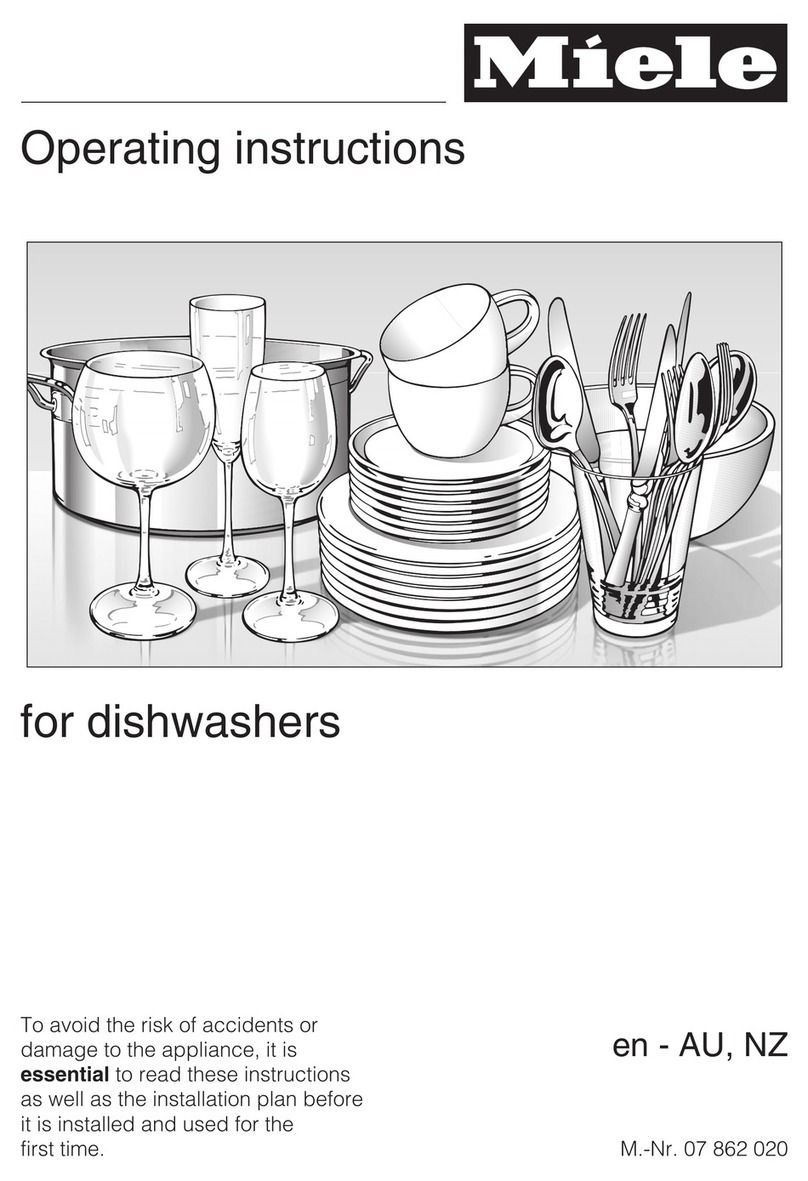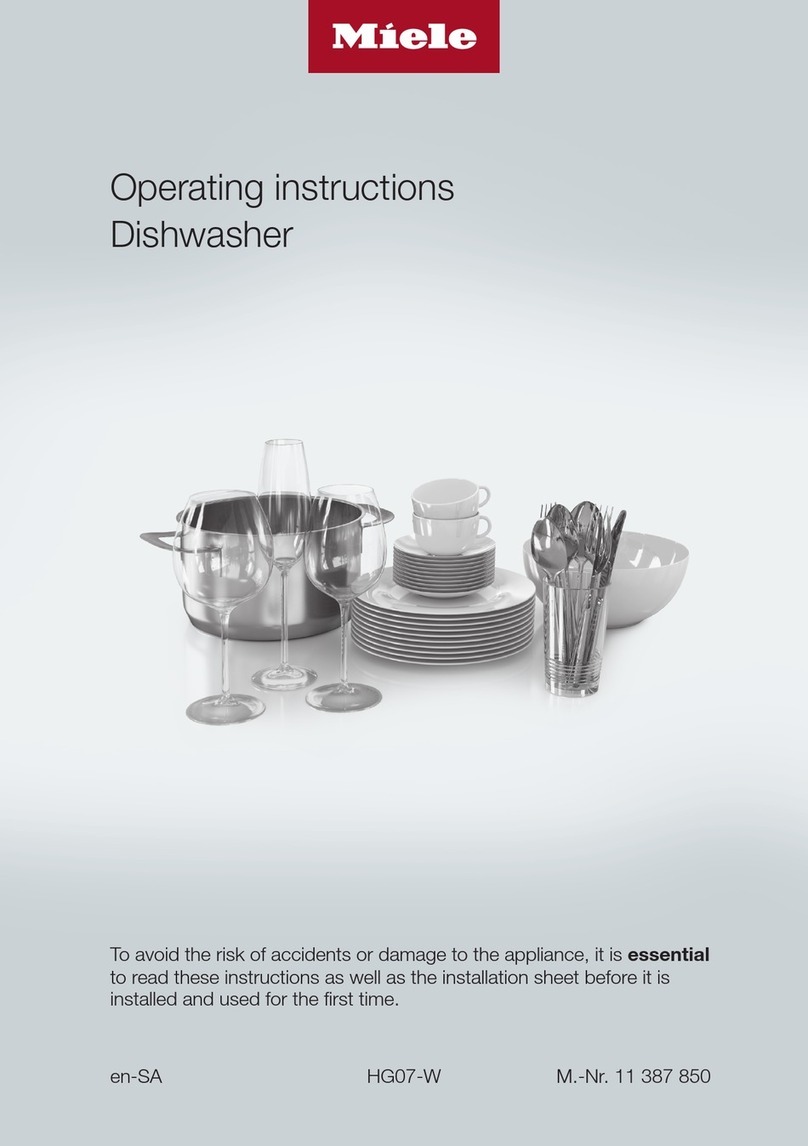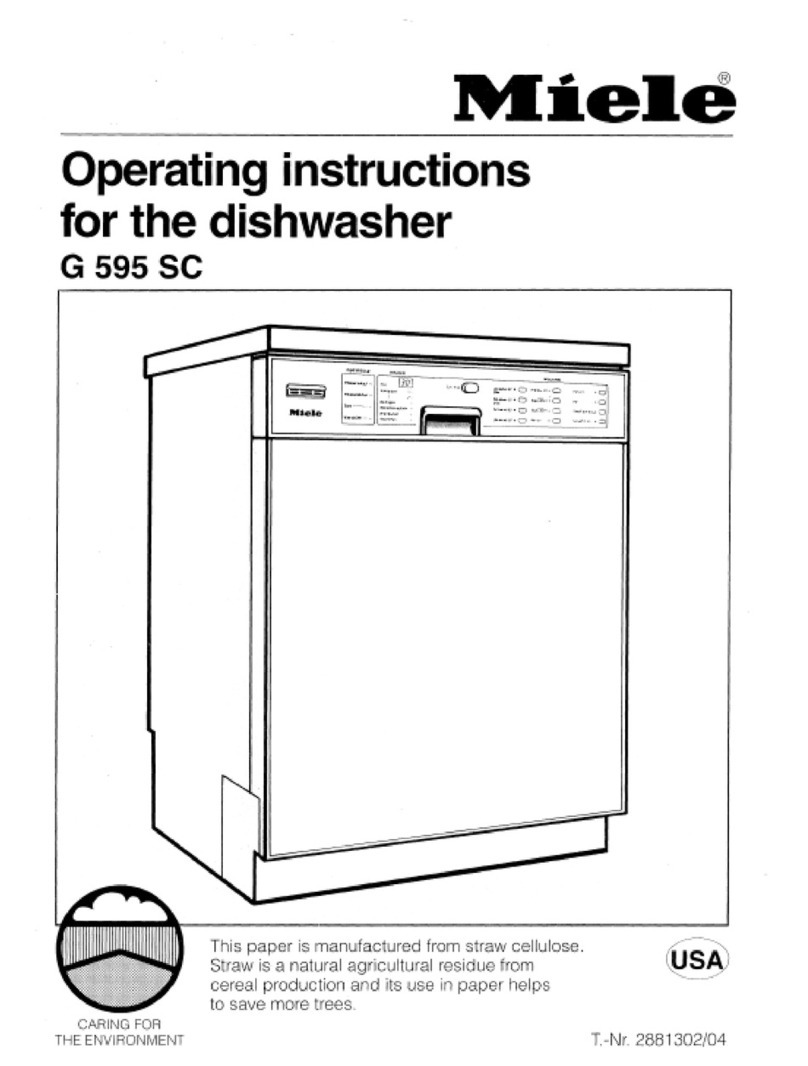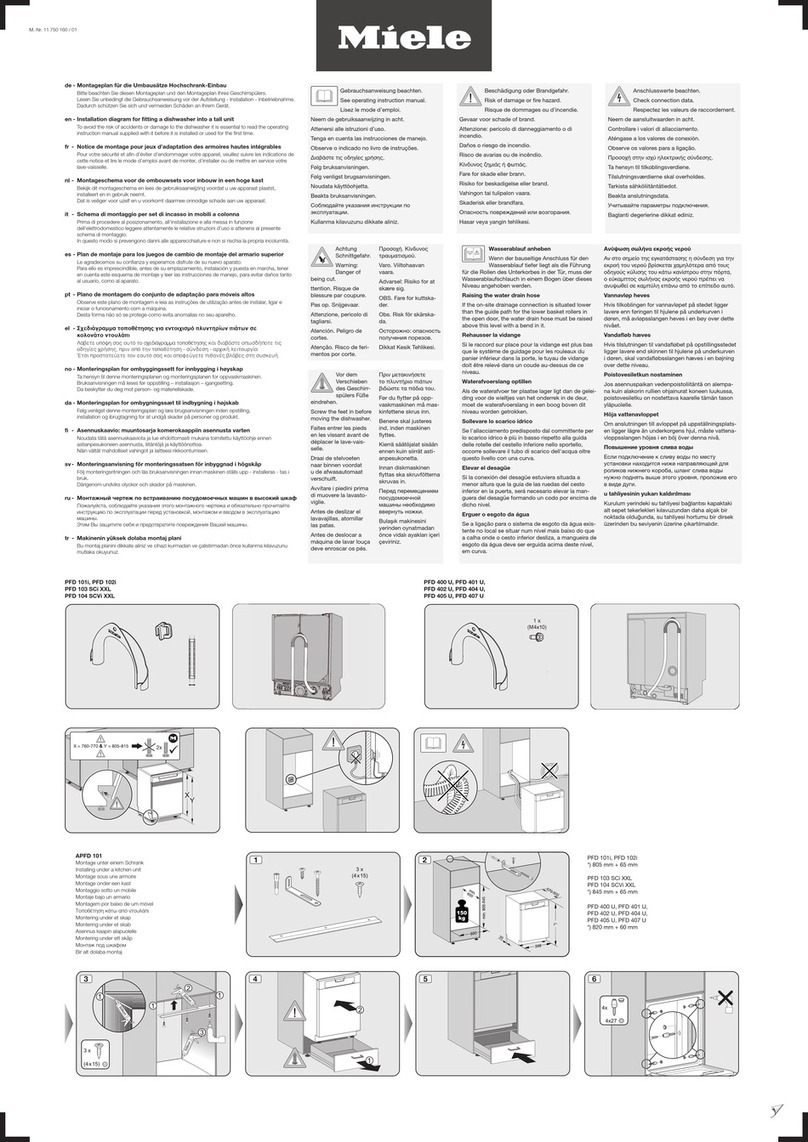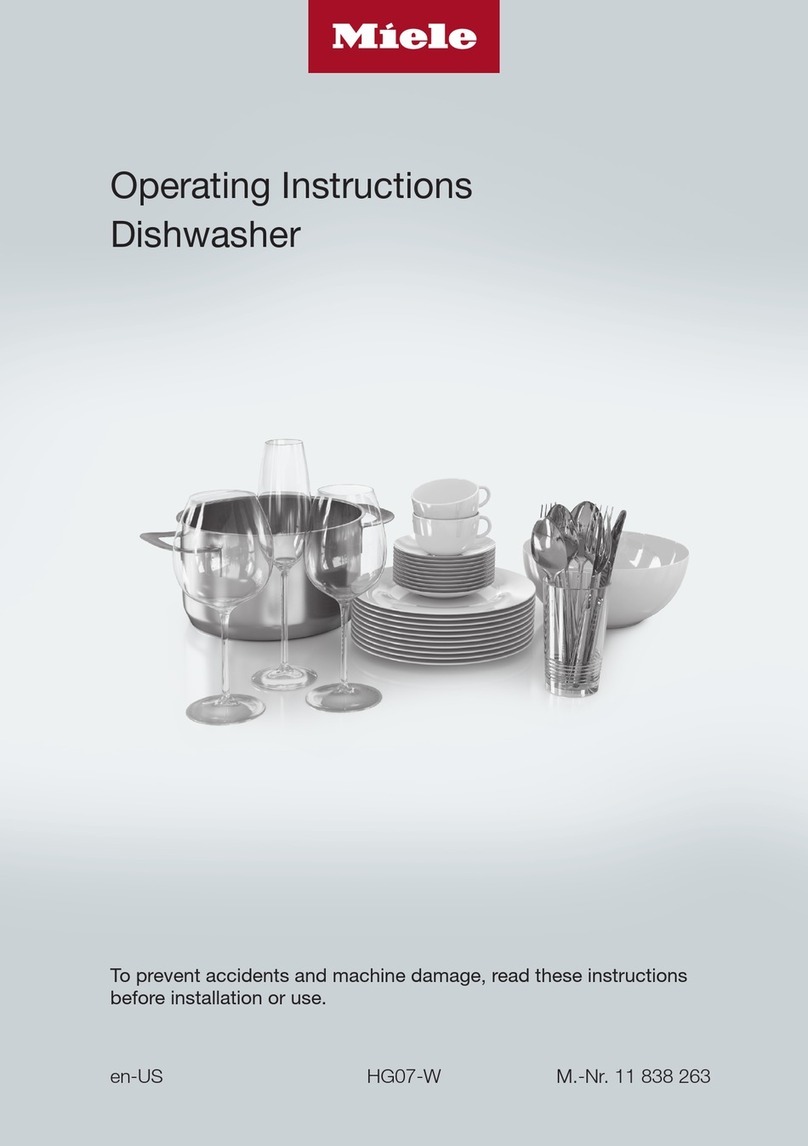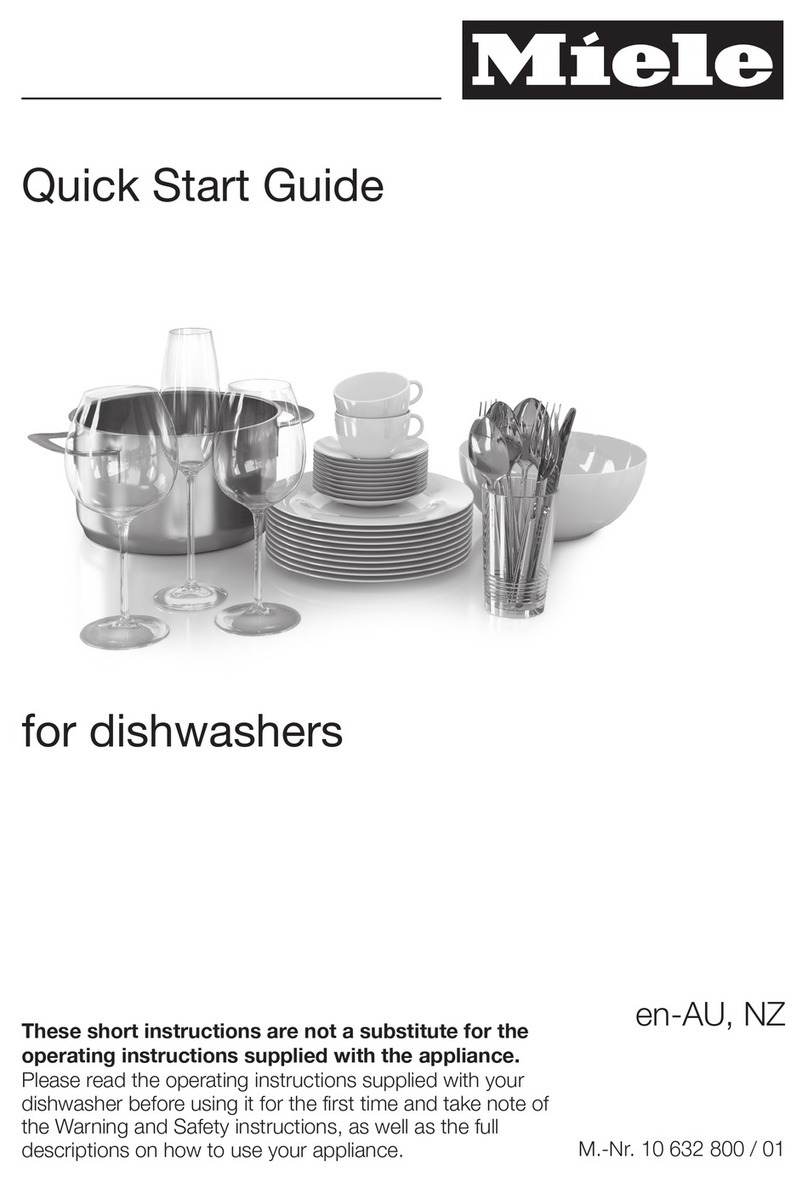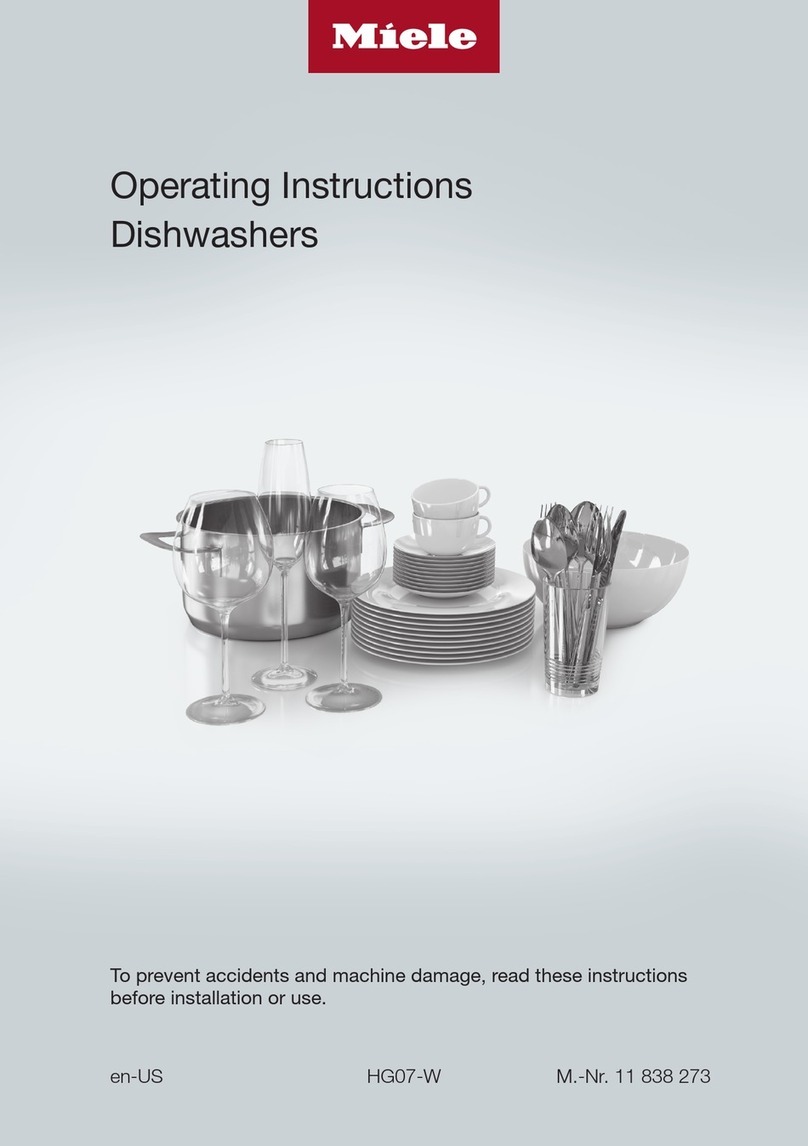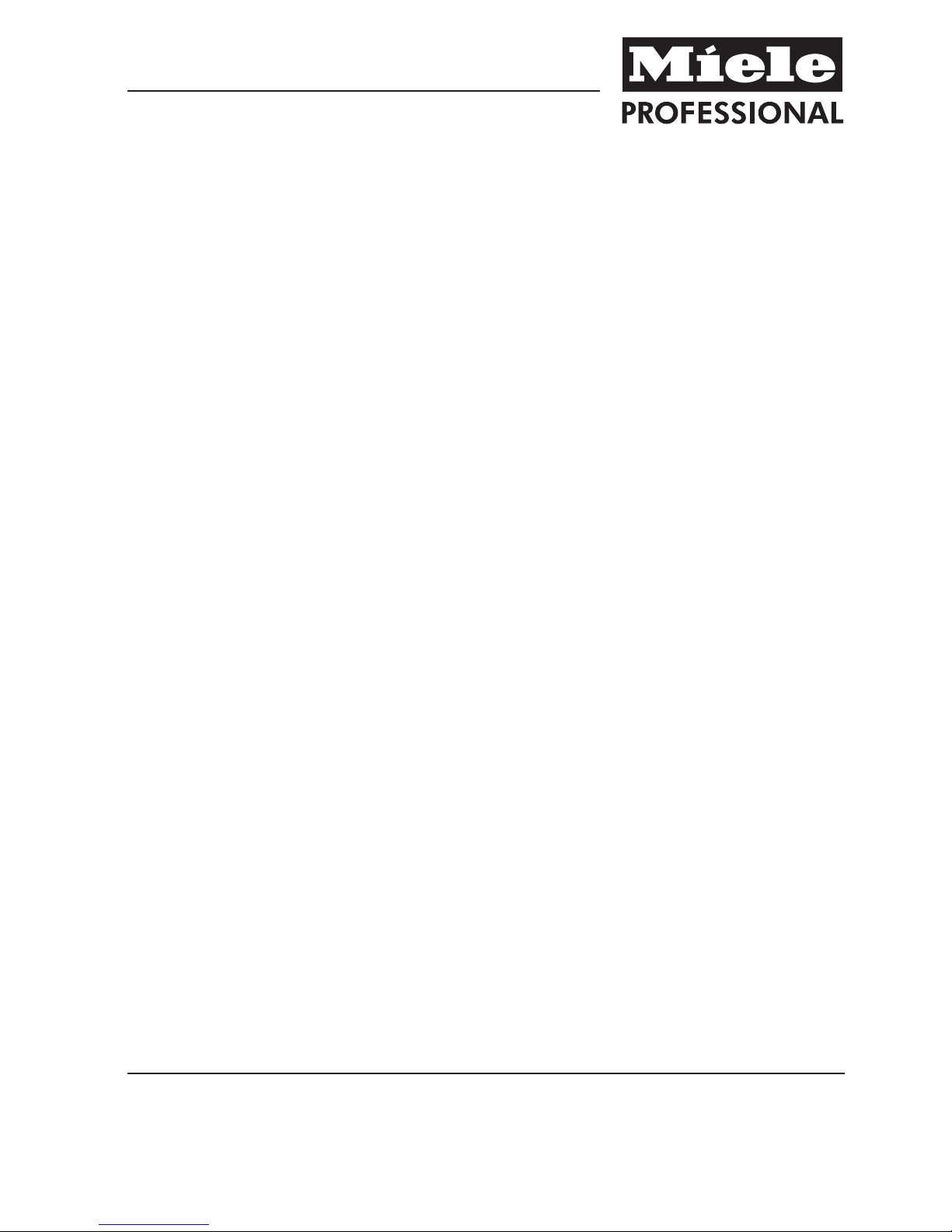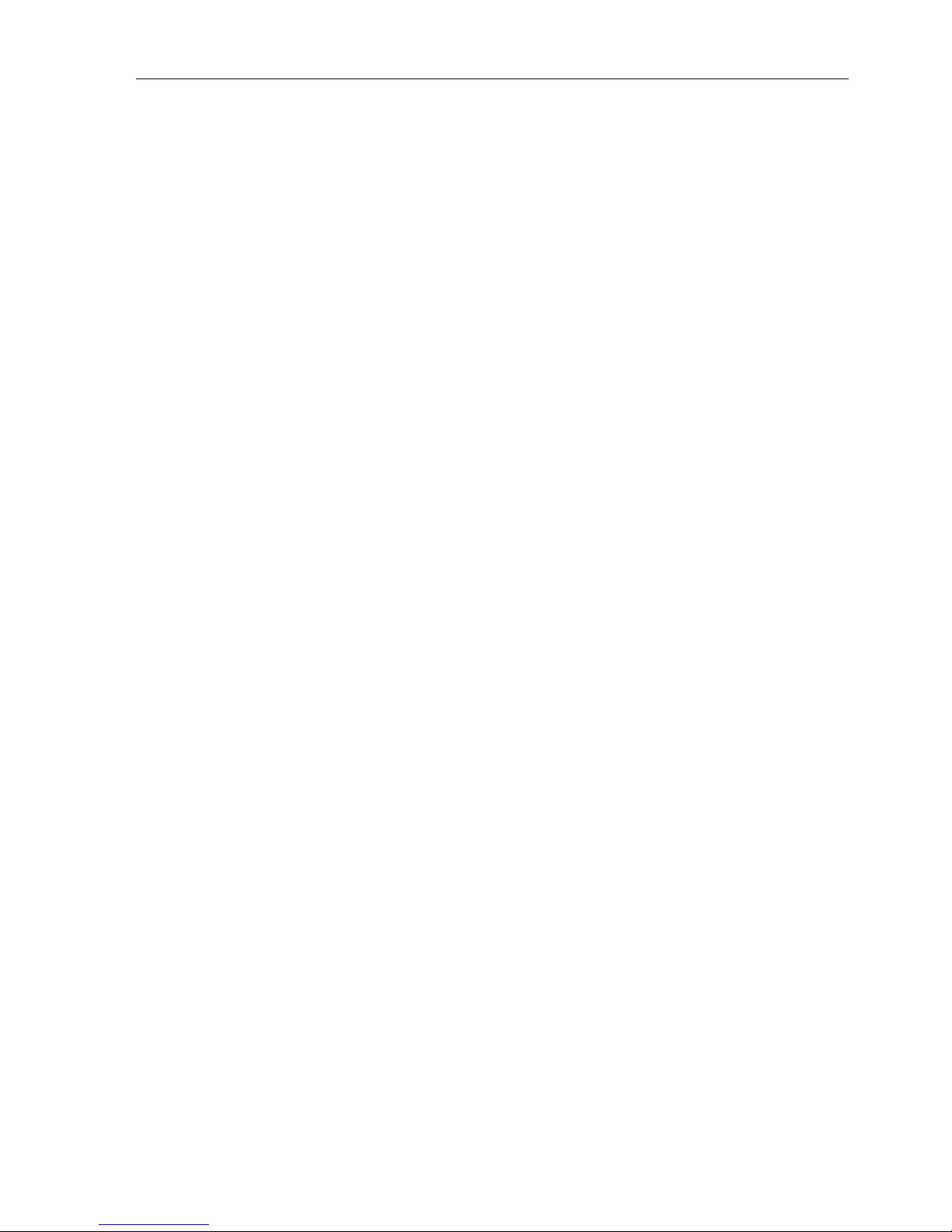Contents
3
Activation............................................................................................................................. 43
Selecting a program ............................................................................................................ 43
Starting a program............................................................................................................... 44
At the end of the program ................................................................................................... 45
Deactivation......................................................................................................................... 45
Unloading the dishwasher................................................................................................... 45
Interrupting a program......................................................................................................... 46
Cancelling a program .......................................................................................................... 47
Program chart.................................................................................................................... 48
Additional functions .......................................................................................................... 52
Delay Start ........................................................................................................................... 52
Settings ........................................................................................................................... 53
Menu structure .................................................................................................................... 54
Delay start............................................................................................................................ 55
Setting the language ........................................................................................................ 56
Venting DOS modules ......................................................................................................... 57
Setting the date ................................................................................................................... 58
Date format...................................................................................................................... 58
Set ................................................................................................................................... 58
Setting the clock.................................................................................................................. 59
Set ................................................................................................................................... 59
Display............................................................................................................................. 60
Clock format.................................................................................................................... 60
Regulating the volume......................................................................................................... 61
Keypad tone .................................................................................................................... 61
Buzzer tones.................................................................................................................... 61
Setting the volume .......................................................................................................... 62
Additional settings............................................................................................................. 63
Opening the "Additional settings" menu ............................................................................. 63
Menu structure .................................................................................................................... 65
CODE................................................................................................................................... 67
Release............................................................................................................................ 67
Changing the PIN code................................................................................................... 67
Log book.............................................................................................................................. 69
Temperature unit.................................................................................................................. 70
Moving a program ............................................................................................................... 71
Additional functions............................................................................................................. 72
Reset ............................................................................................................................... 72
Increased water level....................................................................................................... 73
Interim rinse..................................................................................................................... 73
DOS dispensing systems ................................................................................................ 74
Temperature / time .......................................................................................................... 77
Main wash / Final rinse.................................................................................................... 78
Final rinse temperature.................................................................................................... 78
Holding time .................................................................................................................... 79
Release program ................................................................................................................. 80
Water hardness.................................................................................................................... 81
Settings table .................................................................................................................. 82
Display view......................................................................................................................... 83