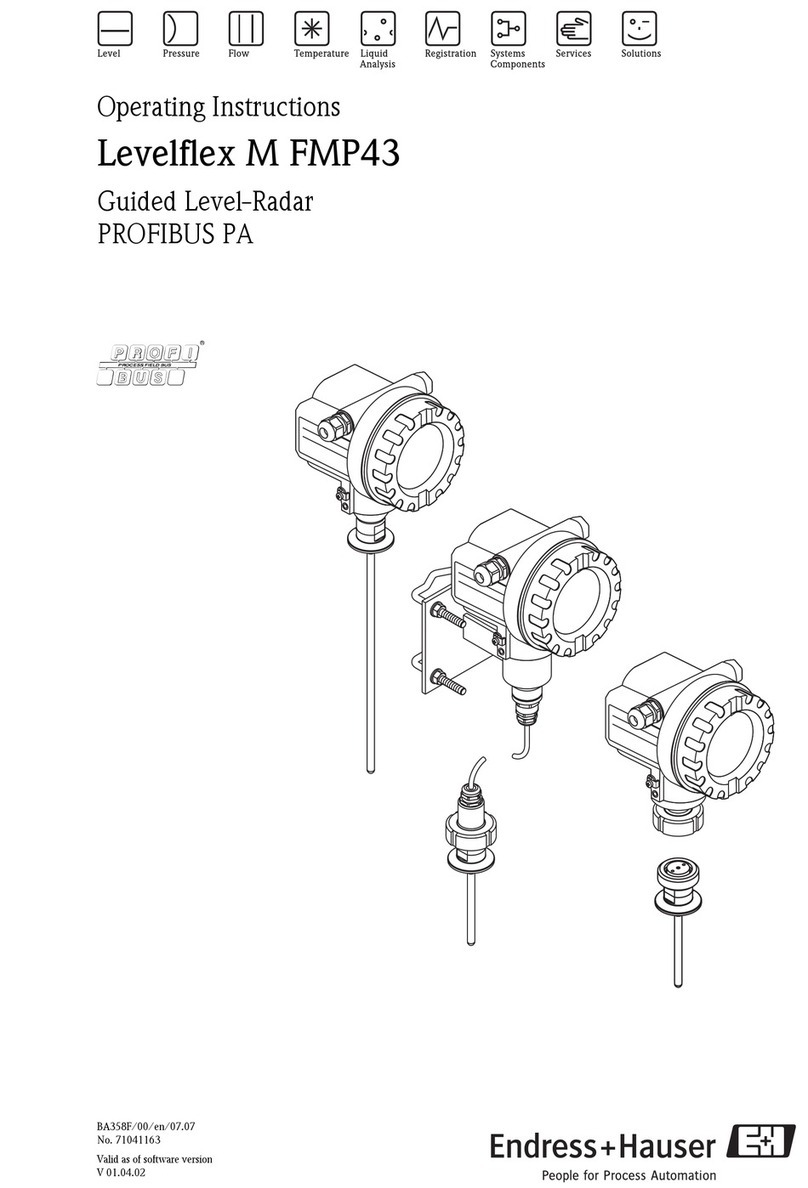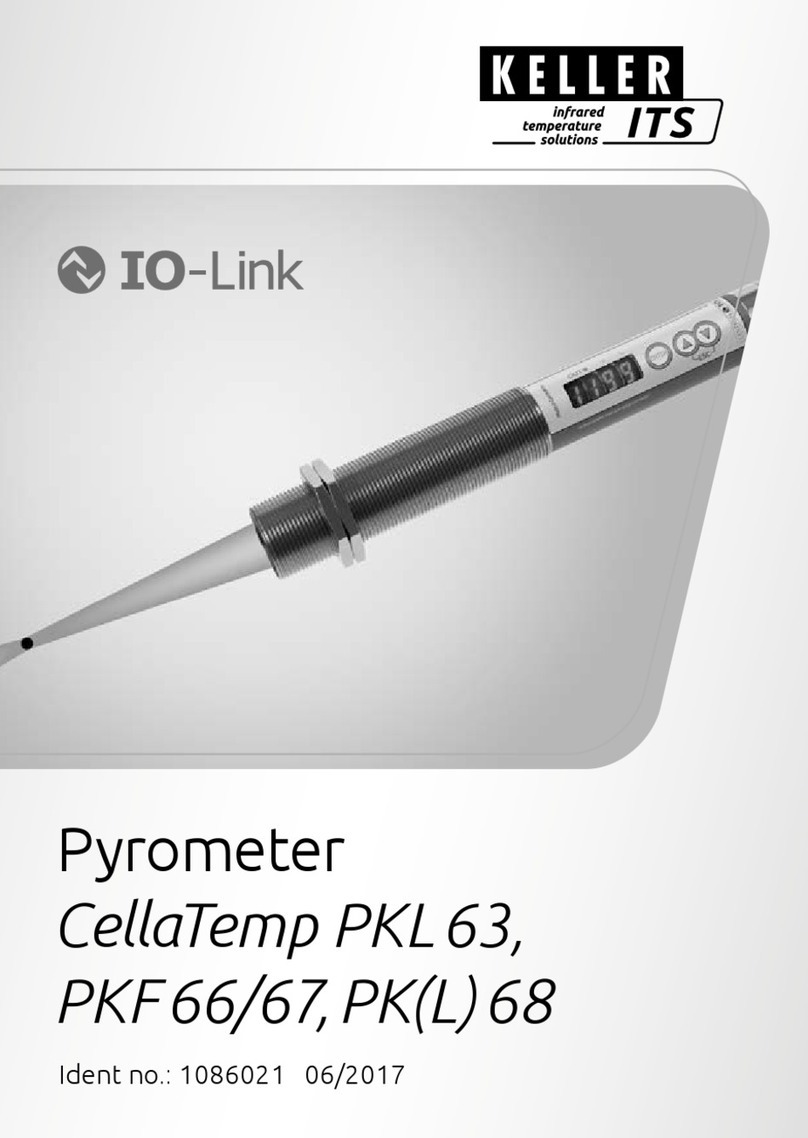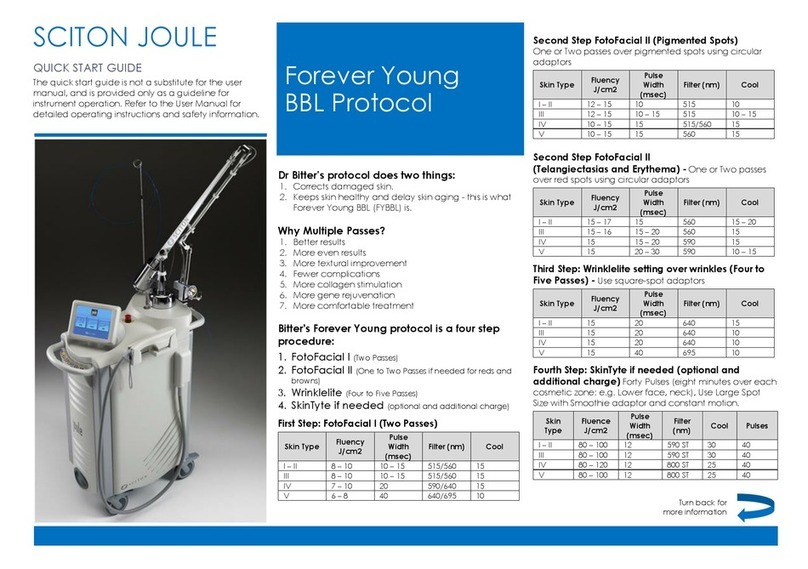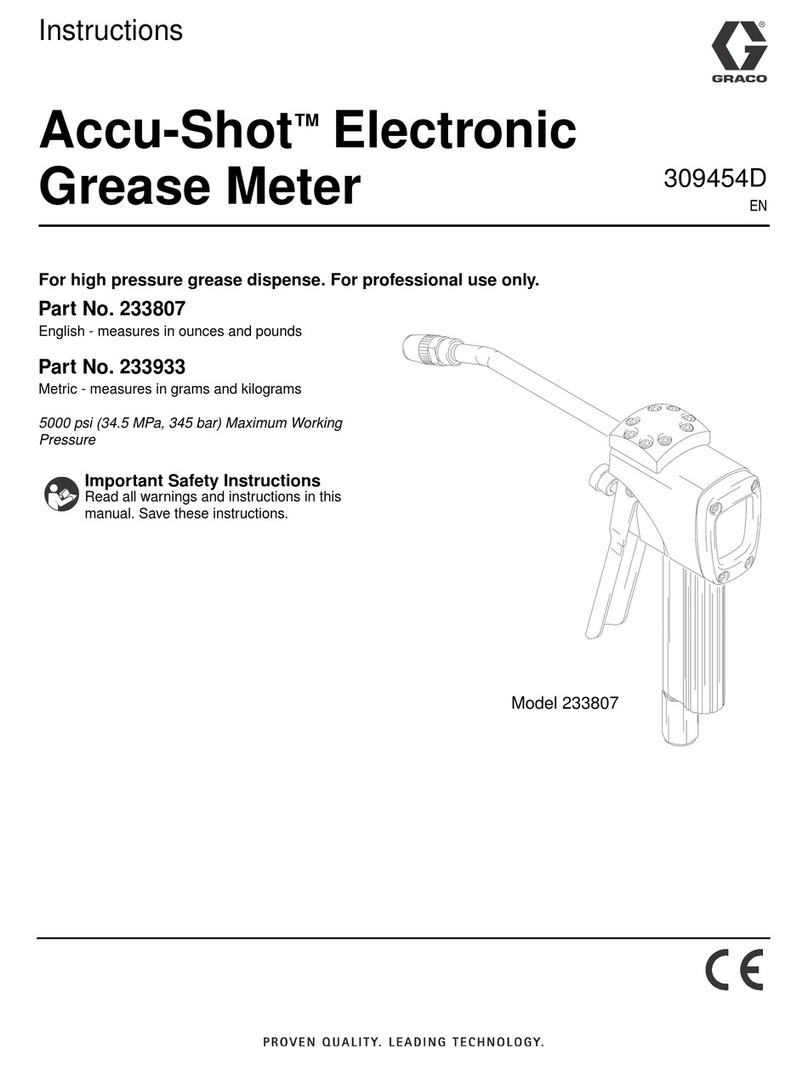Mieo HA102 User manual


WirelessEnergyMonitor
Model:HA102
UserManual
TableofContents
Introduction
Features
Overview
Installation
OperatingGuide
-------------------------------2
------------------------------------2
-----------------------------------3
----EquipmentDistribution
---DisplayUnit
---DisplayInformation
---TransmitterandSensor
--------------------------------5
---FindPowerCable
---ReplaceBattery
---LinkingTransmitterandDisplayUnit
--------------------------5
---SettingTimeandDate
---AdvancedParameterSetting
---Viewinstantandtotaldataofelectricity,
costandCO2emission
Notes
FAQS
Specification
PackingList
--------------------------------------------13
--------------------------------------------14
----------------------------------16
------------------------------------17
---HowtoViewHistoricalDataandChart
---Switchon/offalarm
---HowtoClearData
---Toviewchangesofelectricityconsumption
quickly
www.mieo.com 1

ThankyouforpurchasingourWireless
EnergyMonitorwhichisdesignedforboth
homeandsmallofficeinterestofuse.It
includesaDisplayunit,transmittersand
sensors.Aftersuccessfulconnection,the
displayunitwillshowyoureal-time
informationontheamountofelectricity,
costandcarbonemissions.Thedatais
veryhelpfulforyoutosaveenergy,reduce
carbonemissionsandcutspending!Starts
useitimmediatelytoreducecarbon
emissionstoprotectourenvironment!
InordertousetheWirelessEnergyMonitor
properly,pleasereadthisusermanual
carefullytooperateit.Andpleasetakegood
careofitforfuturereference.Wehopethat
thismanualwillenableyoutounderstand
anduseourproductswell.Ifyouhave
encounteredanyproblems,pleasecontactus.
Introduction
Displaysinstantandtotalpowerusage,
electricitycostandCOemissions
Viewhourly,daily,weeklyandmonthly
electricitydata
Historicalgraphicalchartofelectricity
consumption
Timeview:Clock,day,monthandyear
Highamountofelectricitywarningalarm
Datastoragecapacity:2years
Validforsingleanddualtariff
Single-phase,dual-phaseandthree-
phasepowercompatible
Lowbatteryindicatorandbacklitdisplay
Batterylife:1year
Wirelesstransmissiondistanceof70
meters(withoutobstacle);
5VDCadapterinput(optional)
USBpowersupply(optional)
2
Features
www.mieo.com 2

Overview
000000
Clampsensor
(Front) (Back)
DisplayUnit
Transmitter
Meteror
Switch
Board
1
3
4
5
6
7
8
9
10
2
1---TIME/ALARM
2---SEARCH
3---HISTORY/ENTER
4---BWD/-
5---FWD/+
6---MODE/SET
7---DC
8---USB
9---3AAA1.5V
10---
×
Settingtimeandalarm
Searchingwirelesssignals
Inquiryhistorydata
andEnterconfirmation
Checklastdata/numberminus1
Checknextdata/numberplus1
Settingmodesand
parameters
socket
socket battery
Batterycover
www.mieo.com 3
Displayunit
EquipmentDistribution
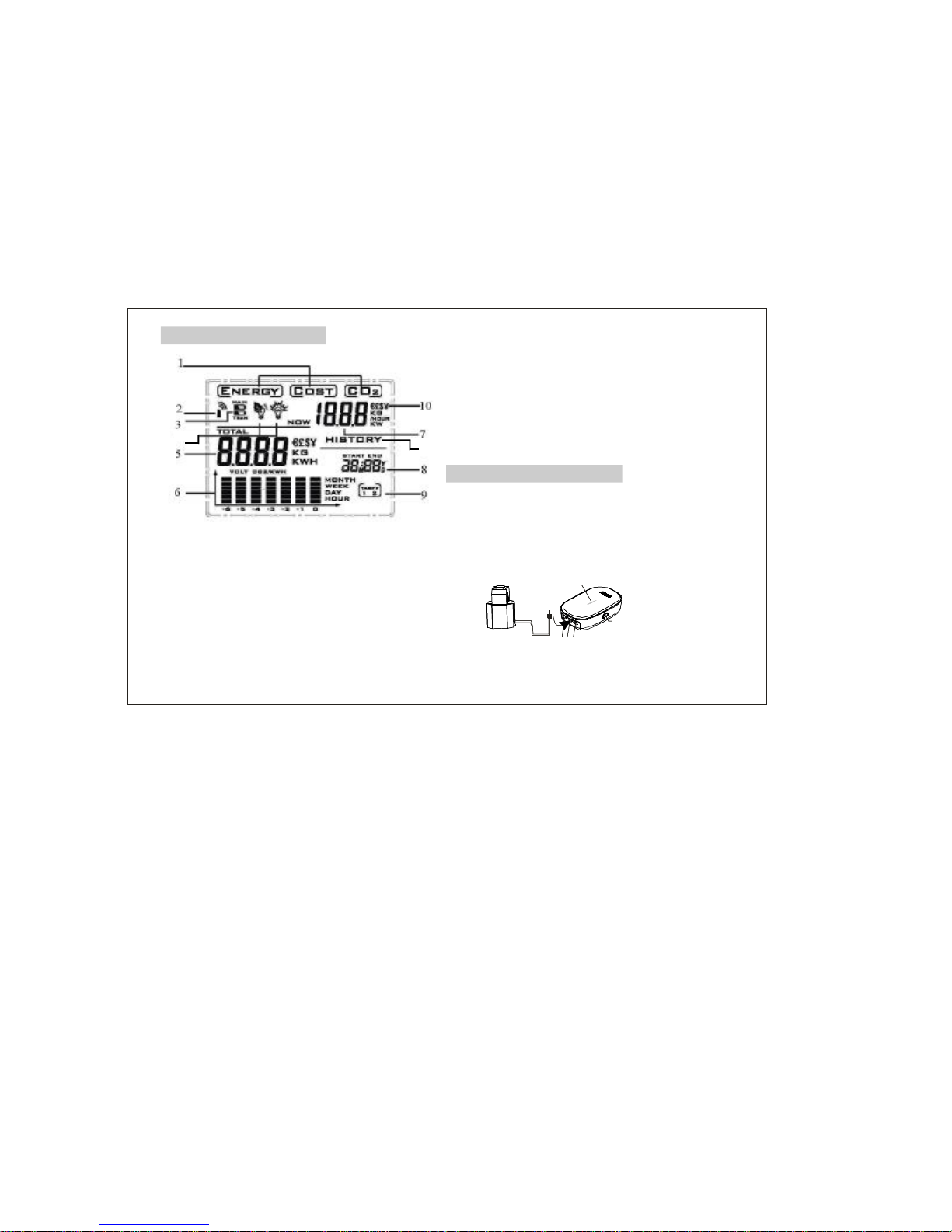
11
4
1---Displaymode:Energy/Cost/CO
emission
2---Receivingsignalindicator
3---lowBatteryindicators
4---Alerticonsactivatedwhenhigherthan
consumptionlevelset
5---Accumulative/COST/CO
Emissiondata
6---ThehistogramofEnergy/Cost/CO
2
ENERGY 2
2
7---ENERGY/COST/COEmission
8---Clock&Calendar
9---Costtariffrate
10---Moneycurrencies
11---HISTORYmeanshistoricaldatainview
2
Emissionsforlastsevenmonths,weeks/
days/hours.
www.mieo.com 4
Thesensorisclippedaroundtheincoming
supplycable,usuallynearthemeter.Then
plugthesensorintothetransmitterunitand
informationwillbesentwirelesslytothe
displayunit.
sensor Transmitter
LED
Indicator
Phasesocket
Checkbutton
TransmitterandSensor
Displayinformation
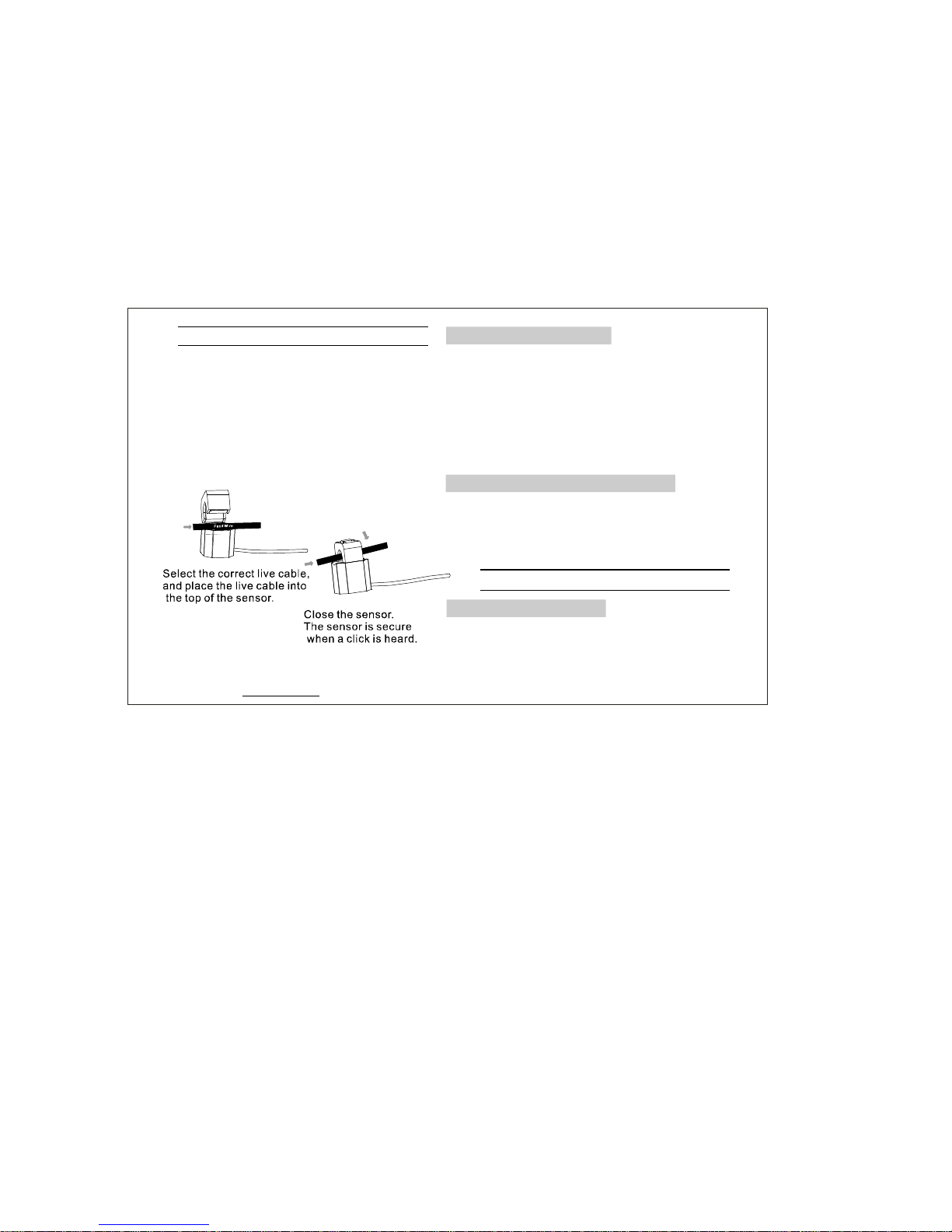
Installation
Findpowercableandinstallsensor:most
householdelectricitysuppliesusesingle-
phase,butalsosomeusethreephases.
Clipsthesensoraroundtheinsulatedlive
cablerunningintothemeterorswitchboard
totheconsumerunit.Forthreephasesupplies
ourWirelesstransmitterisrequiredwithextra
twosensorsconnectedtotheothertwophase
oflines.3sensorarenecessary.
www.mieo.com 5
·
·
·
Removethebatterycoverfromthebackofthe
transmitterordisplayunit.
InsertAAbatteriesintothebatterycompart-
mentensuringthatthepolaritiesofbatteriesare
correct.
Replacethebatterycoverofthetransmitter
anddisplayunit.
Pressthebuttonofdisplayunit
for2sandthebuttonoftransmitter,
thedisplayunitwillreceivethesignalfrom
transmitter.
‘’
‘’
SEARCH
CHECK
Settingtimeanddate
Linkdisplayunitandtransmitter
Replacebatteries
OperatingGuide
·‘’Pressthebuttonandholdfor2
secondstoenteryearsetting.Thelasttwo
digitsofyearflashes,Pressthe
TIME
FWD/BWD
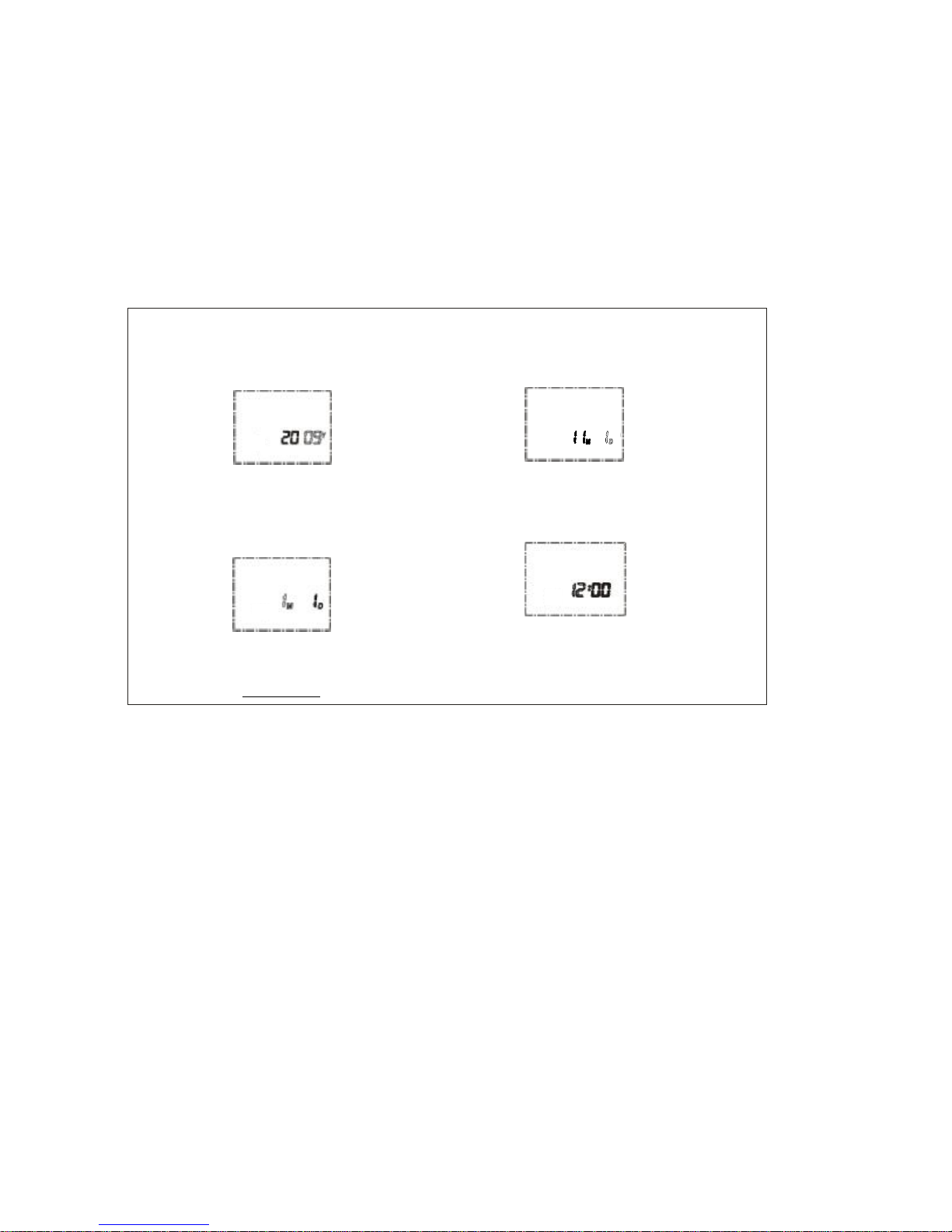
buttontoincrease/reducenumber,holdthe
buttonsthenumberwillincrease/
reducequickly.
FWD/BWD
·‘’Pressbuttonagaintosetthe
.Whenthenumberofflashes,
Pressthebuttontoset.
TIME
monthmonth
FWD/BWD
·‘’Pressbuttonagaintosetthe
Thenumberofdayflashes,Pressthe
buttontoset.
TIMEday.
FWD/
BWD
·‘’Pressbuttonagaintosetthe.
Thenumberofhourflashes,Pressthe
buttontosethoursin24hoursformat.
TIMEhour
FWD
/BWD
www.mieo.com 6

·‘’Pressbuttonagaintoactivatethe
number.Thenumberofminuteflashes,
Pressthebuttontoset.
TIME
minute FWD/BWD
·‘’
·‘’
·
Pressbuttonbacktonormal
display
Pressbuttonatanytime
tosavesettingsinstantlyandreturn
tonormaldisplay.
Ifthedisplayunitdetectsnoactions
in60seconds,thesettingswillbesaved
automaticallyandreturntonormaldisplay.
TIME
ENTER
Advancedsetting(voltage,currency,
tariff,CO2emission)
·‘’Pressbuttonandholdfor2MODE
secondstosetthe.While
220flashing,pressbuttons
toadjustthevoltage.
‘’
‘’
voltage
FWD/BWD
www.mieo.com
·‘’
‘’‘’
→£→$→¥
Pressbuttonagaintosetthe
flashing,Press
buttons,thecurrencysymbolwillchange
inthisorder:€.
MODE
currencyunit.FWD/
BWD €
7

www.mieo.com 8
·‘’
‘’‘’
‘’
Pressbuttonagaintosetthe
.flashing,
Pressbuttonsinto
forusingtwotariffstandards.
MODE
currenttariffTARIFF1
FWD/BWDTARIFF2
·‘’,
‘’
Ifchoseinlaststeppress
buttonagaintosetthe
for.UsingButtonsto
setthehoursandpressMODEButtonto
saveandmovetominutesetup.Setminute
usingandpressButtonto
confirm.Repeattheprocessforsetting
.
TARIFF2
MODEstarttime
TARIFF2BWD/FWD
BWD/FWDMODE
endtime
·‘’
‘’
Pressbuttonagaintoset
,whennumbersflashing,
usebuttontoset,Pressandhold
buttontoincreasethenumber
quicklyfrom0.05to9.95.
MODEtariff2
standard0.145
FWD/BWD
FWD/BWD
·‘’Ifyouhavenotchosen,the
abovestepwillbeskipped.TARIFF2
·‘’
‘’
Pressbuttonagaintoset,
thenumberflashing,Pressing
button,thenumberwillincrease/reduce.
MODEtariff1
0.125FWD/
BWD

·‘’
‘’
Pressbuttonagaintoset
Thenumber0.449(kg/kwh)
flashing,Pressbuttontoset.
MODECO
emission. FWD/BWD
2
Viewinstantandaccumulativeenergy,
cost,CO2
·Innormaldisplaymode,youcanview
current(kW)inrightscreenand
accumulated(kWh).
Power
Energy
·‘’‘’Pressbuttontoseethe
display,youcanviewcurrentcostofelectricity
perhourintherightscreenandaccumulated
costsincelastresetintherightscreen.
MODECOST
·‘’
‘’
Pressbuttonagaintoseethe
display,viewcurrentemissionofCO2
perhouratthetoprightcornerofthescreen
andaccumulatedemissionsontheleft.
MODE
CO2
www.mieo.com 9

·Dateandtimedisplayaltersevery10
secondsinthelowerrightscreen.The
histograminthelowestleftscreenindicates
theusageofenergyinlast7hours.
·‘’Pressbuttononceagainto
returntocurrentENERGYdisplay.
MODE
Howtoviewhistoricaldata
·‘’
‘”
Pressbuttontoseethe
hourhistoricaldatashownby
mode,usebuttontolookupthe
usageofenergyforlast7hours,the
correspondingblockinchartwillflash.
HISTORY perhour
BWD/FWD
buttontolookuptheusageofenergy
forlast7days,thecorrespondingblockin
histogramwillflash.
BWD/FWD
·‘’
“”
Pressbuttonagaintoseethe
historicaldatashownbyymode,use
HISTORY perda
·‘’
“”
Pressbuttonagaintoseethe
historicaldatashownbymode,
usebuttontolookuptheusage
ofenergyforlast7weeks,thecorresponding
blockinhistogramwillflash.
HISTORY perweek
BWD/FWD
www.mieo.com 10

·‘’
‘’
PressHISTORYbuttonagaintoview
thehistoricaldatashownby
mode.usebuttontolookupthe
usageofenergyforlast24months,the
histogramshowsthedataforthecurrent
andlastsixmonthsusageandthe
correspondingblockinhistogramwillflash.
permonth
BWD/FWD
·‘’
‘’
Pressbuttontoswitchamong
modes,youcan
viewhistoricaldataofenergy,costandCO2
emissions.
MODE
ENERGY/COST/CO2
www.mieo.com 11
·‘’Pressbuttononceagainback
tonormaldisplay.
HISTORY
Switchonoroffalarm
·‘’
‘’
PressTIME/ALARMbuttontosetthe
.flashingindicatesthatthe
alarmfunctionisoff,pressbutton
toswitchthealarm..
alarmOFF FWD/BWD
on
·‘’Pressbuttonagaintoset
,usebutton
toadjustthenumberaccordingtoyour
condition.Pressandholdbutton,
thenumberwillincrease/reducefastfrom0to
200.
TIME/ALARM
maximumdailyusageFWD/BWD
FWD/BWD
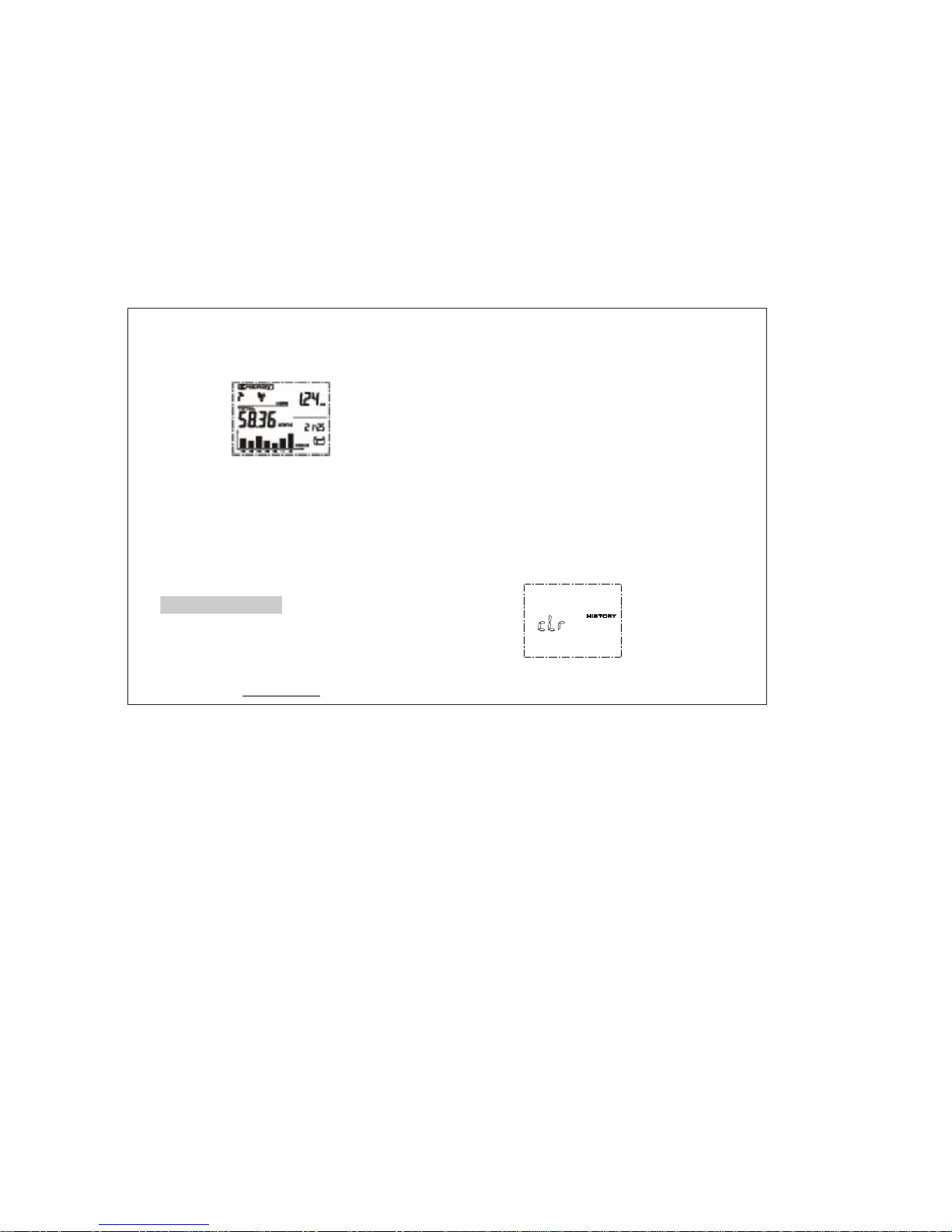
·‘’PressTIME/ALARMbuttonagainwill
backtonormaldisplaywithaleafsymbolin
thescreen.Thealarmisactivated.
Ifalarmstarts,itwillautomaticallyswitchto
thedisplayinterfaceunder,
histogramkeepsflashingwiththebackground
lightand10secondsofthealarmsound.Then
theleaficonwillchangeintoalightbulbicon.
Ifyoudidnotpressanykey,thealarminterface
willremain24hours.
·
‘’ENERGY
HowtoDataClear
Clearthetotalpowerdataofdisplayunit·
Thetotalpowerisstoredinthetransmitter,
removethetransmitterbattery,pressthe
CHECK
CHECK
keyonit,andre-insertthebatteries,
LEDlights.WhentheLEDlightisoff,release
thebutton,thenLEDflashesfivetimes
whichmeansthetotalstoragepowerhasbeen
cleared.
Clearhistoricaldata·
Clearmethod: .PressbothMODEand
HISTORYbuttonfor2secondstoseethe
followinggraphics.Ifyoureleaseoneofthe
key,itwillnotgoontocleanupandreturnto
normaldisplaystateautomatically;
.Ifcontinuetopressbothkeysfor8seconds,
whenyouhear'beep'sound,itwillstart
clearance,thenyoucanreleasethebutton,
clearancewillbedone.
①
②
www.mieo.com 12

·CearIDcodeoftheDisplayunit
;.
.
RemovethebatteryWhilepressingboth
MODEkeyandSEARCHkey,putbatteryin
Tocontinuetoholddowntwobuttons
forthreesecondslatertoheartwoconsecutive
beepsounds,itwillfinishclearingID.Release
thebutton,theoperationhasbeendone.
②
;
③
①.
·UpdatethetransmitterIDcode:
Pressandholdbuttononthe
transmitter,andthenreplaceintothebatteries;
Continuetopressthebutton
‘’CHECK
towaitittolight
onagain,andthenreleasethekey,
theIDcodegeneratesrandomly.Atthattime
LEDflashes10times,theIDcodehasbeen
updated.
‘’CHECK
Whenpressbuttonofthe
transmitter,youcanviewcurrentpower
changesquickly.
‘’CHECK
Notes
Donotplacetheproductintherainy,snowy
ormagneticfield.
Donotplacetheproductinthevibrating,
extremeloworhigh-temperatureenvironment.
DisplayLCDpanelconsistsofglass.
Squeezingorvibrationmaydamageit.
Keeptheproductawayfromheatsources
suchasradiators,stoves,heatersandsoon.
Donotuseproductsnearplacesofhigh
humidityortoomuchwatersuchasbathroom,
etc..
Donotattempttorepairitbyyourself.Ifyou
findanyproductproblems,pleasecontactour
retailerorourcustomerservice.
·
·
·
·
·
·
www.mieo.com 13
·Thesensorisinstalledonthepowerline,
choosecorrectwireload(donotexceed70A).
·Toviewchangesofelectricity
consumptionquickly
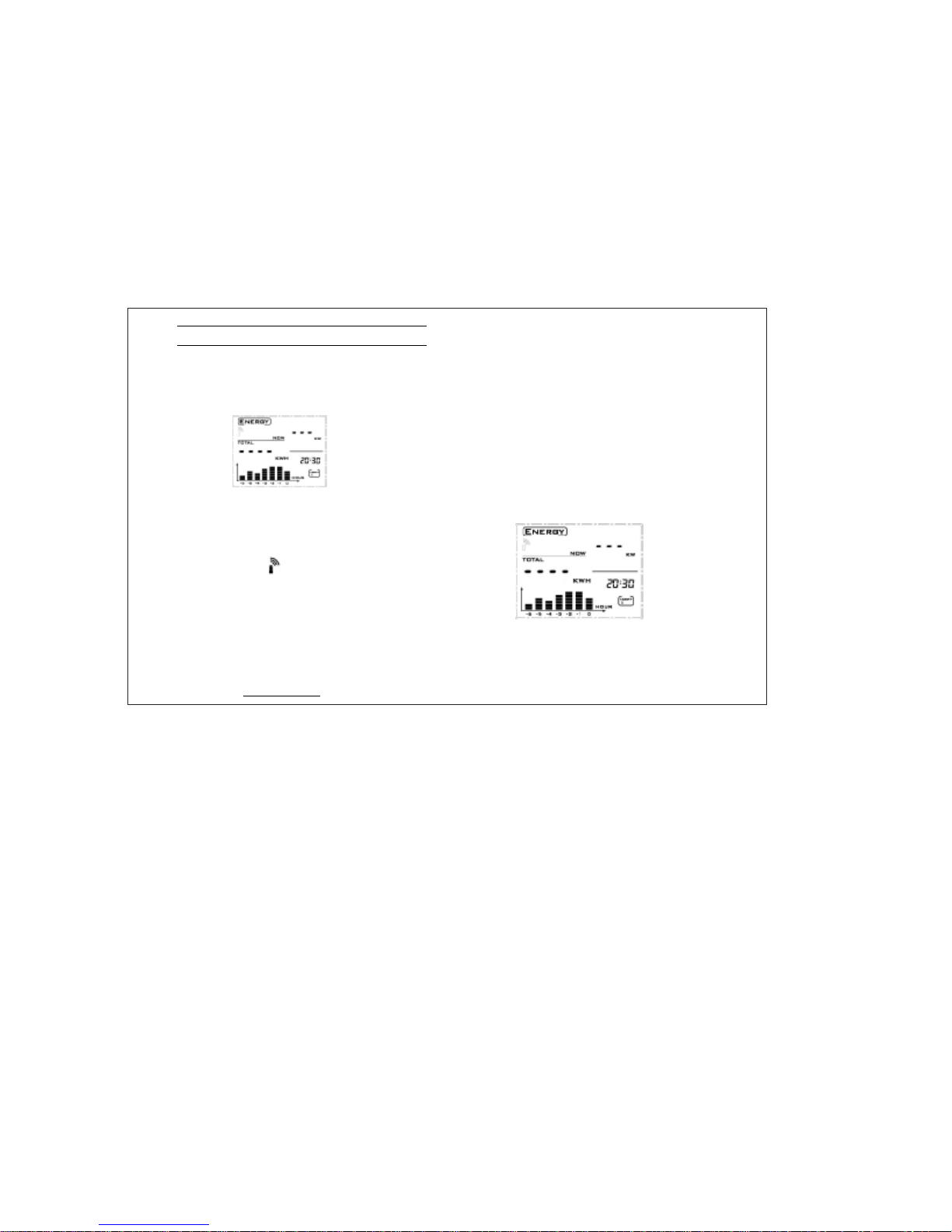
FAQS
·Question1:Icannotseewirelesssignal
ordisplaydataonthescreen,doesitmean
wirelesscommunicationunconnected?
Answer:Pleasefollowthefollowingtrouble
shootingmethods:
1.HoldtheSEARCHbuttonfor2seconds,
startsthewirelesssignalsearch,thistimethe
antennasymbolflashes.
2.PresstheCHECKbuttonofthetransmitter.
3.Checkifthedisplayunitandtransmitter
batteryvoltageistoolow,ifthevoltageistoo
low,replacethebattery.
4.Ifthereiselectromagneticinterference
nearby,movethedisplayunitclosertothe
transmitter.
5.Removebatteriesinthedisplayunit,wait10
secondsthenreinsertthebattery.
6.TrytocleartheIDcodeinthedisplayunit,
andthenremovethetransmitter'sbatteries.
After10secondsperiod,re-installthemsothat
thedisplayunitcanreceivethenewIDcode
fromtransmitteragain.
Question2:There'snodatashownonthe
screenbutthere'swirelesssignalflashing.
·
Answer: Thedisplayunitissearchingand
receivingforwirelesssignals.
www.mieo.com 14

·Question3:Thereappearslow-voltage
signalofthedisplayunitortransmitter.
A:Thebatteryislow;pleasereplacethe
batteriesassoonaspossible.
·
‘’
Question4:Ontheupperrightcornerof
thedisplayshowsHI
A:Thatmeansthecurrenthasexceeded
measurementrange,thesensorshouldbe
removedfromtheelectriccableatonce.
·
‘’
Question5:.OntherightOfthedisplay
showsHI,
A: Itmeansthatthevalueshownhasexceed
themaximumvalue:9999,becausethe
cumulativetotalelectricityconsumption
exceedingthemaximumvalueof9999canbe
displayed,theaccumulatepowervalueof
displayunitandtransmitterneedtobecleared
atthesametime.
·‘’Question6:Errisontherightofscreen
andthehistogramisbank.
15

Itmeansthatthedatacan'tbereadfrom
whichrecordedinthememorychips,
there'saninternalerrorinthedisplayunit.
Itneedstobesentbacktothemanufacturer
forrepair.
A:
·Question7:Theresbiasbetweendata
shownonHA102displayandactualdata
frompowermeter.
'
A:Solution1:Thesensorisnotinstalled
correctly;pleasere-installthesensorclamp
onliveline.
Solution2:Consideringhouseholdelectrical
powerfactorisusually0.8to1.0,youcan
increaseordecreasethevoltagevaluewhen
settingtheparametervalueinordertomatch
thevaluemeasuredfromHA102withthe
actualvaluesfrompowermeter.
Question8:Thetotalpowervaluefrom
displayissometimeslargerorless.
·
Removethesensor,youwillfindthatthe
datadisplayingontheupperrightcornerof
A:
thedatadonotindicate0.00KW.Solveit
bythefollowingmethods:Clearandupdate
theIDcodeofdisplayunitandtransmitter,
reinstallthebatteryforthedisplayunitand
transmitter.
‘’
ElectricalSpecifications
Frequency
ransmissionDistance
Range
Accuracy
owerSupply
ExternalPower
USBinterface
BatteryLife
Operatingtemperature
Storagetemperature
:433.97MHz
T:70meters(atsight)
Measuring:10w~17.5KW
:5%
P:3AAbatteries
:5VDC
(optional)
:1year :-10~60
:-20~75
≤
×
℃℃
℃℃
www.mieo.com 16
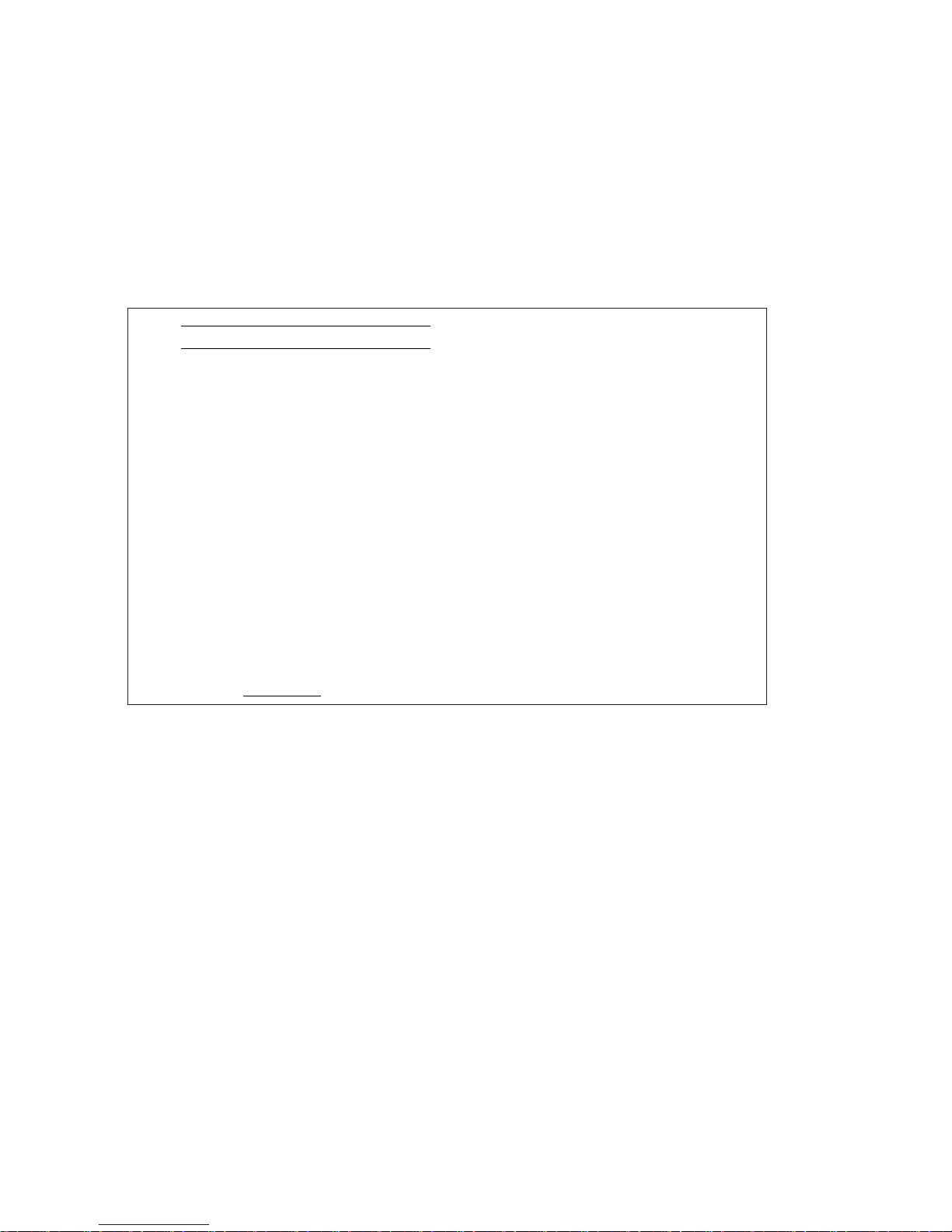
PackingList
DisplayUnit1pcs
Transmitter1pcs
ClampSensor1to3pcs(optional)
UserManual1pcs
EnergyEfficioncyGuide1pcs
poweradapter1pcs(option)
AAbatteries6pcs
www.mieo.com 17
PatentNo.:2010292160457

Other manuals for HA102
2
Table of contents
Other Mieo Measuring Instrument manuals
Popular Measuring Instrument manuals by other brands

SW-Stahl
SW-Stahl 72375L instruction manual

Ultraflux
Ultraflux UF 831 user manual

Lovibond
Lovibond MD200 instruction manual
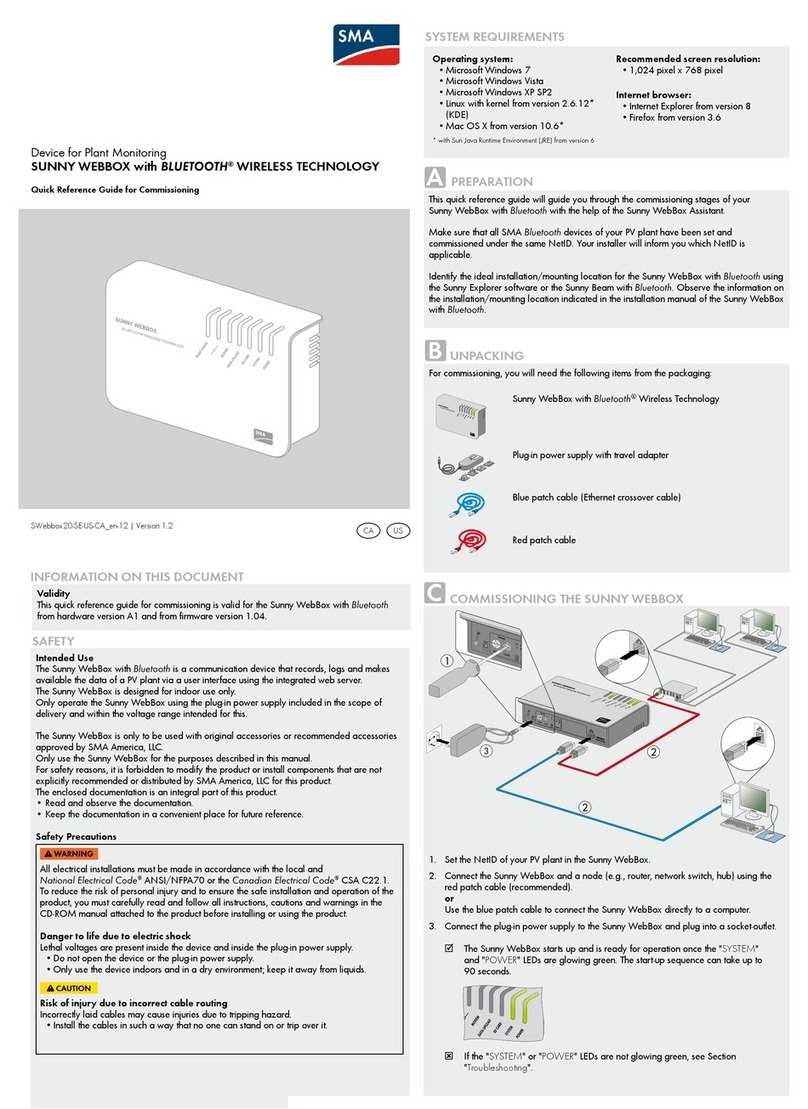
SMA
SMA SUNNY WEBBOX with Bluetooth Quick reference guide for commissioning

Milwaukee
Milwaukee MW170 MAX instruction manual
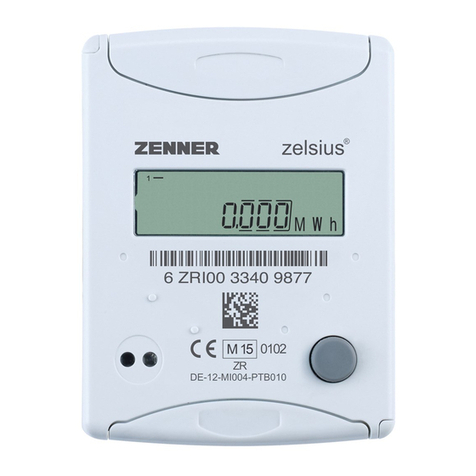
Zenner
Zenner zelsius C5-CMF Installation and operation instructions

Kusam-meco
Kusam-meco KM 8042 Operation manual

TSI Instruments
TSI Instruments AIRASSURE 8144 Operation and maintenance manual

AIR SYSTEMS INTERNATIONAL
AIR SYSTEMS INTERNATIONAL AQT-02 operating manual
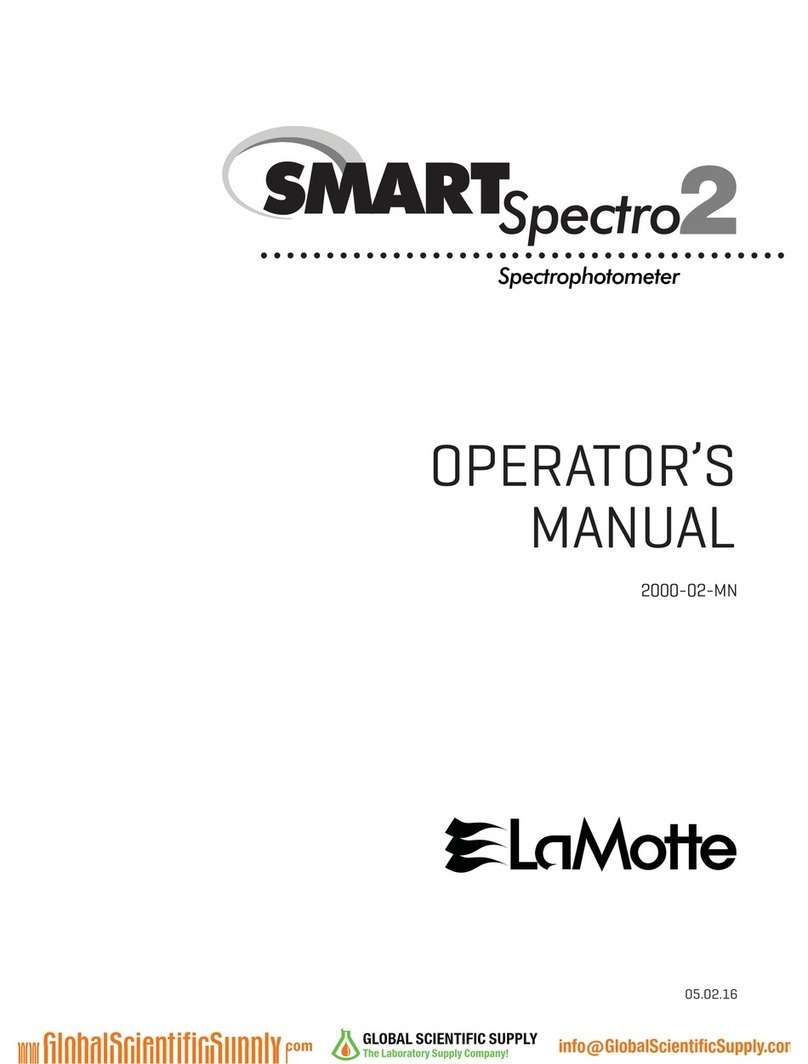
LaMotte
LaMotte smart spectro 2 Operator's manual

Endress+Hauser
Endress+Hauser Levelflex M FMP40 operating instructions
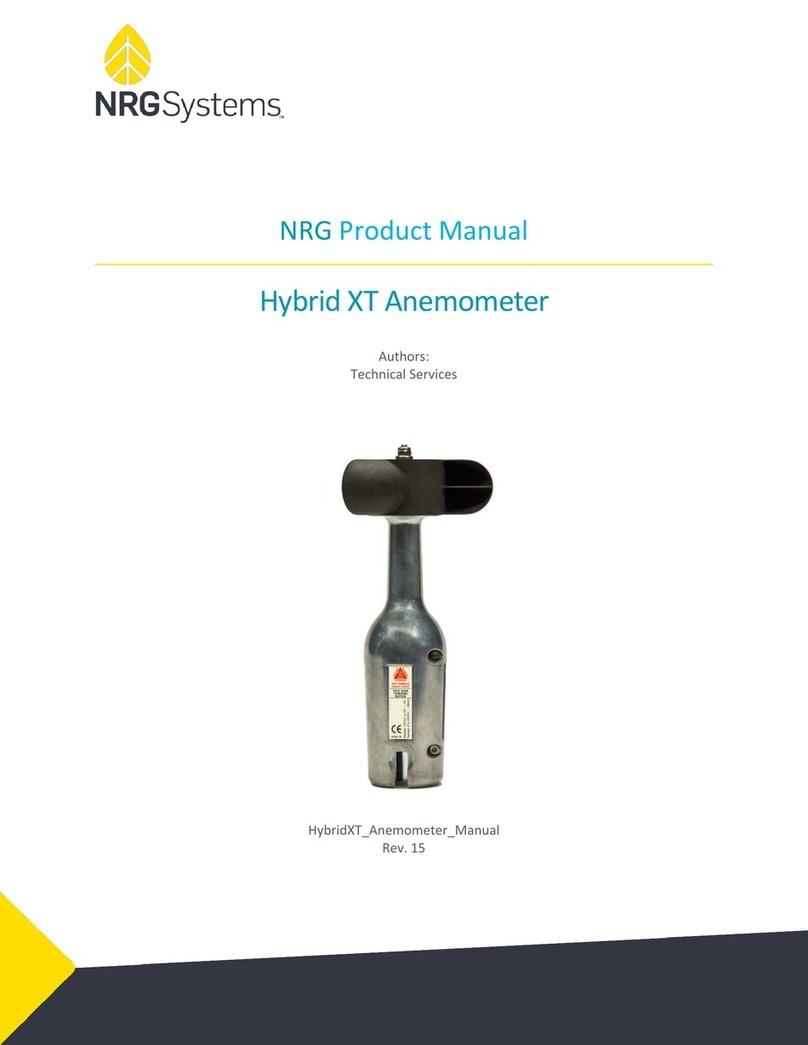
NRG Systems
NRG Systems Hybrid XT product manual