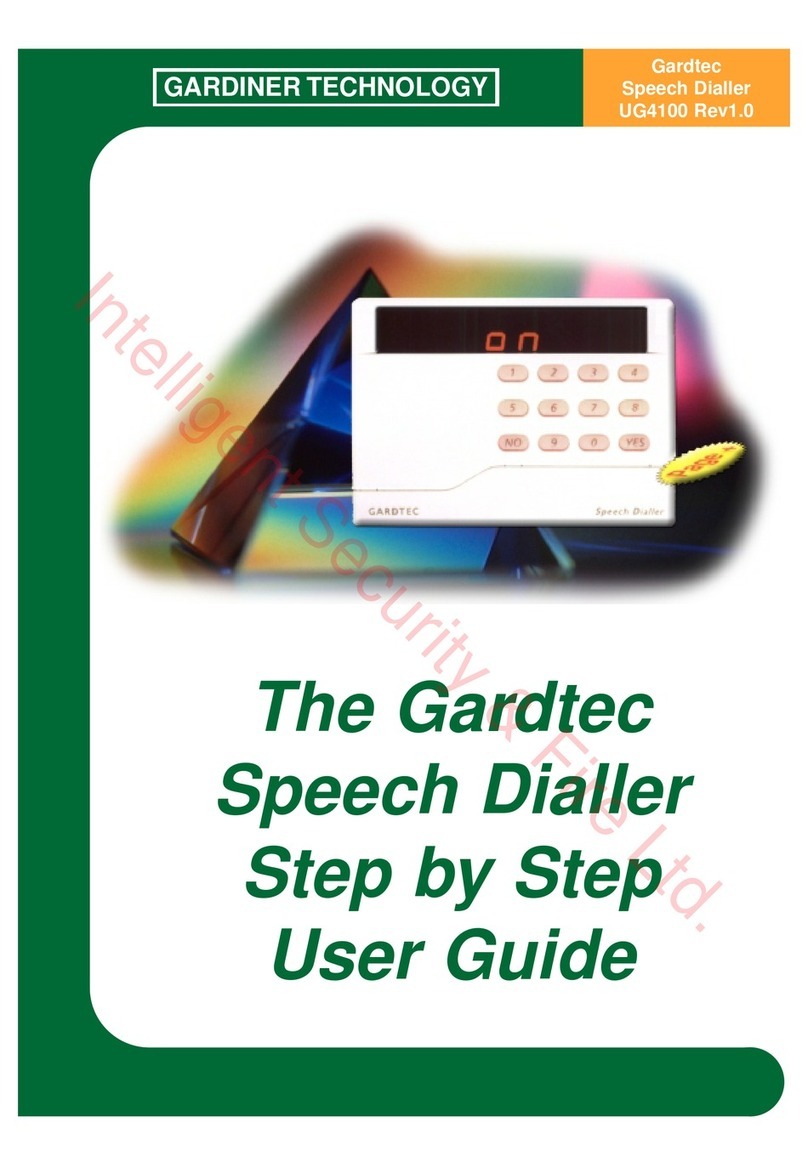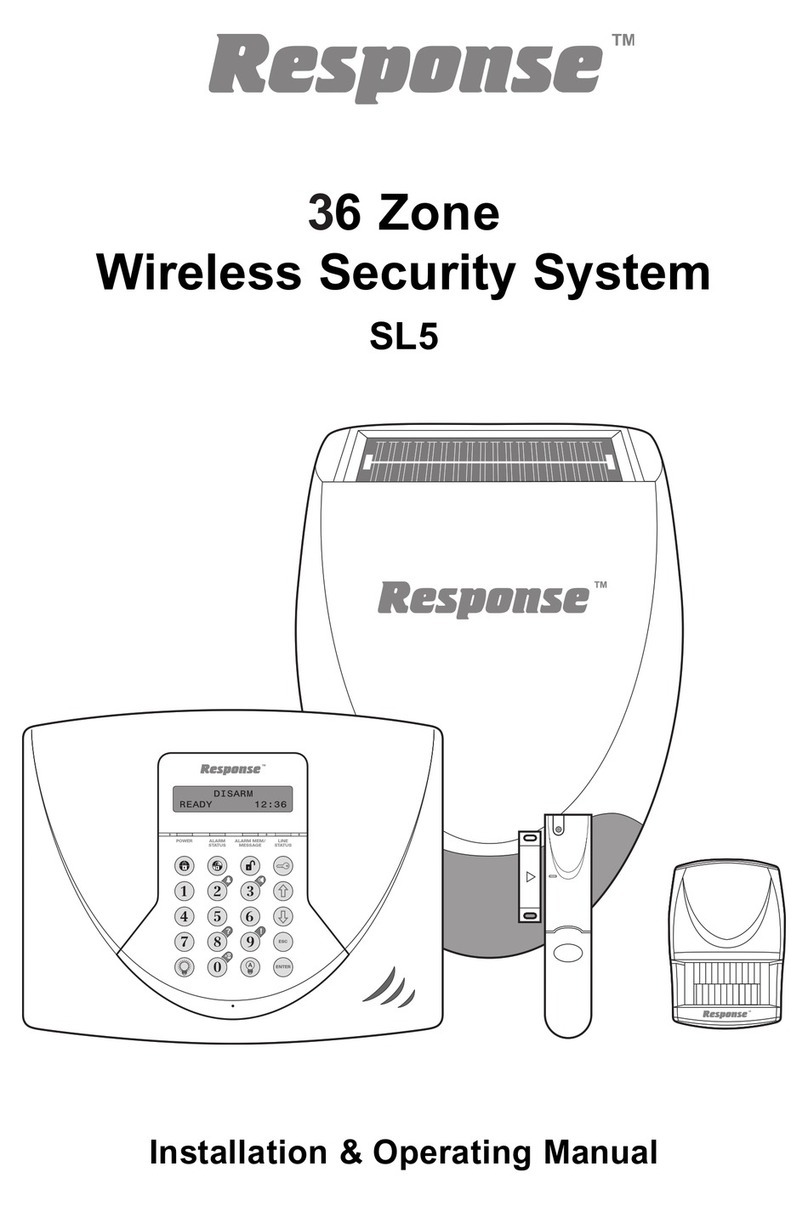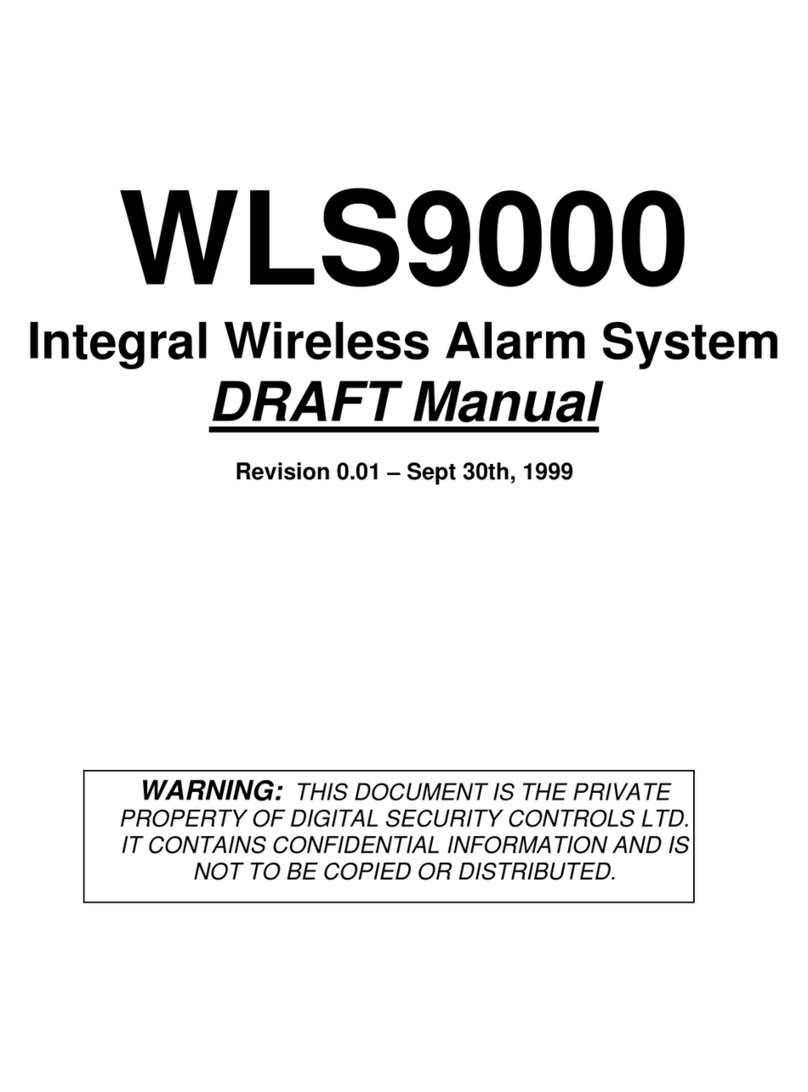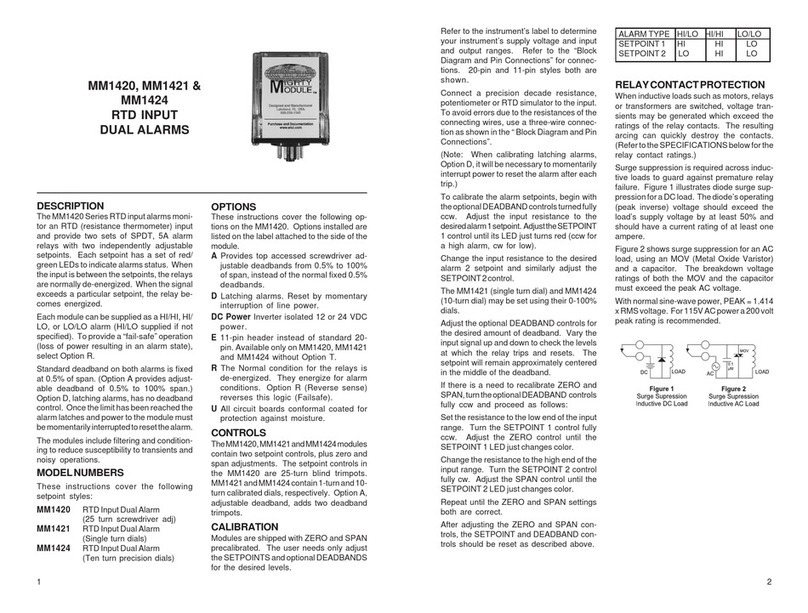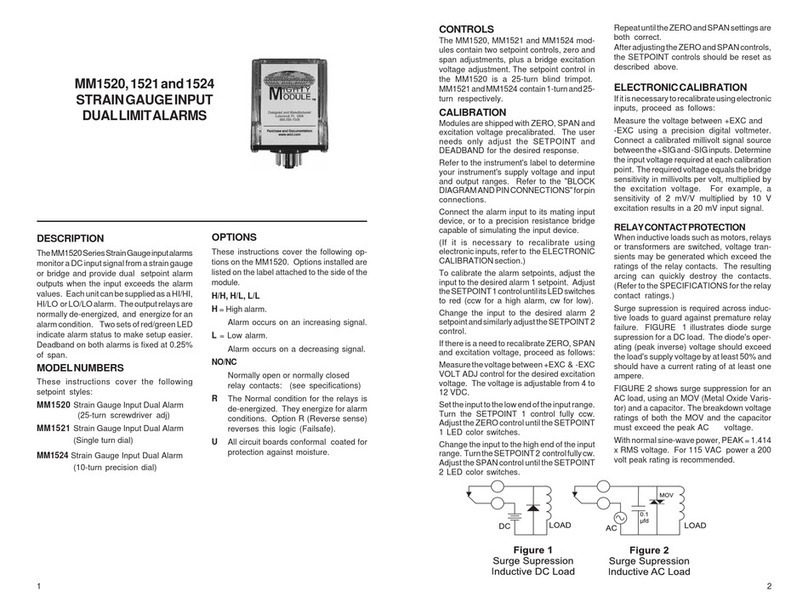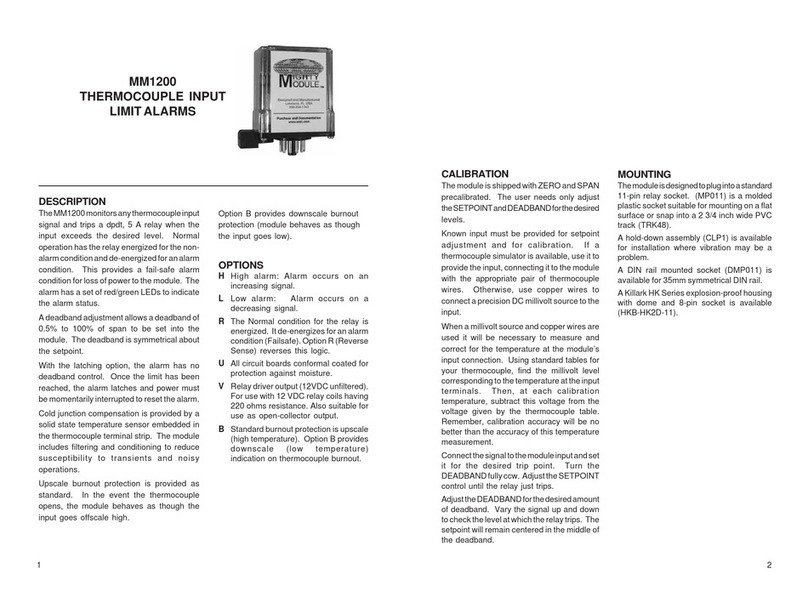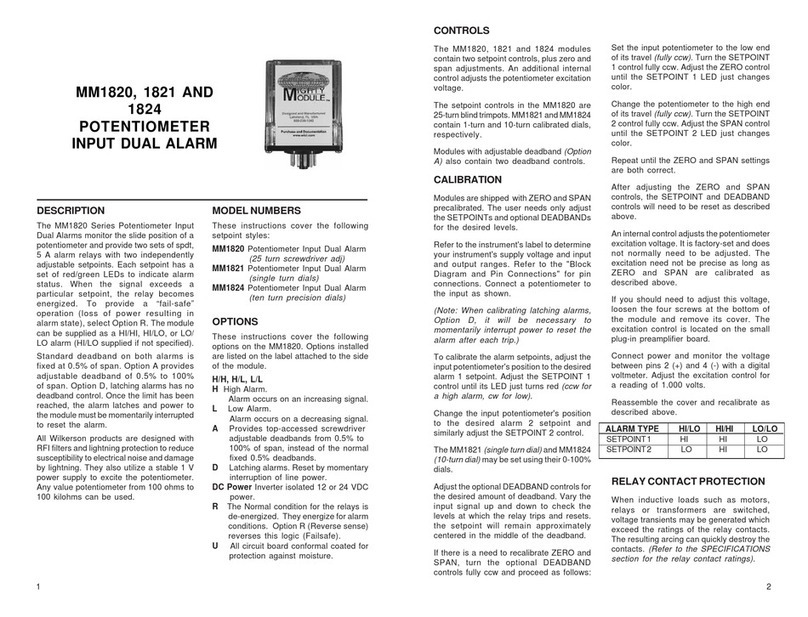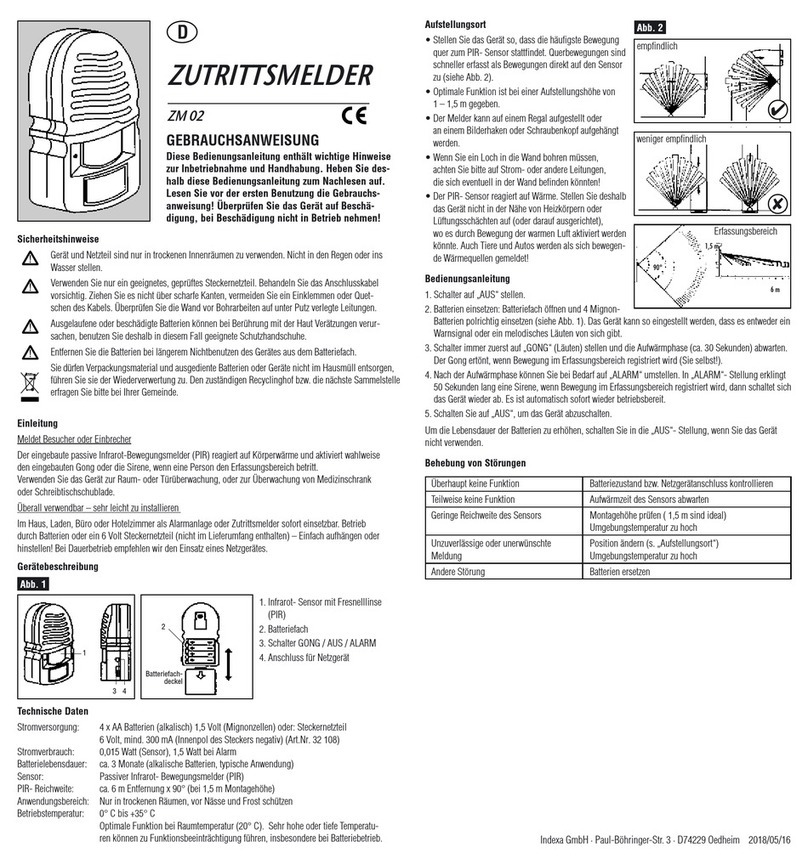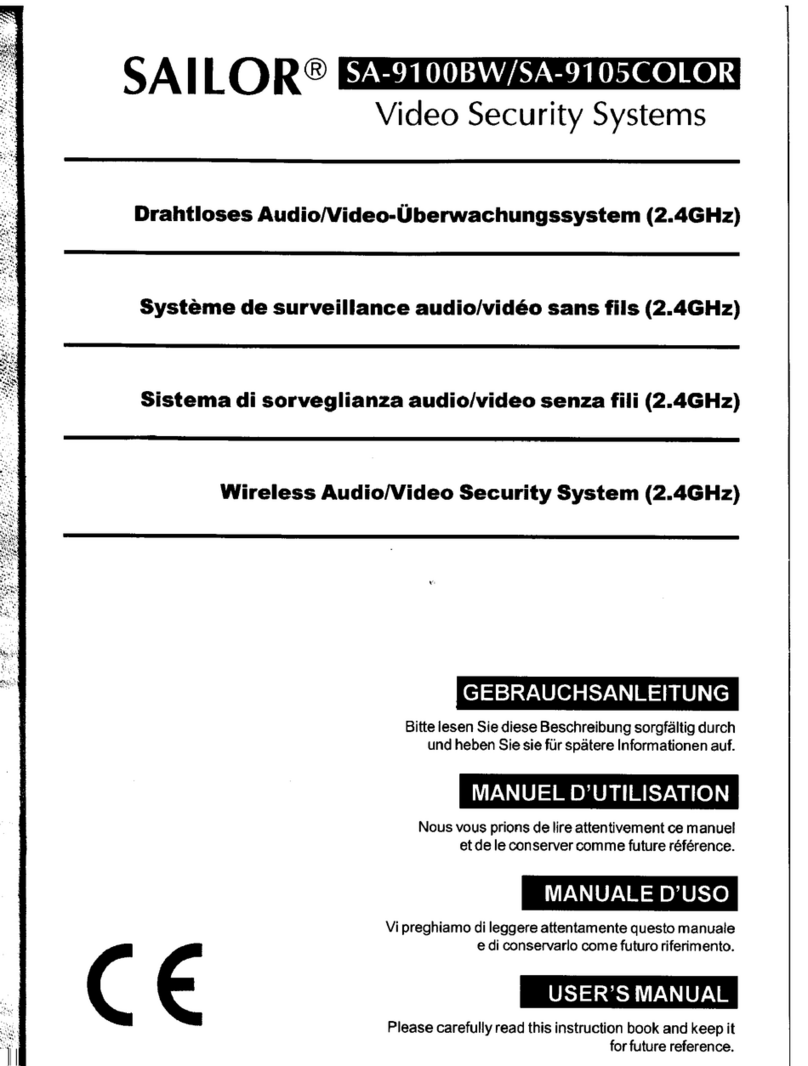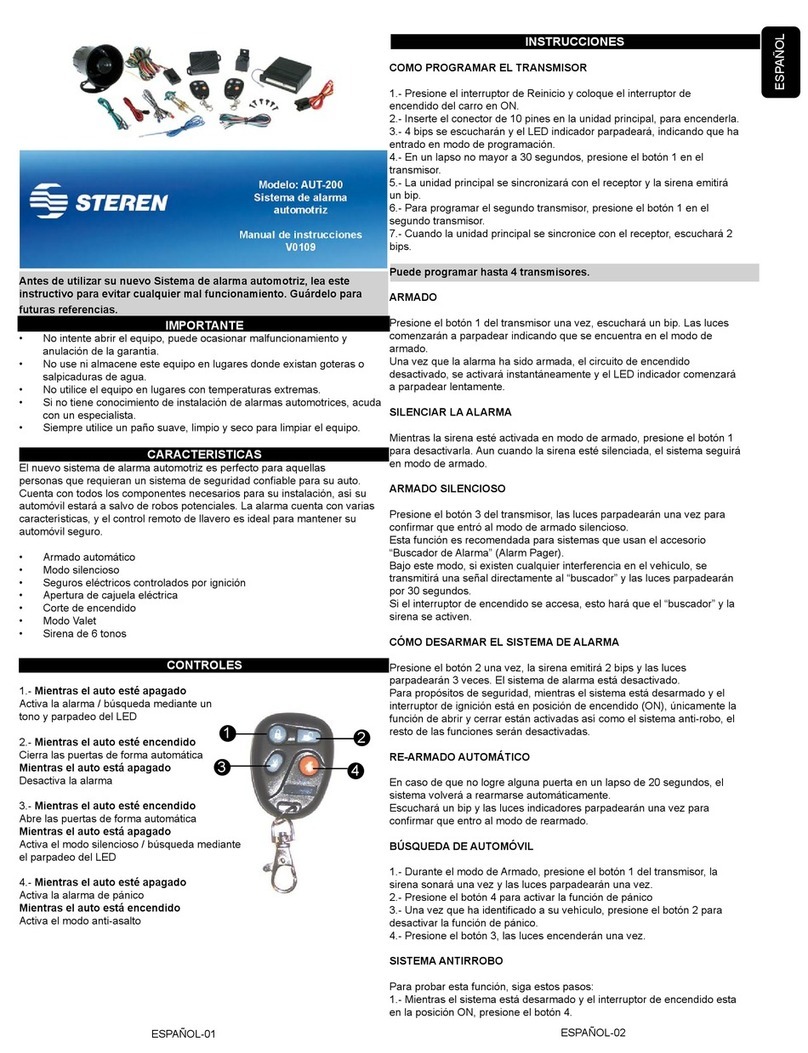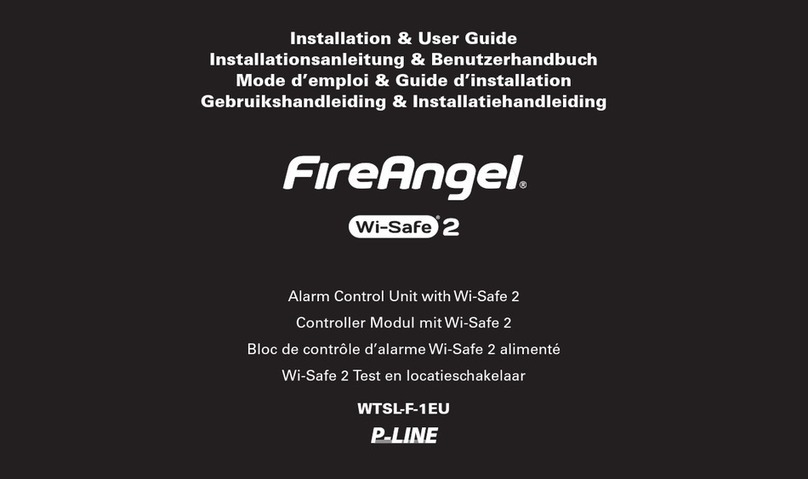DESCRIPTION
The MM1700 monitors a frequency input
signal and trips a dpdt, 5 A relay when the
input exceeds the desired level. Normal
operation has the relay energized for the
non-alarmconditionandde-energizedforan
alarm condition. This provides a fail-safe
alarm condition for loss of power to the
module. The alarm has a set of red/green
LEDs to indicate alarm status.
A deadband adjustment allows a deadband
of 0.5% to 100% of span to be set into the
module. Thedeadbandissymmetricalabout
the setpoint.
With the latching option, the alarm has no
deadband control. Once the limit has been
reached the alarm latches and power to the
module must be momentarily interrupted to
reset the alarm.
The wide range of input sensitivity allows
theMM1700 Seriesalarms tobe drivenfrom
low level magnetic pickups as well as logic
level signals. A threshold adjustment sets
theminimuminput amplitudethe modulewill
process. This allows the user to trade off
sensitivityversusnoiserejection. Anoptional
pullup resistor (Option P) permits use with
contact-closure or open-collector inputs.
Themoduleincludesfilteringandconditioning
to reduce susceptibility to transients and
noisy operations.
MODELNUMBERS
These instructions cover the following
setpoint styles:
MM1700 Frequency Input Single Alarm
(25 turn screwdriver adjust)
MM1701 Frequency Input Single Alarm
(Single turn dial)
MM1704 Frequency Input Single Alarm
(Ten turn precision dial)
OPTIONS
These instructions cover the following
options on the MM1700 Series. Options
installedarelistedonthelabelattachedtothe
side of the module.
H/L H = High alarm: Alarm occurs on an
increasing signal
L = Low alarm: Alarm occurs on a
decreasing signal
RThe Normal condition for the relay is
energized. Itde-energizesfor analarm
condition(Failsafe).OptionR(Reverse
Sense) reverses this logic.
P10 kilohm pullup resistor for use with
open-collector or contact-closure
inputs.
UAll circuit boards conformal coated for
protection against moisture.
MM1700, MM1701 and
MM1704
FREQUENCY INPUT
SINGLE ALARMS
CONTROLS
TheMM1700,MM1701andMM1704modules
contain setpoint, deadband, zero, span and
thresholdadjustments. Thesetpoint control
in the MM1700 is a 25-turn blind trimpot.
MM1701 and MM1704 contain 1-turn and
10-turn calibrated dials, respectively.
CALIBRATION
Modulesare shipped with ZERO andSPAN
precalibrated. TheTHRESHOLDadjustment
also has been set per requirements stated
on the initial order. The user needs only
adjust the SETPOINT for the desired
response.
Connect the input to a precision frequency
source covering the desired input range.
Refer to the instrument’s label to determine
your instrument’s supply voltage and input
range. Refer to the “Block Diagram and Pin
Connections” for connections.
Tocalibrate the alarmsetpoint, set the input
to the desired setpoint and turn the
DEADBAND control fully ccw. Adjust the
SETPOINTcontroluntilthe LEDswitchesto
red (ccw for a high alarm, cw for low).
AdjusttheDEADBANDcontrolforthedesired
amountof deadband. Vary the inputup and
down to check the level at which the alarm
trips and resets. The setpoint will
remainapproximatelycenteredinthemiddle
of the deadband.
The THRESHOLD adjustment allows the
module to be made insensitive to line
frequency pickup or other noise signals
whose levels are below the threshold
setting. Turning this control fully clockwise
reduces the threshold to zero and makes
the input most sensitive. To adjust, set the
input at about 25% of its normal amplitude.
Set the input frequency to a value slightly
above the trip point. This will cause a high
alarm to trip, or a low alarm to reset.
StartwiththeTHRESHOLDadjustmentfully
counterclockwise (minimum sensitivity).
Turn the THRESHOLD adjustment cw until
the alarm changes state. A HIGH alarm will
trip; a LOW alarm will reset.
Itisnot necessaryto recalibratethesetpoint
after changing the threshold setting.
If there is a need to recalibrate ZERO and
SPAN, proceed as follows:
Settheinputtothelowendoftheinputrange.
TurntheSETPOINTandDEADBANDcontrols
fully ccw. Adjust the ZERO control until the
LED color changes.
Change the input to the high end of the input
range. Turn the SETPOINT control fully cw.
Adjust the SPAN control until the LED color
changes.
Repeat the ZERO and SPAN adjustments
until both are correct.
After calibration, the SETPOINT and
DEADBAND controls should be reset as
described above.
RELAYCONTACTPROTECTION
Wheninductiveloadssuchasmotors,relays
or transformers are switched, voltage
transients may be generated which exceed
theratingsoftherelaycontacts. Theresulting
arcing can quickly destroy the contacts.
(RefertotheSPECIFICATIONSbelowforthe
relay contact ratings.)
Surge suppression is required across
inductive loads to guard against premature
relayfailure. Figure 1 illustratesdiode surge
suppression for a DC load. The diode’s
operating (peak inverse) voltage should
exceed the load’s supply voltage by at least
50% and should have a current rating of at
lease one ampere.
Figure 2 shows surge suppression for an
ACload,usinganMOV(metaloxidevaristor)
and a capacitor. The breakdown voltage
ratings of both the MOV and the capacitor
must exceed the peak AC voltage.
Withnormalsine-wavepower,PEAK=1.414
x RMS voltage. For 115 VAC power, a 200
volt peak rating is recommended.
1 2