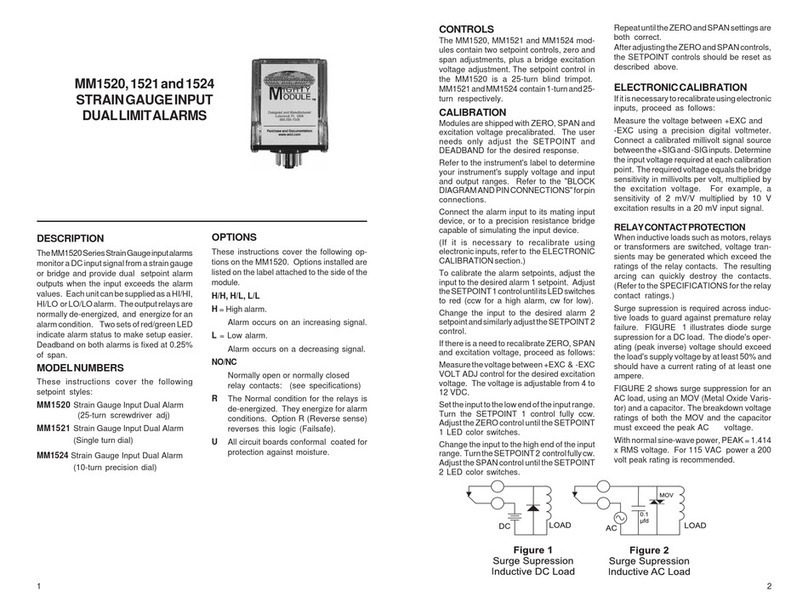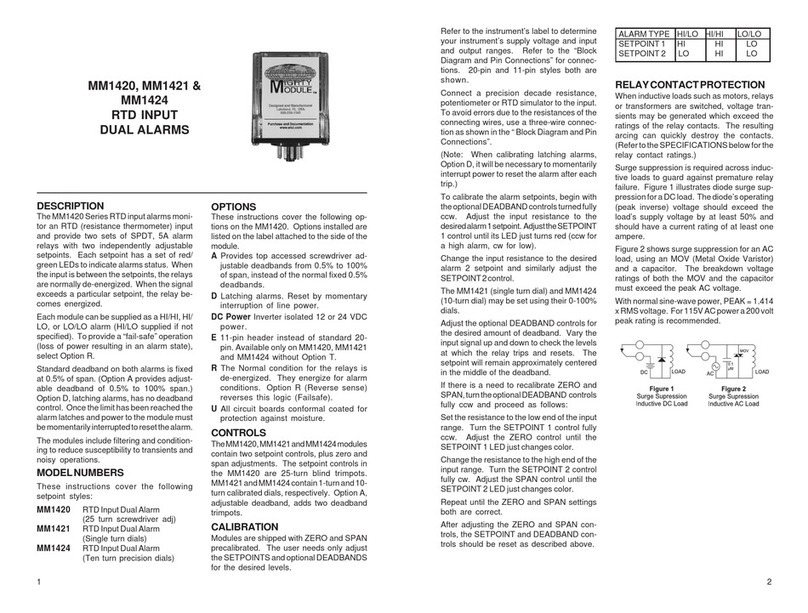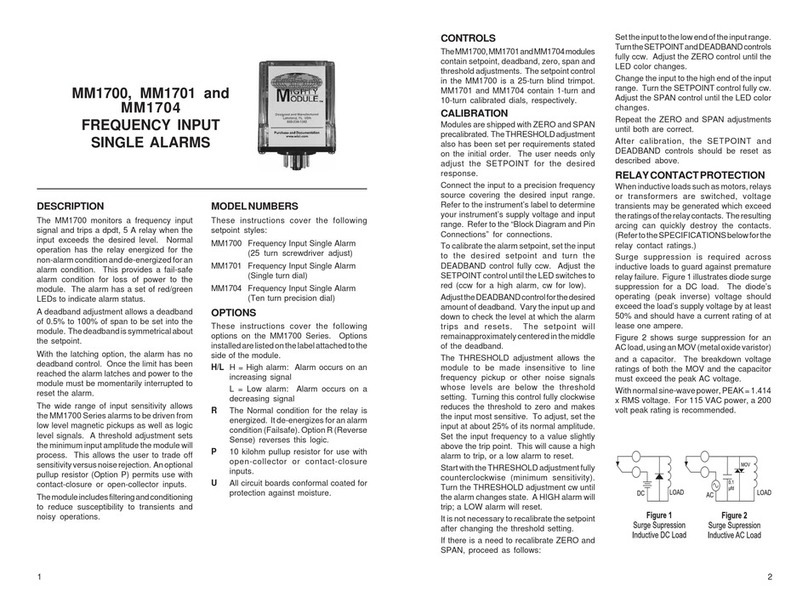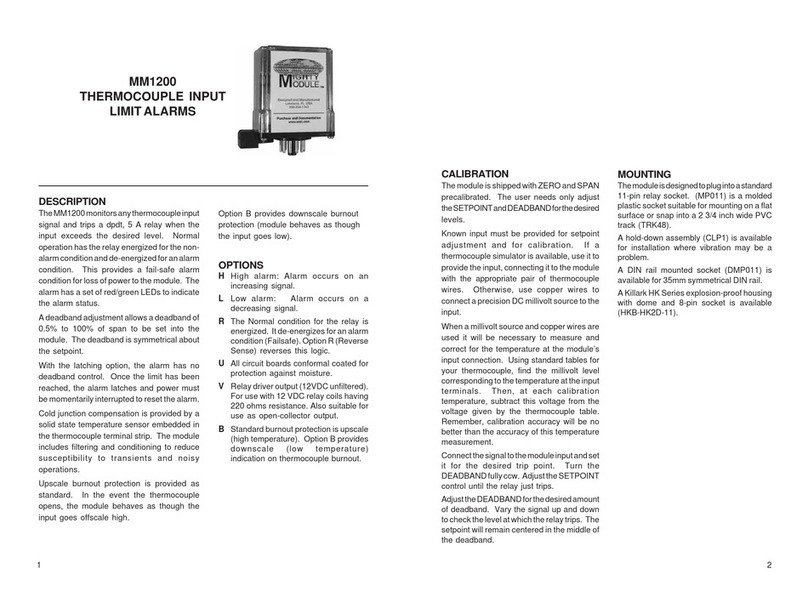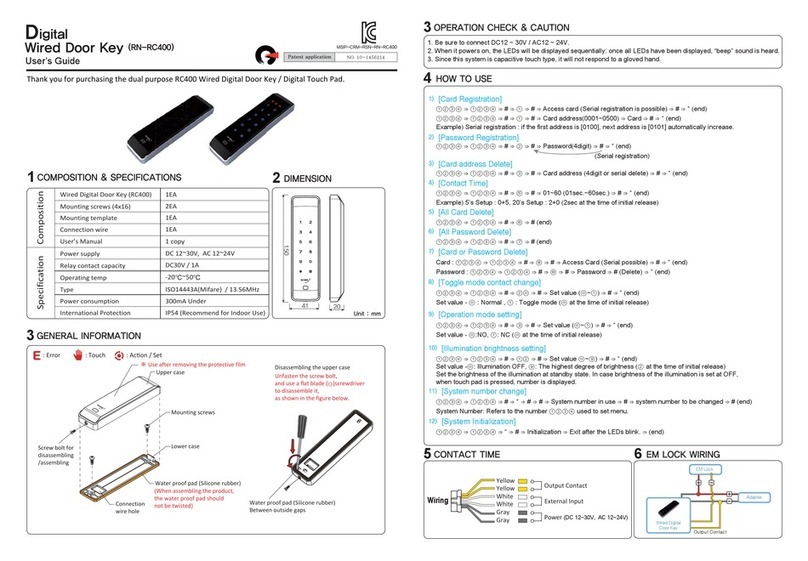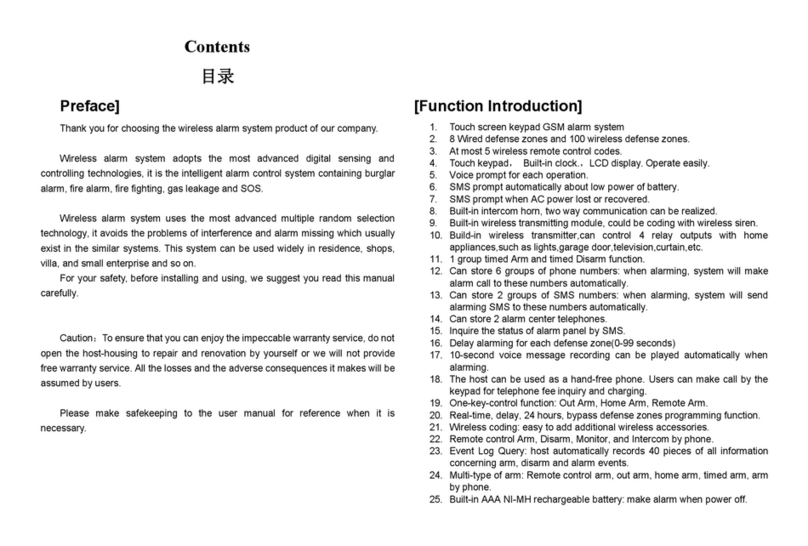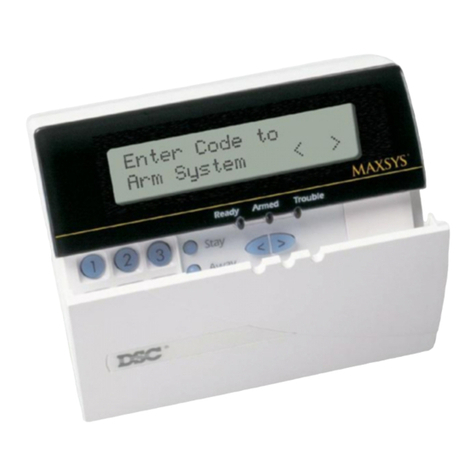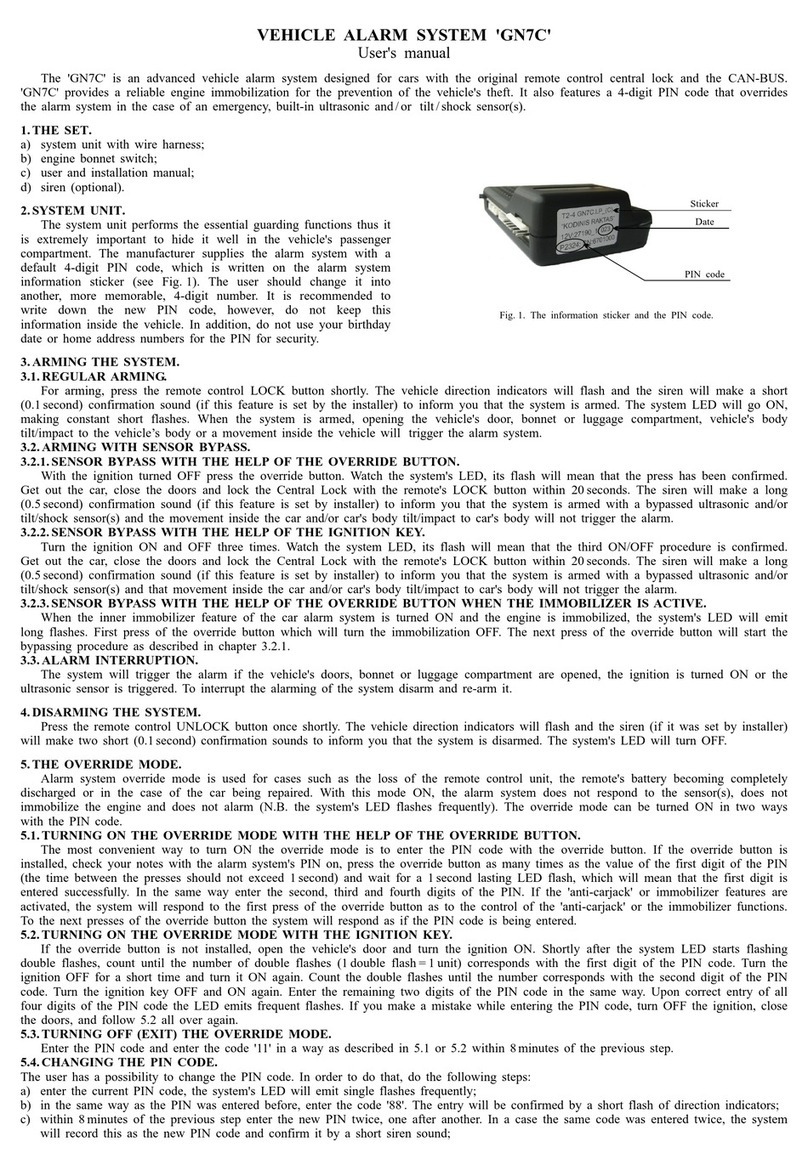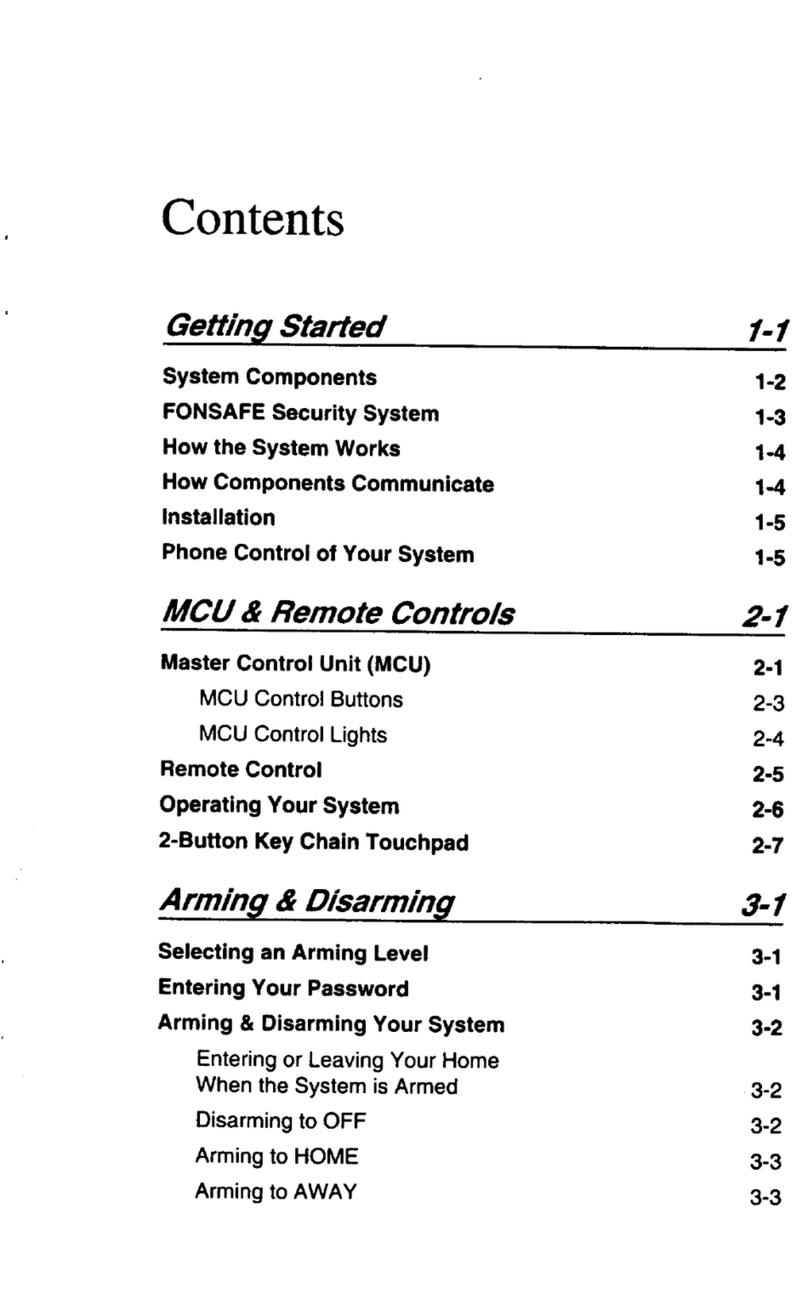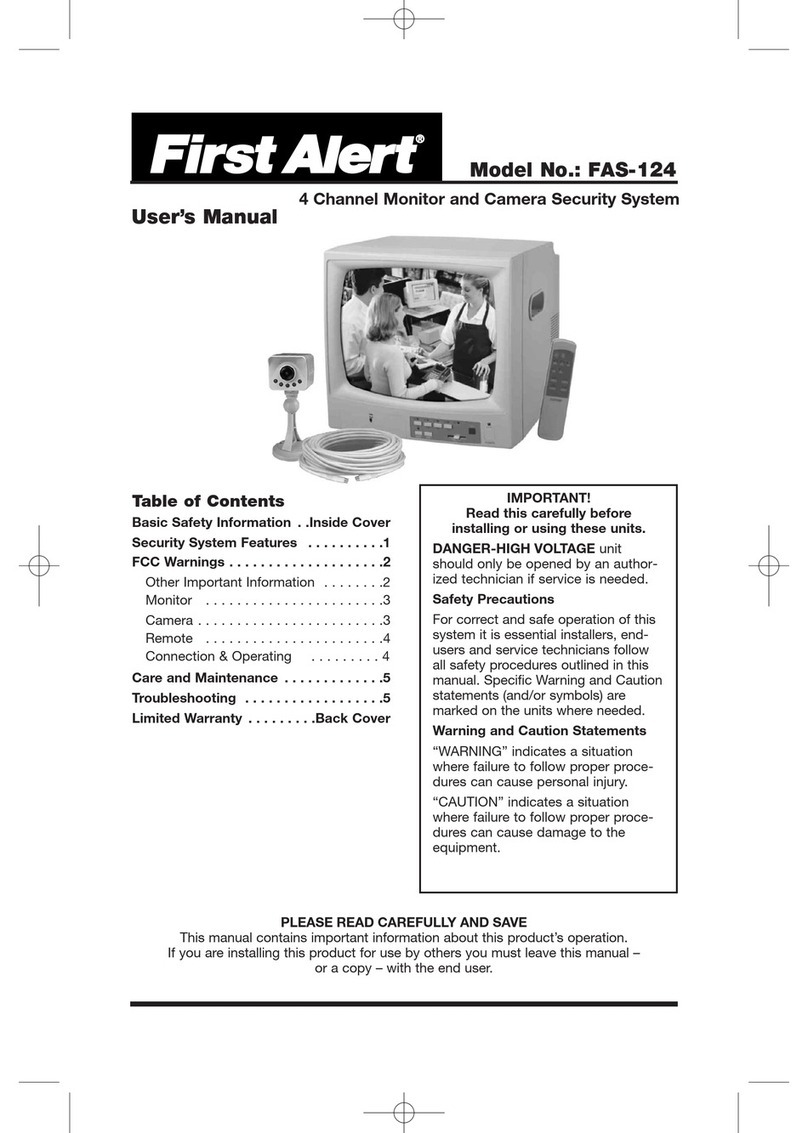Mighty Module MM1820 User manual

MM1820, 1821 AND
1824
POTENTIOMETER
INPUT DUAL ALARM
DESCRIPTION
The MM1820 Series Potentiometer Input
Dual Alarms monitor the slide position of a
potentiometer and provide two sets of spdt,
5 A alarm relays with two independently
adjustable setpoints. Each setpoint has a
set of red/green LEDs to indicate alarm
status. When the signal exceeds a
particular setpoint, the relay becomes
energized. To provide a “fail-safe”
operation (loss of power resulting in
alarm state), select Option R. The module
can be supplied as a HI/HI, HI/LO, or LO/
LO alarm (HI/LO supplied if not specified).
Standard deadband on both alarms is
fixed at 0.5% of span. Option A provides
adjustable deadband of 0.5% to 100%
of span. Option D, latching alarms has no
deadband control. Once the limit has been
reached, the alarm latches and power to
themodulemustbemomentarilyinterrupted
to reset the alarm.
All Wilkerson products are designed with
RFI filters and lightning protection to reduce
susceptibilityto electrical noise and damage
by lightning. They also utilize a stable 1 V
power supply to excite the potentiometer.
Any value potentiometer from 100 ohms to
100 kilohms can be used.
MODELNUMBERS
These instructions cover the following
setpoint styles:
MM1820 Potentiometer Input Dual Alarm
(25 turn screwdriver adj)
MM1821 Potentiometer Input Dual Alarm
(single turn dials)
MM1824 Potentiometer Input Dual Alarm
(ten turn precision dials)
OPTIONS
These instructions cover the following
options on the MM1820. Options installed
are listed on the label attached to the side
of the module.
H/H, H/L, L/L
H High Alarm.
Alarm occurs on an increasing signal.
LLow Alarm.
Alarm occurs on a decreasing signal.
A Provides top-accessed screwdriver
adjustable deadbands from 0.5% to
100% of span, instead of the normal
fixed 0.5% deadbands.
D Latching alarms. Reset by momentary
interruption of line power.
DC Power Inverter isolated 12 or 24 VDC
power.
RThe Normal condition for the relays is
de-energized. They energize for alarm
conditions. Option R (Reverse sense)
reverses this logic (Failsafe).
UAll circuit board conformal coated for
protection against moisture.
CONTROLS
The MM1820, 1821 and 1824 modules
contain two setpoint controls, plus zero and
span adjustments. An additional internal
control adjusts the potentiometer excitation
voltage.
The setpoint controls in the MM1820 are
25-turnblindtrimpots.MM1821andMM1824
contain 1-turn and 10-turn calibrated dials,
respectively.
Modules with adjustable deadband (Option
A) also contain two deadband controls.
CALIBRATION
Modules are shipped with ZERO and SPAN
precalibrated. The user needs only adjust
the SETPOINTs and optional DEADBANDs
for the desired levels.
Refer to the instrument's label to determine
your instrument's supply voltage and input
and output ranges. Refer to the "Block
Diagram and Pin Connections" for pin
connections. Connect a potentiometer to
the input as shown.
(Note: When calibrating latching alarms,
Option D, it will be necessary to
momentarily interrupt power to reset the
alarm after each trip.)
To calibrate the alarm setpoints, adjust the
input potentiometer's position to the desired
alarm 1 setpoint. Adjust the SETPOINT 1
control until its LED just turns red (ccw for
a high alarm, cw for low).
Change the input potentiometer's position
to the desired alarm 2 setpoint and
similarly adjust the SETPOINT 2 control.
The MM1821 (single turn dial) and MM1824
(10-turn dial) may be set using their 0-100%
dials.
Adjust the optional DEADBAND controls for
the desired amount of deadband. Vary the
input signal up and down to check the
levels at which the relay trips and resets.
the setpoint will remain approximately
centered in the middle of the deadband.
If there is a need to recalibrate ZERO and
SPAN, turn the optional DEADBAND
controls fully ccw and proceed as follows:
Set the input potentiometer to the low end
of its travel (fully ccw). Turn the SETPOINT
1 control fully ccw. Adjust the ZERO control
until the SETPOINT 1 LED just changes
color.
Change the potentiometer to the high end
of its travel (fully ccw). Turn the SETPOINT
2 control fully ccw. Adjust the SPAN control
until the SETPOINT 2 LED just changes
color.
Repeat until the ZERO and SPAN settings
are both correct.
After adjusting the ZERO and SPAN
controls, the SETPOINT and DEADBAND
controls will need to be reset as described
above.
An internal control adjusts the potentiometer
excitation voltage. It is factory-set and does
not normally need to be adjusted. The
excitation need not be precise as long as
ZERO and SPAN are calibrated as
described above.
If you should need to adjust this voltage,
loosen the four screws at the bottom of
the module and remove its cover. The
excitation control is located on the small
plug-in preamplifier board.
Connect power and monitor the voltage
between pins 2 (+) and 4 (-) with a digital
voltmeter. Adjust the excitation control for
a reading of 1.000 volts.
Reassemble the cover and recalibrate as
described above.
RELAY CONTACT PROTECTION
When inductive loads such as motors,
relays or transformers are switched,
voltage transients may be generated which
exceed the ratings of the relay contacts.
The resulting arcing can quickly destroy the
contacts. (Refer to the SPECIFICATIONS
section for the relay contact ratings).
ALARM TYPE HI/LO HI/HI LO/LO
SETPOINT1 HI HI LO
SETPOINT2 LO HI LO
1 2

Surge suppression is required across
inductive loads to guard against premature
relay failure. Figure 1 illustrates diode
surge suppression for a DC load. The
diode's operating (peak inverse) voltage
should exceed the load's supply voltage
by at least 50% and should have a current
rating of at least one ampere.
Figure 2 shows surge suppression for an
AC load, using an MOV (Metal Oxide
Varistor) and a capacitor. The breakdown
voltage ratings of both the MOV and the
capacitor must exceed the peak AC
voltage.
With normal sine-wave power, PEAK =
1.414 x RMS voltage. For 115 VAC power
a 200 volt peak rating is recommended.
WARRANTY
The Mighty Module Series of products
carry a limited warranty of 10+5 years. In
the event of a failure due to defective
material or workmanship, during the 10
year period, the unit will be repaired or
replaced at no charge. For a period of 5
years after the initial 10 year warranty,
the unit will be repaired, if possible, for a
cost of 10% of the original purchased
price.
Relays are not covered by the warranty.
MOUNTING
MM1820, MM1821 and MM1824 are
designed to plug into a standard 11-pin
relay socket. (MP011) is an 11-pin socket
suitable for mounting on a flat surface or
in a piece of PVC track, (TRK48).
Spring holddown clips are available for
installations where vibration may be a
problem. Use part number (CLP1) with
MM1820,(CLP2)withMM1821orMM1824.
SPECIFICATIONS
INPUT POTENTIOMETER
RESISTANCE
any value from 100 ohms
to 100 kilohms
INPUT SPAN ADJUSTMENT
70% to 100% of pot rotation
INPUT OFFSET ADJUSTMENT
0 to 25% of pot rotation
INPUT IMPEDANCE
>10 megohms
EXCITATION
1 V, 10 mA max load
SETPOINT
each alarm 0 to 100% of span
DEADBAND
Standard
fixed 0.5% of span
(Option A)
0.5% to 100% of span
(Option D)
Latching. Interrupt power to reset.
RESPONSE TIME
20 ms typical
ACCURACY
±0.1% of span
COMMON MODE REJECTION
120 dB, DC to 60 Hz
RELAY CONTACTS (spdt)
Resistive Load:
5 A max, 150 W max,
240 VAC, 30 VDC max
Inductive Load:
1/8 HP max at
120/240 VAC
TRANSISTOR OUTPUT
(Option V)
open-collector, sink 100 mA,
30 V supply max
OPERATING TEMPERATURE
14°F to 140°F / -10°C to 60°C
TEMPERATURE STABILITY
±0.02% of span/°C max
POWER
115 VAC ±10%, 50 or 60 HZ
(2.5 W max)
230 VAC ±10%, 50 or 60 Hz
(2.5 W max)
(DC Power Option)
24 VDC
(limits 21 VDC to 32 VDC)
(2.5 W max)
Isolation, DC power supply
to input common: 10 megohms
Specifications are subject to change without notice. © 2008 Wilkerson Instrument Co., Inc. DWG#101035B 3/15
DIMENSIONS INCHES [mm]
MM1820 MM1821 and MM1824
3 4
This manual suits for next models
2
Other Mighty Module Security System manuals