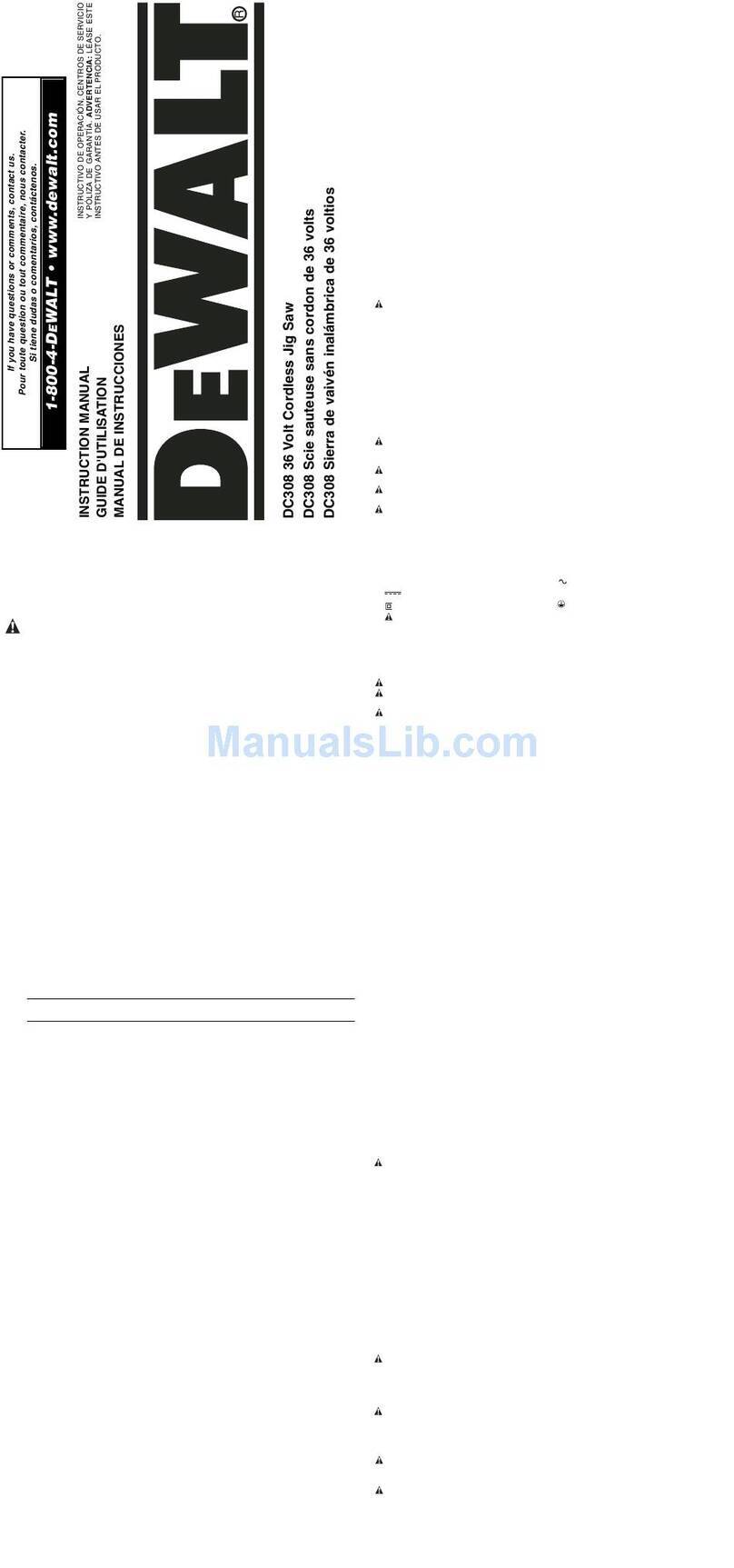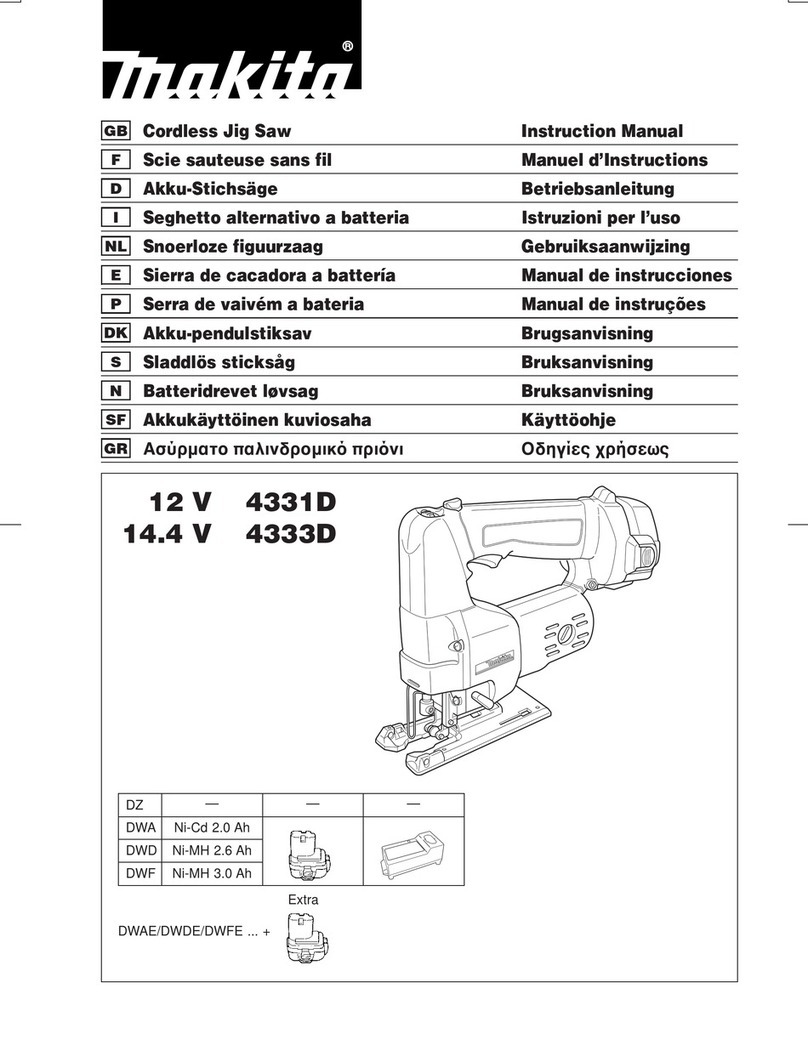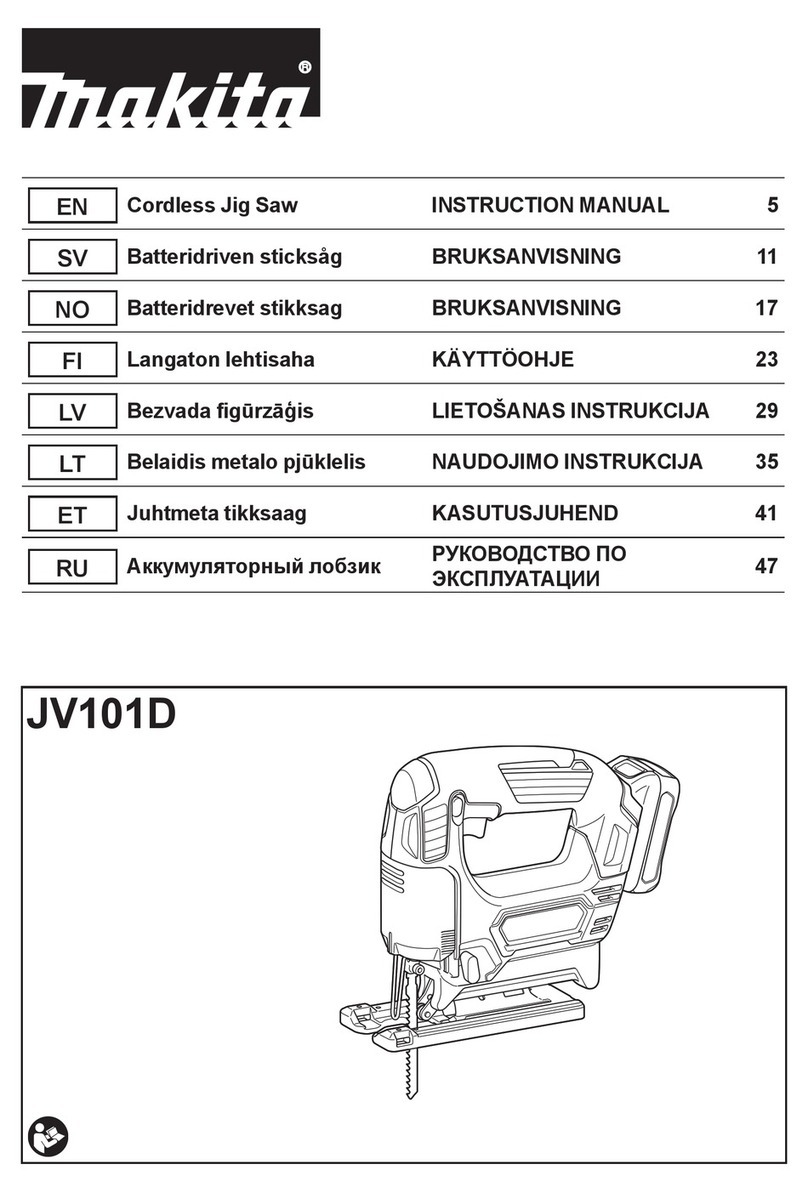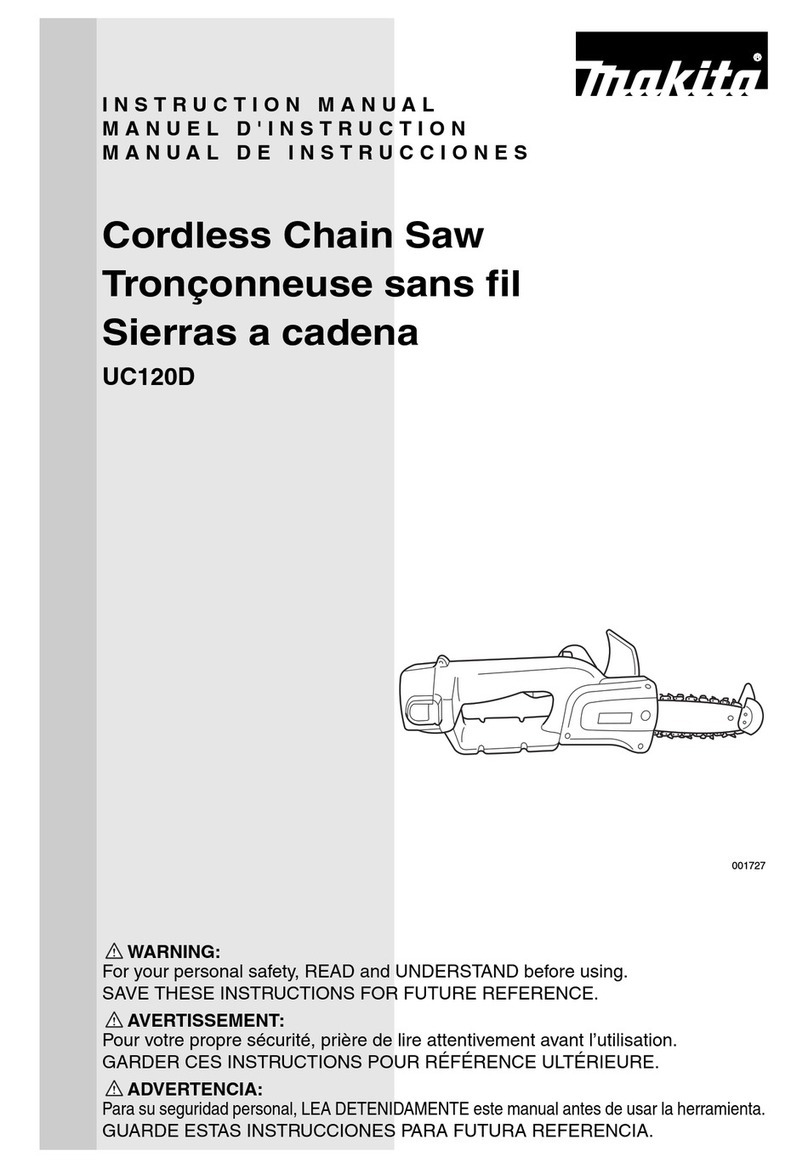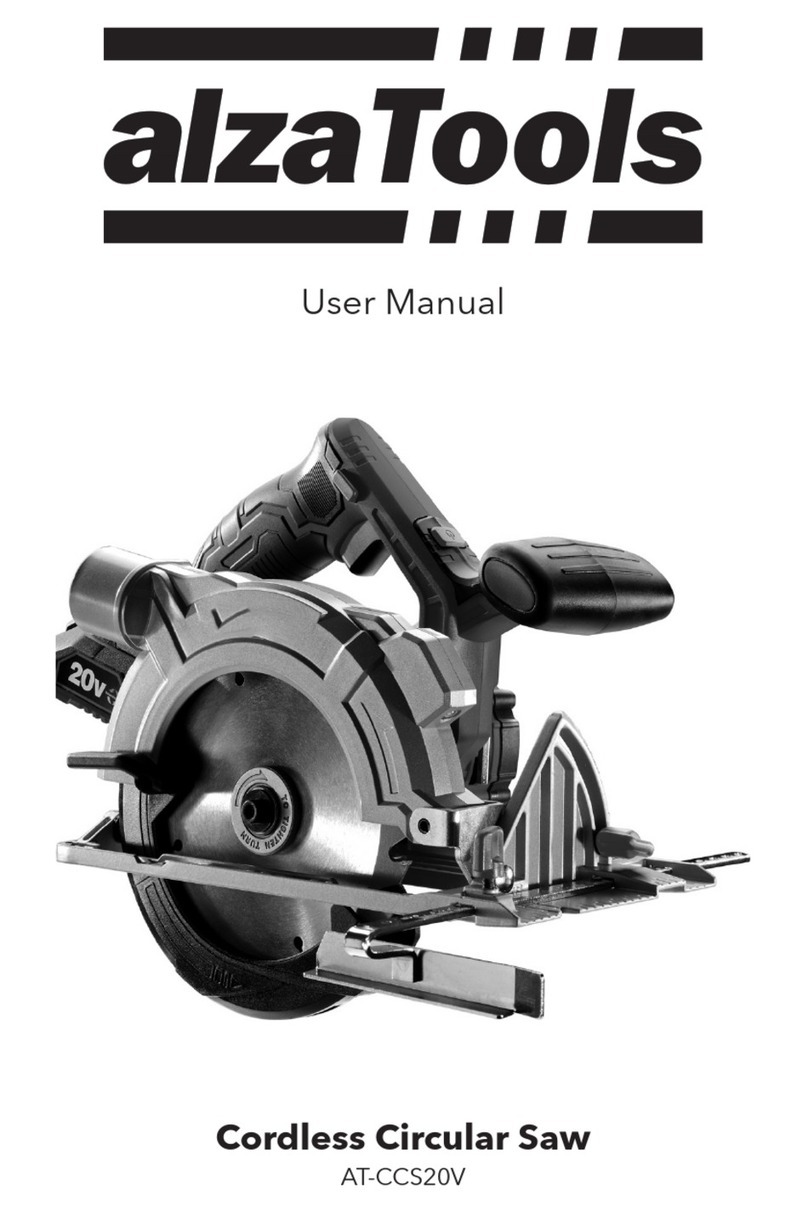Mighty Seven DRS-101 User manual

1
Page 4
GERNERAL SAFETY RULES
GERNERAL POWER TOOL
SAFETY WARNINGS
WARNING: Read all safety
1. Keep the work area clean and well lit.
Cluttered or dark areas invite accidents.
2. Do not operate power tools in explosive
atmospheres, such as in the presence of
ammable liquids, gases or dust. Power
tools create sparks which may ignite the
dust or fumes.
3. Keep children and bystanders away
while operating a power tool. Distractions
can cause you to lose control.
ELECTRICAL SAFETY
1. Power tool plugs must match the
outlet. Never modify the plug in any way.
Do not use any adapter plugs with earthed
(grounded) power tools. Unmodified plugs
and matching outlets will reduce risk of
electric shock.
2. Avoid body contact with earthed or
grounded surfaces such as pipes,
radiators, ranges and refrigerators. There
is an increased risk of electric shock if your
body is earthed or grounded.
3. Do not expose power tools to rain or
wet conditions. Water entering a power tool
will increase the risk of electric shock.
4. Do not abuse the cord. Never use the
cord for carrying, pulling or unplugging the
power tool. Keep the cord away from heat,
oil, sharp edges or moving parts. Damaged
or entangled cords increase the risk of
electric shock.
5. When operating a power tool outdoors,
use an extension cord suitable for outdoor
use. Use of a cord suitable for outdoor use
reduces the risk of electric shock.
6. If operating a power tool in a damp
location is unavoidable, use a ground-fault
circuit interrupter (GFCI) protected supply.
Use of a GFCI reduces the risk of electric
shock.
PERSONAL SAFETY
1. Stay alert, watch what you are doing
and use common sense when operating a
power tool. Do not use the tool while tired
or under the inuence of drugs, alcohol, or
medication. A moment of inattention while
operating power tools may result in serious
personal injury.
2. Use personal protective equipment.
Always wear eye protection. Protective
equipment such as a dust mask, non-skid
safety shoes, hard hat, or hearing protection,
used for appropriate conditions, will reduce
personal injuries.
3. Prevent unintentional starting. Ensure
that the switch is in the off-position before
connecting to a power source and/or
battery pack, picking up or carrying the tool.
Carrying power tools with your finger on the
switch or energizing power tools that have
the switch on invites accidents.
4. Remove any adjusting key or wrench
before turning the power tool on. A wrench
or a key left attached to a rotating part of the
power tool may result in personal injury.
5. Do not overreach. Keep proper footing
and balance at all times. This enables better
control of the power tool in unexpected
situations.
warnings and instructions!
Failure to follow the warnings and instruc-
tions may result in electric shock, fire and /
or serious injury.
Save all warnings and instructions for
future reference.
The term “power tool” in the warnings refers
to your mains-operated (corded) power tool
or battery-operated (cordless) power tool.
WORK AREA SAFETY
1

2Page 5
6. Dress properly. Do not wear loose
clothing or jewelry. Keep your hair, clothing
and gloves away from moving parts. Loose
clothes, jewelry or long hair can be caught in
moving parts.
7. If devices are provided for the connection
of dust extraction and collection facilities,
ensure that these are connected and
properly used. Use of these devices can
reduce dust-related hazards.
POWER TOOL USE AND CARE
1. Do not force the power tool. Use the
correct power tool for your application. The
correct power tool will do the job better
and more safely at the rate for which it was
designed.
2. Do not use the power tool if the switch
does not turn it on and off. Any power tool
that cannot be controlled with the switch is
dangerous and must be repaired.
3. Disconnect the plug from the power
source and/or the battery pack from the
power tool before making any adjustments,
changing accessories, or storing power
tools. Such preventive safety measures
reduce the risk of starting the power tool
accidentally.
4. Store idle power tools out of the reach
of children and do not allow persons
unfamiliar with the power tool or these
instructions to operate the power tool.
Power tools are dangerous in the hands of
untrained users.
5. Maintain power tools. Check for
misalignment or binding of moving parts,
breakage of parts and any other condition
that may affect the power tool’s operation.
If damaged, have the power tool repaired
before use. Many accidents are caused by
poorly maintained power tools.
6. Keep cutting tools sharp and clean.
Properly maintained cutting tools with sharp
cutting edges are less likely to bind and are
easier to control.
7. Use the power tool, accessories,
tool bits, etc. in accordance with these
instructions, taking into account the
working conditions and the work to be
performed. Use of the power tool for
operations different from those intended
could result in a hazardous situation.
BATTERY TOOL USE
AND CARE
1. Recharge only with the charger
specified by the manufacturer. A charger
that is suitable for one type of battery pack
may create a risk of fire when used with
another battery pack.
2. Use power tools only with specifically
designated battery packs. Use of any other
battery packs may create a risk of injury and
fire.
3. When battery pack is not in use, keep
it away from other metal objects, like
paper clips, coins, keys, nails, screws or
other small metal objects that can make a
connection from one terminal to another.
Shorting the battery terminals together may
cause burns or a fire.
4. Under abusive conditions, liquid may
be ejected from the battery; avoid contact.
If contact accidentally occurs, flush with
water. If liquid contacts eyes, additionally
seek medical help. Liquid ejected from the
battery may cause irritation or burns.
SERVICE
1. Have your power tool serviced by a
qualied repair person using only identical
replacement parts. This will ensure that the
safety of the power tool is maintained.
GERNERAL SAFETY RULES
2

3
Page 3
SAFETY INSTRUCTIONS
The purpose of safety symbols is to attract your attention to possible dangers. The safety
symbols and the explanations with them deserve your careful attention and understanding.
The symbol warnings do not, by themselves, eliminate any danger. The instructions and
warnings they give are no substitutes for proper accident prevention measures.
WARNING: Be sure to read and understand all safety instructions in this manual,
including all safety alert symbols such as “DANGER,” ”WARNING,” and “CAUTION”
before using this tool. Failure to following all instructions listed below may result in
electric shock, re, and/or serious personal injury.
SYMBOL MEANING
SAFETY ALERT SYMBOL: Indicates DANGER, WARNING, OR CAUTION.
May be used in conjunction with other symbols or pictographs.
DANGER: Indicates an imminently hazardous situation, which, if not avoided,
will result in death or serious injury.
WARNING: Indicates a potentially hazardous situation, which, if not avoided,
could result in death or serious injury.
CAUTION: Indicates a potentially hazardous situation, which, if not avoided, could
result in minor or moderate injury.
NOTICE: (Without Safety Alert Symbol) Indicates a situation that may result in property
damage.
SAVE THESE INSTRUCTIONS!
3
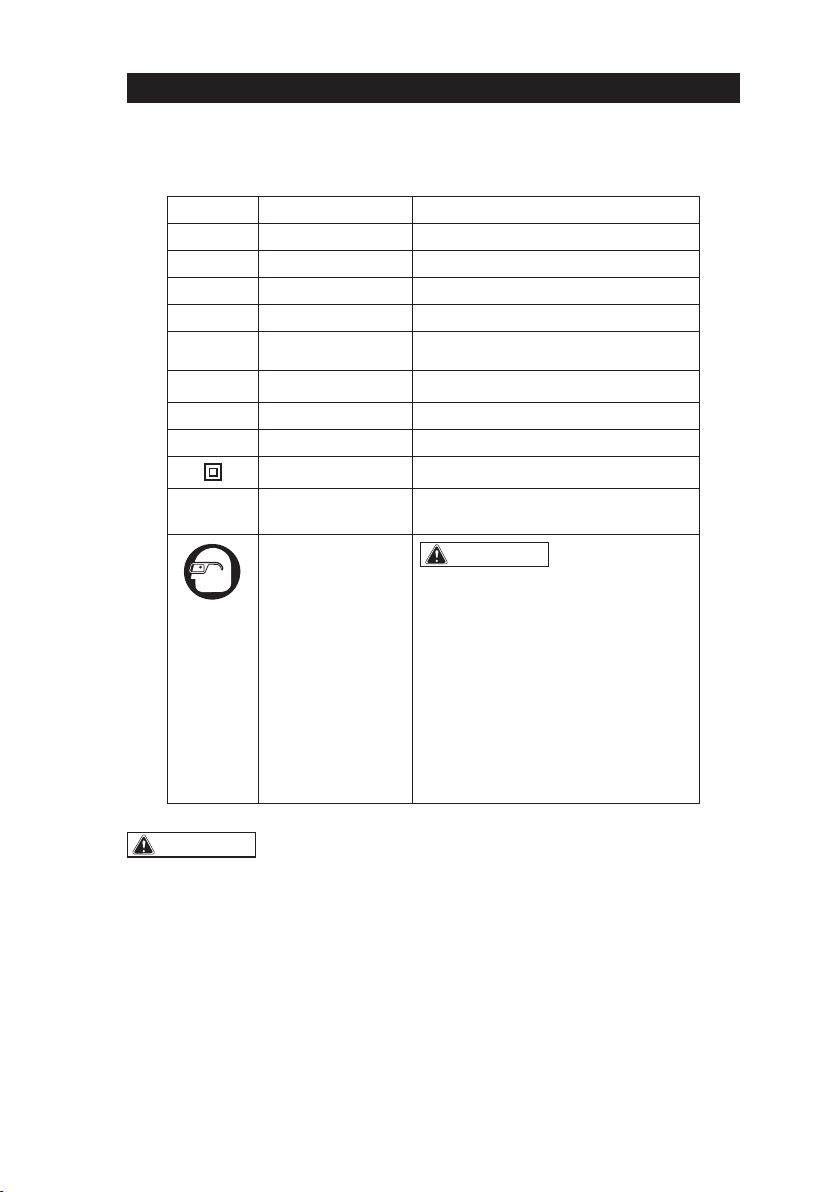
4Page 2
SAFETY SYMBOLS
Some of these following symbols may be used on this tool. Please study them and learn their
meaning. Proper interpretation of these symbols will allow you to operate the tool better and
more safely.
Symbol Name Designation / Explanation
V Volts Voltage
A Amperes Current
Hz Hertz Frequency (cycles per second)
W Watts Power
∿Alternating current Type of current
�Direct current Type or characteristic of current
noNo-load speed Rotational speed at no load
lbs Pounds Weight
Class II construction Double insulated construction
.../min Per minute Revolutions, strokes, surface speed
orbits, etc., per minute
Wear safety goggles WARNING: The operation of any
power tool can result in foreign objects
being thrown into your eyes, which can
result in severe eye damage. Before
beginning power tool operation, always
wear safety goggles or safety glasses
with side shields and a full-face shield
when needed. We recommend a Wide
Vision Safety Mask for use over eye-
glasses or standard safety glasses with
side shields. Always use eye protection
which is marked to comply with
ANSI Z87.1.
WARNING: To ensure safety and reliability, all repairs should be performed by a
qualied service technician.
4

5
Page 6
SPECIFIC SAFETY RULES
SPECIFIC SAFETY RULES FOR
RECIPROCATING SAW
1. Use battery only with charger listed
below.
Battery pack Charger
DB-1850 DC-18A
2. Hold power tool by insulated gripping
surfaces, when performing an
operation where the cutting accessory
may contact hidden wiring. Cutting
accessory contacting a “live” wire may
make exposed metal parts of the power
tool “live” and could give the operator
an electric shock.
3. Use clamps or another practical way to
secure and support the workpiece to
a stable platform. Holding the work by
your hand or against the body leaves it
unstable and may lead to loss of control.
4. The saw blade must be securely
locked in its holder. Check that it has
been securely seated before use.
5. Make certain that all adjusting levers
and the blade holder are tight before
making a cut. Loose adjusting levers
and holders can cause the tool or blade
to slip; loss of control may result.
6.
7.
Check that the switch is “off” before
attaching a battery. Accidental starting
could cause injury.
Secure material before cutting. Never
hold the workpiece in your hand or
across your legs. Small or thin material
may flex or vibrate with the blade,
causing loss of control.
8. Never touch the saw blade immediately
after use. It may be hot after prolonged
use.
9. Always wear safety goggles or eye
protection when using this tool. Use
a dust mask or respirator if cutting
generates a great amount of dust.
10. Keep hands away from the cutting
area. Do not reach under the material
being cut. The proximity of the blade to
your hand is hidden from your sight.
11. Do not use dull or damaged saw blades
and accessories.
12. When using the hook always be aware
that the blade is exposed. Always hang
the tool in an area where yourself and
bystanders can not accidently make
contact with the blade.
WARNING: Some dust created by
power sanding, sawing, grinding, drilling
and other construction activities contains
chemicals known to the state of California
to cause cancer, birth defects or other
reproductive harm. Some examples of
these chemicals are:
• Lead from lead-based paints
•Crystalline silica from bricks and
cement and other masonry products,
and
•Arsenic and chromium from chemically-
treated lumber.
Your risk from these exposures varies,
depending on how often you do this type
of work. To reduce your exposure to these
chemicals: work in a well ventilated area,
and work with approved safety equipment,
such as those dust masks that are specially
designed to filter out microscopic particles.
5
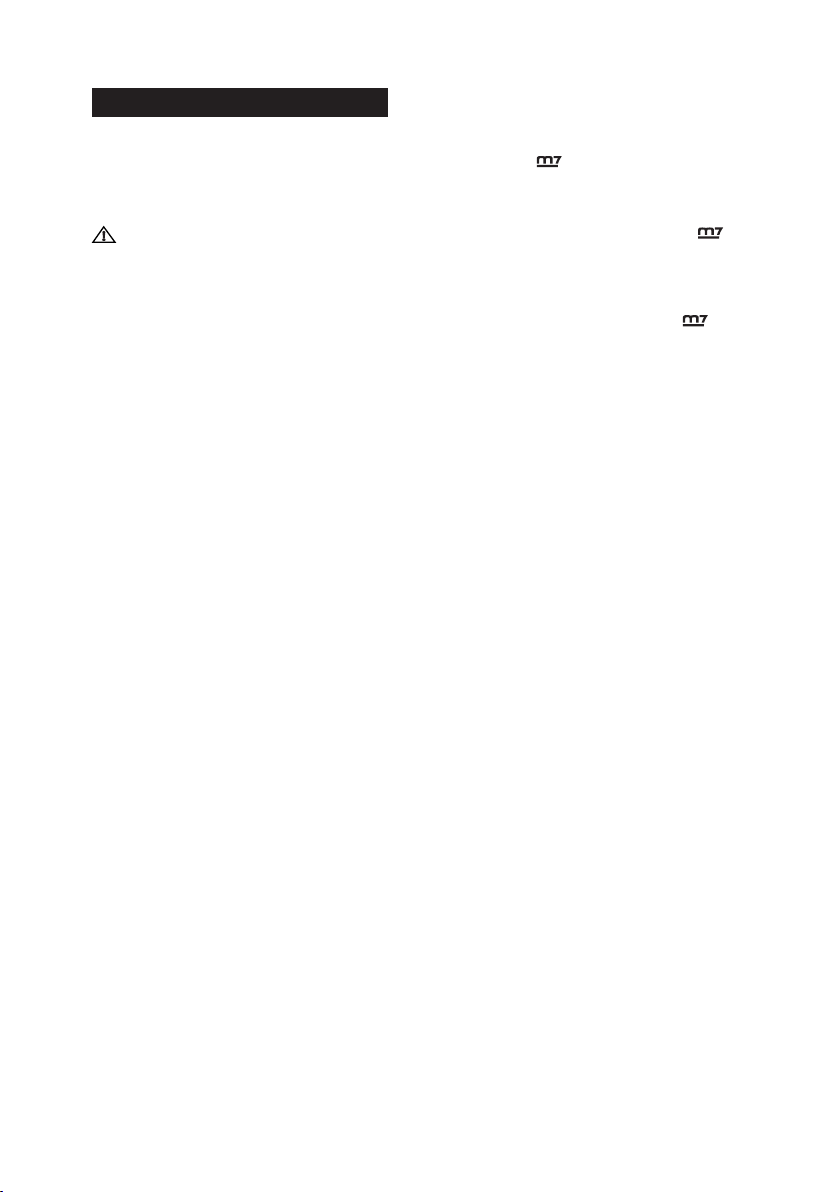
6
SAFETY RULES FOR CHARGER
1) Before using battery charger, read all
instructions and cautionary markings in this
manual and on the battery charger, the battery
and the product using the battery to prevent
misuse of the products and possible injury or
damage.
CAUTION: To reduce the risk of electric
shock or damage to the charger and battery,
charge only those lithium-ion rechargeable
batteries as specifically designated on your
charger’s label. Other types of batteries may
burst, causing personal injury or damage.
2) Do not use the charger outdoors or expose it
to wet or damp conditions. Water entering the
charger will increase the risk of electric shock.
3) Use of an attachment not recommended or
sold by the battery-charger manufacturer may
result in a risk of fire, electric shock or injury to
persons.
4) Do not abuse the cord or charger. Never use
the cord to carry the charger. Do not pull the
charger cord to disconnect the plug from
receptacle. Damage to the cord or charger
could occur and create an electric shock
hazard. Replace damaged cords immediately.
5) Make sure that the cord is located so that it
will not be stepped on, tripped over, come in
contact with sharp edges or moving parts,
or otherwise subjected to damage or stress.
This will reduce the risk of accidental falls,
which could cause injury and damage to
the cord, which could then result in electric
shock.
6) Keep cord and charger from heat to prevent
damage to housing or internal parts.
7) Do not allow gasoline, oils, petroleum-based
products, etc. to come in contact with plastic
parts. These materials contain chemicals that
can damage, weaken, or destroy plastic.
8) An extension cord should not be used unless
absolutely necessary. Use of an improper
extension cord could result in a risk of fire
and electric shock. If an extension cord must
be used, make sure that:
The pins on plug of extension cord are the
same number, size and shape as those of the
plug on charger.
The cord is properly wired and in good electrical
condition
The size is large enough for AC ampere rating
of charger as specified below:
25’ 50’ 100’The Cord Length (Feet)
Cord Size (AWG) 1616 16
NOTE: AWG = American Wire Gauge
9) Do not operate the charger with a damaged
cord or plug, which could cause shorting and
electric shock. If damaged, have the charger
repaired or replaced by an authorized service
technician at Service Center.
10)Do not operate the charger if it has received
a sharp blow, been dropped, or has
otherwise been damaged in any way. Take
it to an authorized service technician at
Service Center for an electrical check to
determine if the charger is in good working
order.
11)Do not disassemble the charger. Take it to
an authorized service technician at a
Service Center when service or repair is
required. Incorrect reassembly may result in
a risk of electric shock or fire.
12)Unplug the charger from the electrical outlet
before attempting any maintenance or
cleaning to reduce the risk of electric shock.
13)Disconnect charger from the power supply
when not in use. This will reduce the risk of
electric shock or damage to the charger if
metal items should fall into the opening. It
will also help prevent damage to the charger
during a power surge.
14)Risk of electric shock. Do not touch the
uninsulated portion of output connector or
uninsulated battery terminal.
15)Save these instructions. Refer to them
frequently and use them to instruct others
who may use this tool. If you lend this tool to
someone else, also lend these instructions
to them to prevent misuse of the product and
possible injury.
WARNING: Some dust created by power Cutting
contains chemicals known to cause cancer,
birth defects or other reproductive harm. Some
examples of these chemicals are:
Ƶlead from lead-based paints
ƵArsenics and chromium from chemically
reacted lumber.
Your risk from these exposures varies, depending
on how often you do this type of work. To reduce
your exposure to these chemicals: work in a well
ventilated area, and work with approved safety
equipment
WARNING: Some dust created by power Cutting
contains chemicals known to cause cancer,
birth defects or other reproductive harm. Some
examples of these chemicals are:
Ƶlead from lead-based paints
ƵArsenics and chromium from chemically
reacted lumber.
Your risk from these exposures varies, depending
on how often you do this type of work. To reduce
your exposure to these chemicals: work in a well
ventilated area, and work with approved safety
equipment
6

7
FLINCTIONAL DESCRIPTION
OPERATING CONTROL
1. MAIN PARTS
Pivot Shoe
Hook Lock-off Button
Variable-Speed
Trigger Switch
Blade-Orbit Selector Lever
Shoe-Locking Lever
Tool-less Blade Clamp
LED Worklight
SPECIFICATIONS
No-load Speed 0-3,100 RPM
Blade Stroke 1-1/8” (29mm)
Tool Weight (without battery) 5 lb. 15 oz. (2.7 kg)
Sound Pressure (dBA)
Sound pressure (Uncertainty K = 3 dB(A)) 80 dBA
Sound power level (Uncertainty K = 3 dB(A)) 94 dBA
Vibration level (m/s2)
(Uncertainty K = 1.5 m/s2)8.8 m/s2
7

8
1. LED FUNCTIONS OF CHARGER
2. POWER BAR
This Lithium-Ion battery pack is equipped with a POWER BAR, which is used to display the battery
pack’s remaining run time. Press the POWER BAR button to display the LED lights. The LED lights
will stay lit for approximately 4 seconds.
NOTE: The POWER BAR can be used whether the battery is attached or removed from tool.
LED INDICATOR BATTERY PACK RED LED GREEN LED ACTION
HI/LO TEMP.
(SEE MANUAL) Hot/Cold battery On Off Charging will begin when
battery returns to 0oC-40oC
DEFECTIVE
BATTERY Defective Flashing Off Battery pack or Charger is
defective
BATTERY
CHARGING Charging Off Flashing Charging
BATTERY
FULL Fully charged Off On Charging is complete
Maintenance charging
3. LOW-BATTERY CAPACITY INDICATOR
gIf LED worklights on the POWER BAR begins
trigger switch on the wrench is depressed,
the battery pack’s power has run out, and the
battery pack should be recharged.
gUnlike other battery pack types, Lithium-Ion
battery packs deliver fade-free power for their
entire run time. The tool will not experience a
slow, gradual loss of power as you work. To
signal that the battery pack is at the end of its
run time and needs to be charged, the power
to the tool will drop quickly. The POWER BAR
when the battery is completely discharged.
When this happens, remove the tool from the
workpiece, and charge the battery pack as
needed.
NOTE: The POWER BAR may also display four
temperature situation.
4. WHEN TO CHARGE THE
BATTERY PACK
GJH/!3
80-100% Charge
60-79% Charge
40-59% Charge
20-39% Charge
Under 20% Charge
Completely Discharged
High/low temperature
The Lithium-Ion battery can be charged at any
time and will not develop a “memory” when
charged after only a partial discharge. It is not
necessary to run down the battery pack charge
before recharging. Remove the battery pack
from the tool when convenient for you and your
job.
gUse the POWER BAR to determine when you
need to recharge the battery pack.
gYou can “top-off” your battery pack’s charge
before starting a big job or long period of use.
8

9
Page 8
ASSEMBLY
WARNING:
If any part is broken
or missing, DO NOT attempt to plug in the
power cord or operate the tool until the
broken or missing part is replaced. Failure
to do so could result in possible serious
injury.
WARNING:
Do not attempt to
modify this tool or create accessories not
recommended for use with this tool. Any
such alteration or modication is misuse
and could result in a hazardous condition
leading to possible serious injury.
WARNING:
Your tool should
never be connected to the power source
when you are assembling parts, making
adjustments, installing or removing
blades, cleaning, or when it is not in
use. Disconnecting the tool will prevent
accidental starting, which could cause
serious personal injury.
UNPACKING
1.
2.
Carefully remove the tool and any
accessories from the carton. Make sure
that all items listed in the packing list are
included.
Inspect the tool carefully to make sure
that no breakage or damage occurred
during shipping.
3. Do not discard the packing material
until you have carefully inspected and
satisfactorily operated the tool.
TO ATTACH BATTERY
PACK (FIG. 1)
1. Make sure that the tool is switched off.
2. Align the raised rib on the battery pack
with the grooves on the bottom of the
saw, and then slide the battery pack to
the tool.
NOTICE: Make sure that the latch on the
battery pack snaps into place and the
battery pack is secured to the tool before
operation.
TO DETACH BATTERY
PACK (FIG. 1)
1. Make sure that the tool is switched off.
2. Depress the battery release buttons
located on the front of the battery pack
to release the battery pack.
3. Pull the battery pack out and remove it
from the tool.
FIG. 1
Detach
Attach
9

10 Page 9
ASSEMBLY
INSTALLING THE BLADE (FIG. 2)
1. Remove the battery pack from the tool.
2. Turn the tool-less blade clamp
counterclockwise.
3. Insert the blade into the slot in the blade
clamp.
4. Release the blade clamp to lock the
blade in place.
NOTICE: When changing a blade
immediately after operation, allow the
blade to cool before removing to avoid
possible burning from the hot blade.
NOTICE: The blade may be installed with
the teeth pointing up or down, according
to the needs of the cutting operation. Note
that orbital action is effective only when
the saw blade teeth face down.
WARNING: For all work and
when changing the blade, always wear
protective gloves. The sharp edges of the
blade will cause personal injury. The blade
can become very hot while working.
REMOVING THE BLADES (FIG. 2)
1. Remove the battery pack from the tool.
2. Turn the tool-less blade clamp
counterclockwise.
3. Pull the blade out of the blade clamp.
FIG. 2
PIVOT SHOE (FIG. 3)
For maximum control and longer blade life,
the base assembly slides in or out to adjust
the effective stroke length.
1. Remove the battery pack from the tool.
2. Pull the shoe-locking lever and slide the
shoe to the desired position. The shoe
can be locked in any position.
3. Push the shoe-locking lever to lock the
shoe in the desired position.
4. Hold the saw firmly and then pivot the
shoe to the desired angle.
WARNING: To avoid injury and
damage, do not operate the saw without
the pivot shoe in place. The spindle may
strike against the workpiece and damage
the reciprocating mechanism.
FIG. 3 Shoe Locking Lever
HOOK (FIG. 4)
Your tool is equipped with a convenient
hook for hanging your tool. To use, simply lift
up hook until it snaps into the open position.
When not in use, always lower hook until it
snaps into the closed position.
FIG. 4 Hook
10

11
Page 10
OPERATION
VARIABLE‐SPEED TRIGGER
SWITCH (FIG. 5A & 5B)
Your reciprocating saw is equipped with a
trigger switch to turn the saw on and off and
to control the speed.
1. Before you turn on the tool, open the
lock-off button by pressing from the
right side (FIG. 5A).
FIG. 5A
Close
Lock-off Button
Open
2. To turn the saw on, depress the trigger
switch (FIG. 5B).
FIG. 5B Trigger Switch
3.
4.
To turn the saw off, release the trigger
switch.
The variable-speed trigger switch
delivers higher speed with increased
trigger pressure and lower speed with
decreased trigger pressure.
NOTICE: Engage the lock‐off button by
pressing from the left side when the tool
is not in use.
ADJUSTING THE BLADE ORBIT
ACTION (FIG. 6)
This reciprocating saw has the option of
orbit action to make the blade swing slightly
as it cuts. Maximum cutting efficiency can
be obtained by adjusting the blade orbit
selector lever to orbital action.
1. Remove the battery pack from the tool.
2. Turn the orbit selection lever to the
“” position for orbital cutting action.
3. Turn the orbit selection lever to the
“” position for straight cutting
action.
FIG. 6
Blade-Orbit Selection Lever
LED WORKLIGHT (FIG. 7)
Your reciprocating saw has two built-in
LED worklights for illuminating the cutting
area. To activate the LED worklight, open
the lock-off button and depress the trigger
switch. The light will automatically turn off
within 10 seconds after releasing the trigger.
FIG. 7
LED Worklight
11

12 Page 11
OPERATION
GENERAL CUTTNG
WARNING: Before attaching the
battery pack to the tool, always check
to determine that the switch performs
properly and returns to the “OFF” position
when released.
WARNING: Hold the tool only by
the plastic handle and the insulated grip
area to help prevent electrical shock.
When sawing into walls or oors you may
encounter electrical wiring. Sawing into a
“live” wire will cause electric shock.
1. Remove the battery pack from the saw.
2. Make sure that the workpiece is firmly
clamped.
3. Use the appropriate type and size of
blade for the workpiece material and size.
4. Adjust the pivot shoe as necessary to make
sure that the blade will extend beyond the
shoe and the workpiece at all times.
5. Adjust the pivot shoe as necessary to
expose unworn blade teeth for longer
blade life.
6. Check for clearance behind the
workpiece so that the blade will not
impact another surface.
7. Mark the line of cut clearly. If cutting
metal, see METAL CUTTING section.
8. Attach the battery pack to the saw.
9. Hold the saw firmly with both hands.
Make sure to keep your hands on the
insulated gripping areas only.
10. Open the lock-off button and press
the trigger switch to start the saw and
bring it to the maximum desired cutting
speed before applying the blade to the
workpiece.
11. Do not force the tool. Place the shoe
firmly on the workpiece while cutting.
Use only enough steady pressure on the
blade to keep the saw cutting.
12. Reduce pressure as the blade comes to
the end of the cut.
13. Allow the saw to come to a complete
stop before removing the blade from the
workpiece.
14. If sawing fiberglass, plaster, wallboard,
or spackling compound, clean the saw
motor vents frequently with a vacuum
or compressed air. These materials are
highly abrasive and may accelerate the
wear on motor bearings and brushes.
WARNING: Always wear safety
goggles or safety glasses with side
shields during power tool operations, or
when blowing dust.
NOTICE: Cutting speeds should vary with
the workpiece. Hard materials, such as
metals, require lower speeds; for softer
materials use higher speeds.
PLUNGE CUTTING (FIG. 8)
AB
FIG. 8
Your reciprocating saw is ideal for plunge
cutting directly into surfaces that cannot be
cut from an edge, such as walls or floors.
Plunge cutting may be done two ways,
depending on how the blade is inserted.
Column A shows how to plunge cut with the
teeth of the blade facing down. Column B
shows how to plunge cut with the teeth of
the blade facing up.
1. Insert the blade into the tool. If the
blade is inserted with the teeth facing
downward, hold the tool as shown in
Column A, resting the edge of the shoe
on the workpiece.
2. If you inserted the blade with the teeth
facing upward, hold the tool as shown in
Column B, resting the edge of the shoe
on the workpiece as shown.
3. With the blade just above the workpiece,
depress the trigger switch, and using
the edge of the shoe as a pivot, lower
the blade into the workpiece.
12

13
Page 12
OPERATION
4. As the blade starts cutting, raise the
handle of the tool slowly until the shoe
rests firmly on the workpiece.
5. After the blade has penetrated through
the workpiece, guide the tool along your
cutting line to achieve the desired cut.
6. Release the trigger switch. Do not
remove the blade from the material
until the blade has completely stopped
moving.
NOTICE: To make plunge cutting easier,
use a heavy gauge blade and install the
blade with the teeth facing upward as
show in column B (FIG. 8).
WARNING: To reduce the risk of
explosion, electric shock and property
damage, always check the work area for
hidden gas pipes, electrical wires or water
pipes when making blind or plunge cut.
WARNING: To avoid loss of control
and serious injury, make sure that the
blade reaches maximum speed before
touching it to the workpiece.
WARNING: Do not make plunge
cuts in metal materials.
METAL CUTTING
The saw can be used to cut metals, such
as sheet steel, pipe, steel rods, aluminum,
brass, and copper. Be careful not to twist or
bend the saw blade. Do not force.
The use of cutting oil is recommended when
cutting soft metals and steel. Cutting oil will
keep the blade cool, increase the cutting
action, and prolong blade life.
WARNING: Never use gasoline,
because normal sparking could ignite the
fumes.
1. Securely clamp the workpiece in
position, and make the cut close to
the clamping point in order to minimize
vibration of the work being cut.
2. When cutting conduit pipe or angle iron,
clamp the work in a vise, if possible, and
cut close to the vise.
3. To cut thin sheet material, “sandwich”
the material between pieces of
hardboard or plywood, and clamp
the layers together in order to reduce
vibration and tearing of the material.
OPERATION
1.BATTERY CHARGING
The battery is supplied partially charged. To
ensure full capacity of the battery, completely
charge the battery in the battery charger before
A fully discharged battery pack will charge
in 50 minutes for DB1850 in a surrounding
temperature between 32° F (0° C) and 104° F
(40° C).
1. Charge the Lithium-Ion battery pack with the
correct charger.
2. Connect the charger to a power supply.
3. Align the raised ribs of the battery pack with
the slot in the charger.
4. Slide the battery pack onto the charger .
5. The charger will communicate with the
battery pack to evaluate the condition of the
battery pack.
6. The POWER BAR LED lights will cycle from
right to left during charging. This is part of the
normal charging operation.
7. After charging is complete, the green LED on
the charger will come on and the POWER BAR
LED lights will go displayed when the POWER
BAR button is pressed while the battery pack is
on the charger.
8. The battery pack will fully charge if left on the
charger, but it will not overcharge.
NOTE: For your convenience, the charger can
operate with most generators and inverters
rated at 300 watts or higher.
13

14 Page 13
MAINTENANCE
LUBRICATION
All of the bearings in this tool are lubricated
with a sufficient amount of high grade
lubricant for the life of the unit under normal
conditions. Therefore, no further lubrication
is required.
BEFORE EACH USE
1. Inspect the reciprocating saw, the on/off
switch and the accessories for damage.
2. Check for damaged, missing, or worn
parts.
3. Check for loose screws, misalignment
or binding of moving parts, or any other
condition that may affect the operation.
4. If abnormal vibration or noise occurs,
turn the tool off immediately and have
the problem corrected before further
use.
5. Detach the battery from the saw before
cleaning or performing any maintenance.
Using compressed air may be the most
effective cleaning method. Always wear
safety goggles when cleaning tools
using compressed air.
WARNING: Always wear safety
goggles or safety glasses with side
shields during power tool operations, or
when blowing dust. If operation is dusty,
also wear a dust mask.
WARNING: Do not at any time let
brake uids, gasoline, petroleum‐based
products, penetrating oils, etc. come in
contact with plastic parts. Chemicals can
damage, weaken or destroy plastic, which
may result in serious personal injury.
MAINTENANCE
The tool may be cleaned most effectively
with compressed dry air. Always wear
safety goggles when cleaning tools with
compressed air.
Avoid using solvents when cleaning plastic
parts. Most plastics are susceptible to
damage from various types of commercial
solvents and may be damaged by their use.
Use clean cloths to remove dirt, dust, oil,
grease, etc.
ACCESSORIES
NO
14
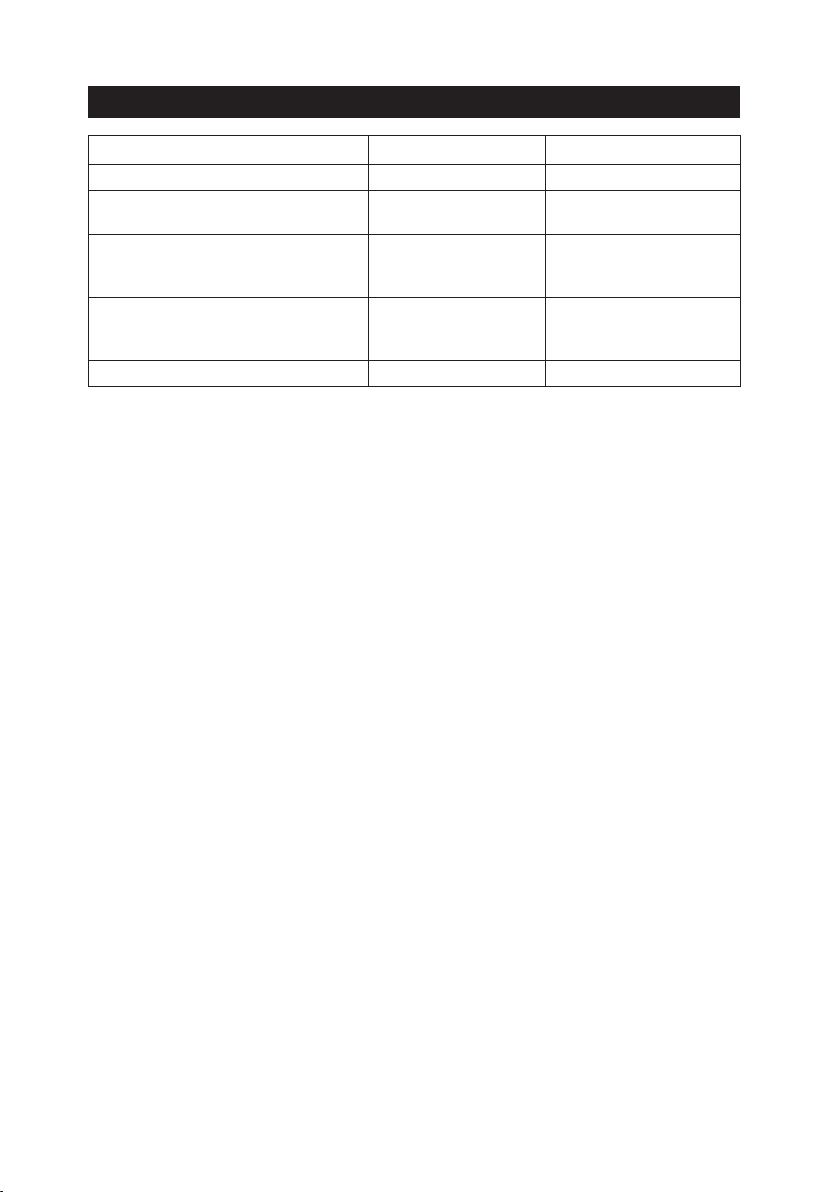
15
TROUBLESHOOTING
PROBLEM CAUSE SOLUTION
The saw does not work. The battery is depleted. Charge the battery.
The saw does not work and the tool
LED worklight flashes.
The tool is overheated. Cool down the tool.
The saw does not work and two
battery pack LED lights alternately
flash.
The battery is
overheated.
Cool down the battery.
The saw does not work and the battery
pack LED lights flash.
The battery is in
overloaded protection.
Load appropriate loading
force when cutting with
the saw.
Cutting is difficult. Saw blade is wore out. Replace the saw blade.
15

16
.
Serial Number: Please refer to the tool
Brand Name : Mighty Seven
Cordless Reciprocating Saw
Item No.:DRS-101 (Tool)
to which this declaration applies, complies with these normative documents:
•Machinert Directive : 2006 / 42 / EC
•EMC : 2014 / 30 / EU
and conforms to the following EN standard,
•EN 62841-2-2:2014+AC:2015•EN 62841-1-1:2015+AC:2015
•EN 55014-1:2017 •EN 55014-2:2015
Battery Charger
Item No.: DB1850 (Battery) DC18A(Charger)
to which this declaration applies, complies with these normative documents:
•LVD : 2014 / 35 / EU
•EMC : 2014 / 30 / EU
and conforms to the following EN standards
•EN 60335-1:2012+A11+A13+A1+A14+A2 •EN 60335-2-29:2004+A2+A11
•EN 55014-1:2017 •EN 61000-3-2:2014
•EN 55014-2:2015 •EN 62233:2008 •EN 61000-3-3:2013
Declared in: Taichung, Taiwan
Dated:2020/07/01
Jay Lin
Declared by: QA Manager
Manufacturer:
Mighty Seven International Co.,
Ltd.
No. 70-25, Ching Quang Rd., Wujih Dist.,
Taichung City, 41466 Taiwan
http://www.mighty-seven.com
King Tony France
3 Rue des imprimeurs ZI République Nord 1.
86000 POITIERS FRANCE
TEL: (+33)5-49-30-30-90
E-MAIL: christian.aubineau@kingtony.eu
Signature
Original Language
EC DECLARATION OF CONFORMITY
16
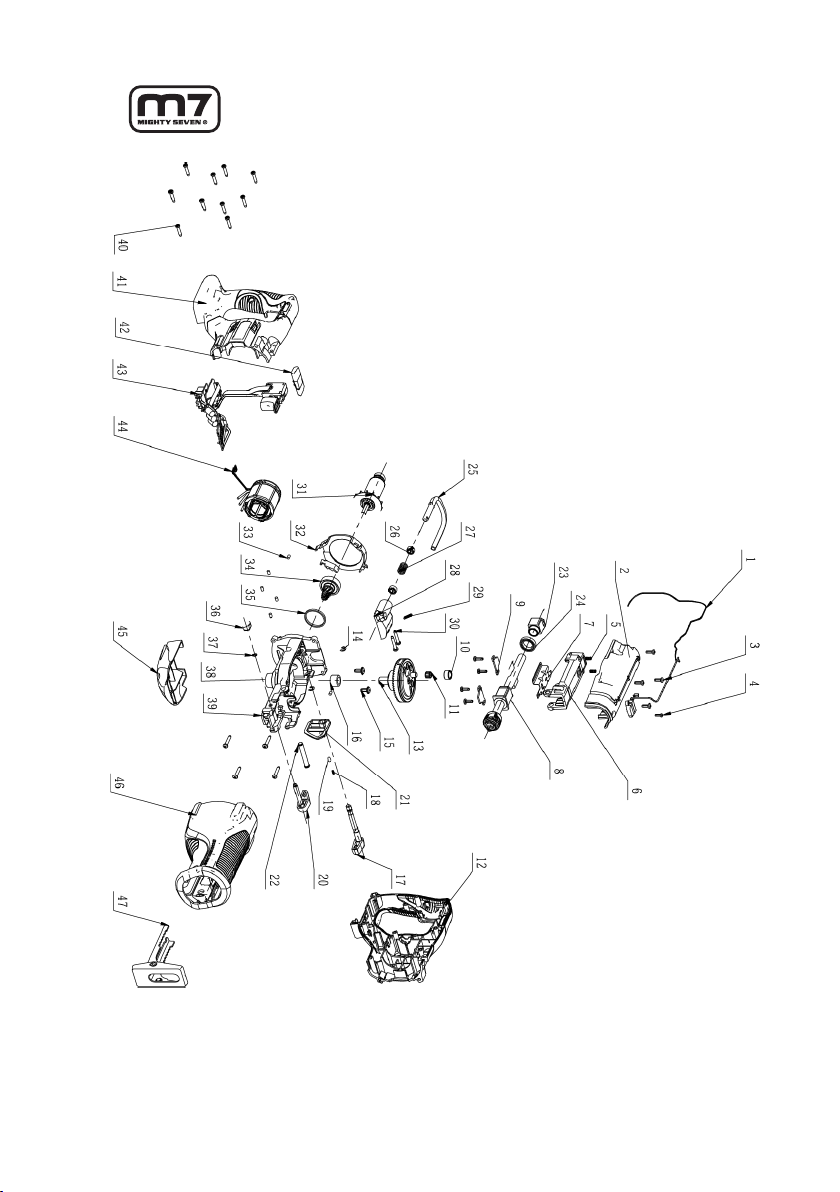
17
15
Brushless Reciprocating Saw
DRS-101
17

18 16
Part List
DRS-101
18
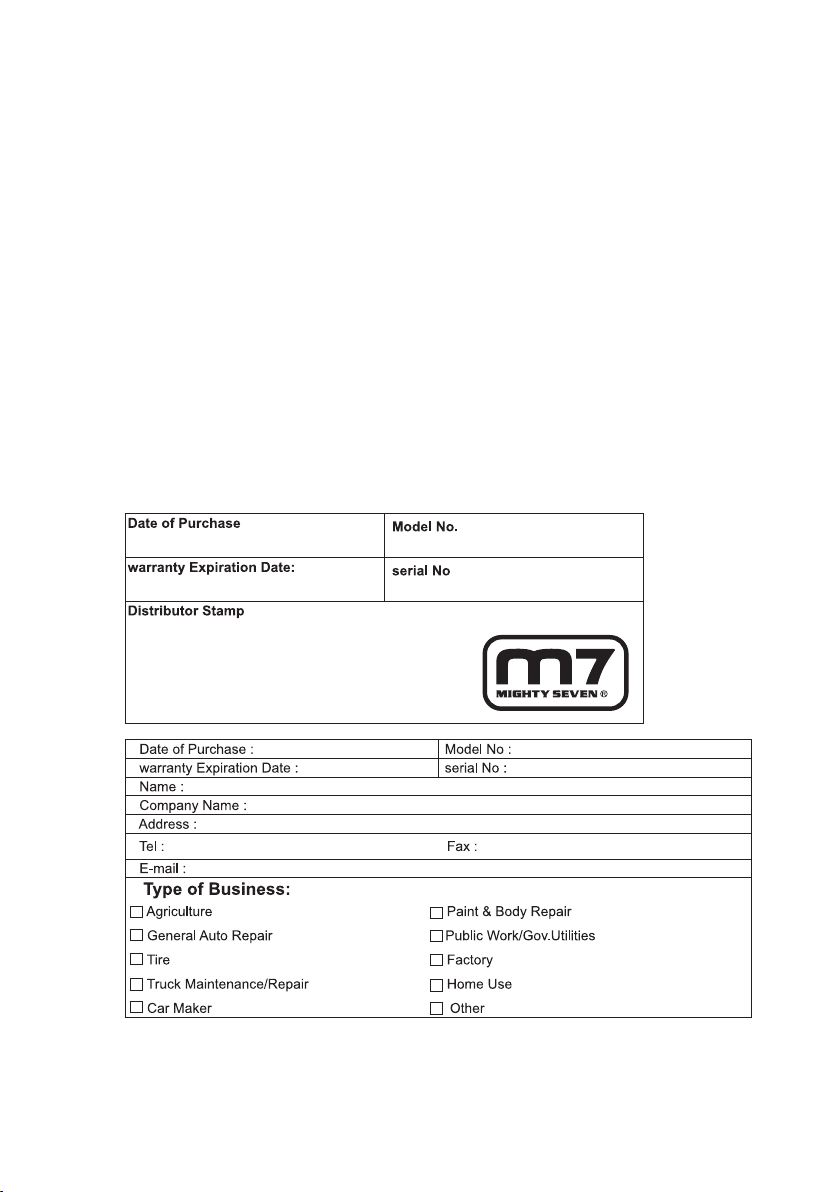
19
17
Warranty Card
Manufacturer's limited warranty
M
M
i
i
g
g
h
h
t
t
y
y
S
S
e
e
v
v
e
e
n
n
I
I
n
n
t
t
e
e
r
r
n
n
a
a
t
t
i
i
o
o
n
n
a
a
l
l
C
C
o
o
.
.
,
,
L
L
T
T
D
D
.
.
offers limited warranty to the products
manufactured by
M
M
i
i
g
g
h
h
t
t
y
y
S
S
e
e
v
v
e
e
n
n
and sold by its worldwide authorized dealers. The limited
warranty only applies to products that are defective in material and workmanship and
does not apply to products which have been abused, misused, service representatives.
If there is a defective product of
M
M
i
i
g
g
h
h
t
t
y
y
S
S
e
e
v
v
e
e
n
n
, please send it prepaid to the dealer
where it was purchased from along with address and contact information. Repairs or
replacements are warranted as described above; otherwise, the service of repairs or
replacements will be charged.
Please Keep This card For Warranty
19
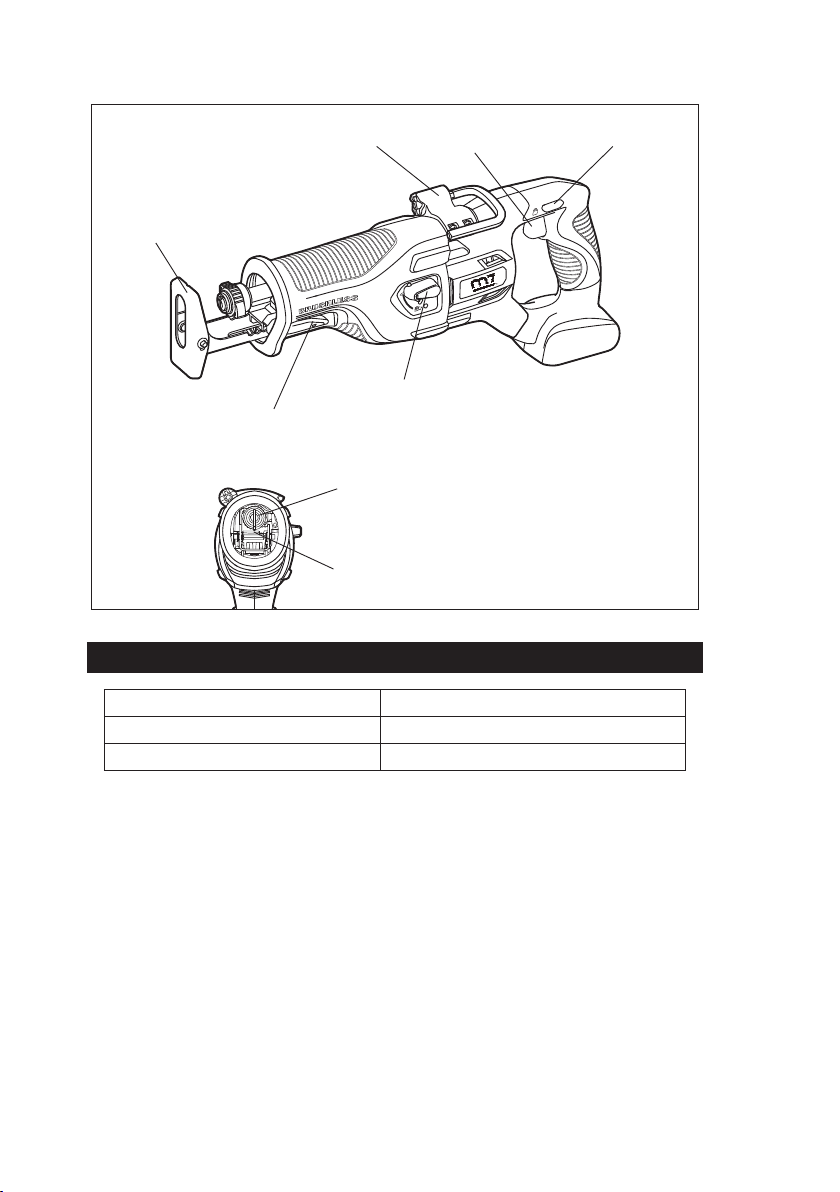
1
Halterung
Klingenklemme
Haken Auslöseschalter mit
variabler Geschwindigkeit Entriegelung
Auswahlknopf für Orbital-Modus
Sicherungshebel
für die Halterung
LED Arbeitslicht
TECHNISCHE DATEN
Leerlaufgeschwindigkeit 0-3,100 RPM
Schnittlänge
Gewicht (ohne Batterie)
1-1/8” (29mm)
5 lb. 15 oz. (2.7 kg)
20
Table of contents
Languages: