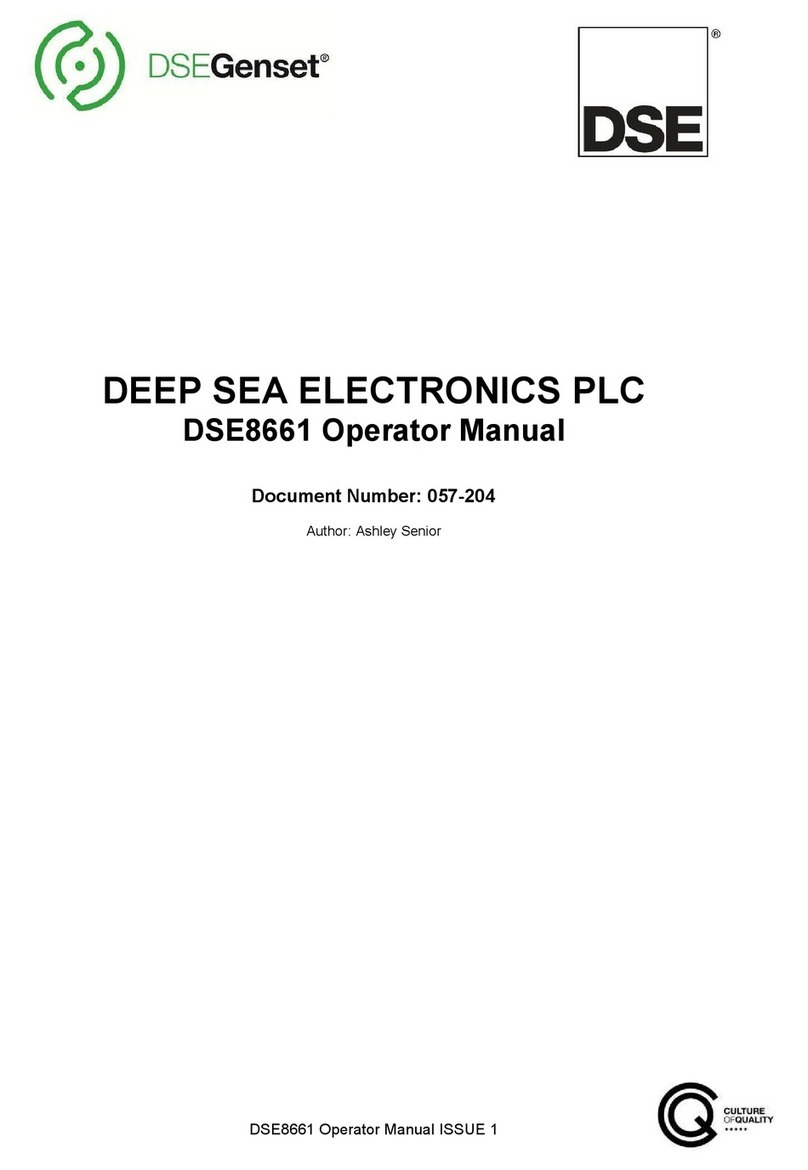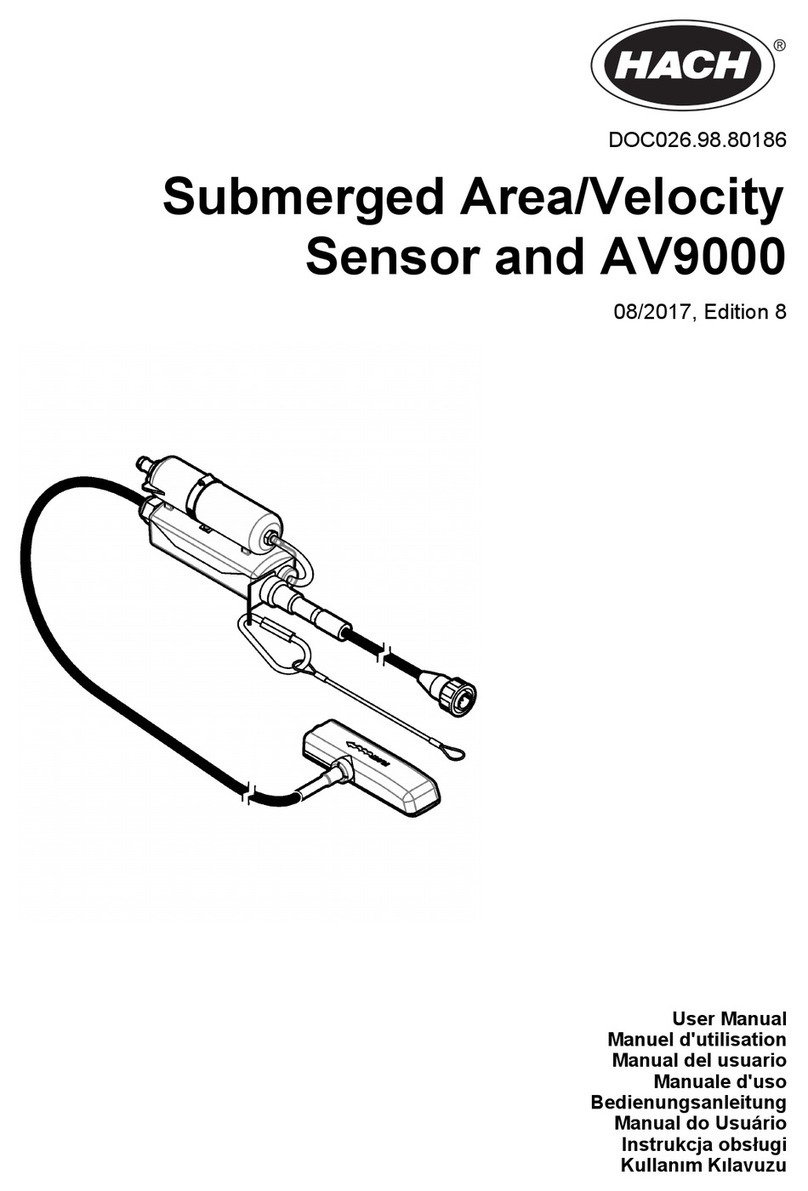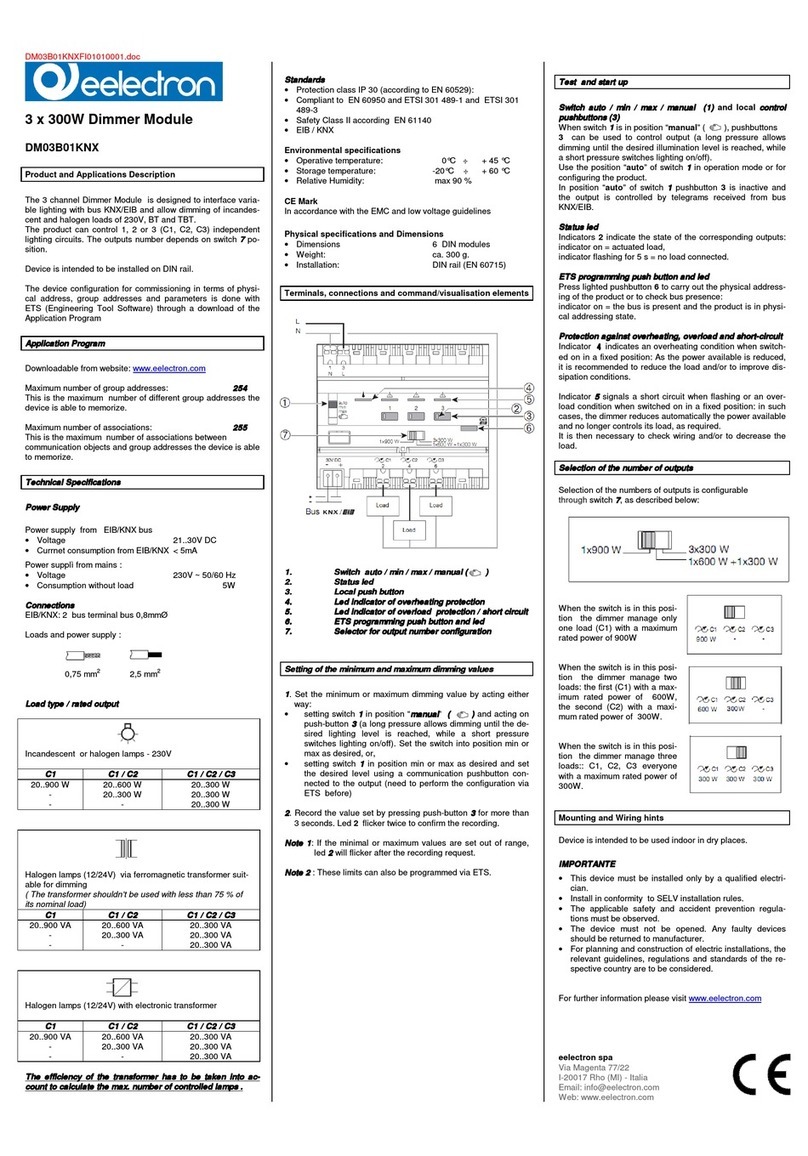MIKE 21 BW User manual

MIKE 2017
MIKE 21 BW
Boussinesq Waves Module
User Guide

2

3
PLEASE NOTE
COPYRIGHT This document refers to proprietary computer software which is pro-
tected by copyright. All rights are reserved. Copying or other repro-
duction of this manual or the related programs is prohibited without
prior written consent of DHI. For details please refer to your 'DHI
Software Licence Agreement'.
LIMITED LIABILITY The liability of DHI is limited as specified in Section III of your 'DHI
Software Licence Agreement':
'IN NO EVENT SHALL DHI OR ITS REPRESENTATIVES
(AGENTS AND SUPPLIERS) BE LIABLE FOR ANY DAMAGES
WHATSOEVER INCLUDING, WITHOUT LIMITATION, SPECIAL,
INDIRECT, INCIDENTAL OR CONSEQUENTIAL DAMAGES OR
DAMAGES FOR LOSS OF BUSINESS PROFITS OR SAVINGS,
BUSINESS INTERRUPTION, LOSS OF BUSINESS INFORMA-
TION OR OTHER PECUNIARY LOSS ARISING OUT OF THE
USE OF OR THE INABILITY TO USE THIS DHI SOFTWARE
PRODUCT, EVEN IF DHI HAS BEEN ADVISED OF THE POSSI-
BILITY OF SUCH DAMAGES. THIS LIMITATION SHALL APPLY
TO CLAIMS OF PERSONAL INJURY TO THE EXTENT PERMIT-
TED BY LAW. SOME COUNTRIES OR STATES DO NOT ALLOW
THE EXCLUSION OR LIMITATION OF LIABILITY FOR CONSE-
QUENTIAL, SPECIAL, INDIRECT, INCIDENTAL DAMAGES AND,
ACCORDINGLY, SOME PORTIONS OF THESE LIMITATIONS
MAY NOT APPLY TO YOU. BY YOUR OPENING OF THIS
SEALED PACKAGE OR INSTALLING OR USING THE SOFT-
WARE, YOU HAVE ACCEPTED THAT THE ABOVE LIMITATIONS
OR THE MAXIMUM LEGALLY APPLICABLE SUBSET OF THESE
LIMITATIONS APPLY TO YOUR PURCHASE OF THIS SOFT-
WARE.'

4MIKE 21 BW - © DHI

5
1 About This Guide . . . . . . . . . . . . . . . . . . . . . . . . . . . . . . . . . . . 7
1.1 Purpose . . . . . . . . . . . . . . . . . . . . . . . . . . . . . . . . . . . . . 7
1.2 Assumed User Background . . . . . . . . . . . . . . . . . . . . . . . . . . . 7
2 Introduction . . . . . . . . . . . . . . . . . . . . . . . . . . . . . . . . . . . . . . 9
2.1 General Description . . . . . . . . . . . . . . . . . . . . . . . . . . . . . . . 9
2.1.1 Application Areas . . . . . . . . . . . . . . . . . . . . . . . . . . . . 11
3 Getting Started . . . . . . . . . . . . . . . . . . . . . . . . . . . . . . . . . . . . 17
3.1 General . . . . . . . . . . . . . . . . . . . . . . . . . . . . . . . . . . . . . . 17
3.2 Defining and Limiting the Wave Problem . . . . . . . . . . . . . . . . . . . . . 17
3.2.1 Identify the wave problem . . . . . . . . . . . . . . . . . . . . . . . 17
3.2.2 Check MIKE 21 BW capabilities . . . . . . . . . . . . . . . . . . . . 18
3.2.3 Selecting model area spectral and temporal resolution . . . . . . . . 18
3.2.4 Check computer resources . . . . . . . . . . . . . . . . . . . . . . . 19
3.3 Collecting Data . . . . . . . . . . . . . . . . . . . . . . . . . . . . . . . . . . 19
3.4 Setting up the Model . . . . . . . . . . . . . . . . . . . . . . . . . . . . . . . 19
3.4.1 What does it mean . . . . . . . . . . . . . . . . . . . . . . . . . . . 19
3.4.2 Bathymetry . . . . . . . . . . . . . . . . . . . . . . . . . . . . . . . 20
3.4.3 Sponge layer . . . . . . . . . . . . . . . . . . . . . . . . . . . . . . 20
3.4.4 Porosity layer . . . . . . . . . . . . . . . . . . . . . . . . . . . . . . 20
3.4.5 Boundary data . . . . . . . . . . . . . . . . . . . . . . . . . . . . . 20
3.5 Calibrating and Verifying the Model . . . . . . . . . . . . . . . . . . . . . . . 20
3.5.1 Purpose . . . . . . . . . . . . . . . . . . . . . . . . . . . . . . . . . 20
3.5.2 Verification . . . . . . . . . . . . . . . . . . . . . . . . . . . . . . . 21
3.5.3 Calibration parameters . . . . . . . . . . . . . . . . . . . . . . . . . 21
3.6 Running the Production Simulations . . . . . . . . . . . . . . . . . . . . . . . 21
3.7 Presenting the Results . . . . . . . . . . . . . . . . . . . . . . . . . . . . . . 21
3.8 A Quick Guide for MIKE 21 BW Model Simulation Setup . . . . . . . . . . . . 22
4 Examples . . . . . . . . . . . . . . . . . . . . . . . . . . . . . . . . . . . . . . . 25
4.1 General . . . . . . . . . . . . . . . . . . . . . . . . . . . . . . . . . . . . . . 25
4.2 2DH Boussinesq Wave Module - Examples . . . . . . . . . . . . . . . . . . . 26
4.2.1 Numerical flume test . . . . . . . . . . . . . . . . . . . . . . . . . . 26
4.2.2 Diffraction test . . . . . . . . . . . . . . . . . . . . . . . . . . . . . 28
4.2.3 Rønne Harbour . . . . . . . . . . . . . . . . . . . . . . . . . . . . . 31
4.2.4 Hanstholm Harbour . . . . . . . . . . . . . . . . . . . . . . . . . . . 35
4.2.5 Torsminde Harbour . . . . . . . . . . . . . . . . . . . . . . . . . . . 40
4.2.6 Island . . . . . . . . . . . . . . . . . . . . . . . . . . . . . . . . . . 55
4.2.7 Rip channel . . . . . . . . . . . . . . . . . . . . . . . . . . . . . . . 71
4.2.8 Detached breakwater . . . . . . . . . . . . . . . . . . . . . . . . . . 79
4.2.9 Kirkwall Marina . . . . . . . . . . . . . . . . . . . . . . . . . . . . . 92
4.2.10 Demo-Diffraction . . . . . . . . . . . . . . . . . . . . . . . . . . . . 93
4.3 1DH Boussinesq Wave Module - Examples . . . . . . . . . . . . . . . . . . . 94
4.3.1 Partial wave reflection . . . . . . . . . . . . . . . . . . . . . . . . . 94
4.3.2 Sloping beach with wave breaking and moving shoreline . . . . . . . 98
4.3.3 Torsminde barred beach . . . . . . . . . . . . . . . . . . . . . . . 102

6MIKE 21 BW - © DHI
5 Reference Manual . . . . . . . . . . . . . . . . . . . . . . . . . . . . . . . . . 109
5.1 Introduction . . . . . . . . . . . . . . . . . . . . . . . . . . . . . . . . . . 109
5.2 Basic Parameters . . . . . . . . . . . . . . . . . . . . . . . . . . . . . . . 109
5.2.1 Module selection . . . . . . . . . . . . . . . . . . . . . . . . . . . 110
5.2.2 Bathymetry . . . . . . . . . . . . . . . . . . . . . . . . . . . . . . 111
5.2.3 Type of equation . . . . . . . . . . . . . . . . . . . . . . . . . . . 119
5.2.4 Numerical parameters (2DH only) . . . . . . . . . . . . . . . . . . 119
5.2.5 Boundary . . . . . . . . . . . . . . . . . . . . . . . . . . . . . . . 121
5.2.6 Simulation period . . . . . . . . . . . . . . . . . . . . . . . . . . . 122
5.3 Calibration Parameters . . . . . . . . . . . . . . . . . . . . . . . . . . . . 124
5.3.1 Bathymetric parameters . . . . . . . . . . . . . . . . . . . . . . . 124
5.3.2 Boundary data . . . . . . . . . . . . . . . . . . . . . . . . . . . . 125
5.3.3 Surface elevation . . . . . . . . . . . . . . . . . . . . . . . . . . . 126
5.3.4 Internal wave generation . . . . . . . . . . . . . . . . . . . . . . . 127
5.3.5 Bottom friction . . . . . . . . . . . . . . . . . . . . . . . . . . . . 132
5.3.6 Eddy viscosity . . . . . . . . . . . . . . . . . . . . . . . . . . . . 134
5.3.7 Filtering . . . . . . . . . . . . . . . . . . . . . . . . . . . . . . . . 135
5.3.8 Wave Breaking . . . . . . . . . . . . . . . . . . . . . . . . . . . . 136
5.3.9 Moving shoreline . . . . . . . . . . . . . . . . . . . . . . . . . . . 139
5.3.10 Porosity layers . . . . . . . . . . . . . . . . . . . . . . . . . . . . 141
5.3.11 Sponge layers . . . . . . . . . . . . . . . . . . . . . . . . . . . . 148
5.4 Output Parameters . . . . . . . . . . . . . . . . . . . . . . . . . . . . . . 152
5.4.1 Deterministic parameters . . . . . . . . . . . . . . . . . . . . . . . 152
5.4.2 Phase-averaged parameters . . . . . . . . . . . . . . . . . . . . . 158
5.4.3 Wave disturbance parameters . . . . . . . . . . . . . . . . . . . . 164
5.4.4 Moving shoreline parameters . . . . . . . . . . . . . . . . . . . . 167
5.4.5 Hot start Parameters . . . . . . . . . . . . . . . . . . . . . . . . . 169
5.5 Entries Arranged Alphabetically . . . . . . . . . . . . . . . . . . . . . . . . 170
5.5.1 Application Progress Visualization (APV) . . . . . . . . . . . . . . 170
5.5.2 Artificial land . . . . . . . . . . . . . . . . . . . . . . . . . . . . . 171
5.5.3 Batch mode . . . . . . . . . . . . . . . . . . . . . . . . . . . . . 172
5.5.4 Blow-up . . . . . . . . . . . . . . . . . . . . . . . . . . . . . . . . 173
5.5.5 Boussinesq cross terms . . . . . . . . . . . . . . . . . . . . . . . 177
5.5.6 Courant number . . . . . . . . . . . . . . . . . . . . . . . . . . . 178
5.5.7 Deep water terms . . . . . . . . . . . . . . . . . . . . . . . . . . 178
5.5.8 First time model set-up . . . . . . . . . . . . . . . . . . . . . . . . 178
5.5.9 Hardware requirements . . . . . . . . . . . . . . . . . . . . . . . 180
5.5.10 High-frequency noise . . . . . . . . . . . . . . . . . . . . . . . . . 181
5.5.11 Linear dispersion relation . . . . . . . . . . . . . . . . . . . . . . 182
5.5.12 Mesh generation . . . . . . . . . . . . . . . . . . . . . . . . . . . 182
5.5.13 Minimum wave period . . . . . . . . . . . . . . . . . . . . . . . . 183
5.5.14 Numerical damping . . . . . . . . . . . . . . . . . . . . . . . . . . 184
5.5.15 Option parameters . . . . . . . . . . . . . . . . . . . . . . . . . . 186
5.5.16 References . . . . . . . . . . . . . . . . . . . . . . . . . . . . . . 186
6 Scientific Documentation . . . . . . . . . . . . . . . . . . . . . . . . . . . . . 191
Index . . . . . . . . . . . . . . . . . . . . . . . . . . . . . . . . . . . . . . . . . . . . . 193

Purpose
7
1 About This Guide
1.1 Purpose
The main purpose of this User Guide is to enable you to use the Boussinesq
Wave modules included in MIKE 21 BW, for determination and assessment of
wave dynamics in ports, harbours and in coastal areas. The User Guide is
complemented by the Online Help.
Chapter 2 Introduction (p. 9), gives you a general description of the modules
included in MIKE 21 BW and type of typical applications.
Chapter 3 Getting Started (p. 17), contains a step-by-step procedure which
can be followed when working on an application or when writing a proposal. It
is the intention that by following this procedure and by using the Reference
Manual you should be able to get good and reliable results from MIKE 21 BW
although a formal procedure is no substitute for common sense.
Chapter 4 Examples (p. 25) includes a number of simple and more compli-
cated MIKE 21 BW applications. These are chosen to cover typical applica-
tion areas of MIKE 21 BW. The emphasis in these examples is on how the
parameters are selected and how the results are presented.
Chapter 5 Reference Manual (p. 109) describes the parameters in the MIKE
21 BW dialogues. It provides more details on specific aspects of the opera-
tion of MIKE 21 BW and is what you will normally refer to for assistance if you
are an experienced user. The contents of this chapter is the same as found in
the Online Help.
In Chapter 6 Scientific Documentation (p. 191), you can find information on
where to find the scientific background for MIKE 21 BW.
An INDEX is found at the very end of this MIKE 21 BW User Guide.
1.2 Assumed User Background
Although MIKE 21 BW has been designed carefully with emphasis on a logi-
cal and user-friendly interface and although the User Guide contains model-
ling procedures and a large amount of reference material, common sense is
always needed in any practical application.
In this case, “common sense” means a background in wave mechanics which
is sufficient for you to be able to check whether the results from MIKE 21 BW
are reasonable or not. This User Guide is not intended as a substitute for -
and it cannot replace - a basic knowledge of the area in which you are work-
ing: mathematical modelling of complex wave problems.

About This Guide
8MIKE 21 BW - © DHI
It is assumed that you are familiar with the basic elements of MIKE Zero: File
types and file editors, the Plot Composer, the MIKE Zero Toolbox, the MIKE
21 Toolbox and the Bathymetry Editor. The documentation for these can be
found from the MIKE Zero Documentation Index.
A step-by-step training guide on how to set up a MIKE 21 BW for a typical
application is also available from the same place.

General Description
9
2 Introduction
2.1 General Description
The two modules included in the MIKE 21 BW are based on the numerical
solution of time domain formulations of Boussinesq type equations. The
Boussinesq equations include nonlinearity as well as frequency dispersion.
Basically, the frequency dispersion is introduced in the momentum equations
by taking into account the effect of vertical accelerations on the pressure dis-
tribution. Both modules solve the Boussinesq type equations using a flux-for-
mulation with improved linear dispersion characteristics. These enhanced
Boussinesq type equations (originally derived by Madsen et al, 1991, and
Madsen and Sørensen, 1992)(1) make the modules suitable for simulation of
the propagation of directional wave trains travelling from deep to shallow
water. The maximum depth to deep-water wave length is h/L0 0.5. For the
classical Boussinesq equations the maximum depth to deep-water wave
length is h/L0 0.22.
The model has been extended into the surf zone by inclusion of wave break-
ing and moving shoreline as described in Madsen et al (1997a,b)(1),
Sørensen and Sørensen (2001)(1) and Sørensen et al (1998, 2004).
Figure 2.1 MIKE 21 BW is a state-of-the-art numerical tool for studies and ana-
lysis of short and long period waves in ports and harbours and coastal
areas
1 The papers are included in the Scientific Documentation

Introduction
10 MIKE 21 BW - © DHI
MIKE 21 BW is capable of reproducing the combined effects of all important
wave phenomena of interest in port, harbour and coastal engineering. These
include:
Shoaling
Refraction
Diffraction
Wave breaking
Bottom friction
Moving shoreline
Partial reflection and transmission
Non-linear wave-wave interaction
Frequency spreading
Directional spreading
Phenomena, such as wave grouping, surf beats, generation of bound sub-
harmonics and super-harmonics and near-resonant triad interactions, can
also be modelled using MIKE 21 BW. Thus, details like the generation and
release of low-frequency oscillations due to primary wave transformation are
well described in the model. This is of significant importance for harbour reso-
nance, seiching and coastal processes.
Figure 2.2 Simulation of wave propagation and agitation in a harbour area for an
extreme wave event. The breaking waves (surface rollers) are shown in
white
The present release of MIKE 21 BW includes two modules:
2DH Boussinesq Wave Module
1DH Boussinesq Wave Module

General Description
11
The 2DH module (two horizontal space co-ordinates) solves the enhanced
Boussinesq equations by an implicit finite difference technique with variables
defined on a space-staggered rectangular grid.
The 1DH module (one horizontal space co-ordinates) solves the enhanced
Boussinesq equations by a standard Galerkin finite element method with
mixed interpolation for variables defined on an unstructured (or a structured)
grid. Surf zone dynamics and swash zone oscillations can be simulated for
any coastal profile in this module.
Figure 2.3 The MIKE 21 BW includes two modules. The 2DH module (left panel) is
traditionally applied for calculation of wave disturbance in ports and har-
bours. The 1DH module (right panel) is selected for calculation of wave
transformation from offshore to the beach for the study of surf zone and
swash zone dynamics
MIKE 21 BW also includes porosity for the simulation of partial reflection from
and transmission through piers and breakwaters. Sponge layers are applied
when full absorption of wave energy is required. Finally, MIKE 21 BW also
includes internal generation of waves.
2.1.1 Application Areas
A major application area of MIKE 21 BW is determination and assessment of
wave dynamics in ports and harbours and in coastal areas. The disturbance
inside harbour basins is one of the most important factors when engineers
are to select construction sites and determine the optimum harbour layout in
relation to predefined criteria for acceptable wave disturbance, ship move-
ments, mooring arrangements and handling down-time.
With inclusion of wave breaking and moving shoreline MIKE 21 BW is also an
efficient tool for the study of many complicated coastal phenomena, e.g.
wave induced-current patterns in areas with complex structures.
2DH Boussinesq wave module
Applications related to the 2DH module include:
determination of wave disturbance caused by wind-waves and swell

Introduction
12 MIKE 21 BW - © DHI
analysis of low-frequency oscillations
(seiching and harbour resonance) caused by forcing of e.g. short-wave
induced long waves
wave transformation in coastal areas where reflection and/or diffraction
are important phenomena
Surf zone calculations including wave-induced circulation and run-
up/run-down
simulation of propagation and transformation of transients such as ship-
generated waves and tsunamis
Assessment of low-frequency motions in existing as well as new harbours is
often performed using a combination of simulations with synthetic white-noise
spectra and simulations with natural wave conditions. The purpose of the for-
mer type of simulations is to investigate the potential of seiching/resonance
and identification of natural frequencies. This is particularly useful for relative
comparisons between different layouts.
MIKE 21 BW is also applied for prediction and analysis of the impact of ship-
generated waves (also denoted as wake wash). Essential boundary condi-
tions (at open or internal boundaries) for the models can be obtained from 3D
computational fluid dynamic (CFD) models, experimental data, full-scale data
and/or empirical relationships.

General Description
13
Figure 2.4 Simulation of wave penetration into Frederikshavn harbour, Denmark

Introduction
14 MIKE 21 BW - © DHI
Figure 2.5 Wave transformation, wave breaking and run-up in the vicinity of a
detached breakwater parallel to the shoreline. The lower image shows
the associated circulation cell behind the breakwater
1DH Boussinesq wave module
Applications related to the 1DH module include:
computation of wave transformation for nonlinear waves from deep
water, through the surf zone and all the way up to the beach.
analysis of generation and release of low-frequency waves.
assessment of wave breaking, undertow and run-up on dikes, revet-
ments and beaches.
The 1DH module can be applied for a number of transects (one spatial
dimension) where surf zone dynamics and swash zone dynamics are simu-
lated in real-time.

General Description
15
With the inclusion of wave breaking not only the spatial variation of e.g. the
significant wave height, maximum wave height and wave setup on the beach
can be computed, but also details like the generation and release of low-fre-
quency energy due to primary wave transformation can be computed. This is
of significant importance for harbour resonance (seiching) and coastal pro-
cesses.
Figure 2.6 Transformation of irregular non-linear waves over a natural barred
beach profile (upper panel). Offshore (left) and onshore (right) fre-
quency wave spectra (lower panels). The spectra are computed using
the WSWAT Linear Spectral Wave Analysis module included in MIKE
Zero

Introduction
16 MIKE 21 BW - © DHI

General
17
3 Getting Started
3.1 General
The purpose of this chapter is to give you a general check list, which you can
use for determination and assessment of wave dynamics in ports, harbours
and coastal areas using the MIKE 21 Boussinesq Wave model.
The work will normally consist of the six tasks listed below:
Defining and limiting the wave problem
Collecting data
Setting up the model
Calibrating and verifying the model
Running the production simulations
Presenting the results
Each of these six tasks are described for a “general wave study” in the follow-
ing sections. For your particular study only some of the tasks might be rele-
vant.
Please note that whenever a word is written in italics it is included as an entry
in the Online Help and in the Reference Manual.
3.2 Defining and Limiting the Wave Problem
3.2.1 Identify the wave problem
When preparing to do a study of e.g. wave disturbance in a harbour, you have
to assess the following before you start to set up the model:
What are the “wave conditions” under consideration in the “area of inter-
est”?
What are the “important wave phenomena”? The following phenomena
should be taken into consideration:
–Shoaling
–Refraction
–Diffraction
–Partial reflection/transmission
–Bottom dissipation
–Wave breaking
–Run-up
–Wind-wave generation
–Frequency spreading

Getting Started
18 MIKE 21 BW - © DHI
–Directional spreading
–Wave-wave interaction
–Wave-current interaction
The MIKE 21 BW module can handle these phenomena with the
exception of wind-wave generation.
3.2.2 Check MIKE 21 BW capabilities
Next, check if the MIKE 21 BW module is able to solve your problem. This
you can do by turning to Chapter 2, which gives a short description of MIKE
21 BW and an overview of the type of applications for which MIKE 21 BW can
be used, and by consulting the Scientific Documentation, section 6.
3.2.3 Selecting model area spectral and temporal resolution
When selecting the model area (or profile) you must consider the area of
interest, the alignment of the model grid relative to the main direction of
approach of the incident wave trains and the position and types of model
boundaries to be used, see Selecting the Model Area under Bathymetry.
The choice of the grid spacing and time step depends on the wave conditions
for which simulations are to be performed and the water depth in the area of
interest.
The ratio of the maximum water depth to the deep water wave length of
waves with the shortest wave period must not become larger than 0.22, if
the deep water correction terms are excluded, and 0.5, if these terms are
included. See Linear Dispersion Relation
The grid spacing is restricted by the resolution of the shortest wave
length or the surface roller, if wave breaking is included. See Selecting
Grid Spacing under Bathymetry
The time step is restricted by the resolution of the shortest wave period.
See Time Step
The Courant number should be kept equal or less than unity (0.5 for the
1DH module) to avoid instability problems. See Courant Number
In practice the choice of the grid spacing and time step is often a compromise
between low computer costs and high accuracy.
The MIKE 21 BW Model Setup Planner (Figure 5.7) is an efficient tool for the
setup of your model.

Collecting Data
19
3.2.4 Check computer resources
Finally, before you start to set up the model, you should check that you are
not requesting unrealistic computer resources:
The CPU time required should be estimated.
The RAM requirements should be estimated.
The Disk Space required should be estimated.
An estimate of the required CPU and RAM can easily be obtained using the
MIKE 21 BW Model Setup Planner integrated in the Online Help. The disk
space is assessed through the MIKE 21 BW Editor.
Particularly when wave breaking and moving shoreline are included in the
2DH module (space resolution is 1-2 m and temporal resolution 0.02-0.2 s as
typically values) the required CPU time and memory demand can be high (>
12 hours) for large computational domains.
3.3 Collecting Data
This task may take a long time if, for example, you have to initiate a monitor-
ing program. Alternatively it may be carried out very quickly if you are able to
use existing data which are immediately available. In all cases the following
data should be collected:
Bathymetric data such as charts from local surveys or, for example, from
the Hydrographic Office, UK, or MIKE C-MAP
Boundary data, which might be measurements (existing or planned spe-
cifically for your model), observations, wave statistics, etc.
Information on type of structures for assessment of the reflection proper-
ties
Calibration and validation data; these might be measured wave parame-
ters at selected locations, observations, etc.
3.4 Setting up the Model
3.4.1 What does it mean
“Setting up the model” is actually another way of saying transforming real
world events and data into a format which can be understood by the numeri-
cal model MIKE 21 BW. Thus generally speaking, all the data collected have
to be resolved on the spatial grid selected.

Getting Started
20 MIKE 21 BW - © DHI
3.4.2 Bathymetry
You have to specify the bathymetry as a type 2 or type 1 data file containing
the water depth covering the model area. Describing the water depth in your
model is one of the most important tasks in the modelling process. A few
hours less spent in setting up the model bathymetry may later on mean extra
days spent in the calibration process.
3.4.3 Sponge layer
In practical for all MIKE 21 BW applications you have to prepare maps (2DH,
dfs2-file) or profile series (1DH, dfs1-file) for efficient absorbtion of short and
long period waves, see section 5.3.11 (Sponge layers).
3.4.4 Porosity layer
Modelling of partial reflection/transmission requires preparation of maps
(2DH) or files (1DH) including porosity layers. An efficient procedure is out-
lined in section 5.3.10 (Porosity layers).
3.4.5 Boundary data
In most cases you will force the model by waves generated inside the model
domain. The internal wave generation of waves allows you to absorb all
waves leaving the model domain (radiation type boundaries).
3.5 Calibrating and Verifying the Model
3.5.1 Purpose
Having completed all the tasks listed above you are ready to do the first time-
domain wave simulation and to start on the calibration of the model.
The purpose the calibration is to tune the model in order to reproduce
known/measured wave conditions. The calibrated/tuned model is then veri-
fied by running one or more simulations for which measurements are availa-
ble without changing any tuning parameters. This should ensure that
simulations can be made for any wave conditions similar to the calibration
and verification wave conditions with satisfactory results. However, you
should never use simulation results, whether verified or not, without checking
if they are reasonable or not.
Table of contents
Popular Control Unit manuals by other brands

Quectel
Quectel Smart EVB user guide

Siemens
Siemens Maxum II PD PA AP Service manual

United Technologies
United Technologies FSUIM Installation sheet

Franke
Franke F3 Series Installation and operating instructions

Siro
Siro DUO STEUERUNG instruction manual
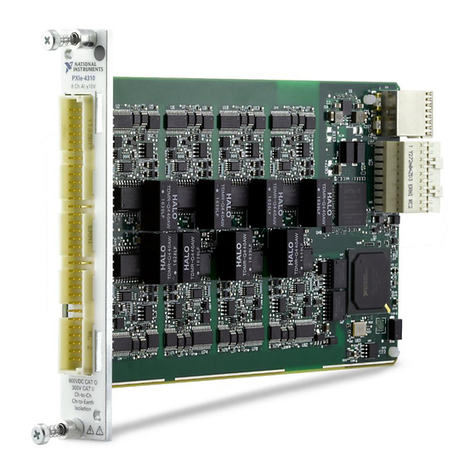
National Instruments
National Instruments PXIe-4310 CALIBRATION PROCEDURE

Inta
Inta ZERO114 Installation and maintenance instructions

Watts
Watts LFM110-18 Installation, operation and maintenance manual

WEISS
WEISS WSG 32 Mounting and operating manual

Sargent
Sargent VLM6 Installation & user guide
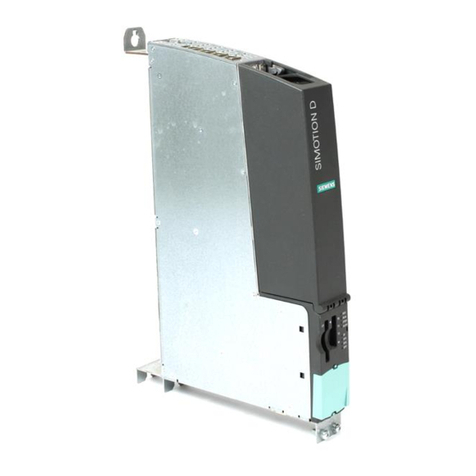
Siemens
Siemens SIMOTION D4 Series Equipment manual
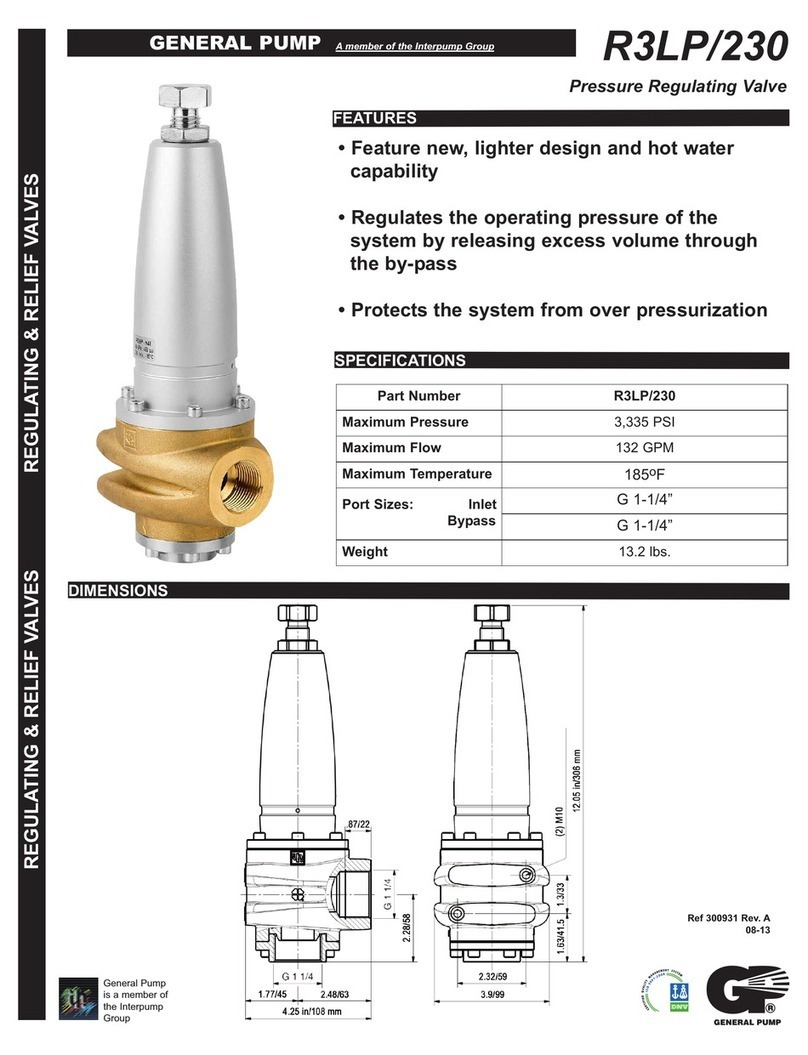
Interpump Group
Interpump Group GENERAL PUMP R3LP/230 quick start guide