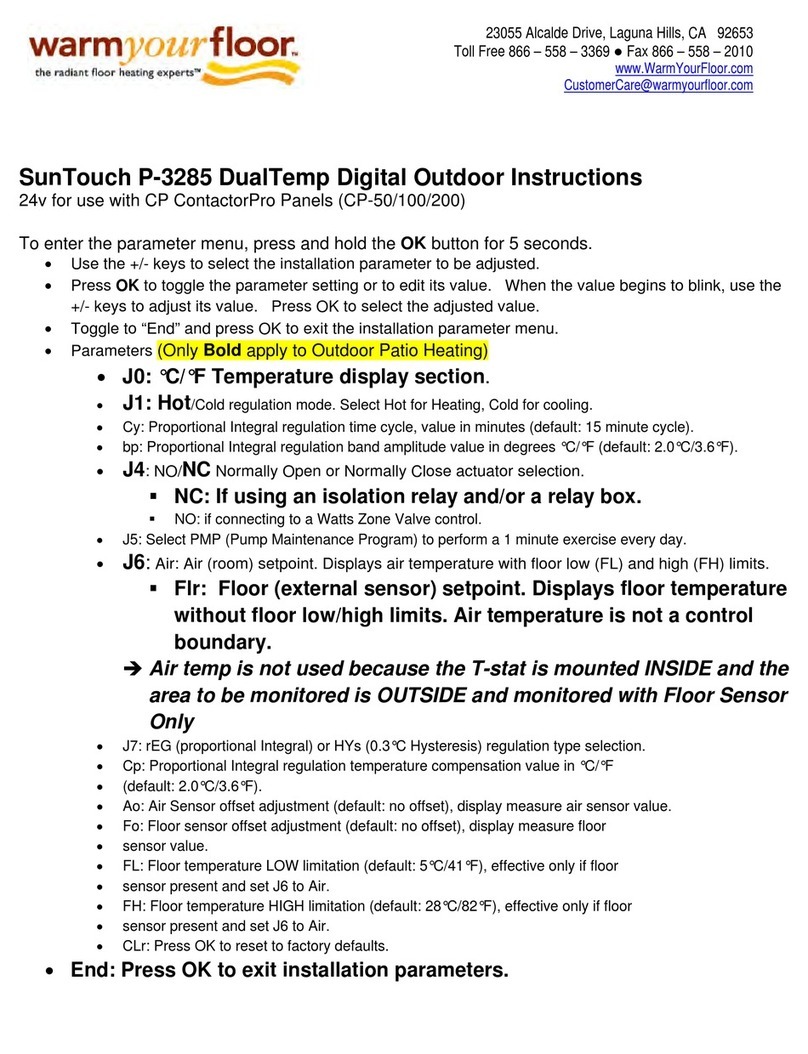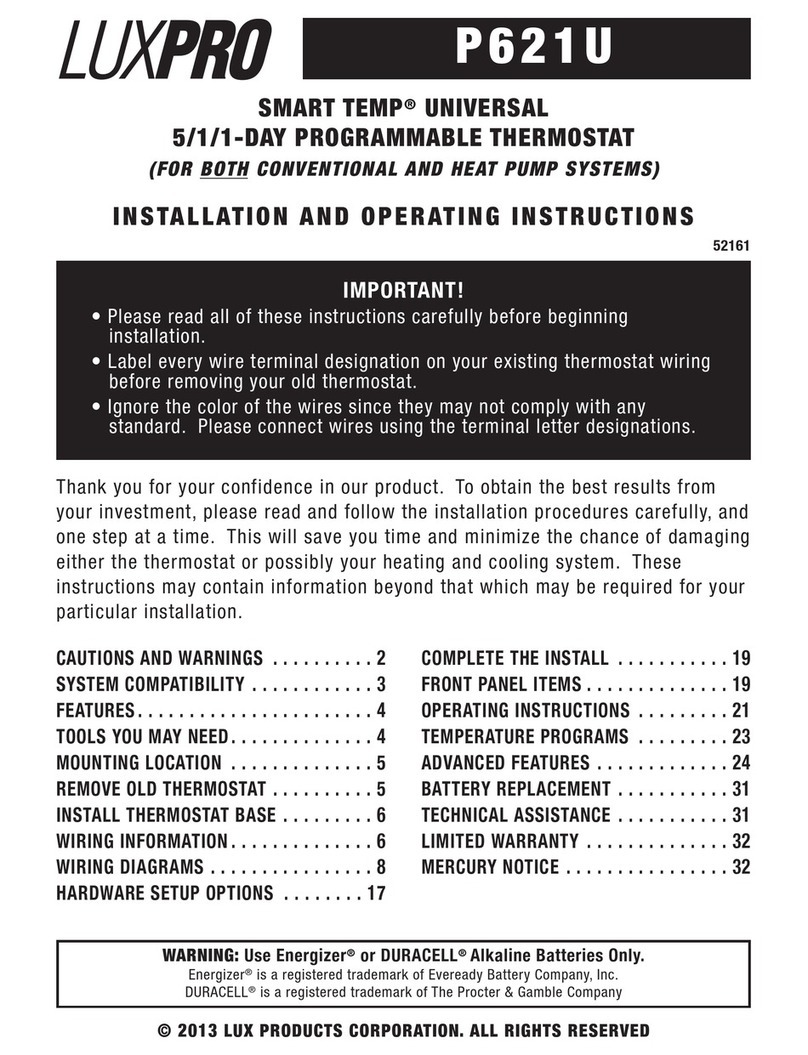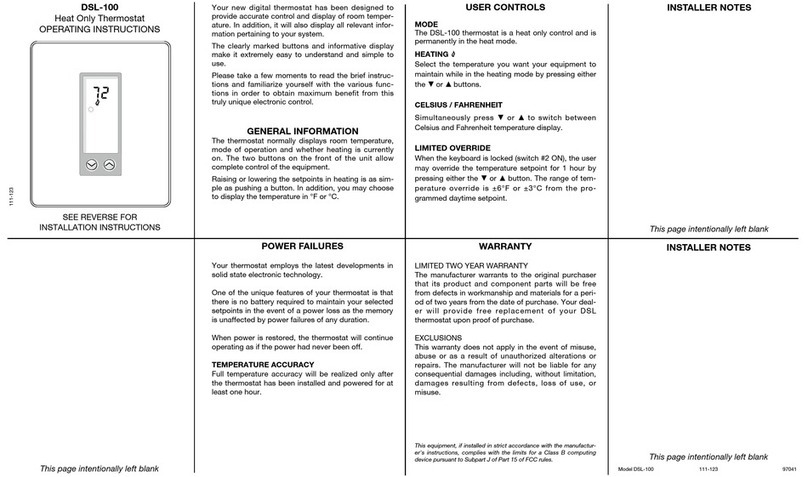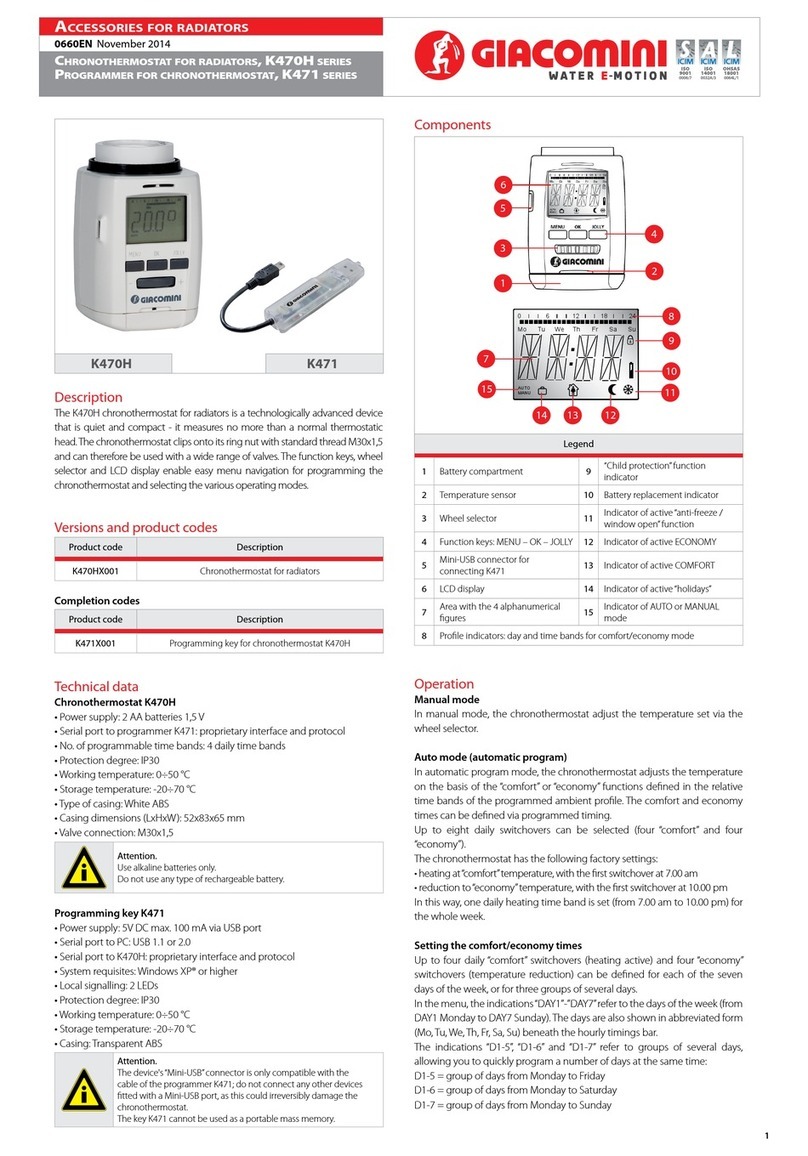MIKOTERM mControl HT130 SET User manual


HOW IT WORKS HT130 SET
HT130 SET Wireless Room Thermostat The user can adjust the room thermostat to the desired temperature to obtain a more
comfortable and economical heating.
•Sensitive temperature measurement
•Heating calibration
•Wireless connection
•ON / OFF control
HT130 SET OPREMA TERMOSTATA
TECHNICAL DATA
Room Thermostat - Technical Data
Operating Current
3V DC (2 x AAA alkaline batteries)
Dimensions
85 mm / 85 mm / 27,5 mm
Temperature Measurement Accuracy
0.1 °C
Operating Sensitivity
0.5 °C
Operating Temperature Range
(5 °C) –(30 °C)
Battery Life
1 years (2 x AAA)
Operating Temperature
(-10 °C) –(+50 °C)
Storage Temperature
(-20 °C) –(+60 °C)
Receiver - Technical Data
Operation Current
220V (AC)
Dimensions
85mm / 90mm / 28.5mm
Relay NO Switching Current
6A (220V AC)
Operating Temperature
(-10 °C) –(+50 °C)
Storage Temperature
(-20 °C) –(+60 °C)
HT130 SET ROOM THERMOSTAT
HT130 SET Room Thermostat
Wall heanger
Battery
(Alkaline)
Vijci i tipli
Set temperature
Room temperature
Battery Indicator
Temperature Set Button (Reduce)
ON/OFF Button
Temperature Set Button (Increase)
Boiler indicator

ROOM THERMOSTAT PLACEMENT
Place your room thermostat in a room where you most use it as your living area. For example: living room. Avoid
installing the room thermostat where there is a lot of air circulation such as door entry or window edges. Also, do not
place in places near heat units (central heating system, fireplace, etc.) and places that receive direct sunlight. We
recommend that the room thermostat be placed at an altitude of 50 cm to 150 cm from the floor. You can try a few
places to find the most suitable place.
BATTERY PLACEMENT
Remove your room thermostat from Wall hanger. Then remove the battery housing from the back side of thermostat.
Install 2 alkaline batteries to battery housing. Please be sure the directions of batteries. Hang your thermostat on the
Wall hanger after assemble battery housing back. Change the both batteries together.
Warning!
Please throw away dead batteries to trashes special only for batteries.
HT130 SET Reciver
Power Cable
Pegs and Screws

HT130 SET RECIVER
HT130 SET RECEIVER PLACEMENT
The important thing to note in the HT130 SET receiver placement is that avoiding physical contact with boiler and protecting against
materials such as liquid, dust etc. You can place your receiver in boiler's cabinet without physical contact with boiler ormount receiver
to wall by using Receiver.
CONNECTION SCHEME

RECEIVER SETUP
•First, shut down electrical current which your boiler is connected (fuse, power outlet etc.)
•Connect one of the boiler connection cable to receiver as shown in the Connection Scheme.
•Connect other boiler connection cable end to boiler's room thermostat input as shown in the boiler's user manual.
•Input Receiver power cable first to receiver than to plug. If there is no plug near your boiler, you can connect cable
to your boiler's connection fuse.
•After finishing connections, turn on electrical current first, then turn on your boiler.
•If you want to deactivate your receiver, press manual button for 2 seconds then you should see orange light on
receiver. After being sure that your boiler is working, press same button and see orange light disappeared.
•Setup Room Thermostat to sync receiver with room thermostat.
Warning!
Only persons who have got Professional Competence should make operations electric wiring or boiler setup.
RECEIVER LED LIGHT COLOR EXPLANATIONS
Green
Receiver synced with thermostat and Works properly.
Green Flashing
Pressed to receiver sync button and waiting for thermostat sync signal.
Red
Receiver has energy but no thermostat synced.
Red Flashing
Boiler shut down because no signal from thermostat more than 22 minute.
Orange
On Manual Mode.
SYNC ROOM THERMOSTAT AND RECEIVER
•Press the on-off button for 3 seconds when room thermostat is off. You will see the heating calibration setting menü,
after you press one more time, you will see sync menu which written as “Adr”.
•Primarily press the sync button of receiver for 2 seconds and see blinking green light of receiver. Then press the
"+" or "-" buttons.
•Green light on the receiver will be stably and signal sound will be heard from receiver.
•Room thermostat and receiver synced.
ROOM THERMOSTAT HEATING CALIBRATION
Temperature sensors which are used for room thermostats, are very sensitive. No other thermometers in your living
area have that sensitivity. You can calibrate your room thermostat if you would like to get the temperature of the other
thermometers in your living space.
•Press the on-offbutton for 3 seconds when the device is off.
•In order to see the desired temperature, set the temperature difference by press the “+” or “-” buttons. This value
can be set between -8oC and +8oC.
•Exit the menu by pressing the on-off button.
Note: Recommended tempreture calibration is „0,0oC“.
DECLARATION OF CONFORMITY
Brand: mControl
Product Name: HT130 SET
Product Type: Wireless room thermostat
Compatible Directives:
Radio and Telecommunications Terminal Equipment Regulation 2014/53/EU (R&TTE/RED EN 301 489-1 V2.1.1:2017,
EN 300 220-1 V3.1.1:2017, EN 301 489-3 V2.1.1:2017, EN 300 220-2 V3.1.1:2017, EN 62479: 2010, EN 60730-2-
9:2010, EN 60730-1:2011)
Electromagnetic Compatibility Regulation 2014/30/EU (EMC EN 61000-6-3: 2007 + A1: 2011, EN 61000-6-1: 2007
Low Voltage Directive 2014/35/EU (LVD EN 60730-2-9:2010, EN 60730-1:2011)
SupplementaryInformation: Mentioned product can be used with combi boilers with on / off output and compatibility with
the directive only covers the product. MIKOTERM is not responsible for the compliance of the entire system with the
directive. This declaration does not apply when changes are made to the product without obtaining our consent.

WARRANTY CONDITIONS
1. Warranty starts at the delivery date of devices and equpments and warranted against manufacturing defect for 2
years.
2. Devices and equipments are delivered to customers in operation. Mounting and other connections will be additional
fee for service.
3. Devices will maintenance and repair in our factory and should send by contracted transportation company. For out
services, transportation and accommodation of service personnel are covered by customers. Overtime is added on
service charge and is received as cash proceeds.
4. Maintenance of devices and equipments will be in our factory. For device maintenance, the round travel fares are
covered by customers.
5. If devices are malfunction in warranty duration, devices will be inspected in our factory to find out whose
responsibility (manufacturer or customer) and will announce to user by report.
6. Devices, which malfunctioned in warranty duration and found out it is responsibility of manufacturer, customer can
demand new product or repair which all costs will fulfilled by manufacturer regarding to cost is not higher than
device.
7. After inspection of malfunction and detected that, it is customer's fault, repair cost of the device which still in warranty
duration will be customer's responsibility.
8. Customers should be aware of damages (if there is any) of product and warn manufacturer since the day warranty
duration starts. If customer do not warn manufacturer with knowledge of damage, customer lose the rights of article
6.
9. Devices and equipments should be used as specified in User's Manual if not used as specified, products are out of
warranty.
10. If products damaged, scratched or cracked by customer. The products will be out of warranty conditions.
11. Damages/Malfunctions because of using other brand' s and model' s devices and equipments without knowledge
of manufacturer are out of warranty.
12. The arising depredation owing to working in humid and acidic places and result of rusting, oxidation is out of
warranty.
13. The transport damage is out of warranty. Customers can take a transportation insurance.
14. Damages by virtue of grid voltage are out of warranty.
15. Damages because of force majeure like flood, earthquake, fire etc. are out of warranty.
16. All parts of the product are under warranty of our company.
17. If product breaks down and gets fixed in warranty duration, duration of maintenance adds to the warranty duration.
Products repairment can't exceed 20 work days. This duration starts when the product's problems are reported to
the seller, agency, producer or the importer if there is no service station. Consumer can report the problem by; fax,
e-mail, registered and reply paid letter or a similar way. If a conflict happens, the consumer has the responsibility of
proofing it. If the problem can't be solved more than 10 days the producer or importer has to supply a similar device
until end of the reparation. If the product breaks down because of material, label or mounting faults in the warranty
duration, firm won't demand label costs, changing parts or any other kind of charge for repairment.
18. Despite consumers rights of maintenance;
-If the product breaks down for 4 times in a year or 6 times in warranty duration and these problems effects main
purpose of the product. (starting from delivery time during warranty.),
-Exceeding the maximum repairing term,
-In the case of not existing service station, determining that repairment is not possible with the report compiled by
respectively service station's seller, dealer, agency, legation, importer or manufacturer.
19. Warranty document should be kept by customer until warranty duration is finished. If warranty is lost there will be
no replacement. All maintance and repair cost is responsibility of customer in case of warranty document lost.
Table of contents
Other MIKOTERM Thermostat manuals
Popular Thermostat manuals by other brands

Friedrich
Friedrich EMRT2 instruction manual
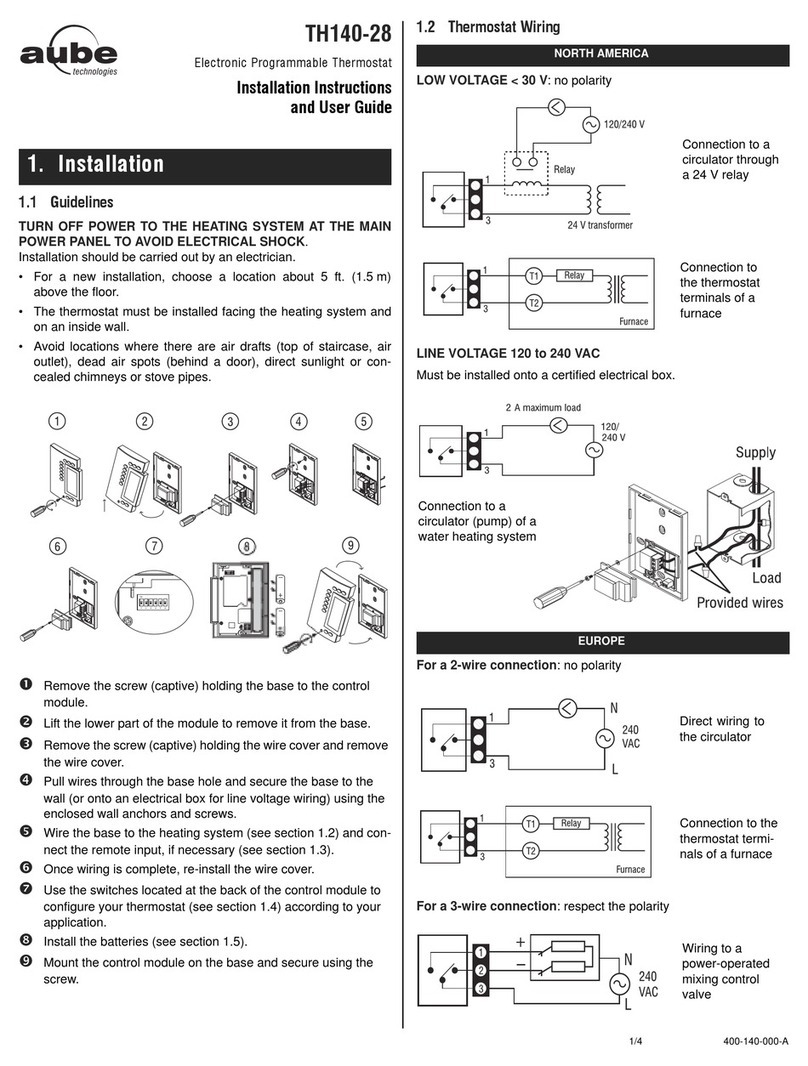
Aube Technologies
Aube Technologies TH140-28 Installation instructions and user guide

Siemens
Siemens RDF510 Series Mounting instructions

Honeywell Home
Honeywell Home PRO 1000 Series operating manual
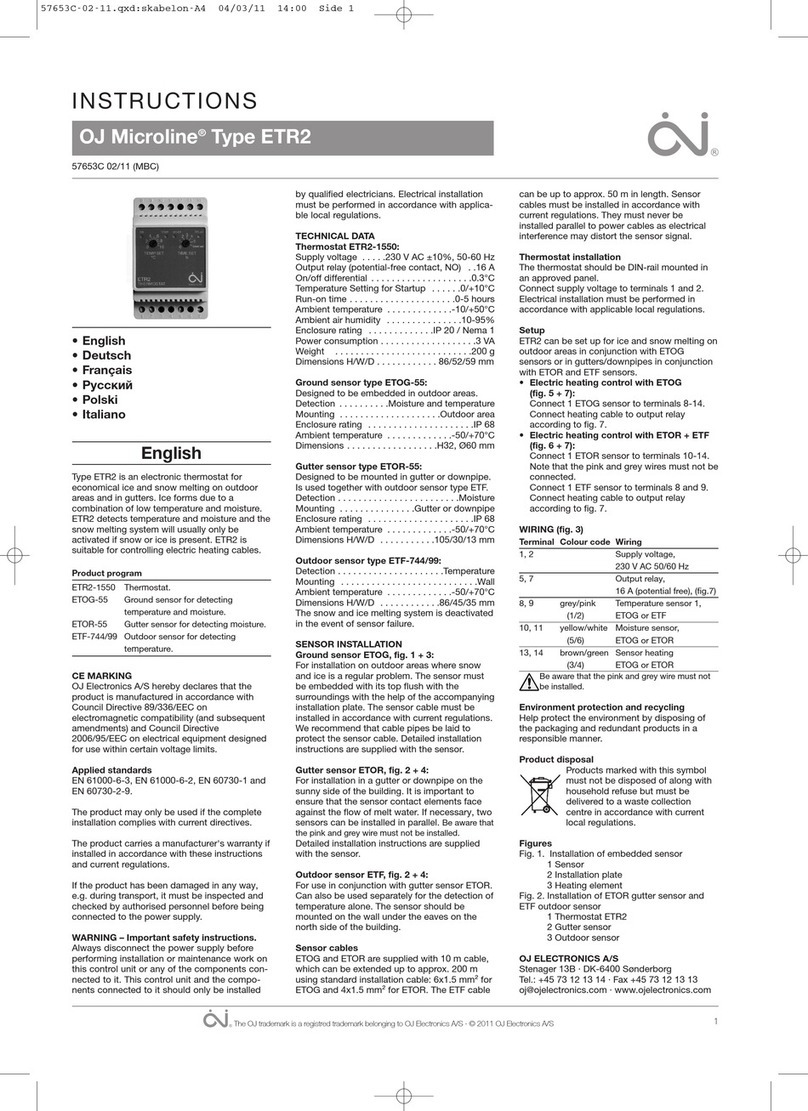
OJ
OJ Microline ETR2 instructions
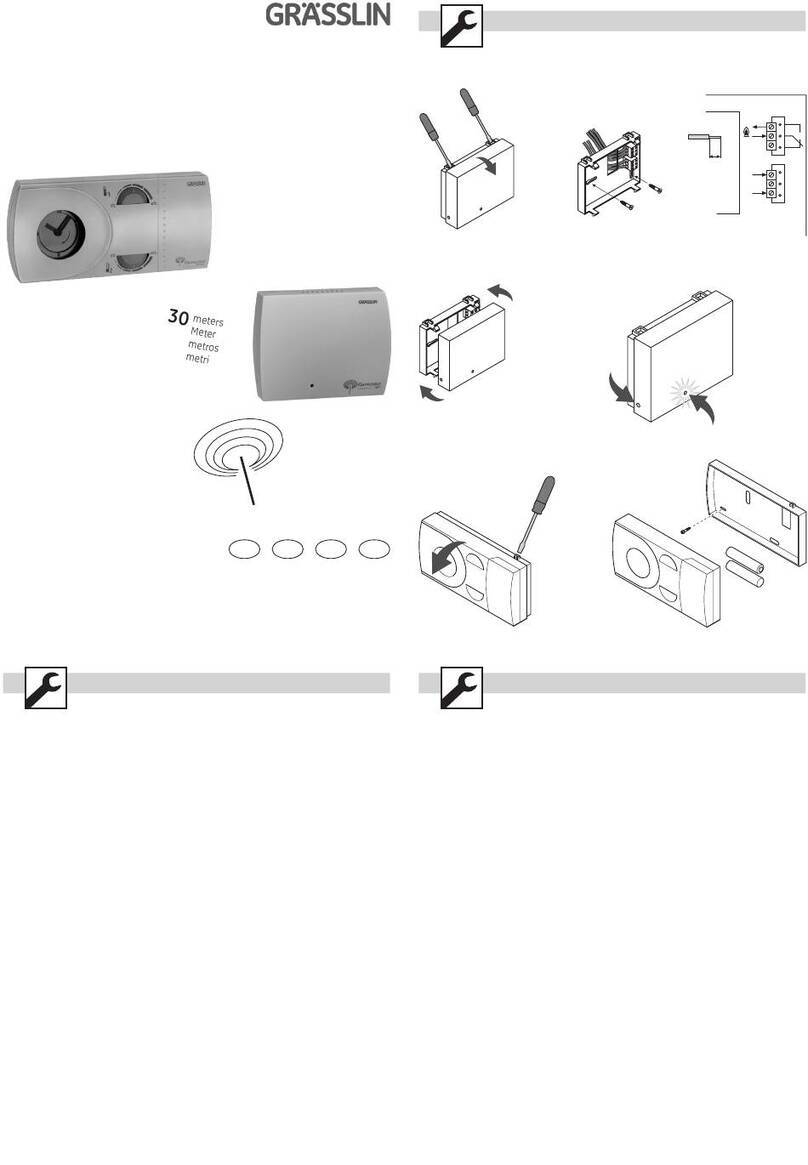
Grasslin
Grasslin famoso 651 rf Set instructions