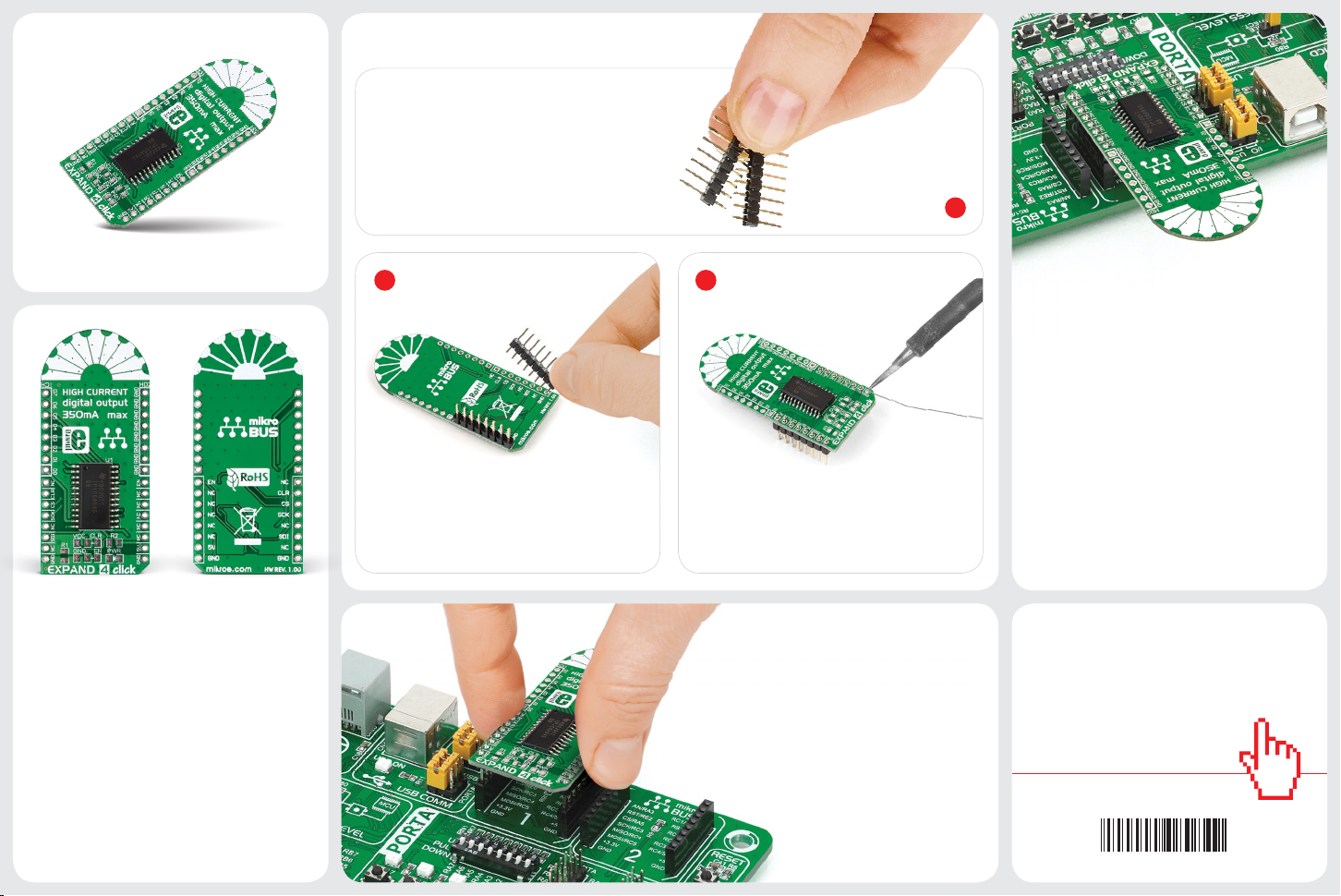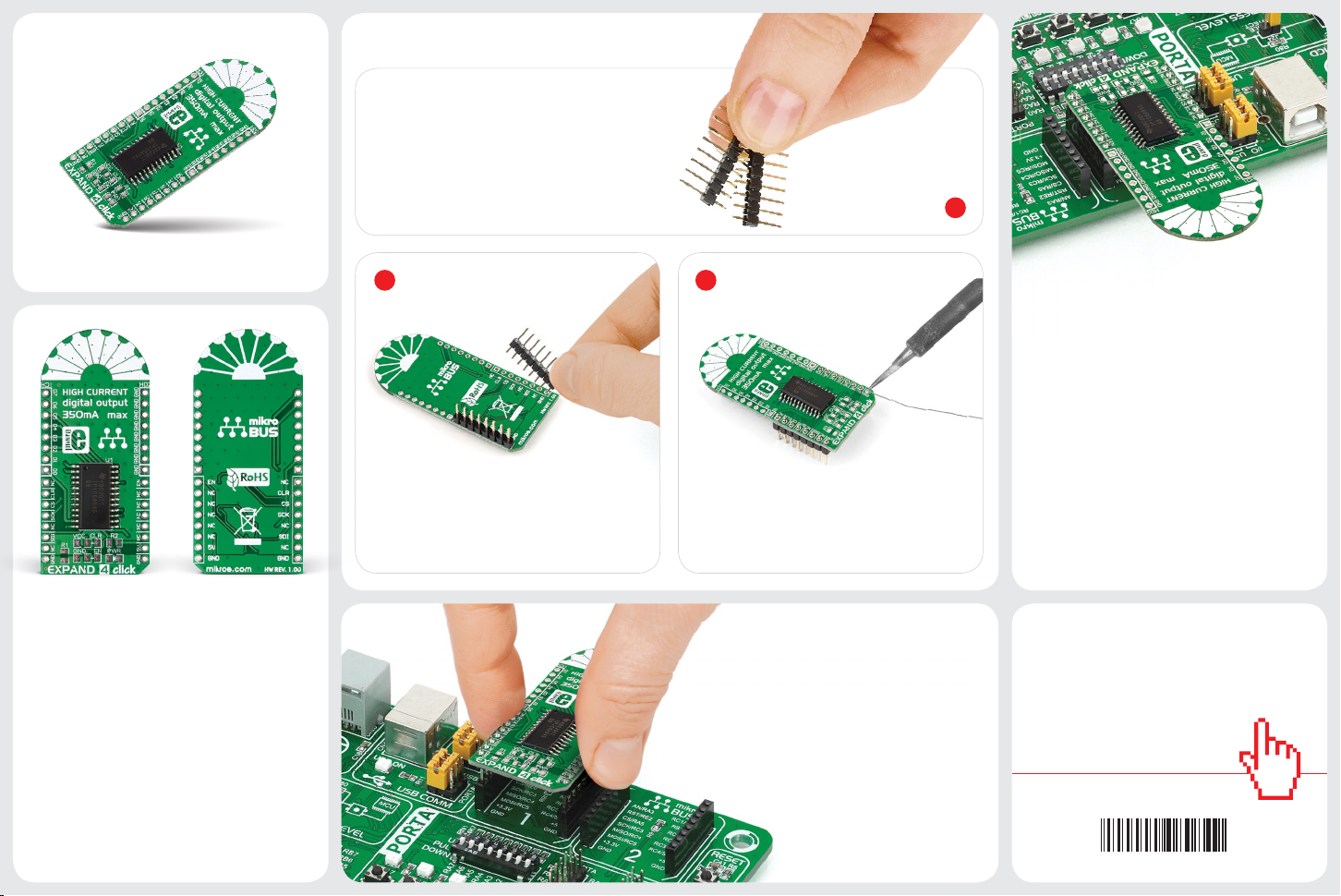
2 3
2. Soldering the headers
3. Plugging the board in
Once you have soldered the headers your
board is ready to be placed into the desired
mikroBUS™socket. Make sure to align the
cut in the lower-right part of the board with
the markings on the silkscreen at the
mikroBUS™socket. If all the
pins are aligned correctly,
push the board all the way
into the socket.
Turn the board upward again. Make sure
to align the headers so that they are
perpendicular to the board, then solder the
pins carefully.
Turn the board upside down so that
the bottom side is facing you upwards.
Place shorter pins of the header into the
appropriate soldering pads.
Before using your click board™, make sure
to solder 1x8 male headers to both left and
right side of the board. Two 1x8 male headers
are included with the board in the package.
4. Essential features
The TPCIC6A595 chip combines an 8-bit
serial-in, parallel-out shift register with an
8-bit D-type storage register. On the input
side, Expand 4 click uses a SPI interface,
with few additions. The CLR IN pin will clear
all input shift registers when held low. The
EN IN pin set all drain outputs to OFF when
held high. The CS pin provides the impulse
for shifting the data from the shift to the
storage register. The outputs are open-drain
transistor with continuous sink capability.
1
Expand 4 click carries TPCIC6A595, a power
logic 8-bit shift register. It’s intended for
use as a port expander for connecting high
power peripherals (up to 50V/350-mA). The
mikroBUS™ MOSI pin serves as the data input
from the MCU, with SCK providing the clock,
and CLR IN, CS and EN pin providing additional
functionality. The output interface comprises
16 pins: D0-D7 outputs paired with 8 GND
pins. Uses 5V power supply.
1. Introduction
EXPAND 4 click manual
ver 1.00
0100000080849
EXPAND 4 click
click
BOARD™
www.mikroe.com