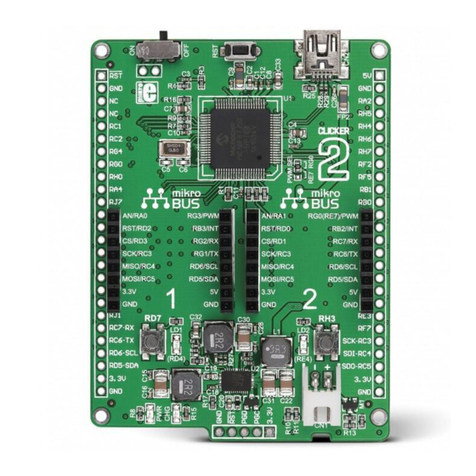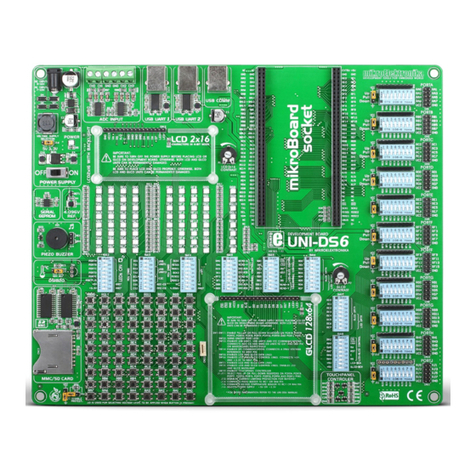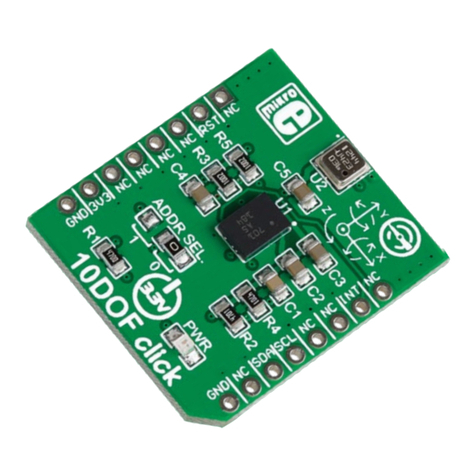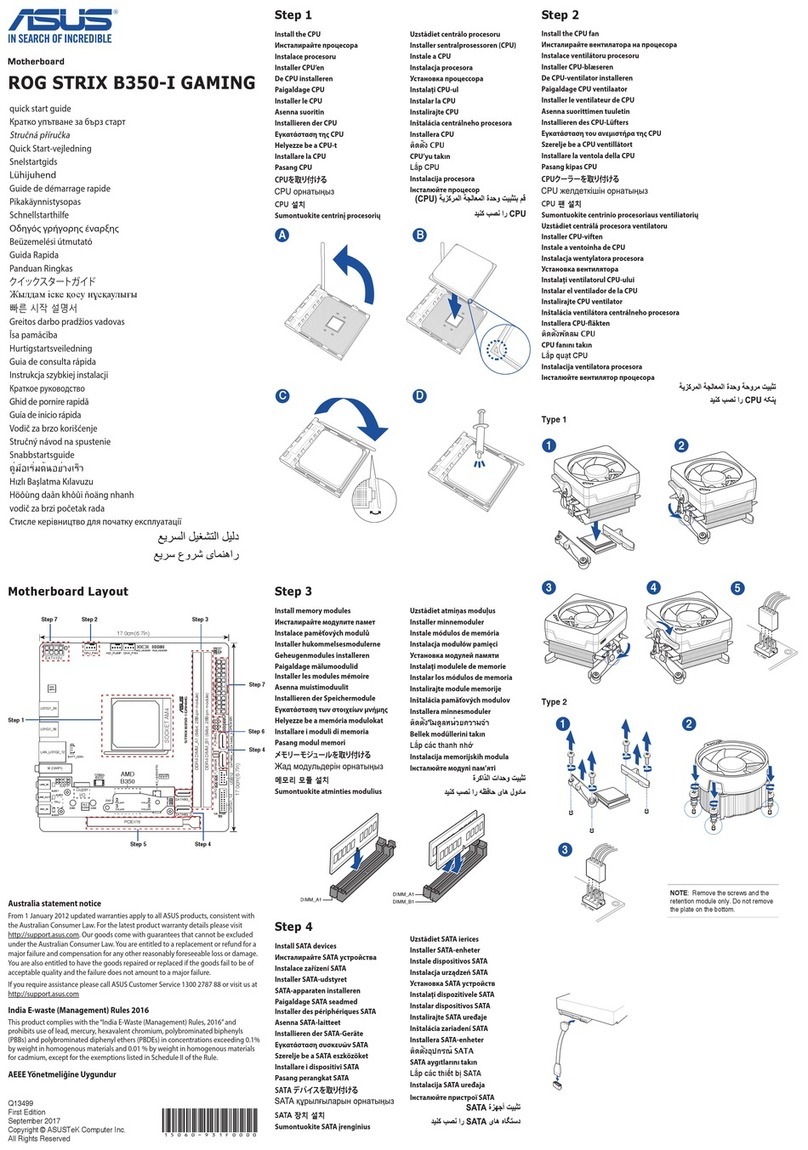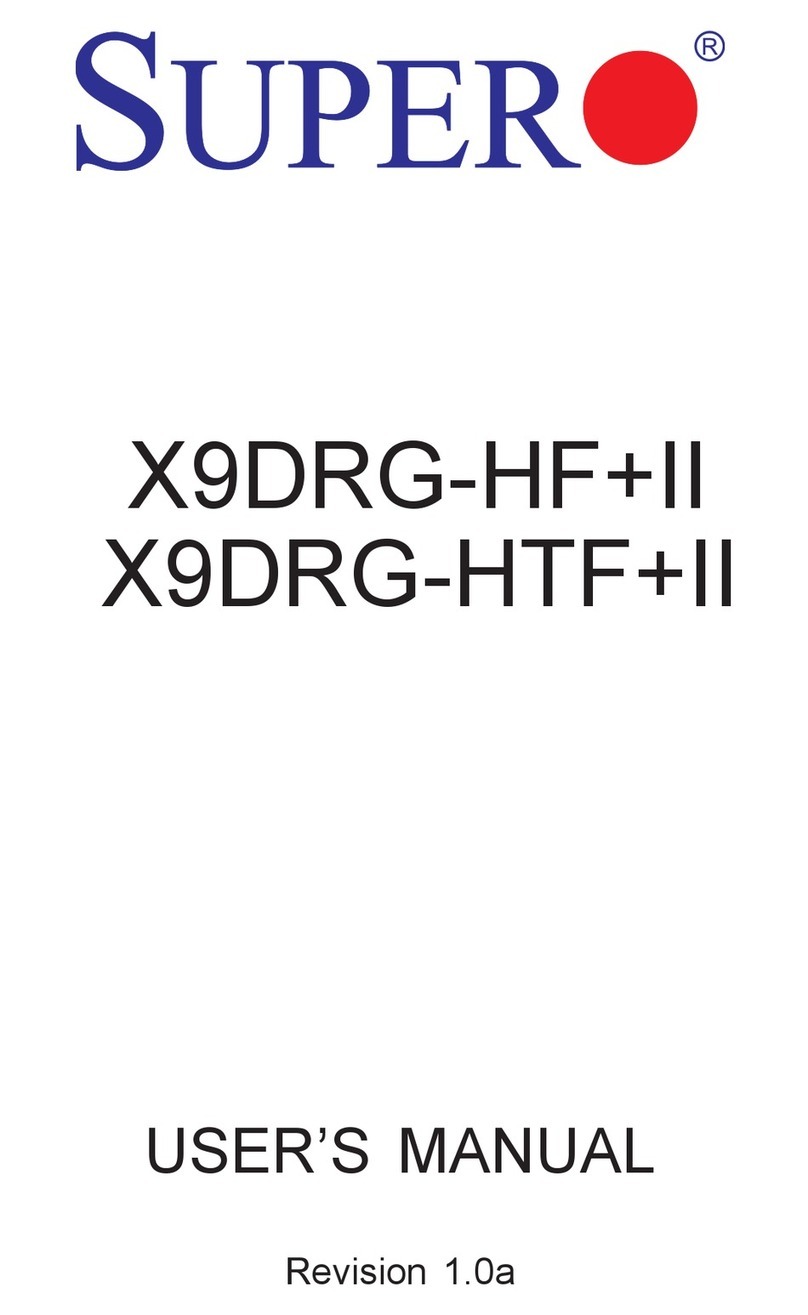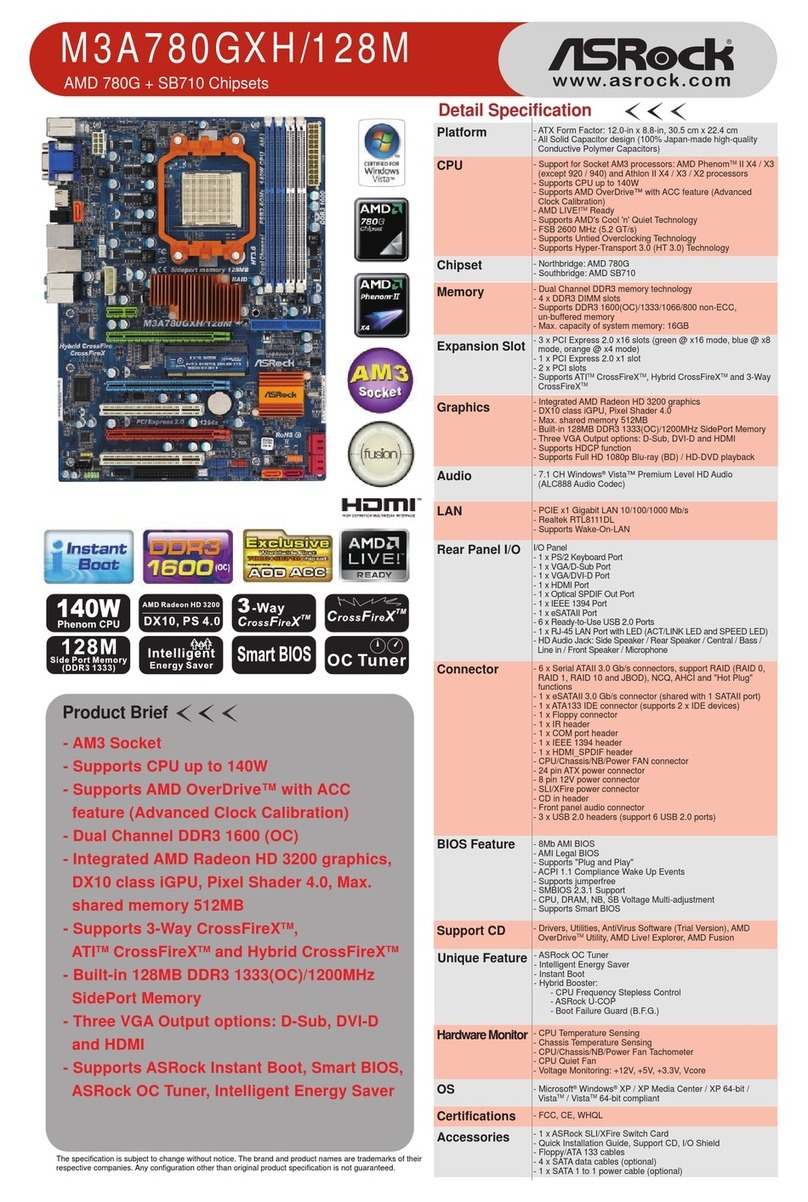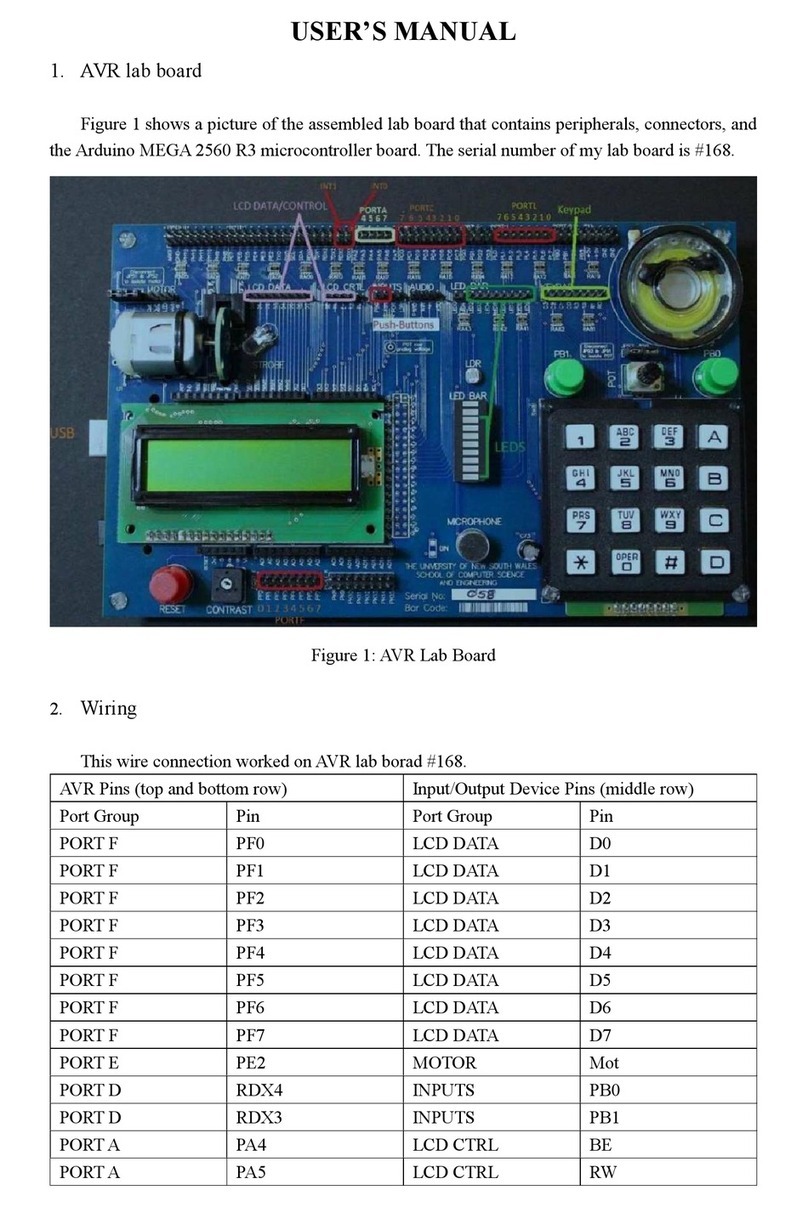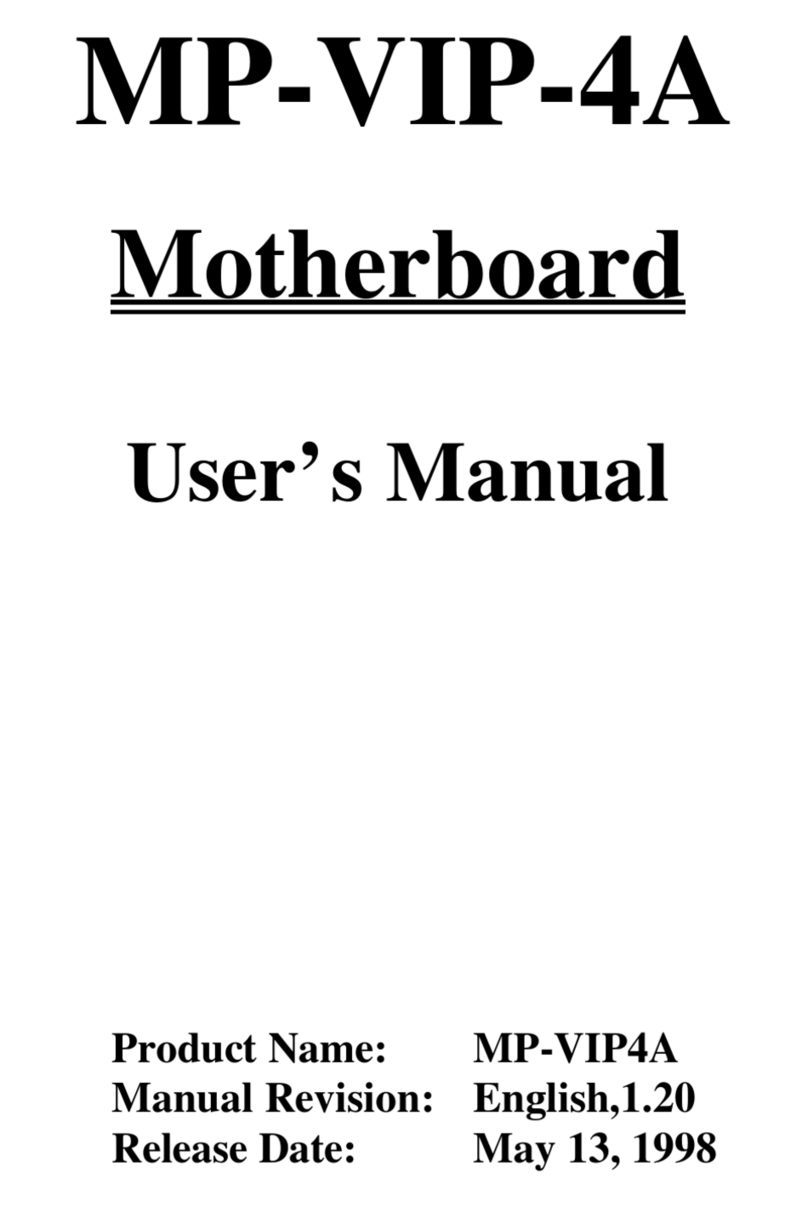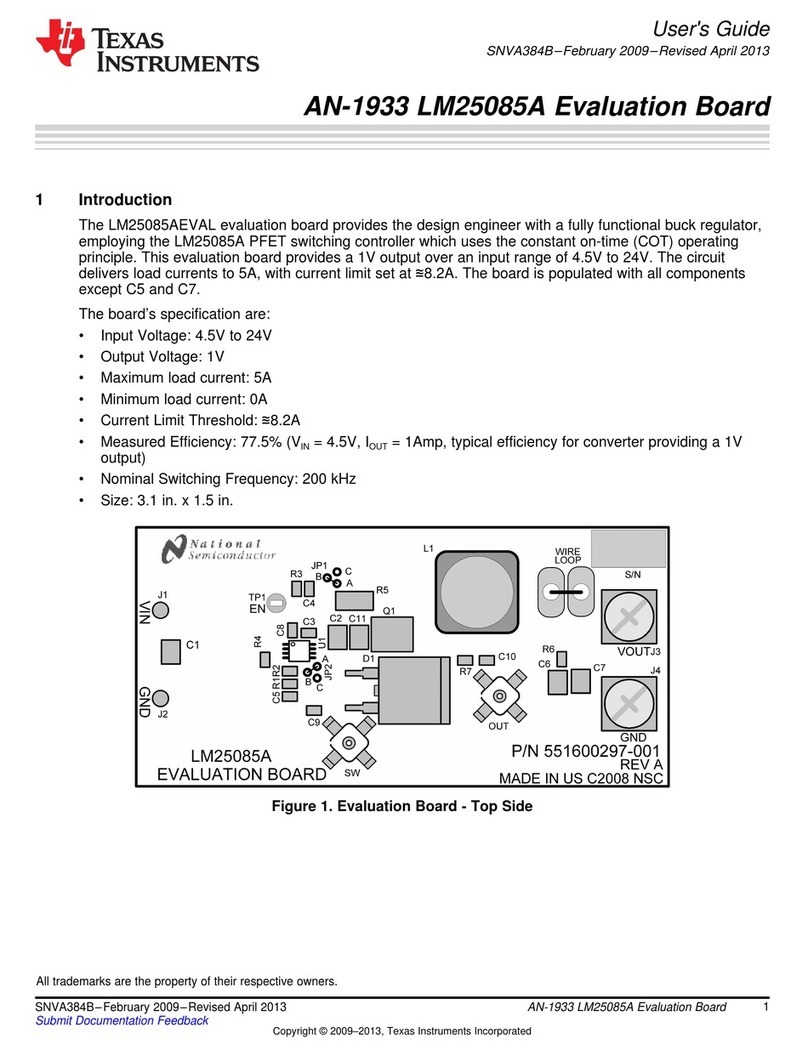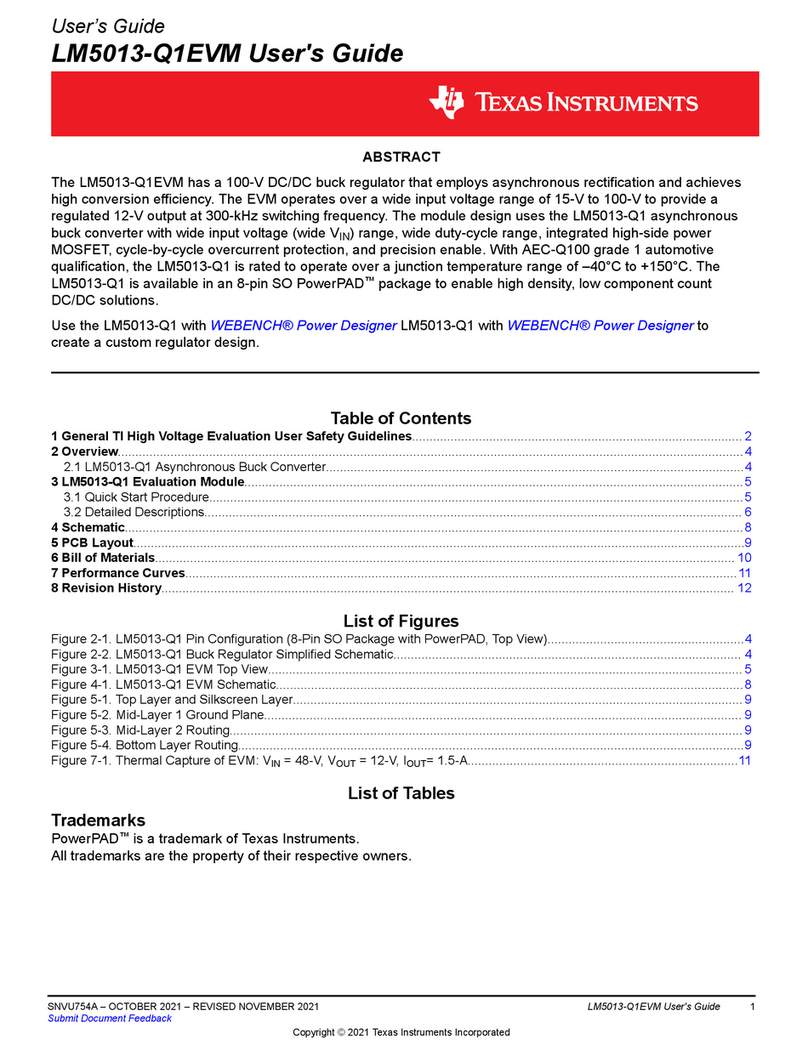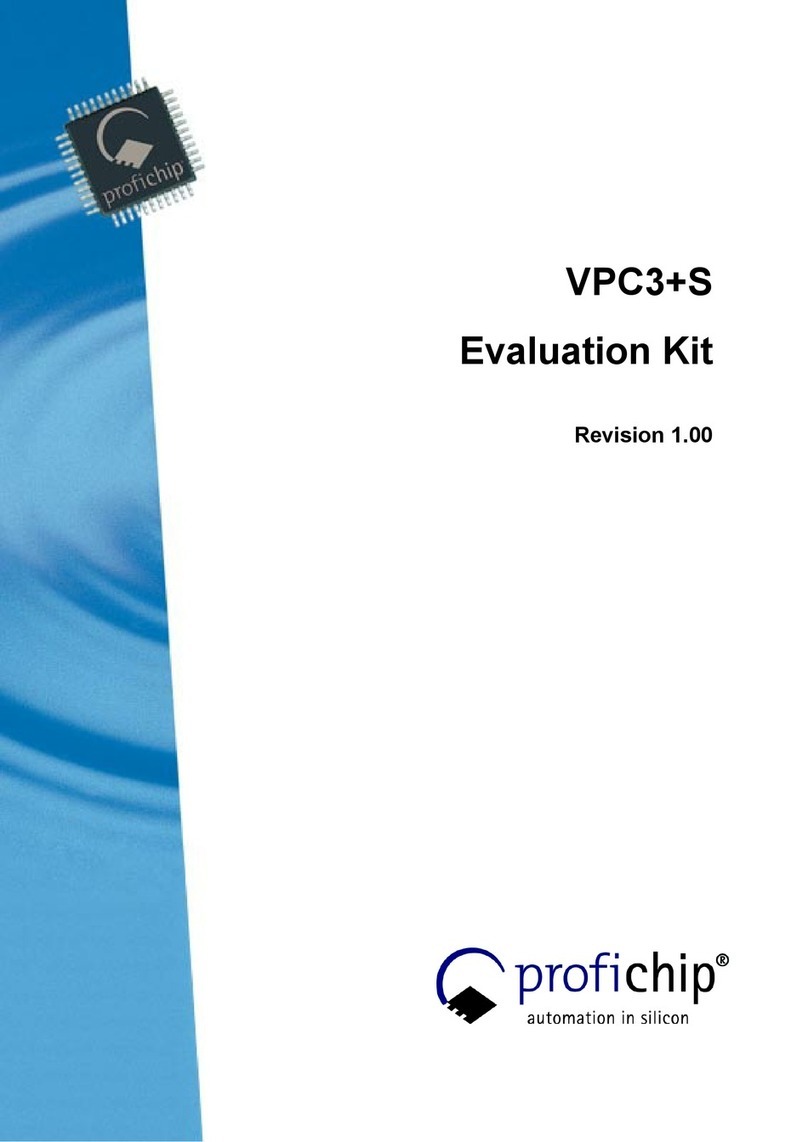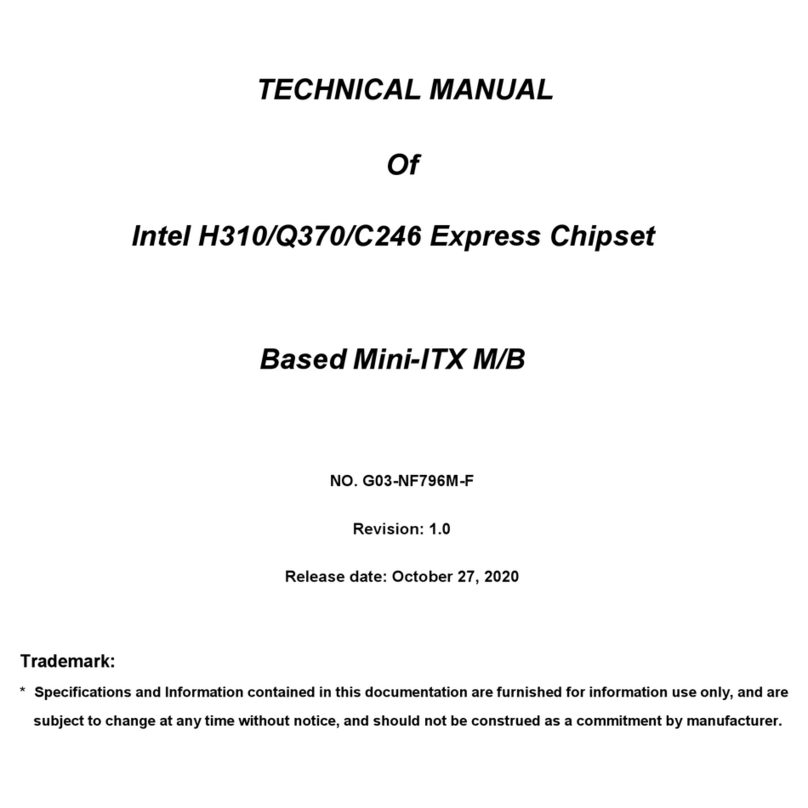mikroElektronika DALI Click User manual
Other mikroElektronika Motherboard manuals

mikroElektronika
mikroElektronika EEPROM User manual
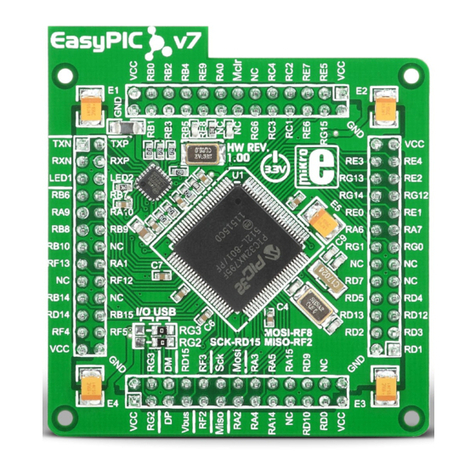
mikroElektronika
mikroElektronika EasyPIC Fusion v7 Quick start guide
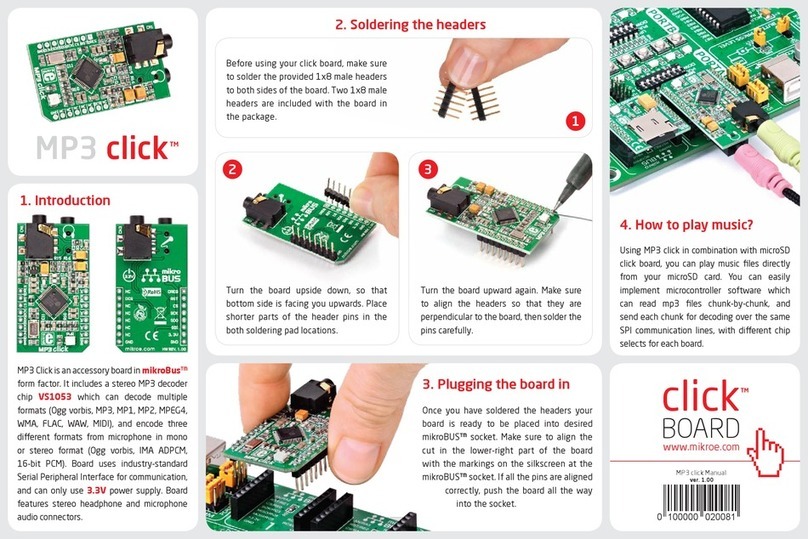
mikroElektronika
mikroElektronika Click User manual

mikroElektronika
mikroElektronika Ready for PIC User manual
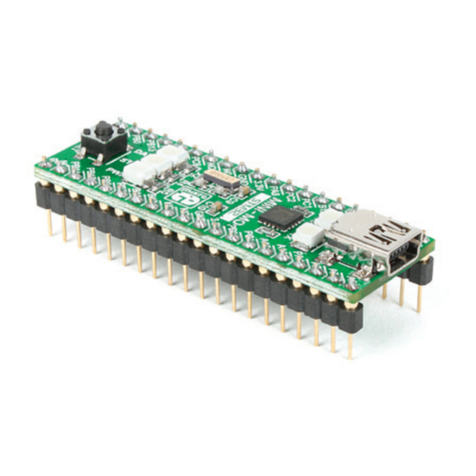
mikroElektronika
mikroElektronika MINI-M0 User manual

mikroElektronika
mikroElektronika mikromedia+ for PIC32MX7 User manual
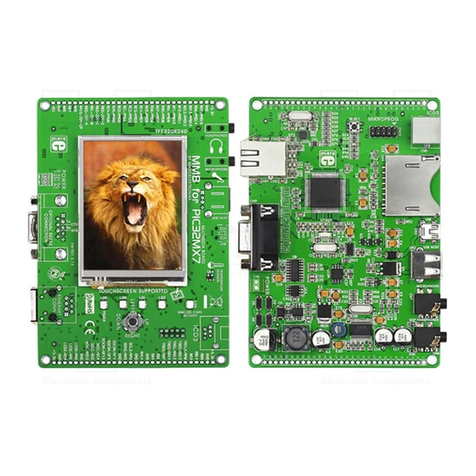
mikroElektronika
mikroElektronika mikromedia+ for PIC32MX7 User manual
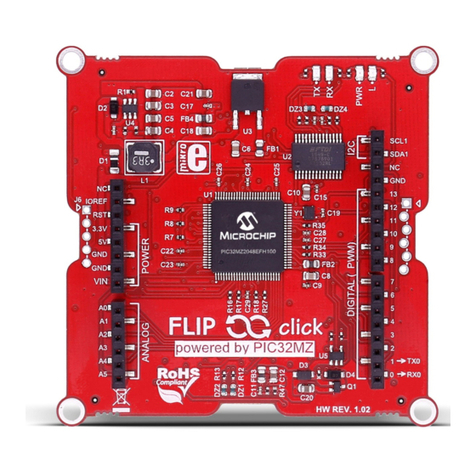
mikroElektronika
mikroElektronika Flip&Click PIC32MZ User manual
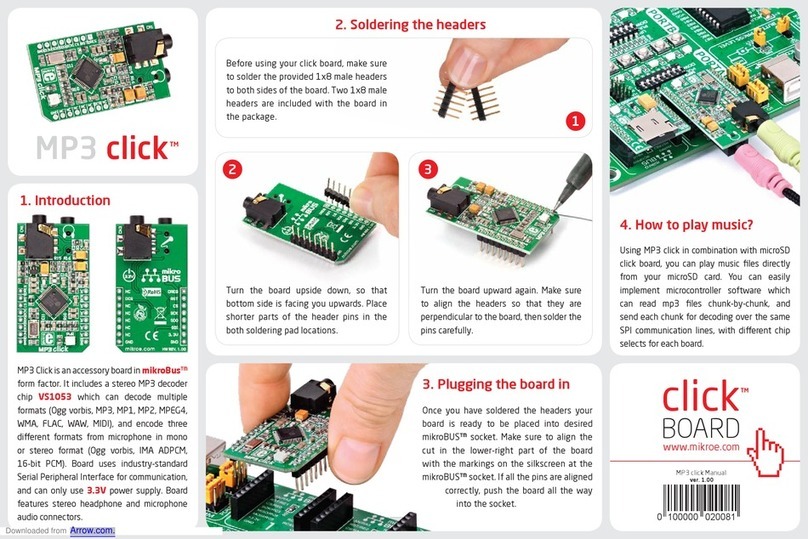
mikroElektronika
mikroElektronika Click User manual
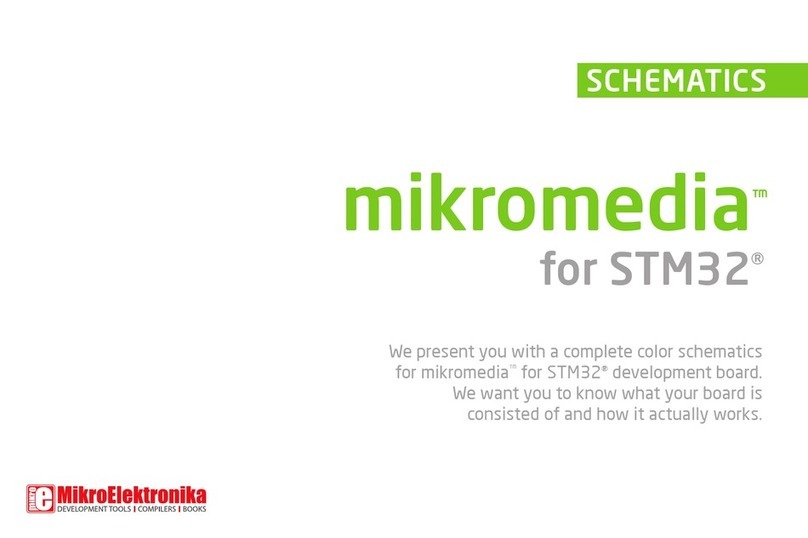
mikroElektronika
mikroElektronika mikromedia for STM32 Quick start guide

mikroElektronika
mikroElektronika mikromedia for dsPIC33 User manual
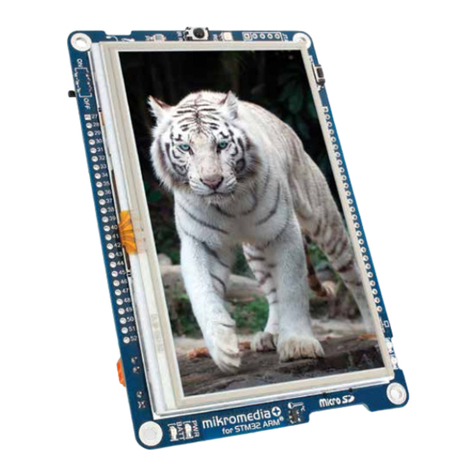
mikroElektronika
mikroElektronika mikromedia+ User manual
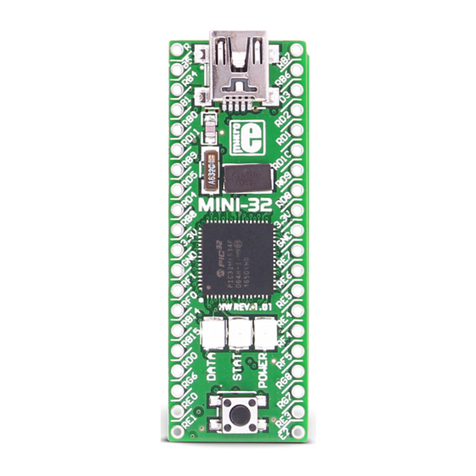
mikroElektronika
mikroElektronika MINI-32 User manual
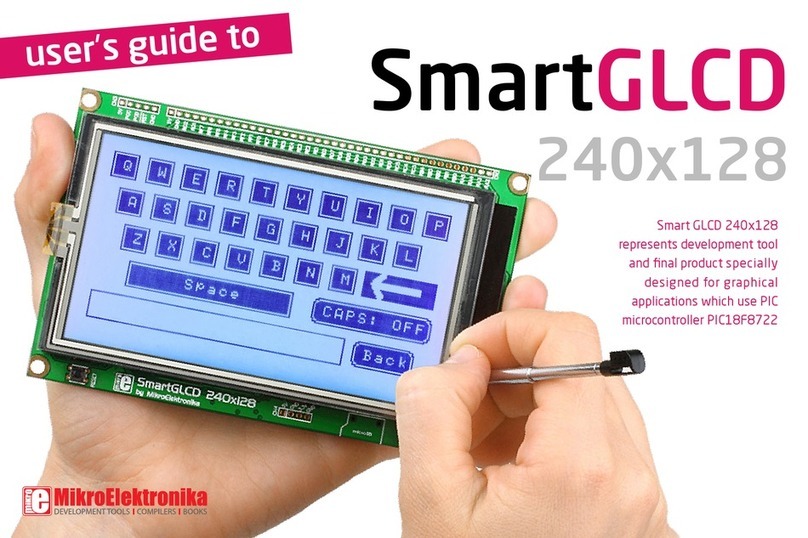
mikroElektronika
mikroElektronika SmartGLCD User manual

mikroElektronika
mikroElektronika mikroProg User manual
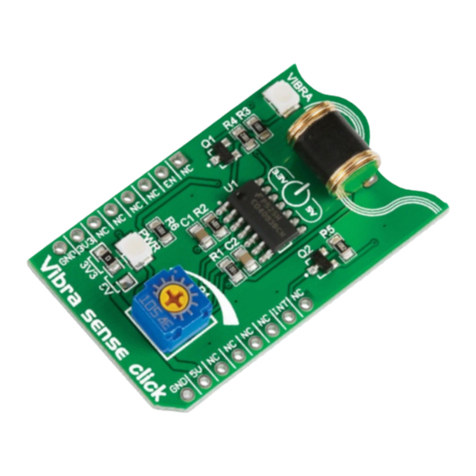
mikroElektronika
mikroElektronika Vibra sense click MIKROE-1927 User manual

mikroElektronika
mikroElektronika mikroProg User manual
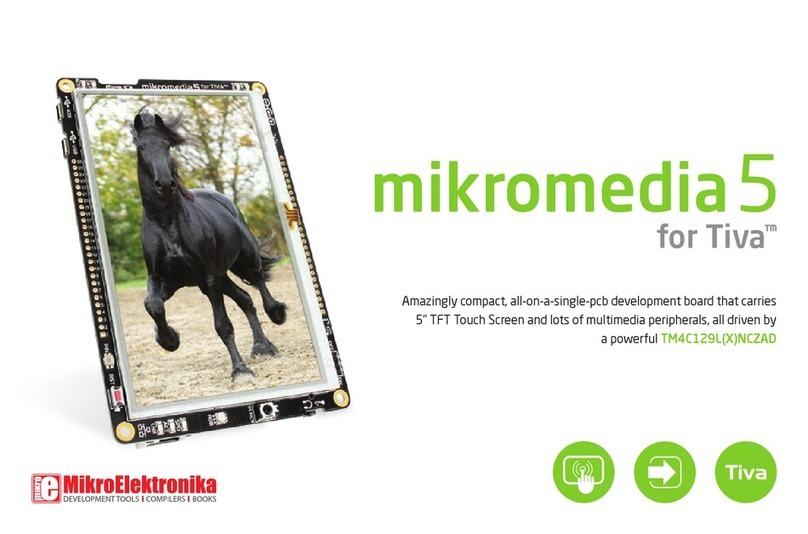
mikroElektronika
mikroElektronika mikromedia 5 User manual

mikroElektronika
mikroElektronika DALI click User manual
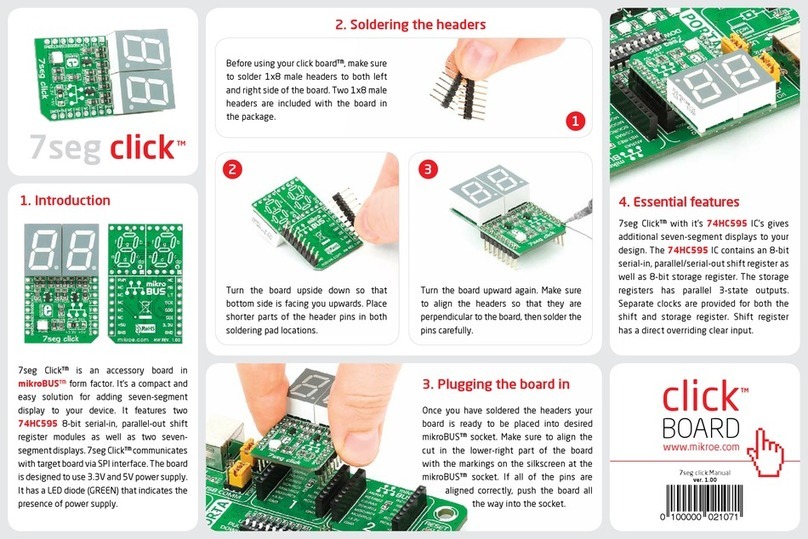
mikroElektronika
mikroElektronika 7seg click User manual