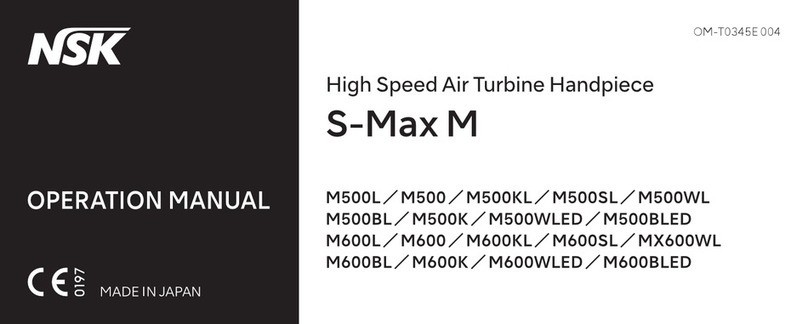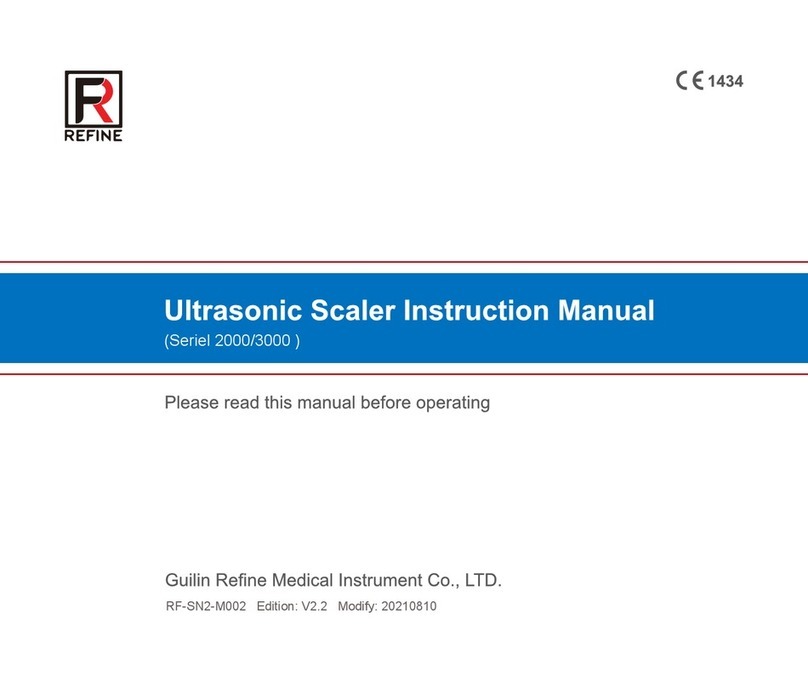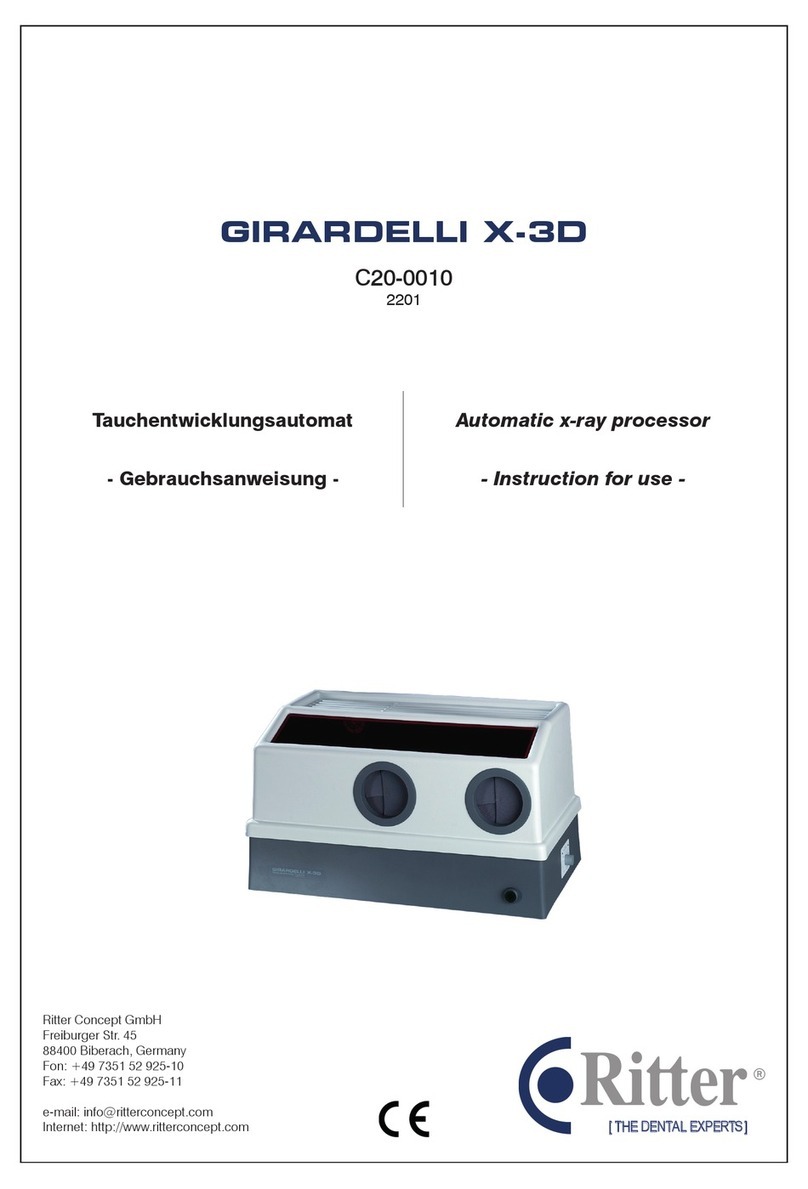Mikrona ORTHORA 200 User manual

320.8710.02 / 2103
ORTHORA 200 INSTRUCTION MANUAL 2103

2
ORTHORA 200 Instruction Manual
Table of contents
1. Notes .................................................................................................................................................................................................... 4
1.1 Warranty / Liability ......................................................................................................................................................................................... 4
1.2 Conformity assessment ................................................................................................................................................................................ 4
1.3 General information ...................................................................................................................................................................................... 4
1.4 General safety instructions ........................................................................................................................................................................... 5
1.5 Rating plate ................................................................................................................................................................................................... 6
1.6 Notes on medical devices ............................................................................................................................................................................. 6
1.7 Labeling of warning and risk phrases ........................................................................................................................................................... 6
1.7.1 Warning notices and symbols ...................................................................................................................................................................... 6
1.8 Notes on the instruction manual ................................................................................................................................................................... 7
1.9 Technical customer service ........................................................................................................................................................................... 7
2. Product information ............................................................................................................................................................................. 8
2.1 Intended use ................................................................................................................................................................................................. 8
2.2 Unintended use ............................................................................................................................................................................................. 8
2.3 Safety advice ................................................................................................................................................................................................. 8
2.4 Disposal ........................................................................................................................................................................................................ 8
3. Package contents ................................................................................................................................................................................ 9
3.1 Summary ORTHORA 200 ............................................................................................................................................................................. 9
3.2 Summary ORTHORACK ............................................................................................................................................................................. 10
3.3 Summary ORTHOCART .............................................................................................................................................................................. 10
3.4 Summary ORTHODESK ............................................................................................................................................................................. 10
4. Technical data .................................................................................................................................................................................... 11
4.1 Device description ORTHORA 200 ............................................................................................................................................................. 11
4.2 Dimensions ................................................................................................................................................................................................. 12
5. Installation at customer...................................................................................................................................................................... 13
5.1 Chair installation........................................................................................................................................................................................... 13
6. Connections ....................................................................................................................................................................................... 13
6.1 Electrical connection ................................................................................................................................................................................... 13
6.2 Aspiration connection ................................................................................................................................................................................. 13
6.3 Air connection ............................................................................................................................................................................................. 13
6.4 Water connection ........................................................................................................................................................................................ 13
6.5 Transport and storage conditions ............................................................................................................................................................... 13
6.6 Operating conditions .................................................................................................................................................................................. 13
7. Operation ............................................................................................................................................................................................ 14
7.1 Main switch ................................................................................................................................................................................................ 14
7.2 Pedal functions ............................................................................................................................................................................................ 14
7.2.1 Chair control ................................................................................................................................................................................................ 14
7.2.2 Special functions ......................................................................................................................................................................................... 14
7.2.3 Operation 4-function pedal DYN (dynamic) ............................................................................................................................................... 15
Instrument operation 4-F DYN .................................................................................................................................................................... 15
Stand-alone 1-function pedal DYN (dynamic) ............................................................................................................................................ 15
Stand-alone 4-function pedal DYN (dynamic) ............................................................................................................................................ 15
Display functions ......................................................................................................................................................................................... 15
7.2.4 Instrument operation 5-F ............................................................................................................................................................................ 16
Instrument operation 5-F ............................................................................................................................................................................ 16
Stand-alone 2-function pedal ...................................................................................................................................................................... 16
Stand-alone 5-function pedal ...................................................................................................................................................................... 16
Display functions ......................................................................................................................................................................................... 16
7.2.5 Setting the treatment positions ................................................................................................................................................................... 17
7.2.6 Changing the default setting of instruments .............................................................................................................................................. 17
7.2.7 Setting of the instrument parameters ......................................................................................................................................................... 18
Electronic Setting of the instrument parameters ........................................................................................................................................ 18
Setting of the instrument parameters with the user program .................................................................................................................... 18
7.3 Headrest ..................................................................................................................................................................................................... 19

3
Instruction Manual
7.4 Safety shutdown ......................................................................................................................................................................................... 19
7.5 Spittoon ....................................................................................................................................................................................................... 19
7.5.1 Setting the filling and flushing time ............................................................................................................................................................. 19
7.5.2 Automatic rinsing time ................................................................................................................................................................................ 20
7.6 Hose holder ................................................................................................................................................................................................. 20
7.6.1 Ergonomic recommendations .................................................................................................................................................................... 20
7.6.2 Intended use ............................................................................................................................................................................................... 20
7.6.3 Unintended use ........................................................................................................................................................................................... 20
7.7 Micromotor MC3 LED, LK, IR Bien Air ........................................................................................................................................................ 22
7.8 Micromotor MX & MX2 Bien Air .................................................................................................................................................................. 23
7.9 Turbine connection ..................................................................................................................................................................................... 24
7.10 Ultrasound Piezon EMS .............................................................................................................................................................................. 25
7.11 Ultrasound Suprasson / NEwtron Satelec .................................................................................................................................................. 26
7.12 3-function syringe Luzzani .......................................................................................................................................................................... 27
7.13 6-function syringe Luzzani .......................................................................................................................................................................... 28
7.14 3-function syringe M1600 ........................................................................................................................................................................... 29
7.15 3-function syringe Faro ............................................................................................................................................................................... 30
7.16 Polymerization lamp MINI LED ORTHO ..................................................................................................................................................... 31
7.17 Examination lamp ....................................................................................................................................................................................... 32
7.17.1 Built-in model .............................................................................................................................................................................................. 33
7.17.2 Ceiling model .............................................................................................................................................................................................. 34
7.17.3 ORTHOLUX 200 .......................................................................................................................................................................................... 35
7.18 Suspended table ......................................................................................................................................................................................... 36
7.19 Instrument tray ............................................................................................................................................................................................ 36
7.20 Autonomous water supply .......................................................................................................................................................................... 37
7.21 Re.Formance Line working chair ................................................................................................................................................................ 38
8. Maintenance ....................................................................................................................................................................................... 39
8.1 Daily maintenance ...................................................................................................................................................................................... 39
8.1.1 Hygiene recommendations for water-bearing systems ............................................................................................................................. 39
8.1.2 Daily maintenance of the spittoon .............................................................................................................................................................. 39
8.1.3 Cleaning and Disinfecting the spittoon valve unit ...................................................................................................................................... 39
8.1.4 Daily maintenance of the rinsing basin ...................................................................................................................................................... 40
8.1.5 Daily maintenance of the cup holder .......................................................................................................................................................... 40
8.1.6 Daily maintenance of the bubbler, filling pipe, flushing pipe and drain cover ........................................................................................... 40
8.1.7 Daily maintenance of the instruments ........................................................................................................................................................ 40
8.1.8 Daily maintenance of the hose holder system ........................................................................................................................................... 41
8.2 Weekly maintenance ................................................................................................................................................................................... 41
8.2.1 Spittoon – Changing the disposable filter .................................................................................................................................................. 41
8.2.2 Weekly maintenance of the spittoon .......................................................................................................................................................... 41
8.2.3 Weekly maintenance of the hose holder system ........................................................................................................................................ 42
8.2.4 Weekly disinfection of the hose holder system .......................................................................................................................................... 42
8.2.5 Cleaning the upholstery .............................................................................................................................................................................. 42
8.2.6 Disinfecting the upholstery ......................................................................................................................................................................... 43
8.3 Annual maintenance by the service technician .......................................................................................................................................... 43
8.3.1 Safety checks .............................................................................................................................................................................................. 43
9. Trouble shooting ................................................................................................................................................................................ 44
9.1 Syringe ........................................................................................................................................................................................................ 44
9.2 Turbine ......................................................................................................................................................................................................... 44
9.3 Micromotor................................................................................................................................................................................................... 45
9.4 Ultrasound ................................................................................................................................................................................................... 46
9.5 Polimerization lamp Mini LED ..................................................................................................................................................................... 46
9.6 Control electronics ...................................................................................................................................................................................... 47
9.7 Lamps .......................................................................................................................................................................................................... 47
9.8 Selective hose holder .................................................................................................................................................................................. 48
9.9 Comfort hose holder ................................................................................................................................................................................... 49
9.10 Spittoon ....................................................................................................................................................................................................... 49
9.11 Drives / Other .............................................................................................................................................................................................. 50
9.12 Dürr spittoon valve ...................................................................................................................................................................................... 51
9.13 Dürr separation system ............................................................................................................................................................................... 51
10. Additional equipment ........................................................................................................................................................................ 51
10.1 ORTHORA 200 ............................................................................................................................................................................................ 52
10.2 ORTHORACK .............................................................................................................................................................................................. 53
10.3 ORTHOCART .............................................................................................................................................................................................. 54
10.4 ORTHODESK .............................................................................................................................................................................................. 55

4
ORTHORA 200 Instruction Manual
The warranty and liability for defects shall be governed by the General
Terms and Conditions of Mikrona Technologie AG as of January 2016
(GTC). The GTC can be downloaded on the website of Mikrona Tech-
nologie AG (www.mikrona.com).
It is essential that this instruction manual be read by every user /
operator before initially operating the device in order to prevent faulty
operation and other damages.
The warranty claims are governed by the GTC. Furthermore, it is re-
commended to pay attention to the recommendations and warnings
within the operating and maintenance instructions.
The consignment comes with a completion certificate. If the comple-
tion certificate is missing, please demand it immediately from your
specialized dealer. You must return the completion certificate within 10
days after commissioning the device to the following address.
Mikrona Technologie AG Tel. +41 (0)56 418 45 45
Wiesenstrasse 36 Fax +41 (0)56 418 45 00
The completion certificate enables Mikrona Technologie AG to record
the device for possibly necessary traceability or amendments.
The completion certificate is the basis for possible warranty claims.
Any complaints have to be reported to Mikrona Technologie AG with
the completion certificate within 10 days after the delivery of the treat-
ment unit.
1. Notes
1.1 Warranty / Liability
1.2 Conformity assessment The product ORTHORA 200 has undergone a conformity assessment
in accordance with the regulation (EU) 2017 / 745 of the European
Parliament and the Council on Medical Devises and meets the essen–
tial requirements of these regulation.
The assessment procedure to which this statement refers complies
with the standards or normative documents EN ISO 6875 / EN ISO
7494-1 / EN ISO 7494-2 / IEC 601-1 / EN 60 601-1.
The treatment unit of the company Mikrona Technology AG is subject
to continuous technical enhancement. Technical properties are there-
fore subject to change and may not correspond with the instruction
manual.
1.3 General information This instruction manual is an integral part of the device. Always keep
it easily accessible in close range of the device. Compliance with the
operating instructions is condition to intended use and correct opera-
tion of the device. Instruct new employees appropriately and forward
the operation manual to successors.
User / operator safety and failure-free operation of the device is only
provided when using original components. Only use accessories that
are listed in the operation manual or authorized by Mikrona Technolo-
gie AG for this particular purpose (see 10.1. / 10.2. / 10.3.). The com-
pany Mikrona Technologie AG does not warrant secure operation and
function if other accessories are used. Related damages may not be
claimed under this warranty.

5
Instruction Manual
In terms of safety, reliability and function of this product, the company
Mikrona Technologie AG is only liable if mounting, readjustment and
repairs are performed by Mikrona Technologie AG or an entity autho-
rized for this purpose by Mikrona Technologie AG and if the product is
used in accordance with the mounting and operating instructions.
If return delivery is required during the warranty period, Mikrona Tech-
nologie AG does not assume liability for transport damages caused by
faulty packaging!
You may not reprint the instruction manual, even in extracts, without
written permission and prior agreement of Mikrona Technologie AG.
1.4 General safety instructions The product has been developed and constructed by the company
Mikrona Technologie AG in a way that danger is eliminated to the
greatest possible extent if used for its intended purpose. Nevertheless,
you should take the following safety measures to eliminate remaining
danger.
Mikrona’s products are constructed in compliance with the corre-
sponding safety-related regulations and meet the legal stipulations for
medical devices. EMC protection requirements have been verified and
are met.
Applicable laws and regulations at the site of use are to be observed!
You may not adapt, adjust or alter the device. For product safety rea-
sons, you may only update the device with adaptable original compo-
nents. The user bears the risk when using unapproved components.
Components influencing device safety may be replaced only by origi-
nal components when failing. In the interest of safe use and operation
of the device, the operator as well as the user are responsible for ad-
herence to laws and regulations.
The company Mikrona Technologie AG assumes no liability for any
adaptation or adjustment to, or alteration of this device.
Before each use the operator / user must ensure function safety and
proper order and condition of the device.
The operator / user must be familiarized with the operation of the de-
vice.

6
ORTHORA 200 Instruction Manual
1.5 Rating plate The rating plate of all ORTHORA 200 devices is placed at the indicated
positions.
Rating plate:
A Underneath the bed in the middle of the chair socket
A On the rear side of the bed’s upholstery with the supply compon-
ents (circuit board)
Coating:
B Specifications for color and coating are on the rear side of the
bed’s upholstery with the supply components.
Upholstery color:
C Specifications for the upholstery color are on the rear side of head
and back rest and bed upholstery.
You may always state the serial number stated when reporting defects
or complaints.
1.6 Notes on medical devices The product is a medical device and may only be operated and com-
missioned by individuals who can afford the guarantee for intended
usage due to their training and knowledge.
1.7 Labeling of warning and risk phrases In order to ensure correct, safe and professional operation of the de-
vice it is necessary to know and follow the relevant safety regulations
and recommendations. It is imperative to observe the following warnin-
gs and recommendations.
1.7.1 Warning notices and symbols Important information in the operating instructions concerning the
safety of individuals and the device are highlighted with the following
terms and symbols:
The symbol “caution” labels information and sections which you must
imperatively follow to prevent danger for device and/or user. It marks
information and/or requirements and interdictions which prevent per-
sonal injury and extensive property damages.
The symbol “information” labels information and sections which are
highly important in order to prevent defects of operating procedures.
The symbol “special attention” labels information and sections which
require special attention in order to improve operating procedures.
The symbol “protection against infection” labels information and
sections which help protect members of staff. Fluid-resistant gloves
should be worn at all time during work.
The symbol “sterilization” labels information and sections which provi-
de specific rules for the sterilization of devices and products.
The symbol “high voltage” labels information and sections referring to
danger to life and health of the user or other individuals.
The symbol “maintenance” labels information and sections referring to
repair work which is beyond normal maintenance and is to be carried
out by qualified specialists or by Mikrona’s customer service.
C
A, B
A

7
Instruction Manual
1.8 Notes on the instruction manual Read through the operating instructions and maintenance recommen-
dations before using the treatment unit. All safety recommendations
should be observed. These operating instructions contain important
information for the operation of the device. They help to prevent risks
and minimize costs of repair and downtime. The reliability of operation
and durability of the device is therefore improved.
1.9 Technical customer service Technical support for the treatment unit is provided by qualified ser-
vice entities / specialized dealers. Service technicians instructed by
Mikrona are continuously trained and are familiar with Mikrona’s whole
range of products. You should regularly perform the recommended
maintenance measures in order to preserve the long-time value of the
device.
Please direct any inquiries to:
Mikrona Technologie AG Tel. +41 (0)56 418 45 45
Wiesenstrasse 36 Fax +41 (0)56 418 45 00
Mikrona Dentaltechnik Vertriebs-GmbH
Phone +49 (0)331 740 38 28
Jägerallee 26 Fax +49 (0)331 740 38 24

8
ORTHORA 200 Instruction Manual
2. Product information
2.1 Intended use The device is intended for the customary use in orthodontic practices.
Any use beyond this is considered unintended. Intended use also in-
cludes adherence to the operating instructions.
2.2 Unintended use The device, its components and instruments are intended for orth-
odontic treatment. Another use beyond that is considered unintended.
Mikrona Technologie AG assumes no liability for damages caused by
unintended use. The operator himself bears the risk.
2.3 Safety advice If there are any indications that a risk for the user / operator could arise
from abrasion of components or from a technical error, the device is
to be inspected immediately by an authorized customer service or
Mikrona’s customer service and/or the fault is to be cleared.
The maximal chair load is designed for a maximal patient weight of
135 kg.
Bed load: maximal 135 kg
Backrest load: maximal 45 kg
Headrest load: maximal 10 kg
The loading capacity of the suspended table depends on the
prestressed spring package and the instrument tray. The maximal
loading capacity of the suspended table is 2,7 kg and must not be
exceeded.
Due to stagnation, water and/or air bearing lines of the treatment unit
should be flushed or blown through before initial use or after downti-
me (idle periods, weekends, holidays, vacations etc.). Remove each
hand piece / motor (without instrument attached) from the holder and
use it alternately with water and air.
Remove rotating instruments from turbines, hand and angle pieces,
and tips after finishing the treatment.
Never deposit scaling instruments without protective cap: danger of
injury and infection.
Always turn off the main control switch before leaving the practice.
2.4 Disposal Adhering to national regulations, accruing waste can be recycled or
disposed without risk to health and environment. In order to prevent
environmental or personal damage you are requested to contact Mi-
krona when definitively disposing the device after decommission.
Mikrona Technologie AG Tel. +41 (0)56 418 45 45
Wiesenstrasse 36 Fax +41 (0)56 418 45 00

9
Instruction Manual
3. Package contents These operating instructions describe the device and its operation with
the maximum of accessories possible. Any particular delivery of the
device does not necessarily come with the maximal equipment pos-
sible. It depends on the package you specified.
3.1 Summary ORTHORA 200 Description of orthodontic workspace – ORTHORA 200
Made in Switzerland, the ORTHORA 200 is a compact and comfortable
orthodontic workspace. Space-saving as it is, it can be used even in
smallest premises. Multiple positioning possibilities for orthodontist
and assistant components support independent and team work.
Connection technology is designed for work from the right and the left
side. This means that treatments are equally comfortable from the 9
to 12 o’clock position. Access to the patient’s head is optimized and
creates space for perfect treatment. All functions are easily operated
and short reaching distances enable relaxed work processes. Variable
positioning of tray and orthodontist component guarantee unrestric-
ted treatment comfort in all treatment positions, independent of the
patient’s size, in sitting or lying position.
First-class materials distinguish the ORTHORA 200 treatment unit and
guarantee low maintenance and durability. Surfaces are smooth and
easy to clean and disinfect. Optionally, a DVGW certified autonomous
water system can be integrated.
The ergonomic shape of the backrest with optional armrests offers
maximal comfort to the patient and supports a correct working posture
thanks to best possible legroom. Combining the movement of bed
and backrest, a compression or stretching of the patient is avoided.
The extendable headrest and the medical upholstery can be replaced
with one touch.
Equipment
All components and instruments (8 instruments, 2 suction hoses) can
be combined freely and adapted for right and left hander. The spittoon
flushing unit and the glass filler work semiautomatically. (Fur further
optional equipment see chapter 10. Additional equipment.)
Drive ORTHORA 200
The ORTHORA 200 has a 24V electromechanical spindle drive for
lifting and lowering and backrest reclining with integrated safety shut-
down. The two arbitrary automatic treatment positions as well as the
automatic return to the starting position are set by an integrated func-
tion pedal.
Colors
For upholstery, a range of 40 colors in all hues is available. For casing,
there is a RAL palette of more than 180 colors as well as a color panel
with 29 attractive metallic colors.

10
ORTHORA 200 Instruction Manual
3.2 Summary ORTHORACK The intelligent back-of-head solution as standard or countersunk
The ORTHORACK is a compact unit with either wet or dry aspiration,
or without any aspiration system at all, and a freely selectable in-
strumentation (4 instruments, 2 suction hoses) that is integrated into
furnishing or mounted as stand-alone underneath a working surface.
Optionally, there is the possibility to countersink the instrument rack
under the working surface. The back-of-head solution of ORTHORACK
in combination with the ORTHORA 200 treatment unit is the perfect
system and the casing shape simplifies the integration into furnishing,
enabling a mounting in furnishing gaps or underneath working sur-
faces. The extendable and swiveling arm with the rotatable instrument
unit ensures maximal maneuverability and provides for an ergono-
mically excellent working posture during every single process. Optio-
nally, a pedal can be integrated directly into the casing which enables
the orthodontist to operate the instruments from the treatment unit or
alternatively from the back-of-head unit. As with the treatment unit, the
colors for the ORTHORACK can be selected from 180 RAL colors and
29 attractive metallic colors.
3.3 Summary ORTHOCART The innovative island solution for greater mobility
The ORTHOCART is a mobile work cart that can be easily rolled next
to the treatment unit. The ORTHOCART provides for a modern, pro-
cess oriented practice design. The island solution is to the fore and
gives the attending orthodontist / user an optimized access to the
treatment unit and the patient. This means that all instruments and
materials can be reached in short distance of the treatment unit: as
BasicCart with or without instrument adapters and as DrawerCart with
and without instrument adapters. Optionally, the ORTHOCART is also
available with a swiveling table for two standard trays and an instru-
ment rack for up to 6 instruments. The instruments are operated from
the function pedal in the treatment unit. The ORTHOCART can be
docked straight to the treatment unit and disposes of an autonomous
connection to the mains water supply. The integrated water bottle gua-
rantees that fresh water is available on a daily basis and requires no
further water connection. The working surface is made of scratchproof
and easy-to-clean material. As with the treatment unit, the colors for
the ORTHOCART can be selected from 180 RAL colors and 29 attracti-
ve metallic colors as well as 4 work surface colors.
3.4 Summary ORTHODESK The integrated workbench for greater flexibility
The ORTHODESK is a workspace system integrated into the treat-
ment unit. The workbench can be adapted to the right or the left of
the treatment unit. It can be moved lengthways in order to provide for
a optimal working posture at all time. Thanks to this movement, the
workbench can also be pushed aside for the patient to enter/exit wit-
hout obstruction. The stable workbench with precision guides enables
working right next to the patient. An integrated drawer keeps the most
important instruments and materials ready at hand, thus making all in-
struments and materials accessible at close range. An instrument rack
with or without media supply can be mounted on the ORTHODESK
as well as an arm for an instrument rack for up to 6 selectable instru-
ments. The working surface is made of scratchproof and easy-to-clean
material available in 4 work surface colors.
Two standard trays can be placed on the optional swiveling table. The
vertical position of this swiveling table can be adjusted individually.
The swiveling table rotates by 360° and makes instruments and materi-
als in the best possible way accessible to the attending orthodontist.

11
Instruction Manual
1. Manufacturer Mikrona Technologie AG
CH-8952 Schlieren
2. Distribution Specialized dealers
3. Product name ORTHORA 200
4. Especially for orthodontics Yes
5. Modular system Yes
6. Modules Chair, assistant’s chair,
spittoon, instrument supply,
equipment tray, swiveling table,
ORTHODESK workbench,
ORTHORACK back-of-head
solution,
ORTHOCART mobile work cart,
aspiration, examination lamp,
ceiling lamp
7. Multimedia system integrable Yes
8. Instrument rack position
- treatment chair socket Yes
- ORTHOCART, mobile work cart Yes (see 3.3.)
- Swiveling table Yes
- ORTHORACK,
back-of-head solution Yes (see 3.2.)
- Rack with/without aspiration Yes
- ORTHODESK, integr. workbench Yes (see 3.4.)
9. Instrumentation
- Turbines Yes, max. 2
- Air motor Yes, max. 2
- electronic micromotor Yes, max. 2
- pre-selectable drive Yes, 4-stage, adjustable
10.Supplementary equipment
- Piezoceramic scaler Yes, 4-stage, adjustable intensity
- Abrasive hand piece Yes
- Polymerization lamp Yes
- Storage possibilities Yes, equipment tray,
ORTHODESK, swiveling table
- Air syringe Yes
11.Multifunction syringe
- Cold water Yes
- Warmed water Yes
12.Assistant’s components
- Aspiration Yes
- Spittoon Yes, semiautomatic flushing
and glass filling
- Multifunction syringe Yes
13.Multimedia
- Intra- and extraoral camera Yes
- Flat screen monitor Yes
- PC connection Yes
-
Connection for digital radiography
Yes
- Video Yes, TV tuner, loudspeakers
14.Patient chair
-
Narrow backrest for child treatment
Yes
- Special headrest Yes
15.Device available left-handed Yes
16.
Quick patient progression possible
Yes
17.Other manufacturer specifications Partial modernization of
existing workspaces,
casing available in 180 RAL
colors, 28 metallic colors,
26 upholstery colors,
4 work surface colors,
swiveling back-of-head solution,
adaptable cart solution
Max. instrumentation 4 on rack, 3 on tray,
1 at socket, 2 suction hoses
18.Date of market launch IDS 2001, Colon, Germany
4. Technical data
4.1 Device description ORTHORA 200

12
ORTHORA 200 Instruction Manual
4.2 Dimensions
max. working height: 750 mm
min. working height: 580 mm
Treatment positions: 2 freely programmable positions
Weight: 110 – 150 kg (depending on equipment)
Footprint: 2600 cm2
Floor loading : 1.88 N/cm2(0.19 kg/cm2) without patient

13
Instruction Manual
5. Installation at customer
5.1 Chair installation Practice installation must be carried out in accordance with the re-
quirements stated in the installation manual.
Plan prints in scale 1:1 (320.8002.01)
6. Connections
6.3 Air connection Air connection ground: R 3/8 (external thread)
Air connection device: G 1/4 (external thread)
Above ground: 10 mm
Air input: min. 5 bar
Air passage: max. 75 l/min
The scope of delivery includes the low-pressure line 906.0137.01 with
R 3/8 (internal thread) and G 1/4 (internal thread).
6.4 Water connection Water connection ground: R 3/8 (external thread)
Water connection device: G 1/4 (external thread)
Above ground: 10 mm
Water input: Domestic water pressure,
min. 2.5 bar
Water passage: max. 1.5. l/min
Water quality: Drinking-water
Drain connection: Ø 36 mm (inner diameter)
(HDPE pipe according to
DIN 8074 T2)
Above ground: 10 mm
Outflow rate: max. 6.5 l/min with free outflow
Outflow rate: max. 3.5 l/min with wet
aspiration
Inclination drain pipe: 1 % (10 mm per meter)
Water filtration on device: 80 µm
Ph-value: 7.2-7.8
Water hardness: 7-11°dH / 13-19°fH
If the water is harder than indicated, it is necessary to install a water
softening device. If the water is softer than indicated, this may lead to
growth of algae.
The scope of delivery includes the low-pressure line 906.0137.01 with
R 3/8 (internal thread) and G 1/4 (internal thread).
6.1 Electrical connection Electrical supply line: 3x1.5 mm2
Free end above ground: 500 mm
Input voltage: 100 V AC / 120 V AC / 230 V AC
country-specific
Apparent power: 1900 VA
Power input unit:
300 VA (power socket 1'400 VA)
Frequency: 50 / 60 Hz
Fuse: 6.3 A
6.2 Aspiration connection Aspiration control line: 3x1.5 mm2
Aspiration connection: Ø 36 mm (inner diameter)
(HDPE pipe according to
DIN 8074 T2)
Above ground: 10 mm
Aspiration air rate: 300-350 l/min
(main aspiration hose)
Depression: ca. 180 mbar (hPa)
6.5 Transport and storage conditions Temperature:
-20°C up to +60°C (-4°F up to 140°F)
Relative humidity: 10% up to 75%
Air pressure: 500hPa up to 1060hPa
6.6 Operating conditions Ambient temperature:
15°C up to +35°C (59°F up to 95°F)
Relative humidity:
30% up to 75% (no condensation)
Air pressure: 860hPa up to 1060hPa

14
ORTHORA 200 Instruction Manual
7. Operation For safety reasons the device must be switched off at the main control
switch on the power terminal when leaving the practice. All power
outlets of the supply unit become dead. Water supply of the instru-
ments is interrupted by a corresponding magnet valve within the chair
socket. As a consequence, it is impossible for water to leak from the
device.
7.1 Main switch “Device on” is signaled by a shining red device protect switch on the
power terminal.
= Off
–= On
Before leaving the practice: Switch off the main switch to avoid water
damages.
7.2 Pedal functions The device can be operated using the following function pedals:
1Function pedal for automatic and manual chair control “bed”
2Function pedal for automatic and manual chair control “backrest”
3Function pedal for special functions (optional)
4Function pedal for instrument operation (optional)
For instrument operation there are optional the following pedals avai-
lable that can be connected in parallel with the built-in instrument
pedal.
stand-alone 2-function pedal or stand-alone 5-funtion pedal (7.2.4)
stand-alone 1-function pedal or stand-alone 4-function pedal DYN
(7.2.3)
7.2.1 Chair control Chair movement is controlled by two 3-function pedals.
Pedal 1, function 1: automatic treatment position 1
By tapping the function pedal once, the chair moves automatically to a
freely programmable treatment position 1.
Pedal 1, function 1: automatic treatment position 2
By tapping the function pedal twice, the chair moves automatically to a
freely programmable treatment position 2.
Pedal 1, function 2: bed up (manually)
Pedal 1, function 3: bed down (manually)
Pedal 2, function 4: entry/exit position (automatically)
Pedal 2, function 5: backrest up (manually)
Pedal 2, function 6: backrest down (manually)
7.2.2 Special functions Operation of ORHTOLUX 200 and/or special functions
7ORHTOLUX 200 on/off or external lamp on/off
Double-tapping changes between ORHTOLUX 200 and foreign
functions. Foreign functions are shown by a special function LED
(S) on the display (7.2.3 or 7.2.4).
8Swivel ORHTOLUX 200 forward
9Swivel ORHTOLUX 200 back
or switch external device on (as long as pedal is pressed)
1 2 3 4
/ –

15
Instruction Manual
Instrument operation 4-F DYN Micromotor, turbine and ultrasonic devices are controlled by the
4-function pedal DYN and shown on the display A.
10 Speed level down or intensity level down
11 Speed level up or intensity level up
12 Device on (dynamic), selectable basic settings per level in
mode IS
13
1 x click
Activation of spray or chip blower (airspray)
Display (G) LED on: Spray is activated
Display (G) LED blinking: Chip blower is active
2 x click
Back and forth switching between spray and chip blower
13
1 x click
Deactivation of spray or chip blower
(last setting is saved by the device)
Display (G) LED is off / no blinking
1 x click
Activation of the last used setting
(spray of chip blower)
When the instrument is deactivated (switch on instrument rack) the
last setting is saved. By taking the instrument from the rack the last
setting is activated again. Display (G) LED is on, is blinking or off.
13 Micromotor changes direction of rotation when pressing button for
more than 1.5 seconds.
The basic settings can be programmed under the instruments data IN (7.2.6).
Stand-alone 1-function pedal DYN (dynamic) Micromotor, turbine and ultrasonic devices are optionally controlled by
the stand-alone 1-function pedal DYN and shown on the display.
The stand-alone 1-function pedal DYN can only be used in parallel
connection with the built-in 4-function pedal DYN.
Instrument operation
1Device on (dynamic), selectable basic settings per level in
mode IS
Speed/intensity of instruments is adjusted by the built-in 4-function
pedal DYN.
Stand-alone 4-function pedal DYN (dynamic) Micromotor, turbine and ultrasonic devices are optionally controlled by
the stand-alone 4-function pedal DYN and shown on the display.
The stand-alone 1-function pedal DYN can be used autonomous or in
parallel connection with the built-in 4-function pedal DYN.
Instrument operation
1Speed level down or intensity down
2Speed level up or intensity up
3Device on (dynamic), selectable basic settings per level in
mode IS
4 Spray on/off (1 x click) detailed information see above
4Chip blower on/of (2 x click) detailed information see above
Water supply spray suppressed
4Micromotor changes direction of rotation when pressing button for
more than 1.5 seconds.
The basic settings can be programmed under the instruments data IN (7.2.6).
2
4
1
3
7.2.3 Operation 4-function pedal DYN (dynamic) With the operation over the 4-function pedal DYN the speed/intensity
is emitted dynamically within the 4 selectable levels. The setting of the
speed/intensity within the levels is adjusted in the programming mode
(ST09).
1
Display functions Active instruments and their functions are shown on the display.
B Display of special functions
C Ultrasonic device
D Turbine (T)
E Micromotor (M)
F Speed level
Speed and intensity can be selected from 4 levels.
Each level per instrument can be adjusted by a service technician
to the individual needs of the user.
Direction of rotation of micromotor:
Clockwise rotation LED shines
Counter-clockwise rotation LED blinks
G Spray on (C) or , LED shines
Chip blower (C) or , LED blinks

16
ORTHORA 200 Instruction Manual
7.2.4 Instrument operation 5-F
Instrument operation 5-F Micromotor, turbine and ultrasonic devices are controlled by the
5-function pedal and shown on the display A.
10 Speed level down or intensity level down
11 Speed level up or intensity level up
12 Device on
13 Spray on
14 Chip blower on/off
Water supply spray suppressed
LED on the display shines
14 Micromotor changes direction of rotation when pressing button for
more than 1.5 seconds.
The basic settings can be programmed under the instruments data IN (7.2.6).
Stand-alone 2-function pedal Micromotor, turbine and ultrasonic devices are optionally controlled by
the stand-alone 2-function pedal and shown on the display A.
The stand-alone 2-function pedal can only be used in parallel connec-
tion with the built-in 5-function pedal.
Instrument operation:
1Device on
2Device on, spray on
Speed / intensity of instruments is adjusted by the built-in 5-function
pedal.
Stand-alone 5-function pedal Micromotor, turbine and ultrasonic devices are controlled by the stand-
alone 5-function pedal and shown on the display A.
The stand-alone 5-function pedal can be used autonomously or in par-
allel connection with the built-in 5-function pedal.
Instrument operation:
1Speed level down or intensity down
2Speed level up or intensity up
3Device on
4Device on, spray on
5Chip blower on/off
Water supply spray suppressed
LED on the display shines
5Micromotor change direction of rotation when pressing button for
more than 1.5 seconds.
The basic settings can be programmed under the instruments data IN (7.2.6).
12
251
3 4
With the operation over the 5-function pedal the speed/intensity is
emitted constantly within the 4 selectable levels. The setting of the
speed/intensity within the levels is adjusted in the electronics (ST01)
or in the programming mode (ST09)
Display functions
2
5
1
3 4
Active instruments and their functions are shown on the display.
B Display of special functions
Instrument display
Active instrument is displayed.
C Ultrasonic device
D Turbine (T)
E Micromotor (M)
F Speed level
Speed and intensity can be selected from 4 levels.
Each level per instrument can be adjusted by a service technician
to the individual needs of the user.
Direction of rotation of micromotor:
Clockwise rotation LED shines
Counter-clockwise rotation LED blinks
G Chip blower (C) or , blower air (LED shines)

17
Instruction Manual
7.2.5 Setting the treatment positions Pull up and remove the bed upholstery.
The bed’s setting can be adjusted by the buttons on the main compu-
ter (H) in the foot end.
Treatment position 1
- Move backrest and bed manually into the desired position
- Press SETUP, OP is displayed
- Confirm with ENTER, O.P. is displayed
- Press ENTER for at least 1.5 seconds, message i.O. is displayed.
Position has been saved. Leave the programming modus with SETUP.
The position will be automatically reached when tapping the function
pedal (1) once.
Treatment position 2
- Move backrest and bed manually into the desired position
- Press SETUP, OP is displayed
- Select UP with arrow key
- Confirm with ENTER, U.P. is displayed
- Press ENTER for at least 1.5 seconds, message i.O. is displayed.
Position has been saved. Leave programming modus with SETUP.
The position will be automatically reached when tapping the function
pedal (1) twice.
Caution!
The functions „CF“, „CI“, „Cd“, „FS“, „FC“ and „CL“ are service func-
tions. They may only be changed by trained staff.
H
7.2.6 Changing the default setting of instruments
Enlarged programming instructions see page 21
Enlarged programming instructions see page 21
The default and factory setting of instrument data is programmed to
the maximum. The default setting can be individually adjusted and
saved by the user.
Activate all instruments controlled by the 5-function pedal one after
another and set them at the desired parameters. Then transfer the in-
strument data as follows:
- Press SETUP, OP is displayed
- Select IN with arrow key
- Confirm with ENTER, I.N. is displayed
- Press ENTER for at least 1.5 seconds, message i.O. is displayed
The individual data has been saved for all instruments. Leave pro-
gramming modus with SETUP
Hint:
If you only want to change the setting of one instrument, we recom-
mend that you first switch the unit on and off at the main switch. De-
fault settings of the instrument will be activated by this. Activate the
instrument to be changed, adjust it and save the data (as explained
above).
Caution!
The functions „CF“, „CI“, „Cd“, „FS“, „FC“ and „CL“ are service func-
tions. They may only be changed by trained staff.
The function “instrument data programming (IN)” is integrated by de-
fault from OT1.00251 (upgrade available from OT1.00100 with version
MC-CPU-1.9 or higher).
TA
1
TA
2
TA
3
TA
4
SETUP ENTER
Setup
Setup
ENTER
>1,5
Sek
O P
U P
O. P.
U. P. i.O.
i. O.
ENTER
>1,5
Sek
ENTER
ENTER
Cu DN
Cu U P
Cu UP
Cu DN
Setup
IS
I N
SP
OP-position
is saved
UP-position
is saved
!One step back always with SETUP!
TA
1
TA
2
TA
3
TA
4
SETUP ENTER
Setup
Setup
O P
Cu DN
Cu UP
Cu UP
Cu DN
Setup
I S
ENTER
I. N.
ENTER
>1,5
Sek
i.O.
I N
SP
U P
!One step back always with SETUP!
IN-position
is saved

18
ORTHORA 200 Instruction Manual
7.2.7 Setting of the instrument parameters
Electronic Setting of the instrument parameters
Setting of the instrument parameters with the user program
With the control 09 (ST09) the parameters are assigned over the soft-
ware in Mode IS of the "user program part"
Units with serial numbers >OT1.02000 or retrofitted units
Adjustment with the keys on the main CPU located under foot part of
the unit.
- press „Set Up“
- with „“ click on Modus IS
- Press „Enter“
- Press „“ to the number of the instrument to
be changed
- press „Enter“
- chose the level with „or “
X_ lower instrument parameter in level X
X_upper instrument parameter in level X
Caution:
With the 5-function pedal control only the X_
instrument parameter is used.
- press "Enter"
- with „or “ individually click the required
…% parameters
For the factory settings see instrument
descriptions 7.7 to 7.11
- press "Enter" for 1.5 seconds
- "i.O." is displayed parameter is saved
- press "Setup" to return to the level selection
Next level can be chosen
- After correction/setting of all the required levels
the user program can be left by pressing
3 x "Setup".
Caution!
The functions „CF“, „CI“, „Cd“, „FS“, „FC“ and „CL“ are service func-
tions. They may only be changed by trained staff.
Individual basic
adjustment of the
instruments data
The chosen
speed is saved
TA
1
TA
2
TA
3
TA
4
SETUP ENTER
Setup
Setup
Cu DN
Cu UP
O P
U P
Cu DN
Cu UP
Cu UP
Cu DN
Setup
S
P
Cu DN
Cu UP
I N
I S
ENTER
Cu DN
Cu DN
00......99 %
ENTER
Cu DN
Cu UP
-+
ENTER
>1,5
Sek
i.O.
ENTER
1_
1_
2_
2_
3
_
3_
4_
4_
1_
1_
2
_
2
_
3_
3_
4
_
4_
Setup
1.
2.
3.
4.
5.
6.
1. H
2. H
3. H
4 .H
5. H
6. H
1. C
2. C
3. C
4. C
5. C
6. C
!One step back always with SETUP!
Micromotor 1
Micromotor 2
Ultrasonic
Turbine 1
Turbine 2
...............
Micromotor 1
Micromotor 2
Ultrasonic
Turbine 1
Turbine 2
..............
Micromotor 1
Micromotor 2
Ultrasonic
Turbine 1
Turbine 2
.............
Instruments data
Level 1
Instruments data
Level 2
Instruments data
Level 3
Instruments data
Level 4
The instrument parameters can be set individually per instrument
within the 4 levels.
With the control 01 (ST01) the four speed/intensity levels are adjusted
with the potentiometers on the electronic boards.
Units with serial numbers <OT1.01999
MM1 Micromotor 1
MM2 Micromotor 2
TU1 Turbine 1
TU2 Turbine 2
UL Ultrasonic device
Rotating direction increase of the speed- / intensity level
Rotating direction decrease of the speed- / intensity level
For the factory settings see instrument descriptions 7.7 to 7.11
MM1
MM2
TU1
TU2
UL
Enlarged programming instructions see page 21

19
Instruction Manual
7.3 Headrest Press the membrane (15) to swivel the headrest. The headrest can
gradually be moved for- and backward by 7 x 10°.
The headrest can be extended and retracted continuously. Height
adjustments are made by pulling or pushing the headrest. It is secured
by a self-locking brake.
7.4 Safety shutdown The safety shutdown is thought to protect individuals from injury and
the device from damage.
Any chair movements (up and down movement) are immediately stop-
ped by safety shutdown when tapping any pedal. It is not possible to
move the chair while operating special function and/or instrument if
safety shutdown is activated (interconnected locking mechanism).
The device can be shut down for safety reasons from the following
pedals:
1 Function pedal for chair control “bed”
2 Function pedal for chair control “backrest”
3 Function pedal for special functions (optional)
4 Function pedal for instrument operation (optional)
5 Main switch
7.5 Spittoon I Bubbler on
K Glass filler on /off
The filling process can be interrupted at all time by slightly pres-
sing the on/off button.
Filling time can be adjusted individually.
L Flushing on/off
The flushing process can be interrupted at all time by slightly pres-
sing the on/off button
Flushing time can be adjusted individually.
M Cleaning of spittoon valve (see 8.1.3)
(Available only with wet aspiration)
O Drain filter
Technical data
Glass filler max. 1.5 l/min
Spittoon flush max. 1.5 l/min
Bubbler max. 0.6 l/min
7.5.1 Setting the filling and flushing time The filling function of the spittoon flush and glass filler is automatically
cut when the adjusted time is up.
The filling or flushing time of the glass filler and the spittoon flush can
be adjusted individually by the rotary switches A1 and A2.
A1 = Timer for glass filler (1.5 - 14 seconds)
A2 = Timer for flush (0 - 25 seconds)
Besides of the time, the filling quantity can be changed / adjusted by
the service technician at the corresponding magnetic valves on the
base plate.
1 2 3 4
5

20
ORTHORA 200 Instruction Manual
7.6 Hose holder The Dürr hose holder is a state-of-the-art hose holder that distin-
guishes itself by its comfort and design. The particular hoses are
connected to the built-in holder by flexible joints. This means that the
attending orthodontist requires less effort and relieves his wrists. In
addition, the hand pieces can be tilted forward within the holder for the
orthodontist to adjust their position the best individual and ergonomic
way. The aspiration hand pieces can be sterilized separately in an
autoclave at 134°C. Due to the hose arrangement within the holder,
the exhausted fluids are directed straight to the filter without flowing
through other hose holder modules. Thanks to the accessible position
of the filter, it can be changed easily (8.2.1). By default, the comfort
hose holder comes with a selective opening and closing mechanism.
This means that there is always only aspiration at the particular hose
in use and that there is no negative pressure on the other hoses. As
a consequence the full aspiration capacity is used for treatment and
disturbing side noises are eliminated.
For operation guidelines please consult Dürr Dental’s separate instruc-
tion manual that accompanies the device.
7.6.1 Ergonomic
recommendations
There are turning elements integrated in the modules of the hose hol-
der which, depending on the working method, remain in the 0° positi-
on or can gradually be turned forward to 15° or 30°.
A ball joint can be adapted to the main aspiration hand piece. It can be
turned in steps of 15° and leads to a more comfortable hose handling.
There is a switch to regulate and switch off the aspiration during work
at both main and small hose holder.
7.6.2 Intended use The hose holder serves to store aspiration hoses with inserted canulae
when not in use. After hanging up the aspiration hoses, the aspiration
system will be shut down by an electrical signal. After removing a aspi-
ration hose, the aspiration system will be started by an electrical si-
gnal. The hose holder with its aspiration hoses and hand pieces works
with dry and wet aspiration systems.
Any other use beyond the above mentioned is considered unintended.
The manufacturer assumes no liability for damages caused by unin-
tended use.
7.6.3 Unintended use
7.5.2 Automatic rinsing time The default rinsing settings of the aspiration system is set to 3 minutes
for dry aspiration and to 0 minutes for wet aspiration (no aspiration
activated). Latter is only activated if the unit is equipped with an aspi-
ration component. The default rinsing setting of the filling pipe is set to
0 minutes.
The default rinsing setting of the aspiration system “S1” can be reset
individually to between 0 minutes (no aspiration activated) and 20 mi-
nutes. Program the aspiration system according to the scheme. The
aspiration cycle can be interrupted at anytime by pulling the small or
large aspiration hose. Default settings S1 = 3 minutes.
The default rinsing setting of the spittoon “S2” can be reset individually
to between 0 minutes (no aspiration activated) and 10 minutes. Pro-
gram the aspiration system according to the scheme. The aspiration
cycle can be interrupted at anytime by slightly pressing the on/off rin-
sing button (at filling pipe). Default settings S2 = 1 minutes.
The function “rinsing of aspiration system and filling pipe program-
ming (SP)” is integrated by default from OT1.01000 (upgrade available
from OT1.00468 (peripheral print with integrated timing relay) with ver-
sion MC-CPU-3.1 or higher and MC-P-3.1 or higher).
TA
1
TA
2
TA
3
TA
4
SETUP ENTER
Setup
Setup
Cu DN
Cu UP
O P
U P
Cu DN
Cu UP
Cu UP
Cu DN
Setup
Cu DN
Cu UP
I S
I N
Cu DN
Cu UP
SP
ENTER S 1
S 2
Cu DN
ENTER
ENTER
Cu DN Cu DN
Cu UP
Cu UP
Cu UP
ENTER
>1,5
Sek
ENTER
>1,5
Sek
i.O.
i.O.
Setup
0 =
1 Min =
20 Min =
0 =
1 Min =
10 Min =
!One step back always with SETUP!
Rinsing aspiration
system
Rinsing filling pipe
system
The chosen
rinsing time of
the aspiration
system is saved
The chosen
rinsing time of
the filling pipe
system is saved
Enlarged programming instructions see page 21
Table of contents
Other Mikrona Dental Equipment manuals
Popular Dental Equipment manuals by other brands

mectron
mectron Piezosurgery Cleaning and sterilization manual

Renfert
Renfert Millo manual

KaVo
KaVo ESTETICA E50 Life Instructions for use
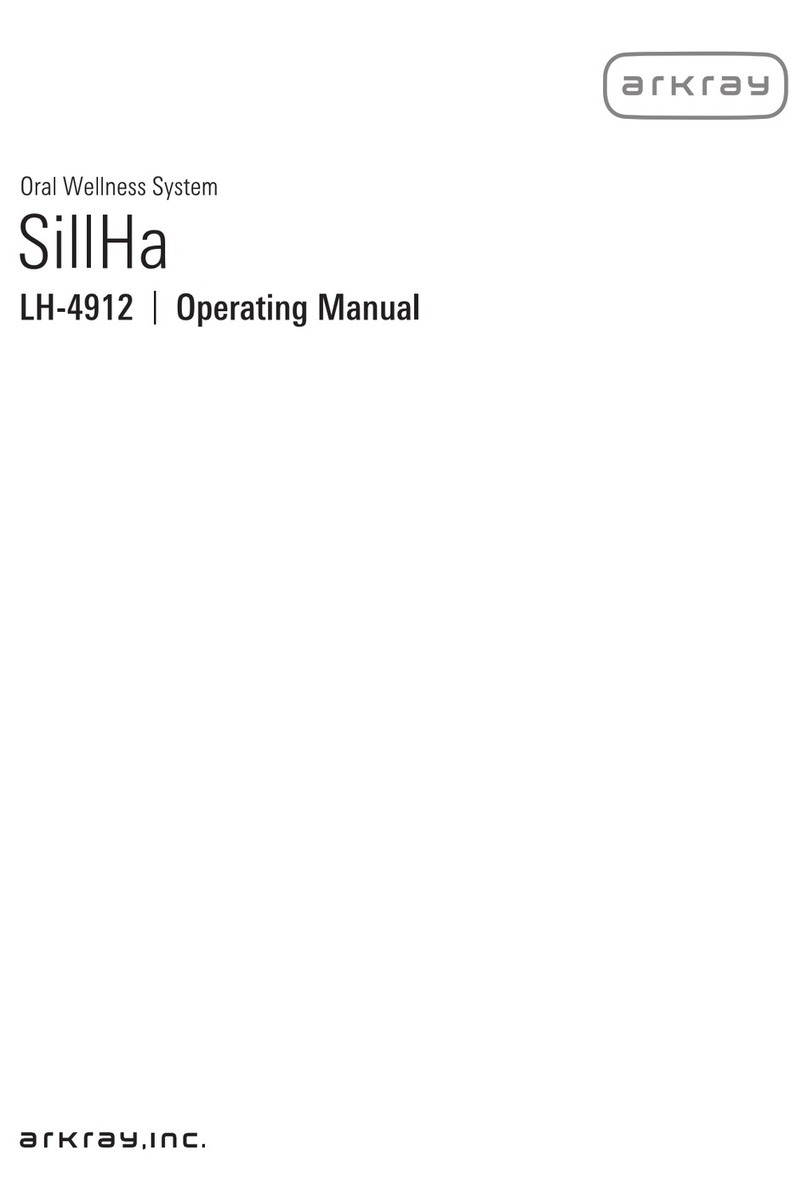
Arkray
Arkray SillHa LH-4912 operating manual

DENTAURUM
DENTAURUM discovery pearl Instructions for use

Bego
Bego Varseo XS Translation of the original operating instructions
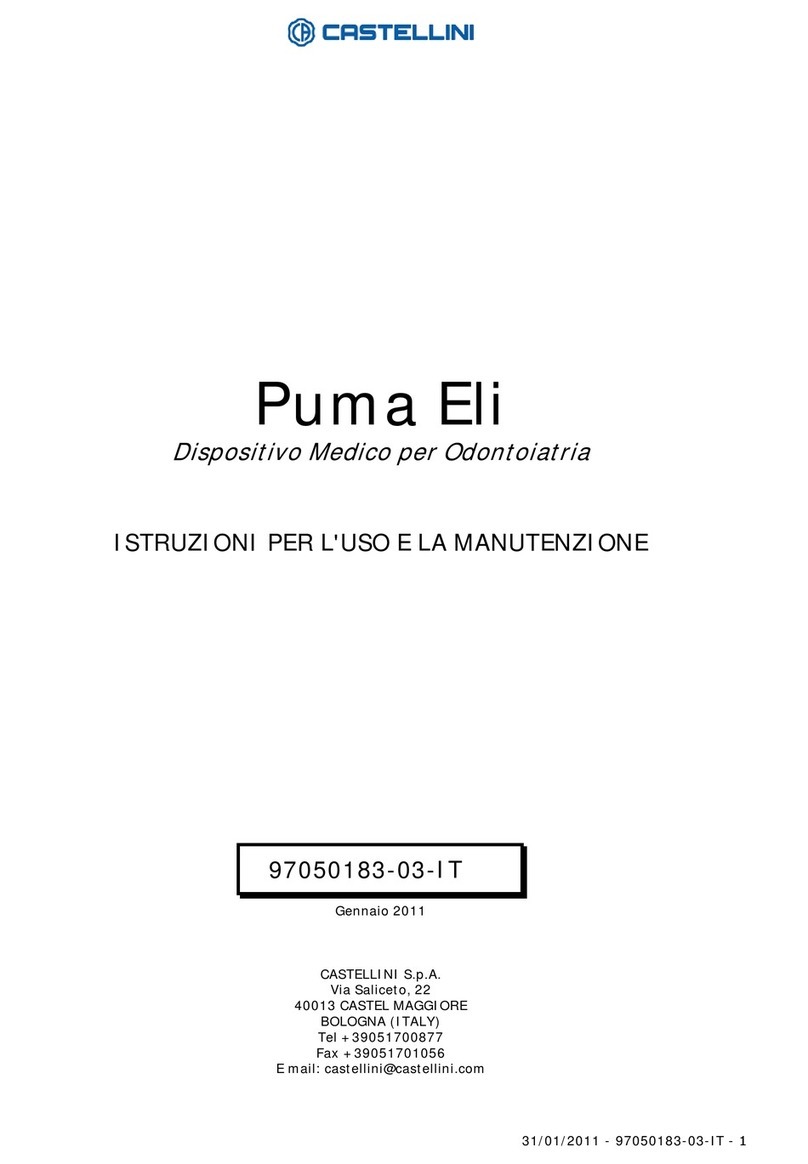
Castellini
Castellini Puma Eli Instructions use and maintenance handbook

Planmeca
Planmeca ProScanner 2.0 user manual
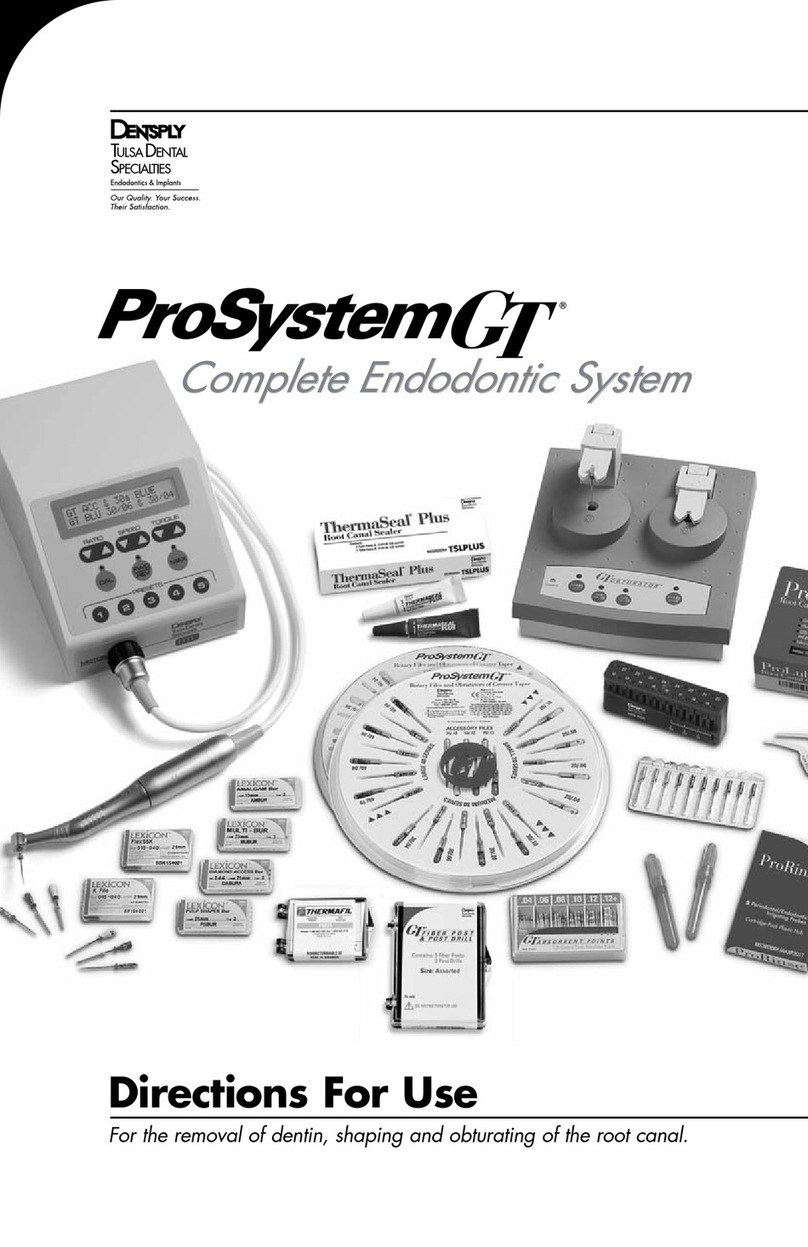
DENTSPLY Tulsa Dental
DENTSPLY Tulsa Dental ProSystemGT Directions for use

Renfert
Renfert EASY view 3D Translation of the original instructions for use
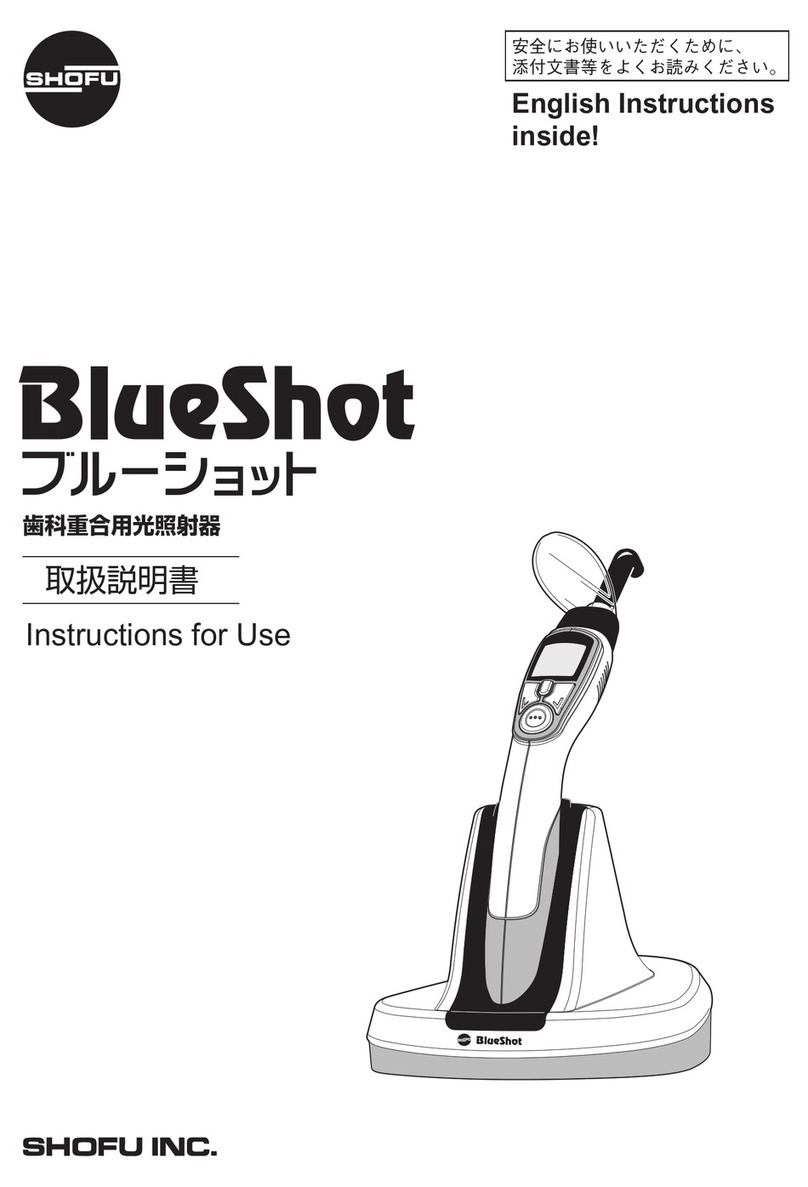
Shofu
Shofu BlueShot Instructions for use

KaVo
KaVo Multi-FINEair 333 M Instructions for use