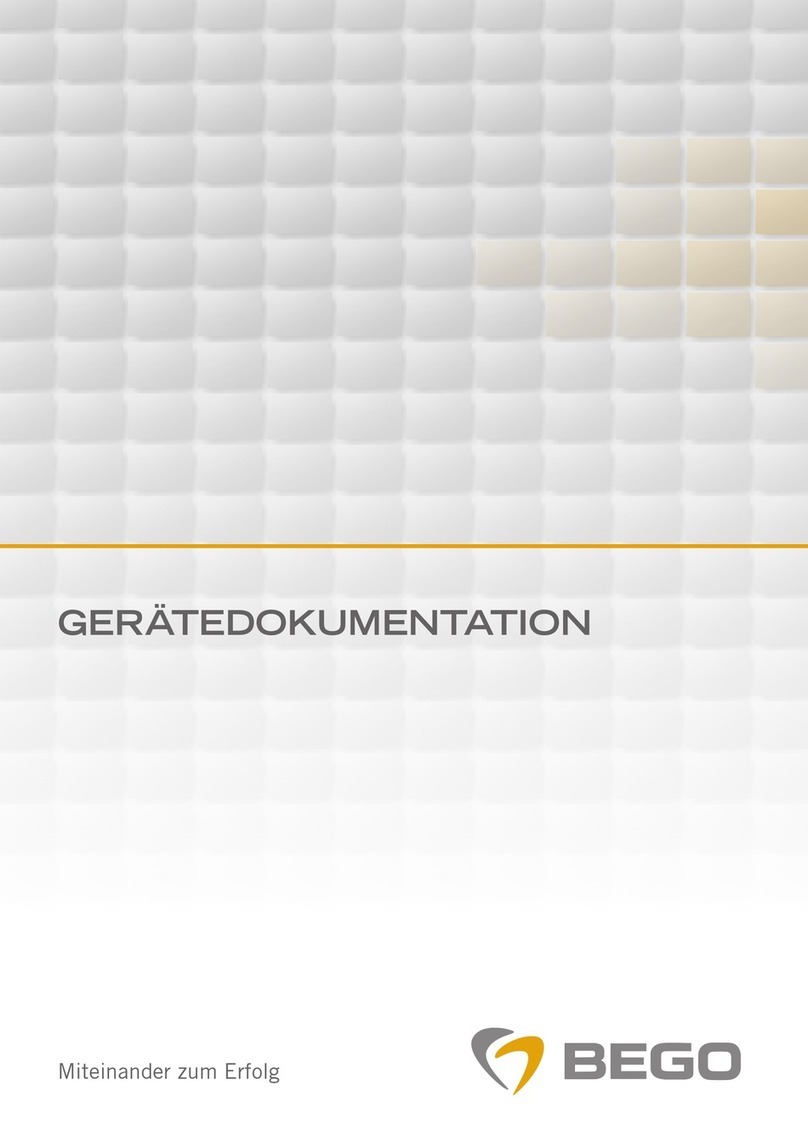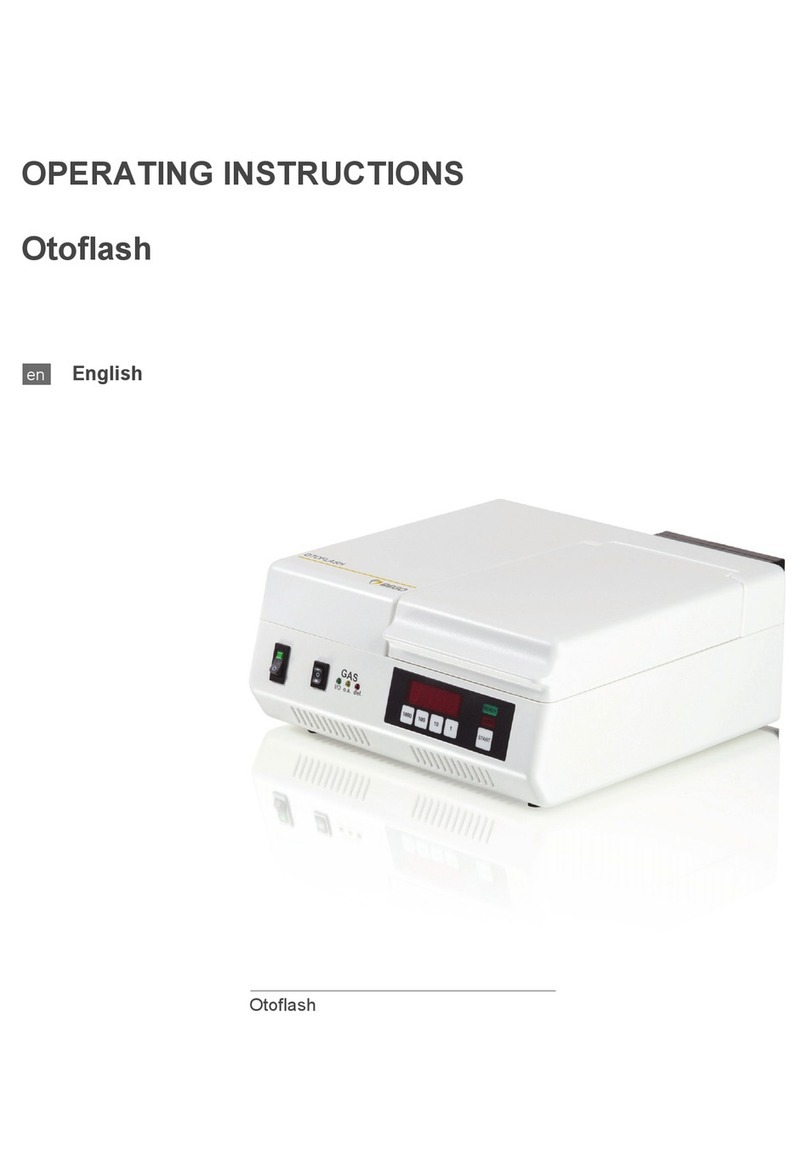English
⋅
VARSEO XS
7
86109 BA-en/01
Safety Instructions
The BEGO VARSEO XS is based on DLP
technology (Digital Light Processing) and is
intended solely for the creation of objects from
stereo lithography resins, which have been
approved by BEGO. Any other use is deemed to be
improper. We shall not be liable for any damage
resulting from improper use.
The safety instructions must be adhered to in order
to prevent personal injury and damage to the
device. We shall not be held liable for any damage
arising from the failure to comply with the safety
instructions.
General Safety Instructions
Place of installation - The device has been
designed solely for use in institutions such as
research, commercial and training facilities.
The device may only be installed on a sufficiently
stable surface. The height of the table should not
exceed 720 mm to avoid posture problems.
The device should only be used in dry, dust free
and well ventilated rooms.
Keep the 3D printer away from direct sunlight and/or
UV light even when the cover is closed.
Make sure that the device is not exposed to vibra-
tions during operation. For that reason, do not place
the device next to other devices that may generate
vibrations.
Operating company and operating person-
nel - The device must only be operated by trained
specialists; trainees and other persons operating
the device must be supervised..
Operators must wear the prescribed protective
clothing and comply with the rules of conduct.
The device must only be operated by employees,
who are familiar with and follow the instructions of
this operating manual.
The operating manual must be easily accessible
during the operation of the device. Observe the
national accident prevention regulations in addition
to this operating manual.
Handling the device - Prior to connecting the
device to the power supply, check and make sure
that the specifications on the rating plate corre-
spond to the power supply network. Consult a
specialist in case of uncertainty.
The device is subject to the provisions of protection
class III and must only be connected to proper
power sources (outlet sockets).
The device must not be modified.
Signs and labels must always be maintained in
legible condition. They must not be removed.
The device and its supply lines must be checked
regularly for signs of damage. The device must not
be operated if it has any defects that may pose a
risks for the employees or third persons.
The operation of the device requires a LAN or WIFI
connection, which must be set up beforehand!
Supply lines must be protected against heat, oil and
sharp edges. Supply lines must not be used to carry
the device or to pull out the mains plug.
Repairs - Repairs must only be carried out by
BEGO customer service personnel or by persons
authorized by the BEGO customer service
department.
Care and maintenance - Switch off the device
and pull out the mains plug before performing any
servicing, cleaning or maintenance work.
Only use dry or slightly damp cloths to clean the
device. The device must not be sprayed with or
immersed in water.
Cleaning the resin tank →page 35
Risk of injury!
Observe the safety data for the resin
used!