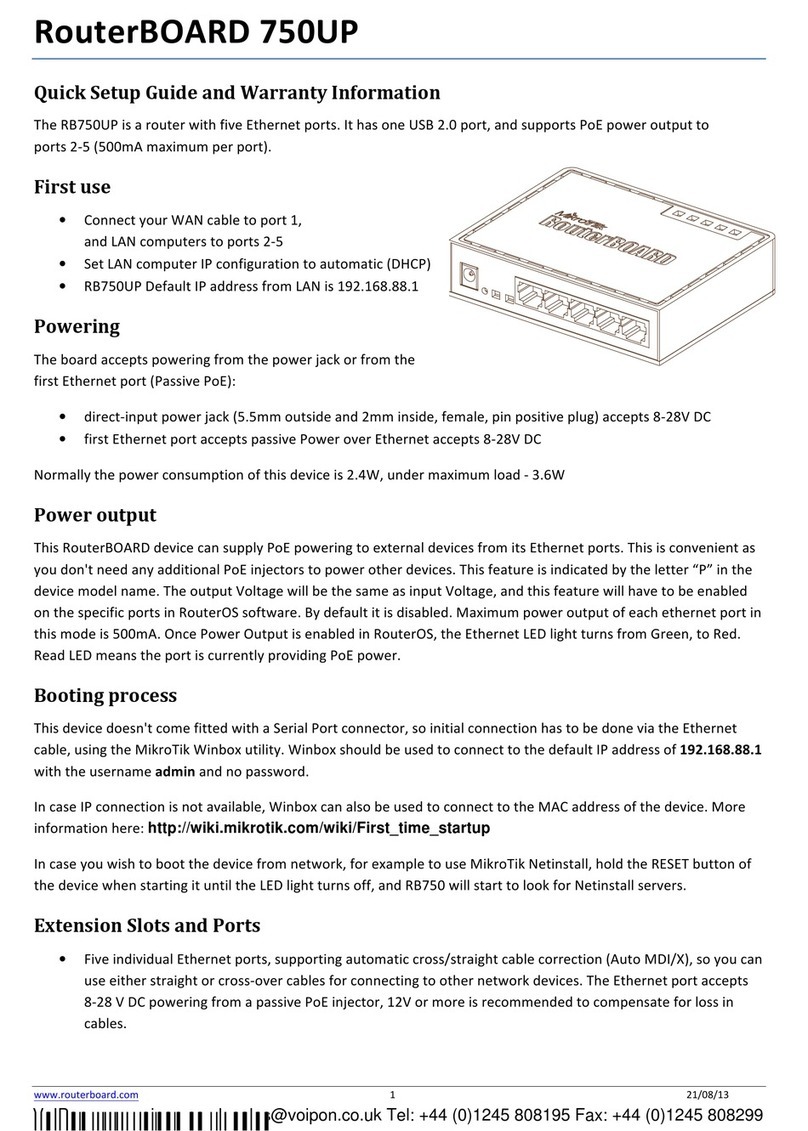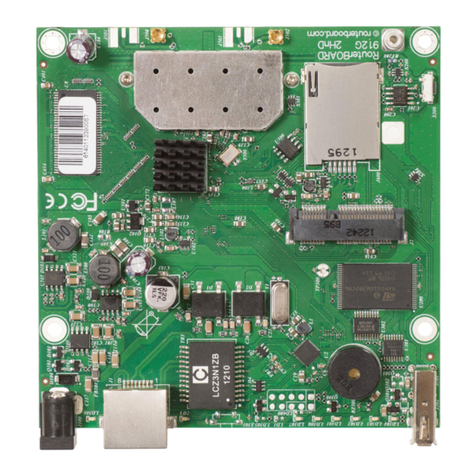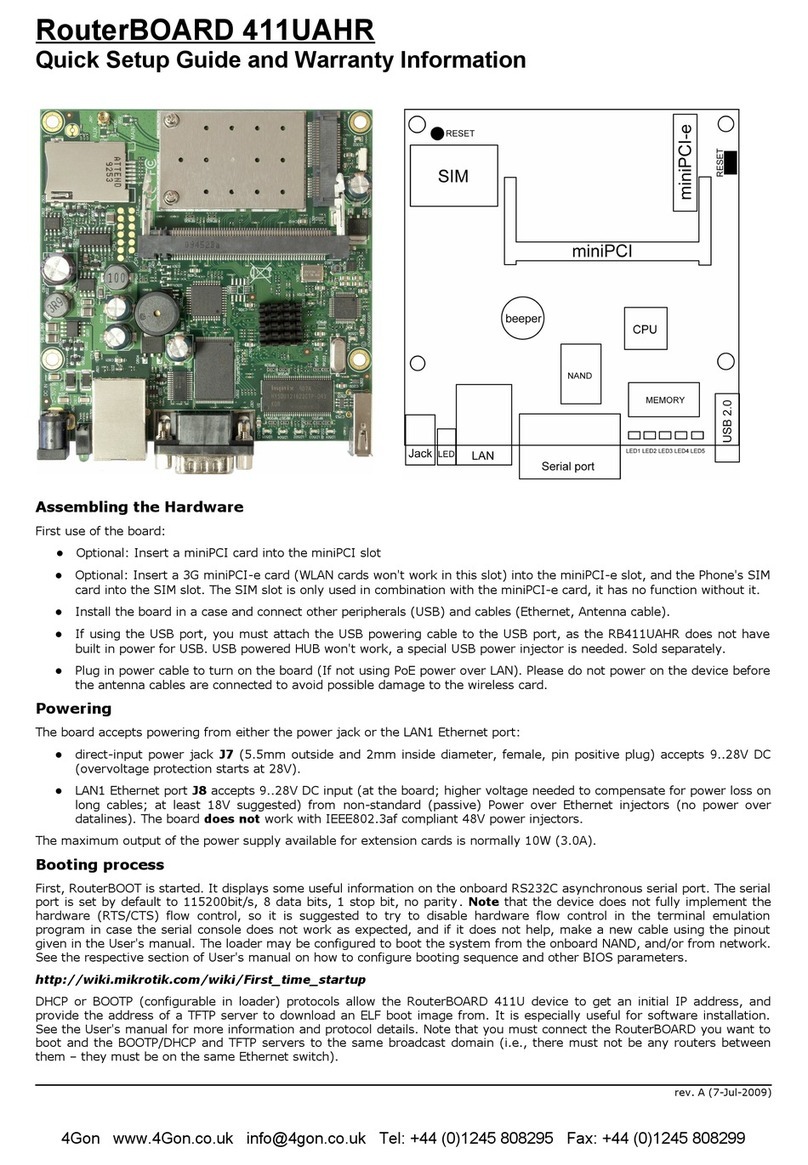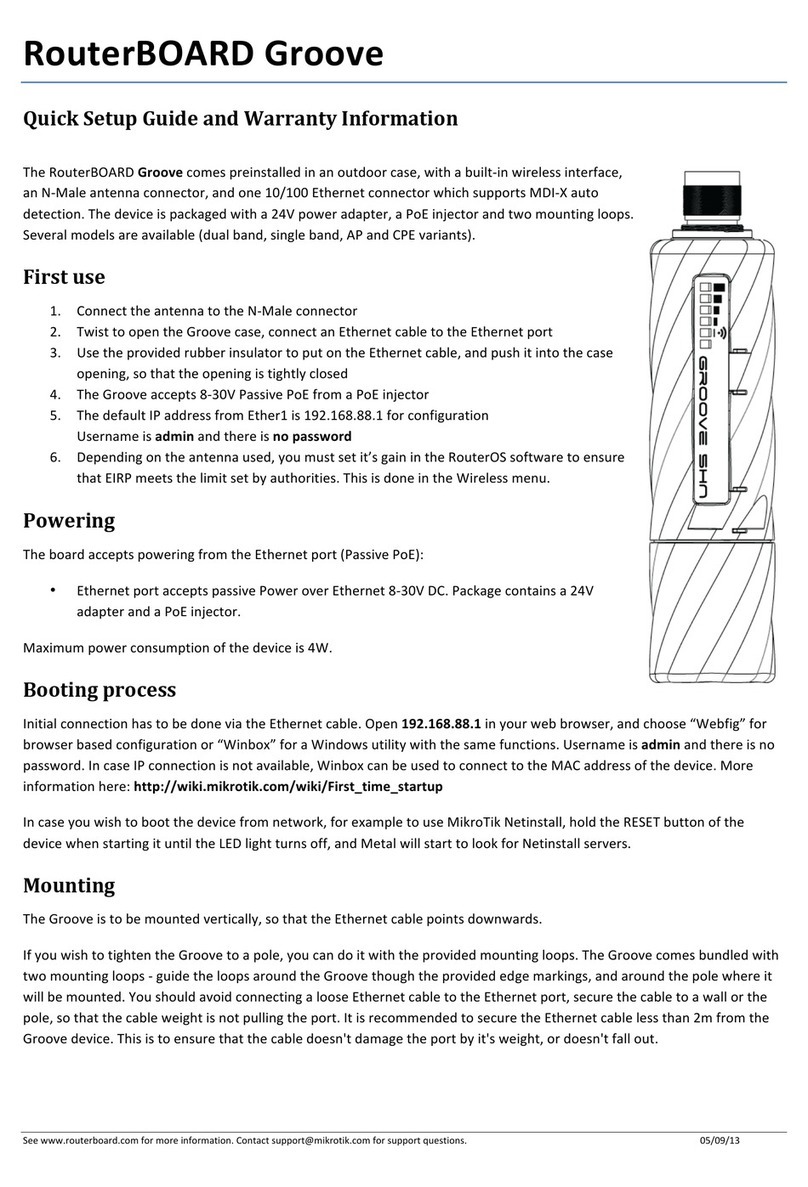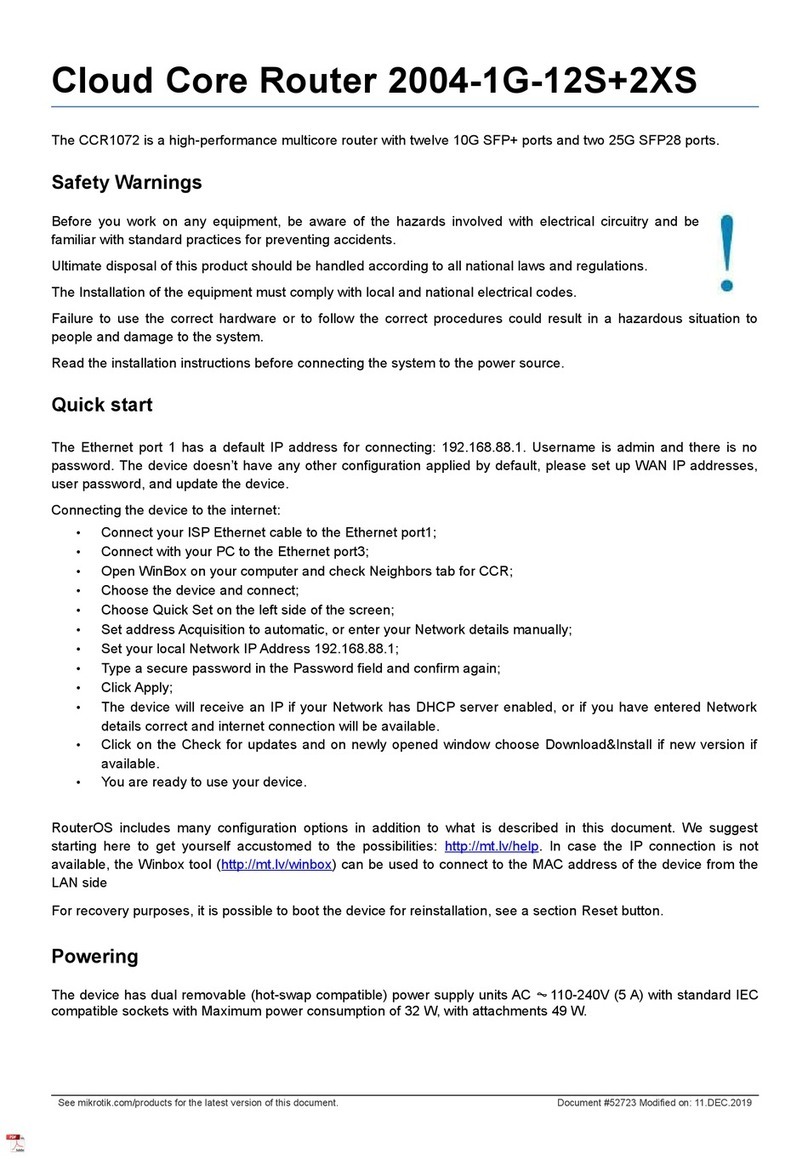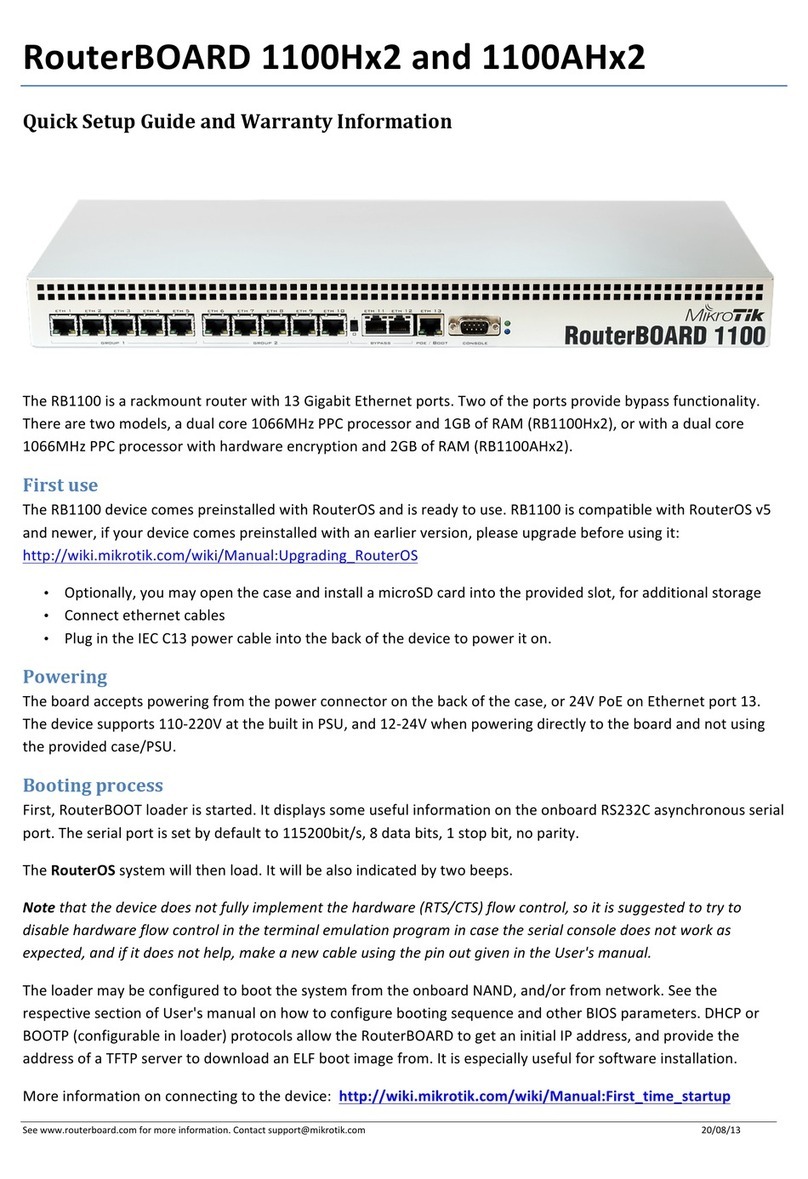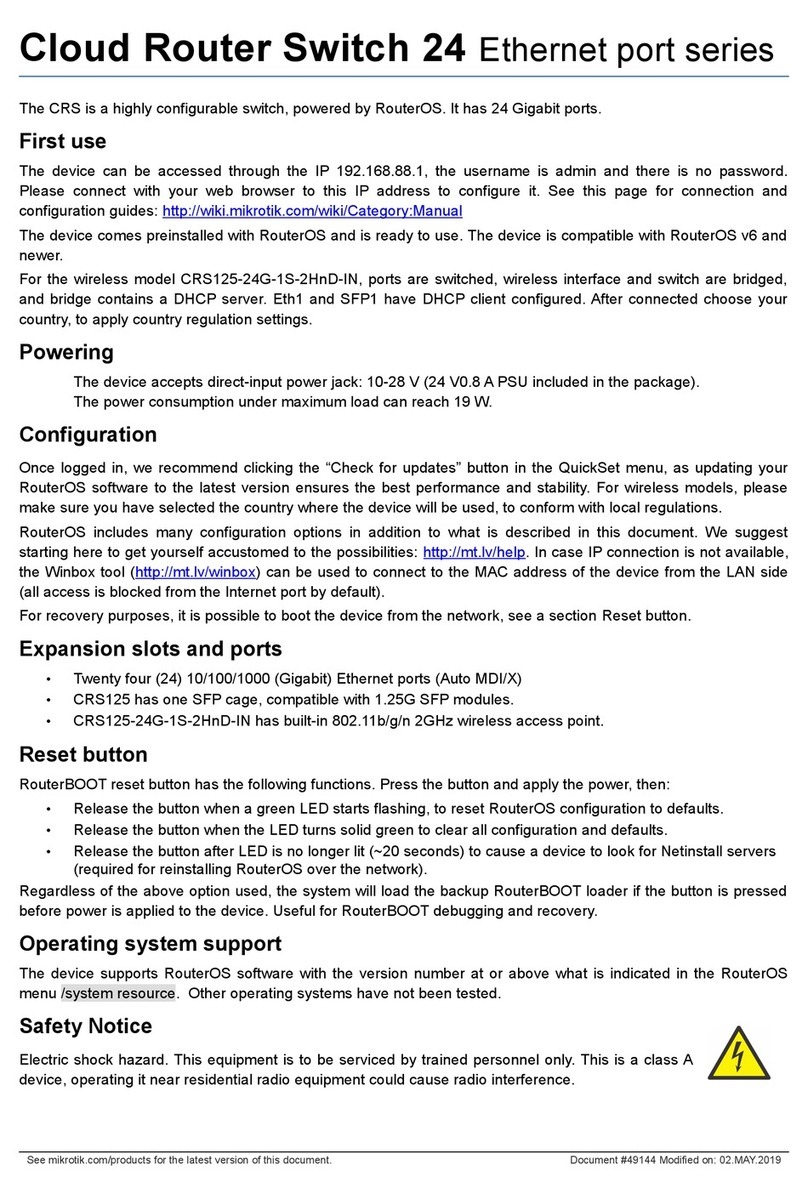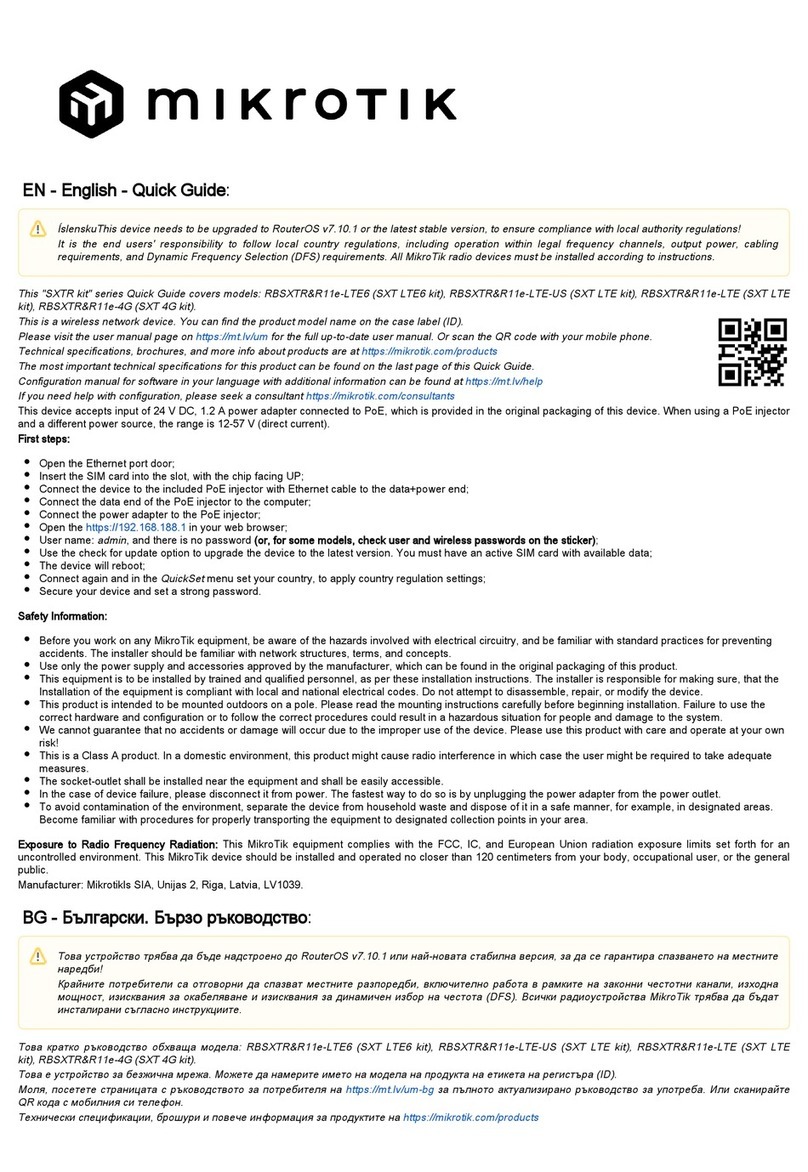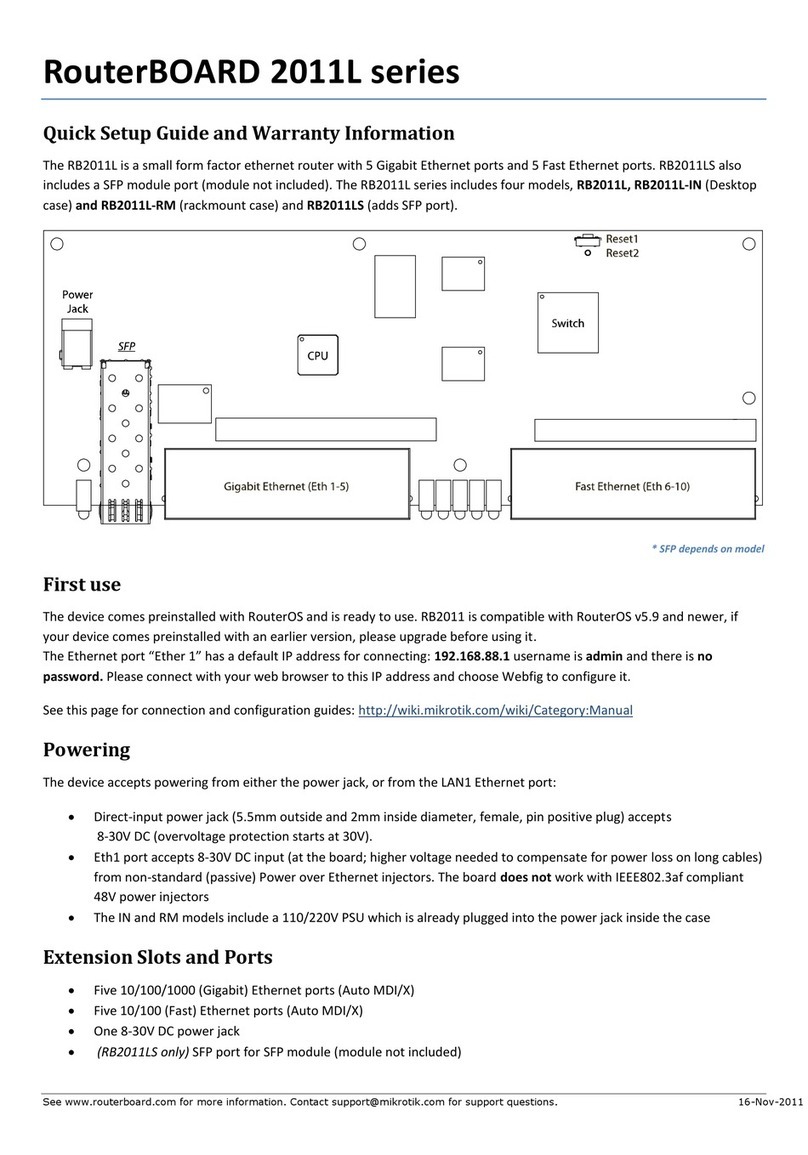See www.routerboard.com for more information. Contact support@mikrotik.com for support questions. rev. A (23-Mar-2011)
CopyrightandWarrantyInformation
CopyrightandTrademarks.CopyrightMikroTiklsSIA.Thismanualcontainsinformationprotectedbycopyrightlaw.Nopart
ofitmaybereproducedortransmittedinanyformwithoutpriorwrittenpermissionfromthecopyrightholder.Router‐
BOARD,RouterOS,RouterBOOTandMikroTikaretrademarksofMikroTiklsSIA.Alltrademarksandregisteredtrademarks
appearinginthismanualarethepropertyoftheirrespectiveholders.
Hardware.MikroTiklsSIAwarrantsallRouterBOARDseriesequipmentforthetermofoneyearfromtheshippingdatetobe
freeofdefectsinmaterialsandworkmanshipundernormaluseandservice,exceptincaseofdamagecausedbymechanical,
electricalorotheraccidentalorintendeddamagescausedbyimproperuseorduetowind,rain,fireorotheractsofnature.
IfyouhavepurchasedyourproductfromaMikroTikReseller,pleasecontacttheResellercompanyregardingallwarrantyand
repairissues,thefollowinginstructionsapplyONLYifyoupurchasedyourequipmentdirectlyfromMikroTikLatvia
ToreturnfailedunitorunitstoMikroTiklsyoumustperformthefollowingRMA(ReturnMaterialAuthorization)procedure.
Followtheinstructionsbelowtosavetime,efforts,avoidcosts,andimprovethespeedoftheRMAprocess.Takeintoac‐
countthatallgoodshaveoneyearwarranty.Instructionsarelocatedonourwebpagehere:http://rma.mikrotik.com
Manual.Thismanualisprovided“asis”withoutawarrantyofanykind,expressedorimplied,including,butnotlimitedto,
theimpliedwarrantyofmerchantabilityandfitnessforaparticularpurpose.Themanufacturerhasmadeeveryefforttoen‐
suretheaccuracyofthecontentsofthismanual,however,itispossiblethatitmaycontaintechnicalinaccuracies,typo‐
graphicalorothererrors.Noliabilityisassumedforanyinaccuracyfoundinthispublication,norfordirectorindirect,inci‐
dental,consequentialorotherdamagesthatmayresultfromsuchaninaccuracy,including,butnotlimitedto,lossofdataor
FederalCommunicationCommissionInterferenceStatement
(FCCID:TV7RB711GA‐5HND)
ThisequipmenthasbeentestedandfoundtocomplywiththelimitsforaClassBdigitaldevice,pursuanttoPart15ofthe
FCCRules.Theselimitsaredesignedtoprovidereasonableprotectionagainstharmfulinterferenceinaresidentialinstalla‐
tion.
Thisequipmentgeneratesusesandcanradiateradiofrequencyenergyand,ifnotinstalledandusedinaccordancewiththe
instructions,maycauseharmfulinterferencetoradiocommunications.However,thereisnoguaranteethatinterferencewill
notoccurinaparticularinstallation.Ifthisequipmentdoescauseharmfulinterferencetoradioortelevisionreception,which
canbedeterminedbyturningtheequipmentoffandon,theuserisencouragedtotrytocorrecttheinterferencebyoneof
thefollowingmeasures:
Reorientorrelocatethereceivingantenna.
Increasetheseparationbetweentheequipmentandreceiver.
Connecttheequipmentintoanoutletonacircuitdifferentfromthattowhichthereceiverisconnected.
Consultthedealeroranexperiencedradio/TVtechnicianforhelp.
FCCCaution:Anychangesormodificationsnotexpresslyapprovedbythepartyresponsibleforcompliancecouldvoidthe
user’sauthoritytooperatethisequipment.
ThisdevicecomplieswithPart15oftheFCCRules.Operationissubjecttothefollowingtwoconditions:(1)Thisdevicemay
notcauseharmfulinterference,and(2)thisdevicemustacceptanyinterferencereceived,includinginterferencethatmay
causeundesiredoperation.Thisdeviceanditsantennamustnotbeco‐locatedoroperationinconjunctionwithanyother
antennaortransmitter.
IMPORTANT:ExposuretoRadioFrequencyRadiation.20cmminimumdistancehastobemaintainedbetweentheantenna
andtheoccupationaluserand45cmtogeneralpublic.Undersuchconfiguration,theFCCradiationexposurelimitssetforth
forapopulation/uncontrolledenvironmentcanbesatisfied.