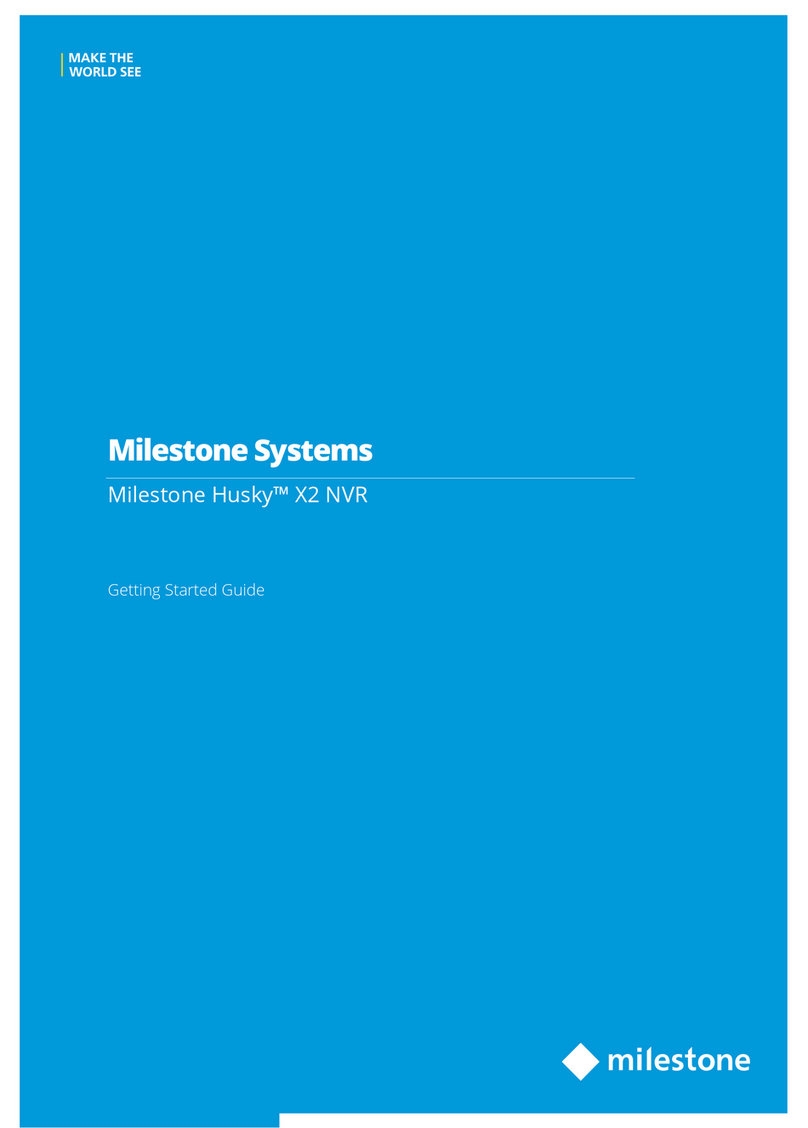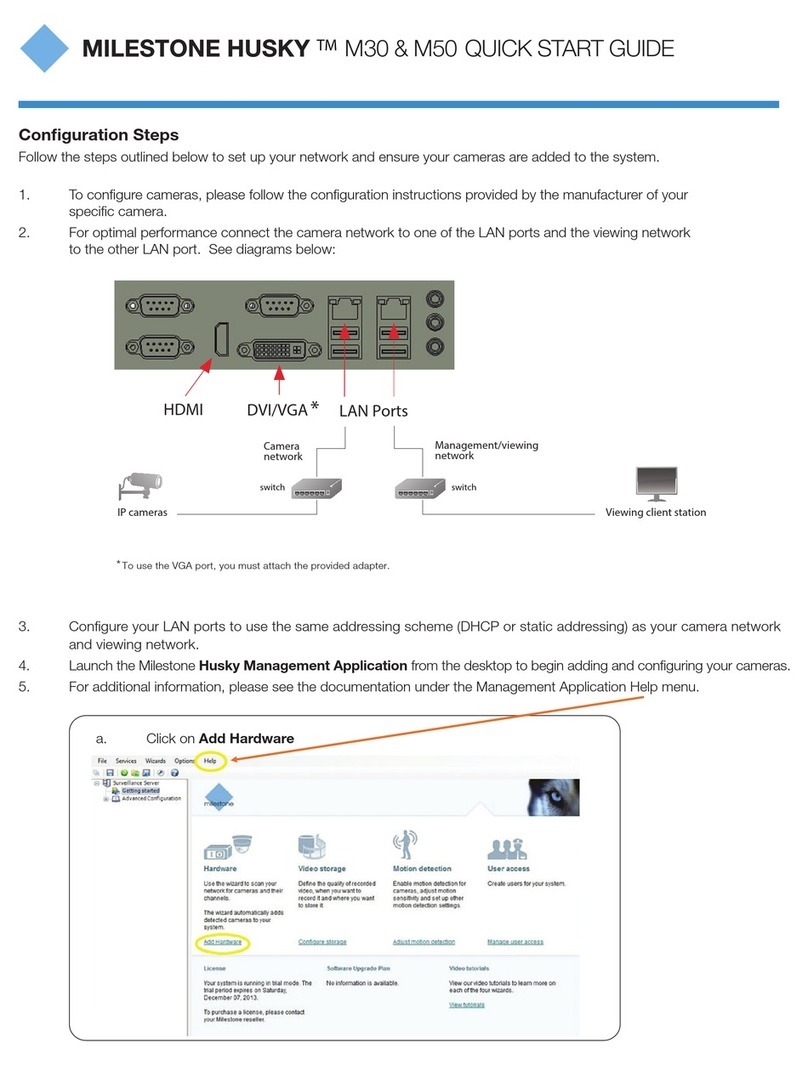Milestone Husky M50 Advanced
Basic users .......................................................................................................................210
SYSTEM DASHBOARD...................................................................................... 210
About system dashboard ................................................................................................210
About system monitor .....................................................................................................211
About evidence lock ........................................................................................................212
About current tasks .........................................................................................................213
About configuration reports ...........................................................................................213
SERVER LOGS ................................................................................................ 214
About logs.........................................................................................................................214
Search logs.......................................................................................................................215
Export logs........................................................................................................................215
Change log language.......................................................................................................216
System log (properties) ...................................................................................................216
Audit log (properties).......................................................................................................217
Rule log (properties)........................................................................................................218
ALARMS......................................................................................................... 219
About alarm configuration ..............................................................................................219
About alarms ....................................................................................................................220
Alarm Definitions..............................................................................................................221
Alarm Data Settings.........................................................................................................223
Sound Settings.................................................................................................................224
About setting up alarms using Enterprise slaves ........................................................224
OPTIONS DIALOG BOX ..................................................................................... 225
General tab (options).......................................................................................................226
Server Logs tab (options)................................................................................................228
Mail Server tab (options) .................................................................................................229
AVI Generation tab (options) ..........................................................................................230
Network tab (options) ......................................................................................................231
Bookmark tab (options)...................................................................................................231
Evidence Lock tab (options) ...........................................................................................232