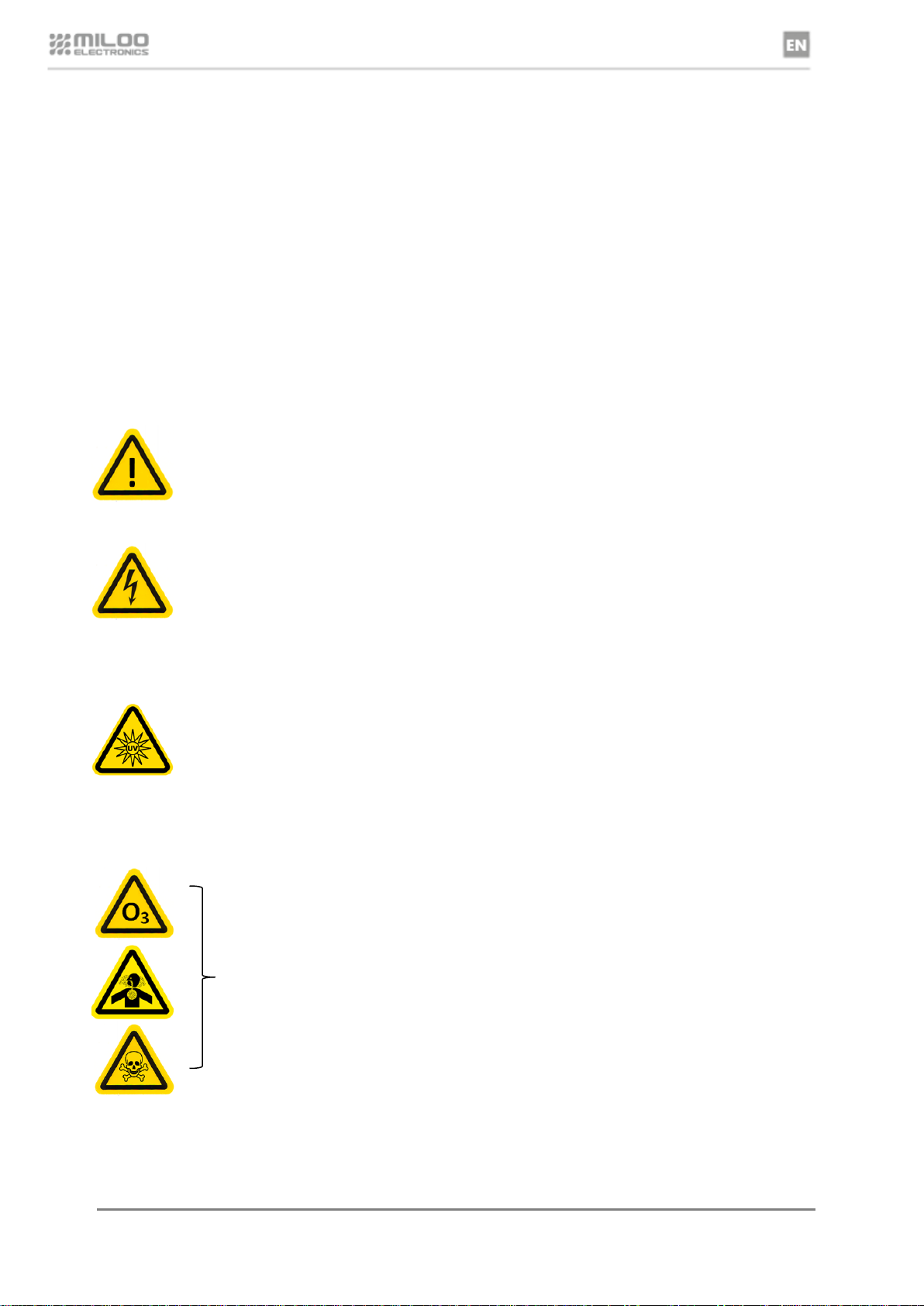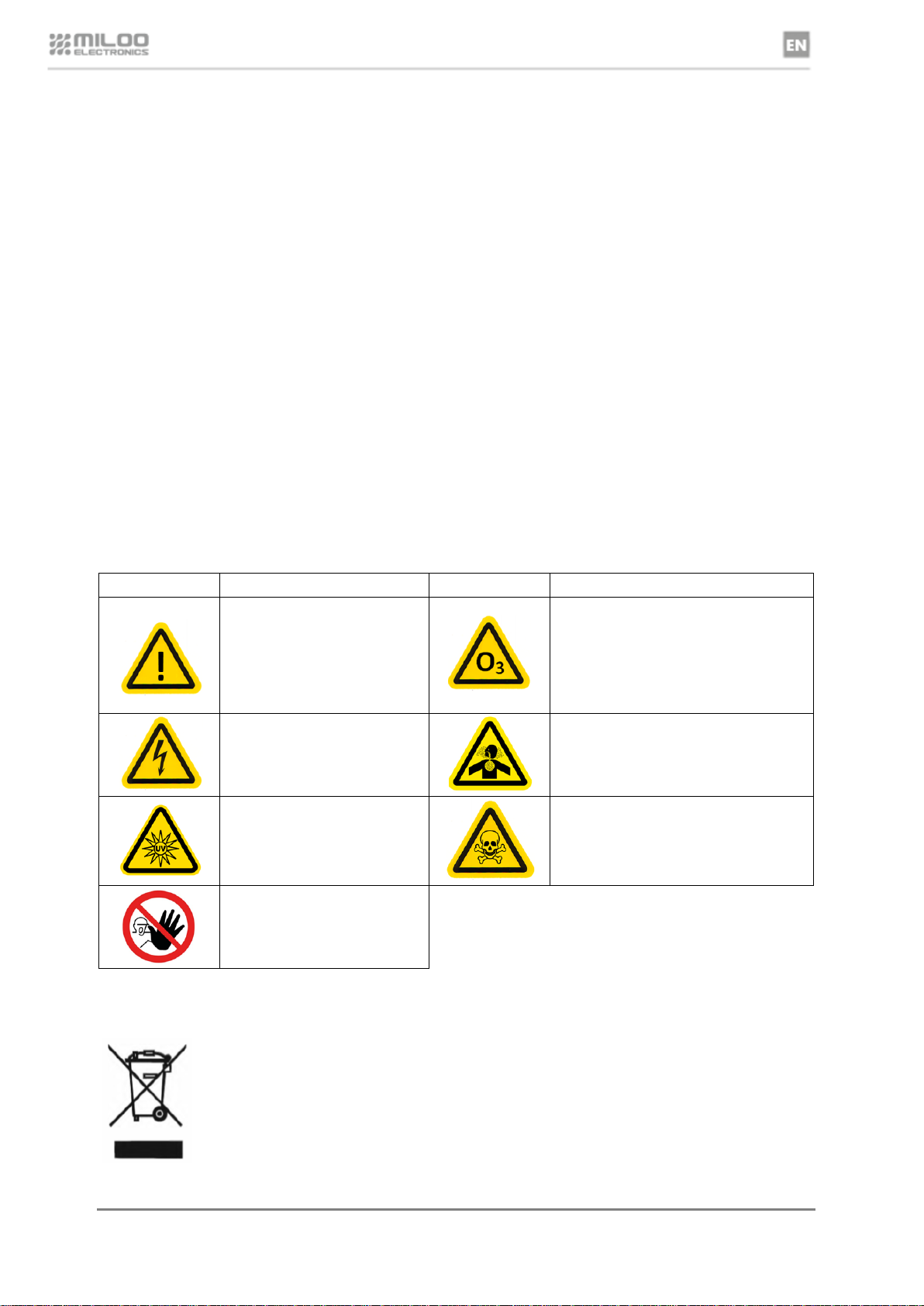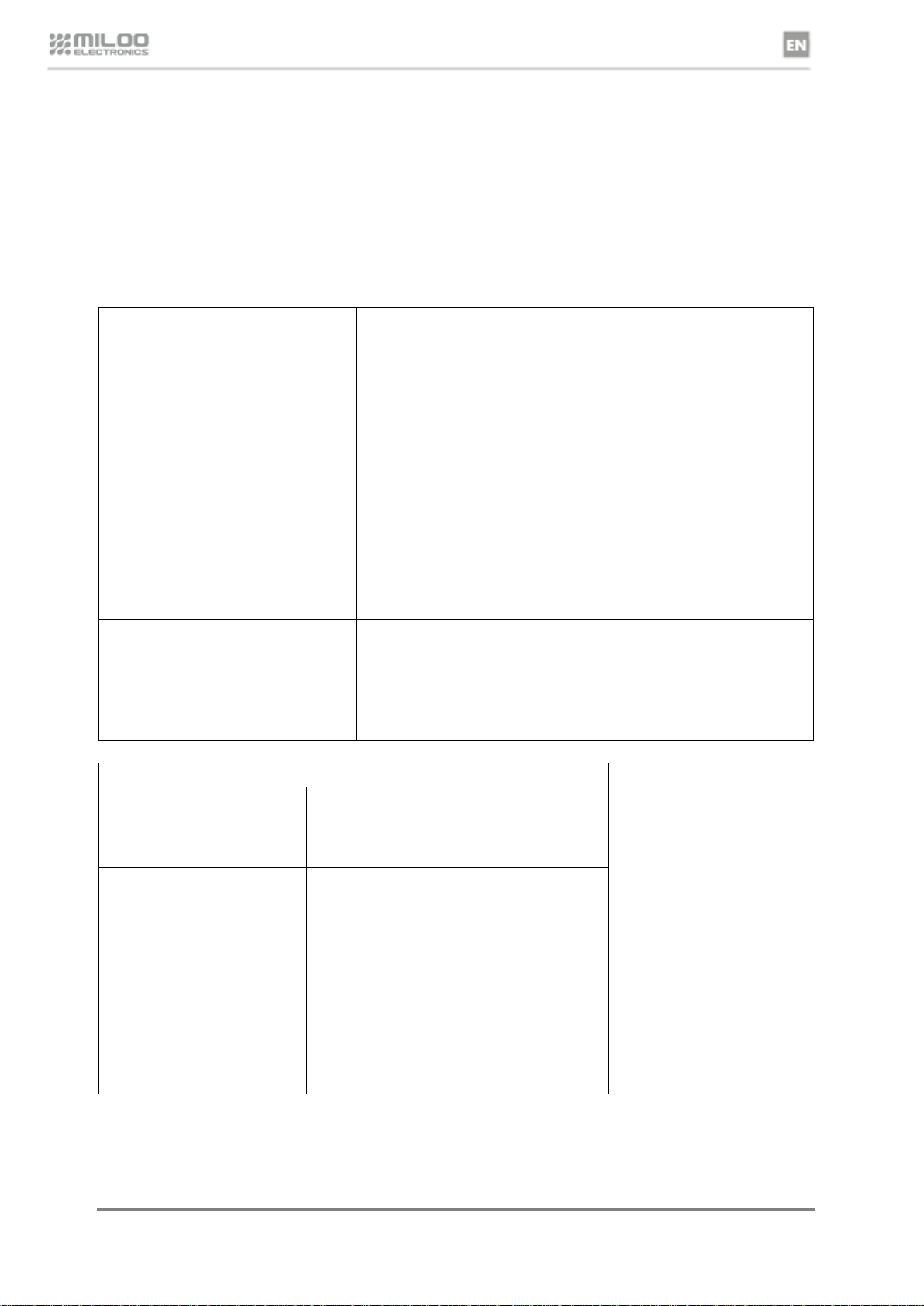Sterylis VS Manual | 2
Table of Contents
1.Notes for service technicians .......................................................................................................................................................................................3
2.Notes for users..................................................................................................................................................................................................................4
3.Important safety instructions ......................................................................................................................................................................................5
4. Product features ........................................................................................................................................................................................................... 12
4.1 Purpose................................................................................................................................................................................................................. 12
4.2 Product description............................................................................................................................................................................................ 12
4.3 Operating principle ............................................................................................................................................................................................. 14
5.Packing contents ........................................................................................................................................................................................................... 16
6.OPERATION..................................................................................................................................................................................................................... 17
6.1 Operation of the device..................................................................................................................................................................................... 17
6.2 User panel ............................................................................................................................................................................................................. 18
6.3 Starting the device and selecting the operating mode........................................................................................................................... 19
6.3.1 “Filtration” mode...................................................................................................................................................................................... 19
6.3.2 “UV-C air disinfection - standard mode” operating mode ......................................................................................................... 19
6.3.3 “UV-C air disinfection –silent mode” operating mode ............................................................................................................... 20
6.3.4 “O3sterilisation” mode........................................................................................................................................................................... 21
6.3.4.1 “O3sterilisation –automatic” mode....................................................................................................................................... 21
6.3.4.2 “O3sterilisation –manual” mode............................................................................................................................................ 22
6.3.4.3 Other functions in sterilisation mode..................................................................................................................................... 23
6.3.4.4 Compliance with the ozone concentration limits............................................................................................................... 23
6.3.4.5 Emergency situations during the sterilization process.................................................................................................... 24
6.4 Sleep mode ........................................................................................................................................................................................................... 24
6.5 Front panel locking mode................................................................................................................................................................................. 24
6.6 Changing the configuration parameters ..................................................................................................................................................... 25
6.7 Working time counters ..................................................................................................................................................................................... 25
6.7.1 Electricity consumption counting....................................................................................................................................................... 26
6.8 Other functionality of the device ................................................................................................................................................................... 26
6.8.1 AUTO-TEST function .............................................................................................................................................................................. 27
6.8.2 OZONE-SENSOR-TEST function ........................................................................................................................................................ 27
6.8.3 PRE-TEST function.................................................................................................................................................................................. 27
6.8.4 SET-FACTORY-SETTINGS function (resetting to factory settings) ......................................................................................... 28
6.8.5 SET-TIME function and setting the current date .......................................................................................................................... 28
6.8.6 OZONE-MONITOR function.................................................................................................................................................................. 28
7.Maintenance ................................................................................................................................................................................................................... 29
7.1 Recommendations for maintenance............................................................................................................................................................ 29
7.2 Replacing the filters ........................................................................................................................................................................................... 29
7.3 Replacing the UV-C lamps ............................................................................................................................................................................... 32
7.4 Replacing the ozone generators.................................................................................................................................................................... 32
7.5 Ozone sensor service ........................................................................................................................................................................................ 32
8.Procedure for carrying out the ozoning process................................................................................................................................................. 33
9.Possible errors and messages .................................................................................................................................................................................. 34
10. Declaration of conformity........................................................................................................................................................................................ 36
11. Warranty and Service................................................................................................................................................................................................ 37