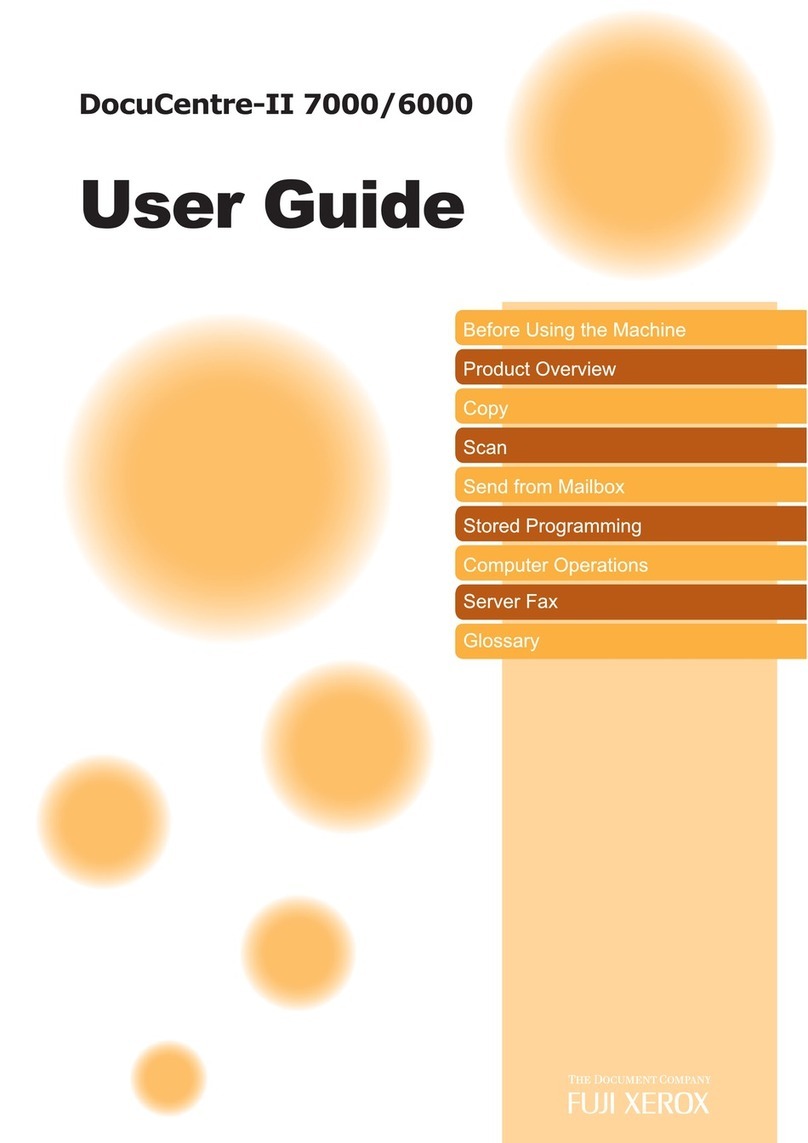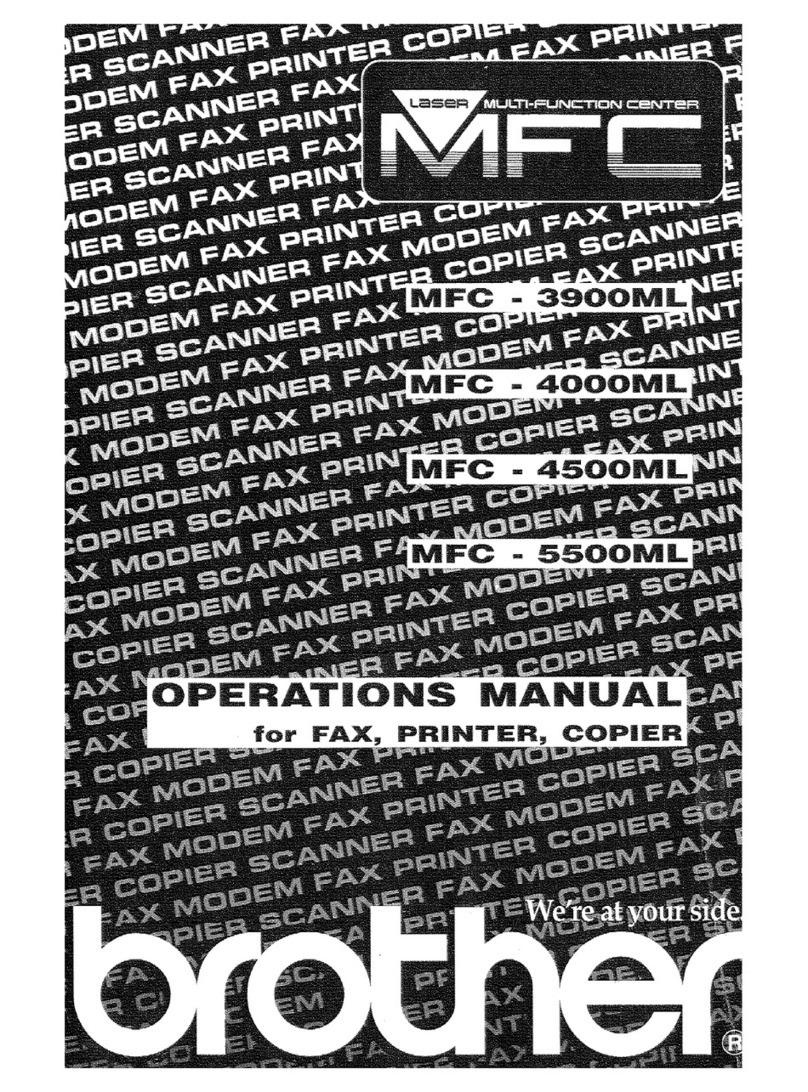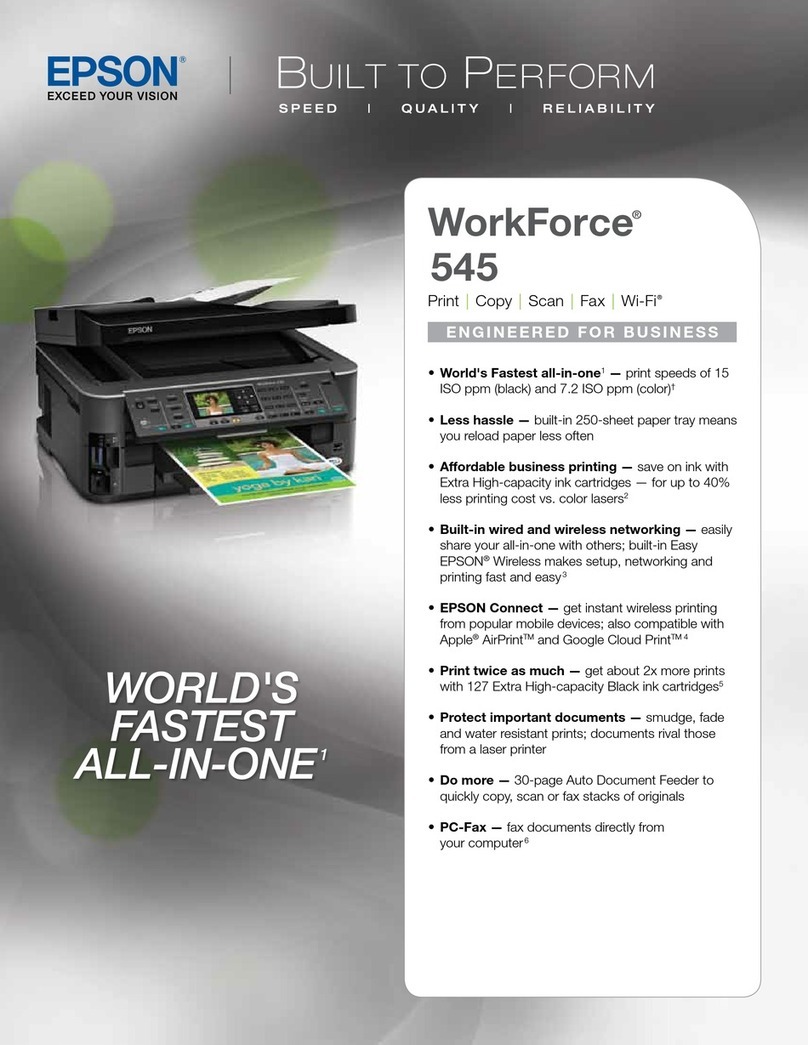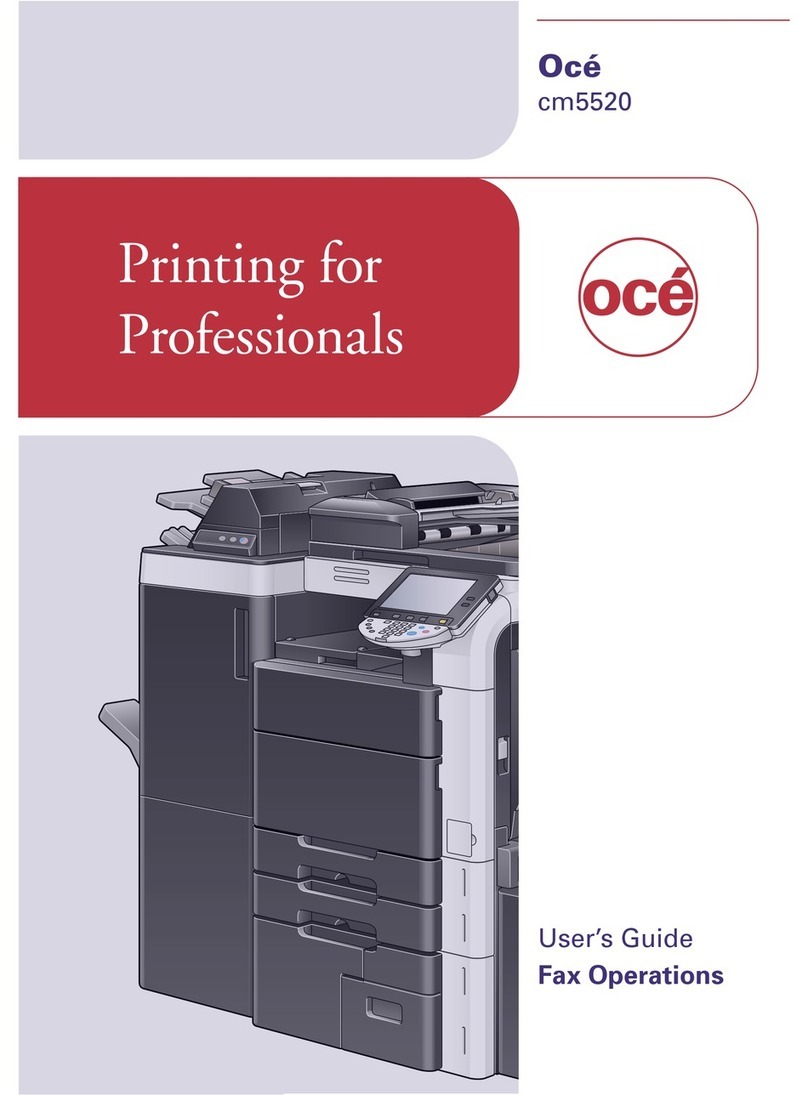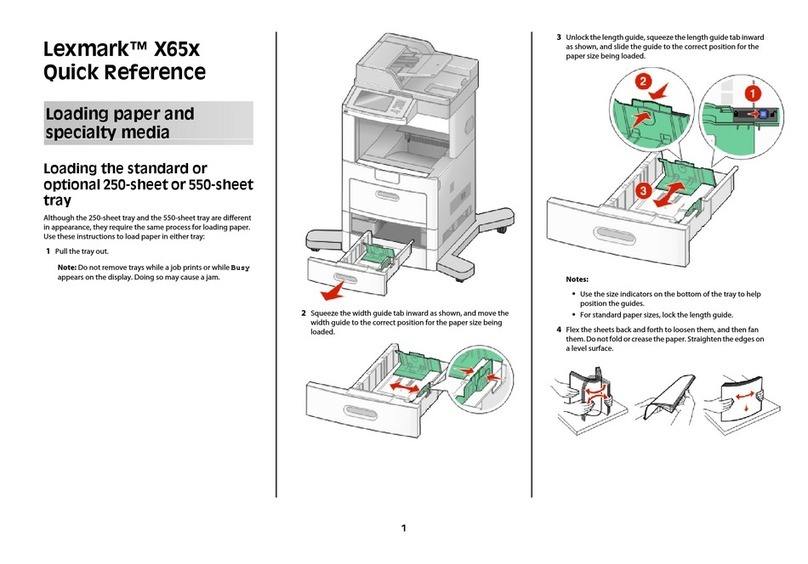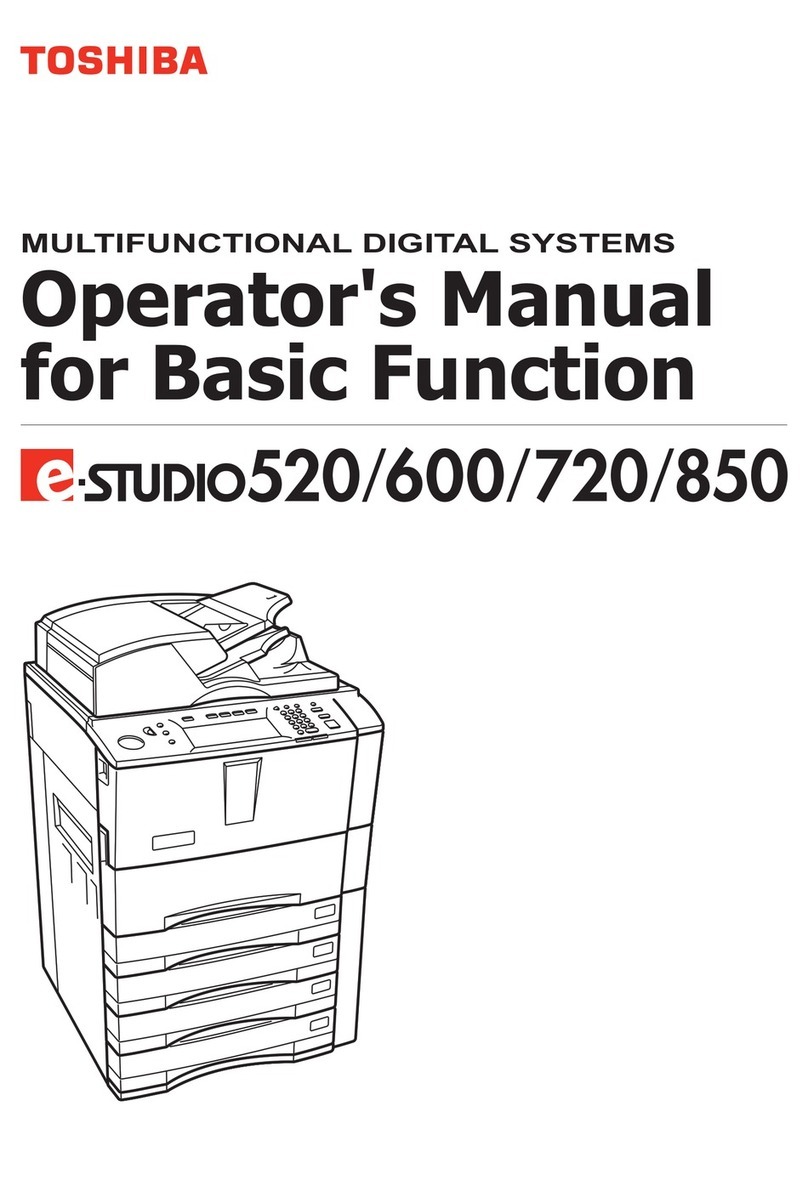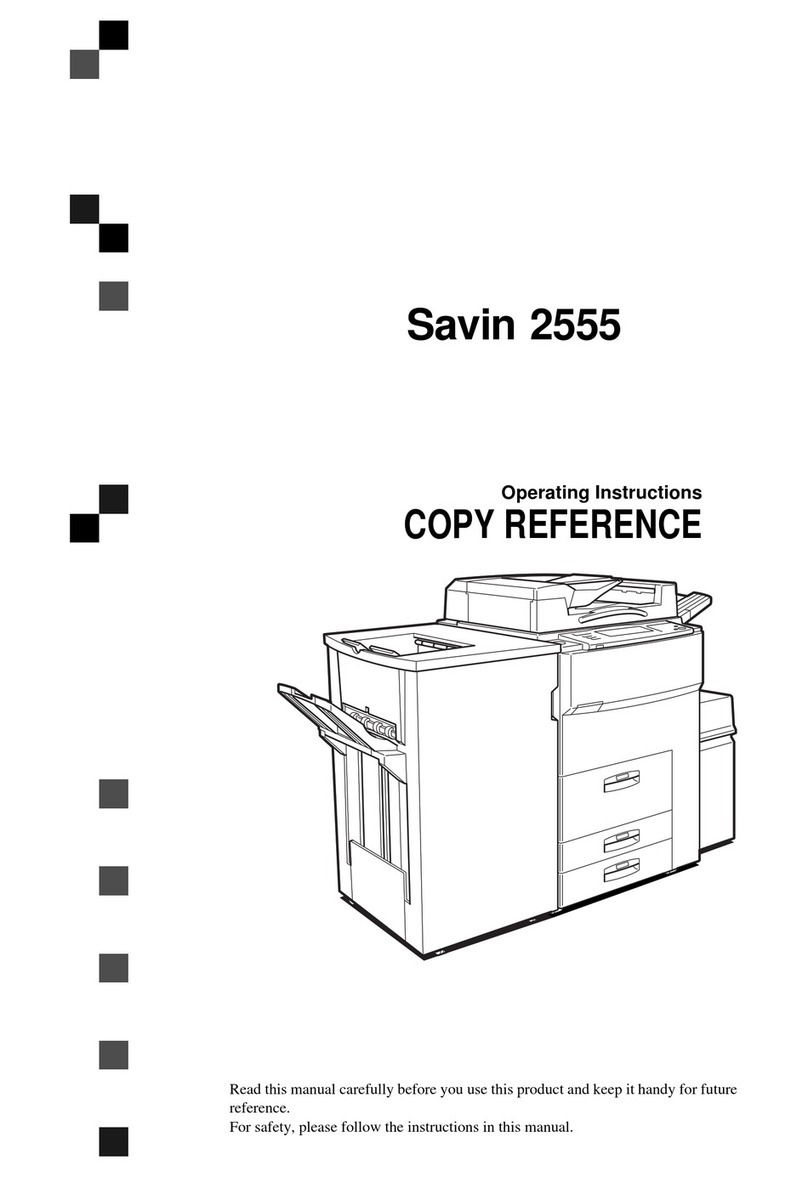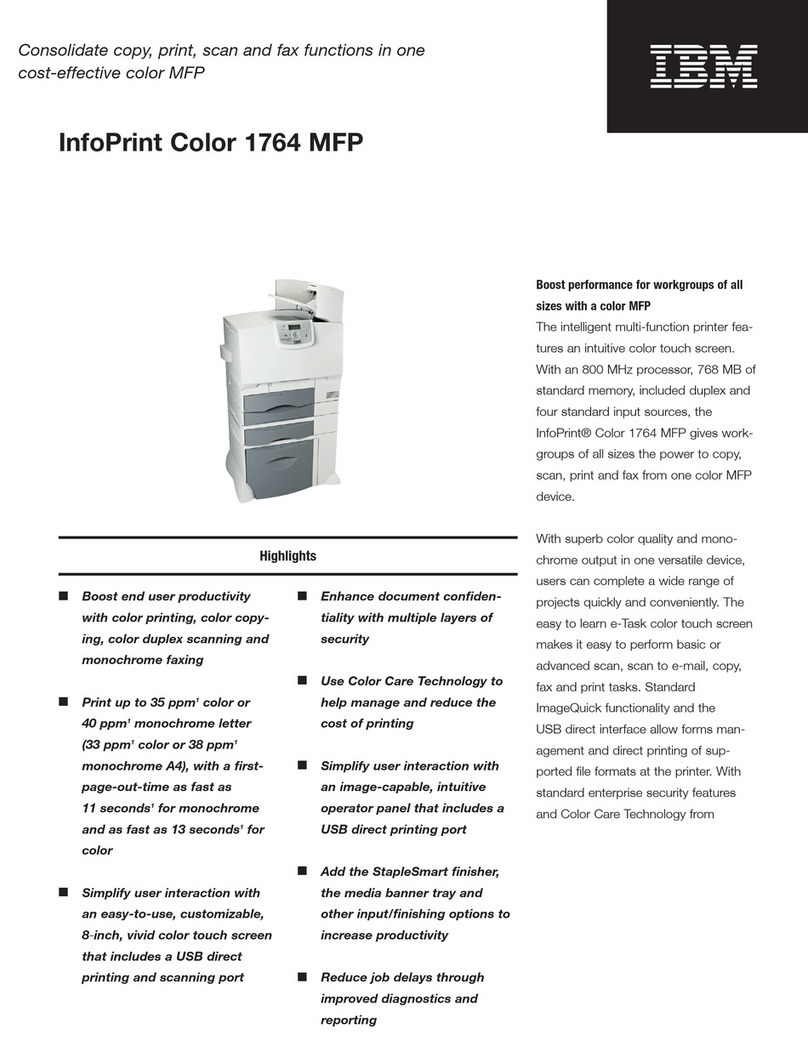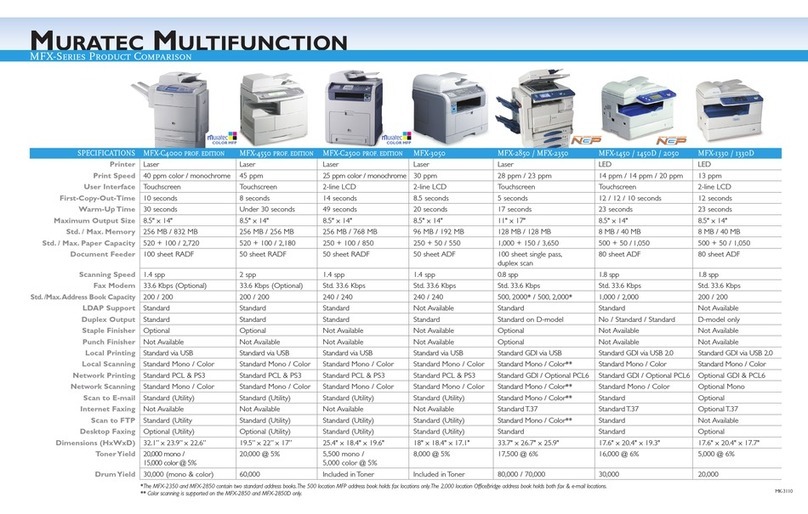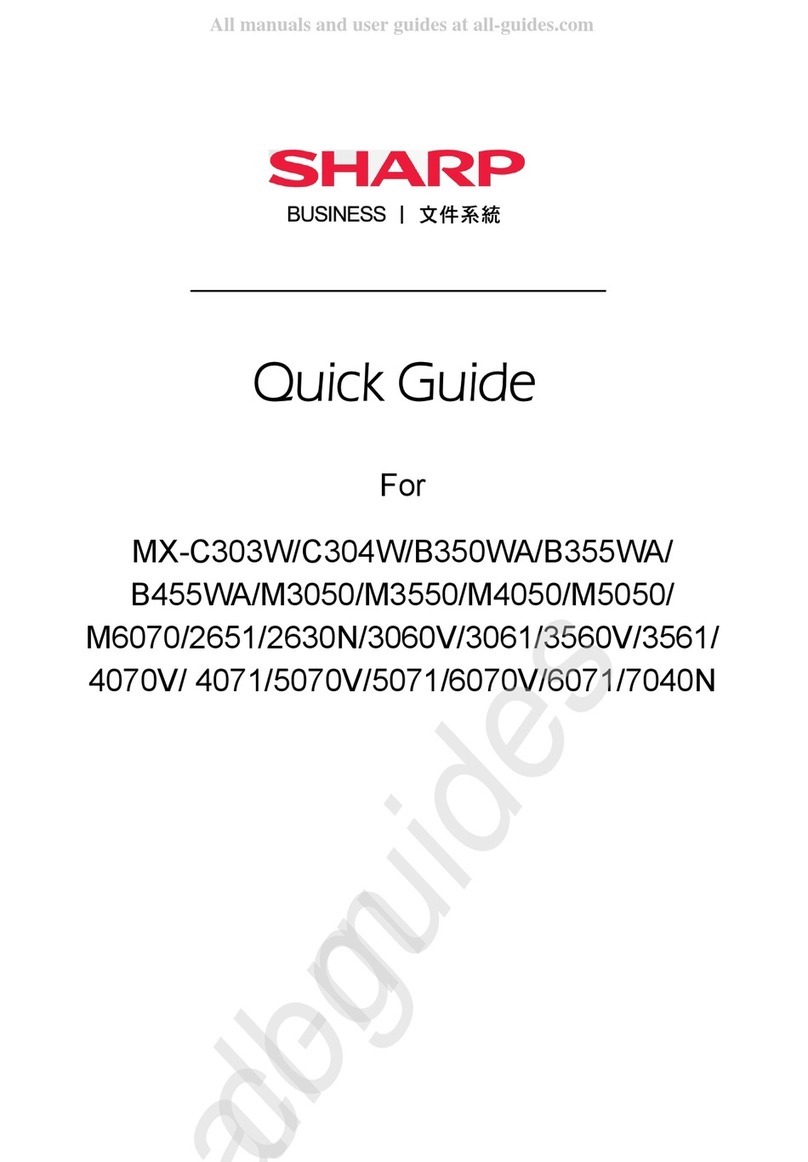Miltenyi Biotec UltraMicroscope II User manual

UltraMicroscope II Imaging System
User manual

Copyright © 2022 Miltenyi Biotec and/or its affiliates. All rights reserved.
No part of this user manual may be reproduced, stored in a retrieval system, transmitted, published, or distributed in any form or by any means,
electronically, mechanically, by photocopying, microfilming, recording, or otherwise, without the prior written consent of Miltenyi Biotec; however,
notwithstanding the foregoing, the owners of the UltraMicroscope II Imaging System may make copies solely for purposes of training personnel in the
use and servicing of the unit within their business or organization. Maximal care has been taken by Miltenyi Biotec in the preparation of this user
manual. However, Miltenyi Biotec shall not be liable for any technical or editorial errors or omissions contained herein, or for incidental or
consequential damages in connection with the furnishing, performance, or use of this document. The information in this document is provided “as is”
without warranty of any kind, and is subject to change without notice. Unless otherwise specifically indicated, Miltenyi Biotec products and services are
for research use only and not for therapeutic or diagnostic use. MACS and the Miltenyi Biotec logo are either registered trademarks or trademarks of
Miltenyi Biotec and/or its affiliates in various countries worldwide.

UltraMicroscope II Imaging System
User manual
Original instructions
Issued: 2022-11
213443.01
Distributed by Manufactured by
Miltenyi Biotec B.V. & Co. KG
Friedrich-Ebert-Straße 68
51429 Bergisch Gladbach
Germany
Phone +49 2204 8306-0
Fax +49 2204 85197
www.miltenyibiotec.com
LaVision BioTec GmbH - a Miltenyi Biotec Company
Astastraße 14
33617 Bielefeld
Germany
Phone +49 521 260942-00
Fax +49 521 260942-10
www.lavisionbiotec.com

Read the chapter Important safety information and all
other information in this user manual before using the
instrument
Before using the UltraMicroscope II Imaging System, read the chapter Important safety information and all
other information contained in this user manual, including any safety and operating instructions. Pay special
attention to all warnings displayed on the instrument. Failure to read and follow these guidelines could lead to
improper or incorrect usage and result in damage to the instrument. Improper usage could also cause severe
personal injury, death, unpredictable results, instrument malfunction, and premature wear to components
shortening the lifetime of the instrument. Such actions may void your warranty. Keep the user manual and any
other safety and operating instructions provided with the instrument in a safe place accessible to all users for
future reference.
If you have a serious concern regarding the safe use of your instrument, contact your authorized Miltenyi
Biotec service provider or call Miltenyi Biotec Technical Support.
2

Content
1 Important safety information 5
2 Introduction 13
2.1 The UltraMicroscope II Imaging System 13
2.2 Intended use 13
2.3 Instrument description 14
2.3.1 Front view ZoomBodyconfiguration 14
2.3.2 Rear view ZoomBodyconfiguration 15
2.3.3 Front view SuperPlanconfiguration 15
2.3.4 Rear view SuperPlanconfiguration 16
2.3.5 Detail view of electronic interface 17
3 Installation 19
3.1 Components Zoom Body configuration 19
3.2 Accessories Zoom Body configuration 20
3.3 Components Super Plan configuration 20
3.4 Accessories Super Plan configuration 21
3.5 Consumables 21
3.6 Unpacking and installation 22
4 Operation 23
4.1 Switching on the instrument 23
4.2 Switching off the instrument 23
4.3 Graphical user interface 23
5 Preparing the instrument 25
5.1 Preparing the instrument 25
5.2 Setting the parameters for the alignment 26
6 Laser alignment 29
6.1 Light sheet alignment 29
6.2 Placing the alignment tool 30
3

6.3 Setting the light sheet path 30
6.4 Adjusting the lateral light sheets on the right-hand side 34
6.5 Adjusting the central light sheet on the left-hand side 34
6.6 Adjusting the lateral light sheets on the left-hand side 35
7 Setting up an experiment 37
7.1 Placing the sample 37
7.2 Capturing a single-color z-stack 37
7.2.1 Aligning the sample 37
7.2.2 Optimizing the measurement settings 39
7.2.3 Capturing an image 40
7.3 Capturing a multi-color z-stack 41
7.4 Capturing a mosaic image 42
8 Maintenance 45
8.1 Servicing 45
8.2 Cleaning the instrument 45
8.3 Cleaning the cuvette 45
9 Technical data and specifications 47
9.1 Specifications 47
9.2 EU Declaration of Conformity 49
9.3 UK Declaration of Conformity 50
10 Technical support 51
11 Legal notes 53
11.1 Limited warranty 53
11.2 Trademarks 54
4

1
IMPORTANT SAFETY INFORMATION
5
1
Important safety information
General safety instructions
This chapter provides important information for your personal safety and the correct use of the instrument.
Read and observe all instructions carefully before proceeding with the installation and use of the instrument.
Observe general safety practices in addition to this user manual.
This instrument is a Class3B laser device that requires special safety measures.
• Use this instrument only as indicated in this user manual to avoid personal injury and property damage.
• Keep this user manual in a place that is always accessible to all users.
• Follow local working area safety instructions and laboratory policies and standards for health, safety, and
prevention of accidents.
• Ensure safe working conditions and provide for sufficient light.
• Safe working is only possible if solely trained personnel uses the instrument. The training is a permanent duty
of the operator.
• Ensure that the power switch and the plug of the power cable of the instrument are easily accessible.
• To entirely disconnect the instrument from the power supply, unplug the power cable.
• Ensure that the power cable plug is close to the user.
• In case of severe accidents, damages to the instrument, or if smoke or flames appear, cut the power supply
immediately.
• If it is necessary to cut the power supply, unplug the cable from the power outlet and contact an authorized
Miltenyi Biotec service provider or Miltenyi Biotec Technical Support.
• Check the instrument before each use for visible damage.
• Do not use the instrument if it has been dropped or is damaged. Contact Miltenyi Biotec Technical Support
immediately.
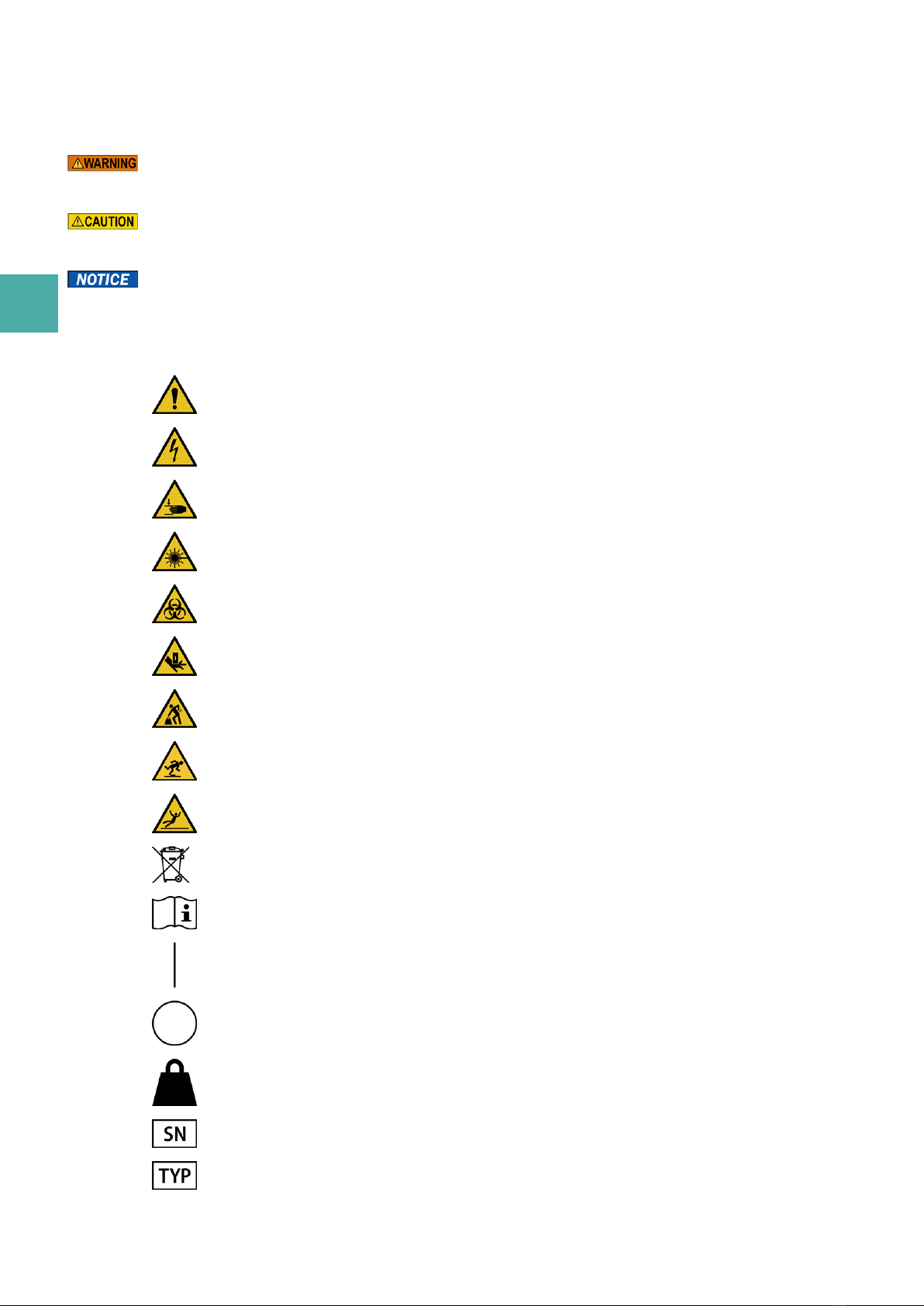
Hazard levels
Signal words are used to warn against hazardous situations and property damages. The following signal words
are used in this user manual.
or WARNING! indicates a hazardous situation that, if not avoided, could result in death or serious
injury.
or CAUTION! indicates a hazardous situation that, if not avoided, could result in minor or moderate
injury. It is also used to warn against unsafe practices.
or NOTICE indicates information considered important but not hazard related (e.g. messages relating
to property damage).
Symbols
SAFETY WARNING: THE DOCUMENTATION MUST BE CONSULTED IN ALL CASES WHERE THIS SAFETY
SYMBOL IS USED ON THE INSTRUMENT
ELECTRICAL HAZARD
CRUSHING OF HANDS HAZARD
LASER RADIATION HAZARD
BIOLOGICAL HAZARD
CRUSHING HAZARD
ERGONOMIC HAZARD
TRIPPING HAZARD
SLIPPING HAZARD
WEEE (WASTE OF ELECTRICAL AND ELECTRONIC EQUIPMENT)
READ THE USER MANUAL BEFORE USING THE INSTRUMENT
ON (POWER ON)
OFF (POWER OFF)
WEIGHT
SERIAL NUMBER
TYPE NUMBER
1
IMPORTANT SAFETY INFORMATION
6

1
IMPORTANT SAFETY INFORMATION
7
MANUFACTURER
DATE OF MANUFACTURE
EUROPEAN CONFORMITY MARKING
UNITED KINGDOM CONFORMITY ASSESSED MARKING
Safety labels
Observe the hazard areas and safety symbols of the instrument.
• Keep safety labels and safety markings clean and legible.
• Inspect the safety labels and safety markings regularly and replace them if they are not legible or identifiable
from a safe viewing distance.
• Contact Miltenyi Biotec for replacement labels.
Figure 1.1: Hazard areas and safety symbols on the top side of the UltraMicroscope II Imaging System
Electrical and thermal hazards
ELECTRICAL HAZARD
Electric shock, short circuit, overheating, fire, and explosion may lead to death or serious injury.
Protective housing
The housing of the instrument reduces the risk of an electric shock and short circuits.
• Do not disassemble the instrument.
• Do not use the instrument if it has been dropped or is damaged.

Cables and power supplies
The instrument has a three-wire electrical grounding plug with a third pin for grounding. Using the instrument
with other than the supplied cables is potentially hazardous.
• Only use the included power cable.
• Do not use the instrument if the power cable is damaged.
• Only insert the plug into a grounded electrical outlet. Do not try to insert the plug into a non-grounded
electrical outlet.
• Only use the power supply provided. If you have questions about the type of power source to use, contact
the Miltenyi Biotec Technical Support or your local electricity supplier.
Liquids inside the instrument
Liquids inside the instrument can cause short circuits.
• Do not use the instrument if liquids have entered the inside of the instrument.
• Protect the instrument against spilled liquids.
• Do not allow liquids to enter the inside of the instrument.
• Clean up spilled liquids immediately.
• Unplug the instrument before cleaning it.
• Use only small amounts of cleaning agents on a soft cloth to wipe the instrument. Do not spray or pour liquid
cleaning agents onto or into the instrument.
Humid and dusty environments
A change in the environmental temperature may cause condensation inside the instrument. Humidity,
condensation, or dust inside the instrument can cause short circuits.
• Use the instrument only indoors.
• Do not use the instrument in a wet location or areas with high humidity or condensation.
• After moving the instrument from a cold environment to room temperature, wait for the instrument to
dehumidify before using it.
1
IMPORTANT SAFETY INFORMATION
8

1
IMPORTANT SAFETY INFORMATION
9
Biological hazards
BIOLOGICAL HAZARD
Contamination or infection may lead to death or serious injury depending on the material used.
Biological material
All biological material must be considered potentially infectious.
• Wear personal protective equipment (such as gloves, safety glasses, etc.) as indicated in the safety data sheet
for the particular substance.
• If hazardous or potentially infectious material has been spilled or leaked from the system, decontaminate the
affected area.
• Operate the instrument in a biological safety cabinet suitable for the used specimen if hazardous or
potentially infectious materials are processed.
• Take care when handling samples and reagents.
• Provide sufficient lighting and workspace.
Waste
All liquid and solid waste must be considered hazardous.
• Follow local regulations regarding waste disposal.
Equipment damage
Defective or inadequate equipment can cause a biological hazard. Some decontamination methods may
damage the instrument.
• If parts of the instrument are damaged, unplug and do not use the instrument until damaged parts are
replaced. Contact Miltenyi Biotec Technical Support, if necessary.
• Follow the instructions in the data sheet for each consumable.
• Use only 70% ethanol or isopropyl alcohol for disinfection.
Chemical hazards
CHEMICAL HAZARD
Substances and reagents can be hazardous.
Hazardous substances and reagents
• All safety measures in section Biological hazards also apply to any hazardous substances and reagents that
may be present in the sample.
• Use any substances and reagents only as stated in the respective safety data sheet.
• Operate the instrument in a fume hood or with a fume extraction arm if hazardous substances and reagents
are processed.
Mechanical hazards
CRUSHING OF HANDS HAZARD
Risk of crushing or cutting.
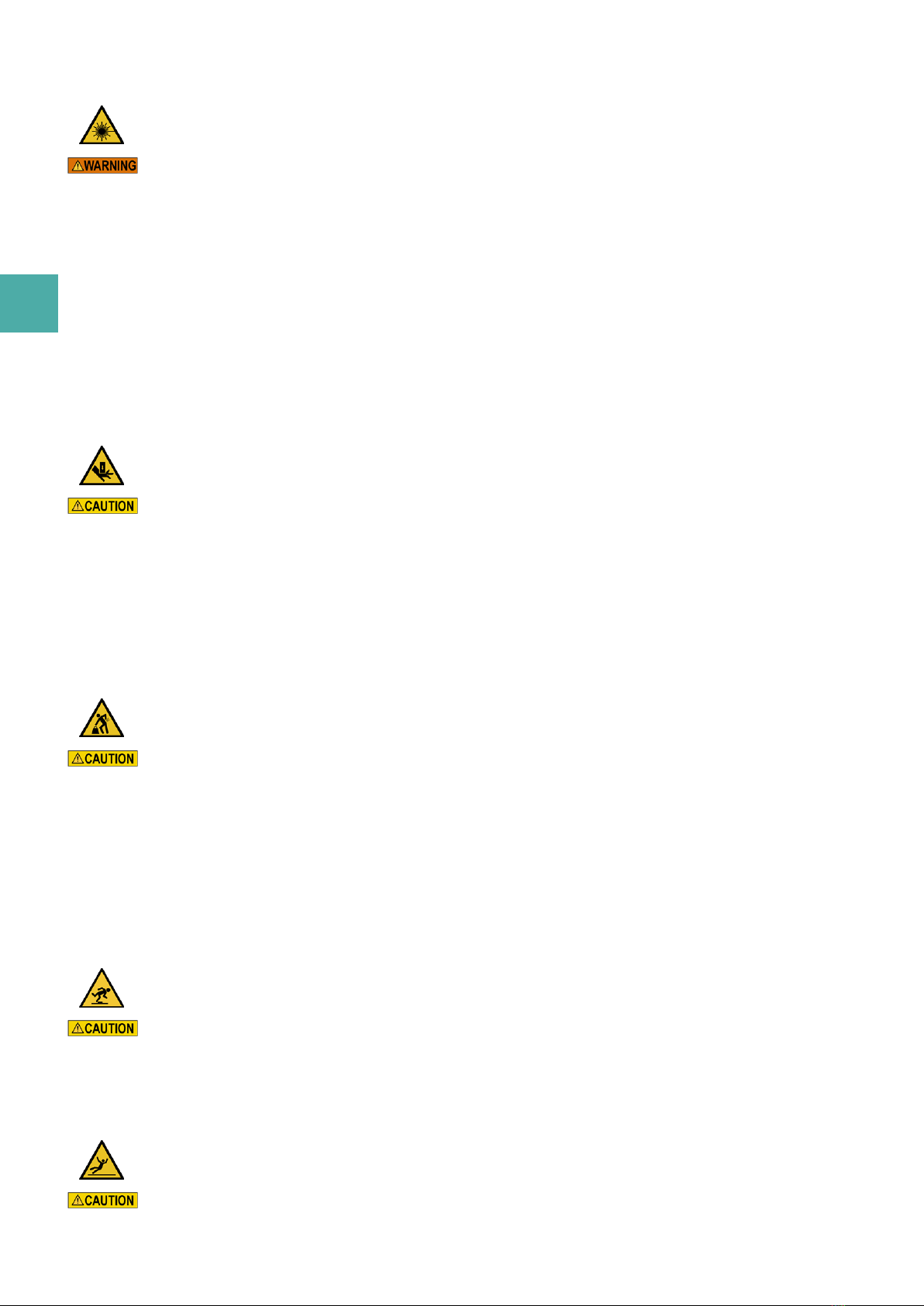
Optical radiation hazards
LASER RADIATION
Direct exposure to laser beam may lead to eye injury.
Laser
The instrument is equipped with a Class 3B laser product (Laser BC) or Class 4 laser product (Supercontinuum
WLL) per standard IEC 60825-1:2014.
• Do not remove the protective housing.
• Do not stare into laser beam.
• Do not insert reflective objects into the cuvette.
• Switch off immediately if there is any indication of laser radiation outside the instrument.
Ergonomic hazards
CRUSHING HAZARD
Instrument may fall and cause serious injury to hand or foot.
Heavy instrument
• Only use tables that support a weight of 250 kg.
• Do not install the instrument yourself.
• Only trained Miltenyi Biotec personnel or personnel authorized by Miltenyi Biotec is allowed to install the
instrument.
ERGONOMIC HAZARD
Risk of tearing or straining muscles.
Heavy instrument
• Do not move the instrument yourself.
• Only trained Miltenyi Biotec personnel or personnel authorized by Miltenyi Biotec is allowed to transport the
instrument.
Environmental hazards
TRIPPING HAZARD
Tripping can cause injuries.
• Provide sufficient lighting and workspace.
• Check the environment around the instrument before each use for tripping hazards, such as cables lying on
the floor.
SLIPPING HAZARD
Slippery surfaces can cause injuries.
• Ensure that the floor around the instrument is clean.
1
IMPORTANT SAFETY INFORMATION
10

1
IMPORTANT SAFETY INFORMATION
11
Servicing and transportation
Servicing
Improper servicing or repair of the instrument or use of unauthorized parts can cause malfunction of or
damage to the instrument. This can cause hazards to users. Unless otherwise specifically noted in this user
manual or other Miltenyi Biotec documentation, do not service the instrument yourself. Servicing and repair
must be performed by Miltenyi Biotec certified and qualified service personnel. If the instrument needs
servicing, decontaminate the instrument to remove any hazardous material. Only use accessories and upgrades
recommended by Miltenyi Biotec. Inquire with your local Miltenyi Biotec representative about Miltenyi Biotec's
extensive instrument service and service contracts, or refer to www.miltenyibiotec.com/support.
Transportation
The instrument should be transported with care in packaging specified by Miltenyi Biotec. Internal damage can
occur if the instrument is subjected to excessive vibration or if it is dropped. If the instrument needs to be
shipped back to the manufacturer for service, contact Miltenyi Biotec for instructions and packaging materials.
Disposal
WASTE OF ELECTRICAL AND ELECTRONIC EQUIPMENT (WEEE) CUSTOMER INFORMATION
Dispose of your end-of-life Miltenyi Biotec products in accordance with the applicable WEEE and hazardous
waste disposal legislation, which may differ by country or region. Electrical equipment may contain hazardous
substances that may have a serious detrimental effect on the environment and/or human health. All
equipment must be specifically collected and treated by designated waste facilities and by qualified WEEE
compliance schemes. By ensuring that you dispose of your unwanted electrical and electronic equipment
according to the applicable WEEE and hazardous waste disposal legislation, you are helping to preserve our
natural resources and protect human health. Miltenyi Biotec is committed to protecting the environment.
Miltenyi Biotec offers product end-of-life return programs in many countries and partners with licensed WEEE
compliance schemes throughout the world. Miltenyi Biotec takes back your end-of-life Miltenyi Biotec
equipment for recycling free of charge. The terms and availability of this offer vary by geography because of
differences in regulatory requirements. Note that, depending on the type and use of your equipment,
additional requirements may apply. Before shipping the instrument back to the manufacturer for disposal,
decontaminate the instrument to remove any hazardous material. For more information or if you wish to
dispose of your end-of-life Miltenyi Biotec equipment, contact your local Miltenyi Biotec representative or
Miltenyi Biotec Technical Support.

1
IMPORTANT SAFETY INFORMATION
12

2
INTRODUCTION
13
2
Introduction
2.1 The UltraMicroscope II Imaging System
Understanding spatially complex biological systems, like the vasculature of an entire organ, requires the
availability of high-resolution information on their tissue architecture. The light sheet microscopy can provide
this information.
To visualize larger samples with the same z-resolution, the UltraMicroscope II Imaging System uses dynamic
horizontal focusing. Samples remain stationary while the focus position moves, shifting the narrow range of
detection horizontally to generate a series of snapshots. These snapshots are blended into one high-quality
image by the software.
The instrument uses two opposing sets of threelight sheets, each positioned at a slightly different angle. All
sixlight sheets converge on the focal plane to illuminate all areas of the sample and minimize shadow artifacts.
Improved optional sectioning gets the most out of the sample.
The UltraMicroscope II Imaging System can be equipped with one of the following modules:
lthe ZoomBodyModule for easy handling in a multi-user environment
lthe SuperPlanModule that can deliver unprecedented image resolution and image quality, and an automated
magnification changer
The SuperPlanModule can be mounted directly to the focusing unit of existing systems.
The UltraMicroscope II Imaging System can be upgraded with an invivo sample cuvette, which allows setting
and maintaining of a constant immersion medium temperature and CO₂/O₂ atmosphere within the cuvette.
2.2 Intended use
The UltraMicroscope II Imaging System is a semiautomated light sheet microscope for imaging large or
multiple samples. The sample may only be examined in the supplied cuvette. Unauthorized modifications of
the cuvette or the instrument as a whole are not permitted for safety reasons. The cuvette may only be filled
with MACS Imaging Solution or another imaging solution approved by Miltenyi Biotec. The instructions for
operation, maintenance, and service described in this user manual must be observed.
The UltraMicroscope II Imaging System is for research use only in a laboratory environment. Only laboratory
professional users may use the instrument.

2.3 Instrument description
The UltraMicroscope II Imaging System comes in two configurations:
lZoom Body
lSuper Plan
For the Zoom Body configuration, there are two laser configurations and two camera configurations available.
There is only one objective and one dipping cap available.
For the Super Plan configuration, there are two laser configurations and two camera configurations available.
There are three different objectives and four dipping caps available. This guarantees a higher image quality.
2.3.1 Front view ZoomBodyconfiguration
Figure 2.1: Front view of the UltraMicroscope II Imaging System ZoomBodyconfiguration
1Camera 4Objective lens
2Zoom knob 5Light sheet forming unit
3Focusing unit 6Cover plate
2
INTRODUCTION
14

2
INTRODUCTION
15
2.3.2 Rear view ZoomBodyconfiguration
Figure 2.2: Rear view of the UltraMicroscope II Imaging System ZoomBodyconfiguration
1Cable duct 3Type label
2Cable duct 4Electronic interface
2.3.3 Front view SuperPlanconfiguration
Figure 2.3: Front view of the UltraMicroscope II Imaging System SuperPlanconfiguration with position numbers
1Camera 4Light sheet forming unit
2Focusing unit 5Power switch
3Objective lens 6Cover plate

2.3.4 Rear view SuperPlanconfiguration
Figure 2.4: Rear view of the UltraMicroscope II Imaging System SuperPlanconfiguration
1Cable duct 4Type label
2Controller connection 5I/O ports
3Cable duct
2
INTRODUCTION
16

2
INTRODUCTION
17
2.3.5 Detail view of electronic interface
Figure 2.5: Detail view of the I/O ports and power switch
1Power supply 4Camera trigger
2Jog wheel 5PC connection
3Detection unit 6Power switch
Figure 2.6: Detail view of the coupling box
1Laser fibre(1) 2Optional: Laser fibre(2)

2
INTRODUCTION
18
Table of contents
Other Miltenyi Biotec All In One Printer manuals