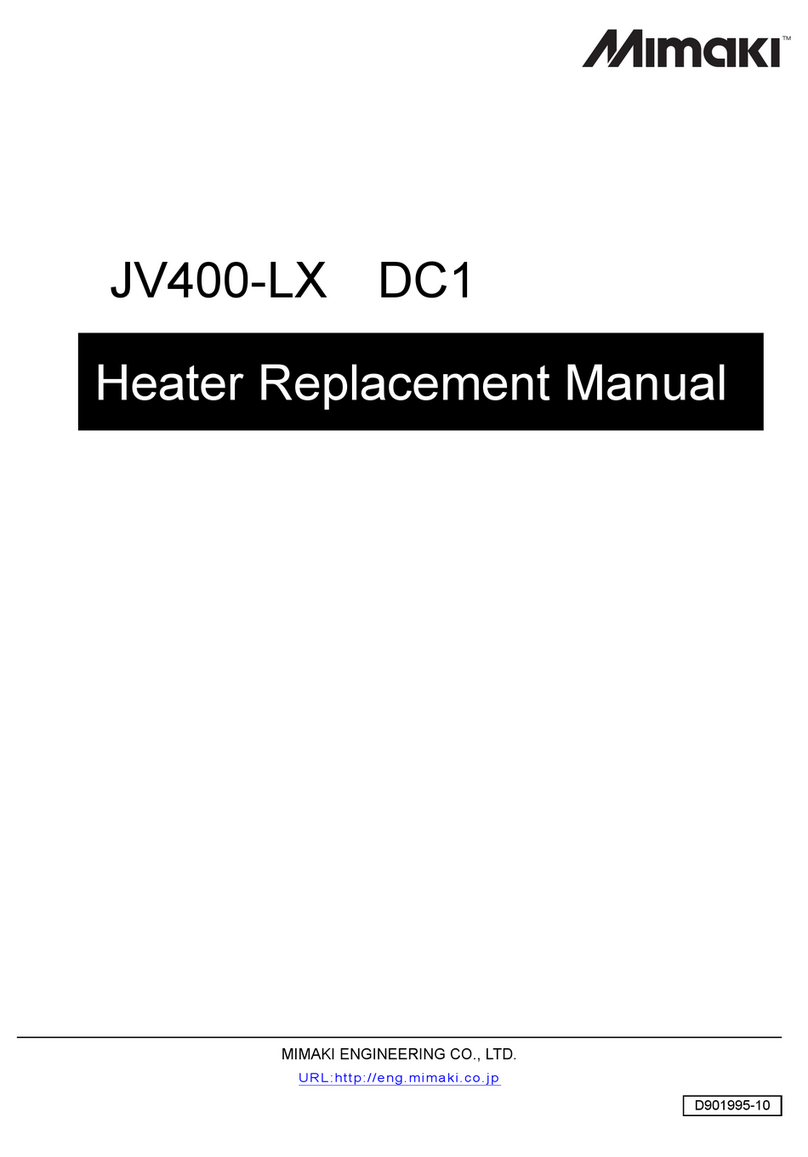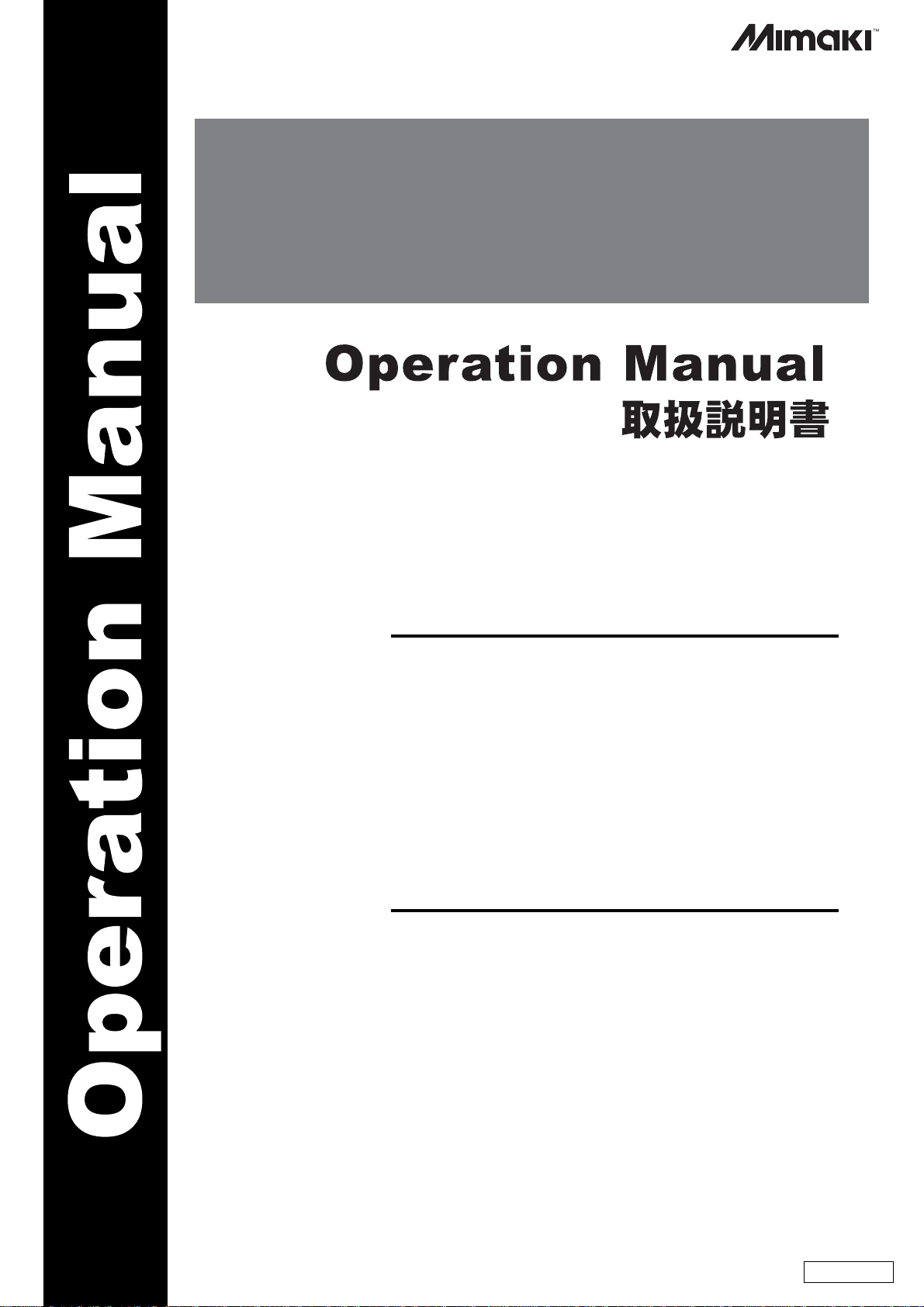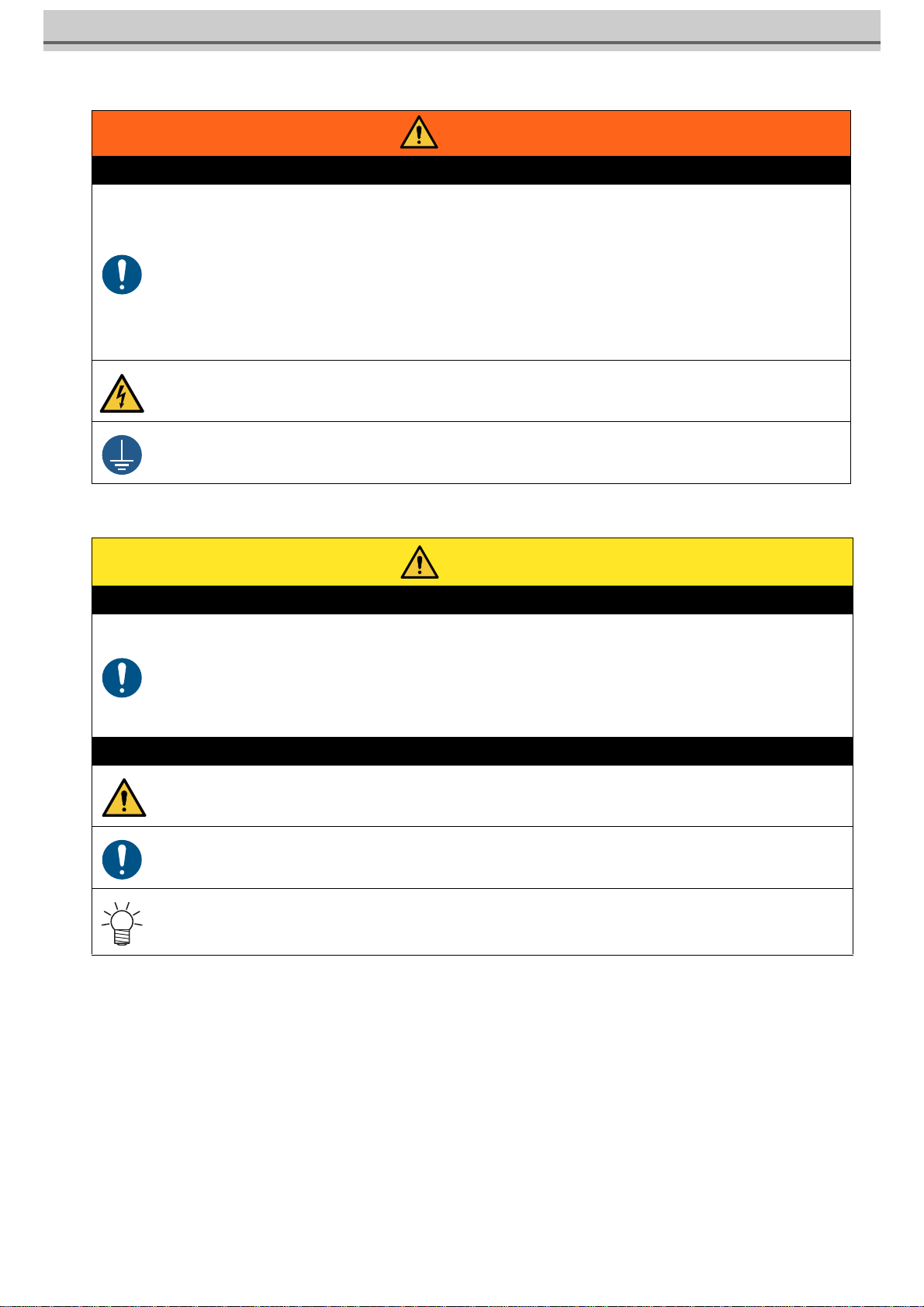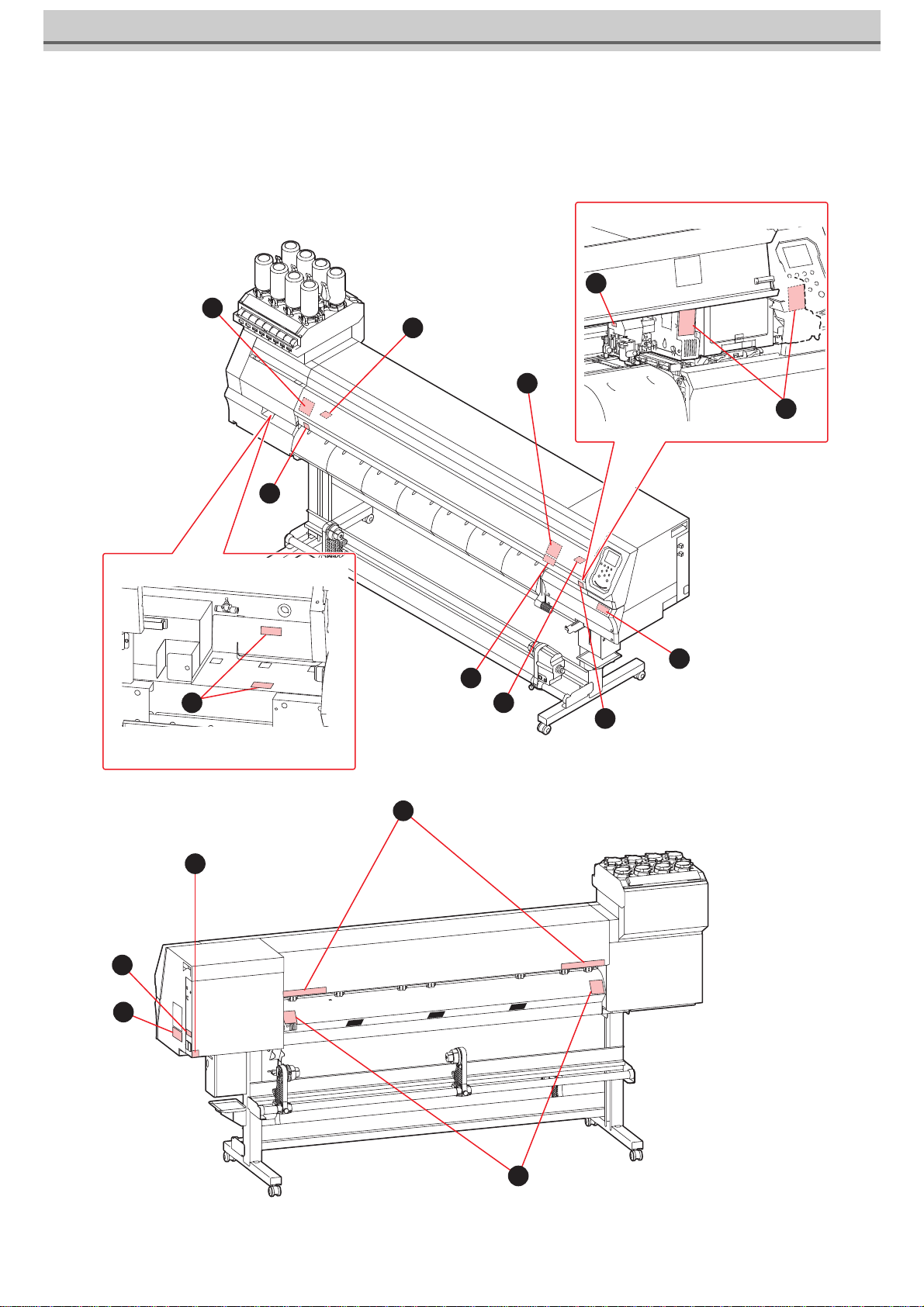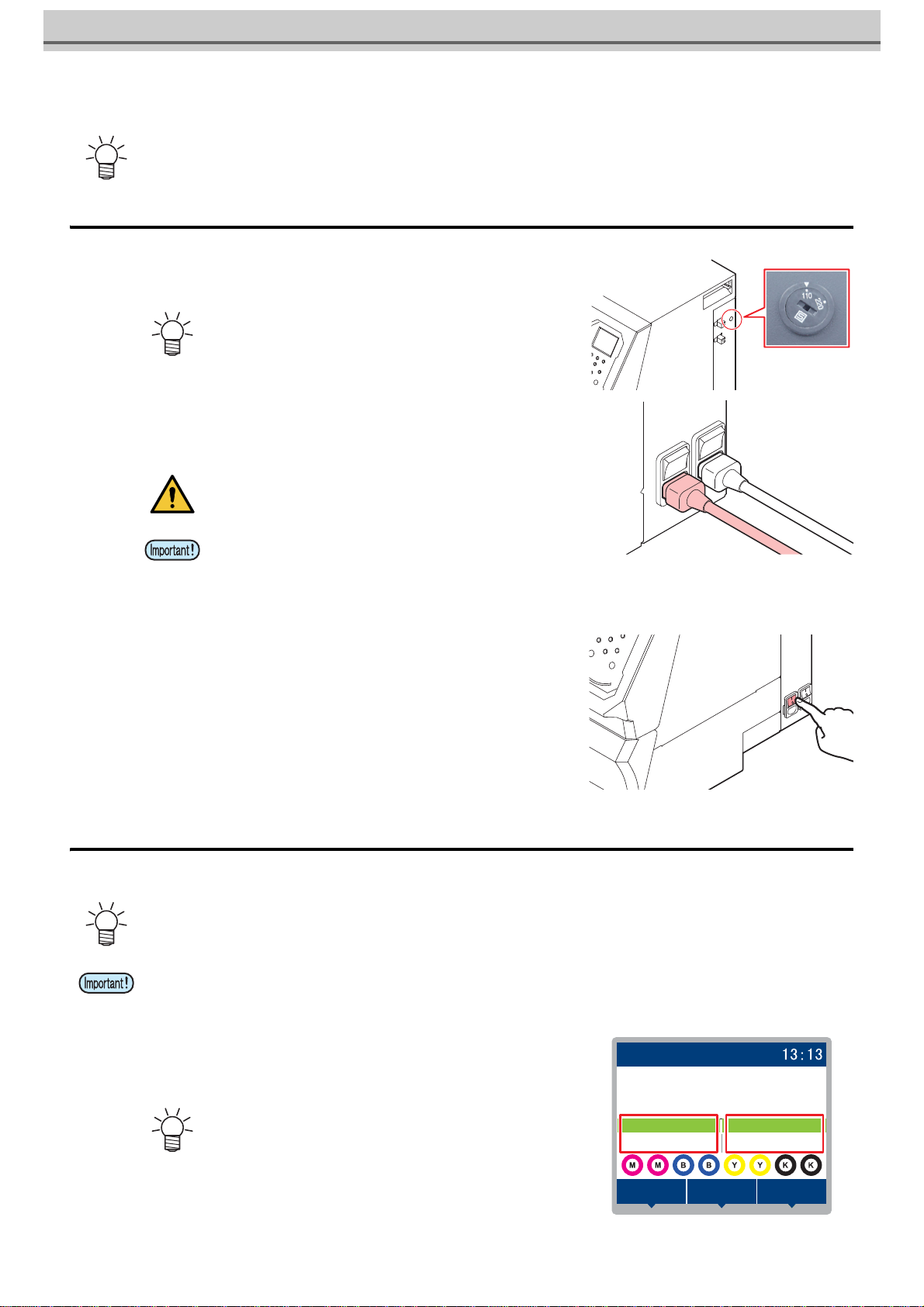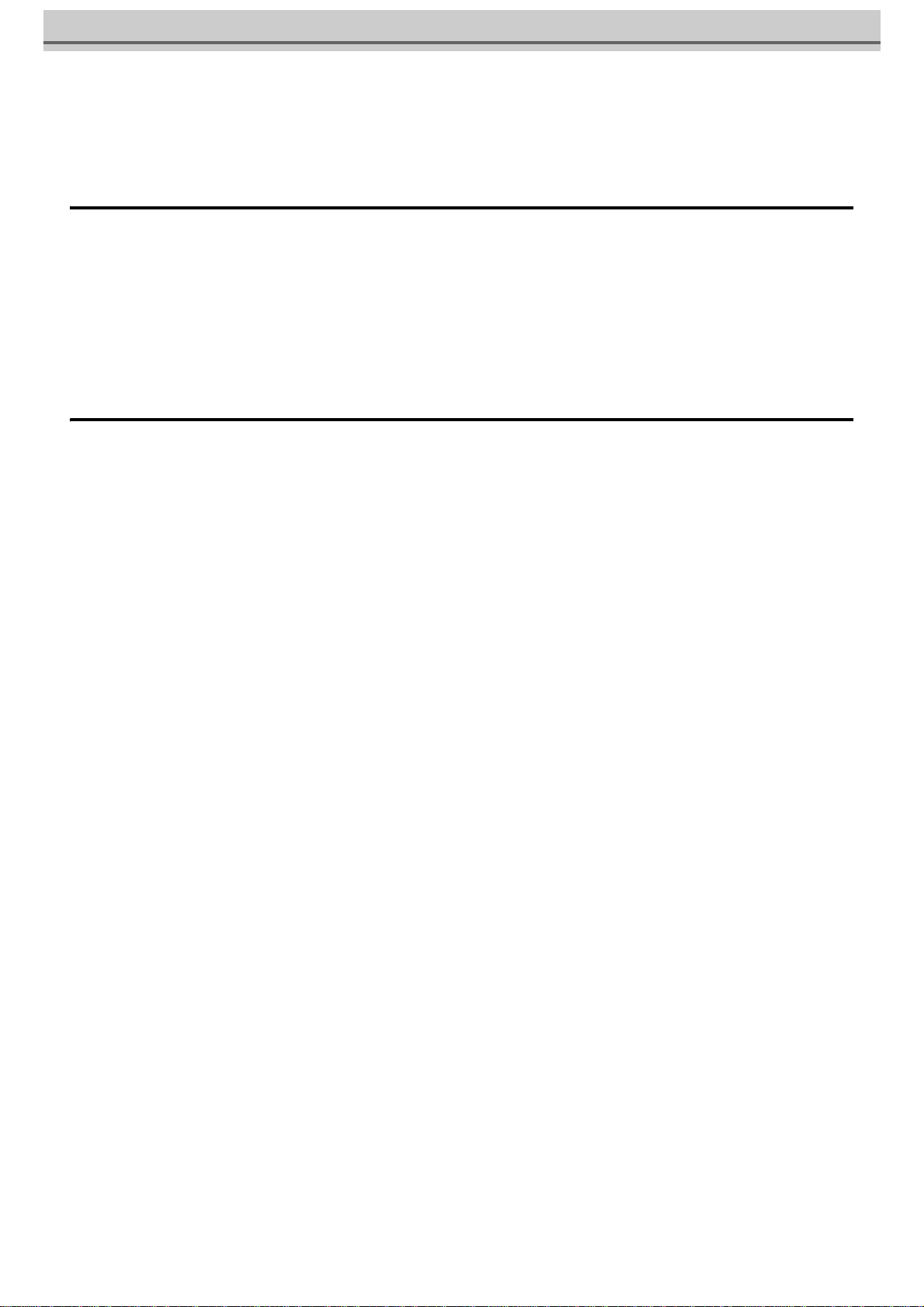4
Warning for Use
Precautions
Warning
Power supply precautions
• Use the power cable provided. Otherwise there is a risk of failure, electric shock, or fire. Do not use the power cable with
other electronic devices.
• Always grasp the plug when unplugging the power cable. Pulling on the power cable itself may damage the cable and result
in failure, electric shock, or fire.
• Do not use the power plug with dust on it. Otherwise there is a risk of failure, electric shock, or fire.
• Avoid touching the blade of the power plug with a metal object. Otherwise there is a risk of failure, electric shock, or fire.
• Do not attempt to modify the cable. Avoid damaging the cable. Avoid placing heavy objects on the power cable or pulling on
or exposing the cable to heat. Doing so may damage the cable, resulting in electric shock or fire.
• Do not use extension cords or multi-outlet extension cords. Otherwise there is a risk of failure, electric shock, or fire.
• Do not use if the power cable appears to be damaged or the core wire
• Do not handle the power plug with wet hands. Disregarding this precaution may result in electric shock.
• Plug the power cable plug into a grounded power outlet. Otherwise there is a risk of failure, electric shock, or fire.
• When installing electrical outlets, perform grounding work to prevent electric shock accidents. All electrical work (Class C
grounding work; formerly Type 3 grounding work) must be handled by a licensed electrician.
Caution
Power Supply
• Use this machine with a power supply that meets specifications.
• Be sure to plug the power cable into a power outlet close to the machine. Insert the power plug blade securely.
• When connecting the power cable, check the input voltage of the power outlet and the capacity of the breaker. Also, con-
nect each cable to a separate power source with an independent breaker. Connecting to power outlets linked with the same
breaker may trip the breaker.
Heater • Do not spill liquid on the Media Transfer Surface as this may cause failure of the heater or firing.
• Do not touch heaters with bare hand while it is hot, otherwise, you can get burned.
• Do not spill liquid on the Media Transfer Surface as this may cause failure of the heater or firing.
• Do not touch heaters with bare hand while it is hot, otherwise, you can get burned.
• Condensation may form on the print head nozzle surface depending on the ambient temperature and humidity.The forma-
tion of condensation may cause ejection failures (e.g., nozzle clogging or deflection). Perform head cleaning if any ejection
failures (e.g., nozzle clogging or deflection) occur during printing. Set the print heater to a temperature not exceeding 35 °C,
and ensure that the ambient temperature is within the permissible operating temperature range (20 °C to 30 °C).