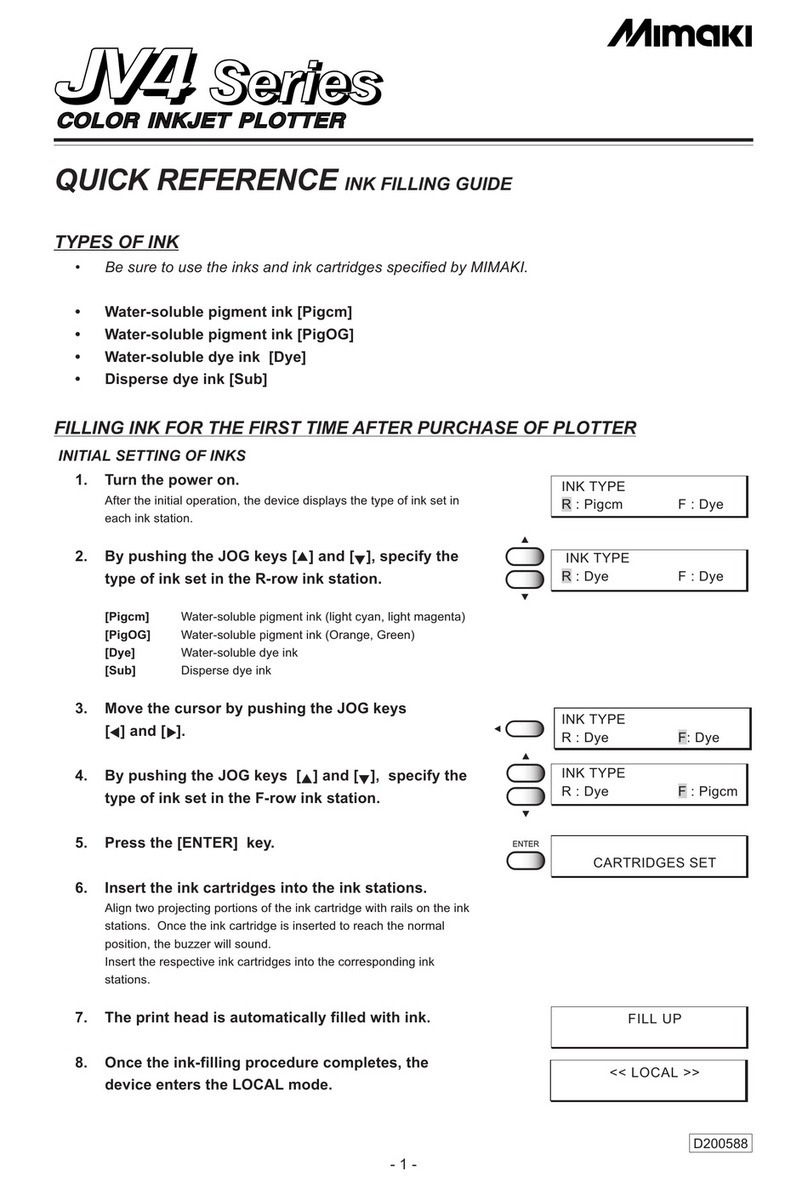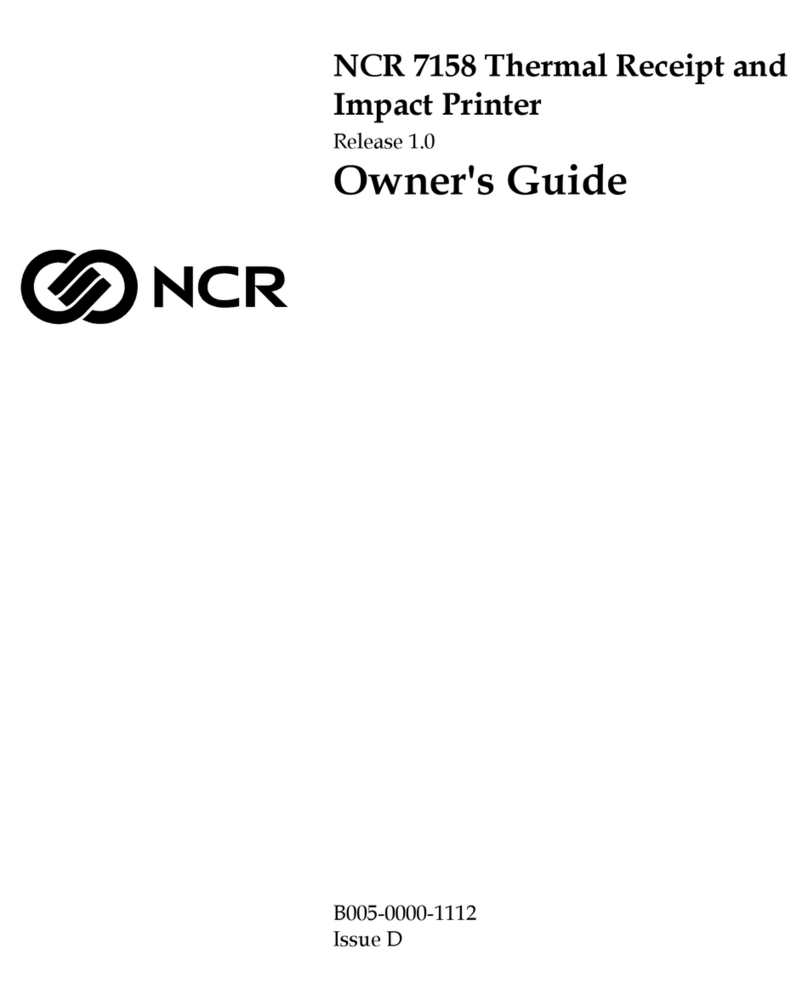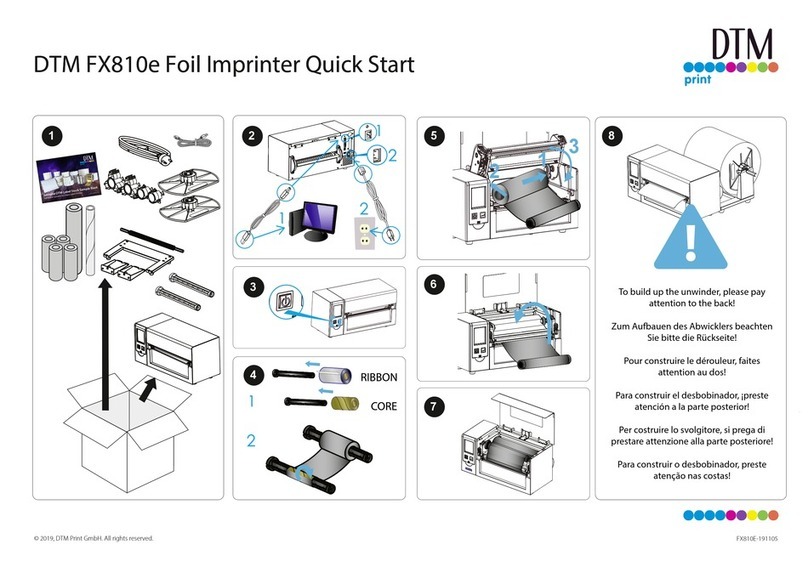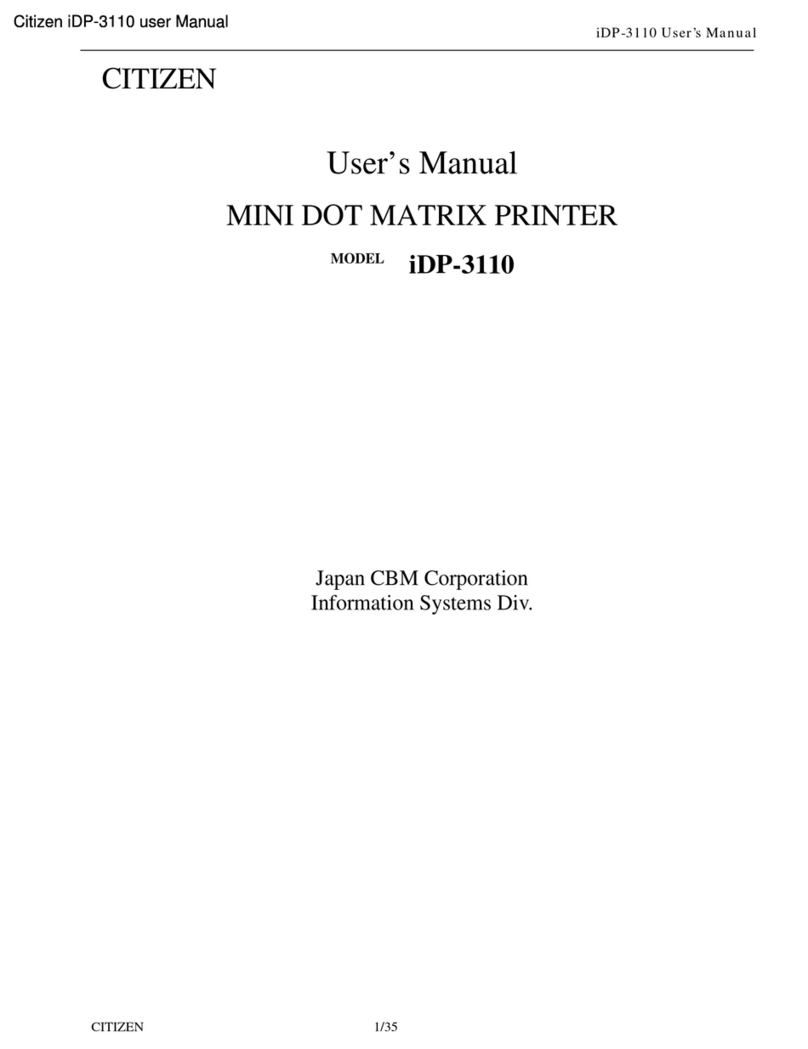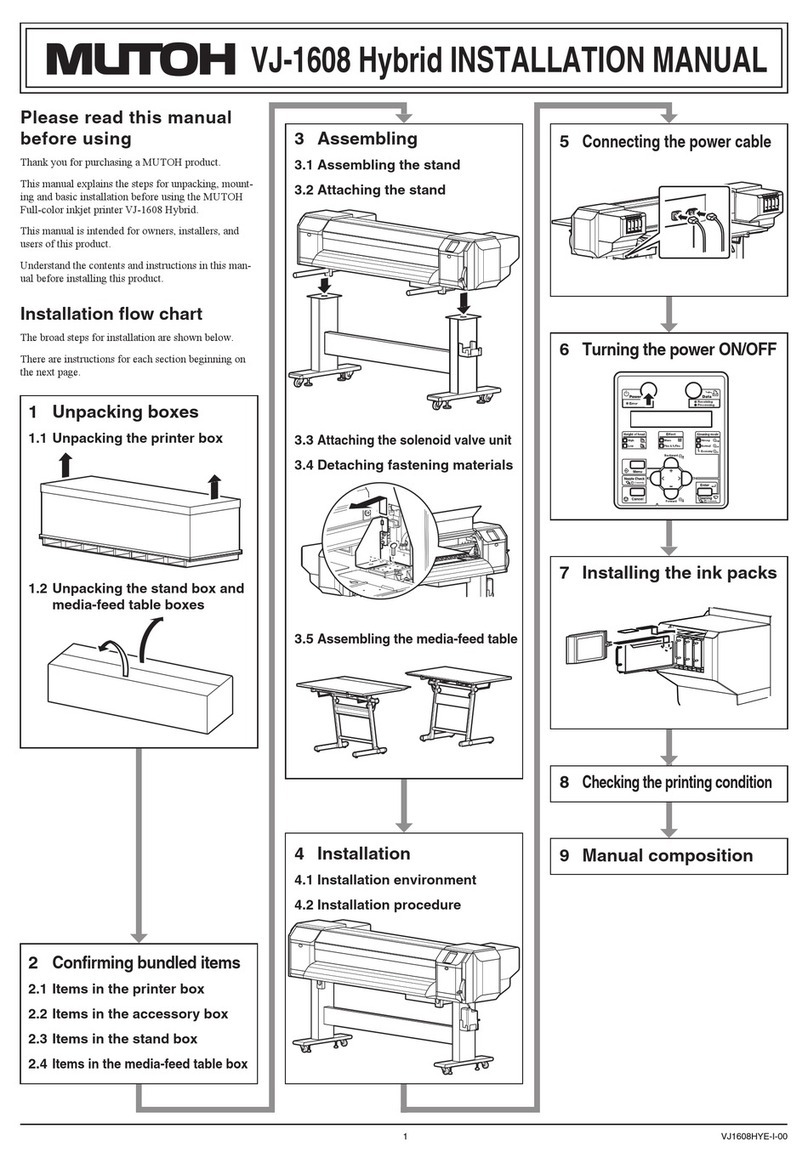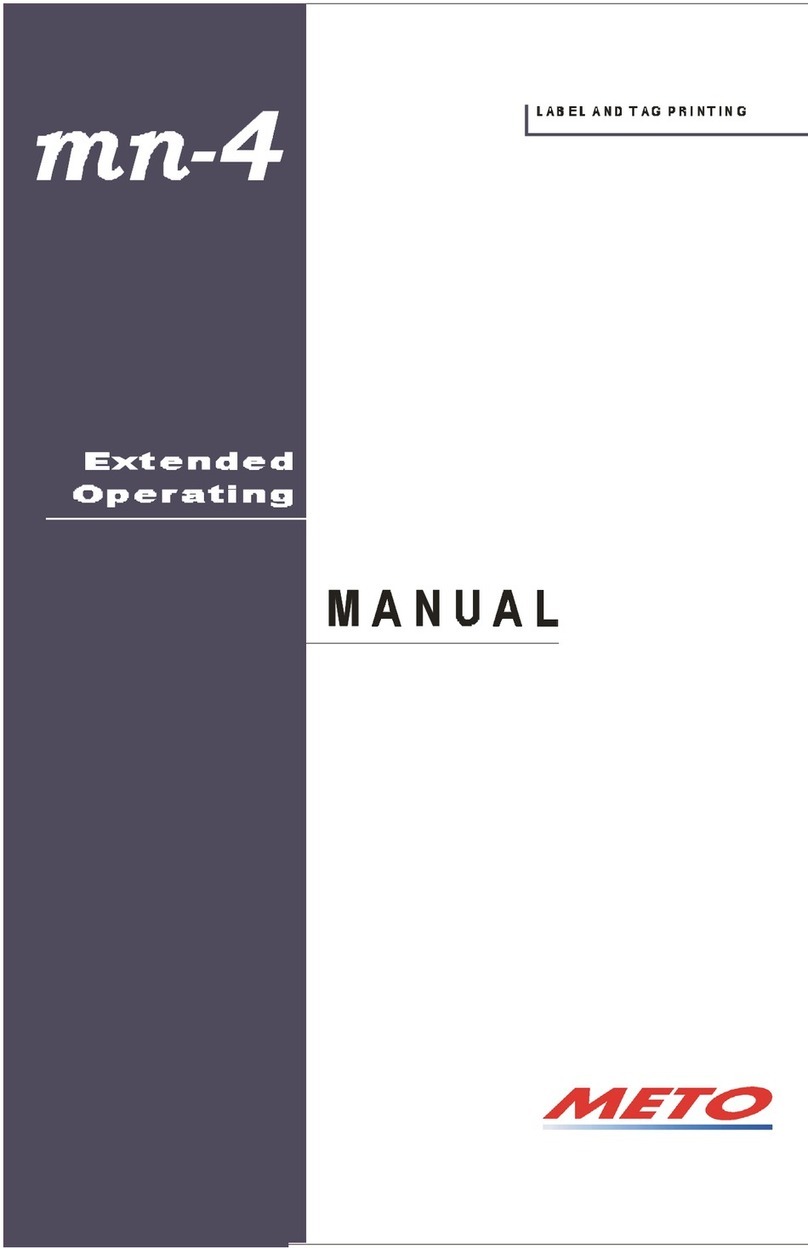MIMAKI JV33-260 Assembly instructions
Other MIMAKI Printer manuals

MIMAKI
MIMAKI UJV100-160 User manual

MIMAKI
MIMAKI UJV100-160 Installation instructions
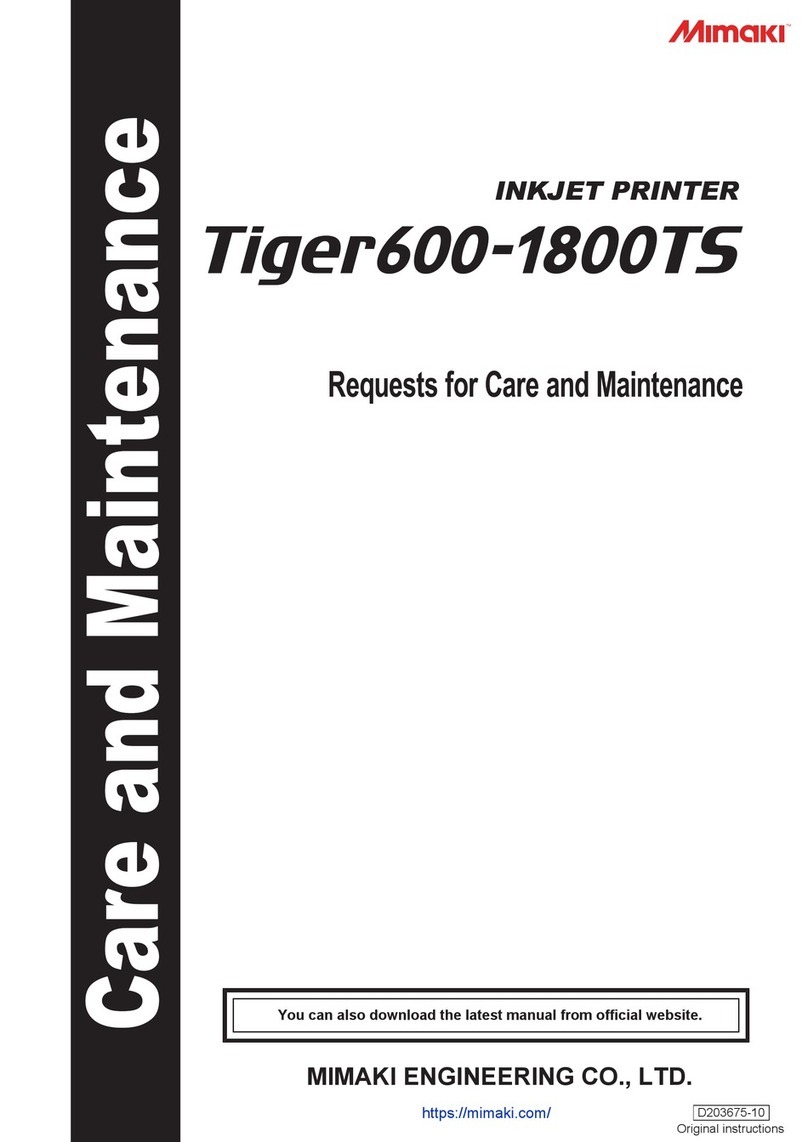
MIMAKI
MIMAKI Tiger600-1800TS Guide

MIMAKI
MIMAKI TS500-1800 User manual

MIMAKI
MIMAKI JV150 Series User manual

MIMAKI
MIMAKI SWJ-320 S2 User manual
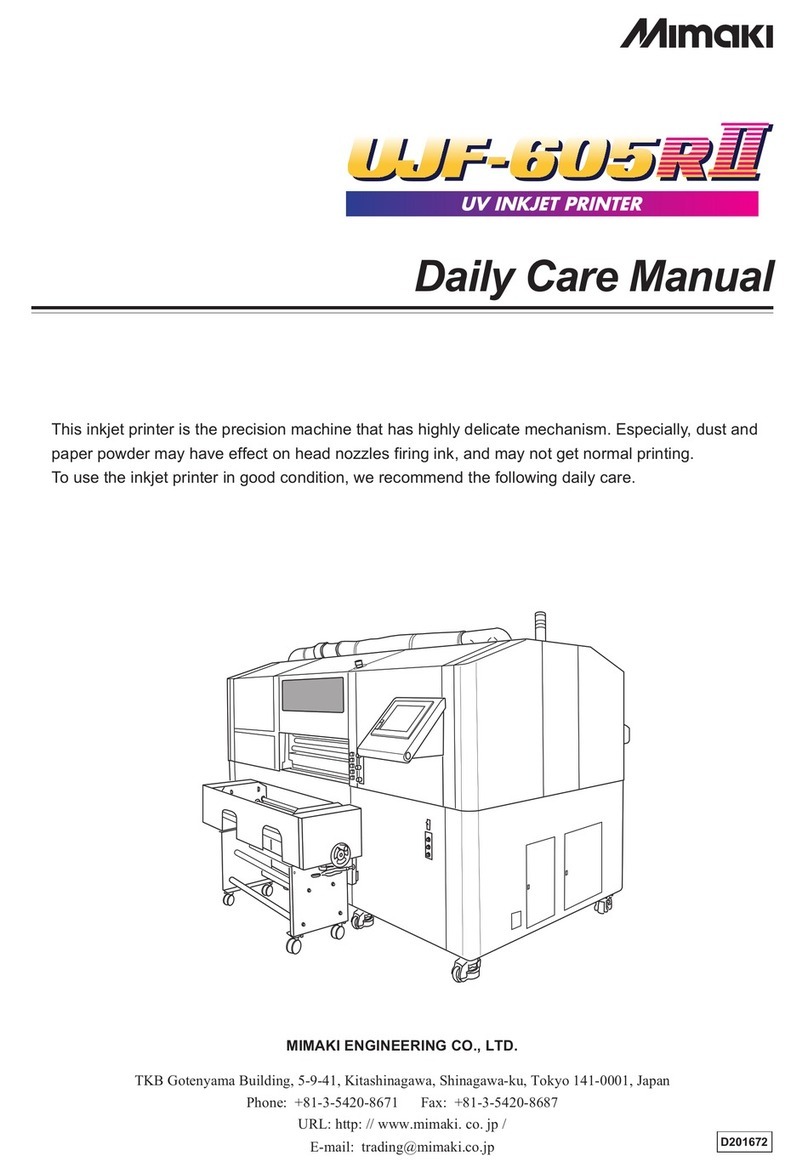
MIMAKI
MIMAKI UJF-605R II User manual

MIMAKI
MIMAKI UJV100-160 User manual
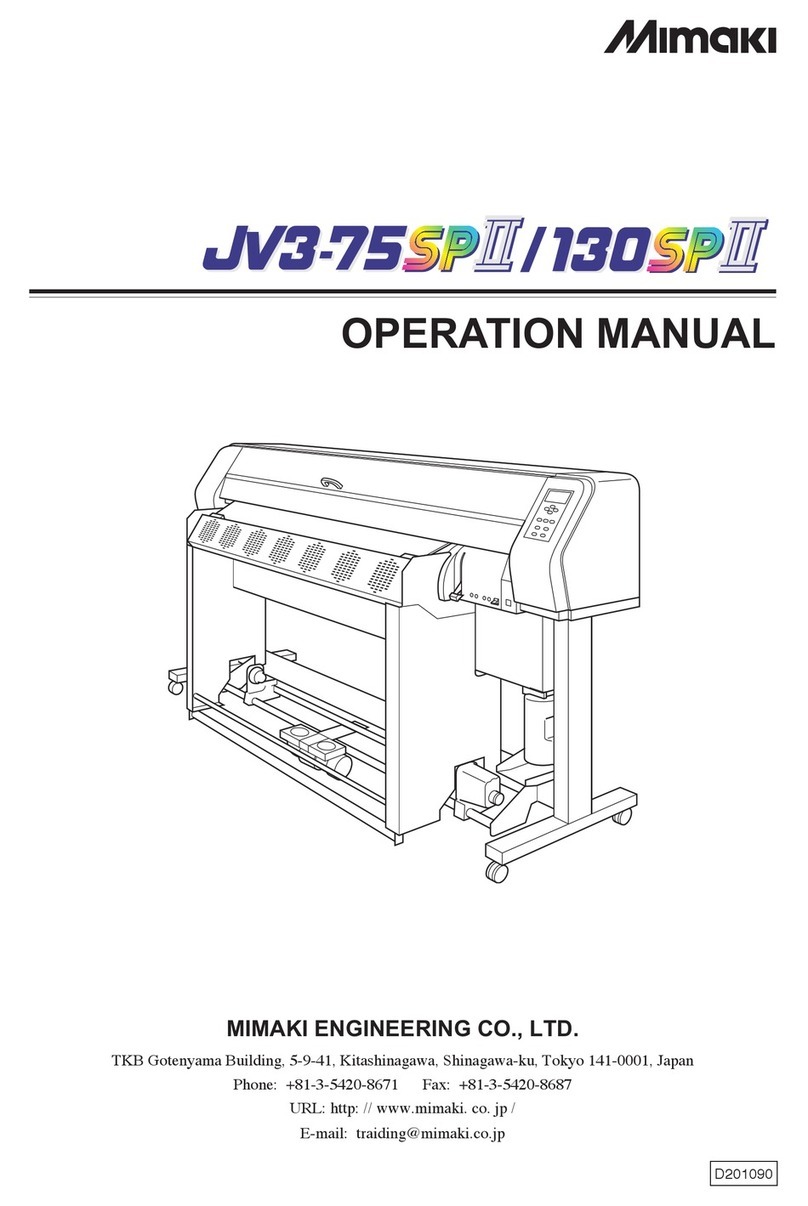
MIMAKI
MIMAKI JV3-75 SP II User manual

MIMAKI
MIMAKI JV300-130 A Maintenance manual

MIMAKI
MIMAKI JV33-260BS User manual

MIMAKI
MIMAKI TS3-1600 User manual
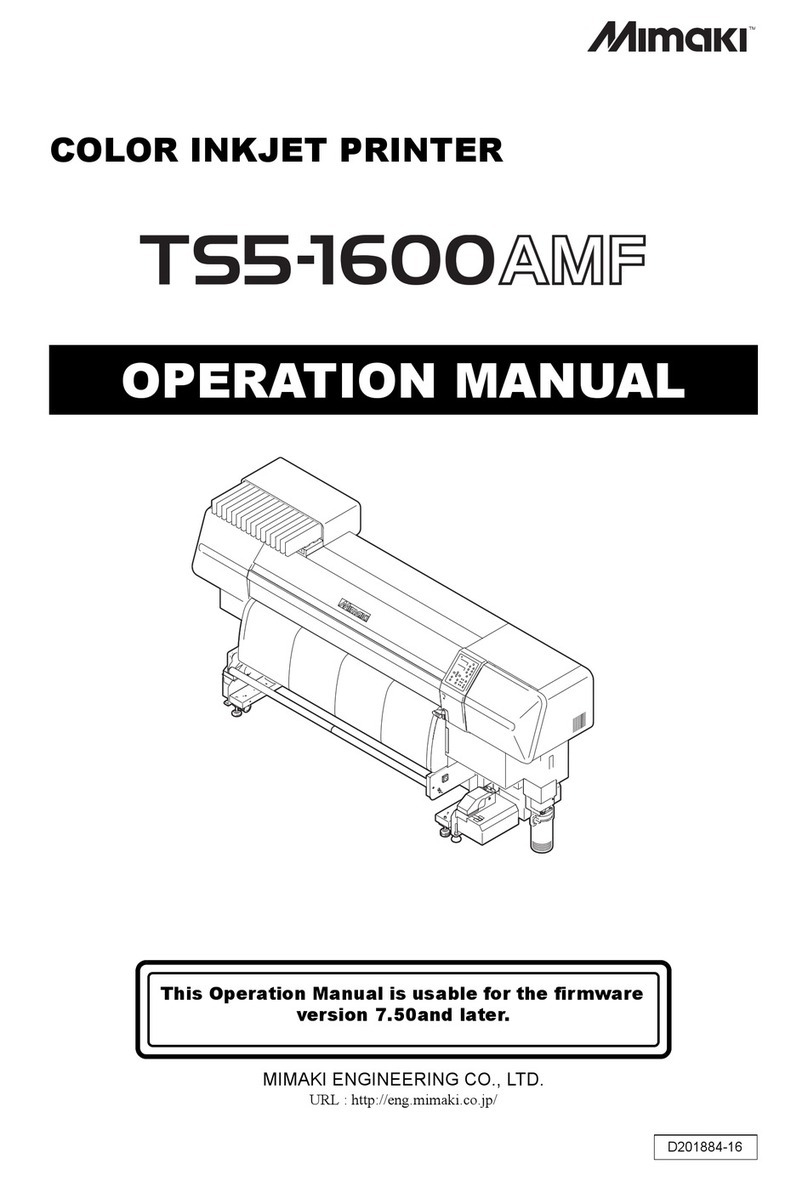
MIMAKI
MIMAKI TS5-1600AMF User manual
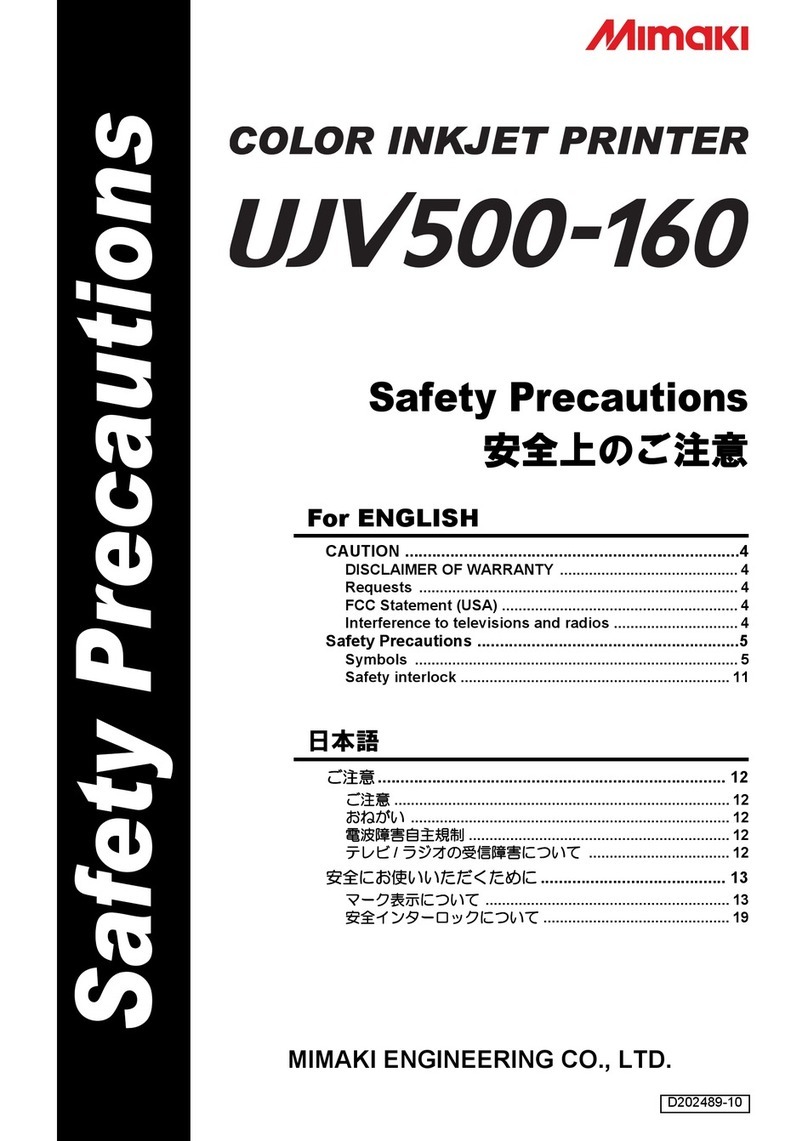
MIMAKI
MIMAKI UJV500-160 Installation instructions

MIMAKI
MIMAKI JV400-LX User manual

MIMAKI
MIMAKI JV330 Series Maintenance manual

MIMAKI
MIMAKI T 300P-1800 Series Maintenance manual

MIMAKI
MIMAKI JFX550-2513 Maintenance manual

MIMAKI
MIMAKI UJF-7151plus Configuration guide
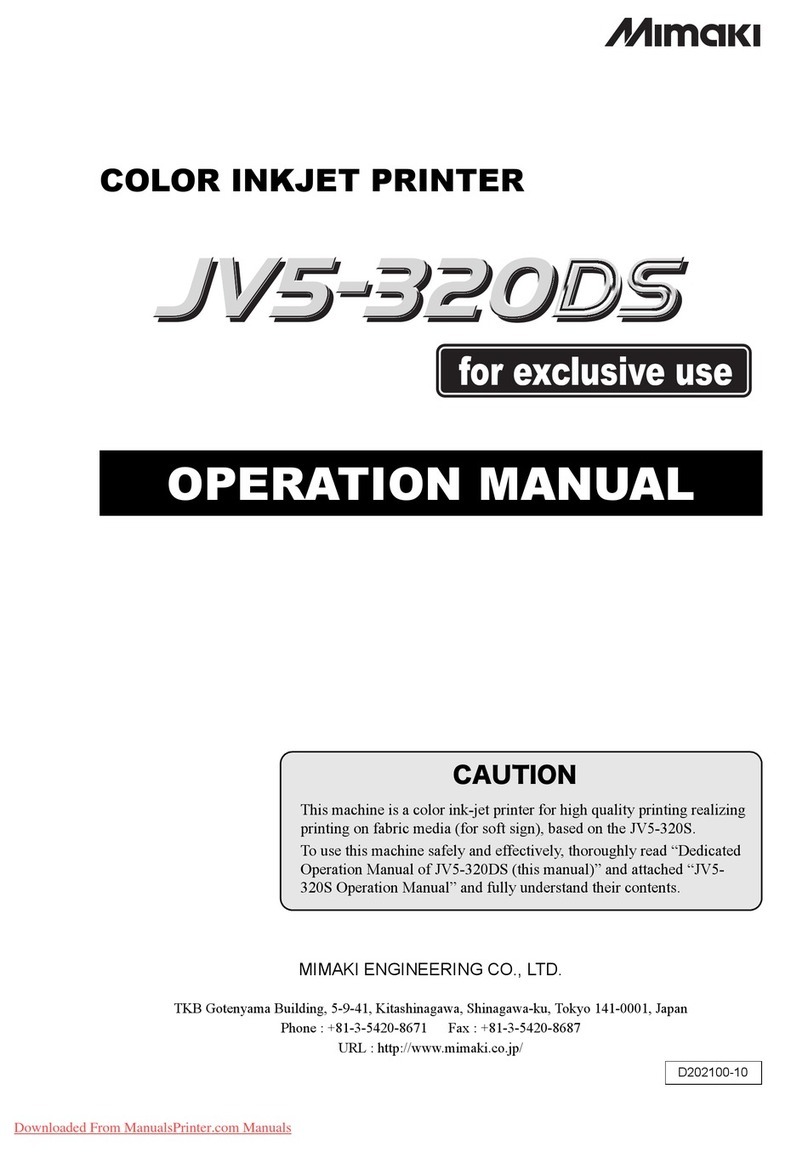
MIMAKI
MIMAKI JV5-320DS User manual
Popular Printer manuals by other brands

Olivetti
Olivetti d-Color MF 4003 installation manual
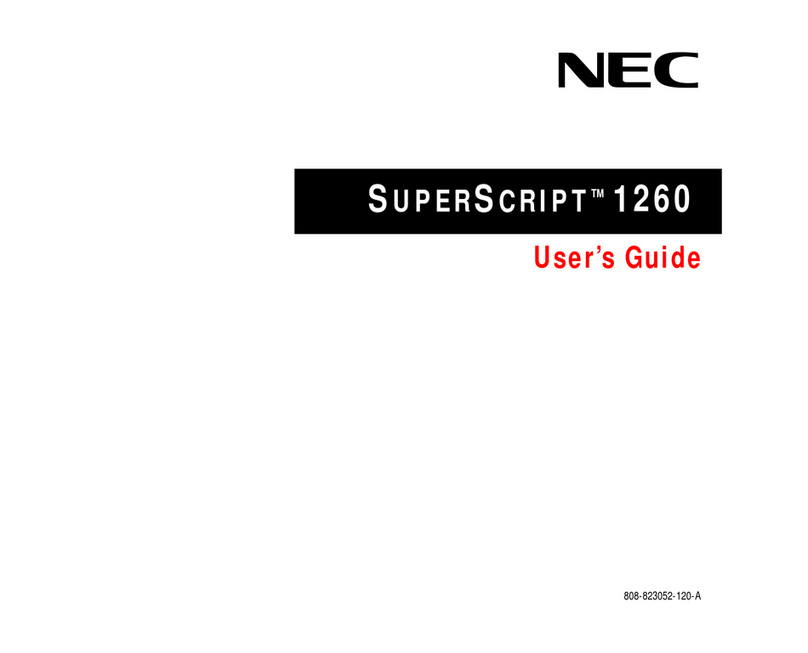
NEC
NEC 1260 - SuperScript - Printer user guide
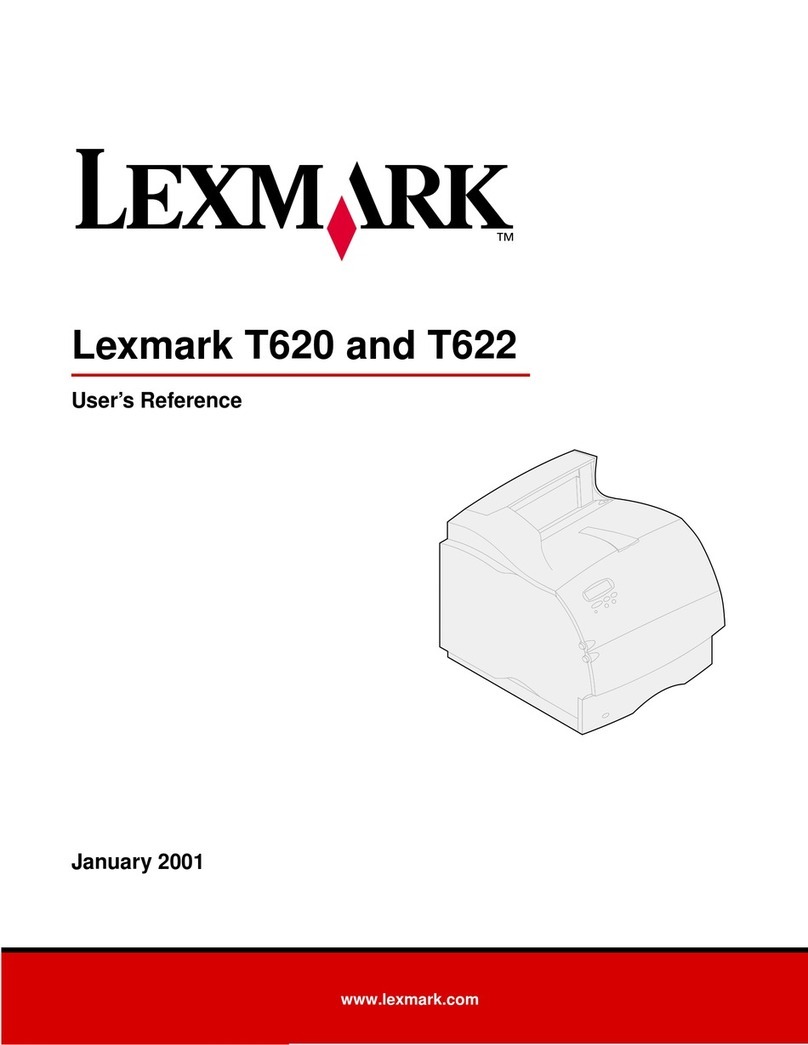
Lexmark
Lexmark 20T3751 - T 620dn B/W Laser Printer User reference guide

Epson
Epson Workforce Pro WF-M5299DW user guide
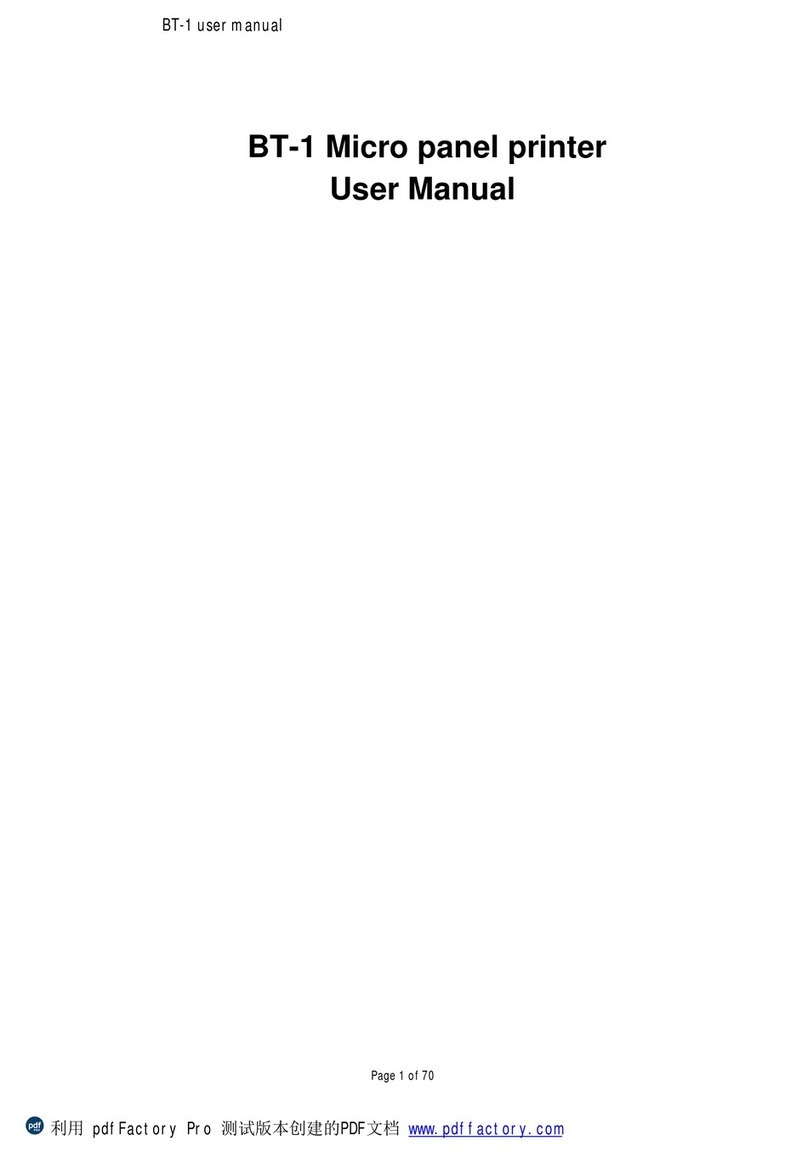
Better
Better BT-1 user manual
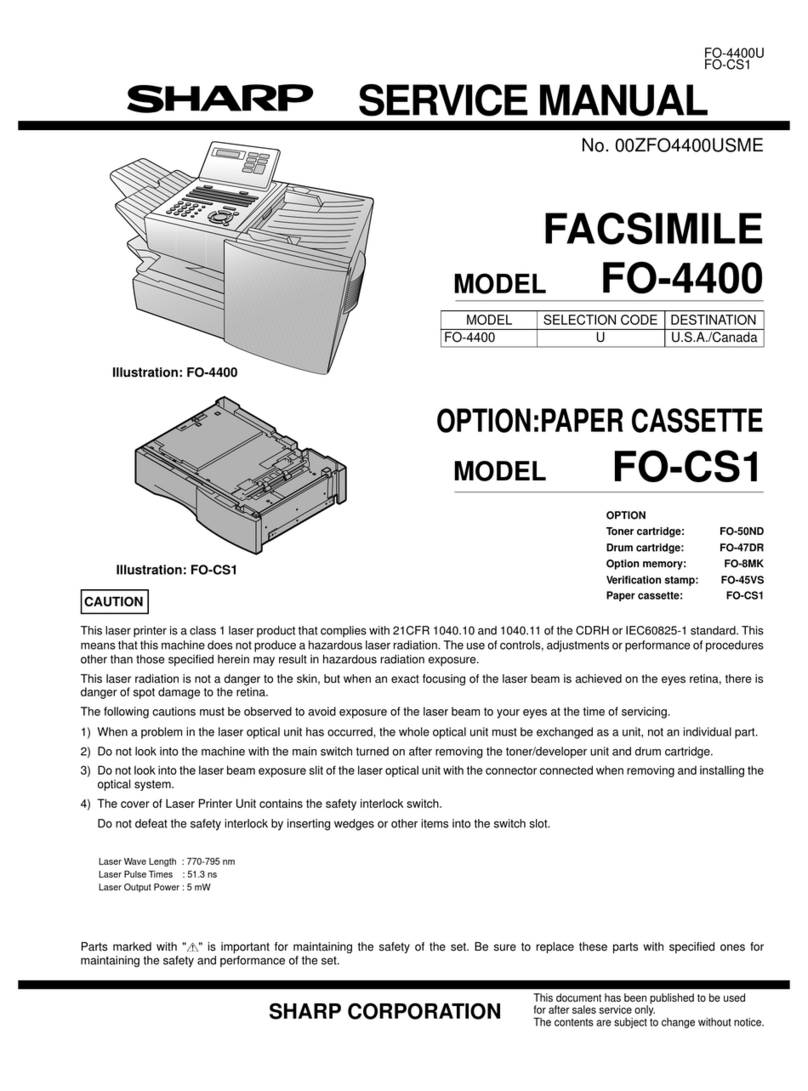
Sharp
Sharp FO 4400 - B/W Laser - All-in-One Service manual