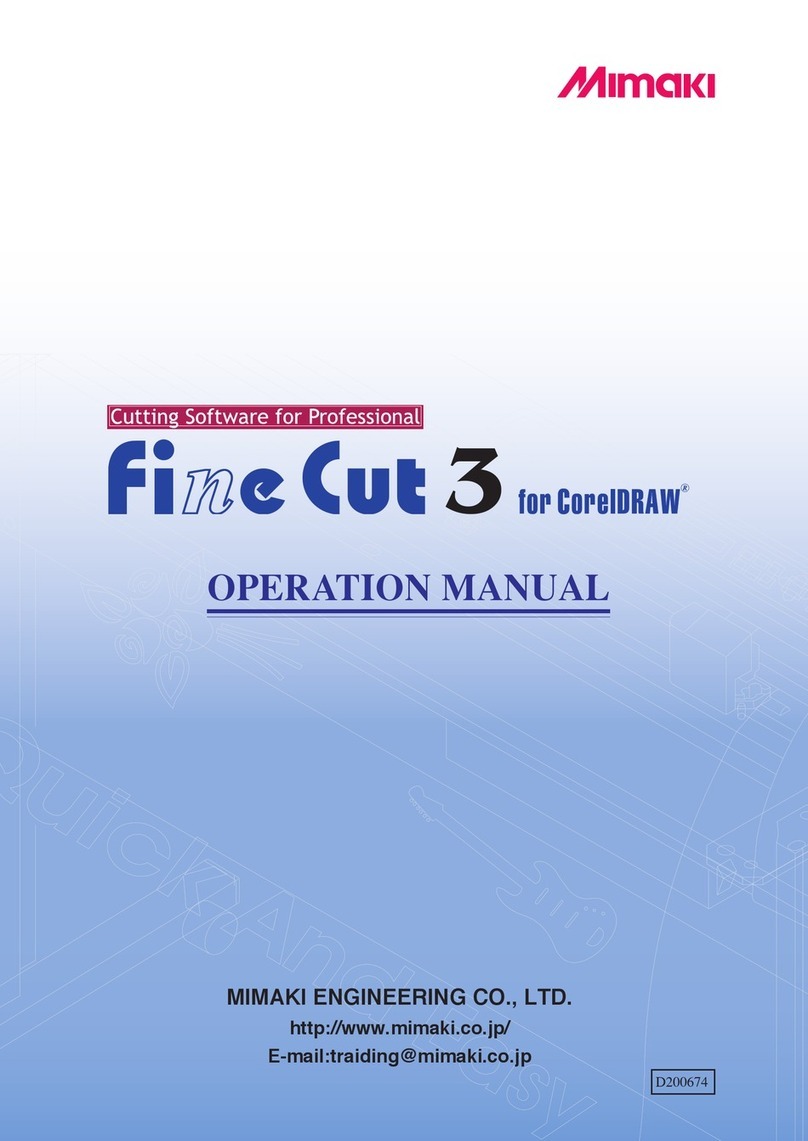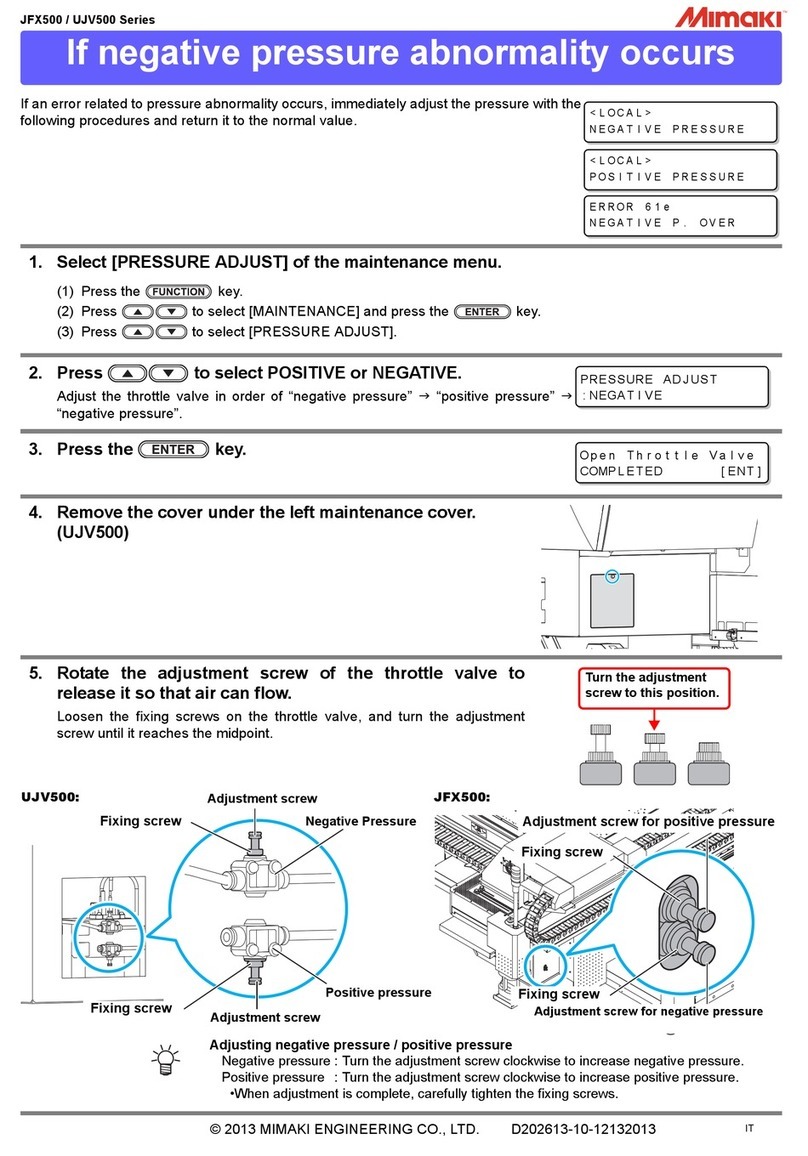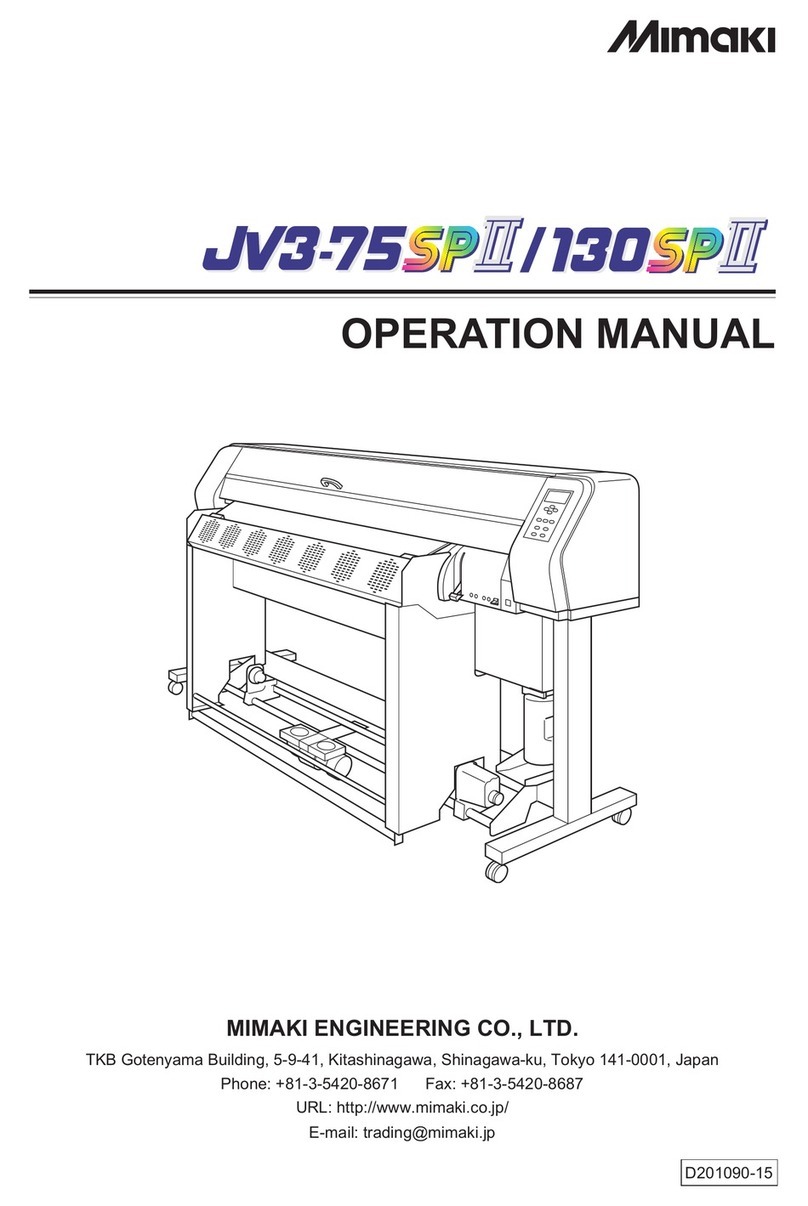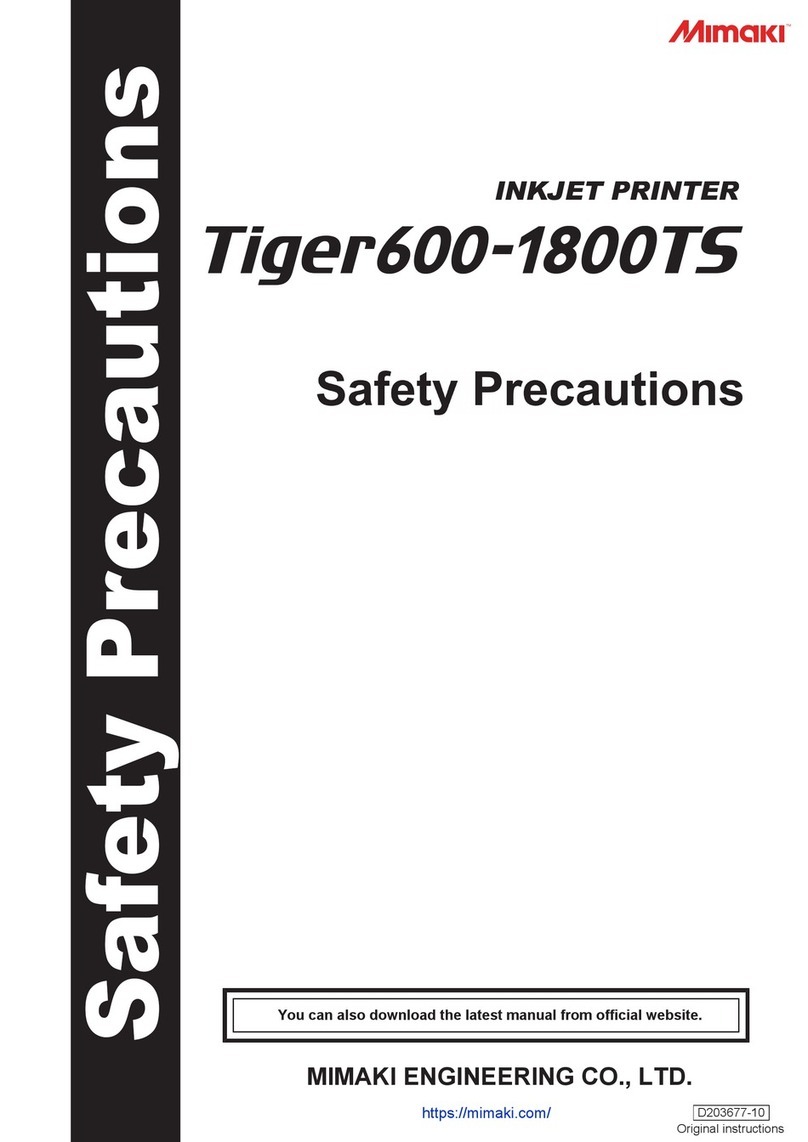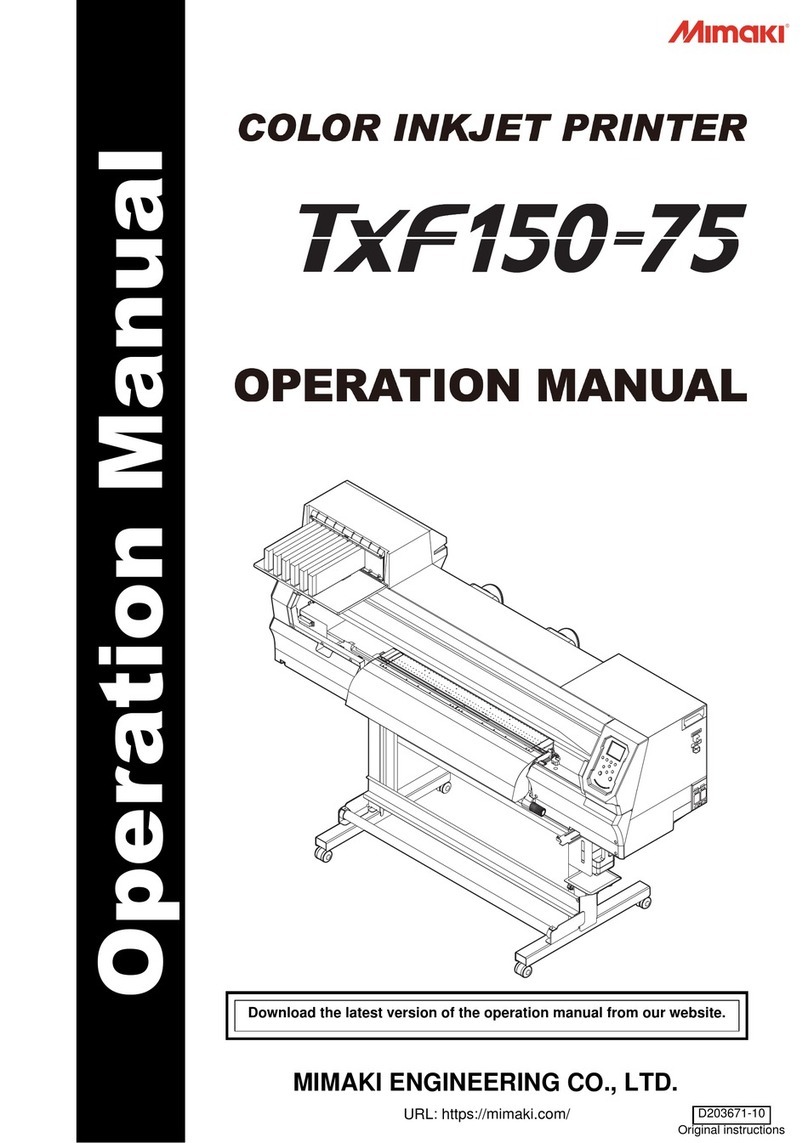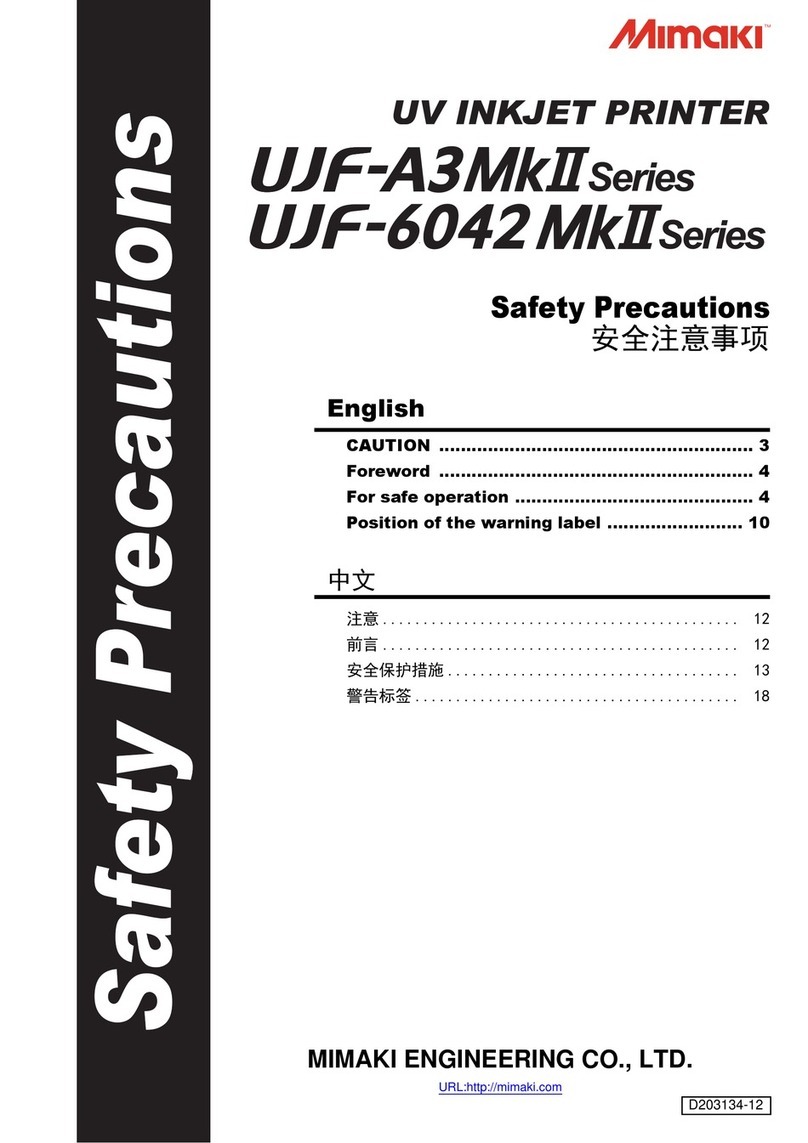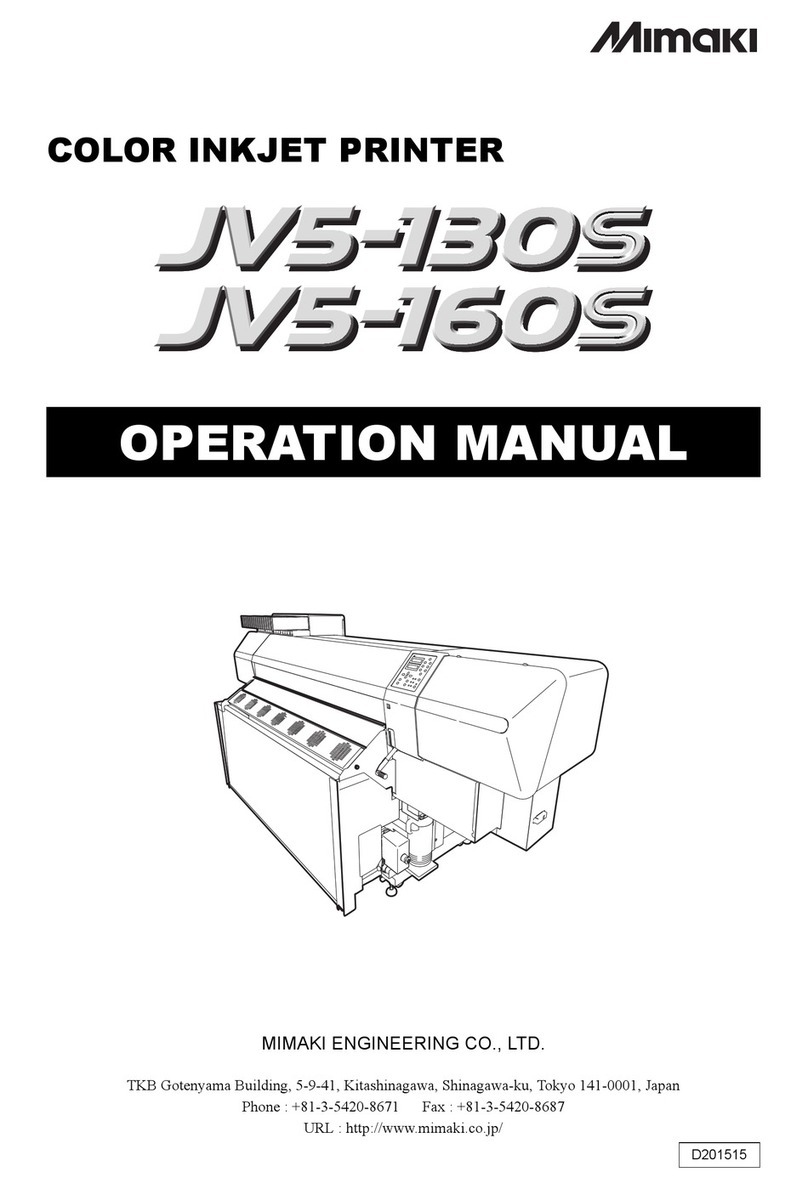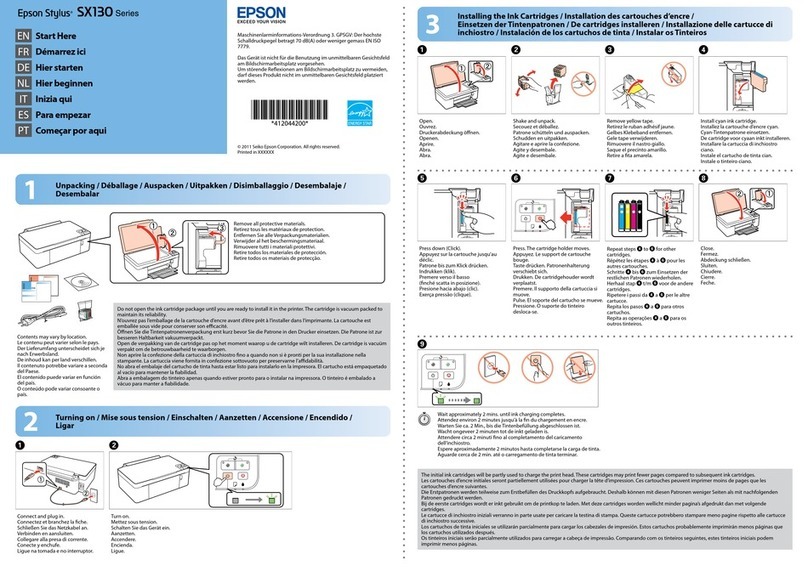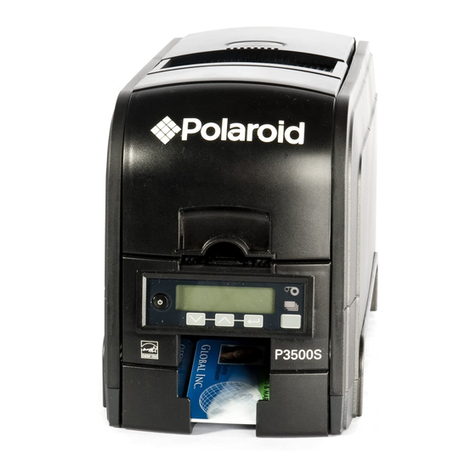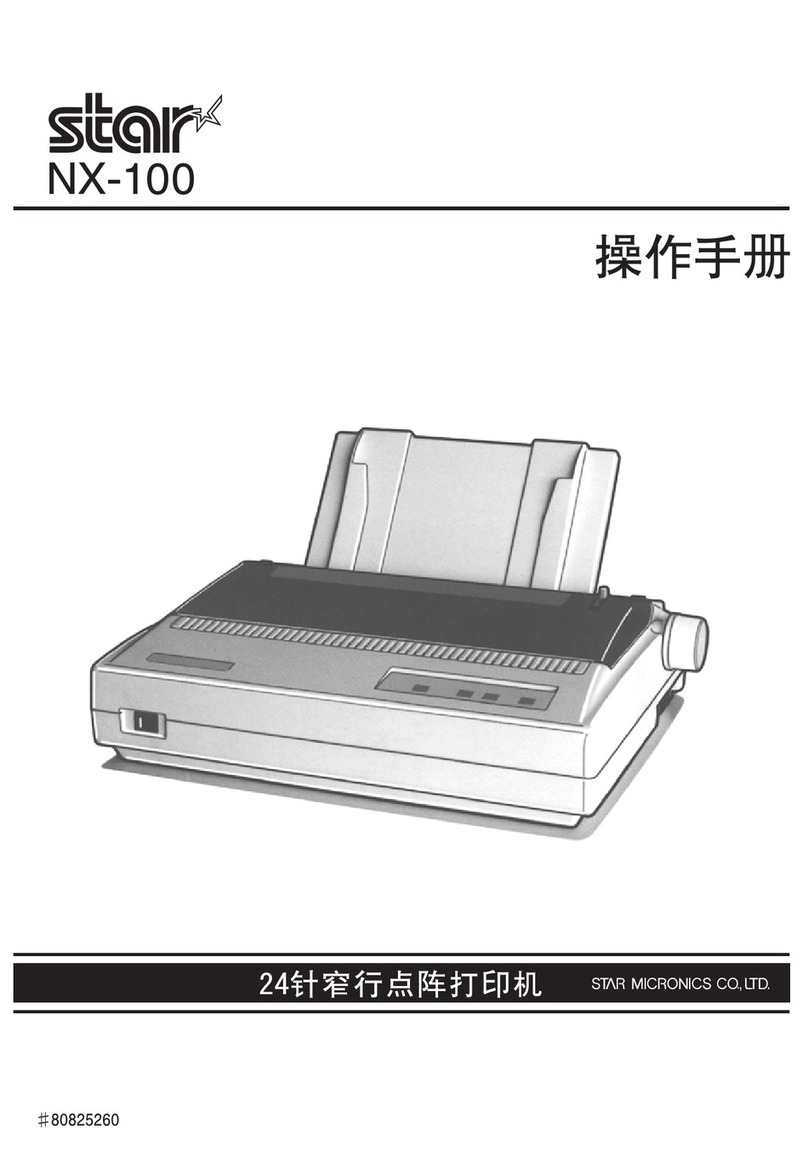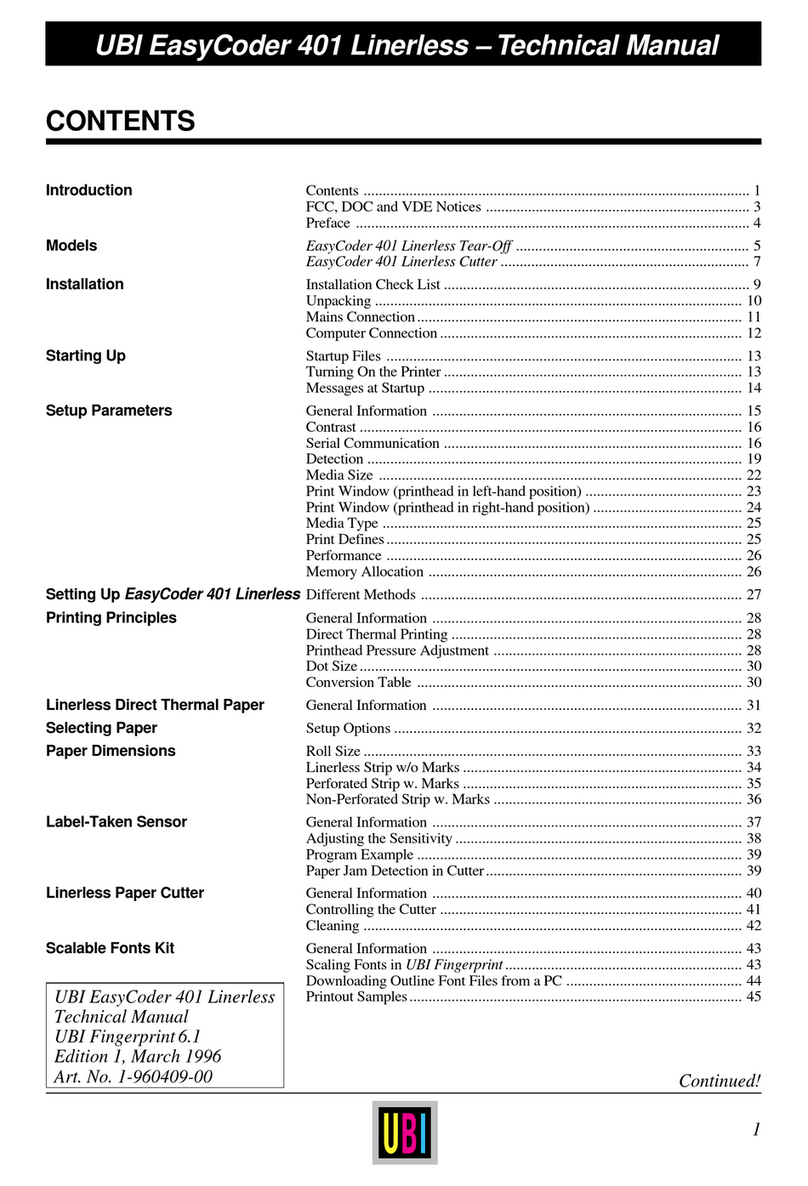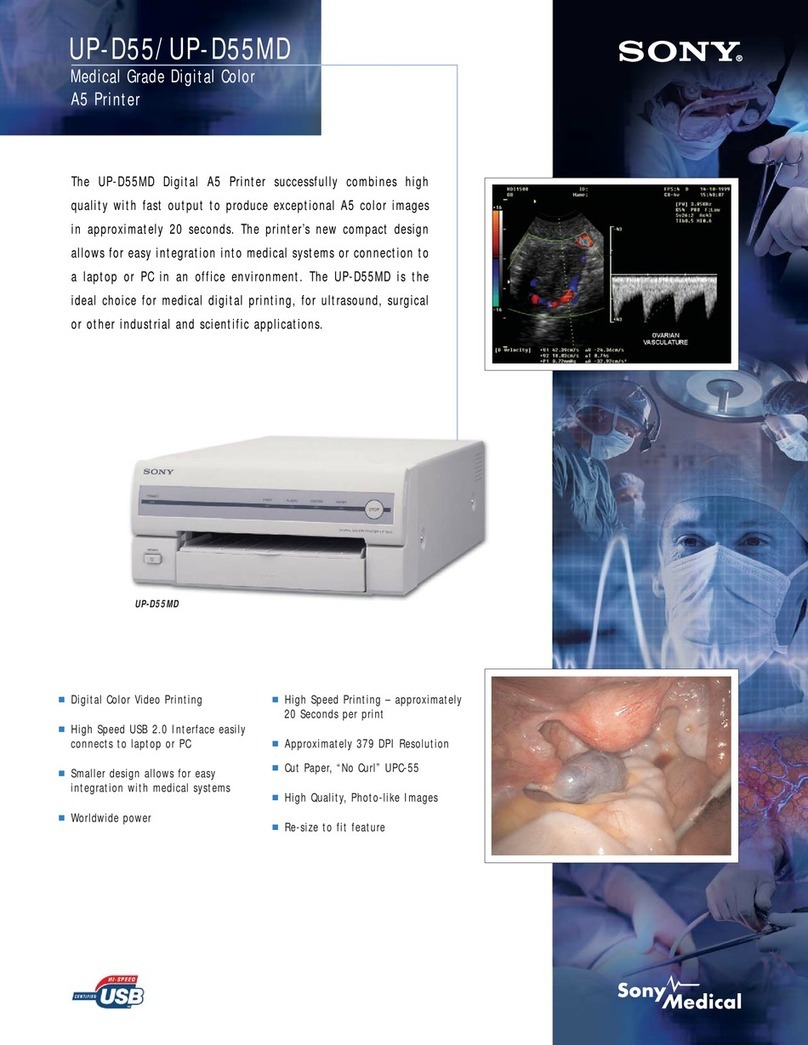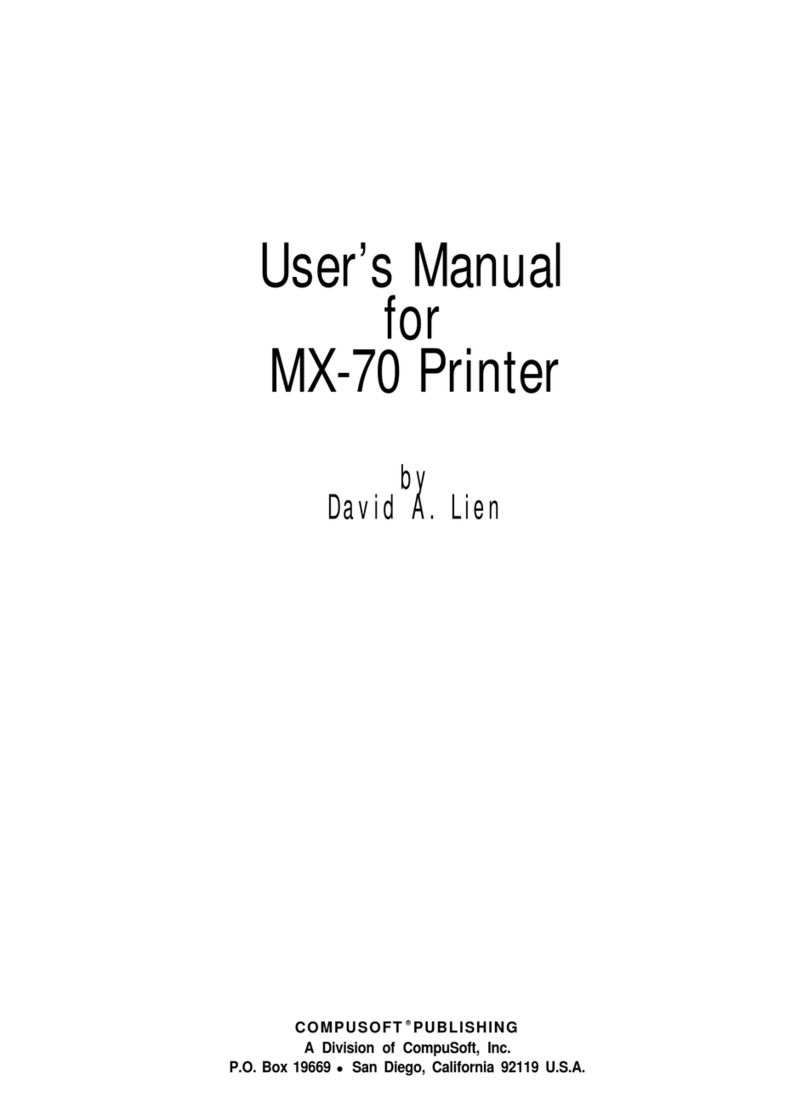TABLE OF CONTENTS
2
Introduction ..................................................................................... 5
To Ensure Safe Use ....................................................................... 6
Symbols ................................................................................................ 6
Usage Precautions ............................................................................... 7
Prohibited Dangerous Actions ............................................................ 11
Usage Restrictions........................................................................ 13
Usage Restrictions.............................................................................. 13
Operator Restrictions.......................................................................... 13
Area Restrictions ................................................................................ 13
Connecting the Power .................................................................. 15
Tiger600 Wiring Configuration ............................................................ 15
Ink and Other Liquid Handling Precautions .................................. 19
Ink Specifications................................................................................ 20
Installation Precautions................................................................. 21
Installation Space ............................................................................... 22
Adjuster Feet ...................................................................................... 23
When Relocating This Machine .......................................................... 23
Emergency Stop Switches and Light Curtain ............................... 24
Warning labels .............................................................................. 25
Chapter 1 Before Use
1.1 Items to be Prepared by the Customer................................... 30
1.2 Part Names and Functions ..................................................... 31
Front/Rear........................................................................................... 31
Ink Supply Unit.................................................................................... 34
Winding unit ........................................................................................ 34
Carriage .............................................................................................. 34
Station................................................................................................. 35
Platen.................................................................................................. 35
Light Curtain ....................................................................................... 35
Signal tower light ................................................................................ 36
Drying unit........................................................................................... 36
Maintenance Switch............................................................................ 37
1.3 System Configuration ............................................................. 38
Connecting to a Local Network........................................................... 39
1.4 Preparing the RIP PC ............................................................. 41
RIP PC System Requirements ........................................................... 41
Setting up an Ethernet connection...................................................... 41
Installing RIP Software ....................................................................... 45
Setting Up RIP Software..................................................................... 46
1.5 Ink Tank Replacement Method............................................... 52
When Ink Near End is Displayed ........................................................ 52
When Ink End is Displayed................................................................. 52
Replacing the Ink Tank ....................................................................... 52