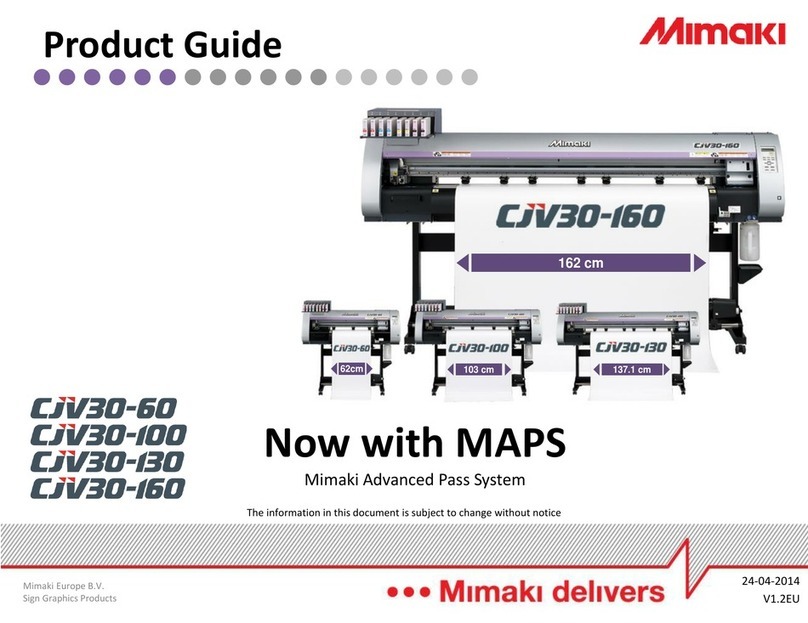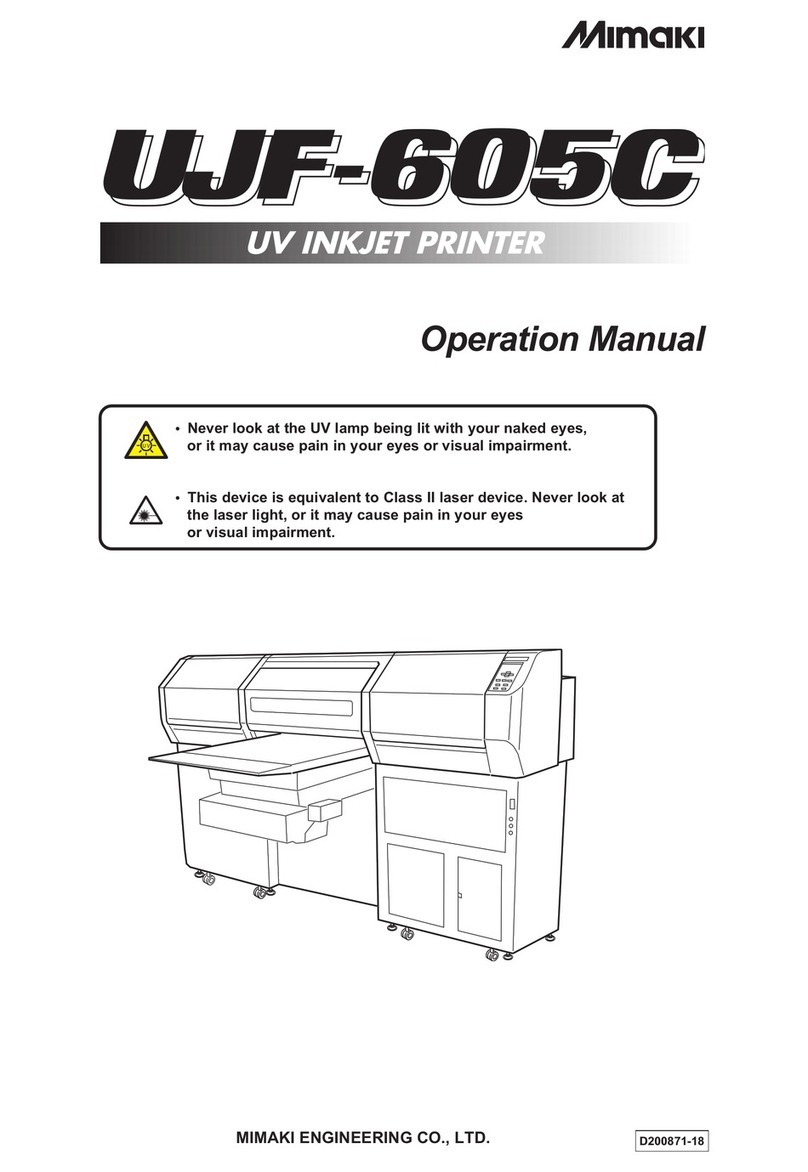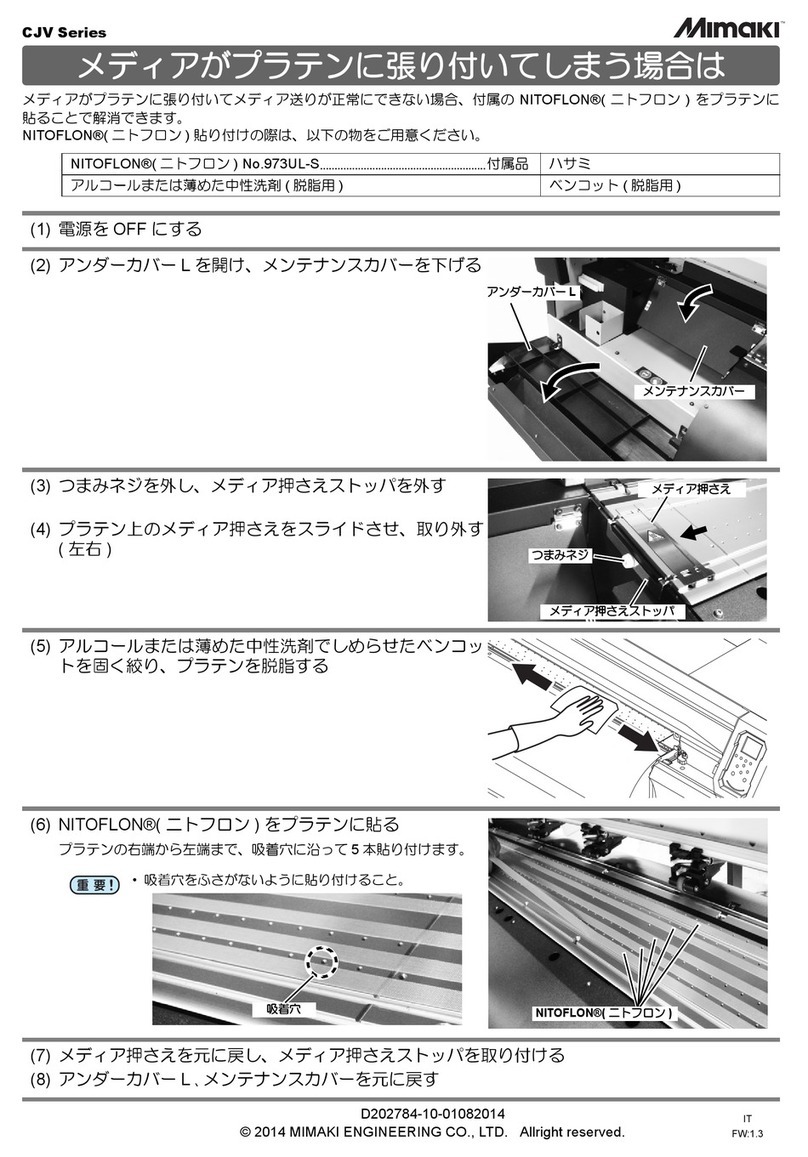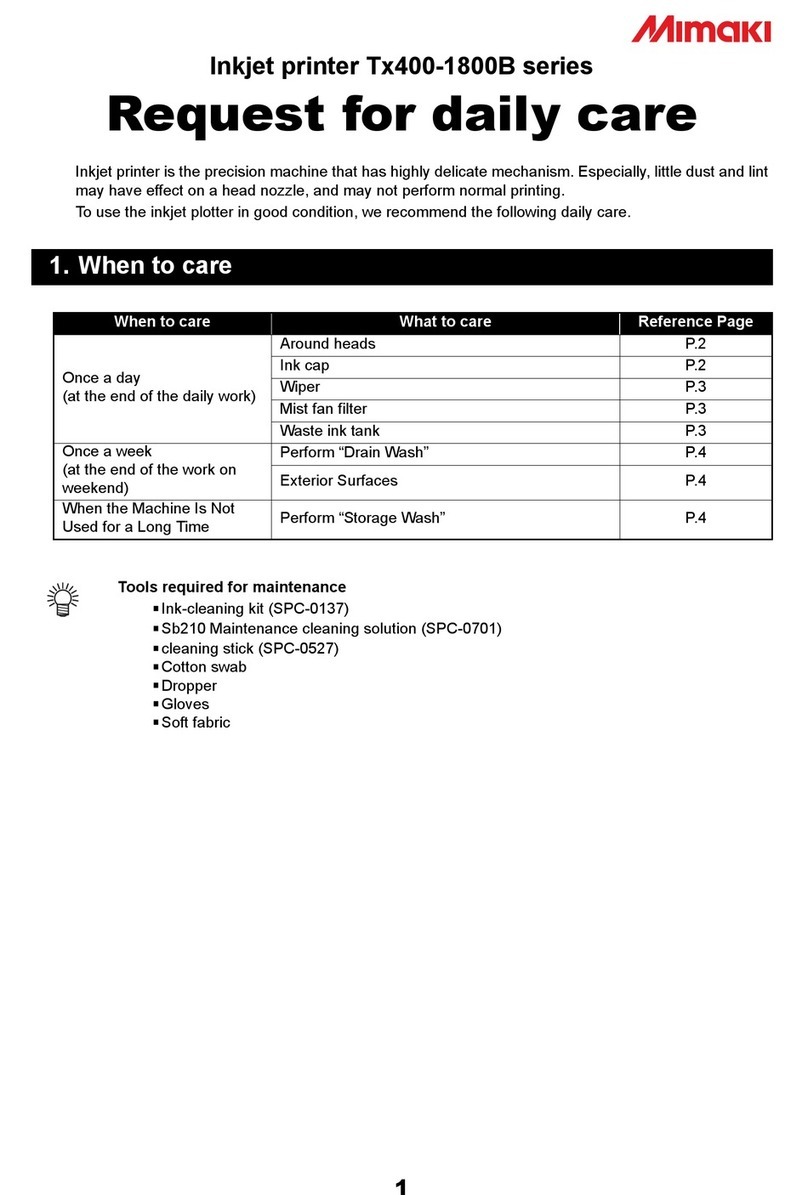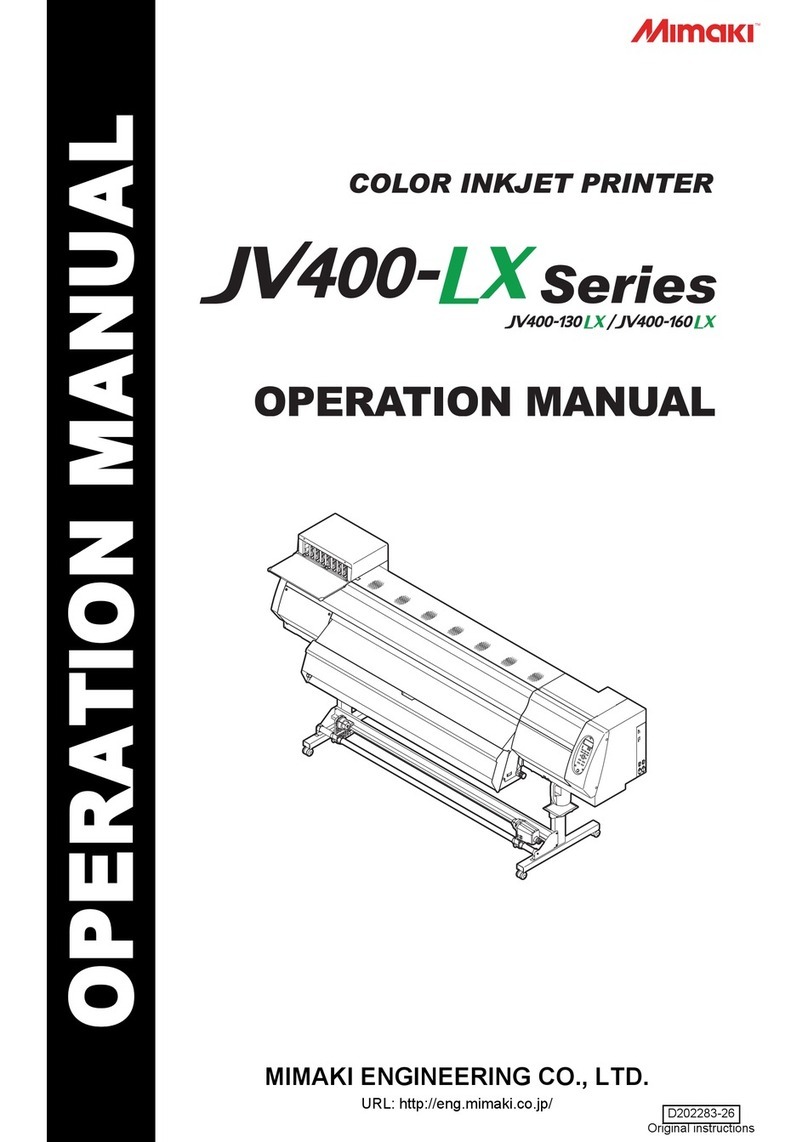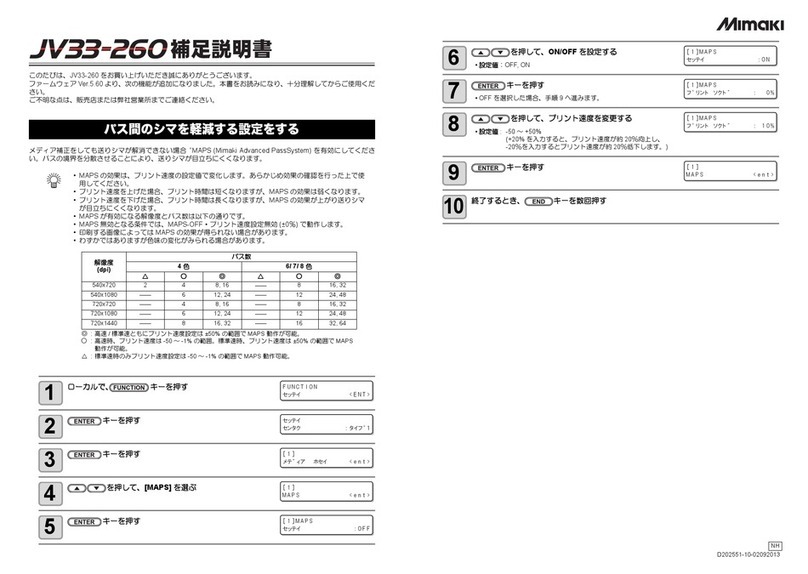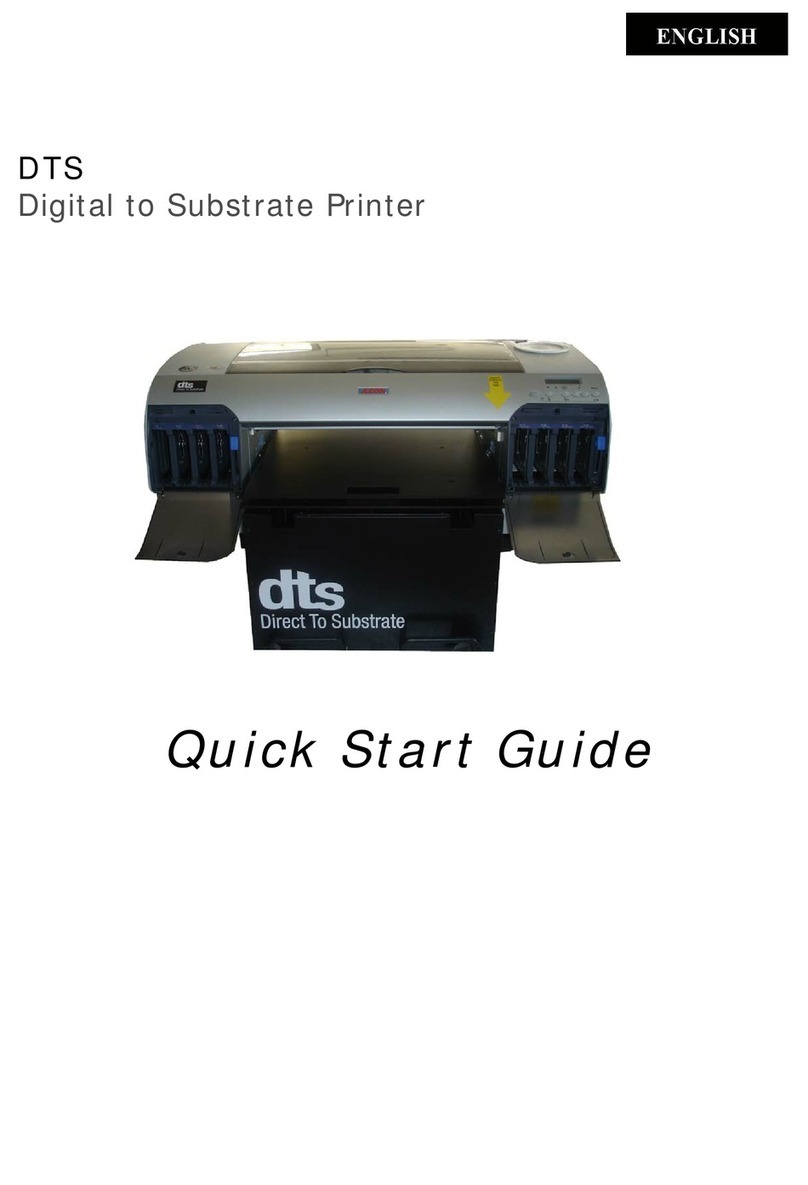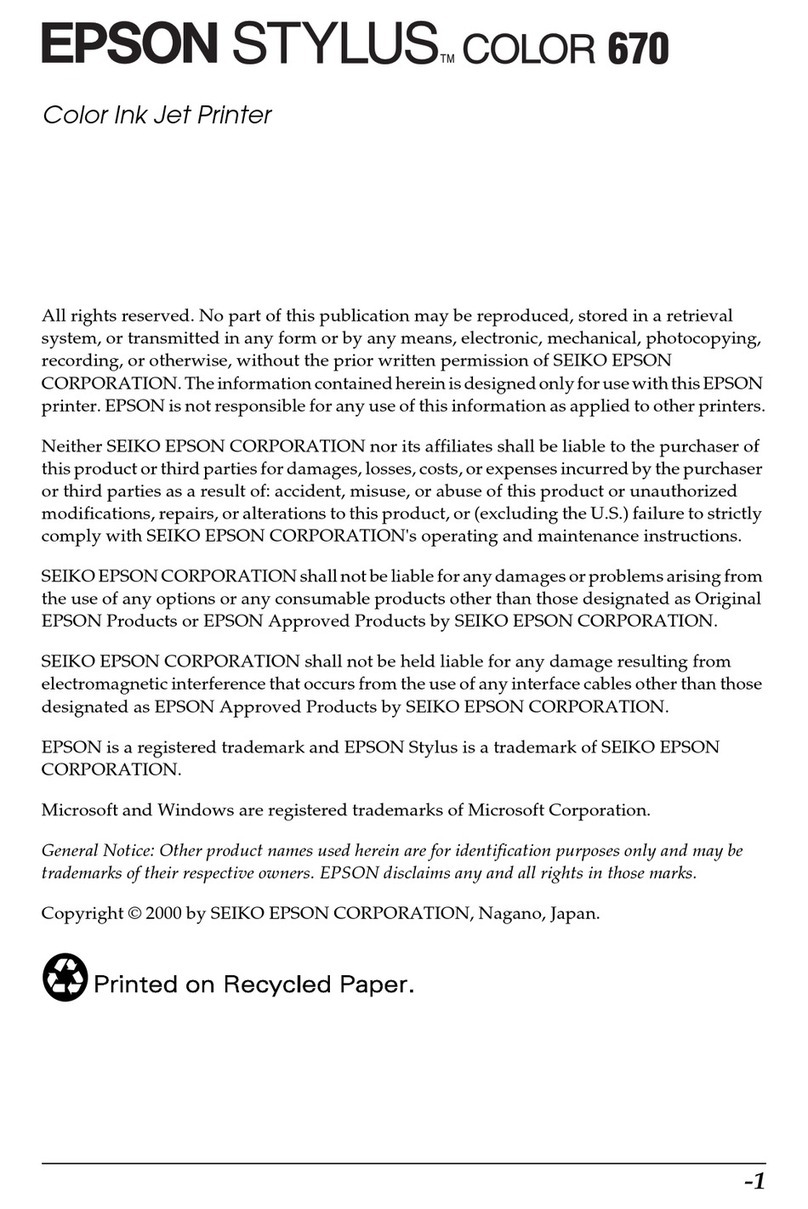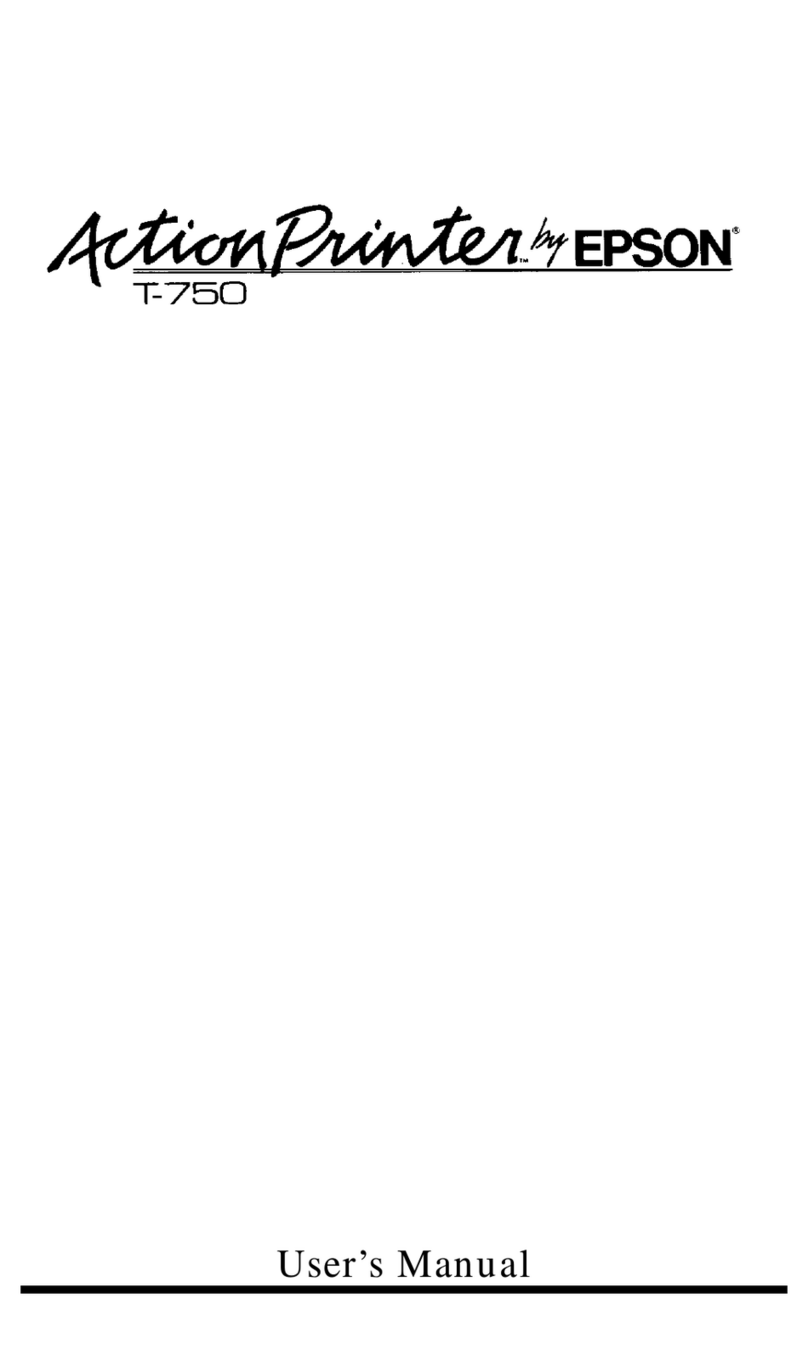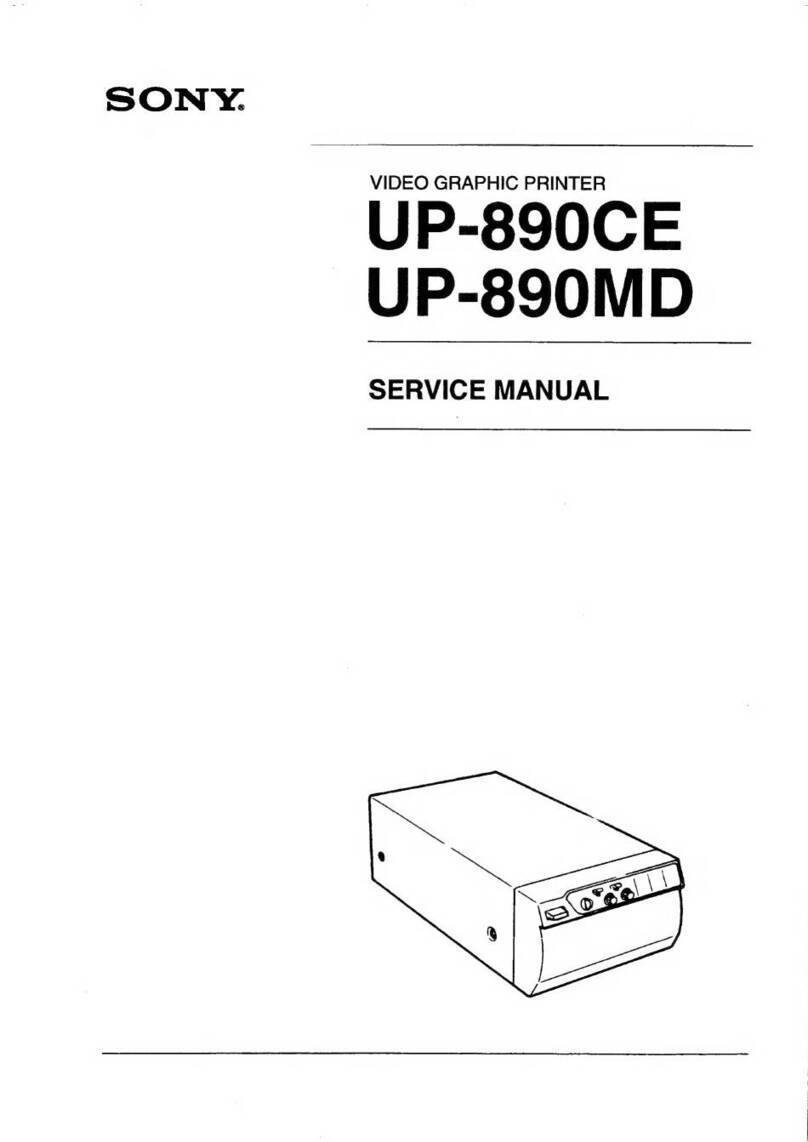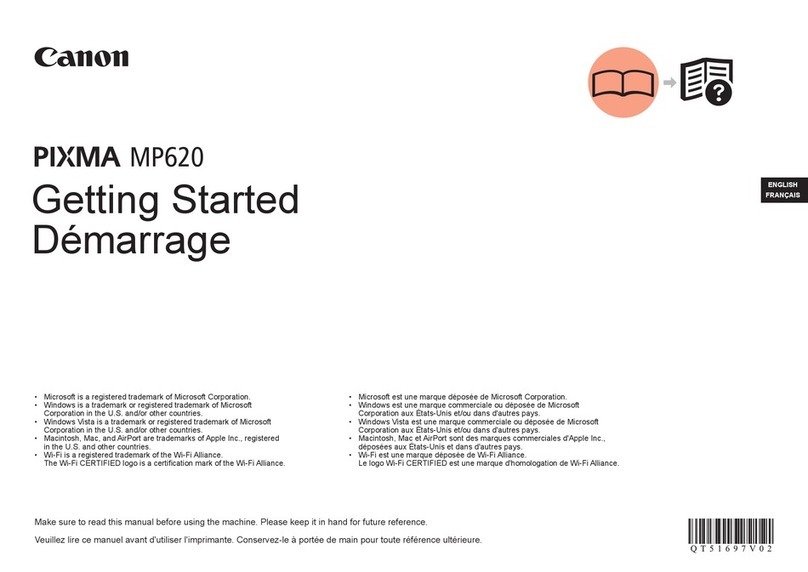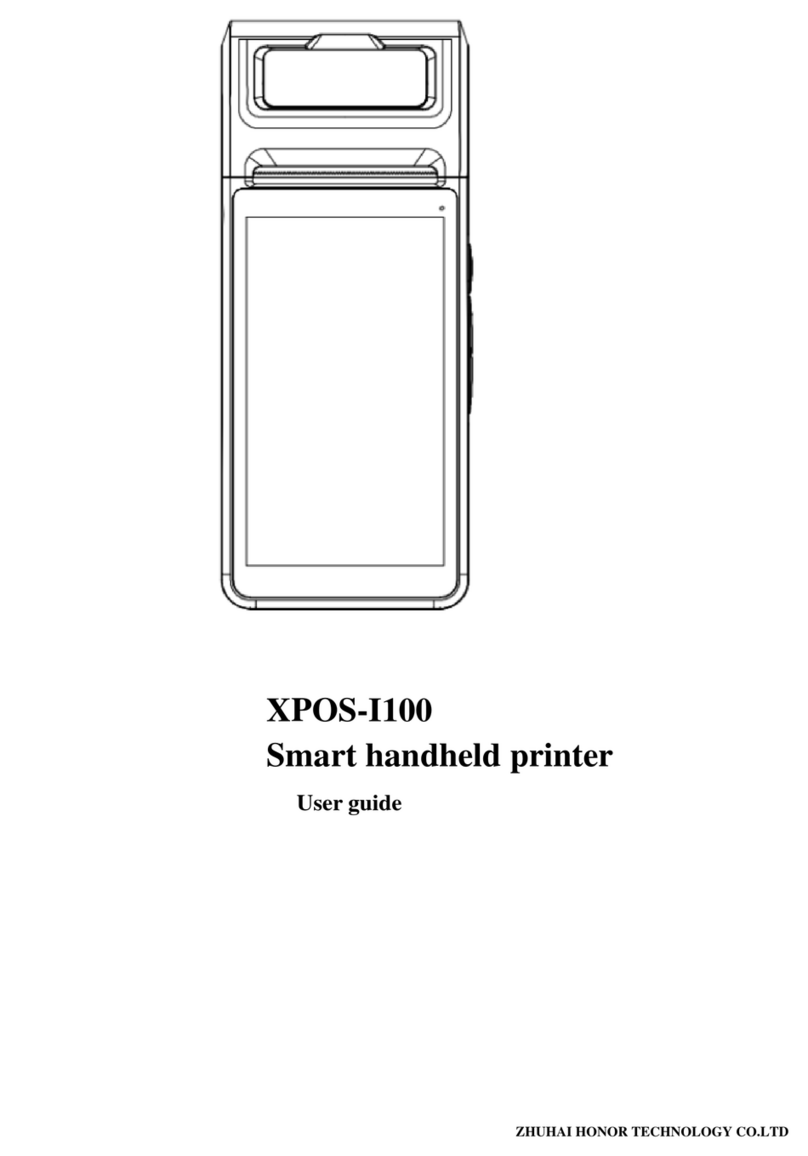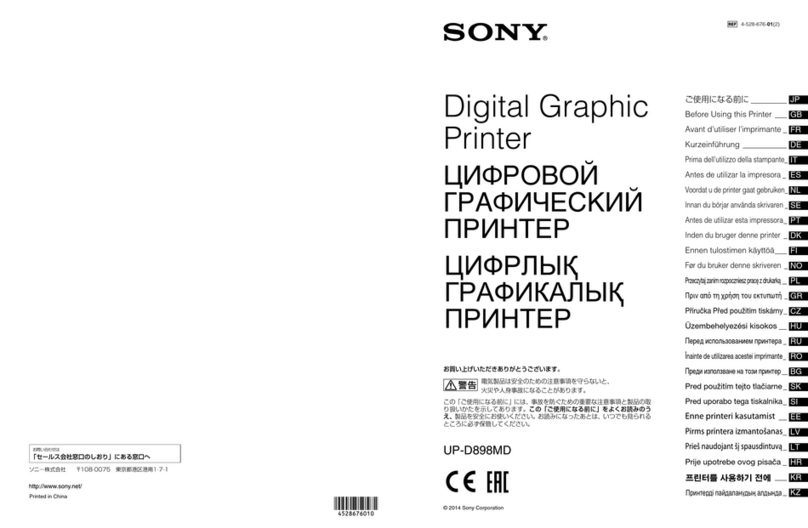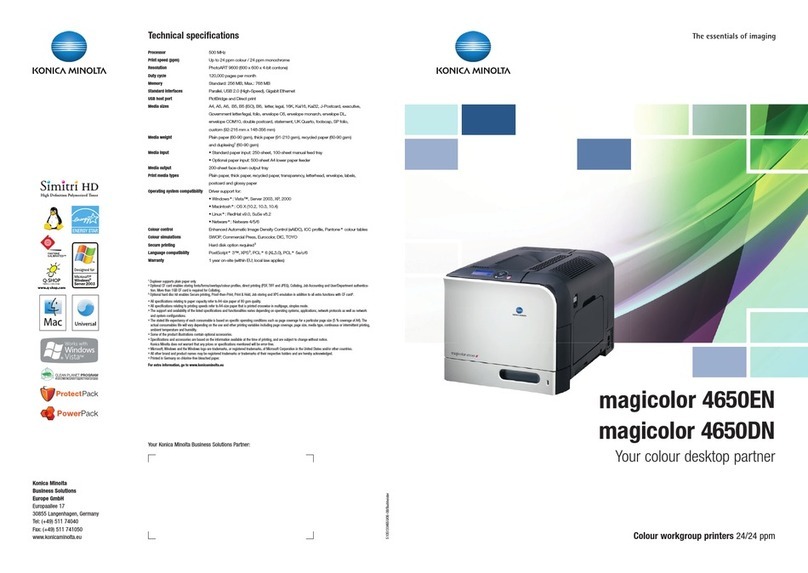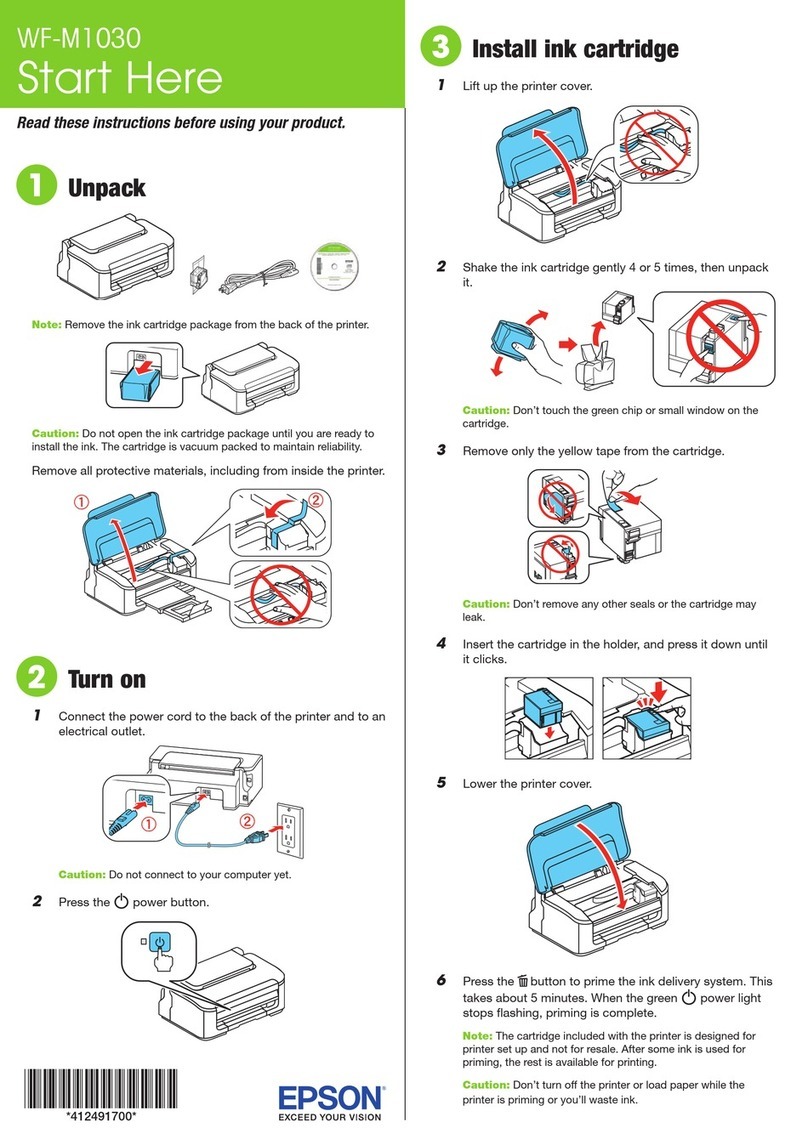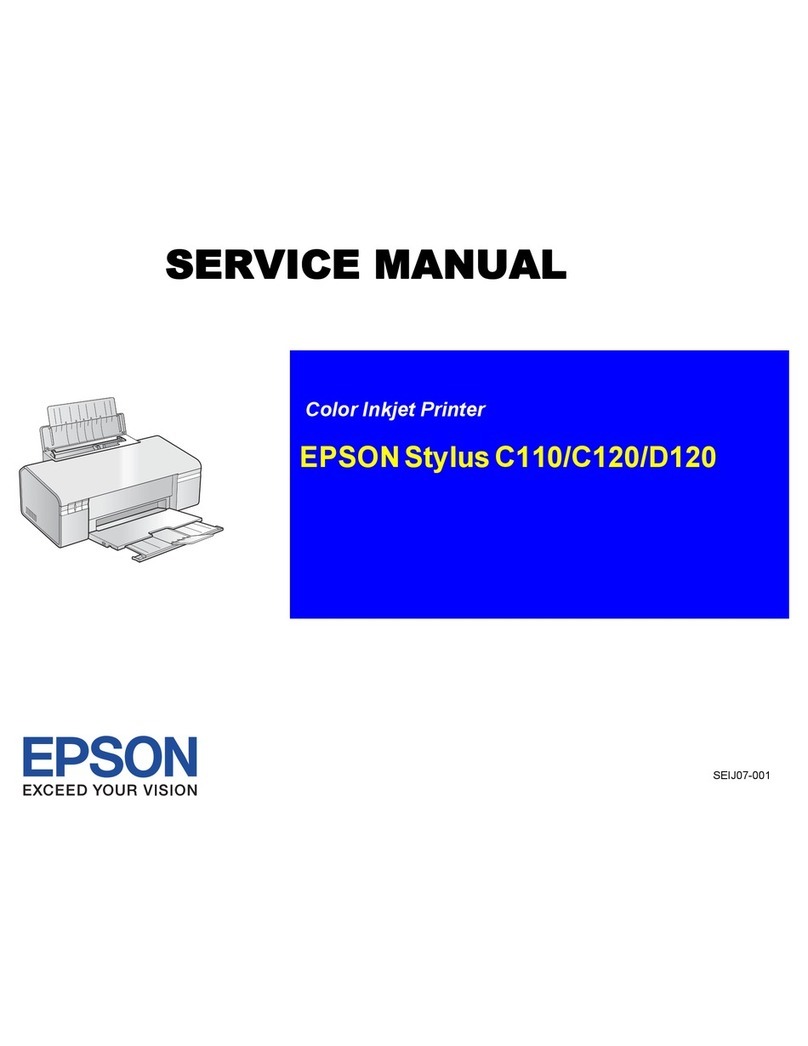iii
Turning the Power On/Off............................................................ 2-3
Turning the power on......................................................................... 2-3
Turning off the power......................................................................... 2-3
Setting up the Media.................................................................... 2-5
Setting up the Media.......................................................................... 2-5
Move the illumination position of the UV lamp............................. 2-8
The best position of the UV lamp for printing..................................... 2-8
Adjusting the UV Lamp Position ...................................................... 2-10
Test printing ............................................................................... 2-11
Examples of Plotting Failure ............................................................ 2-11
Relation between the head layout and the test patterns.................. 2-12
Taking a Test Print........................................................................... 2-13
Head Cleaning ........................................................................... 2-15
Printing the Data ........................................................................ 2-17
Starting a Printing Operation ........................................................... 2-17
Aborting a Printing Operation .......................................................... 2-18
Deleting the Received Data (Data Clear) ........................................ 2-18
Moving the Y-bar ............................................................................. 2-18
Chapter 3 Convenient Usage
Changing the Point of Origin........................................................ 3-2
Using JOG Keys to Change the Print Origin...................................... 3-2
Using FUNCTION menu to Change the Print Origin ......................... 3-3
Registering the Media Thickness................................................. 3-4
Registering the Media Thickness Manually ....................................... 3-4
Registering the Media Thickness with the [UP] and [DOWN] Keys... 3-4
Automatic Checking of the Media Thickness..................................... 3-5
HEAD GAP Value ........................................................................ 3-6
Registering the Head Gap Value ....................................................... 3-6
Checking the Head Gap Value .......................................................... 3-7
List of Functions........................................................................... 3-8
Adjusting the Bidirectional Print Drop Position ............................ 3-9
Correcting the Drop Position.............................................................. 3-9
Setting LOGICAL SEEK ............................................................ 3-11
Setting UV LEVEL ..................................................................... 3-13
Reducing Stripes Between Passes............................................ 3-15
MAPS Function................................................................................ 3-15
Setting the MAPS2 function (4 color + special colored ink)............. 3-15
WORK CHANGE Settings ......................................................... 3-19
Ionizer Settings .......................................................................... 3-20
AUTO CLEANING Settings ....................................................... 3-21
Setting Nozzle Surface Cleaning Frequency ............................. 3-23
Other Settings............................................................................ 3-24
Machine Settings ....................................................................... 3-25
AUTO Power-off Settings ................................................................ 3-25
Time Settings................................................................................... 3-26
Unit Settings ....................................................................................3-27
Key Buzzer Settings ........................................................................ 3-28
Language Settings........................................................................... 3-29
Network Settings.............................................................................. 3-29
External Stop I/F .............................................................................. 3-31