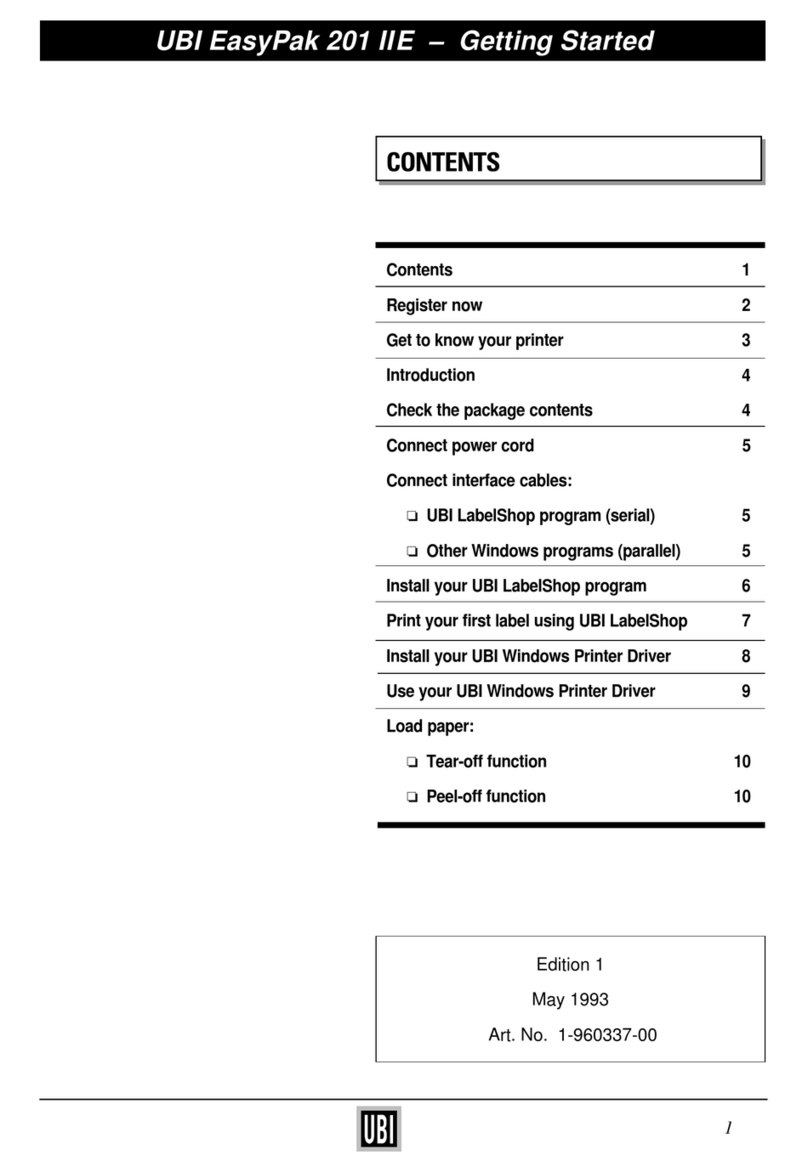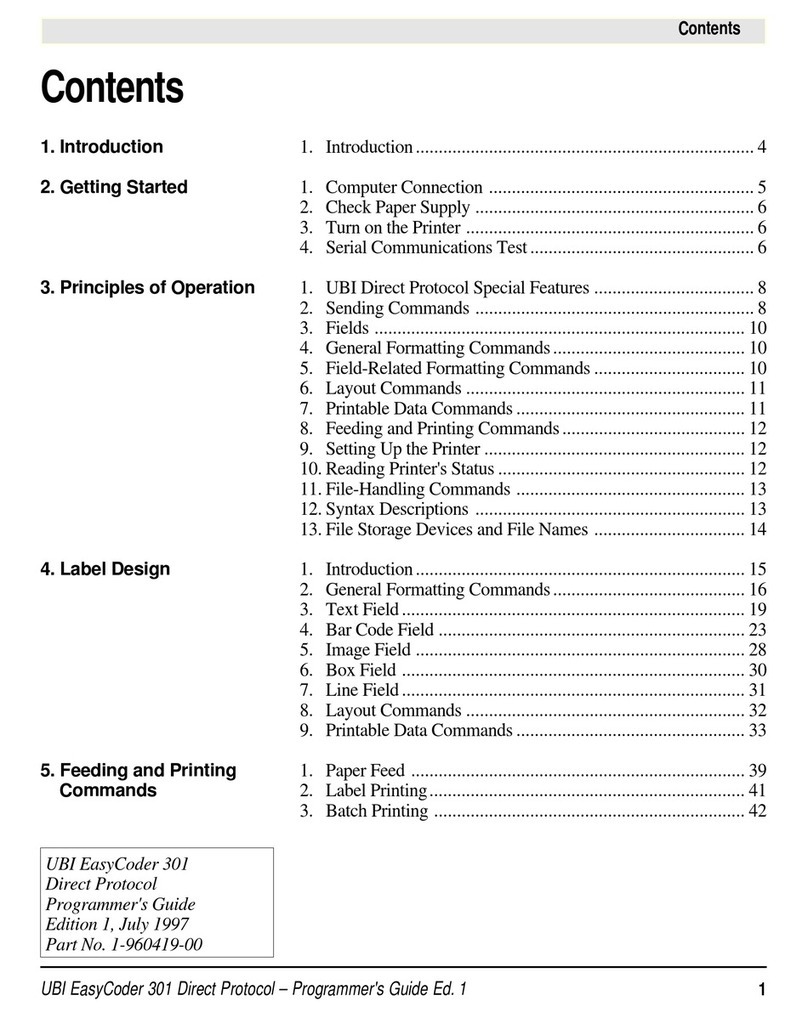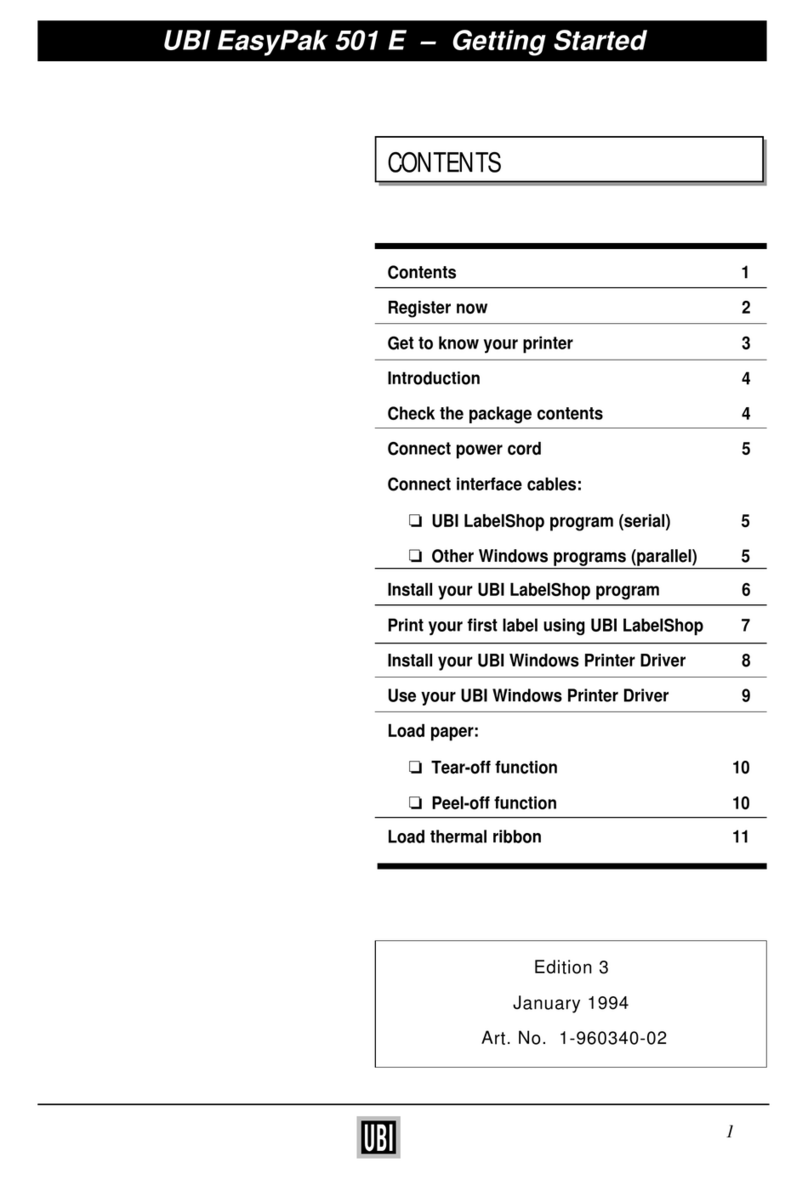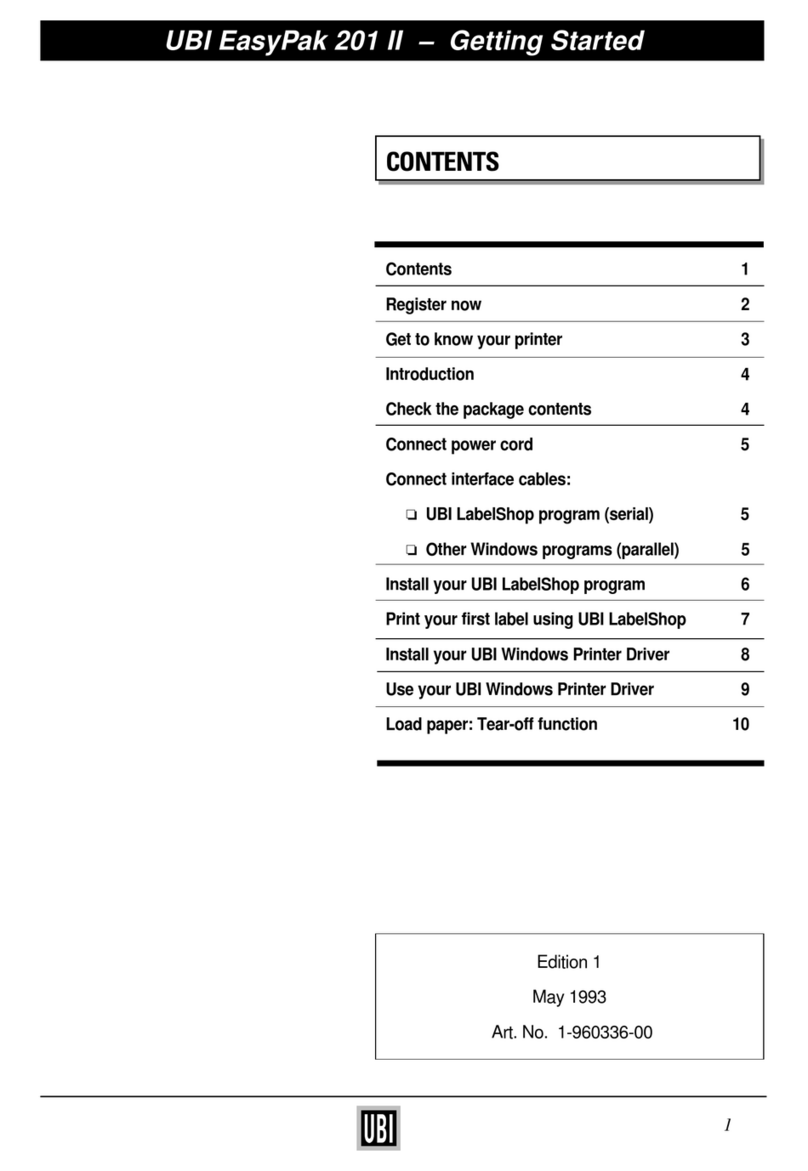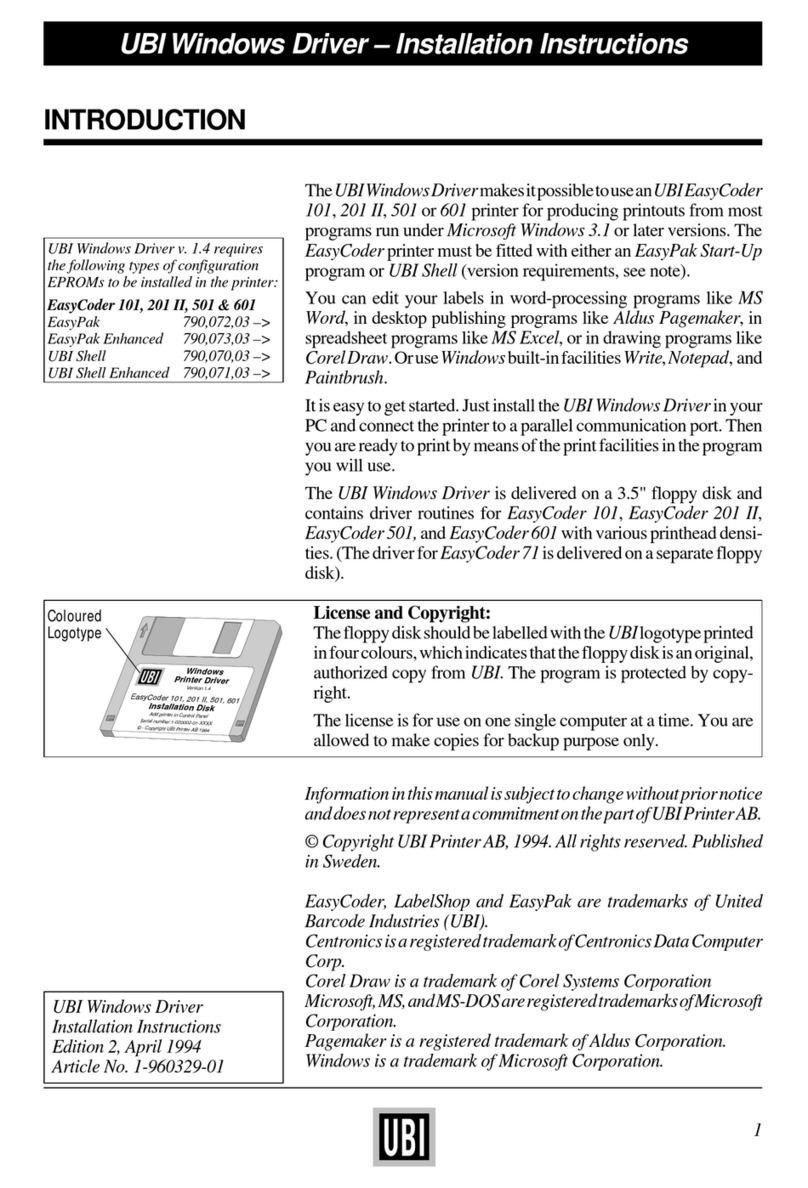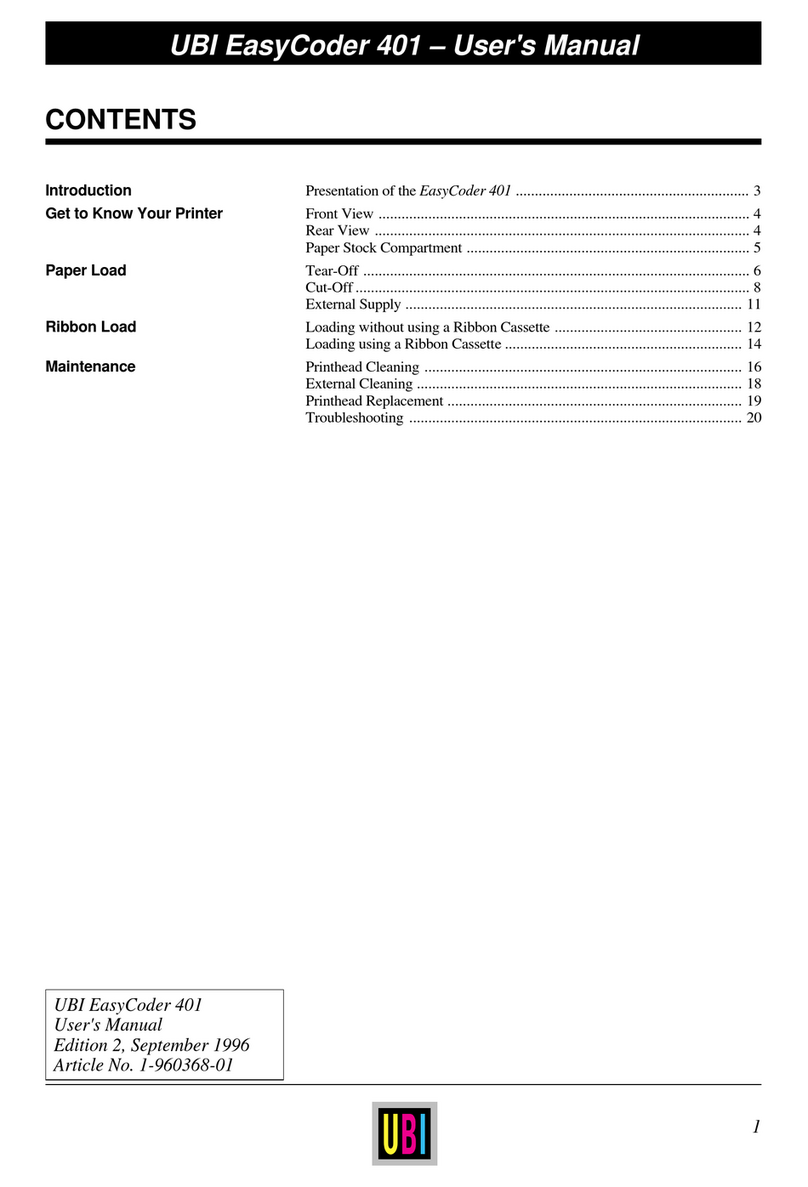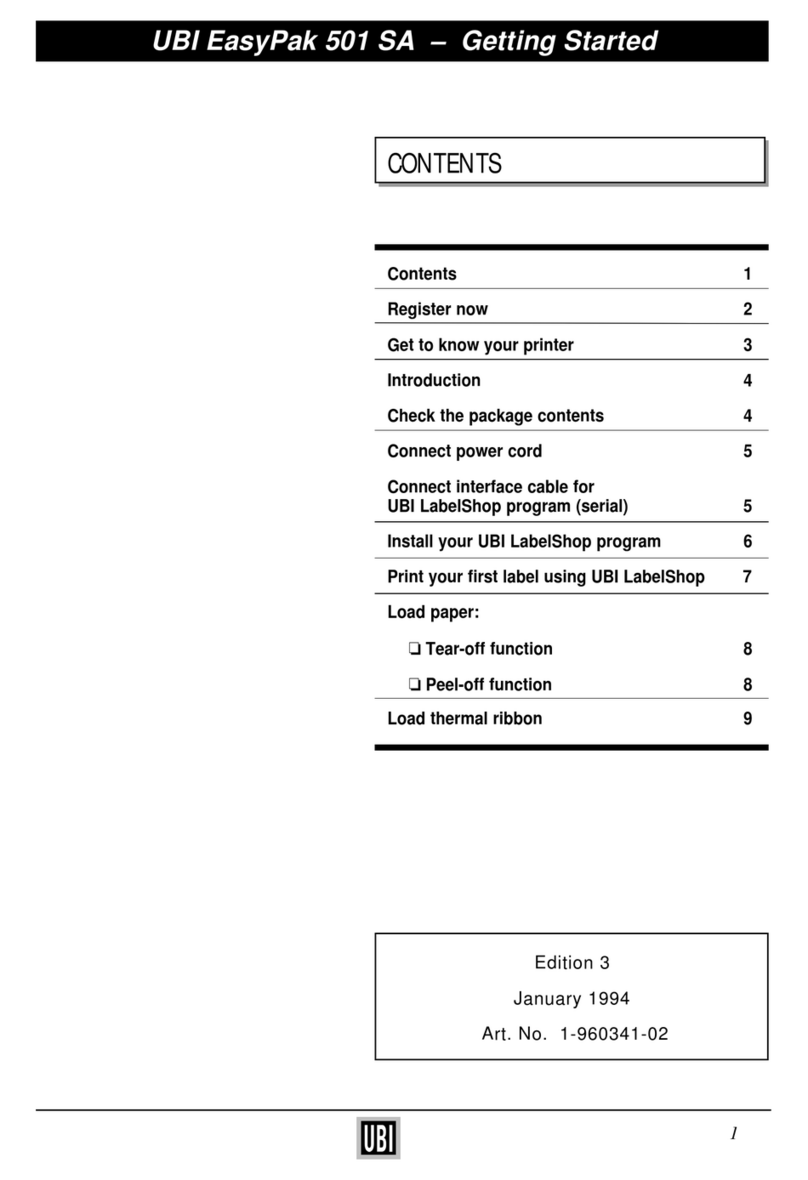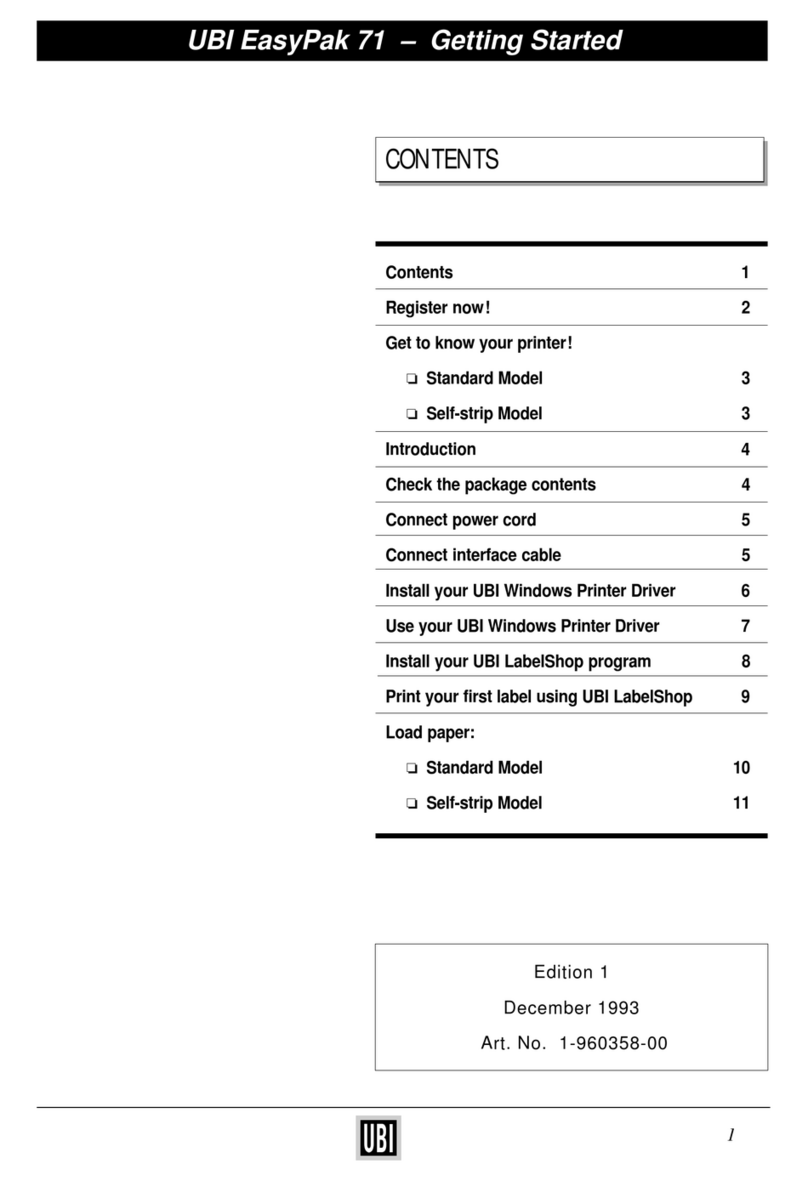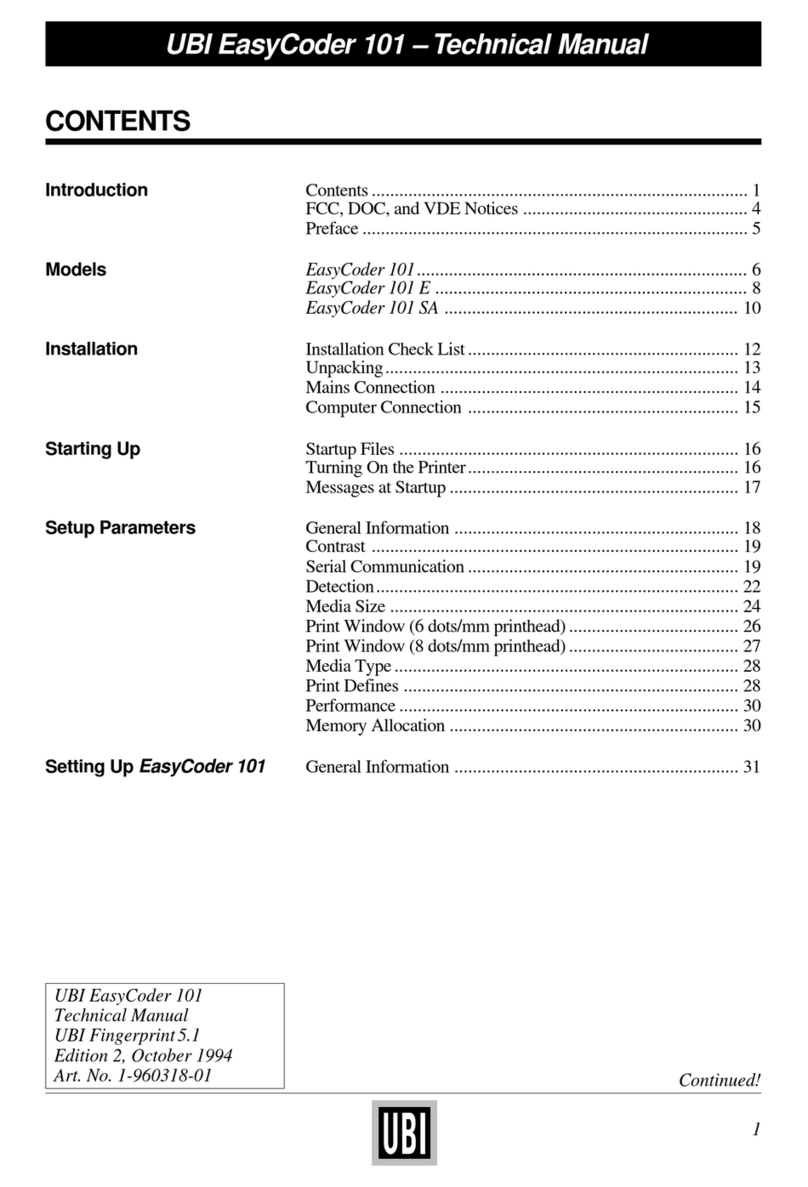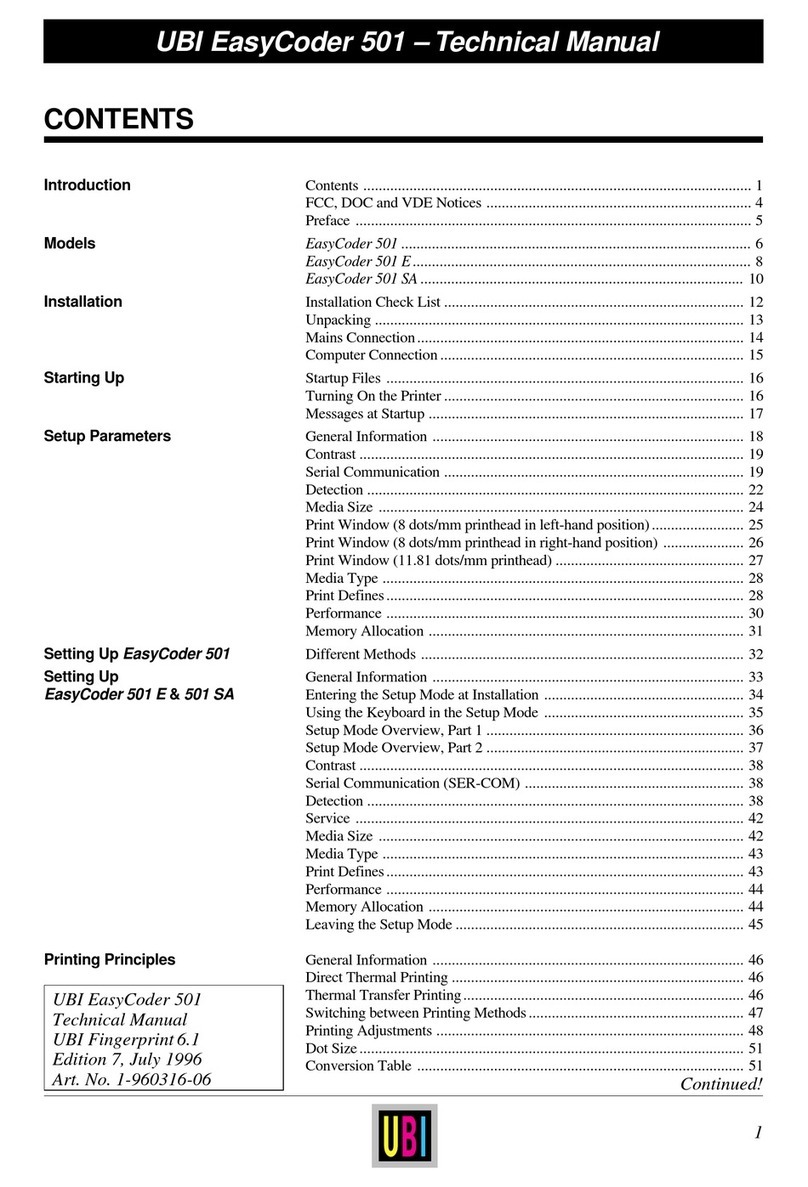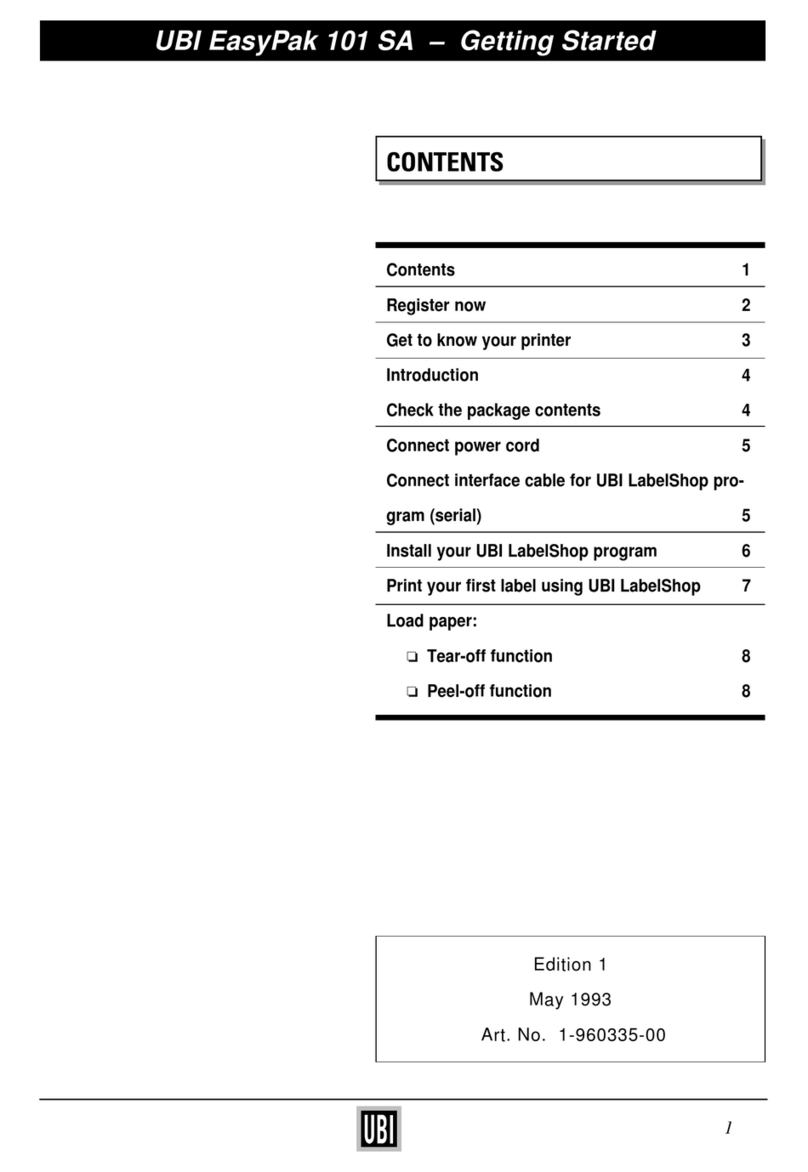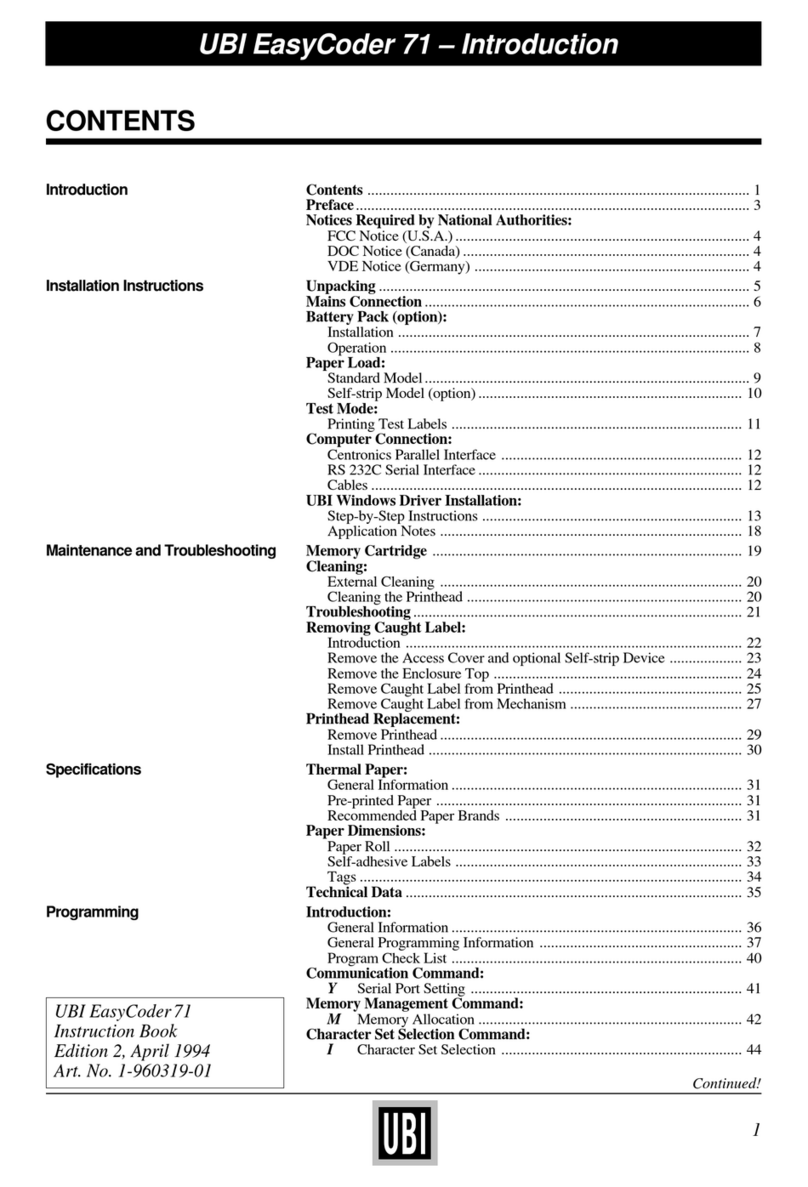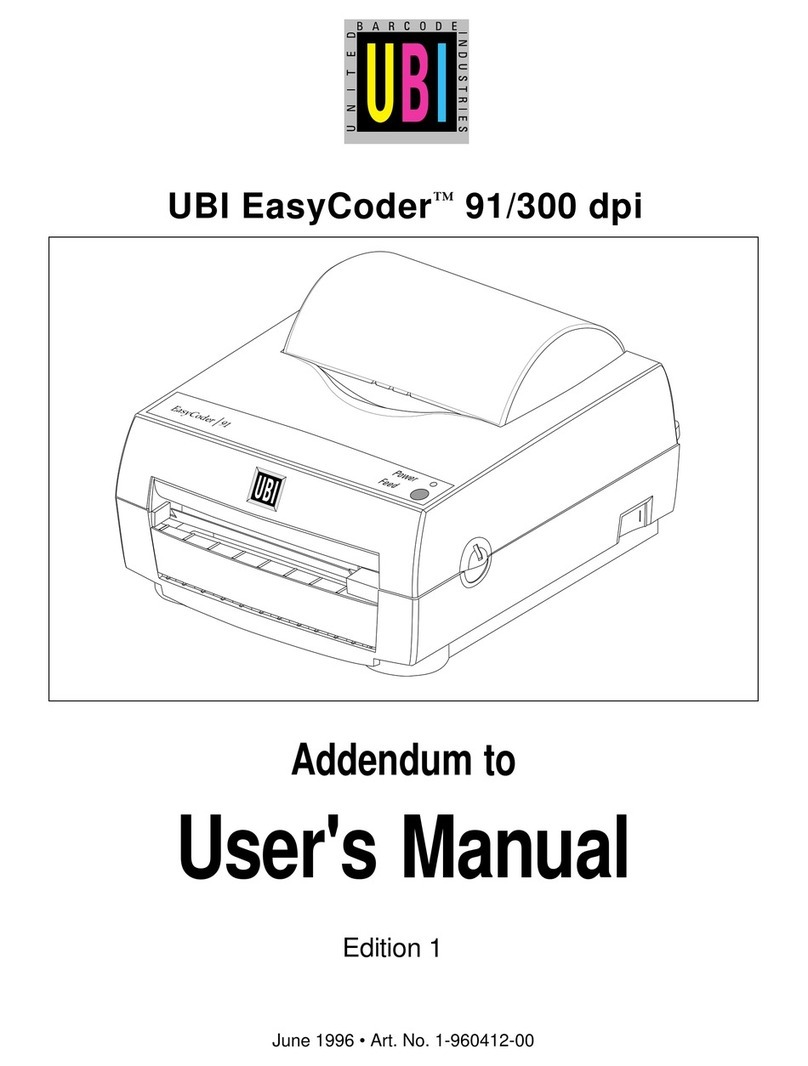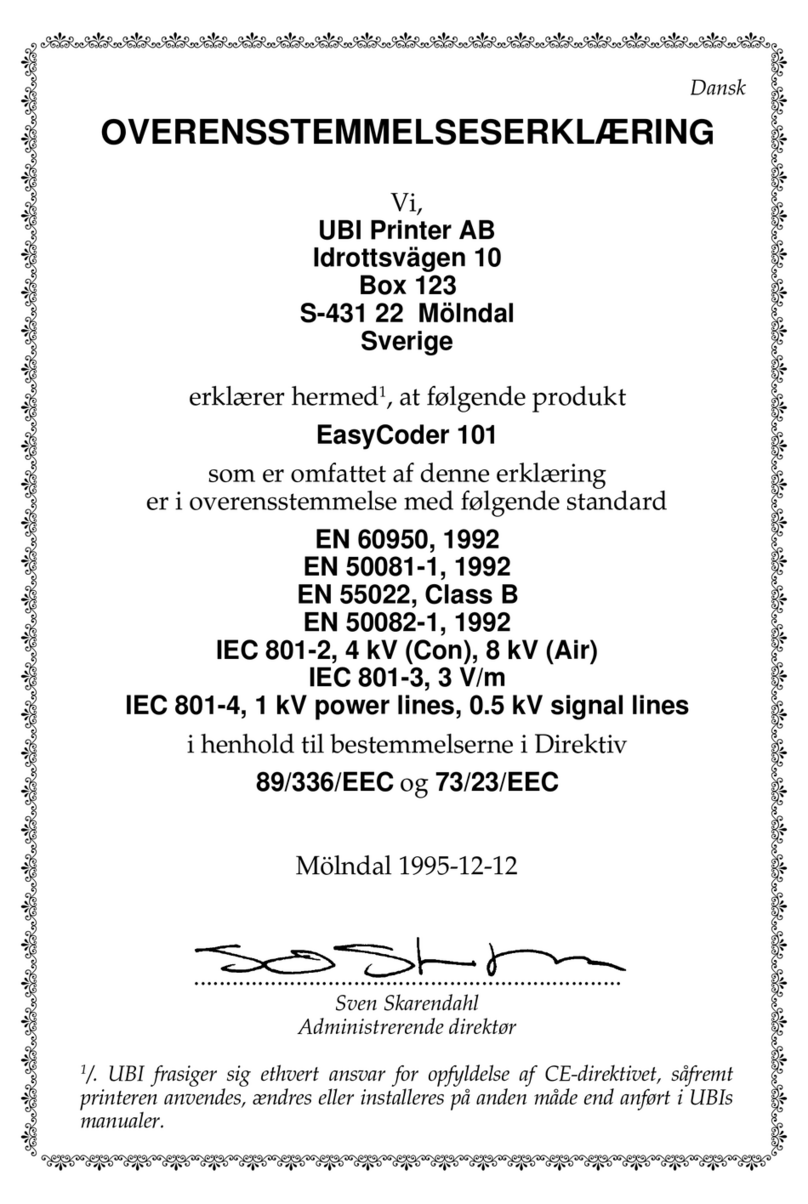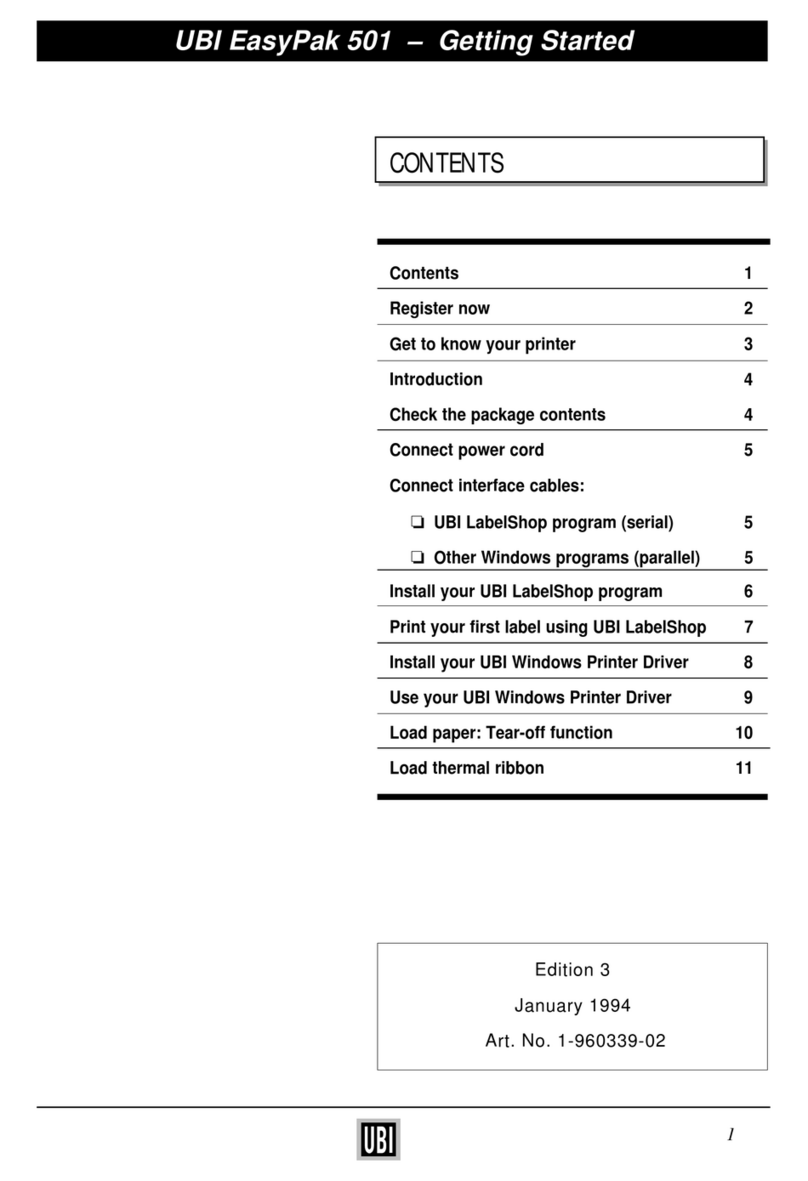1
UBI EasyCoder 401 Linerless –Technical Manual
Introduction Contents ..................................................................................................... 1
FCC, DOC and VDE Notices ..................................................................... 3
Preface ....................................................................................................... 4
Models EasyCoder 401 Linerless Tear-Off ............................................................. 5
EasyCoder 401 Linerless Cutter ................................................................. 7
Installation Installation Check List ................................................................................ 9
Unpacking ................................................................................................ 10
Mains Connection..................................................................................... 11
Computer Connection............................................................................... 12
Starting Up Startup Files ............................................................................................. 13
Turning On the Printer .............................................................................. 13
Messages at Startup .................................................................................. 14
Setup Parameters General Information ................................................................................. 15
Contrast .................................................................................................... 16
Serial Communication .............................................................................. 16
Detection .................................................................................................. 19
Media Size ............................................................................................... 22
Print Window (printhead in left-hand position) ......................................... 23
Print Window (printhead in right-hand position) ....................................... 24
Media Type .............................................................................................. 25
Print Defines............................................................................................. 25
Performance ............................................................................................. 26
Memory Allocation .................................................................................. 26
Setting Up
EasyCoder 401 Linerless
Different Methods .................................................................................... 27
Printing Principles General Information ................................................................................. 28
Direct Thermal Printing ............................................................................ 28
Printhead Pressure Adjustment ................................................................. 28
Dot Size.................................................................................................... 30
Conversion Table ..................................................................................... 30
Linerless Direct Thermal Paper General Information ................................................................................. 31
Selecting Paper Setup Options ........................................................................................... 32
Paper Dimensions Roll Size ................................................................................................... 33
Linerless Strip w/o Marks ......................................................................... 34
Perforated Strip w. Marks ......................................................................... 35
Non-Perforated Strip w. Marks ................................................................. 36
Label-Taken Sensor General Information ................................................................................. 37
Adjusting the Sensitivity........................................................................... 38
Program Example ..................................................................................... 39
Paper Jam Detection in Cutter................................................................... 39
Linerless Paper Cutter General Information ................................................................................. 40
Controlling the Cutter ............................................................................... 41
Cleaning ................................................................................................... 42
Scalable Fonts Kit General Information ................................................................................. 43
Scaling Fonts in UBI Fingerprint.............................................................. 43
Downloading Outline Font Files from a PC .............................................. 44
Printout Samples....................................................................................... 45
CONTENTS
UBI EasyCoder 401 Linerless
Technical Manual
UBI Fingerprint6.1
Edition 1, March 1996
Art. No. 1-960409-00 Continued!