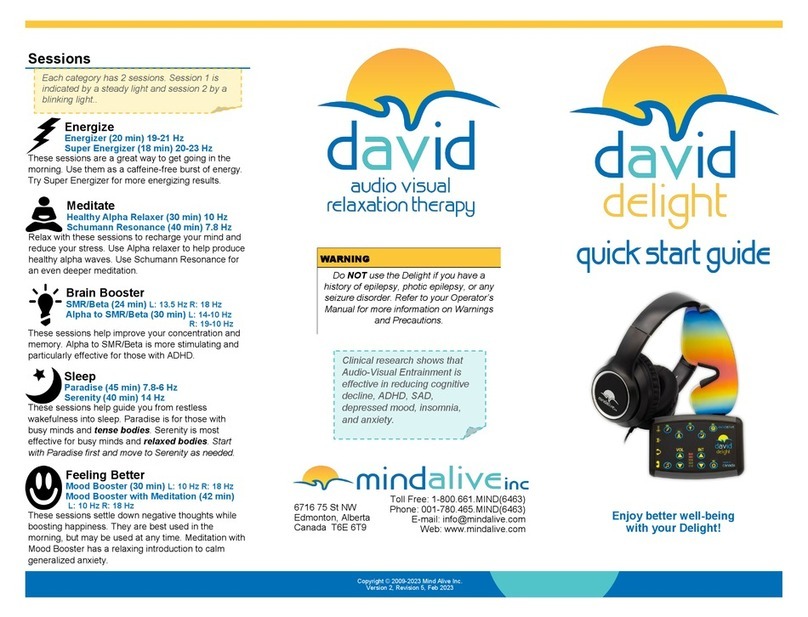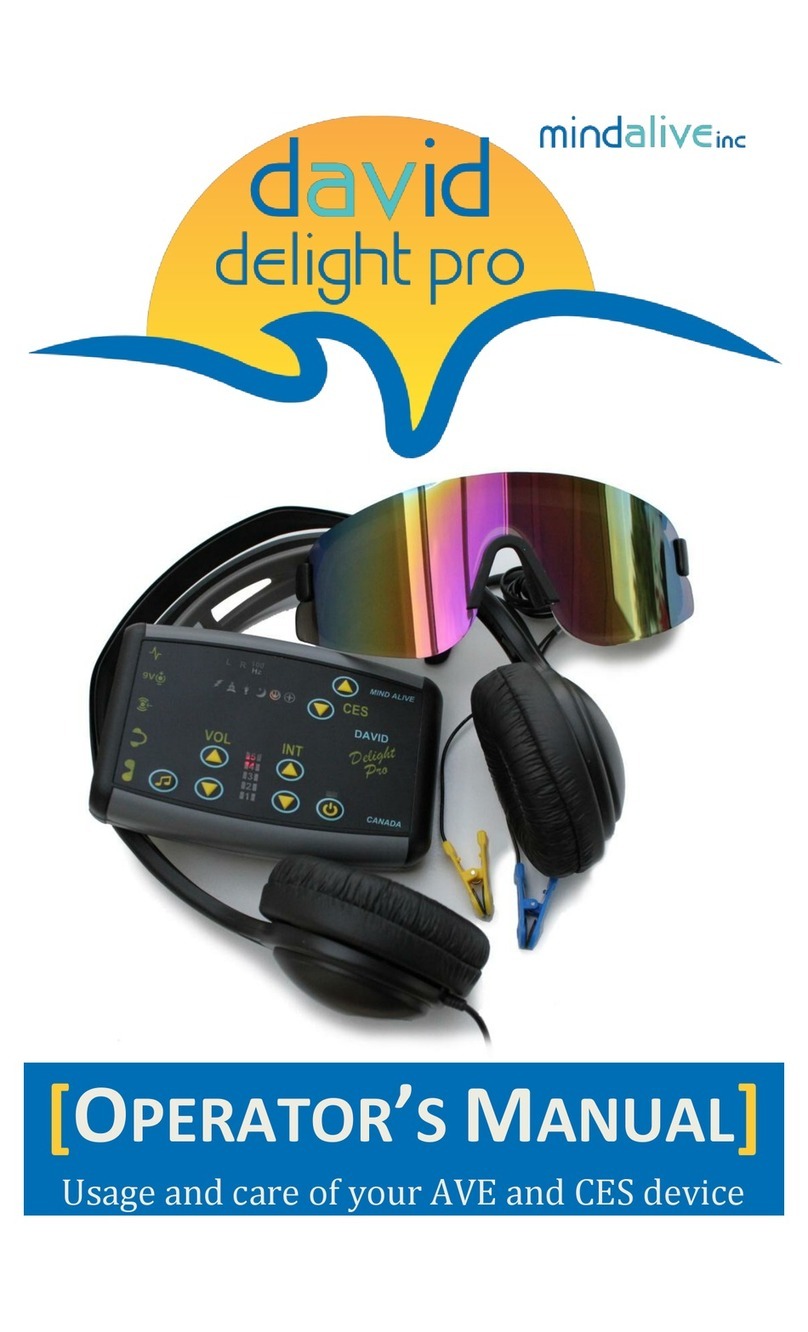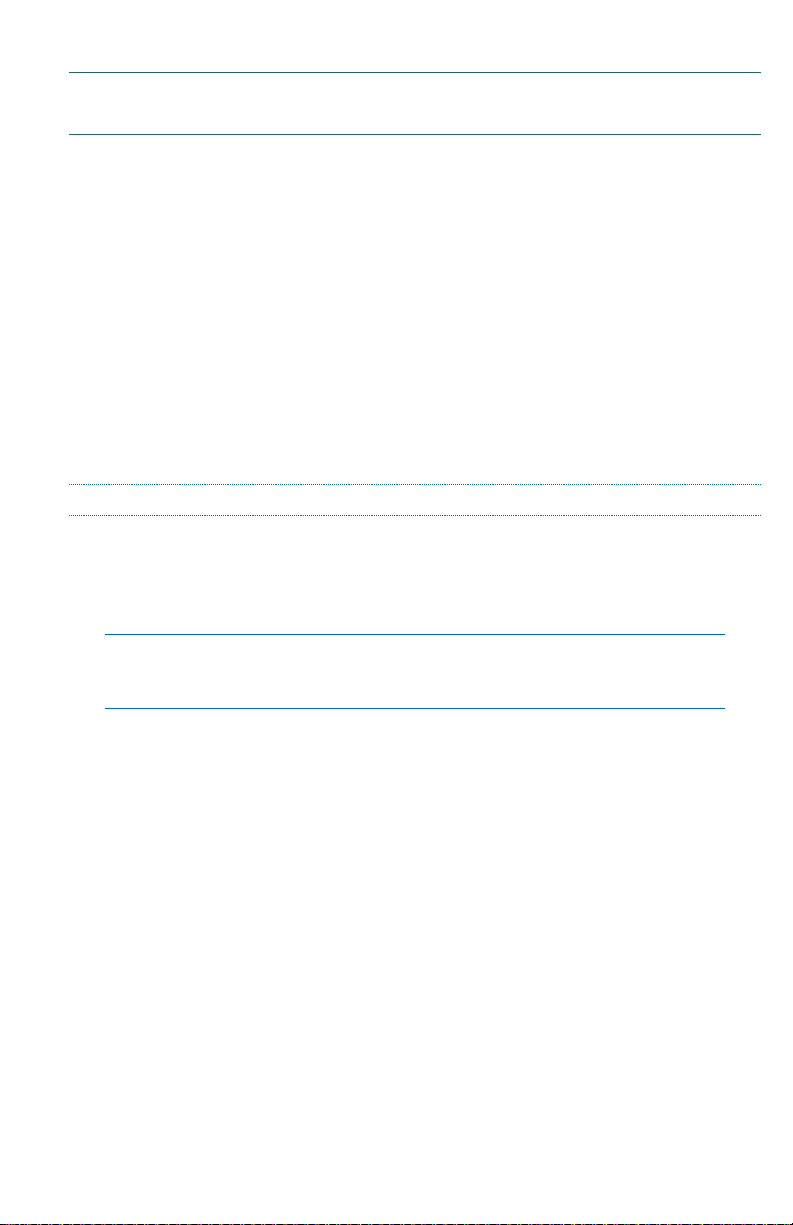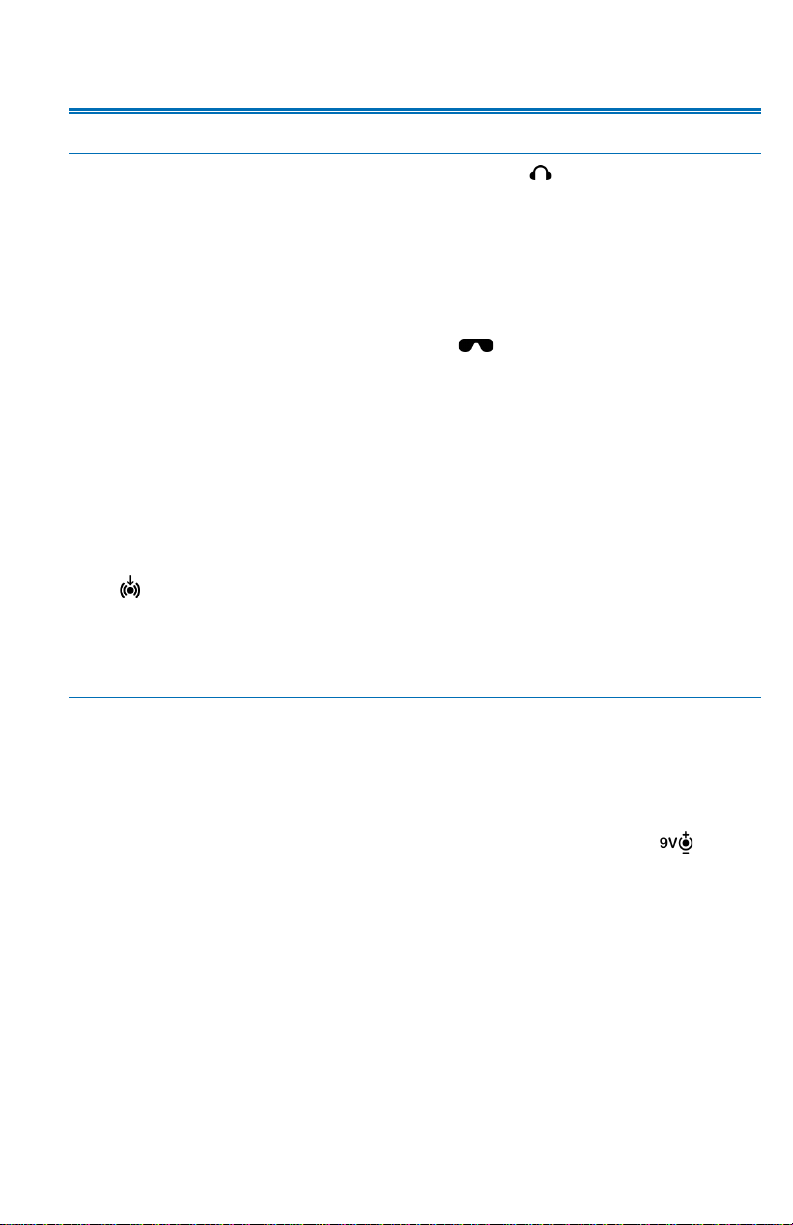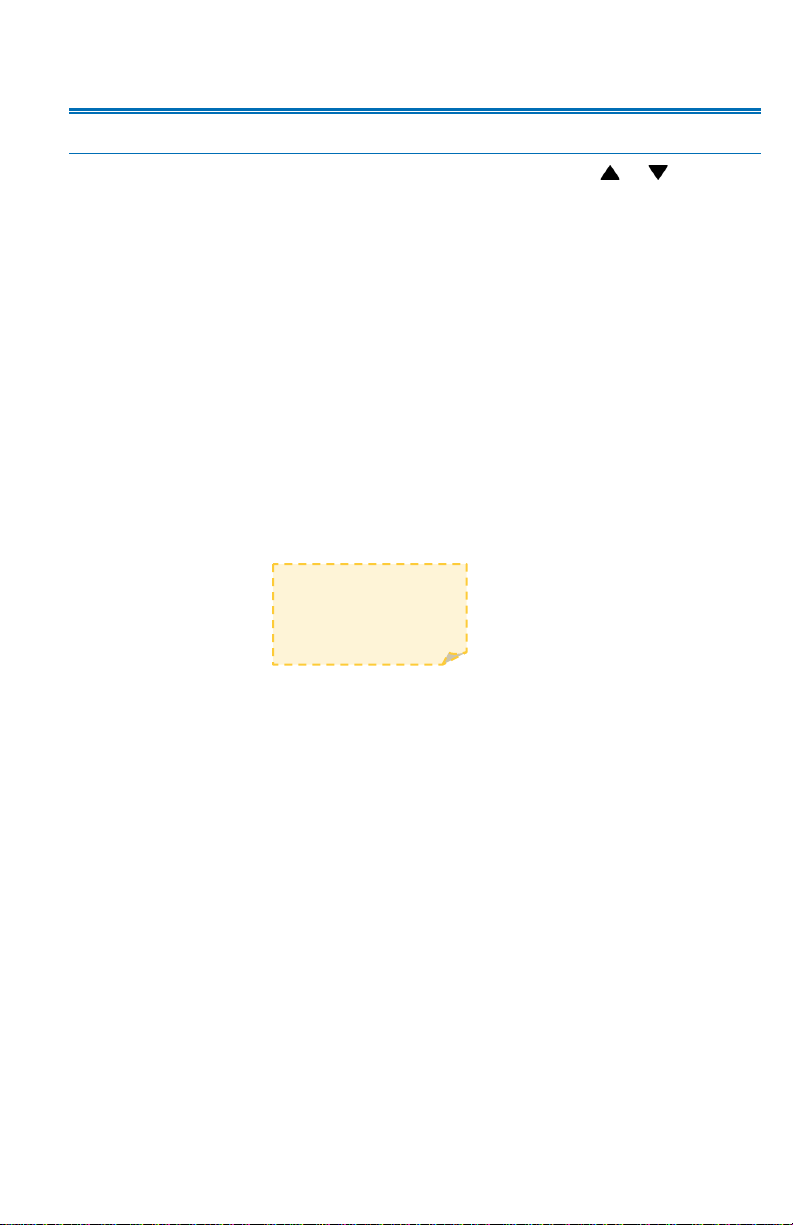TABLE OF CONTENTS
NOTICE TO HEALTHCARE PROVIDERS............................................................................................. 2
INTRODUCTION...................................................................................................................1
COMPONENT LIST............................................................................................................................... 1
ADDITIONAL ACCESSORIES ............................................................................................................... 1
SESSION CONTROLS...........................................................................................................2
VOLUME................................................................................................................................................ 2
INTENSITY............................................................................................................................................ 2
TONE SELECTION................................................................................................................................ 2
HEARTBEAT SELECTION.................................................................................................................... 2
SAVING PREFERENCES ....................................................................................................................... 2
AVE OPERATING INSTRUCTIONS..................................................................................3
SETUP ................................................................................................................................................... 3
POWER.................................................................................................................................................. 3
AVE OPERATING INSTRUCTIONS..................................................................................4
TURN ON/TURN OFF......................................................................................................................... 4
BATTERY LEVEL.................................................................................................................................. 4
SELECTING A SESSION........................................................................................................................ 4
CES OPERATING INSTRUCTIONS...................................................................................5
SETUP ................................................................................................................................................... 5
RUNNING CES..................................................................................................................................... 5
100 HZ FREQUENCY..................................................................................................................... 5
CES OPERATING INSTRUCTIONS...................................................................................6
CES INTENSITY................................................................................................................................... 6
SOUND SYNC SESSIONS.....................................................................................................7
TONES AND HEARTBEAT ................................................................................................................... 7
USER DESIGNED SESSIONS ..............................................................................................8
QUICK START (AVE) ..........................................................................................................9
ICON DESCRIPTIONS.......................................................................................................10
ICON DESCRIPTIONS.......................................................................................................11
DELIGHT PRO SESSIONS................................................................................................12
DELIGHT PRO SESSIONS................................................................................................13
DELIGHT PRO SESSIONS................................................................................................14