Mindscape Karotz User manual

Your new life withYour new life with
Booklet_MULTILINGUE-avril2011.indd 1 4/04/11 14:51:57

WARNING!
Use Karotz in an environment where the temperature is between 0°C (32°F) and +40°C (+104°F).
Caution, risk of explosion if battery is replaced by an incorrect type. Dispose of used batteries
according to the instructions.
Changes or Modifications not expressly approved by the party responsible could void the user’s
authority to operate this device.
NOTE: This equipment has been tested and found to comply with the limits for a Class B digital
device, pursuant to Part 15 of the FCC Rules. These limits are designed to provide reasonable
protection against harmful interference in a residential installation. This equipment generates,
uses and can radiate radio frequency energy and, if not installed and used in accordance with
the instructions, may cause harmful interference to radio communications. However, there is no
guarantee that interference will not occur in a particular installation.
If this equipment does cause harmful interference to radio or television reception, which can be
determined by turning the equipment o and on, the user is encouraged to try to correct the
interference by one or more of the following measures:
- Reorient or relocate the receiving antenna.
- Increase the separation between the equipment and receiver.
- Connect the equipment into an outlet on a circuit dierent from that to which the receiver
is connected.
- Consult the dealer or an experienced radio/TV technician for help.
AVERTISSEMENT
Utilisez Karotz dans un endroit où la température est comprise entre 0°C et +40°C.
Attention : Risque d’explosion si la batterie est remplacée par une batterie d’un autre type.
Jetez la batterie usagée conformément aux instructions.
Les changements ou modifications qui n’ont pas été expressément approuvés par la partie
responsable peuvent annuler le droit de l’utilisateur de faire fonctionner cet appareil.
REMARQUE : cet équipement a été testé et respecte les limitations des appareils numériques
de Classe B, conformément à l’alinéa 15 de la Réglementation de la FCC. Ces limitations
sont conçues pour fournir une protection adéquate contre les interférences nuisibles dans
une installation résidentielle. Cet équipement produit, utilise et peut émettre de l’énergie
radiofréquence. S’il n’est pas installé et utilisé conformément aux instructions, il risque de
provoquer des interférences nuisibles aux communications radio. Il n’existe cependant pas de
garantie qu’aucune interférence ne viendra perturber une installation particulière.
Si cet équipement provoque des interférences nuisibles à la réception radio ou télévisuelle, ce qui
peut être déterminé en l’éteignant puis en le rallumant, l’utilisateur doit essayer de corriger les
interférences en appliquant une ou plusieurs des mesures suivantes :
- réorientez ou déplacez l’antenne de réception ;
- augmentez la distance entre l’équipement et le récepteur ;
- branchez l’équipement sur une prise diérente de celle du récepteur, sur des circuits
diérents ;
- consultez le vendeur ou un technicien expert radio/TV pour obtenir de l’aide.
WARNHLNWELS
Nutzen Sie den Karotz in einer Umgebung mit Temperaturen zwischen 0°C und +40°C.
Warnhinweis: Es besteht Explosionsgefahr, wenn die Batterie durch einen anderen Batterietyp
ersetzt wird. Batterie gemäß Anweisung entsorgen.
Änderungen, die nicht ausdrücklich von der verantwortlichen Partei genehmigt wurden, können
die Autorisierung des Nutzers zum Betrieb dieses Gerätes außer Kraft setzen.
HINWEIS: Dieses Gerät wurde getestet und entspricht den Grenzwerten digitaler Geräte
der Klasse B (siehe Abschnitt 15 der FCC-Bestimmungen). Diese Grenzwerte bieten einen
ausreichenden Schutz gegen Interferenzen bei häuslichen Installationen. Das Gerät erzeugt und
verwendet hochfrequente Schwingungen und kann sie ausstrahlen. Wenn es nicht nach den
Anweisungen des Herstellers aufgestellt und betrieben wird, können Störungen im Radio- und
Fernsehempfang auftreten. In Ausnahmefällen können bestimmte Installationen aber dennoch
Störungen verursachen.
Sollte das Gerät zu einer Beeinträchtigung des Radio- und Fernsehempfangs führen, was durch
Ein- und Ausschalten des Gerätes festgestellt werden kann, empfiehlt sich die Behebung der
Störung durch eine oder mehrere der folgenden Maßnahmen:
- Richten Sie die Empfangsantenne neu aus.
- Vergrößern Sie den Abstand zwischen Gerät und Empfänger.
- Stecken Sie den Netzstecker des Geräts in eine andere Steckdose, sodass das Gerät und
der Empfänger an verschiedene Stromkreise angeschlossen sind.
- Bitten Sie Ihren Händler oder einen erfahrenen Radio- bzw. Fernsehtechniker um Hilfe.
Booklet_MULTILINGUE-avril2011.indd 2-3 4/04/11 14:51:57

ATENCIÓN
Use el Karotz en un ambiente en el que la temperatura esté entre 0°C y +40°C.
Atención: peligro de explosión si se reemplaza la batería por otro tipo de batería. Deshágase
de la batería según las instrucciones.
Los cambios o modificaciones que no se hayan aprobado de forma expresa por la parte responsa-
ble podrían invalidar la autoridad del usuario para utilizar este dispositivo.
NOTA: este equipo se ha probado y cumple con los límites adjudicados a un dispositivo digital
de Categoría B, de acuerdo con el Artículo 15 de la normativa de la Comisión Federal de
Comunicaciones. Estos límites se designan para que exista cierta protección contra cualquier
interferencia dañina que pudiera haber en una instalación casera. Este equipo genera, usa e
irradia energía de frecuencias de radio y, si no se instala o se usa siguiendo las instrucciones,
podría causar interferencias dañinas en las comunicaciones de radio. Sin embargo, no hay
garantía alguna de que dicha interferencia pudiera ocurrir durante una instalación en concreto.
Si este equipo causase alguna interferencia dañina en la recepción de radio o televisión, lo cual
puede comprobarse apagando y volviendo a encender el equipo, el usuario podrá intentar corregir
la interferencia siguiendo uno o más de los siguientes pasos:
- Volver a orientar o reubicar la antena receptora.
- Aumentar la separación entre el equipo y el receptor.
- Conectar el equipo a una salida de un circuito diferente a aquella en la que el receptor está
conectado.
- Consultar con el distribuidor o pedir ayuda a un técnico experto en televisión o radio.
WAARSCHUWING
Gebruik Karotz in een omgeving waar de temperatuur tussen de 0°C en 40°C ligt.
Let op: er bestaat explosiegevaar wanneer de batterij wordt vervangen door een verkeerde
batterij. Gooi gebruikte batterijen volgens de voorschriften weg.
Wijzigingen of veranderingen die niet uitdrukkelijk zijn goedgekeurd door de verantwoordelijke
partij kunnen de machtiging van de gebruiker om dit apparaat te gebruiken ongeldig maken.
OPMERKING: Dit apparaat is getest en voldoet aan de voorschriften voor een digitaal apparaat
van klasse B conform deel 15 van de FCC-regelgeving. Deze voorschriften zijn ontworpen om
een redelijke bescherming te bieden tegen schadelijke interferentie in een huisinstallatie. Dit
apparaat produceert en gebruikt radiofrequentie-energie en straalt deze mogelijk uit. Als de
apparatuur niet wordt geïnstalleerd en gebruikt in overeenstemming met de instructies, kan dat
leiden tot schadelijke interferentie met radiocommunicatie. Er is echter geen garantie dat er in
een bepaalde installatie geen interferentie zal optreden.
Mocht dit apparaat schadelijke interferentie in radio- of tv-ontvangst veroorzaken, wat
kan worden vastgesteld door het apparaat uit en weer in te schakelen, wordt de gebruiker
aangeraden de interferentie te verhelpen door een of meer van de volgende maatregelen te
nemen:
- Verander de ontvangstantenne van richting of van plaats
- Vergroot de afstand tussen het apparaat en de ontvanger
- Sluit het apparaat aan op een stopcontact in een andere groep dan die waarop de
ontvanger is aangesloten
- Vraag de leverancier of een ervaren radio-/tv-technicus om hulp.
Booklet_MULTILINGUE-avril2011.indd 4-5 4/04/11 14:51:57

TABLE OF CONTENTS
Box contents ....................................................................................................... p. 8
Introducing your Karotz ....................................................................................p. 10
To install your Karotz ........................................................................................p. 12
The applications .................................................................................................p. 14
Karotz speaks to you - Summary of the light indicators ...............................p. 16
Flatnanoz and other accessories ......................................................................p. 18
More information on www.karotz.com ............................................................p. 18
Commercial warranty ........................................................................................p. 19
SOMMAIRE
Contenu de la boîte ...........................................................................................p. 22
Présentation de votre Karotz ..........................................................................p. 23
Installer votre Karotz .......................................................................................p. 25
Les applications ................................................................................................p. 28
Karotz vous parle : petit récapitulatif du fonctionnement lumineux .......... p. 30
Les Flatnanoz et autres accessoires ................................................................p. 32
Plus d’infos sur le site www.karotz.com ..........................................................p. 32
Garantie commerciale .......................................................................................p. 33
INHALT
Verpackungsinhalt ........................................................................................... p. 36
Das ist Ihr Karotz ............................................................................................. p. 38
Karotz installieren ........................................................................................... p. 40
Die Anwendungen .............................................................................................p. 42
Karotz spricht zu Ihnen - Zusammenfassung der Lichtindikatoren ............ p. 44
Flatnanoz und weiteres Zubehör .................................................................... p. 46
Weitere Informationen auf www.karotz.com .................................................. p. 46
Garantie .............................................................................................................p. 47
ÍNDICE
Contenido de la caja ......................................................................................... p. 50
Le presentamos a su Karotz ............................................................................p. 52
Cómo instalar el Karotz ................................................................................... p. 54
Las aplicaciones ............................................................................................... p. 56
Karotz se comunica con usted: esquema de los indicadores luminosos ..... p. 58
Flatnanoz y otros accesorios .......................................................................... p. 60
Más información en www.karotz.com ............................................................. p. 60
Garantía comercial ............................................................................................p. 61
INHOUDSOPGAVE
Inhoud van de doos .......................................................................................... p. 64
Kennismaking met je Karotz ........................................................................... p. 66
Installatie van je Karotz .................................................................................. p. 68
De toepassingen ............................................................................................... p. 70
Karotz praat met je – overzicht van de lampjes .............................................p. 72
Flatnanoz en andere accessoires .................................................................... p. 74
Meer informatie op www.karotz.com .............................................................. p. 74
Garantie .............................................................................................................p. 75
6
7
Booklet_MULTILINGUE-avril2011.indd 6-7 4/04/11 14:51:57

2 Ears
1 Karotz
1 Adapter plug
for Europe
1 mini USB / USB cable
1 power supply
1 Adapter plug
for United Kingdom
2 Flatnanoz
1 Adapter plug
for North America
1 Adapter plug
for Asia
Box contents
You have just bought a Karotz,
and it’s going to change your life!
The box contains:
8
9
English
Booklet_MULTILINGUE-avril2011.indd 8-9 4/04/11 14:51:58

Nose
RFID reader
LED
Volume control
Switch on/o Karotz
Microphone
Speaker
Ears
1 USB 1.1 port
1 mini USB port
Adjustable
Webcam
Karotz button Power source
Microphone
Adjustable Webcam
Introducing your Karotz
Wi-Fi antenna
10
11
English
Booklet_MULTILINGUE-avril2011.indd 10-11 4/04/11 14:51:59

• Usually, the set-up program launches automatically. If not, you
can launch it by double-clicking on the Karotz Configuration icon
on your desktop, or from Programs/Karotz/Karotz Configuration
Setup.
• Follow the instructions step by step. IMPORTANT: when you are
asked to connect your Karotz to your computer, turn it on and
wait for the LED to change from solid red, before connecting it
with the mini USB/USB cable.
• When the set-up process for your Karotz is nished,
the updates may be activated. This may take several minutes
(depending on the speed of your Internet connection) and
the Karotz LED will show dierent colors: orange, purple,
blue, red. ATTENTION: do not disconnect or unplug your Karotz
during this operation.
• When its LED is slowly blinking green, Karotz is ready.
Note: to connect your Karotz to your computer, plug the mini USB
connector into the mini USB slot on your Karotz and the USB
connector into the USB slot on your computer.
In case of any problems during the installation or set-up process,
you can find more information on http://support.karotz.com.
To install your Karotz
ATTENTION!
Do not plug your Karotz to the mains or connect it to your
computer until you are asked to.
Start by accessing the following URL from your computer:
http://plug.karotz.com.
Then follow the instructions that appear on your computer. You will
be guided step by step through the installation and setup process
for your Karotz. Carefully follow the instructions for each stage.
INSTALLATION:
• You must rst sign up by creating your Karotz account.
• You will then receive an e-mail with a link for downloading
the installation program.
• Click on this link to launch the download.
• Once the download is complete, activate it by double-clicking.
• Follow the instructions.
SETUP:
Now you are ready to configure your Karotz.
Make sure you have the code to your Wi-Fi network (WEP, WPA,
WPA2…) if you decide to connect Karotz to your Wi-Fi network.
You may also connect it to your network via the Ethernet,
but you must have an USB/Ethernet adapter and an Ethernet
cable (not included in the box, but available from the store:
http://store.karotz.com).
12
13
English
Booklet_MULTILINGUE-avril2011.indd 12-13 4/04/11 14:52:00

THE VOICE COMMAND
If you want Karotz to do something, you only have to say the word.
To activate this, keep the button on its head pushed down and when
the LED turns a solid orange tell it what you want it to do, then
release the button.
Please note that any command you give your Karotz is linked to an
application available on www.karotz.com under the “Appz” heading.
For example, to launch the demo (linked to the demo application),
keep the button pressed down until the LED turns solid orange, say
the word ‘demo’ clearly, then release the button.
Note: get close to the microphone to give your Karotz a command,
otherwise it might not understand it.
The applications
Karotz is so much more than a cute little rabbit; it is also
a smarty-pants! It is Karotz’s mission to help you in your daily life.
THE APPLICATIONS STORE: APPZ
Visit the “Appz” section on http://www.karotz.com where you’ll find
a whole host of applications to enhance Karotz’s capacities.
For example, ‘At Home’ to receive an e-mail when a person indicates
you he/she enters your home. Or the ‘Music Player’ application
for listening to your favorite music from a USB ash drive. Or the
‘Karotz Controller’ application for controlling your Karotz from a
smartphone or tablet.
How applications work is explained in detail on their configuration
interface during installation. If you wish to reconfigure an
application after installing it, go to “My account/My Objects”.
There are three ways to configure an application launch:
• On demand: Use a keyword (that will be given to you during
application installation), or an RFID chip
• At a predened moment: Pre-program the time, like an alarm
clock
• Permanent availability: Depending on your settings, Karotz will
tell you what you want to know, as frequently as you want, when
there is news to be had
Note: In most cases, quickly press the Karotz’s button twice if you
wish to quit an application. Otherwise, consult the instructions for
each application.
14
15
English
Booklet_MULTILINGUE-avril2011.indd 14-15 4/04/11 14:52:00

OFF:
Karotz on standby
or unplugged.
SOLID CYAN:
Karotz not configured.
Use software on
http://plug.karotz.com
to configure Karotz.
SOLID RED:
Karotz starting up.
Do not unplug.
FLASHING ORANGE:
Update in progress.
Do not unplug. Do
not disconnect from
the internet.
FLASHING CYAN:
Karotz attempting
internet
connection.
SOLID GREEN:
Karotz reboot
imminent.
SOLID BLUE:
Factory settings
are being restored.
Do not unplug.
FLASHING PURPLE:
Launching the system.
FLASHING GREEN:
Karotz is ready.
FLASHING CYAN:
Message waiting.
FLASHING RED:
Technical problem.
FLASHING ORANGE:
RFID chip recognized.
FLASHING YELLOW:
Operating system error
detected. Restoration in
progress. Do not unplug.
SOLID ORANGE:
Voice-recognition
activated.
Karotz speaks to you Summary of the light indicators
DURING THE START UP AFTER START UP
If your Karotz no longer responds, quickly press down 3 times on its
head to make it reboot. Its LED will then flash green.
To switch o your Karotz, turn the volume control knob until you
hear a ‘click’.
16
17
English
Booklet_MULTILINGUE-avril2011.indd 16-17 4/04/11 14:52:00

Flatnanoz and other accessories
A Flatnanoz is a mini-Karotz with a RFID chip reader for a Karotz key
ring. It launches your application when you swipe it in front of your
Karotz’s nose.
You have 2 Flatnanoz, a yellow one and a green one.
Swipe a Flatnanoz in front of your Karotz’s nose, and Karotz will tell
you it does not recognize it. You can then go to www.karotz.com,
in My Account\My Objects section, to choose which application to
associate to this Flatnanoz.
You can change the programmed application on a Flatnanoz
as often as you like. Go to the My Account\My Objects section
on www.karotz.com.
While you are there, you can also visit the store to see all the
available accessories for your Karotz: http://store.karotz.com.
Flatnanoz, Nanoztag, Mirror, Musical Dock, key rings, Ears,
RFIDress, battery, USB Tail…
More information on www.karotz.com
This is only a glimpse of what Karotz can do for you.
There are many more surprises to come!
See you soon on www.karotz.com.
To find help, and the complete guide to everything you can do with
your Karotz, go to http://support.karotz.com.
Commercial warranty
The object of the present contract is a commercial warranty subscription under the following conditions,
henceforth referred to as “The Warranty”.
The present Warranty is conferred by the company Mindscape, a limited company with a supervisory board
with a capital of 2,525,840.50 euros; headquarters: 73-77, rue de Sèvres 92514 Boulogne-Billancourt, France;
registered under the number B 408 530 137 RCS NANTERRE, henceforth referred to as the “Seller”.
Karotz (referenced Karotz v1), henceforth referred to as the «Product».
1. EXTENT OF THE WARRANTY
The Warranty requires that the Seller guarantees the Product against manufacturing defects, under normal
conditions of use, during a one (1) year period from the date of purchase by the retail Buyer. This period is
henceforth referred to as the “Warranty period”. These conditions are valid worldwide.
This warranty only covers manufacturing and component defects.
If the Product has a material defect, and a claim is received during the period of the warranty, it is at the
Seller’s exclusive discretion to (i) repair the Product for free using new or remanufactured replacement
components, (ii) exchange the Product for a new Product or a Product manufactured from new or
remanufactured components whose operation is equivalent to that of the original Product, or (iii) reimburse the
purchase price of the product.
The Seller reserves the right to ask the Buyer to replace the faulty components with new or remanufactured
components that are furnished by the Seller in accordance with the Warranty, and that the Buyer can install.
During the contractual period of the Warranty agreed at the time of product purchase, if the Buyer requests a
recondition covered by the Warranty, and the Product is out of service during a period of at least seven days,
there will be an extension to the remaining period of the Warranty counted from the date that the Buyer has
requested the intervention, or from the date that the Buyer dropped o the Product for repair, if this date is
subsequent to the intervention request.
When a Product or a component is exchanged, all replacement components become your property, and the
exchanged component will become the property of the Seller. The components furnished by the Seller in
accordance with the warranty must be used for the products for which the Warranty service is requested. When
there is a reimbursement, the Product for which the reimbursement is given must be returned to the Seller and
becomes the property of the Seller.
2. WARRANTY LIMITATIONS AND EXCLUSIONS
2.1 -THE WARRANTY DOES NOT APPLY TO:
(a) Damage caused by accident, abuse, improper use, flood, fire, earthquake, or external causes due to
force majeure;
(b) Damage caused by a use of the product that is not prescribed or indicated by the Seller, or that is not
described in the Documentation relating to the use of the Product;
(c) Damage caused at the time that the product was opened;
(d) Damage caused by the intervention of a person that is not a Seller representative;
(e) A Product or component that has been modified such that its functioning or capacities have been
significantly altered, without the Seller’s written authorization;
(f) Product maintenance that is not in accordance with the Seller’s instructions, or negligence in the
maintenance of the Product;
(g) Improper handling or treatment of the Product (mishandling, fall, shock, etc) or an inappropriate
environment (poor ventilation, vibration, exposure to humidity or to excessive heat, contact with sand
18
19
English
Booklet_MULTILINGUE-avril2011.indd 18-19 4/04/11 14:52:00

or any other substance, improper power supply, etc);
(h) Consumable components such as batteries, unless the damage is due to manufacturing or material
defect;
(i) Situations where a serial number of the Product has been removed or rendered illegible;
(j) Services and message sending;
(k) Component repair and replacement due to normal wear and tear;
(l) Any adaptation of the product that would be necessary to make the product compliant with the
technical and safety norms in a country besides the country for which the product was originally
designed and manufactured;
(m) A change made to or a repair made on the Product that was not performed by a service provider
authorised by the Seller.
(n) Compliance defects resulting from the non respect of the assembly and product use instructions;
(o) In the event where the Buyer has failed to follow the usage instructions or has refused the Product
usage advice.
2.2. FURTHERMORE, THE BUYER AGREES THAT IN ORDER TO USE THE PRODUCT, HE OR SHE MUST BE EQUIPPED WITH A
COMPUTER AND A HIGH-SPEED INTERNET CONNECTION.
The Seller does not guarantee that the operation of the Product will be uninterrupted or without error, and
declines responsibility if the Buyer’s computer operation system is inadequate for the Product.
The Seller is not responsible for providing internet access and in particular for any interruption in access. The
Seller thus declines all responsibility:
• for any interruption related to access to the website dedicated to the use of the Product, hereafter
referred to as the “Website”, for bugs, or for any event that renders the Website unfit for use,
• and more generally, for any direct or indirect damage, whatever its nature and cause, resulting from the
consultation and use of the Website,
• in the event of a breach to system security.
The Seller is not responsible for Product dysfunction if the Buyer uses other products, material, or software
that are ultimately inadequate and/or incompatible with the Product, or whose use is not in conformity with the
normal use of the Product and/or the instructions provided by the Documentation.
The Seller declines all responsibility in the event that the Buyer’s expected objectives are not met, notably
regarding technical dysfunction, a breach of the security indications provided by the Buyer in view of the
information provided to the Buyer regarding the use of the Product.
2.3. WITHIN THE LIMITS AUTHORIZED BY APPLICABLE LEGISLATION, THE WARRANTY AND THE AFOREMENTIONED
RECOURSE ARE EXCLUSIVE OF ANY OTHER CONTRACTUAL WARRANTY, RECOURSE OR CONDITIONS, WRITTEN OR VERBAL,
LEGAL, EXPRESS OR TACIT.
To the extent authorized by applicable law, the Seller expressly excludes tacit guarantees, notably including
guarantees concerning commercialization, appropriateness for a specific use, and guarantees against hidden
or latent defects. If the Seller is not legally authorized to overrule legal or tacit guarantees, to the extent
authorized by law, the said guarantees will be limited to the duration of the Warranty and the provision of repair
or replacement service as determined by the sole discretion of the Seller.
No reseller, agent or employee is authorized to modify, extend, or supplement the Warranty.
Except for the provisions of the present warranty, and to the extent authorized by law, the Seller is not
responsible for damage that is direct or indirect, special, incidental, or a result of a violation of any guarantee
or condition of the terms or of any other legal concept including but not limited to any loss of use, revenue,
real or foreseeable loss of profits, including any loss of profit related to insurance reports, any reduced financial
availability, any expected loss in savings, any loss of business, any loss of opportunities, any loss of clients, any
loss in reputation, any damage, any loss, or any data damage that may be indirect or consecutive. The present
limitation is not applicable to claims in case of death or injury.
The Seller does not issue any statement pertaining to his or her capacity to repair a product at the
conclusion of the present Warranty, nor to exchange a product without any risk.
3. CONSUMER PROTECTION
However, the terms described above in the Warranty will not conflict with the required provisions of the
applicable legislation in the countries where the Product is purchased or in the country of residence of the
Buyer, notably regarding the required provisions governing consumer protection.
4. NON-CONFORMITY AND LATENT DEFECTS.
The following clauses apply within the limits authorized by applicable legislation.
The Buyer is given a warranty for non-conformity of the purchased product and any latent defects under the
following conditions:
It is hereby guaranteed that the product conforms to the contract and that non-conformity shall not occur at
the time of purchase of the aforementioned product.
The Seller shall not be held liable for non-conformity of the product resulting from packaging, assembling
instructions or installation.
The Seller guarantees that the product covered by this contract is fit for normal use and corresponds to the
description and qualities mentioned in the present contract.
Any action resulting from non-conformity of the product shall be initiated within two years from the time of
purchase of the product.
Warranty is hereby oered for hidden defects of the purchased product, which render it unfit for its
intended use, or that hinder such use to such extent that the buyer would not have purchased the product, or
would have paid a lower price for it, had the buyer been aware of the defects.
Any action resulting from latent defects shall be initiated by the buyer within two years from the time the
defect is discovered.
5. ACCESS TO WARRANTY SERVICE
It is the obligation of the Buyer to access the online help services in accordance with the documentation
accompanying the Product, and to examine this before requesting warranty activation.
In the event that the Product doesn’t function properly after calling upon these resources, the Buyer is
requested to contact the Seller whose contact information is provided in this documentation, hereafter referred
to as the “Warranty service”.
A Seller’s representative will assist the Buyer in determining if his or her Product requires warranty activation,
and, if deemed necessary, will inform the latter on the activation procedure.
The Seller will provide the Buyer with the Warranty that will be given or presented during the Warranty Period,
to the extent allowed by law.
Under this warranty activation, the availability of components and the handling time varies from country to
country. The Buyer is responsible for the shipping and transportation costs for the Product if the Product cannot
benefit from a Warranty Service in the country of residence.
In accordance with applicable law, the Seller can request the Buyer to provide proof of purchase and the Product
reference, as well as to comply with certain registration formalities before appealing to the Warranty Service.
20
21
English
Booklet_MULTILINGUE-avril2011.indd 20-21 4/04/11 14:52:00

2 oreilles (Earz)
1 Karotz
1 Adaptateur
pour l’Europe
1 câble mini-USB / USB
1 alimentation électrique
1 Adaptateur
pour le Royaume-Uni
2 Flatnanoz
1 Adaptateur
pour l’Amérique du nord
1 Adaptateur
pour l’Asie
Contenu de la boîte
Vous venez d’acquérir un Karotz,
et il va changer votre vie !
Voici les éléments fournis dans la boîte :
22
23
Français
Booklet_MULTILINGUE-avril2011.indd 22-23 4/04/11 14:52:01

Nez
Lecteur RFID
LED
Contrôle du volume -
Allumer/Éteindre
Microphone
Enceinte
Oreilles
Port USB 1.1
Port mini-USB
Webcam
réglable
Bouton Karotz Alimentation
Microphone
Réglage de l’angle de la Webcam
Présentation de votre Karotz
Antenne Wi-Fi
24
25
Français
Booklet_MULTILINGUE-avril2011.indd 24-25 4/04/11 14:52:02

Ethernet (non fourni dans la boîte, mais disponible sur la boutique :
http://store.karotz.com).
• Normalement, le programme de conguration se lance
automatiquement. Sinon, vous pouvez le lancer en double-cliquant
sur l’icône Karotz Configuration sur votre bureau, ou à partir
de Programmes/Karotz/Karotz Configuration.
• Suivez les instructions pas à pas. IMPORTANT : quand on vous
demande de connecter votre Karotz à votre ordinateur, allumez-le,
et attendez que sa LED ne soit plus de couleur rouge fixe avant de
le connecter par le câble mini-USB / USB.
• Quand la conguration de votre Karotz est terminée, il est possible
que des mises à jour soient eectuées. Cela peut prendre plusieurs
minutes (en fonction de votre connexion Internet), et la LED de
Karotz passera alors par diérentes couleurs : orange, violet, bleu,
rouge. ATTENTION : ne déconnectez pas et ne débranchez pas votre
Karotz pendant cette opération.
• Karotz sera prêt quand sa LED clignotera lentement en vert.
Remarque : pour connecter votre Karotz à votre ordinateur, branchez
le connecteur mini-USB sur la prise mini-USB de votre Karotz, et le
connecteur USB sur une prise USB de votre ordinateur.
En cas de problème au cours de l’installation ou de la configuration,
vous trouverez plus d’informations sur http://support.karotz.com.
Installer votre Karotz
ATTENTION !
Ne branchez pas votre Karotz au secteur et ne le connectez
pas à votre ordinateur tant que ça ne vous a pas été indiqué.
Commencez par vous rendre à l’URL suivante à partir de votre
ordinateur : http://plug.karotz.com.
Suivez ensuite les instructions qui apparaissent sur l’écran de
votre ordinateur. Vous allez être guidé pas à pas dans le processus
d’installation et de configuration de votre Karotz. Il est important
de suivre scrupuleusement chaque étape.
INSTALLATION :
• Vous devez d’abord vous inscrire en créant votre compte Karotz.
• Vous allez alors recevoir par email un lien pour télécharger
le programme d’installation.
• Cliquez sur ce lien pour lancer le téléchargement.
• Une fois le programme d’installation téléchargé, exécutez-le
en double-cliquant dessus.
• Suivez les instructions.
CONFIGURATION :
Ensuite, vous passez à la phase de configuration de votre Karotz.
Pensez à vous munir de la clé de votre réseau Wi-Fi (WEP, WPA, WPA2…)
si vous décidez de connecter Karotz à votre réseau en Wi-Fi.
Vous pouvez aussi le connecter à votre réseau par Ethernet, mais vous
devrez alors disposer d’un adaptateur USB/Ethernet et d’un câble
26
27
Français
Booklet_MULTILINGUE-avril2011.indd 26-27 4/04/11 14:52:02

Remarque : Dans la plupart des cas, pour quitter une application,
appuyez deux fois rapidement sur le bouton du Karotz. Sinon,
référez-vous à la documentation de chaque application.
LA COMMANDE VOCALE
Pour demander quelque chose à Karotz, utilisez la parole.
Pour ce faire, maintenez appuyé le bouton au-dessus de sa tête
et quand la LED est de couleur orange fixe, dites-lui ce que vous
souhaitez qu’il fasse, puis relâchez le bouton.
À noter que tout ordre que vous donnez à votre Karotz est associé
à une application disponible sur www.karotz.com, dans la rubrique
« Appz ».
Par exemple, pour lancer la démo (associée à l’application « Demo »),
appuyez sur le bouton et gardez-le enfoncé, et quand la LED est
orange fixe, prononcez distinctement le mot « Démo », puis relâchez
le bouton.
Remarque : approchez-vous bien du microphone pour donner
un ordre à votre Karotz, sinon, il se peut qu’il ne comprenne pas
votre demande.
Les applications
Karotz n’est pas uniquement un charmant petit lapin, c’est aussi
un animal très intelligent. Son but est de vous assister dans votre
vie de tous les jours.
LA BOUTIQUE DES APPLICATIONS : APPZ
Vous trouverez sur le site Internet www.karotz.com, dans
la rubrique « Appz », de nombreuses applications qui viendront
enrichir ses capacités. Comme par exemple l’application « Maison »
pour recevoir un email lorsqu’une personne vous indique qu’elle est
rentrée dans votre domicile. Mais aussi l’application « Music Player »
pour écouter vos musiques préférées au format mp3 à partir d’une
clé USB. Ou encore l’application « Karotz Controller » pour piloter
votre Karotz de votre smartphone ou tablette.
Le fonctionnement des applications est expliqué en détail sur
l’interface de paramétrage lors de l’installation d’une application.
Si vous souhaitez redéfinir le paramétrage d’une application suite
à son installation, rendez-vous dans la rubrique « Mon compte /
Mes objets ».
Le déclenchement des applications peut être paramétré de 3 façons :
• à la demande : Vous utilisez un mot clé (qui vous est donné
lors de l’installation de l’application) ou une puce RFID (un
Flatnanoz, un Nanoztag…)
• à un instant précis que vous déterminez (à la façon d’un réveil)
• en permanence : Suivant votre réglage, Karotz vous lira plus ou
moins souvent les informations qui vous intéressent, dès qu’il y
a du nouveau.
28
29
Français
Booklet_MULTILINGUE-avril2011.indd 28-29 4/04/11 14:52:02

ÉTEINT :
En veille
ou débranché.
CYAN FIXE :
Karotz non configuré.
Utiliser le logiciel
disponible à l’adresse :
http://plug.karotz.com
pour le configurer.
ROUGE FIXE :
En cours de lancement.
Ne pas le débrancher.
ORANGE CLIGNOTANT :
Mise à jour en cours.
Ne pas débrancher,
ne pas couper l’accès
à Internet.
CYAN CLIGNOTANT :
Karotz tente
de se connecter
à Internet.
VERT FIXE :
Karotz va redémarrer.
BLEU FIXE :
Restauration du système
en configuration usine.
Ne pas le débrancher.
VIOLET CLIGNOTANT :
Lancement
du système.
VERT CLIGNOTANT :
Karotz est prêt.
CYAN CLIGNOTANT :
Message en attente.
ROUGE CLIGNOTANT :
Erreur technique.
ORANGE CLIGNOTANT :
Puce RFID détectée.
JAUNE CLIGNOTANT :
Problème dans
le système opérationnel
= restauration.
Ne pas débrancher.
ORANGE FIXE :
Reconnaissance vocale
activée.
Karotz vous parle petit récapitulatif du fonctionnement lumineux
PENDANT LE DÉMARRAGE APRÈS LE DÉMARRAGE
Si votre Karotz ne répond plus, appuyez 3 fois rapidement sur sa tête
pour le débloquer. Sa LED clignotera alors en vert.
Pour éteindre votre Karotz, faites tourner la molette de contrôle du
volume au minimum, jusqu’à entendre un «clic».
30
31
Français
Booklet_MULTILINGUE-avril2011.indd 30-31 4/04/11 14:52:02

Les Flatnanoz et autres accessoires
Un Flatnanoz est un mini-Karotz intégrant une puce RFID pour
porte-clés Karotz. Il déclenche votre application lorsque vous
le passez devant le nez de votre Karotz.
Vous disposez de 2 Flatnanoz : un jaune et un vert.
Passez votre Flatnanoz devant le nez de votre Karotz ; Karotz vous
dit alors « je ne connais pas cet objet ». Puis, rendez-vous sur
www.karotz.com dans la rubrique Mon compte / Objets pour associer
l’application que vous souhaitez à ce Flatnanoz.
Vous avez la possibilité de changer l’application enregistrée
sur un Flatnanoz aussi souvent que vous le souhaitez.
Rendez-vous sur www.karotz.com, dans la rubrique Mon Compte.
Allez aussi visiter la boutique pour voir tous les accessoires
disponibles pour votre Karotz : http://store.karotz.com.
Flatnanoz, Nanoztag, Mirror, Musical Dock, porte-clés, Oreilles,
RFIDress, batterie, Queue USB…
Plus d’infos sur www.karotz.com
Mais tout ceci n’est qu’un rapide résumé de ce que Karotz peut
faire pour vous et vous proposer. Attendez-vous à de nombreuses
surprises ! Rendez-vous sur www.karotz.com.
Et pour trouver de l’aide, et le manuel complet de tout
ce que vous pouvez faire avec votre Karotz, rendez-vous
sur http://support.karotz.com.
Garantie contractuelle
Le présent contrat a pour objet la souscription d’une garantie contractuelle suivant les modalités ci-après définies,
ci-après « la Garantie ». La présente Garantie est conférée par la Société Mindscape, société anonyme à conseil
de surveillance au capital de 2 525 840,50 euros, dont le siège social est 73-77, rue de Sèvres 92514 Boulogne-
Billancourt, immatriculée sous le numéro B 408 530 137 RCS NANTERRE, ci-après « le Vendeur ».
Karotz (référence Karotz v1), ci-après « le Produit ».
1. ÉTENDUE DE LA GARANTIE
Au titre de la Garantie, le Vendeur garantit le Produit contre les vices de fabrication dans des conditions normales
d’utilisation pour une période de un (1) an à compter de la date d’achat au détail par l’Acheteur, ci-après « la
période de Garantie » et pour le monde entier.
Cette garantie ne couvre que les défauts de pièces et de fabrication du produit.
Si un vice du Produit matériel apparait et qu’une réclamation valable est reçue au cours de la période
de garantie, le Vendeur, à son choix exclusivement, (i) réparera le Produit gratuitement en utilisant des pièces
de rechange neuves ou remanufacturées, (ii) échangera le Produit contre un Produit neuf ou fabriqué à partir de
pièces neuves ou remanufacturées dont le fonctionnement sera équivalent à celui du Produit d’origine ou enfin (iii)
remboursera le prix d’achat du produit.
Le Vendeur pourra demander à l’Acheteur de remplacer les pièces défectueuses par des pièces neuves ou
remanufacturées pouvant être installées par l’Acheteur, que le Vendeur fournira conformément à son obligation
de Garantie. Lorsque l’Acheteur sollicitera durant la période de Garantie, contractuelle qui lui a été consentie lors
de l’acquisition du Produit, une remise en état couverte par la Garantie, toute période d’immobilisation du Produit
d’au moins sept jours viendra s’ajouter à la durée de la garantie qui restait à courir à la date de la demande
d’intervention de l’Acheteur ou de la mise à disposition pour réparation du Produit, si cette mise à disposition est
postérieure à la demande d’intervention.
Lorsqu’un Produit ou une pièce sont échangés, toute pièce de rechange devient votre propriété et la pièce
échangée devient la propriété du Vendeur. Les pièces fournies par le Vendeur conformément à son obligation
de garantie doivent être utilisées pour les produits pour lesquels le service de Garantie est réclamé. Lorsqu’un
remboursement est eectué, le Produit pour lequel le remboursement est fourni doit être retourné au Vendeur et
devient la propriété du Vendeur.
2. EXCLUSIONS ET LIMITATIONS DE GARANTIE
2.1. LA GARANTIE NE S’APPLIQUE PAS :
(a) à tout dommage causé par accident, abus, mauvaise utilisation, inondation, incendie, tremblement de
terre ou causes extérieures constitutives d’un cas de force majeure ;
(b) à tout dommage causé par le fonctionnement du produit hors des utilisations permises ou décrites par le
Vendeur et décrites dans la Documentation aérente à l’utilisation du Produit;
(c) à tout dommage causé au moment de l’ouverture du produit ;
(d) à tout dommage causé par l’intervention d’une personne qui n’est pas un représentant du Vendeur ;
(e) à un Produit ou une pièce qui a été modifiée de telle manière à en altérer significativement
la fonctionnalité ou les capacités sans l’autorisation écrite du Vendeur ;
(f) un entretien du Produit non conforme aux instructions du Vendeur ou une négligence dans
l’entretien du Produit ;
(g) à une mauvaise manipulation ou un mauvais traitement du Produit (fausse manœuvre, chute, chocs,
etc…) ou un environnement inapproprié (mauvaise aération, vibrations, exposition à l’humidité, à
une chaleur excessive, contacts avec le sable ou avec toute autre substance, alimentation électrique
inadéquate, etc…) ;
32
33
Français
Booklet_MULTILINGUE-avril2011.indd 32-33 4/04/11 14:52:02

(h) aux consommables tels que les batteries, sauf si le dommage est dû à un vice de matière ou de
fabrication ;
(i) si tout numéro de série du Produit a été enlevé ou rendu illisible ;
(j) aux services et à l’envoi de message ;
(k) aux réparations ou remplacements de pièces par suite d’usure normale ;
(l) à toute adaptation du produit qui serait nécessaire à des fins de mise en conformité avec les normes
techniques ou de sécurité applicables dans un pays autre que celui pour lequel le produit a été conçu et
fabriqué à l’origine;
(m) à une modification ou réparation du Produit non eectuée par un prestataire agréé par le Vendeur.
(n) à des défauts de conformité du Produit résultant du non respect des instructions de montage
et d’utilisation du produit ;
(o) en cas de violation par l’Acheteur des instructions d’emploi ou de refus de suivre les conseils
d’utilisation du Produit.
2.2. EN OUTRE, L’ACHETEUR RECONNAîT QUE POUR POUVOIR UTILISER LE PRODUIT, IL DOIT êTRE MUNI D’UN
ORDINATEUR ET D’UNE CONNEXION INTERNET HAUT DÉBIT.
Le Vendeur ne garantit pas que le fonctionnement du Produit sera ininterrompu ou sans erreur et décline
toute responsabilité dans l’hypothèse de l’inadéquation du système d’exploitation de l’ordinateur de l’Acheteur
avec le Produit.
Le Vendeur n’est pas responsable de la fourniture de services d’accès à Internet et notamment de toute
interruption d’accès. En conséquence, le Vendeur décline toute responsabilité :
• pour toute interruption liée à l’accès au site internet, ci-après « le Site » dédié à l’utilisation du Produit,
survenance de bogues ou autre évènement rendant le Site impropre à son usage,
• et plus généralement pour tout dommage direct ou indirect, quelle qu’en soit la cause ou la nature,
résultant de la consultation et de l’usage du Site,
• en cas d’atteinte à la sécurité du système.
Le Vendeur ne sera pas responsable si un dysfonctionnement du Produit est consécutif à l’utilisation par
l’Acheteur d’autres produits, matériels ou logiciels s’étant révélés inadéquats et/ou incompatibles avec le Produit
ou dont l’utilisation n’a pas été conforme à l’usage normal du Produit et/ou aux instructions fournies dans la
Documentation.
Le Vendeur décline toute responsabilité dans l’hypothèse où les objectifs escomptés par l’Acheteur ne seraient
pas atteints, au regard notamment d’un dysfonctionnement technique, d’une violation des dispositifs de sécurité
relatifs aux informations fournies par l’Acheteur en relation avec l’utilisation du Produit.
2.3. DANS LES LIMITES AUTORISÉES PAR LA LÉGISLATION APPLICABLE, LA GARANTIE ET LES RECOURS ÉNONCÉS CI-
DESSUS SONT EXCLUSIFS DE TOUTE AUTRE GARANTIE CONTRACTUELLE, RECOURS ET CONDITIONS, QU’ILS SOIENT ÉCRITS
OU VERBAUX, LÉGAUX, EXPRÈS OU TACITES.
Dans la mesure de ce qui est permis par le droit applicable, le Vendeur exclut expressément toute garantie tacite,
y compris notamment les garanties de commercialisation, d’adéquation à un usage particulier et les garanties de
vices cachés ou latents.
Si le Vendeur n’est pas juridiquement autorisé à rejeter toute garantie légale ou tacite, alors dans la mesure
autorisée par la loi, lesdites garanties seront limitées à la durée de la Garantie et à la fourniture d’une prestation
de réparation ou de remplacement telle que déterminée à la seule discrétion du Vendeur.
Aucun revendeur, agent ou salarié n’est habilité à modifier, proroger ou compléter la Garantie.
A l’exception de ce qui est prévu dans la présente garantie et dans la mesure autorisée par la loi, le Vendeur
n’est pas responsable de tout dommage direct ou indirect, spécifique, accessoire, résultant de toute violation de
toute garantie ou condition aux termes de tout autre concept juridique y compris, de façon non limitative, toute
perte d’utilisation, toute perte de revenu, toute perte actuelle ou prévisible de profits, y compris toute perte
de profit liée à des constats, toute perte de disponibilité financière, toute perte d’économie prévue, toute perte
d’aaires, toute perte d’opportunité, toute perte de clientèle, toute perte de réputation, tout dommage ou tout
endommagement de données ou toute perte ou tout dommage indirect ou consécutif. La présente limitation ne
s’applique pas aux réclamations en cas de décès ou de blessure. Le Vendeur ne fait aucune déclaration quant à sa
capacité à réparer tout produit au terme de la présente Garantie ni à échanger tout produit sans aucun risque.
3. PROTECTION DES CONSOMMATEURS
Néanmoins, les modalités ci-dessus décrites de la Garantie ne contreviendront pas aux dispositions impératives
des législations applicables dans les pays d’achat du Produit ou de résidence de l’Acheteur et notamment aux
dispositions impératives régissant la protection des consommateurs.
4. DISPOSITIONS APPLICABLES EN DROIT FRANçAIS
En France, le Vendeur reste tenu envers l’Acheteur consommateur des défauts de conformité du bien au contrat de
vente et des vices rédhibitoires dans les conditions prévues aux articles 1641 à 1649 du Code civil.
ARTICLE L211-4 DU CODE DE LA CONSOMMATION « Le vendeur est tenu de livrer un bien conforme au contrat et
répond des défauts de conformité existant lors de la délivrance. Il répond également des défauts de conformité
résultant de l’emballage, des instructions de montage ou de l’installation lorsque celle-ci a été mise à sa charge
par le contrat ou a été réalisée sous sa responsabilité ».
ARTICLE L 211-5 DU CODE DE LA CONSOMMATION : « Pour être conforme au contrat, le bien doit :
1° Être propre à l’usage habituellement attendu d’un bien semblable et, le cas échéant :
- correspondre à la description donnée par le vendeur et posséder les qualités que celui-ci a présentées
à l’acheteur sous forme d’échantillon ou de modèle ;
- présenter les qualités qu’un acheteur peut légitimement attendre eu égard aux déclarations publiques
faites par le vendeur, par le producteur ou par son représentant, notamment dans la publicité ou
l’étiquetage ;
2° Ou présenter les caractéristiques dénies d’un commun accord par les parties ou être propre à tout usage
spécial recherché par l’acheteur, porté à la connaissance du vendeur et que ce dernier a accepté. ».
ARTICLE L.211-12 DU CODE DE LA CONSOMMATION : « L’action résultant du défaut de conformité se prescrit par deux
ans à compter de la délivrance du bien ».
ARTICLE 1641 DU CODE CIVIL : « Le vendeur est tenu de la garantie à raison des défauts cachés de la chose vendue
qui la rendent impropre à l’usage auquel on la destine, ou qui diminuent tellement cet usage que l’acheteur ne
l’aurait pas acquise, ou n’en aurait donné qu’un moindre prix, s’il les avait connus ».
ARTICLE 1648 ALINÉA 1ER DU CODE CIVIL : « L’action résultant des vices rédhibitoires doit être intentée par
l’acquéreur dans un délai de deux ans à compter de la découverte du vice ».
5. ACCÈS AU SERVICE GARANTIE
L’Acheteur devra accéder aux ressources d’assistance en ligne visées dans la documentation jointe au Produit
et les examiner avant de solliciter la mise ne œuvre de la Garantie. Dans le cas où Produit ne fonctionnerait pas
correctement après avoir utilisé ces ressources, l’Acheteur est prié de bien vouloir contacter le Vendeur dont les
coordonnées sont fournies dans cette documentation, ci-après « le Service de Garantie ». Un représentant du
Vendeur assistera l’Acheteur afin de déterminer si son Produit requiert la mise en œuvre de la Garantie et le cas
échéant, informera ce dernier sur les modalités de sa mise en œuvre. Le Vendeur fournira à l’Acheteur la Garantie
sur les Produits qui seront soumis ou présentés pendant la Période de Garantie, dans la mesure permise par la loi.
Dans le cadre de la mise en œuvre de la Garantie, la disponibilité des pièces et les délais de traitement varieront
en fonction des pays. L’Acheteur sera responsable des frais d’expédition et de transport du Produit si le Produit ne
peut pas bénéficier du Service de Garantie dans le pays dans lequel il réside. Conformément au droit applicable,
le Vendeur pourra demander à l’Acheteur de fournir toute preuve d’achat et référence du Produit et de respecter
certaines formalités d’enregistrement avant de recourir au Service de Garantie.
34
35
Français
Booklet_MULTILINGUE-avril2011.indd 34-35 4/04/11 14:52:02

2 Ohren (Earz)
1 Karotz
1 Adapterstecker
für Europa
1-Mini-USB/USB-Kabel
1 Netzteil
1 Adapterstecker
für Großbritannien
2 Flatnanoz
1 Adapterstecker
für Nordamerika
1 Adapterstecker
für Asien
Verpackungsinhalt
Sie haben gerade ein Karotz erworben,
und es wird Ihr Leben verändern!
Die Verpackung enthält:
36
37
Deutsch
Booklet_MULTILINGUE-avril2011.indd 36-37 4/04/11 14:52:04

Nase
RFID-Leser
LED
Lautstärkeregler –
Karotz an/aus
Mikrofon
Lautsprecher
Ohren
USB 1.1-Anschluss
Mini-USB-Anschluss
Webcam
Karotz-Knopf Stromquelle
Mikrofon
Einstellbare Webcam
Das ist Ihr Karotz
Wi-Fi-Antenne
38
39
Deutsch
Booklet_MULTILINGUE-avril2011.indd 38-39 4/04/11 14:52:05
Table of contents
Languages:
Popular Toy manuals by other brands

roco
roco H0 operating manual
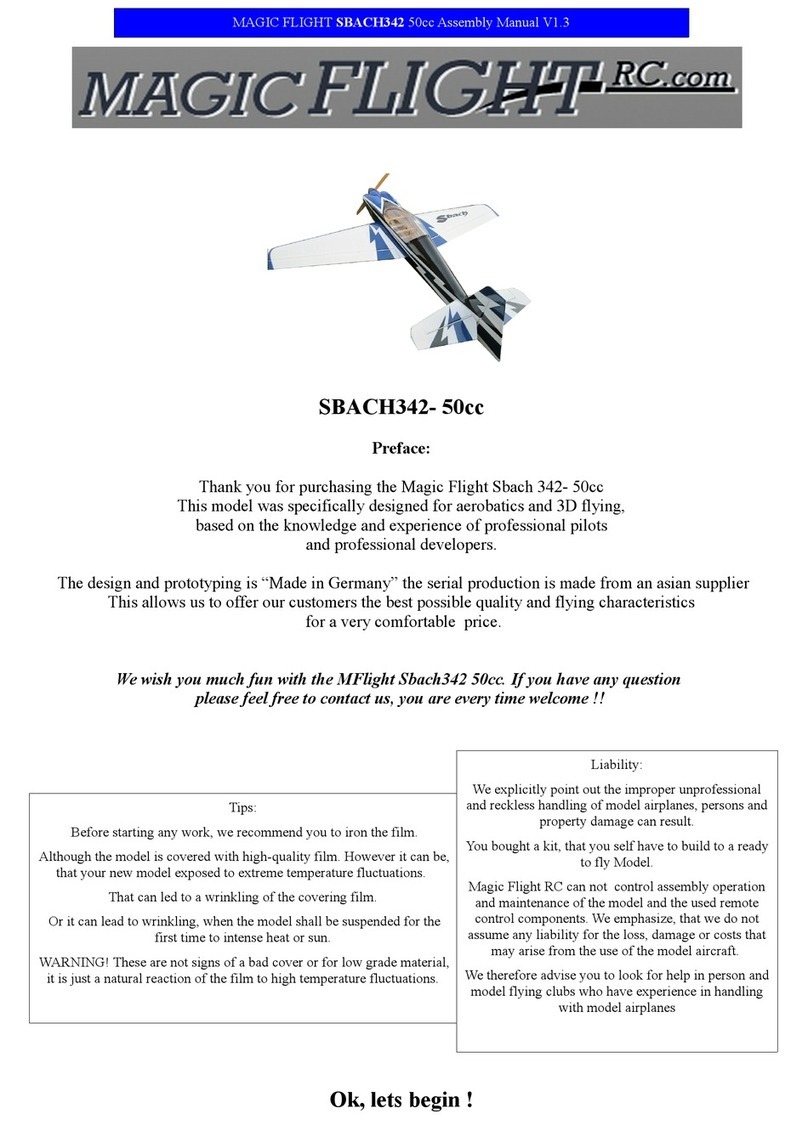
Magic Flight
Magic Flight SBACH342- 50cc manual
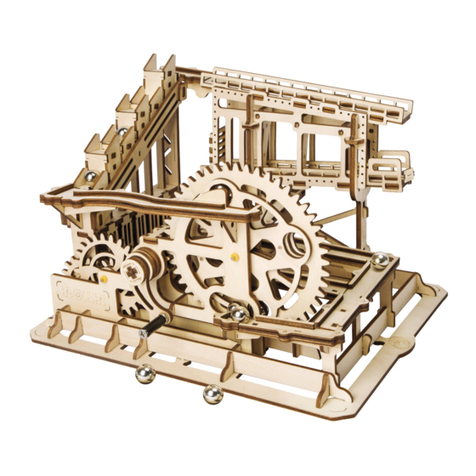
NATURE & DECOUVERTES
NATURE & DECOUVERTES MARBLE RUN instruction manual
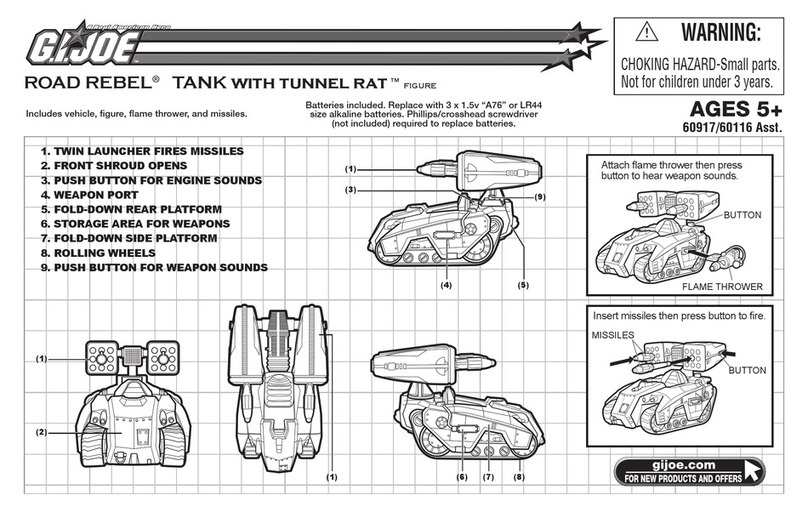
Hasbro
Hasbro G.I. JOE ROAD REBEL TANK WITH TUNNEL RAT manual

LEGO
LEGO Super Heroes 6862 Assembly manual

Dynacraft
Dynacraft 24V PRINCESS CARRIAGE owner's manual

VTech Baby
VTech Baby Little Friendlies Starlight Sounds Polar... instruction manual
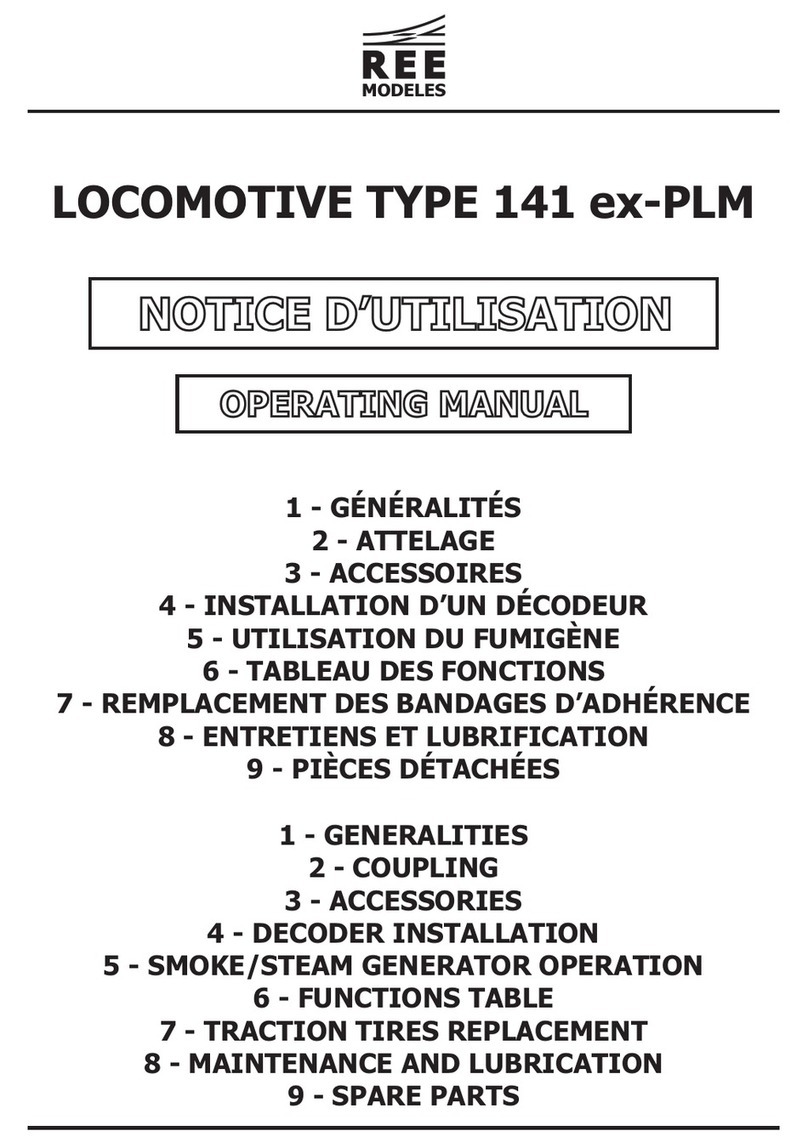
REE MODELES
REE MODELES 141 ex-PLM operating manual
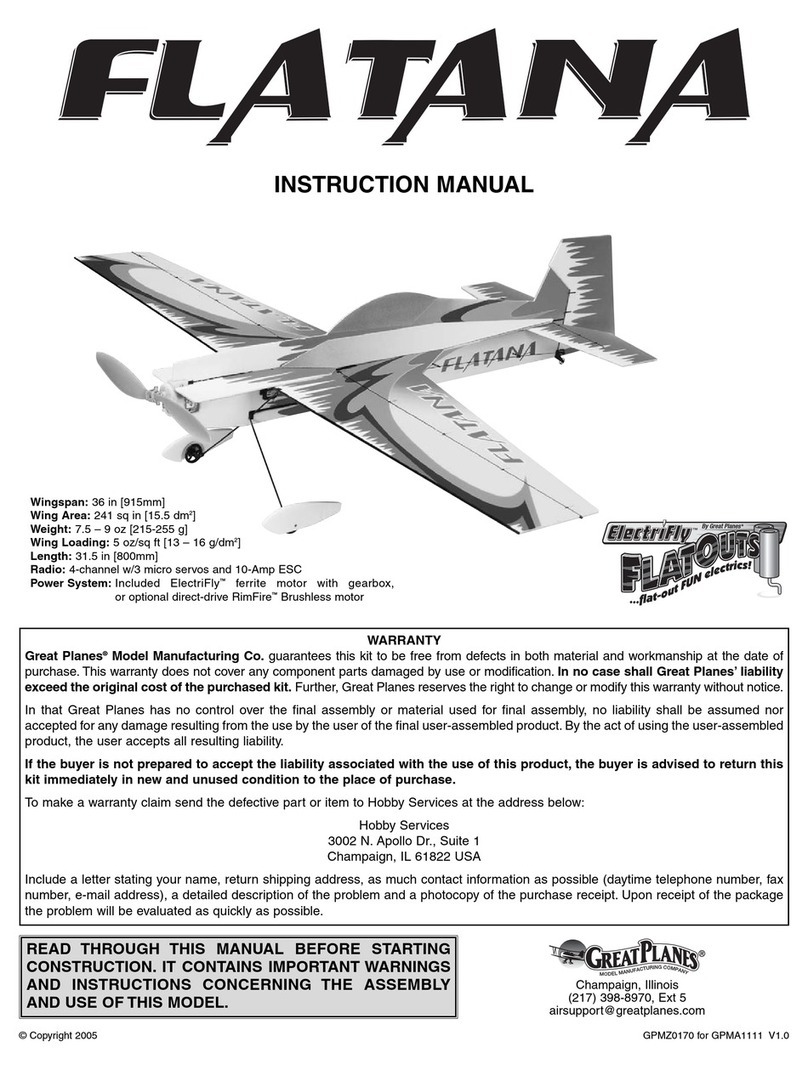
GREAT PLANES
GREAT PLANES FlatOut Flatana instruction manual

bruder
bruder 02329 manual
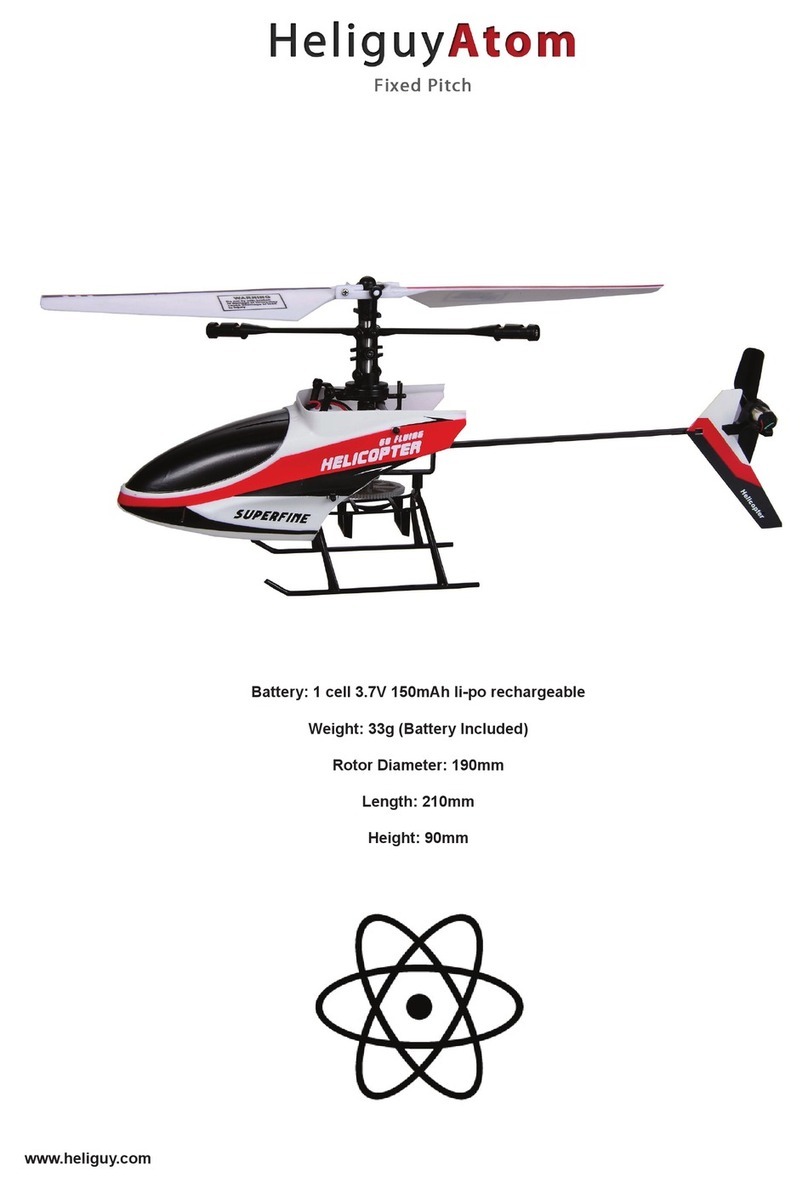
HELIGUY
HELIGUY HELIGUYATOM manual

Little Tikes
Little Tikes 652868M8 quick start guide





